Lexus GS350 2014 Navigation manual
Manufacturer: LEXUS, Model Year: 2014, Model line: GS350, Model: Lexus GS350 2014Pages: 438, PDF Size: 54.27 MB
Page 201 of 438
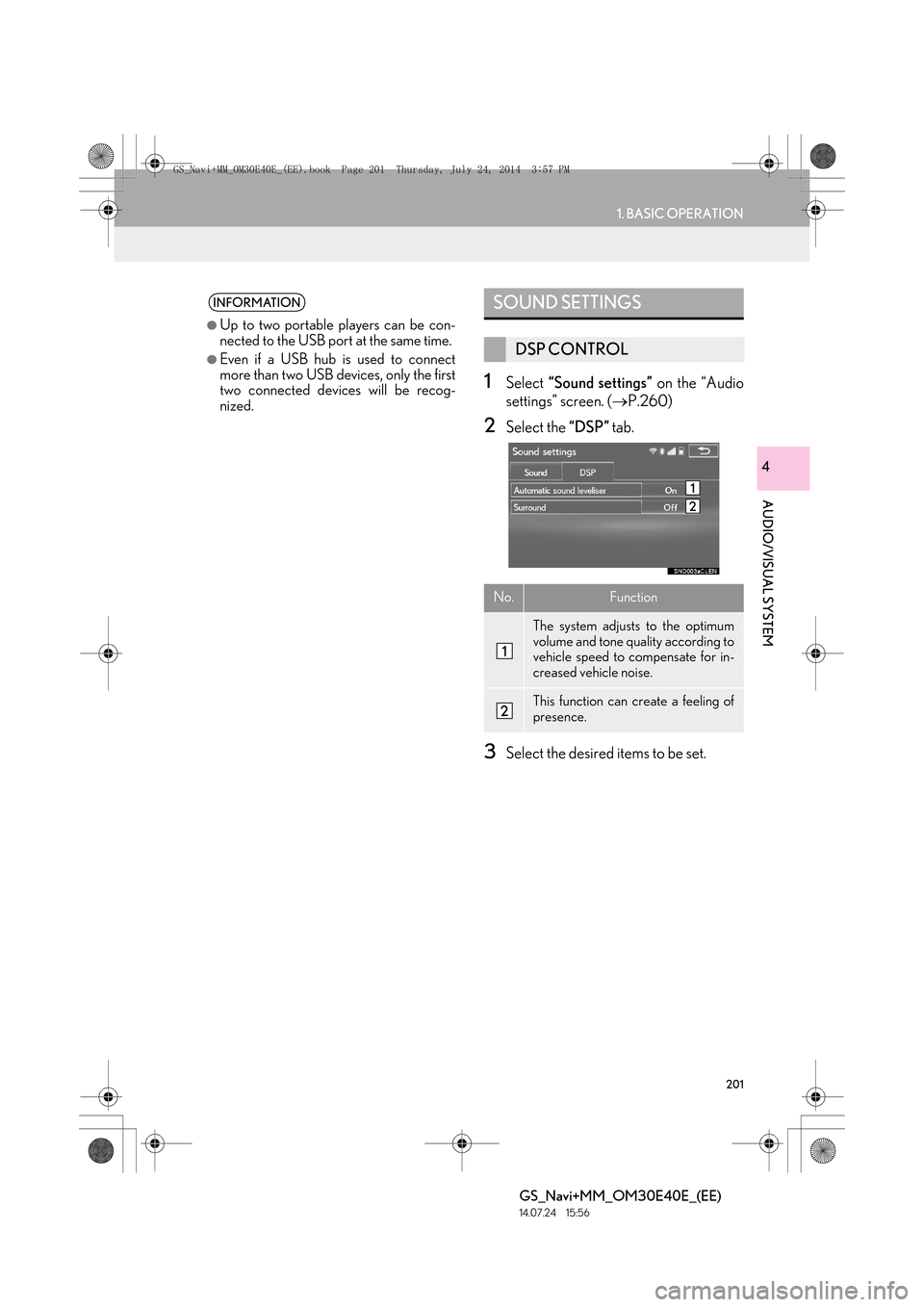
201
1. BASIC OPERATION
GS_Navi+MM_OM30E40E_(EE)
14.07.24 15:56
AUDIO/VISUAL SYSTEM
4
1Select “Sound settings” on the “Audio
settings” screen. ( →P.260)
2Select the “DSP” tab.
3Select the desired items to be set.
INFORMATION
●
Up to two portable players can be con-
nected to the USB port at the same time.
●Even if a USB hub is used to connect
more than two USB devices, only the first
two connected devices will be recog-
nized.
SOUND SETTINGS
DSP CONTROL
No.Function
The system adjusts to the optimum
volume and tone quality according to
vehicle speed to compensate for in-
creased vehicle noise.
This function can create a feeling of
presence.
GS_Navi+MM_OM30E40E_(EE).book Page 201 Thursday, July 24, 201 4 3:57 PM
Page 202 of 438

202
1. BASIC OPERATION
GS_Navi+MM_OM30E40E_(EE)
14.07.24 15:56
1Select the “Sound” tab.
2Select the desired screen button.
TONE AND BALANCE
TONE:
How good an audio program sounds is
largely determined by the mix of the tre-
ble, mid and bass levels. In fact, different
kinds of music and vocal programs usu-
ally sound better with different mixes of
treble, mid and bass.
BALANCE:
A good balance of the left and right ste-
reo channels and of the front and rear
sound levels is also important.
Keep in mind that when listening to a ste-
reo recording or broadcast, changing
the right/left balance will increase the
volume of 1 group of sounds while de-
creasing the volume of another.
No.Function
Select “+” or “-” to adjust high-
pitched tones.
Select “+” or “-” to adjust mid-pitched
tones.
Select “+” or “-” to adjust low-pitched
tones.
Select to adjust the sound balance
between the front and rear speakers.
Select to adjust the sound balance
between the left and right speakers.
GS_Navi+MM_OM30E40E_(EE).book Page 202 Thursday, July 24, 201 4 3:57 PM
Page 203 of 438

203
1. BASIC OPERATION
GS_Navi+MM_OM30E40E_(EE)
14.07.24 15:56
AUDIO/VISUAL SYSTEM
4�XDVD video/iPod video/VTR
1Select “Options” on the control screen.
2Select “Wide” on the options screen.
3Select the desired item to be adjusted.
�X USB video
1Select “Options” on the control screen.
2Select “Screen format” on the options
screen.
3Select the desired item to be adjusted. �X
DVD video/USB video/iPod video/VTR
1Select “Options” on the control screen.
2Select “Display” on the option screen.
AUDIO SCREEN
ADJUSTMENT
SCREEN SIZE SETTINGS
The screen size can be selected for each
type of media.
No.Function
Select to display a 4 : 3 screen, with
either side in black.
Select to enlarge the image horizon-
tally and vertically to full screen.
Select to enlarge the image by the
same ratio horizontally and vertically.
CONTRAST, BRIGHTNESS,
COLOUR AND TONE
ADJUSTMENT
The brightness, contrast, colour and
tone of the screen can be adjusted.
GS_Navi+MM_OM30E40E_(EE).book Page 203 Thursday, July 24, 201 4 3:57 PM
Page 204 of 438

204
1. BASIC OPERATION
GS_Navi+MM_OM30E40E_(EE)
14.07.24 15:56
3Select the desired item to be adjusted.
1Press this switch to operate the speech
command system.
Screen buttonFunction
“Colour” “R”Select to strengthen the
red colour of the screen.
“Colour” “G”Select to strengthen the
green colour of the
screen.
“Tone” “+”Select to strengthen the
tone of the screen.
“Tone” “-”Select to weaken the
tone of the screen.
“Contrast” “+”Select to strengthen the
contrast of the screen.
“Contrast” “-”Select to weaken the
contrast of the screen.
“Brightness” “+”Select to brighten the
screen.
“Brightness” “-”Select to darken the
screen.
INFORMATION
●
Depending on the audio source, some
functions may not be available.
SPEECH COMMAND SYSTEM
�z The speech command system and its list
of commands can be operated.
( → P. 2 8 4 )
GS_Navi+MM_OM30E40E_(EE).book Page 204 Thursday, July 24, 201 4 3:57 PM
Page 205 of 438

205
GS_Navi+MM_OM30E40E_(EE)
14.07.24 15:56
AUDIO/VISUAL SYSTEM
4
2. RADIO OPERATION
1. AM/FM/DAB* RADIO
■CONTROL SCREEN
OVERVIEW
The radio operation screen can be reached by the following methods:
�X Using the instrument panel
Press the “RADIO” button to display the audio control screen.
�XUsing the Remote Touch
Press the “MENU” button on the Remote Touch, then select “Audio” to display the au-
dio control screen.
*: If equipped
GS_Navi+MM_OM30E40E_(EE).book Page 205 Thursday, July 24, 201 4 3:57 PM
Page 206 of 438

206
2. RADIO OPERATION
GS_Navi+MM_OM30E40E_(EE)
14.07.24 15:56
■CONTROL PANEL
No.Function
Select to display the manual tuning screen.
Select to display the station list screen.
Select to display the preset station screen.
Select to display the audio source selection screen.
Select to display the audio setting screen.
Select to tune to preset stations/ensembles.
Select to display the time shift operation screen.
Power/Volume knob:
•Turn to adjust volume.
• Press to turn the audio system on/off.
• Press and hold to restart the audio system.
Press to turn mute on/off.
GS_Navi+MM_OM30E40E_(EE).book Page 206 Thursday, July 24, 201 4 3:57 PM
Page 207 of 438

207
2. RADIO OPERATION
GS_Navi+MM_OM30E40E_(EE)
14.07.24 15:56
AUDIO/VISUAL SYSTEM
4
Tune/Scroll knob:
•“Presets” screen: Turn to select preset stations/ensembles.
• “Stations” screen: Turn to move up/down the list.
• Manual tuning screen: Turn to step up/down frequencies or change services.
• “DAB time shift” screen: Turn to jump forward/backwards.
•Press to move up/down the preset stations/ensembles.
• Press to move up/down the station list.
• Press and hold 0.8 sec. or more to seek up/down available stations/ensembles continu-
ously while the button is being pressed.
•Press to select a radio mode.
• While in a radio mode, pressing the “RADIO” button changes radio modes.
INFORMATION
●
The radio automatically changes to stereo reception when a stereo broadcast is received.
●If the signal becomes weak, the radio reduces the amount of channel separation to prevent
the weak signal from creating noise. If the signal becomes extremely weak, the radio
switches from stereo to mono reception.
No.Function
GS_Navi+MM_OM30E40E_(EE).book Page 207 Thursday, July 24, 201 4 3:57 PM
Page 208 of 438

208
2. RADIO OPERATION
GS_Navi+MM_OM30E40E_(EE)
14.07.24 15:56
1Tune in the desired station.
2Select one of the screen buttons (1-6)
and hold it until a beep is heard.
�z The station’s frequency will be displayed in
the screen button.
�z To change the preset station to a different
one, follow the same procedure.
�X AM/FM
1Select “Manual” .
2Tune the desired station.
PRESETTING A STATION
Up to 6 preset stations can be regis-
tered.
MANUAL TUNING
No.Function
Select to seek up/down for a station.
Select to step up/down frequencies.
GS_Navi+MM_OM30E40E_(EE).book Page 208 Thursday, July 24, 201 4 3:57 PM
Page 209 of 438

209
2. RADIO OPERATION
GS_Navi+MM_OM30E40E_(EE)
14.07.24 15:56
AUDIO/VISUAL SYSTEM
4
�XDAB*
1Select “Manual” .
2Tune the desired ensemble or service.
No.Function
Select to set the desired ensemble.
Select to set the desired service.
RDS (RADIO DATA SYSTEM)
Depending on the availability of RDS in-
frastructure, the service may not func-
tion properly.
AF (ALTERNATIVE
FREQUENCY) FUNCTION
A station providing good reception is
automatically selected if current recep-
tion worsens.
*: If equipped
GS_Navi+MM_OM30E40E_(EE).book Page 209 Thursday, July 24, 201 4 3:57 PM
Page 210 of 438

210
2. RADIO OPERATION
GS_Navi+MM_OM30E40E_(EE)
14.07.24 15:56
1A pop-up message is displayed on the
screen when the radio seeks out a TP
station.
2Select “Continue” .
■TRAFFIC ANNOUNCEMENT
VOLUME FUNCTIONTA (TRAFFIC
ANNOUNCEMENT)
FUNCTION
The tuner will automatically seek a sta-
tion that regularly broadcasts traffic in-
formation and the station broadcasts
when the traffic information program
starts.
INFORMATION
●
When TA is set to “On” ( →P. 2 6 2 ) , t h e
radio will begin seeking a TP station.
●When the program ends, the initial oper-
ation resumes.
The volume level when receiving the
traffic announcement is memorized.
GS_Navi+MM_OM30E40E_(EE).book Page 210 Thursday, July 24, 201 4 3:57 PM