Lexus GS350 2014 Navigation manual
Manufacturer: LEXUS, Model Year: 2014, Model line: GS350, Model: Lexus GS350 2014Pages: 438, PDF Size: 54.27 MB
Page 191 of 438

191
6. TIPS FOR THE NAVIGATION SYSTEM
GS_Navi+MM_OM30E40E_(EE)
14.07.24 15:56
NAVIGATION SYSTEM
3
GS_Navi+MM_OM30E40E_(EE).book Page 191 Thursday, July 24, 2014 3:57 PM
Page 192 of 438

192
GS_Navi+MM_OM30E40E_(EE)
14.07.24 15:56
1. QUICK REFERENCE ..............................194
2. SOME BASICS ........................................... 197
TURNING THE SYSTEM ON AND OFF.... 197
SELECTING AN AUDIO SOURCE............. 198
DISC SLOT.................................................................. 199
USB/AUX PORT ................................................... 200
SOUND SETTINGS................................................ 201
AUDIO SCREEN ADJUSTMENT................. 203
SPEECH COMMAND SYSTEM ................... 204
1. AM/FM/DAB RADIO ........................... 205
OVERVIEW .............................................................. 205
PRESETTING A STATION................................ 208
MANUAL TUNING ............................................. 208
RDS (RADIO DATA SYSTEM) ....................... 209
TIME SHIFT OPERATION (DAB) .................... 211
1BASIC OPERATION
2RADIO OPERATION
GS_Navi+MM_OM30E40E_(EE).book Page 192 Thursday, July 24, 2014 3:57 PM
Page 193 of 438
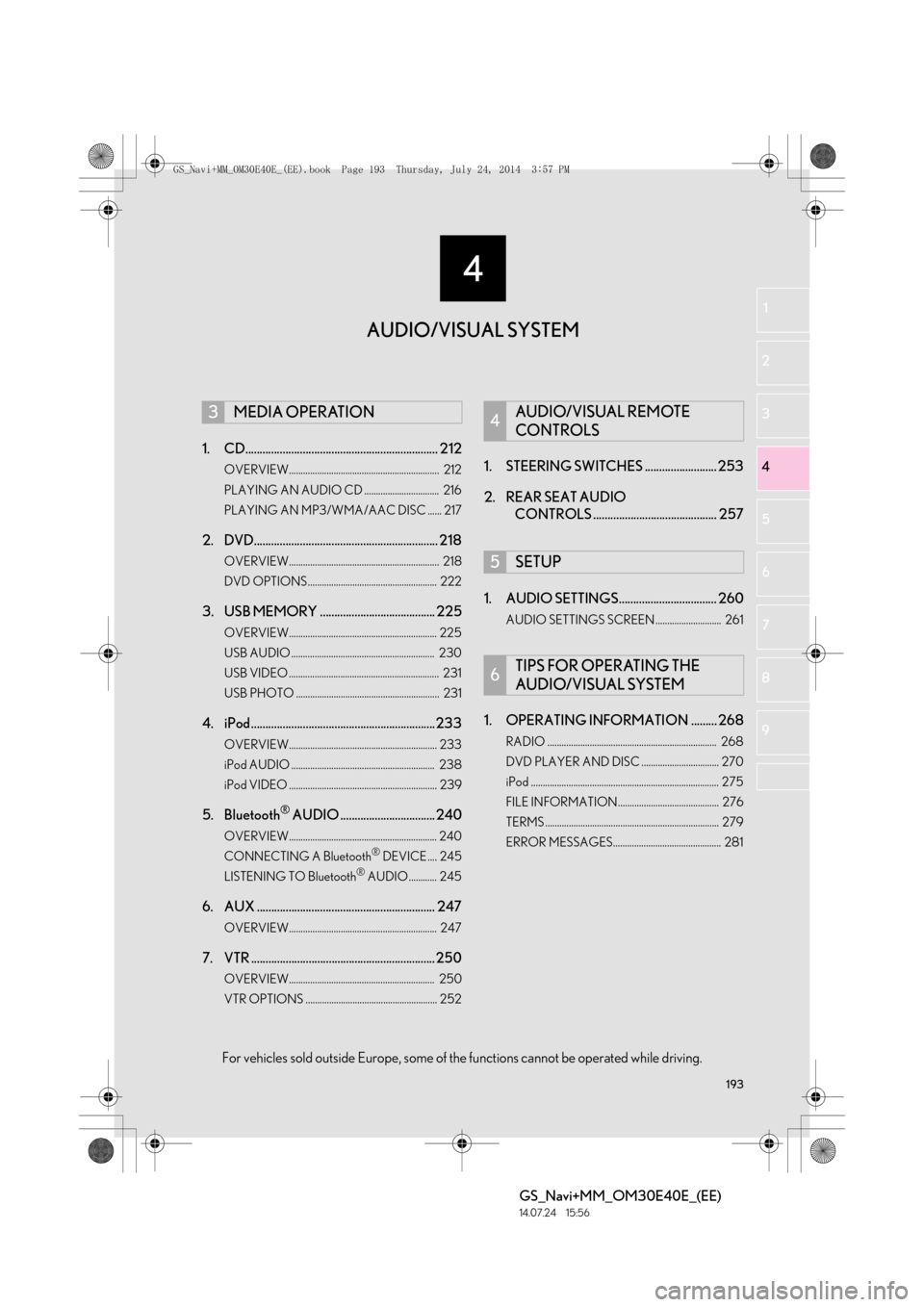
193
4
GS_Navi+MM_OM30E40E_(EE)
14.07.24 15:56
1
2
3
4
5 6
7
8
9
1. CD................................................................... 212
OVERVIEW................................................................ 212
PLAYING AN AUDIO CD ................................ 216
PLAYING AN MP3/WMA/AAC DISC ...... 217
2. DVD................................................................ 218
OVERVIEW................................................................ 218
DVD OPTIONS....................................................... 222
3. USB MEMORY ........................................ 225
OVERVIEW............................................................... 225
USB AUDIO ............................................................. 230
USB VIDEO ................................................................ 231
USB PHOTO ............................................................. 231
4. iPod ................................................................233
OVERVIEW............................................................... 233
iPod AUDIO ............................................................. 238
iPod VIDEO ............................................................... 239
5. Bluetooth® AUDIO ................................. 240
OVERVIEW............................................................... 240
CONNECTING A Bluetooth® DEVICE .... 245
LISTENING TO Bluetooth® AUDIO............ 245
6. AUX .............................................................. 247
OVERVIEW............................................................... 247
7. VTR ................................................................ 250
OVERVIEW.............................................................. 250
VTR OPTIONS ........................................................ 252
1. STEERING SWITCHES ......................... 253
2. REAR SEAT AUDIO CONTROLS ........................................... 257
1. AUDIO SETTINGS.................................. 260
AUDIO SETTINGS SCREEN ............................ 261
1. OPERATING INFORMATION ......... 268
RADIO ........................................................................ 268
DVD PLAYER AND DISC ................................. 270
iPod ................................................................................ 275
FILE INFORMATION........................................... 276
TERMS .......................................................................... 279
ERROR MESSAGES.............................................. 281
3MEDIA OPERATION4AUDIO/VISUAL REMOTE
CONTROLS
5SETUP
6TIPS FOR OPERATING THE
AUDIO/VISUAL SYSTEM
AUDIO/VISUAL SYSTEM
For vehicles sold outside Europe, some of the functions cannot be operated while driving.
GS_Navi+MM_OM30E40E_(EE).book Page 193 Thursday, July 24, 201 4 3:57 PM
Page 194 of 438

194
GS_Navi+MM_OM30E40E_(EE)
14.07.24 15:56
1. BASIC OPERATION
1. QUICK REFERENCE
■CONTROL SCREEN
Operations such as selecting a preset station and adjusting the sound balance are car-
ried out on the screen.
�X
Using the instrument panel
Press the “RADIO” or “MEDIA” button to display the audio/visual screen.
�XUsing the Remote Touch
Press the “MENU” button on the Remote Touch, then select “Audio” to display the au-
dio/visual screen.
GS_Navi+MM_OM30E40E_(EE).book Page 194 Thursday, July 24, 201 4 3:57 PM
Page 195 of 438
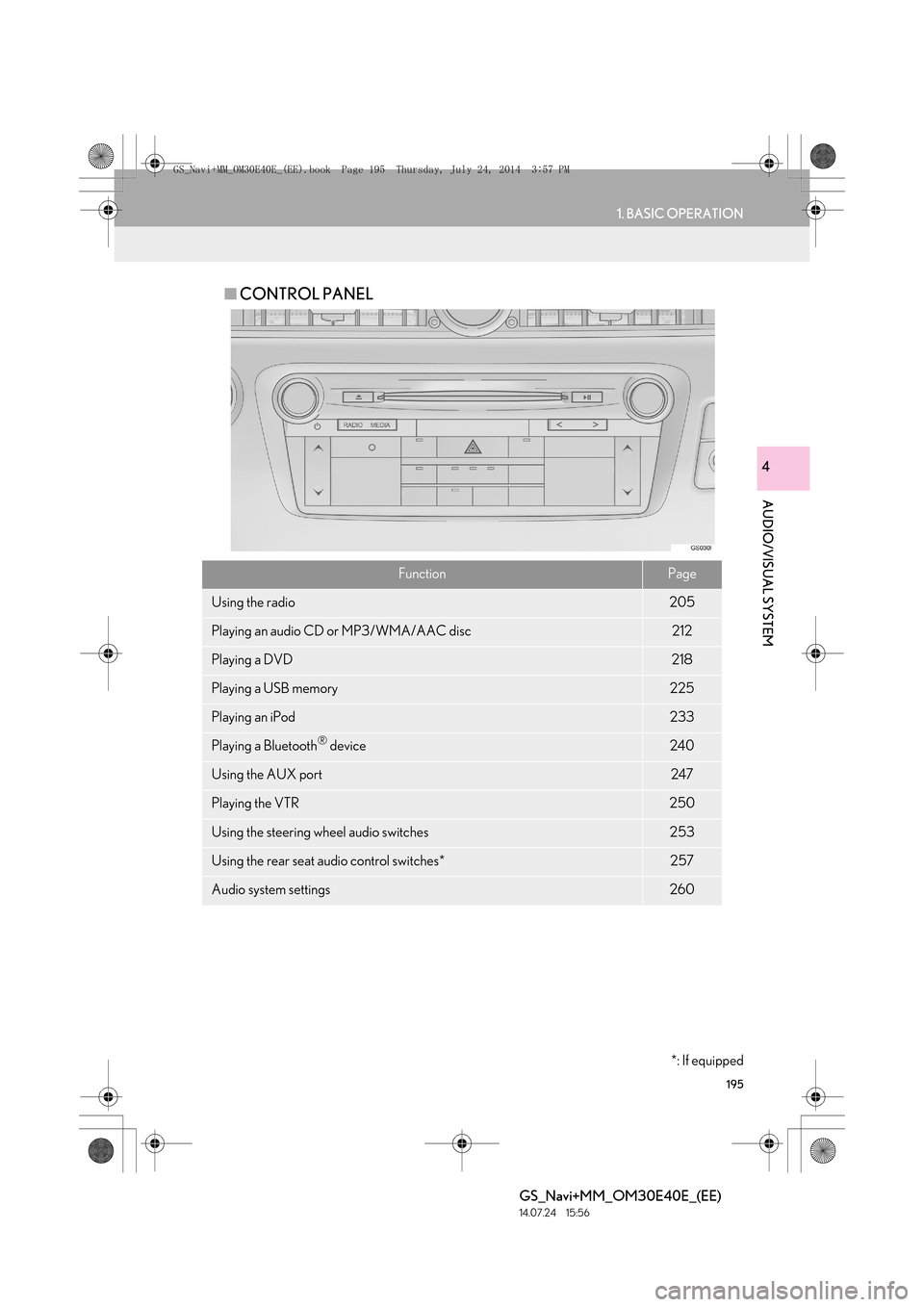
195
1. BASIC OPERATION
GS_Navi+MM_OM30E40E_(EE)
14.07.24 15:56
AUDIO/VISUAL SYSTEM
4
■CONTROL PANEL
FunctionPage
Using the radio205
Playing an audio CD or MP3/WMA/AAC disc212
Playing a DVD218
Playing a USB memory225
Playing an iPod233
Playing a Bluetooth® device240
Using the AUX port247
Playing the VTR250
Using the steering wheel audio switches253
Using the rear seat audio control switches*257
Audio system settings260
*: If equipped
GS_Navi+MM_OM30E40E_(EE).book Page 195 Thursday, July 24, 201 4 3:57 PM
Page 196 of 438

196
1. BASIC OPERATION
GS_Navi+MM_OM30E40E_(EE)
14.07.24 15:56
INFORMATION
●
The illustration is for left-hand drive vehicles.
●The button positions and shapes will differ for right-hand drive vehicles.
●Also, the display and button positions will di ffer depending on the type of the system.
GS_Navi+MM_OM30E40E_(EE).book Page 196 Thursday, July 24, 201 4 3:57 PM
Page 197 of 438

197
1. BASIC OPERATION
GS_Navi+MM_OM30E40E_(EE)
14.07.24 15:56
AUDIO/VISUAL SYSTEM
4
2. SOME BASICS
Power/Volume knob: Press to turn the au-
dio/visual system on and off. The system
turns on in the last mode used. Turn this
knob to adjust the volume.
“RADIO”, “MEDIA” button: Press to dis-
play screen buttons for the audio/visual sys-
tem.
This section describes some of the basic
features of the audio/visual system.
Some information may not pertain to
your system.
Your audio/visual system works when
the engine
ACCESSORY or IGNITION ON
NOTICE
●To prevent the 12-volt battery from being
discharged, do not leave the audio/visual
system on longer than necessary when
the engine is not running
CERTIFICATION
CAUTION:
�z This product is a class 1 laser product
classified under the Safety of laser prod-
ucts, IEC 60825-1:2007, and contains a
class 1M laser module. To ensure contin-
ued safety, do not remove any covers or
attempt to gain access to the inside of the
product. Refer all servicing to qualified
personnel.
CLASS 1 LASER PRODUCT
CAUTION - CLASS 1M VISIBLE AND
INVISIBLE LASER RADIATION WHEN
OPEN, DO NOT VIEW DIRECTLY WITH
OPTICAL INSTRUMENTS.
TURNING THE SYSTEM ON
AND OFF
�z A function that enables automatic return
to the previous screen from the audio/
visual screen can be selected. ( →P. 76 )
GS_Navi+MM_OM30E40E_(EE).book Page 197 Thursday, July 24, 201 4 3:57 PM
Page 198 of 438

198
1. BASIC OPERATION
GS_Navi+MM_OM30E40E_(EE)
14.07.24 15:56
�XUsing the instrument panel
1Each time the “RADIO” or “MEDIA”
button is pressed, the audio control
mode changes.
“RADIO” button: To display the radio oper-
ation screen.
“MEDIA” button: To display the external
media operation screen.
�X Using the Remote Touch
1Press the “MENU” button on the
Remote Touch.
2Select “A u d i o ” .
3Select “Source” .
4Select the desired source.
SELECTING AN AUDIO
SOURCE
INFORMATION
●
Dimmed screen buttons cannot be oper-
ated.
GS_Navi+MM_OM30E40E_(EE).book Page 198 Thursday, July 24, 201 4 3:57 PM
Page 199 of 438

199
1. BASIC OPERATION
GS_Navi+MM_OM30E40E_(EE)
14.07.24 15:56
AUDIO/VISUAL SYSTEM
4
1Select “Source” .
2Select “Reorder” .
3Select the desired audio source then
“<<” or “>>” to reorder.
1Insert a disc into the disc slot.
�zAfter insertion, the disc is automatically
loaded.
REORDERING THE AUDIO
SOURCEDISC SLOT
INSERTING A DISC
GS_Navi+MM_OM30E40E_(EE).book Page 199 Thursday, July 24, 201 4 3:57 PM
Page 200 of 438

200
1. BASIC OPERATION
GS_Navi+MM_OM30E40E_(EE)
14.07.24 15:56
1Press the “” button and remove the
disc.
1Grip the knob to release the lock, and
lift the armrest to open.
2Open the cover and connect a device.
�z Turn on the power of the device if it is not
turned on.
EJECTING A DISC
NOTICE
●Never try to disassemble or oil any part of
the DVD player. Do not insert anything
other than a disc into the slot.
INFORMATION
●
The player is intended for use with 4.7 in.
(12 cm) discs only.
●When inserting a disc, gently insert the
disc with the label facing up.
USB/AUX PORT
There are 2 USB ports and an AUX port
in the console box.
GS_Navi+MM_OM30E40E_(EE).book Page 200 Thursday, July 24, 201 4 3:57 PM