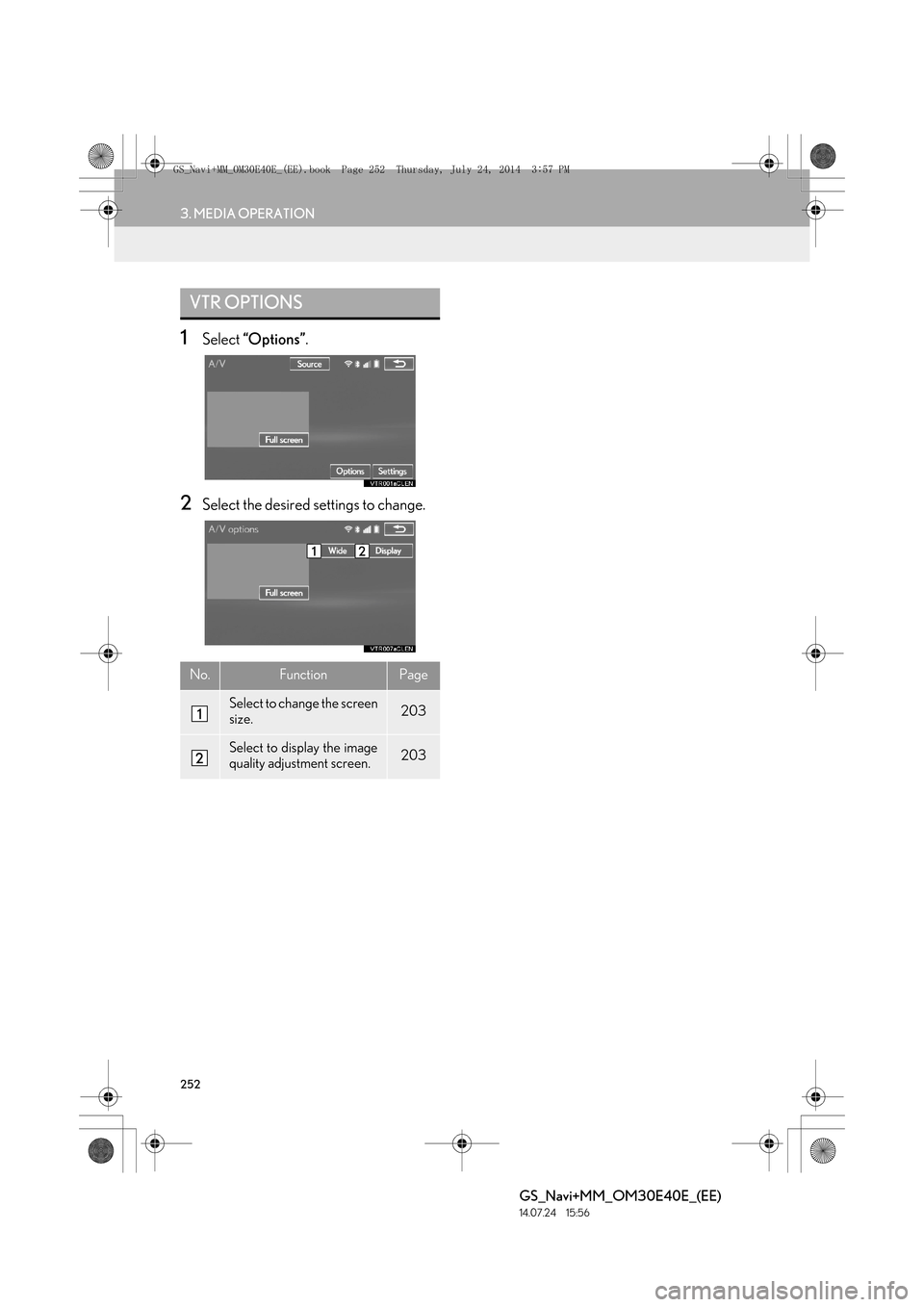Lexus GS350 2014 Navigation manual
GS350 2014
Lexus
Lexus
https://www.carmanualsonline.info/img/36/14282/w960_14282-0.png
Lexus GS350 2014 Navigation manual
Trending: parking sensors, remote control, maintenance, window, compression ratio, steering wheel, reset
Page 251 of 438
251
3. MEDIA OPERATION
GS_Navi+MM_OM30E40E_(EE)
14.07.24 15:56
AUDIO/VISUAL SYSTEM
4
■CONTROL PANEL
No.Function
Select to display the audio source selection screen.
Select to display the audio setting screen.
Select to display the option screen. ( →P.252)
Full screen/Expand:
•Select to display full screen video. (8-inch display)
• Select to display expanded screen video. (12.3-inch display)
Power/Volume knob:
•Turn to adjust volume.
• Press to turn the audio system on/off.
• Press and hold to restart the audio system.
Press to turn mute on/off.
•Press to select a media mode.
• While in a media mode, pressing the “MEDIA” button changes media modes.
GS_Navi+MM_OM30E40E_(EE).book Page 251 Thursday, July 24, 201 4 3:57 PM
Page 252 of 438
252
3. MEDIA OPERATION
GS_Navi+MM_OM30E40E_(EE)
14.07.24 15:56
1Select “Options” .
2Select the desired settings to change.
VTR OPTIONS
No.FunctionPage
Select to change the screen
size.203
Select to display the image
quality adjustment screen.203
GS_Navi+MM_OM30E40E_(EE).book Page 252 Thursday, July 24, 201 4 3:57 PM
Page 253 of 438
253
GS_Navi+MM_OM30E40E_(EE)
14.07.24 15:56
AUDIO/VISUAL SYSTEM
4
4. AUDIO/VISUAL REMOTE CONTROLS
1. STEERING SWITCHES
�XVolume control switch
Some parts of the audio/visual system can be adjusted using the switches on the steer-
ing wheel.
No.Switch
Volume control switch
“MODE” switch
“” switch
Back switch
ModeOperationFunction
All
PressVolume up/down
Press and hold
(0.8 sec. or more)Volume up/down continuously
GS_Navi+MM_OM30E40E_(EE).book Page 253 Thursday, July 24, 201 4 3:57 PM
Page 254 of 438
254
4. AUDIO/VISUAL REMOTE CONTROLS
GS_Navi+MM_OM30E40E_(EE)
14.07.24 15:56
�X“MODE” switch
ModeOperationFunction
AM/FM
Radio, DAB, AUX, VTRPressChange audio modes
Press and hold
(0.8 sec. or more)Mute
CD, MP3/
WMA/AAC disc, DVD,
USB, iPod, BT audioPressChange audio modes
Press and hold
(0.8 sec. or more)Pause
GS_Navi+MM_OM30E40E_(EE).book Page 254 Thursday, July 24, 201 4 3:57 PM
Page 255 of 438
255
4. AUDIO/VISUAL REMOTE CONTROLS
GS_Navi+MM_OM30E40E_(EE)
14.07.24 15:56
AUDIO/VISUAL SYSTEM
4
�X“” switch
ModeOperationFunction
AM/FM
RadioPressPreset station up/down (“Presets” screen)
Station list up/down (“Stations” screen)
Seek up/down (Manual tuning screen)
Press and hold
(0.8 sec. or more)Seek up/down continuously while the switch is being
pressed (Manual tuning screen)
DAB
Press
Preset ensemble up/down (“Presets” screen)
Service list up/down (“Stations” screen)
Ensemble seek up/down (Manual tuning screen)
Press and hold
(0.8 sec. or more)Ensemble seek up/down continuously while the switch is
being pressed (Manual tuning screen)
CDPressTrack up/down
MP3/
WMA/AAC discPressFile up/down
Press and hold
(0.8 sec. or more)Folder up/down
DVDPressChapter up/down
USB
PressFile/Track up/down
Press and hold
(0.8 sec. or more)Folder/Album up/down
GS_Navi+MM_OM30E40E_(EE).book Page 255 Thursday, July 24, 201 4 3:57 PM
Page 256 of 438
256
4. AUDIO/VISUAL REMOTE CONTROLS
GS_Navi+MM_OM30E40E_(EE)
14.07.24 15:56
�XBack switch
iPodPressTrack/File up/down
BT audio
PressTrack up/down
Press and hold
(0.8 sec. or more)Album up/down
ModeOperationFunction
AllPressReturn to the previous screen
ModeOperationFunction
GS_Navi+MM_OM30E40E_(EE).book Page 256 Thursday, July 24, 201 4 3:57 PM
Page 257 of 438
257
4. AUDIO/VISUAL REMOTE CONTROLS
GS_Navi+MM_OM30E40E_(EE)
14.07.24 15:56
AUDIO/VISUAL SYSTEM
4
2. REAR SEAT AUDIO CONTROLS*
�X“CH/FLD” switch
Some audio/visual features can be controlled from the rear seats.
*: If equipped
No.Switch
“CH/FLD” switch
“TUNE/TRACK” switch
“VOL” switch
“PWR” switch
“MODE” switch
ModeOperationFunction
AM/FM
RadioPressPreset station up/down (“Presets” screen)
Station list up/down (“Stations” screen)
Seek up/down (Manual tuning screen)
DABPressPreset ensemble up/down (“Presets” screen)
Service list up/down (“Stations” screen)
Ensemble seek up/down (Manual tuning screen)
GS_Navi+MM_OM30E40E_(EE).book Page 257 Thursday, July 24, 201 4 3:57 PM
Page 258 of 438
258
4. AUDIO/VISUAL REMOTE CONTROLS
GS_Navi+MM_OM30E40E_(EE)
14.07.24 15:56
�X“TUNE/TRACK” switch
MP3/
WMA/AAC disc, DVD, USB,
BT audio
PressFolder/Album up/down
ModeOperationFunction
ModeOperationFunction
AM/FM RadioPress
Preset station up/down (“Presets” screen)
Station list up/down (“Stations” screen)
Seek up/down (Manual tuning screen)
Press and hold
(0.8 sec. or more)Seek up/down continuously while the switch is be-
ing pressed (Manual tuning screen)
DAB
PressPreset ensemble up/down (“Presets” screen)
Service list up/down (“Stations” screen)
Ensemble seek up/down (Manual tuning screen)
Press and hold
(0.8 sec. or more)Ensemble seek up/down continuously while the
switch is being pressed (Manual tuning screen)
CD, MP3/
WMA/AAC
disc, DVD,
USB, iPod, BT audioPressTrack/file/chapter up/down
Press and hold
(0.8 sec. or more)Fast forward/rewind
GS_Navi+MM_OM30E40E_(EE).book Page 258 Thursday, July 24, 201 4 3:57 PM
Page 259 of 438
259
4. AUDIO/VISUAL REMOTE CONTROLS
GS_Navi+MM_OM30E40E_(EE)
14.07.24 15:56
AUDIO/VISUAL SYSTEM
4
�X“VOL” switch
�X “PWR” switch
�X “MODE” switch
ModeOperationFunction
All
PressVolume up/down
Press and hold
(0.8 sec. or more)Volume up/down continuously
ModeOperationFunction
AllPressAudio system on/off
ModeOperationFunction
AllPressChange audio modes
GS_Navi+MM_OM30E40E_(EE).book Page 259 Thursday, July 24, 201 4 3:57 PM
Page 260 of 438
260
GS_Navi+MM_OM30E40E_(EE)
14.07.24 15:56
5. SETUP
1. AUDIO SETTINGS
1Press the “MENU” button on the
Remote Touch.
2Select “Setup” .
3Select “A u d i o ” .
4Select the items to be set.
Detailed audio settings can be pro-
grammed.
GS_Navi+MM_OM30E40E_(EE).book Page 260 Thursday, July 24, 201 4 3:57 PM
Trending: display, ESP, sat nav, remote control, length, charging, ECU