Lexus GS350 2015 Navigation Manual
Manufacturer: LEXUS, Model Year: 2015, Model line: GS350, Model: Lexus GS350 2015Pages: 383, PDF Size: 46.51 MB
Page 371 of 383

371
GS_Navi+MM_OM30F13E_(EE)
15.09.01 14:53
D
Destination search .................................................. 104
Destination search operation ............................. 104Searching by address.........................................107
Searching by coordinates ................................. 112
Searching by intersection....................................111
Searching by map ............................................... 109
Searching by memory points ........................... 110
Searching by motorway entrance/exit..........111
Searching by POI ............................................... 109
Searching by POI near cursor ........................ 113
Searching by telephone number.................... 112
Searching by UK/NL postal code ................. 114
Searching from previous destinations ......... 110
Selecting the search area ................................ 106
Setting home as destination ........................... 106
Setting quick access as destination............. 106
DVD .............................................................................. 186
DVD options......................................................... 189
Overview ............................................................... 186
E
Editing route ............................................................... 127Adding destinations ............................................ 127
Deleting destinations..........................................128
Detour setting .......................................................128
Reordering destinations ................................... 127
Road preference ..................................................129
Route overview.................................................... 130
Setting search condition ...................................128
Entering letters and numbers/list screen operation .................................................................. 38
Entering letters and numbers .......................... 38
List screen ................................................................ 39
F
Fuel price ................................................................... 355
Function index .............................................................28
G
General settings .........................................................70
General settings screen .....................................70
GPS (Global Positioning System) .................... 160 Limitations of the navigation system............ 160
H
Home screen................................................................. 18
Home screen operation ..........................................36
How to use the Remote Touch .............................34
I
Importing memory points and stored routes....................................................................... 347
Procedure for downloading memory points and routes from a USB
memory ............................................................ 348
Registering an external point as a memory point and routes from the
internet............................................................... 347
“Information” screen ................................................. 22
Initial screen.................................................................. 32
iPod ................................................................................ 196 iPod audio............................................................. 200
iPod video ............................................................. 200
Overview ................................................................ 196
Page 372 of 383

372
ALPHABETICAL INDEX
GS_Navi+MM_OM30F13E_(EE)
15.09.01 14:53
L
Lexus parking assist monitor ..............................250Driving precautions...........................................250
Lexus parking assist monitor .........................250
Screen display ..................................................... 252
Switching the parking mode screen........... 256
Using the system when parallel parking...............................................................255
Using the system when perpendicular parking............................................................... 254
Lexus parking assist monitor precautions ......271
Area displayed on screen.................................271
Differences between the screen and the actual road................................................ 273
The camera ........................................................... 272
When approaching three-dimensional objects................................................................ 274
Lexus parking assist-sensor................................ 279 Detection range of the sensors ....................285
Display ................................................................... 280
Lexus parking assist-sensor display ...........286
Lexus parking assist-sensor failure warning ............................................................. 288
Lexus parking assist-sensor switch............. 279
Sensor detection display, obstacle distance .............................................................282
Sensor detection information .......................286
The Lexus parking assist-sensor can be operated when ...............................................286
Types of sensors ................................................. 279
Linking multi-information display and navigation system.................................................. 44
M
Map database version and covered area.......163
About the map data ............................................164
Map data .................................................................163
Map screen information ......................................... 96 Displaying information about the icon where the cursor is set................................... 98
Displaying POI icons........................................... 96
Route trace ...............................................................97
Standard map icons ............................................. 99
Map screen operation ............................................. 90 Adjusting location in small increments ........ 95
Current position display .................................... 90
Map scale ...................................................................91
Orientation of the map ....................................... 92
Screen scroll operation ...................................... 94
Switching map configurations ......................... 92
Media operation....................................................... 183
“Menu” screen .............................................................. 14 Status display ............................................................ 16
My memory .................................................................. 131
My memory settings ................................................. 131 Backup to a USB memory ............................... 144
Copying from a USB memory .......................146
Setting up area to avoid ................................... 140
Setting up home ...................................................132
Setting up memory points ................................136
Setting up quick access.....................................134
Setting up route trace ........................................142
N
Navigation operation ............................................... 24
Navigation settings .................................................. 147
Navigation settings screen .............................. 147
Navigation system ..................................................... 83
Network settings........................................................ 45
Page 373 of 383

373
GS_Navi+MM_OM30F13E_(EE)
15.09.01 14:53
O
Online search........................................................... 344Online search...................................................... 344
Viewing POI details.......................................... 346
Operating information ........................................... 221 DVD player and disc ........................................ 223
Error messages................................................... 234
File information ................................................... 229
iPod.......................................................................... 228
Radio ......................................................................... 221
Terms ...................................................................... 232
Operation flow: Guiding the route .................... 26
Other settings ............................................................. 70
P
Panoramio ...................................................................351
Parallel parking........................................................ 262 Narrow mode...................................................... 269
Parking ................................................................... 264
Vehicle movement procedure..................... 262
Peripheral monitoring system ........................... 249
Perpendicular parking (Estimated course line display mode) .............................. 257
Parking ................................................................... 259
Screen description ............................................ 257
Perpendicular parking (Parking assist guide line display mode) ................................. 260
Parking .....................................................................261
Screen description ............................................ 260
Q
Quick guide .....................................................................11
Quick reference .......................... 20, 86, 168, 294
Map screen ............................................................. 86
Navigation menu screen ................................... 88
R
Radio operation ........................................................ 179
Rear seat audio control switches ....................... 212
Receiving on the Bluetooth
® phone...............307
Incoming calls ......................................................307
Registering home ....................................................... 24
Registering quick access ........................................25
Registering/connecting Bluetooth
®
device .........................................................................45
Profiles .......................................................................49
Registering a Bluetooth
® audio player
for the first time.................................................. 47
Registering a Bluetooth
® phone
for the first time..................................................45
Remote Touch .............................................................. 12
Route guidance ...........................................................119
Route guidance screen ............................................119 Arrow screen ........................................................ 125
During motorway driving ................................. 123
Route guidance screen .......................................119
Turn list screen ..................................................... 125
When approaching intersection ................... 124
Page 374 of 383

374
ALPHABETICAL INDEX
GS_Navi+MM_OM30F13E_(EE)
15.09.01 14:53
S
Screen adjustment..................................................... 42
Setting Bluetooth® details ...................................... 51
“Bluetooth* setup” screen .................................. 51
Connecting a Bluetooth
® device .................. 54
Deleting a Bluetooth® device ......................... 54
“Detailed Bluetooth* settings” screen..........58
Editing the Bluetooth
® device
information.......................................................... 56
Registering a Bluetooth
® device ................... 52
Setting home as the destination ........................... 27
Setting up Lexus parking assist-sensor..........290
Alert distance setting......................................... 291
Alert volume setting..........................................290
Display on/off setting ........................................ 291
Settings required for using the service ..........343 Connecting to internet .................................... 343
Obtaining Lexus portal site account..........343
Setup............................................... 147, 215, 316, 357
“Setup” screen ............................................................. 20
Some basics..................................................... 170, 295 About the contacts in the contact list ........299
Disc slot ..................................................................... 171
Registering/connecting a Bluetooth
®
phone ................................................................. 296
Selecting an audio source ................................. 171
“Sound settings” screen.....................................174
Speech command system ....................178, 298
Turning the system on and off ........................ 170
USB/AUX port ....................................................172
Using the telephone switch/microphone ...................................... 297
When selling or disposing of the vehicle ................................................................ 299 Speech command system ........................237, 238
Speech command system operation......... 240
Using the speech command system .......... 238
Speech command system operation.............. 238
Starting route guidance .......................................... 115 Destination map screen ..................................... 116
Entire route map screen .................................... 117
Steering switches .................................................... 209
Street View ................................................................350
T
Talking on the Bluetooth® phone....................308
Incoming call waiting......................................... 310
Telephone .................................................................. 293
Telephone operation (Hands-free system for cellular phones) ........................................... 294
Telephone settings ...................................................316 “Contact/Call history” screen........................319
“Lexus Euro assistance 24 settings” screen ................................................................ 328
“Messaging settings” screen ......................... 327
“Notifications” screen ....................................... 318
“Sounds” screen ................................................... 317
Things you should know ........................................276
If you notice any symptoms ............................276
Tips for operating the audio/visual system ....................................................................... 221
Tips for the navigation system ............................ 160
Traffic and parking information.......................... 100
Displaying traffic and traffic prediction information ....................................................... 100
Parking information ............................................102
Traffic and parking settings ................................... 151 Traffic and parking settings screen ............... 151
Troubleshooting ...................................................... 330
Typical voice guidance prompts ........................ 126
*: The Bluetooth
® word mark and logos are registered trademarks owned by Bluetooth SIG, Inc.
Page 375 of 383
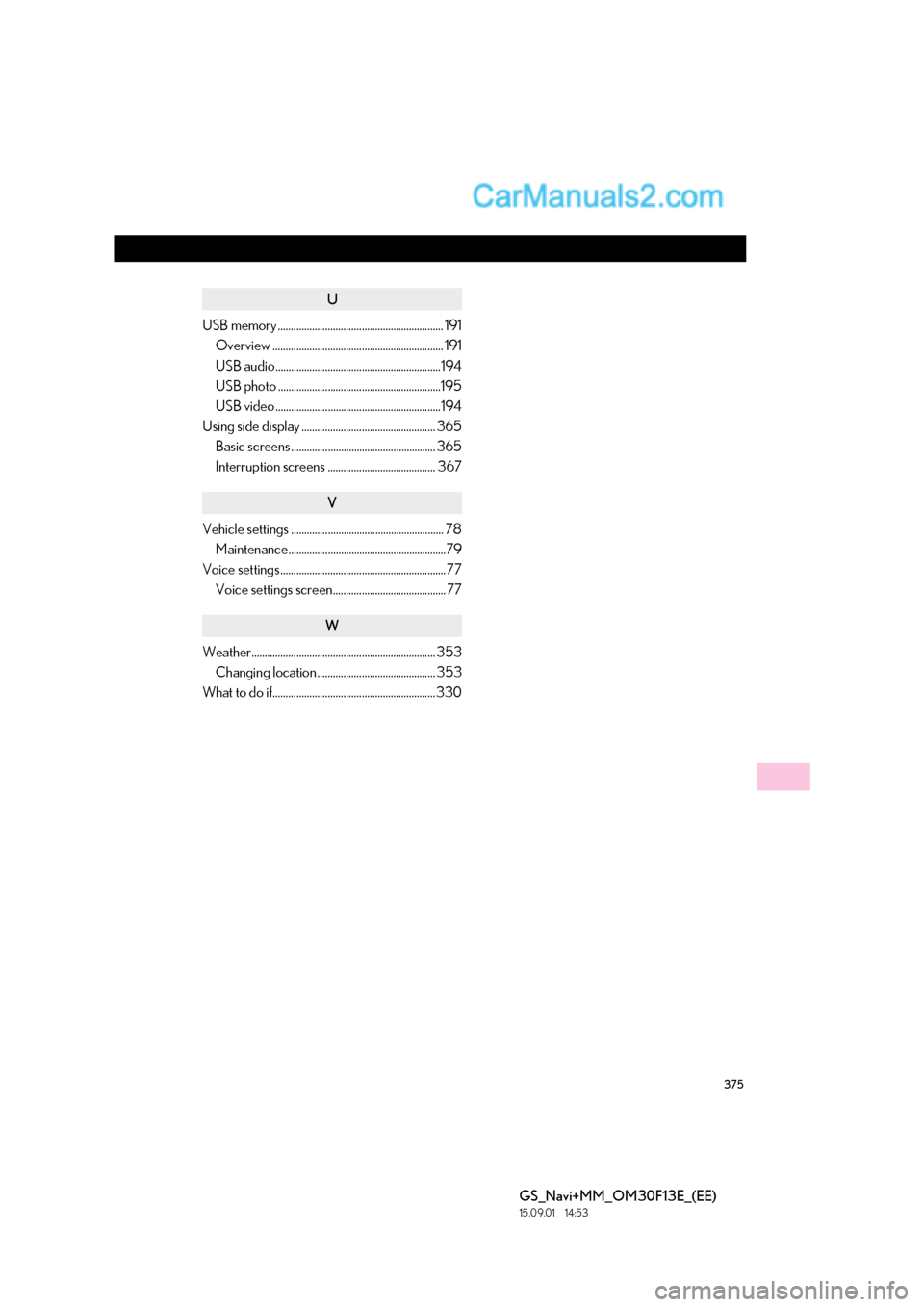
375
GS_Navi+MM_OM30F13E_(EE)
15.09.01 14:53
U
USB memory ............................................................... 191Overview ................................................................. 191
USB audio...............................................................194
USB photo ..............................................................195
USB video ...............................................................194
Using side display ................................................... 365 Basic screens ....................................................... 365
Interruption screens ......................................... 367
V
Vehicle settings .......................................................... 78Maintenance............................................................79
Voice settings ............................................................... 77 Voice settings screen........................................... 77
W
Weather...................................................................... 353Changing location............................................. 353
What to do if.............................................................. 330
Page 376 of 383

376
GS_Navi+MM_OM30F13E_(EE)
15.09.01 14:53
END-USER LICENSE AGREEMENT
END-USER TERMS
The content provided by HERE (“Data”) is licensed, not sold. By opening this package, or installing,
copying, or otherwise using the Data, you agree to be bound by the terms of this agreement.
The Data is provided for your personal, internal use only and may not be resold. It is protected by
copyright, and is subject to the following terms (this “End User License Agreement”) and conditions
which are agreed to by you, on the one hand, and HERE and its licensors (including their licensors
and suppliers) on the other hand. For purposes of these terms, “HERE” shall mean (a) HERE North
America, LLC with respect to Data for the Americas and/or the Asia Pacific region and (b) HERE
Europe B.V. for Data for Europe, the Middle East and/or Africa.
The Data includes certain information and related content provided under license to HERE from
third parties and is subject to the applicable supp lier terms and copyright notices set forth at the
following URL: http://corporate.navteq.com/supplier_terms.html
.
TERMS AND CONDITIONS
License Limitations on Use: You agree that your license to use this Data is limited to and
conditioned on use for solely personal, noncommercial purposes, and not for service bureau,
timesharing or other similar purposes. Except as otherwise set forth herein, you agree not to
otherwise reproduce, copy, modify, decompile, disa ssemble or reverse engineer any portion of this
Data, and may not transfer or distribute it in any form, for any purpose, except to the extent
permitted by mandatory laws.
License Limitations on Transfer: Your limited license does not allow transfer or resale of the Data,
except on the condition that you may transfer the Data and all accompanying materials on a
permanent basis if: (a) you retain no copies of the Data; (b) the recipient agrees to the terms of this
End-User License Agreement; and (c) you transfer the Data in the exact same form as you
purchased it by physically transferring the original media (e.g., the CD-ROM or DVD you
purchased), all original packaging, all Manuals and other documentation. Specifically, Multi-disc
sets may only be transferred or sold as a complete set as provided to you and not as a subset
thereof.
Additional License Limitations: Except where you have been specifically licensed to do so by
HERE in a separate written agreement, and without limiting the preceding paragraph, your license
is conditioned on use of the Data as prescribed in this agreement, and you may not (a) use this Data
with any products, systems, or applications installed or otherwise connected to or in
communication with vehicles capable of vehicle na vigation, positioning, dispatch, real time route
guidance, fleet management or similar applications; or (b) with, or in communication with, including
without limitation, cellular phones, palmtop and hand held computers, pagers, and personal digital -
assistants or PDAs.
Map database information and updates
Page 377 of 383

377
GS_Navi+MM_OM30F13E_(EE)
15.09.01 14:53
Wa r n i n g : This Data may contain inaccurate or incomplete information due to the passage of time,
changing circumstances, sources used and the nature of collecting comprehensive geographic
Data, any of which may lead to incorrect results.
No Warranty: This Data is provided to you “as is”, and you agree to use it at your own risk. HERE
and its licensors (and their licensors and supp liers) make no guarantees, representations or
warranties of any kind, express or implied, arising by law or otherwise, including but not limited to,
content, quality, accuracy, complete ness, effectiveness, reliability, fitness for a particular purpose,
usefulness, use or results to be obtained from this Data, or that the Data or server will be
uninterrupted or error-free.
Disclaimer of Warranty: HERE AND ITS LICENSORS (I NCLUDING THEIR LICENSORS
AND SUPPLIERS) DISCLAIM ANY WARRANTIES, EXPRESS OR IMPLIED, OF QUALITY,
PERFORMANCE, MERCHANTABILITY, FITNESS FOR A PARTICULAR PURPOSE OR
NON-INFRINGEMENT. Some States, Territories and Countries do not allow certain warranty
exclusions, so to that extent the above exclusion may not apply to you.
Disclaimer of Liability: HERE AND ITS LICENSORS (INCLUDING THEIR LICENSORS AND
SUPPLIERS) SHALL NOT BE LIABLE TO YOU IN RESPECT OF ANY CLAIM, DEMAND OR
ACTION, IRRESPECTIVE OF THE NATURE OF THE CAUSE OF THE CLAIM, DEMAND OR
ACTION ALLEGING ANY LOSS, INJURY OR DAMAGES, DIRECT OR INDIRECT, WHICH
MAY RESULT FROM THE USE OR POSSESSION OF THIS DATA; OR FOR ANY LOSS OF
PROFIT, REVENUE, CONTRACTS OR SAVINGS, OR ANY OTHER DIRECT, INDIRECT,
INCIDENTAL, SPECIAL OR CONSEQUENTIAL DAMAGES ARISING OUT OF YOUR
USE OF OR INABILITY TO USE THIS DATA, ANY DEFECT IN THIS DATA, OR THE
BREACH OF THESE TERMS OR CONDITIONS, WHETHER IN AN ACTION IN
CONTRACT OR TORT OR BASED ON A WARRANTY, EVEN IF HERE OR ITS LICENSORS
HAVE BEEN ADVISED OF THE POSSIBILITY OF SUCH DAMAGES. Some States, Territories
and Countries do not allow certain liability exclusions or damages limitations, so to that extent the
above may not apply to you.
Export Control: You agree not to export from anywhere an y part of the Data or any direct product
thereof except in compliance with, and with all licenses and approvals required under, applicable
export laws, rules and regulation s, including but not limited to the laws, rules and regulations
administered by the Office of Foreign Assets Control of the U.S. Department of Commerce and
the Bureau of Industry and Security of the U.S. Department of Commerce. To the extent that any
such export laws, rules or regulations prohibit HERE from complying with any of its obligations
hereunder to deliver or distribute Data, such failure shall be excused and shall not constitute a
breach of this Agreement.
Entire Agreement: These terms and conditions constitute the entire agreement between HERE
(and its licensors, including their licensors and suppliers) and you pertaining to the subject matter
hereof, and supersedes in their entirety any and al l written or oral agreements previously existing
between us with respect to such subject matter.
Severability: You and HERE agree that if any portion of this agreement is found illegal or
unenforceable, that portion shall be severed and the remainder of the Agreement shall be given full
force and effect.
Page 378 of 383

378
GS_Navi+MM_OM30F13E_(EE)
15.09.01 14:53
Governing Law: The above terms and conditions shall be governed by the laws of the State of
Illinois (for Data for the Americas and/or the Asia Pacific region) or The Netherlands (for Data for
Europe, the Middle East and Africa), without giving effe ct to (i) its conflict of laws provisions, or (ii)
the United Nations Convention for Contracts for the International Sale of Goods, which is explicitly
excluded. For any and all disputes, claims and actions arising from or in connection with the Data
(“Claims”), you agree to submit to the personal ju risdiction of (a) the State of Illinois for Claims
related to Data for the Americas and/or the Asia Pacific region provided to you hereunder, and (b)
The Netherlands for Data for Europe, the Middle East and/or Africa provided to you hereunder.
Government End Users: If the Data is being acquired by or on behalf of the United States
government or any other entity seeking or applying rights similar to those customarily claimed by
the United States government, this Data is a “comme rcial item” as that term is defined at 48 C.F.R.
(“FAR”) 2.101, is licensed in accordance with this End-User License Agreement, and each copy of
Data delivered or otherwise furnished shall be marked and embedded as appropriate with the
following “Notice of Use”, and be trea ted in accordance with such Notice:
NOTICE OF USE
CONTRACTOR (MANUFACTURER/ SUPPLIER) NAME: HERE
CONTRACTOR (MANUFACTURER/SUPPLIER) ADDRESS: 425 West Randolph Street, Chicago, IL 60606.
This Data is a commercial item as defined in FAR 2.101 and is subject to the End-User License
Agreement under which this Data was provided.
© 1987-2014* HERE. All rights reserved. *original publication date
If the Contracting Officer, federal government ag ency, or any federal official refuses to use the
legend provided herein, the Contracting Officer, federal government agency, or any federal official
must notify HERE prior to seeking additi onal or alternative rights in the Data.
© 1987-2014* HERE. All rights reserved. *original publication date
Page 379 of 383

379
GS_Navi+MM_OM30F13E_(EE)
15.09.01 14:53
Certification
Page 380 of 383

380
GS_Navi+MM_OM30F13E_(EE)
15.09.01 14:53