display Lexus GS350 2017 Quick Guide
[x] Cancel search | Manufacturer: LEXUS, Model Year: 2017, Model line: GS350, Model: Lexus GS350 2017Pages: 100, PDF Size: 3.95 MB
Page 2 of 100
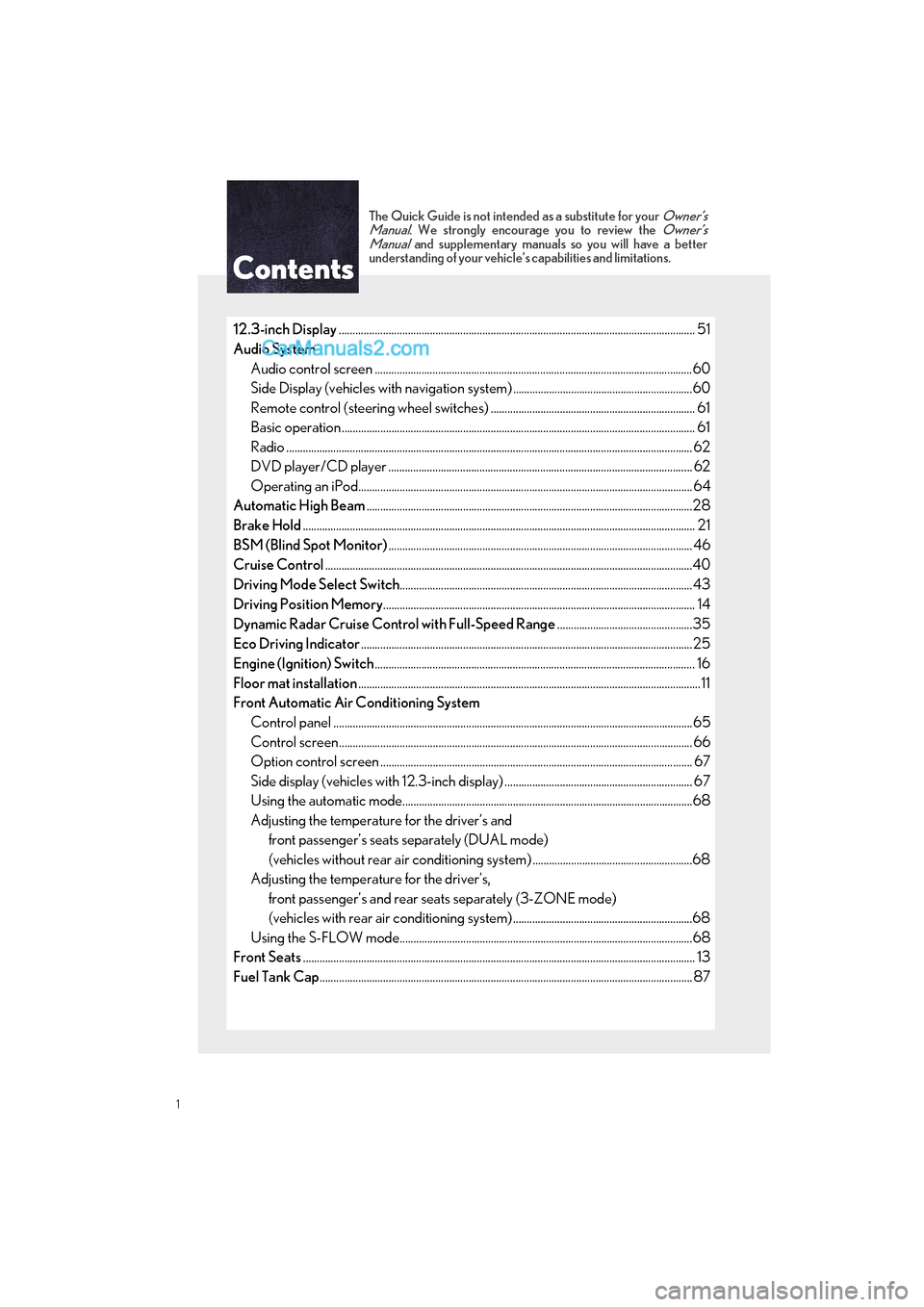
GS350_200t_QG_OM30G01U_(U)
1
The Quick Guide is not intended as a substitute for your Owner’s
Manual. We strongly encourage you to review the Owner’s
Manual and supplementary manuals so you will have a better
understanding of your vehicle’ s capabilities and limitations.
12.3-inch Display............................................................................................................................... .. 51
Audio System Audio control screen ........................................................................................................... ........60
Side Display (vehicles with navigation system) .................................................................60
Remote control (steering wheel switches) .......................................................................... 61
Basic operation ................................................................................................................ ................ 61
Radio ................................................................................................................................................... 62
DVD player/CD player ........................................................................................................... ... 62
Operating an iPod.............................................................................................................. ........... 64
Automatic High Beam ......................................................................................................................28
Brake Hold .............................................................................................................................................. 21
BSM (Blind Spot Monitor) .............................................................................................................. 46
Cruise Control ............................................................................................................................... ......40
Driving Mode Select Switch ..........................................................................................................43
Driving Position Memory ................................................................................................................. 14
Dynamic Radar Cruise Control with Full-Speed Range .................................................35
Eco Driving Indicator ........................................................................................................................25
Engine (Ignition) Switch .................................................................................................................... 16
Floor mat installation ............................................................................................................................11
Front Automatic Air Conditioning System
Control panel .................................................................................................................. ................65
Control screen................................................................................................................. ............... 66
Option control screen .......................................................................................................... ....... 67
Side display (vehicles with 12.3-inch display) .................................................................... 67
Using the automatic mode....................................................................................................... ..68
Adjusting the temperature for the driver’s and front passenger’s seats separately (DUAL mode)
(vehicles without rear air conditioning system) ..........................................................68
Adjusting the temperature for the driver’s, front passenger’s and rear se ats separately (3-ZONE mode)
(vehicles with rear air conditioning system) .................................................................68
Using the S-FLOW mode.......................................................................................................... 68
Front Seats .............................................................................................................................................. 13
Fuel Tank Cap ............................................................................................................................... ........87
Page 3 of 100
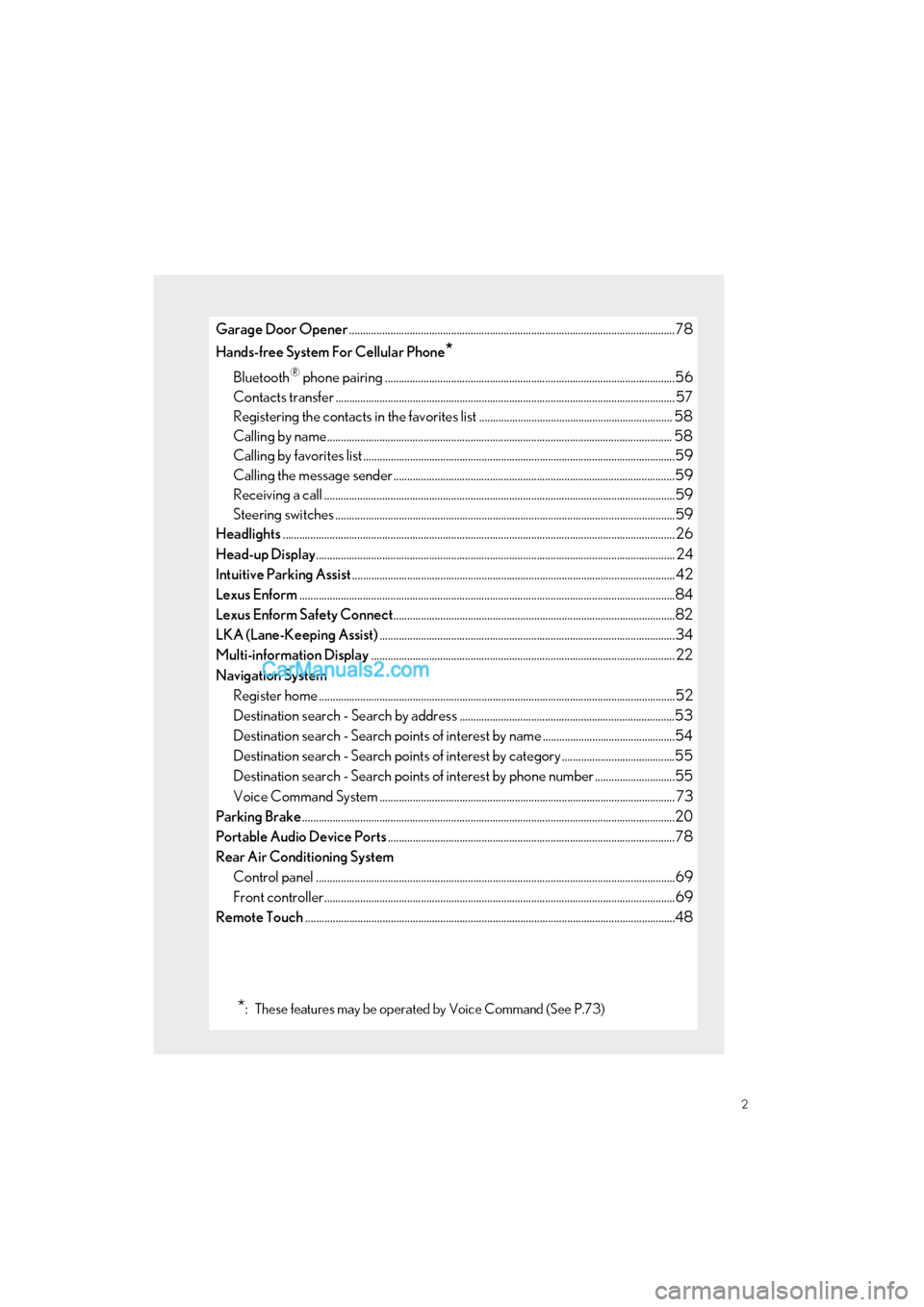
2
GS350_200t_QG_OM30G01U_(U)
Garage Door Opener......................................................................................................................78
Hands-free System For Cellular Phone
*
Bluetooth® phone pairing .........................................................................................................56
Contacts transfer .............................................................................................................. ............. 57
Registering the contacts in the favori tes list ...................................................................... 58
Calling by name................................................................................................................ ............. 58
Calling by favorites list ...................................................................................................... ...........59
Calling the message sender ..................................................................................................... .59
Receiving a call ............................................................................................................... ................59
Steering switches .............................................................................................................. .............59
Headlights .............................................................................................................................................. 26
Head-up Display ............................................................................................................................... ... 24
Intuitive Parking Assist ..................................................................................................................... 42
Lexus Enform ............................................................................................................................... .........84
Lexus Enform Safety Connect ......................................................................................................82
LKA (Lane-Keeping Assist) ...........................................................................................................34
Multi-information Display .............................................................................................................. 22
Navigation System Register home .................................................................................................................. ...............52
Destination search - Search by address ..............................................................................53
Destination search - Search points of interest by name ................................................54
Destination search - Search points of interest by category .........................................55
Destination search - Search points of interest by phone number .............................55
Voice Command System ........................................................................................................... 73
Parking Brake .......................................................................................................................................20
Portable Audio Device Ports ........................................................................................................78
Rear Air Conditioning System Control panel .................................................................................................................. ................69
Front controller............................................................................................................... ................69
Remote Touch ............................................................................................................................... .......48
*: These features may be operated by Voice Command (See P.73)
Page 6 of 100
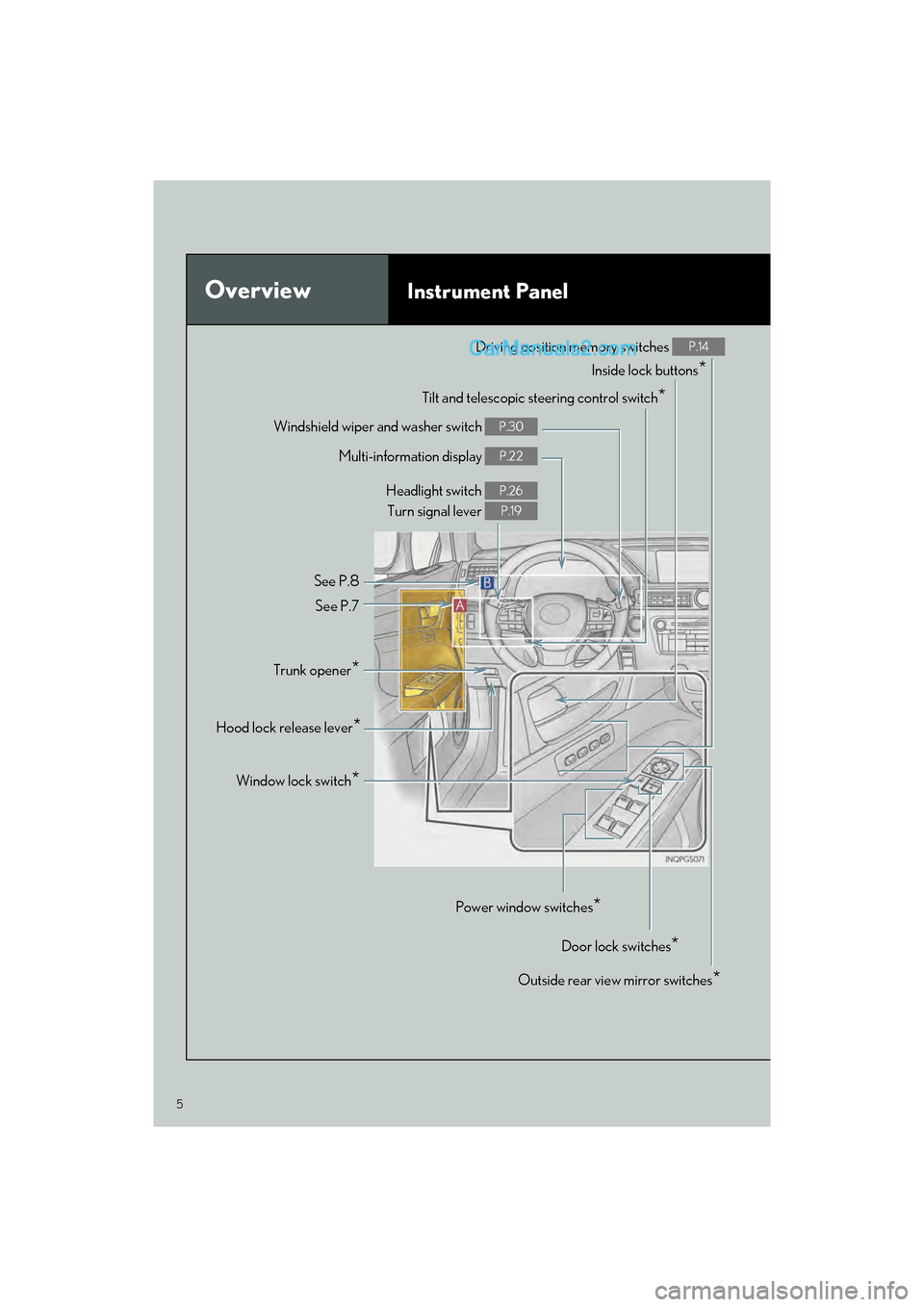
5
GS350_200t_QG_OM30G01U_(U)
OverviewInstrument Panel
Windshield wiper and washer switch P.30
Multi-information display P.22
Headlight switch Turn signal lever P.26
P.19
See P.8
See P.7
Inside lock buttons*
Driving position memory switches P.14
Outside rear view mirror switches*
Door lock switches*
Power window switches*
Window lock switch*
Trunk opener*
Hood lock release lever*
Tilt and telescopic steering control switch*
Page 8 of 100
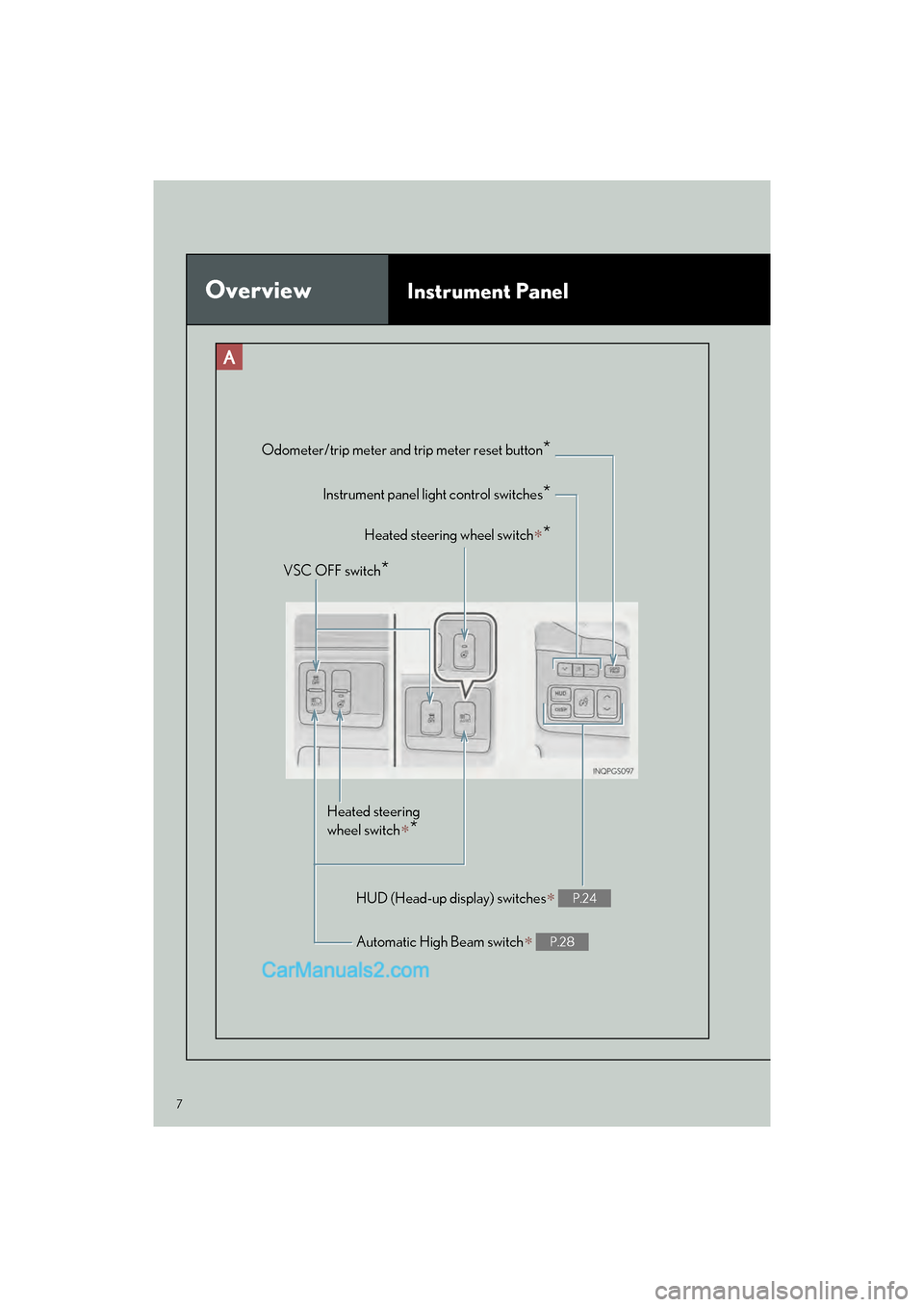
7
GS350_200t_QG_OM30G01U_(U)
OverviewInstrument Panel
VSC OFF switch*
Heated steering wheel switch*
Instrument panel light control switches*
Odometer/trip meter and trip meter reset button*
Heated steering
wheel switch
*
HUD (Head-up display) switches P.24
Automatic High Beam switch P.28
Page 15 of 100
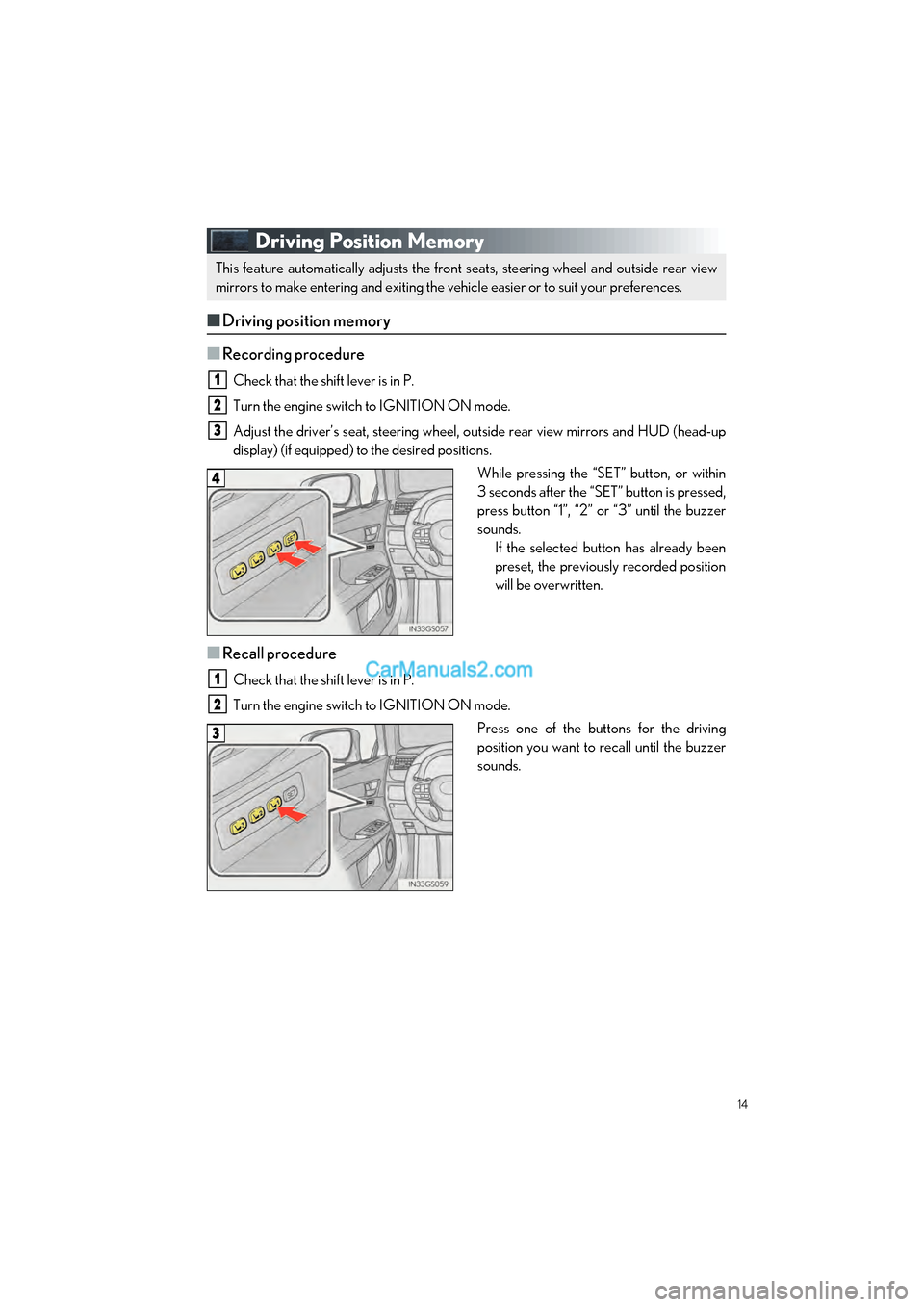
14
GS350_200t_QG_OM30G01U_(U)
Driving Position Memory
■Driving position memory
■
Recording procedure
Check that the shift lever is in P.
Turn the engine switch to IGNITION ON mode.
Adjust the driver’s seat, steering wheel, outside rear view mirrors and HUD (head-up
display) (if equipped) to the desired positions. While pressing the “SET” button, or within
3 seconds after the “SET” button is pressed,
press button “1”, “2” or “3” until the buzzer
sounds.If the selected button has already been
preset, the previously recorded position
will be overwritten.
■Recall procedure
Check that the shift lever is in P.
Turn the engine switch to IGNITION ON mode.
Press one of the buttons for the driving
position you want to recall until the buzzer
sounds.
This feature automatically adjusts the front seats, steering wheel and outside rear view
mirrors to make entering and exiting the vehicle easier or to suit your preferences.
1
2
3
4
1
2
3
Page 17 of 100

16
GS350_200t_QG_OM30G01U_(U)
Engine (Ignition) Switch
■Starting the engine
Press the parking brake switch to
check that the parking brake is set.
( P. 20)
Parking brake indicator will come on.
Check that the shift lever is set in P.
Firmly depress the brake pedal.
will be displayed on the multi-
information display. If it is not dis-
played, the engine cannot be started.
Press the engine switch shortly and
firmly. When operating the engine switch,
one short, firm press is enough.
It is not necessary to press and hold
the switch.
The engine will crank until it starts or
for up to 30 seconds, whichever is
less.
Continue depressing the brake pedal
until the engine is completely started.
The engine can be started from any
engine switch mode.
Performing the following operations when carrying the electronic key on your person
starts the engine or changes engine switch modes.
1
2
3
4
Page 18 of 100

17
GS350_200t_QG_OM30G01U_(U)
■Stopping the engine
Stop the vehicle.
Set the parking brake ( P. 20), and shift the shift lever to P.
Press the engine switch.
Release the brake pedal and check that “POWER ON” on the multi-information dis-
play is off.
■ Changing engine switch modes
Modes can be changed by pressing the engine switch with brake pedal released. (The mode
changes each time the switch is pressed.)
Off
*
The emergency flashers can be used.
“POWER ON” will not be displayed on
the multi-information display.
ACCESSORY mode Some electrical components such as the
audio system can be used.
“POWER ON” will be displayed on the
multi-information display.
IGNITION ON mode All electrical components can be used.
“POWER ON” will be displayed on the
multi-information display.
*: If the shift lever is in a position other than
P when turning off the engine, the
engine switch will be turned to ACCES-
SORY mode, not to off.
1
2
3
4
Page 23 of 100

22
GS350_200t_QG_OM30G01U_(U)
Multi-information Display
■Display content
Drive information
Select to display various drive data.
Navigation system-linked display (if equipped)
Select to display the following navigation system-linked information.
• Route guidance
• Compass display (north-up display/heading-up display)
Audio system-linked display
Select to enable selection of an audio source or track on the meter using the
meter control switches.
Driving assist system information
Select to display the cruise control or dynamic radar cruise control with full-
speed range/LKA (Lane-Keeping Assist) (if equipped) information, when the
system is used. ( P. 34, 35, 40)
Warning message display
Select to display warning messages and me asures to be taken if a malfunction
is detected.
Settings display
Select to change the meter display settings.
The multi-information display presents the driver with a variety of vehicle data.
Page 24 of 100

23
GS350_200t_QG_OM30G01U_(U)
■Operating the meter control switches
The multi-information display is operated
using the meter control switches.
:Switch menu
: Change displayed content,scroll up/down the screen
and move the cursor up/
down
Press: Enter/Set
Press and hold: Reset
Return to the previous screen
Press: Displays the screen registered
to
When no screen has been registered,
the drive information screen will be dis-
played.
Press and hold: Registers the currently
displayed screen to
When the confirmation screen is dis-
played, select yes to register the
screen. If the selected screen cannot
be registered, a registration failure
message will be shown.
1
2
3
4
If a problem is detected in any of the vehicle’s systems, a warning message is shown on the
multi-information display.
Page 25 of 100
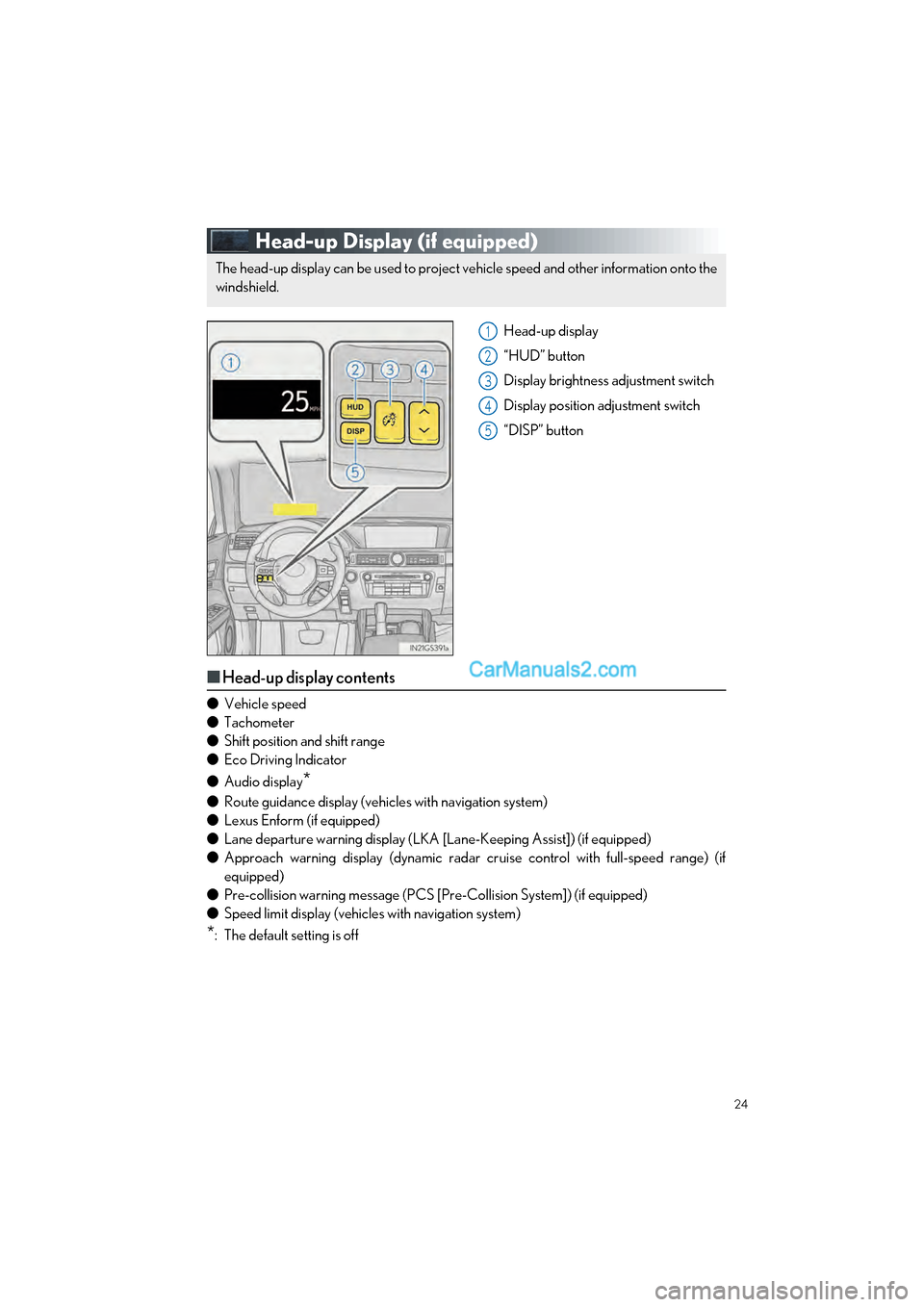
24
GS350_200t_QG_OM30G01U_(U)
Head-up Display (if equipped)
Head-up display
“HUD” button
Display brightness adjustment switch
Display position adjustment switch
“DISP” button
■Head-up display contents
● Vehicle speed
● Tachometer
● Shift position and shift range
● Eco Driving Indicator
● Audio display
*
●Route guidance display (vehic les with navigation system)
● Lexus Enform (if equipped)
● Lane departure warning display (LKA [Lane-Keeping Assist]) (if equipped)
● Approach warning display (dynamic radar cr uise control with full-speed range) (if
equipped)
● Pre-collision warning message (PCS [Pre-Collision System]) (if equipped)
● Speed limit display (vehicles with navigation system)
*: The default setting is off
The head-up display can be used to project vehicle speed and other information onto the
windshield.
1
2
3
4
5