Lexus GS450h 2014 Owner's Manual
Manufacturer: LEXUS, Model Year: 2014, Model line: GS450h, Model: Lexus GS450h 2014Pages: 890, PDF Size: 40.62 MB
Page 581 of 890

580
GS450h_OM_OM30D52U_(U)
5-4. Using the hands-free phone system (for cellular phone)
■To display the “Message settings” screen in a different wayDisplay the “Phone” screen. ( →P. 5 3 9 )
Select “Messages” on the “Phone” screen.
Select “Options” on the “Messages” screen.
■Editing the quick reply messages in a different way Display the desired message on “Message” screen. ( →P. 5 5 7 )
Select “Reply” on the desired message screen.
Select “Edit” on the “Quick Reply Messages”.
Select the screen button corresponding to the desired message.
When you complete editing, select “OK” and then on the “Edit Quick Reply
Message” screen.
■Adaptive volume control
When traveling at 50 mph (80 km/h) or more, the system automatically raises the
volume.
■To return to the default message settings
Select “Default”, and then “Yes”.
1
2
3
1
2
3
4
5
GS450h_OM_OM30D52U_(U).book Page 580 Monday, July 29, 2013 12:07 PM
Page 582 of 890
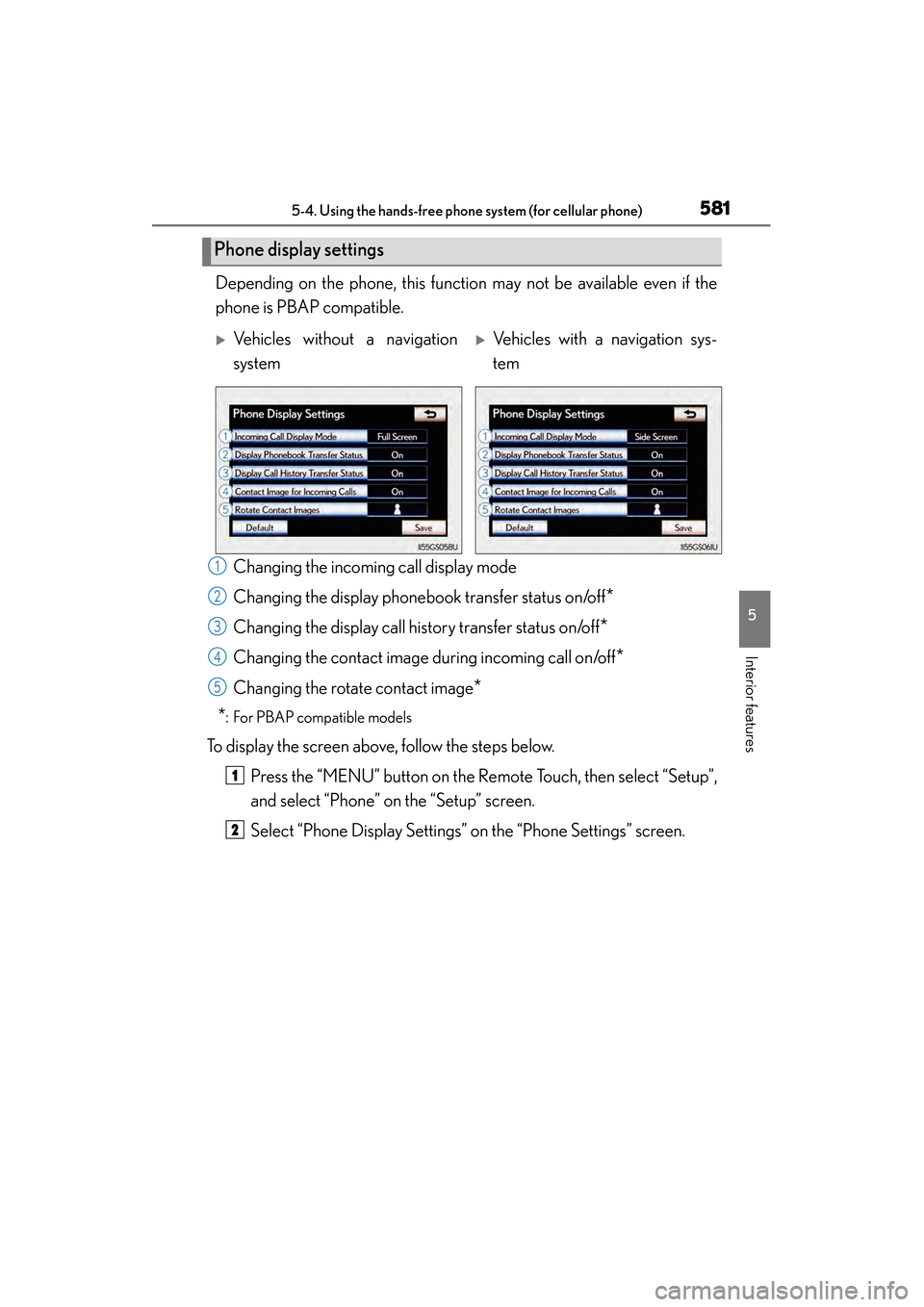
GS450h_OM_OM30D52U_(U)
5815-4. Using the hands-free phone system (for cellular phone)
5
Interior features
Depending on the phone, this function may not be available even if the
phone is PBAP compatible. Changing the incoming call display mode
Changing the display phonebook transfer status on/off
*
Changing the display call history transfer status on/off*
Changing the contact image during incoming call on/off*
Changing the rotate contact image*
*
: For PBAP compatible models
To display the screen above, follow the steps below.
Press the “MENU” button on the Remote Touch, then select “Setup”,
and select “Phone” on the “Setup” screen.
Select “Phone Display Settings” on the “Phone Settings” screen.
Phone display settings
�XVehicles without a navigation
system�XVehicles with a navigation sys-
tem
1
2
3
4
15
1
2
GS450h_OM_OM30D52U_(U).book Page 581 Monday, July 29, 2013 12:07 PM
Page 583 of 890

582
GS450h_OM_OM30D52U_(U)
5-4. Using the hands-free phone system (for cellular phone)
■Changing the incoming call display mode
You can select the method of the incoming call display.
Display the “Phone Display Settings” screen. ( →P. 581)
Select “Incoming Call Display Mode” on the “Phone Display Set-
tings” screen.
�XVehicles without a navigation system
Select “Full Screen” or “Drop
Down”, and select “Save”.
“Full Screen”: The hands-free
screen is displayed when a call is
received, and you can operate the
system from that screen.
“Drop Down”: A message is dis-
played at the top of the screen, and
you can only operate the system
with the steering switches.
�XVehicles with a navigation system
Select “Main Screen” or “Side
Screen”, and select “Save”.
“Main Screen”: The hands-free
screen is displayed when a call is
received, and you can operate the
system from that screen.
“Side Screen”: A message is dis-
played at the side screen, and you
can only operate the system with
the steering switches.
1
2
3
3
GS450h_OM_OM30D52U_(U).book Page 582 Monday, July 29, 2013 12:07 PM
Page 584 of 890

GS450h_OM_OM30D52U_(U)
5835-4. Using the hands-free phone system (for cellular phone)
5
Interior features
■Changing the rotating contact images
For PBAP compatible models, when “Contact Image for Incoming
Calls” is set to “On”, images stored together with phone numbers in the
cellular phone’s phonebook will be transferred and displayed during
the incoming call. The orientation of the image can be set.
Display the “Phone Display Settings” screen. ( →P. 581)
Select “Rotate Contact Images” on the “Phone Display Settings”
screen.
Choose the desired orientation of the image to be displayed, and
then “Save”.
■To return to the default detailed phone settings
Select “Default”, and then “Yes”.
1
2
3
GS450h_OM_OM30D52U_(U).book Page 583 Monday, July 29, 2013 12:07 PM
Page 585 of 890
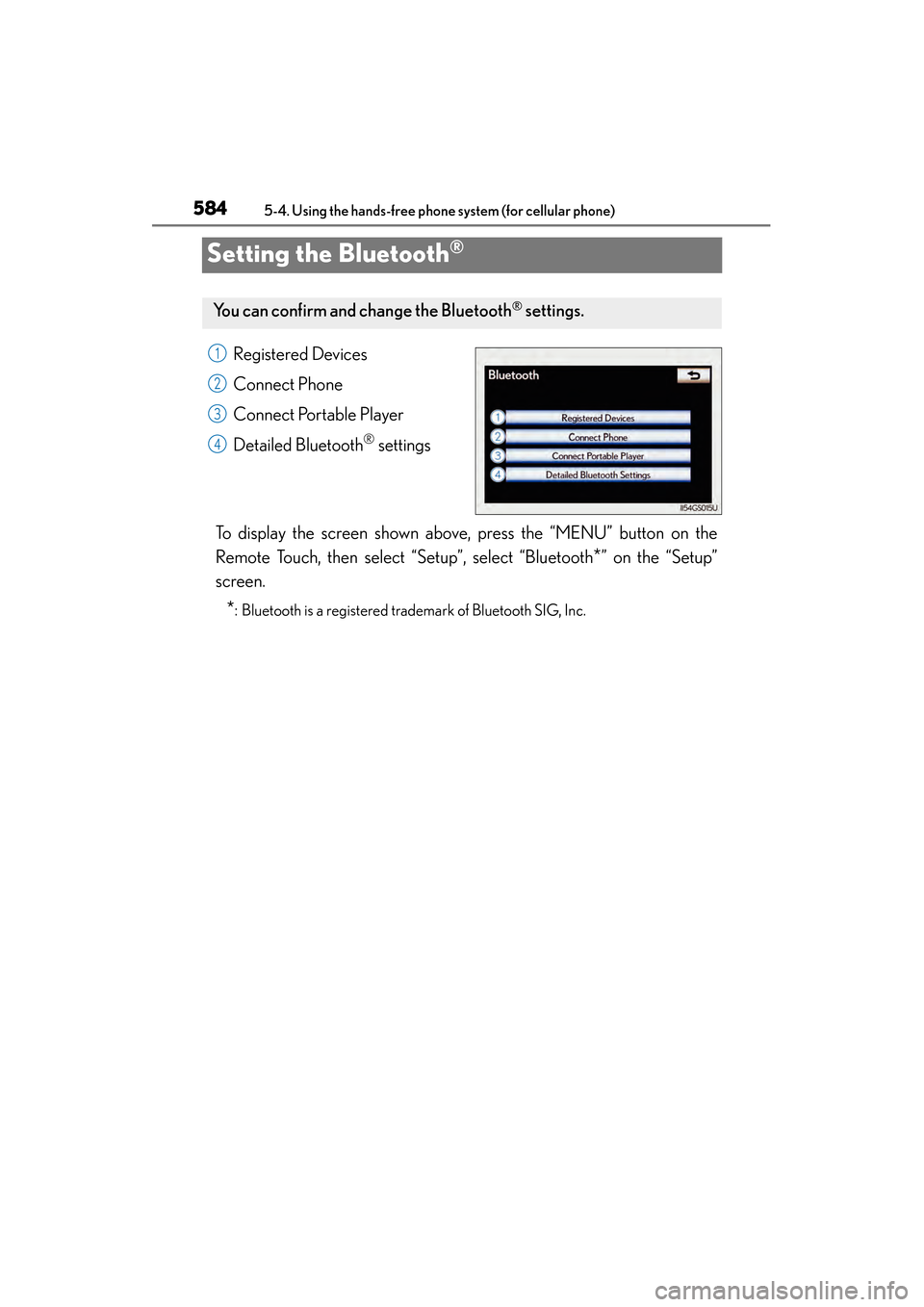
584
GS450h_OM_OM30D52U_(U)
5-4. Using the hands-free phone system (for cellular phone)
Setting the Bluetooth®
Registered Devices
Connect Phone
Connect Portable Player
Detailed Bluetooth
® settings
To display the screen shown above, press the “MENU” button on the
Remote Touch, then select “Setup”, select “Bluetooth
*” on the “Setup”
screen.
*: Bluetooth is a registered trademark of Bluetooth SIG, Inc.
You can confirm and ch ange the Bluetooth® settings.
1
2
3
4
GS450h_OM_OM30D52U_(U).book Page 584 Monday, July 29, 2013 12:07 PM
Page 586 of 890
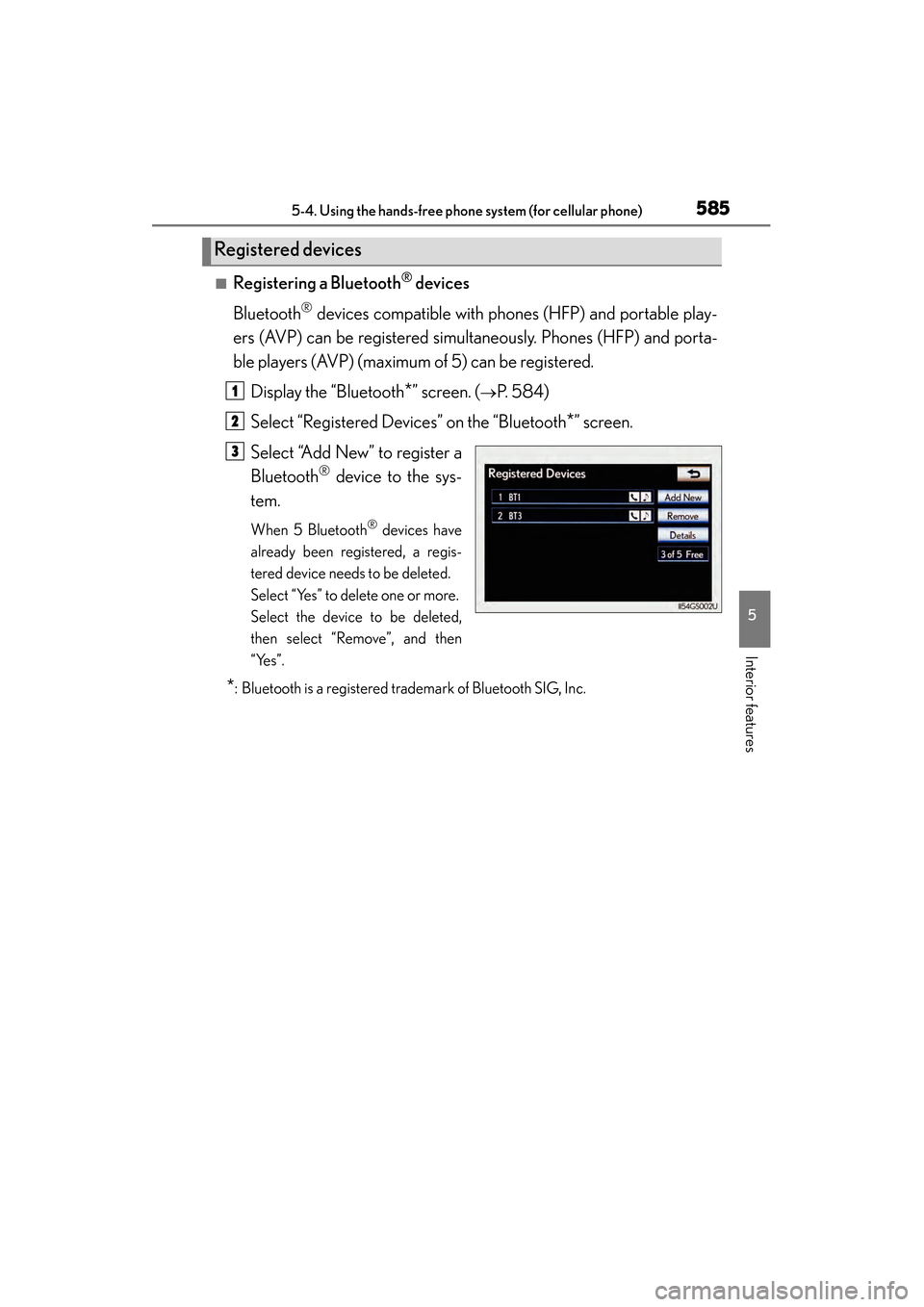
GS450h_OM_OM30D52U_(U)
5855-4. Using the hands-free phone system (for cellular phone)
5
Interior features
■Registering a Bluetooth® devices
Bluetooth
® devices compatible with phones (HFP) and portable play-
ers (AVP) can be registered simultaneously. Phones (HFP) and porta-
ble players (AVP) (maximum of 5) can be registered.
Display the “Bluetooth
*” screen. (→P. 584)
Select “Registered Devices” on the “Bluetooth
*” screen.
Select “Add New” to register a
Bluetooth
® device to the sys-
tem.
When 5 Bluetooth® devices have
already been registered, a regis-
tered device needs to be deleted.
Select “Yes” to delete one or more.
Select the device to be deleted,
then select “Remove”, and then
“Yes”.
*: Bluetooth is a registered trademark of Bluetooth SIG, Inc.
Registered devices
1
2
3
GS450h_OM_OM30D52U_(U).book Page 585 Monday, July 29, 2013 12:07 PM
Page 587 of 890
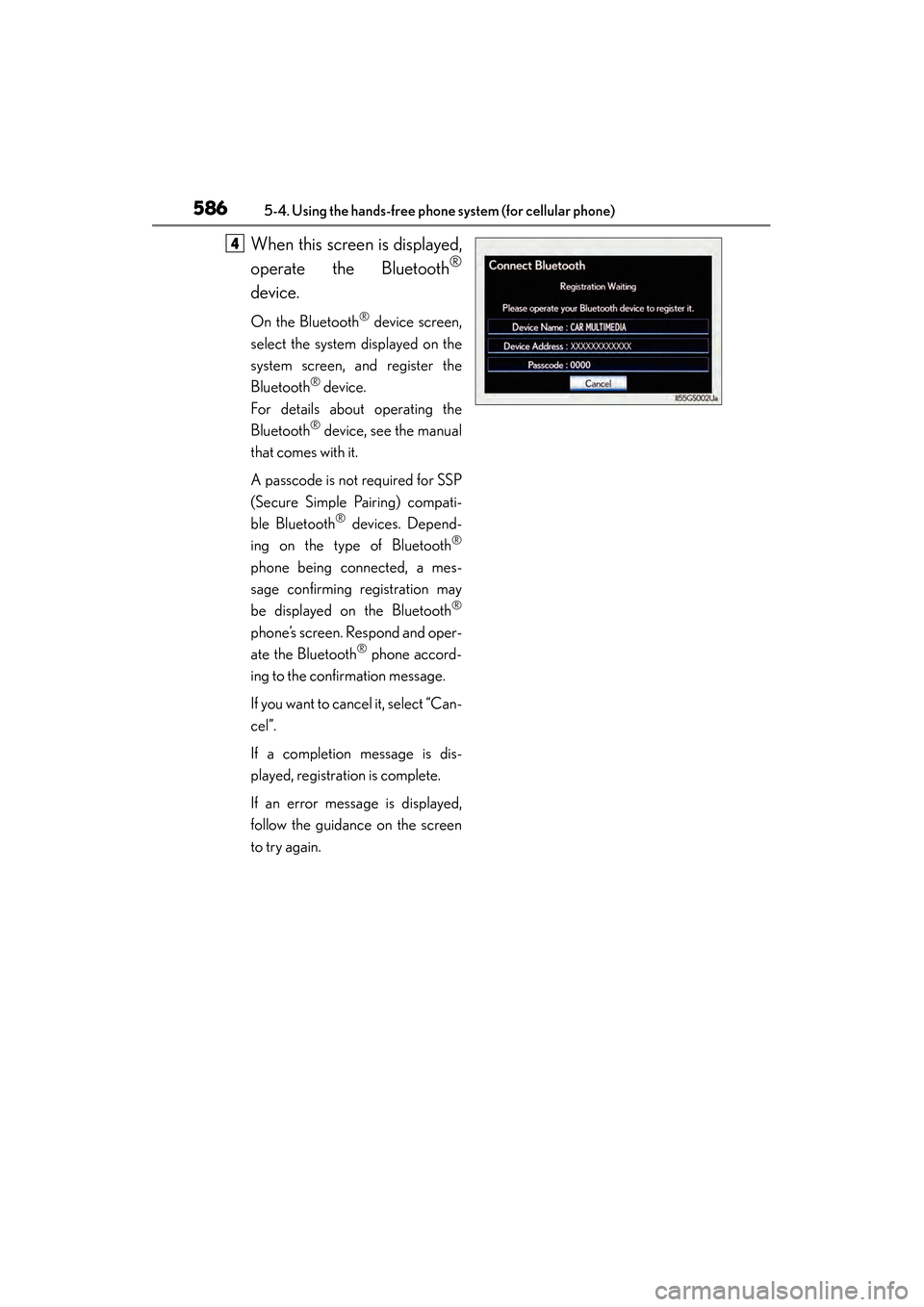
586
GS450h_OM_OM30D52U_(U)
5-4. Using the hands-free phone system (for cellular phone)
When this screen is displayed,
operate the Bluetooth
®
device.
On the Bluetooth® device screen,
select the system displayed on the
system screen, and register the
Bluetooth
® device.
For details about operating the
Bluetooth
® device, see the manual
that comes with it.
A passcode is not required for SSP
(Secure Simple Pairing) compati-
ble Bluetooth
® devices. Depend-
ing on the type of Bluetooth®
phone being connected, a mes-
sage confirming registration may
be displayed on the Bluetooth
®
phone’s screen. Respond and oper-
ate the Bluetooth® phone accord-
ing to the confirmation message.
If you want to cancel it, select “Can-
cel”.
If a completion message is dis-
played, registration is complete.
If an error message is displayed,
follow the guidance on the screen
to try again.
4
GS450h_OM_OM30D52U_(U).book Page 586 Monday, July 29, 2013 12:07 PM
Page 588 of 890
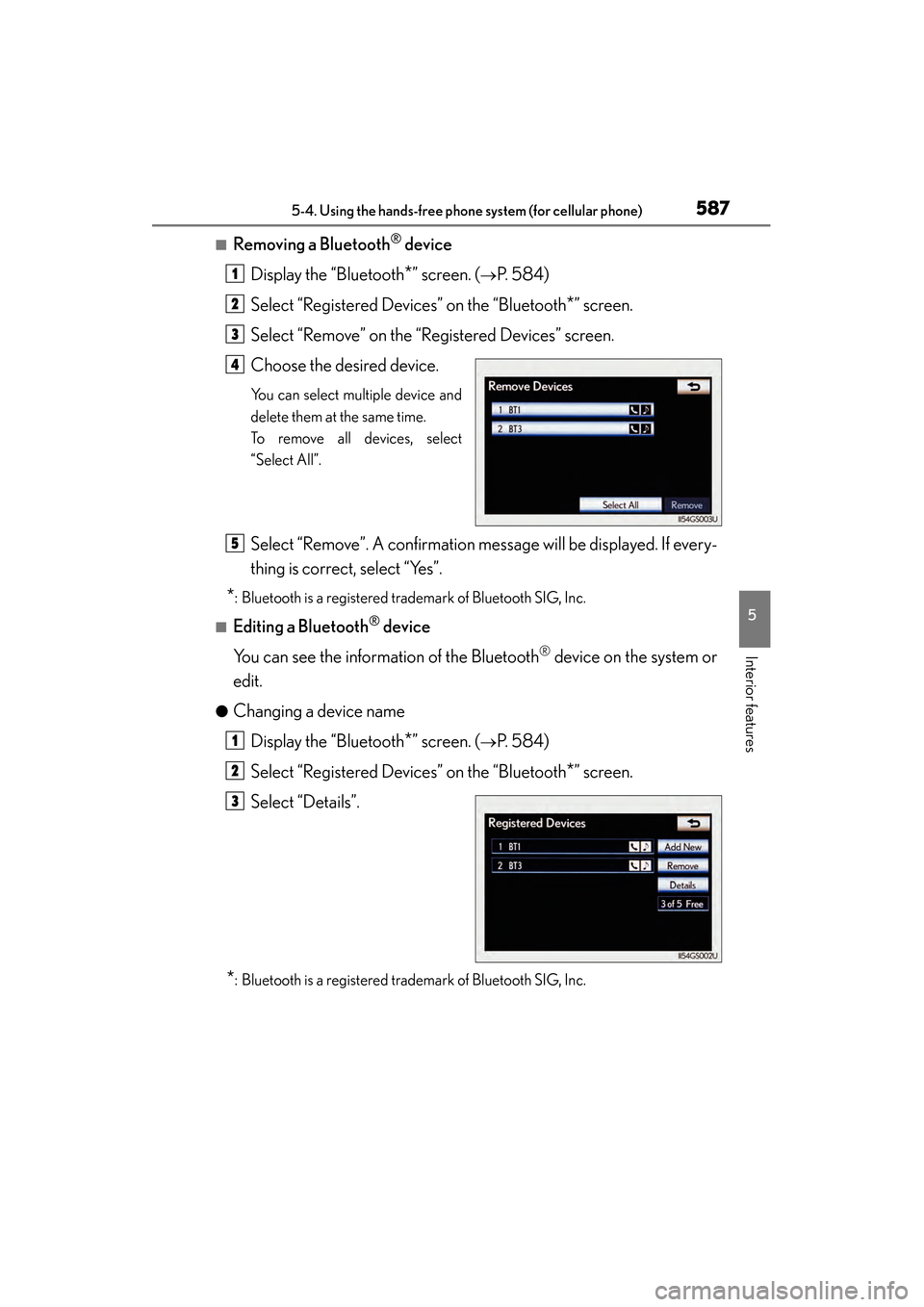
GS450h_OM_OM30D52U_(U)
5875-4. Using the hands-free phone system (for cellular phone)
5
Interior features
■Removing a Bluetooth® device
Display the “Bluetooth
*” screen. (→P. 584)
Select “Registered Devices” on the “Bluetooth
*” screen.
Select “Remove” on the “Registered Devices” screen.
Choose the desired device.
You can select multiple device and
delete them at the same time.
To remove all devices, select
“Select All”.
Select “Remove”. A confirmation message will be displayed. If every-
thing is correct, select “Yes”.
*: Bluetooth is a registered trademark of Bluetooth SIG, Inc.
■Editing a Bluetooth® device
You can see the information of the Bluetooth
® device on the system or
edit.
●Changing a device name
Display the “Bluetooth
*” screen. (→P. 584)
Select “Registered Devices” on the “Bluetooth
*” screen.
Select “Details”.
*: Bluetooth is a registered trademark of Bluetooth SIG, Inc.
1
2
3
4
5
1
2
3
GS450h_OM_OM30D52U_(U).book Page 587 Monday, July 29, 2013 12:07 PM
Page 589 of 890
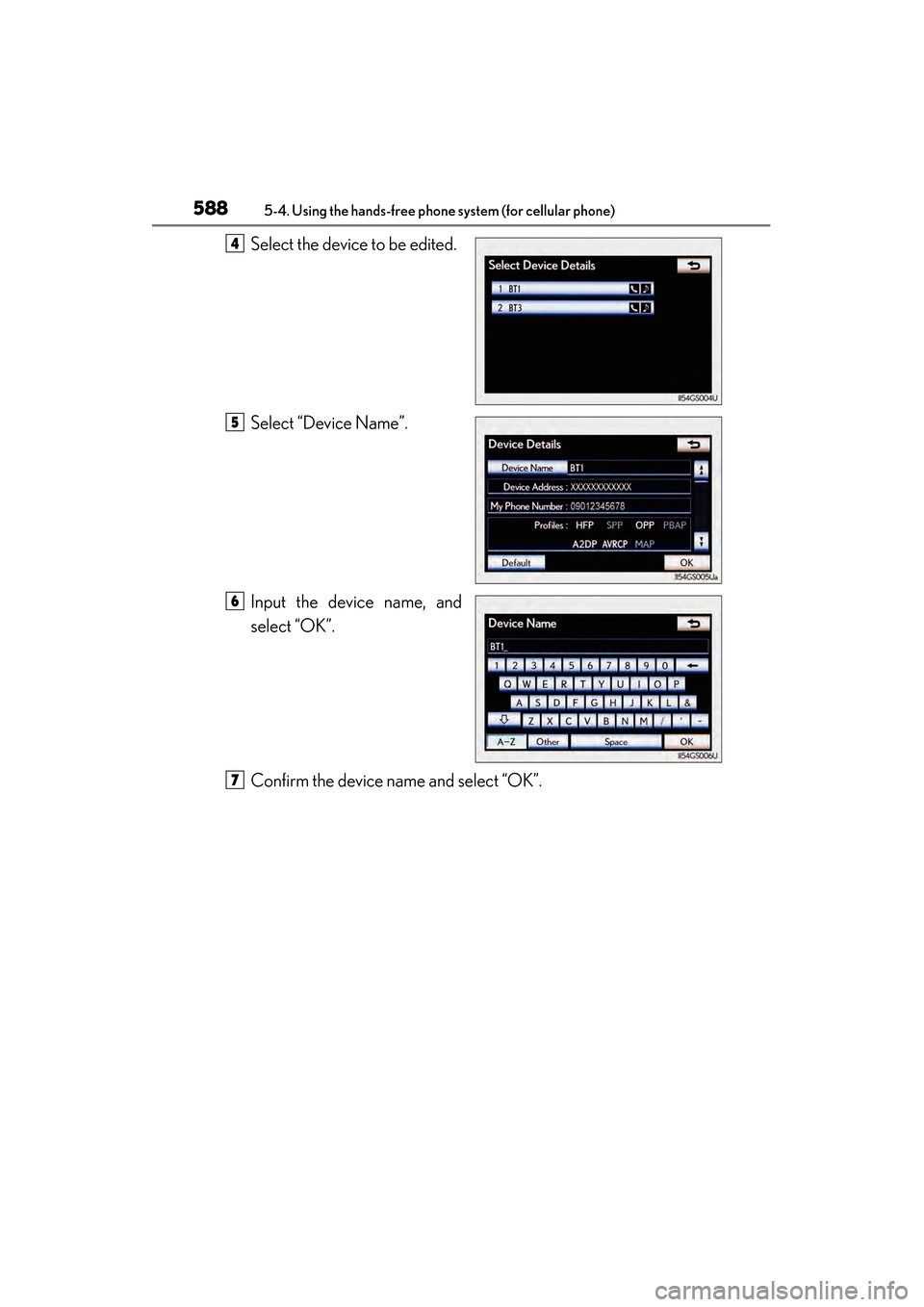
588
GS450h_OM_OM30D52U_(U)
5-4. Using the hands-free phone system (for cellular phone)
Select the device to be edited.
Select “Device Name”.
Input the device name, and
select “OK”.
Confirm the device name and select “OK”.4
5
6
7
GS450h_OM_OM30D52U_(U).book Page 588 Monday, July 29, 2013 12:07 PM
Page 590 of 890
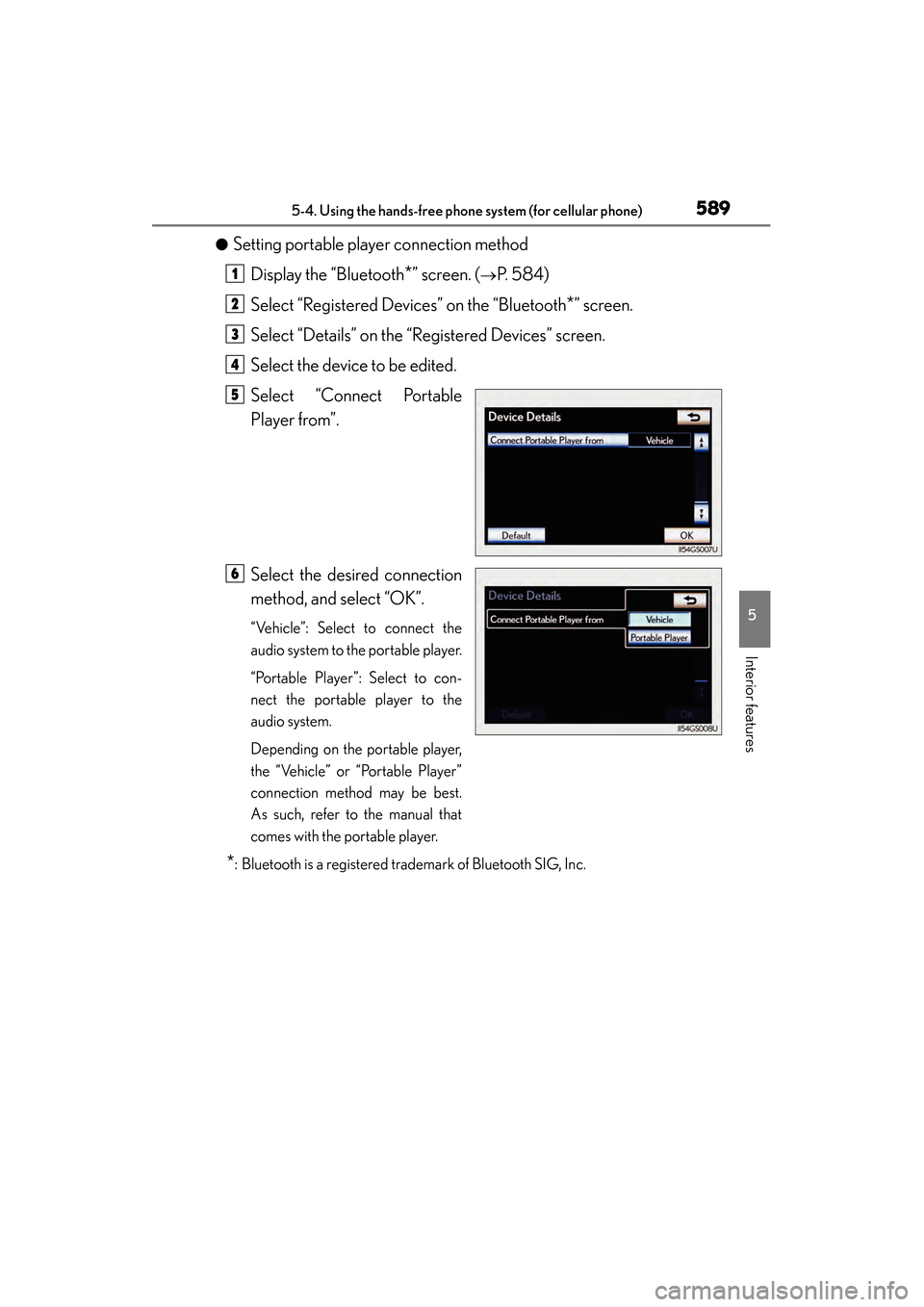
GS450h_OM_OM30D52U_(U)
5895-4. Using the hands-free phone system (for cellular phone)
5
Interior features
●Setting portable player connection methodDisplay the “Bluetooth
*” screen. (→P. 584)
Select “Registered Devices” on the “Bluetooth
*” screen.
Select “Details” on the “Registered Devices” screen.
Select the device to be edited.
Select “Connect Portable
Player from”.
Select the desired connection
method, and select “OK”.
“Vehicle”: Select to connect the
audio system to the portable player.
“Portable Player”: Select to con-
nect the portable player to the
audio system.
Depending on the portable player,
the “Vehicle” or “Portable Player”
connection method may be best.
As such, refer to the manual that
comes with the portable player.
*: Bluetooth is a registered trademark of Bluetooth SIG, Inc.
1
2
3
4
5
6
GS450h_OM_OM30D52U_(U).book Page 589 Monday, July 29, 2013 12:07 PM