Lexus GX460 2010 Owner's Manual
Manufacturer: LEXUS, Model Year: 2010, Model line: GX460, Model: Lexus GX460 2010Pages: 830, PDF Size: 17.01 MB
Page 381 of 830
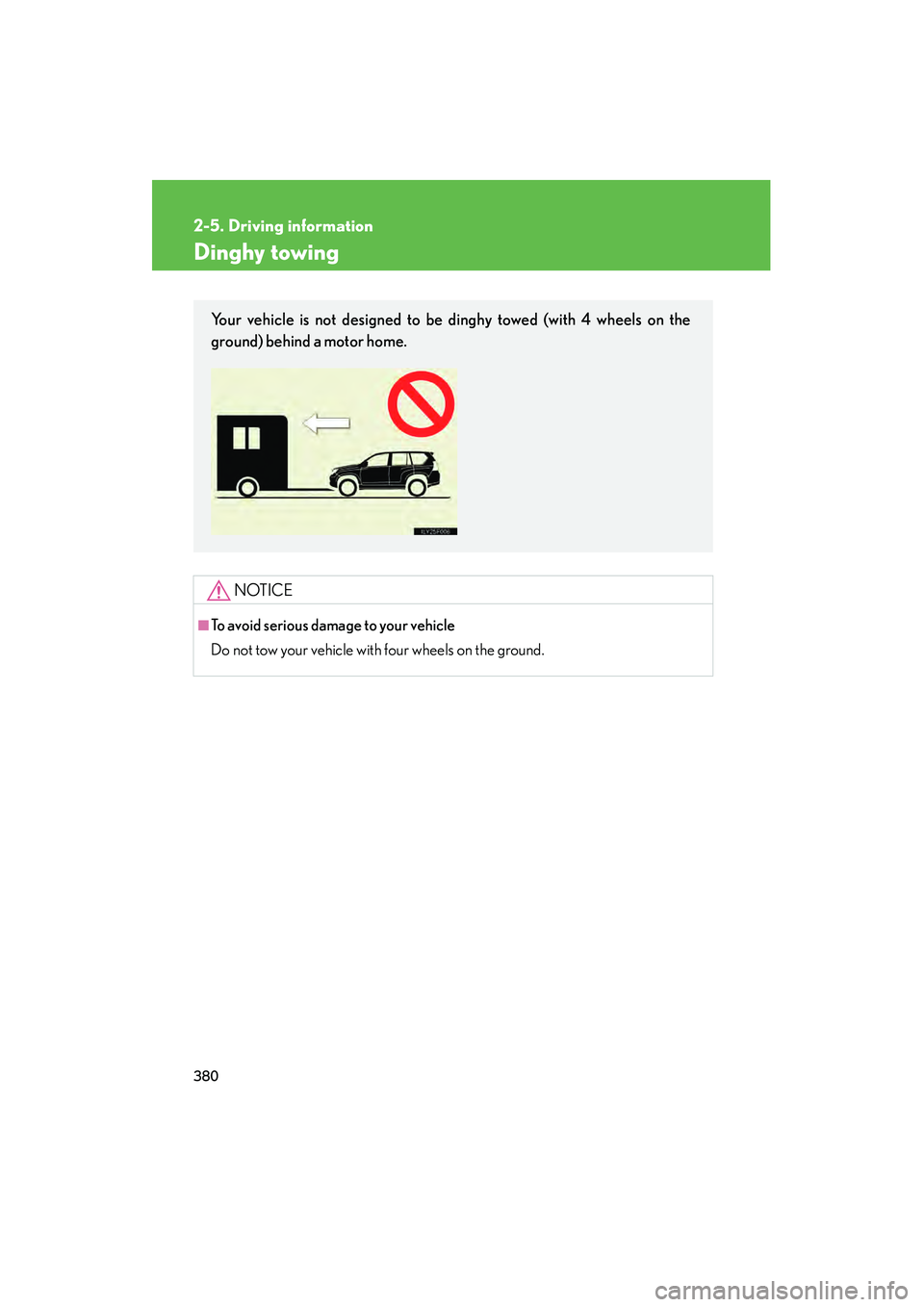
380
2-5. Driving information
GX460_CANADA (OM60F29U)
Dinghy towing
NOTICE
■To avoid serious damage to your vehicle
Do not tow your vehicle with four wheels on the ground.
Your vehicle is not designed to be dinghy towed (with 4 wheels on the
ground) behind a motor home.
GX460_CANADA.book Page 380 Thursday, February 4, 2010 11:54 AM
Page 382 of 830
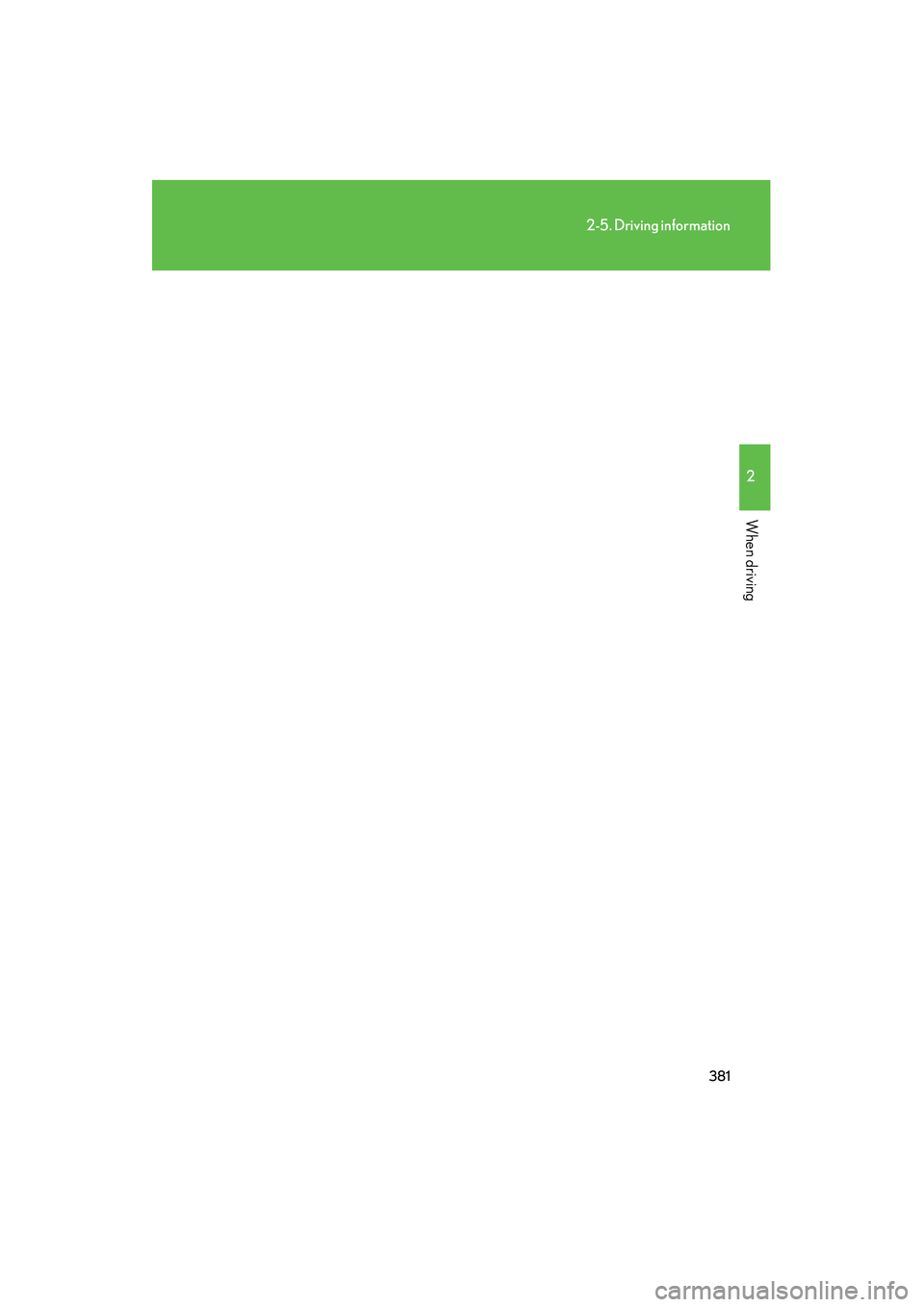
381
2-5. Driving information
2
When driving
GX460_CANADA (OM60F29U)
GX460_CANADA.book Page 381 Thursday, February 4, 2010 11:54 AM
Page 383 of 830
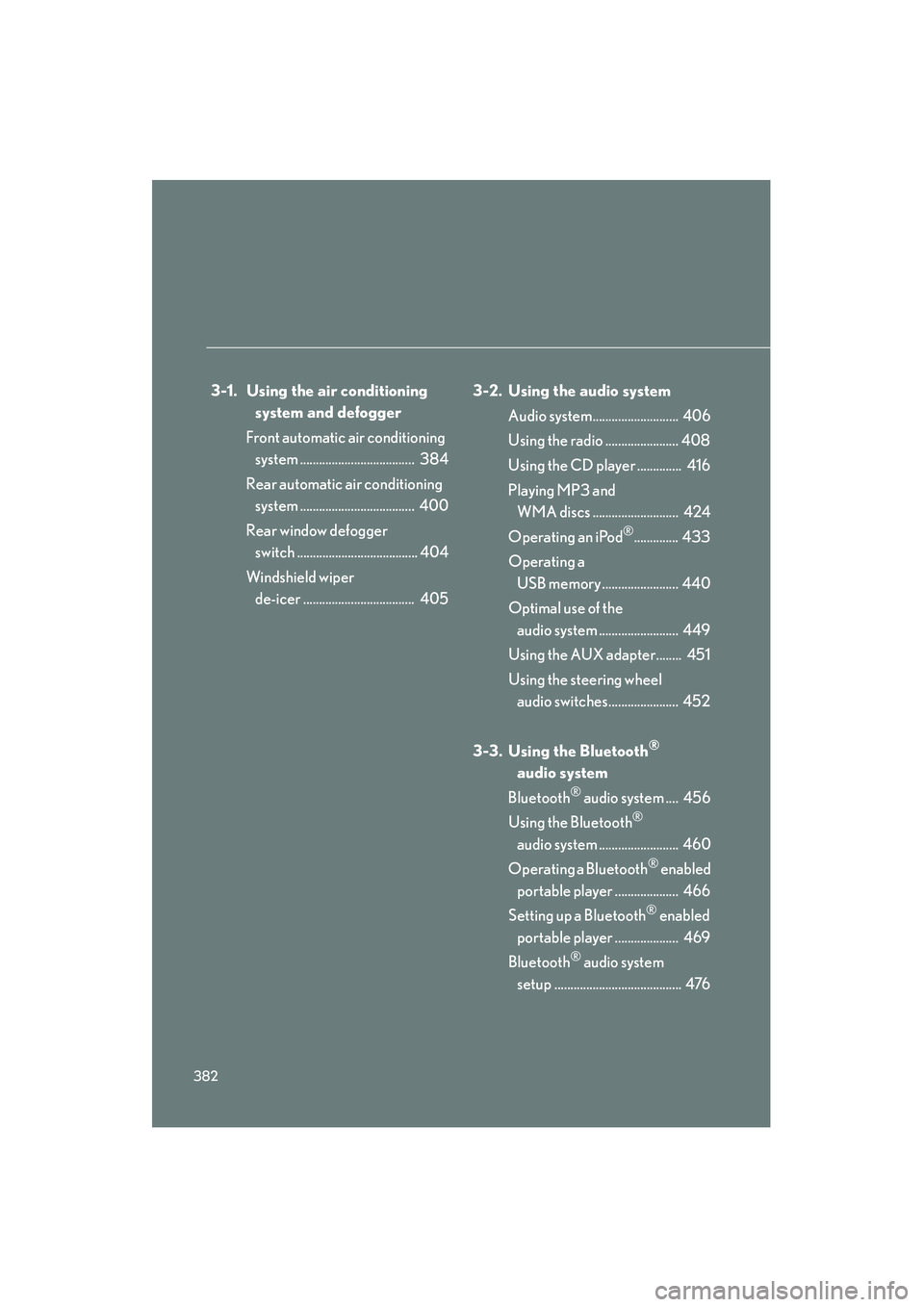
382
GX460_CANADA (OM60F29U)
3-1. Using the air conditioning system and defogger
Front automatic air conditioning system .................................... 384
Rear automatic air conditioning system .................................... 400
Rear window defogger switch ...................................... 404
Windshield wiper de-icer ................................... 405 3-2. Using the audio system
Audio system........................... 406
Using the radio ....................... 408
Using the CD player .............. 416
Playing MP3 and WMA discs ........................... 424
Operating an iPod
®.............. 433
Operating a USB memory ........................ 440
Optimal use of the audio system ......................... 449
Using the AUX adapter........ 451
Using the steering wheel audio switches...................... 452
3-3. Using the Bluetooth
®
audio system
Bluetooth
® audio system .... 456
Using the Bluetooth
®
audio system ......................... 460
Operating a Bluetooth
® enabled
portable player .................... 466
Setting up a Bluetooth
® enabled
portable player .................... 469
Bluetooth
® audio system
setup ........................................ 476
GX460_CANADA.book Page 382 Thursday, February 4, 2010 11:54 AM
Page 384 of 830
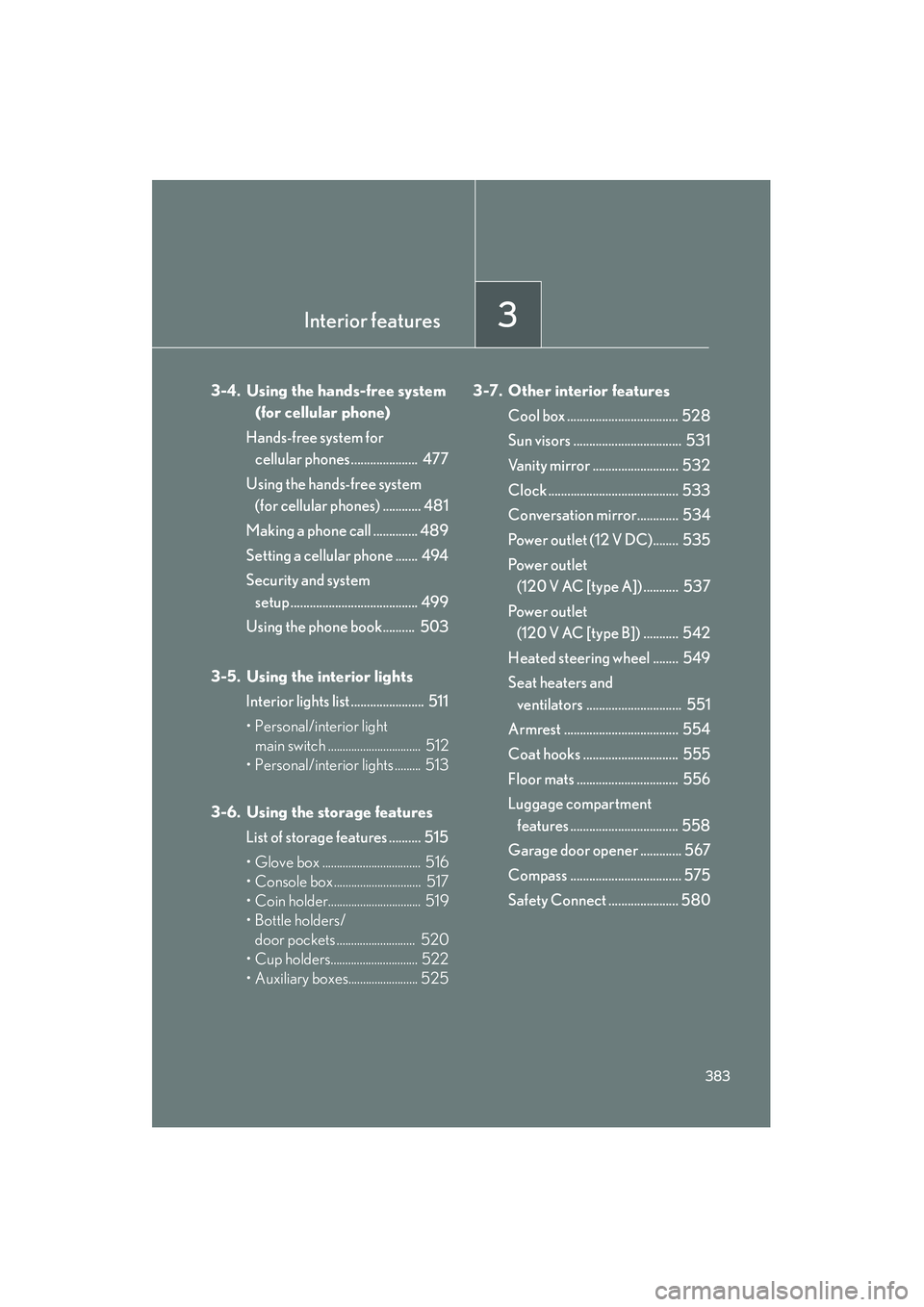
Interior features3
383
GX460_CANADA (OM60F29U)
3-4. Using the hands-free system (for cellular phone)
Hands-free system for cellular phones..................... 477
Using the hands-free system (for cellular phones) ............ 481
Making a phone call .............. 489
Setting a cellular phone ....... 494
Security and system setup ........................................ 499
Using the phone book.......... 503
3-5. Using the interior lights Interior lights list ....................... 511
• Personal/interior light main switch ................................ 512
• Personal/interior lights ......... 513
3-6. Using the storage features List of storage features .......... 515
• Glove box .................................. 516
• Console box .............................. 517
• Coin holder................................ 519
•Bottle holders/door pockets ........................... 520
• Cup holders.............................. 522
• Auxiliary boxes........................ 525 3-7. Other interior features
Cool box ................................... 528
Sun visors .................................. 531
Vanity mirror ........................... 532
Clock ......................................... 533
Conversation mirror............. 534
Power outlet (12 V DC)........ 535
Powe r o u t le t (120 V AC [type A]) ........... 537
Powe r o u t le t (120 V AC [type B]) ........... 542
Heated steering wheel ........ 549
Seat heaters and ventilators .............................. 551
Armrest .................................... 554
Coat hooks .............................. 555
Floor mats ................................ 556
Luggage compartment features .................................. 558
Garage door opener ............. 567
Compass ................................... 575
Safety Connect ...................... 580
GX460_CANADA.book Page 383 Thursday, February 4, 2010 11:54 AM
Page 385 of 830

384
GX460_CANADA (OM60F29U)
3-1. Using the air conditioning system and defogger
Front automatic air conditioning system
Air outlets and fan speed are automatically adjusted according to the tem-
perature setting.
Vehicles with a navigation system
Refer to the “Navigation System Owner’s Manual”.
Vehicles without a navigation system
Control panel (vehicles without a rear automatic air conditioning
system)
Automatic mode button
Off button
Cooling and dehumidification function on/off button
Air outlet selector button
Micro dust and pollen filter
mode button
Passenger’s side temperature
control button
Dual mode button
Outside/recirculated air mode button
Windshield defogger button
Driver’s side
temperature control button
Fan speed control button
GX460_CANADA.book Page 384 Thursday, February 4, 2010 11:54 AM
Page 386 of 830

385
3-1. Using the air conditioning system and defogger
3
Interior features
GX460_CANADA (OM60F29U)
Control panel (vehicles with a rear automatic air conditioning sys-
tem)
Automatic mode button
Off button
Cooling and dehumidification function on/off button
Air outlet selector button
Micro dust and pollen filter mode button
Front passenger’s side temperature control button3 zone mode button
Outside/recirculated air mode button Windshield defogger button
Driver’s side temperature
control button
Fan speed control button
Rear automatic air
conditioning on/off button
Rear passenger’s side
temperature control
button
GX460_CANADA.book Page 385 Thursday, February 4, 2010 11:54 AM
Page 387 of 830
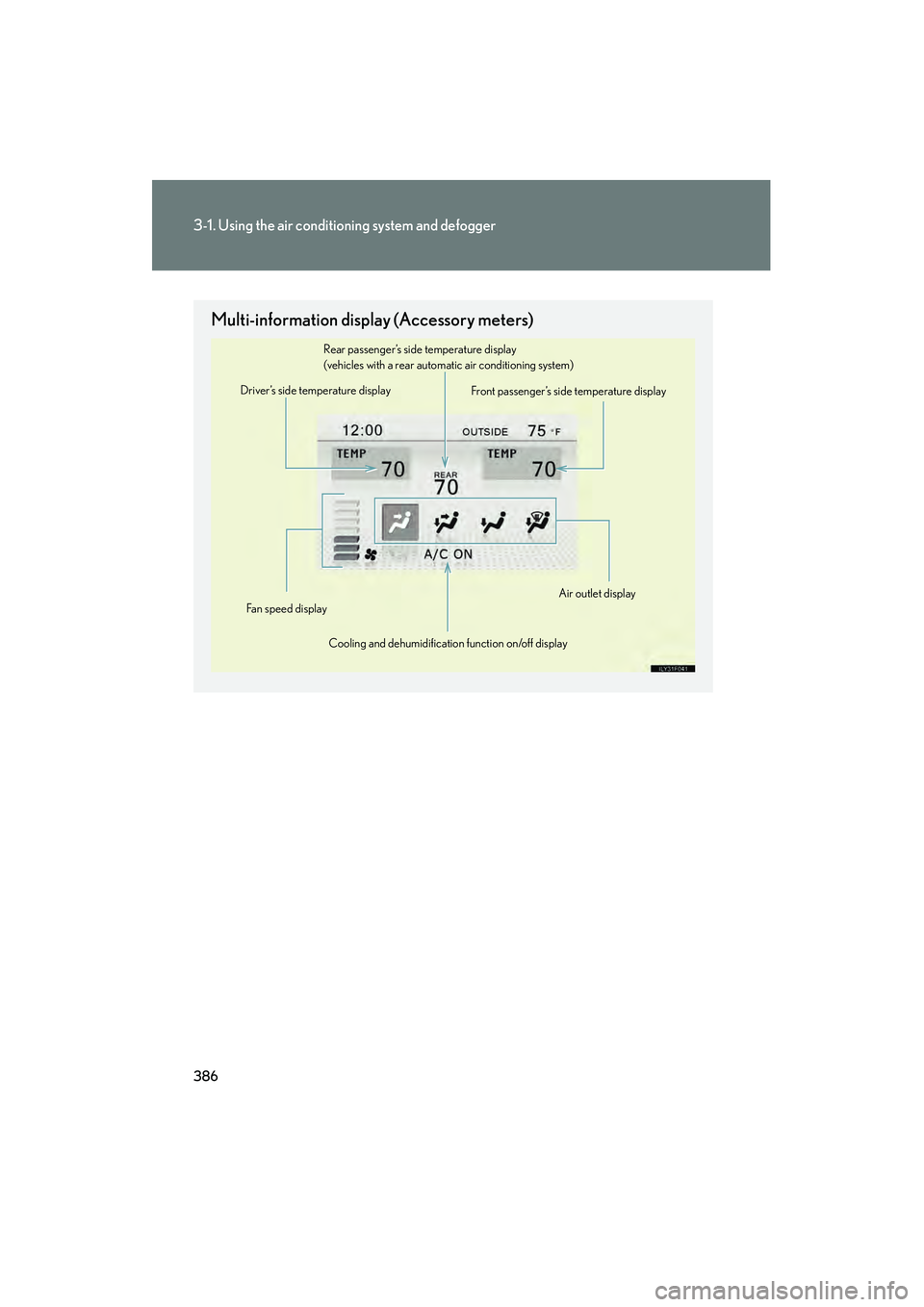
386
3-1. Using the air conditioning system and defogger
GX460_CANADA (OM60F29U)
Multi-information display (Accessory meters)
Driver’s side temperature displayFront passenger’s side temperature display
Rear passenger’s side temperature display
(vehicles with a rear automatic air conditioning system)
Cooling and dehumidification function on/off display
Fan speed displayAir outlet display
GX460_CANADA.book Page 386 Thursday, February 4, 2010 11:54 AM
Page 388 of 830

387
3-1. Using the air conditioning system and defogger
3
Interior features
GX460_CANADA (OM60F29U)
Using the automatic air conditioning system
Vehicles without a rear autom atic air conditioning system
Press the “AUTO” button.
The air conditioning system begins to operate. Air outlets and fan
speed are automatically adjusted according to the temperature
setting.
Press “ ∧” on the temperature control button on the driver’s side
to increase the temperature and “ ∨” to decrease the tempera-
ture.
When the “DUAL” button is pressed (the indicator on the “DUAL” but-
ton is on) or the passenger’s side temperature control button is pressed,
the temperature for the driver and passenger seats can be adjusted
separately.
STEP1
STEP2
GX460_CANADA.book Page 387 Thursday, February 4, 2010 11:54 AM
Page 389 of 830
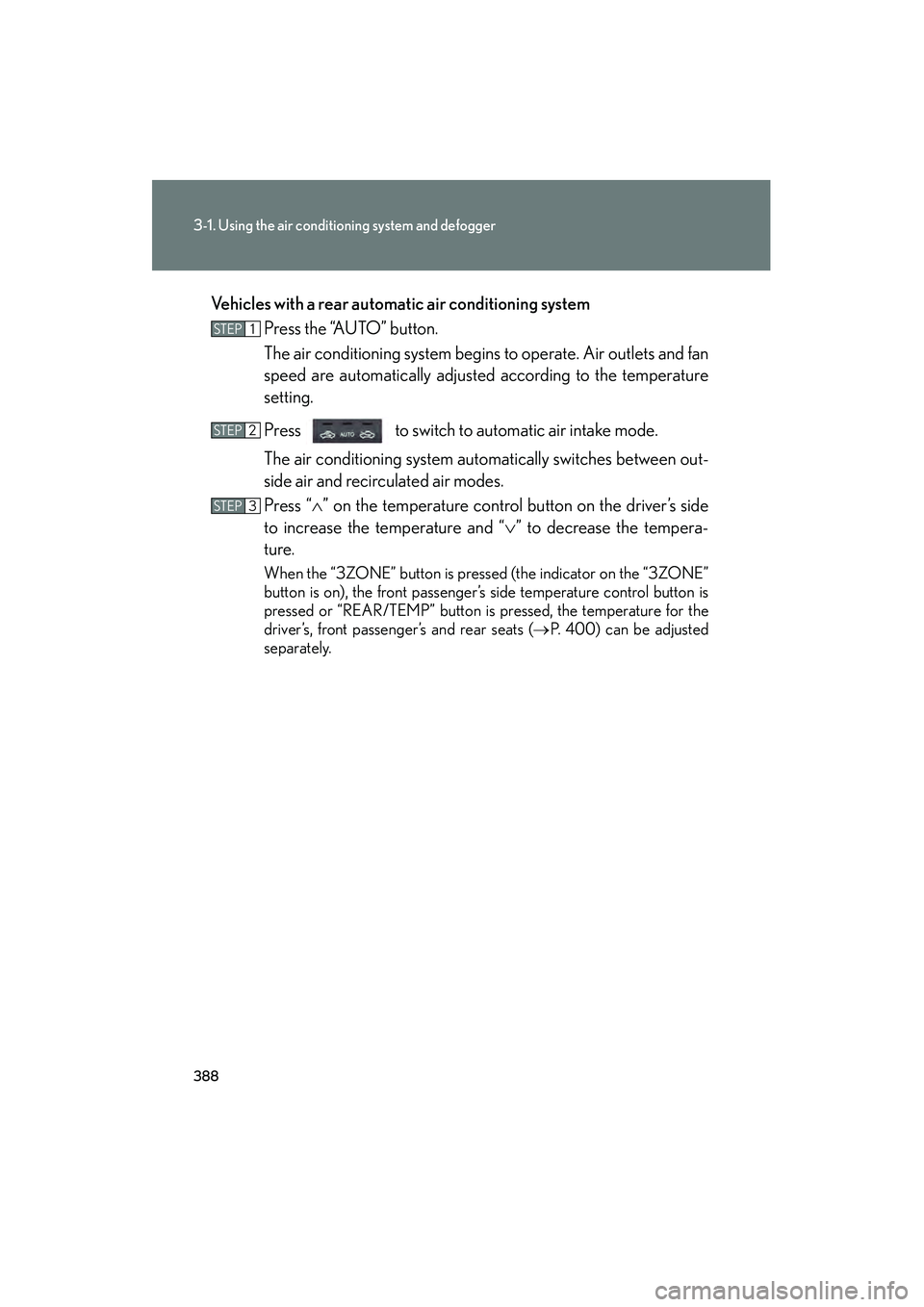
388
3-1. Using the air conditioning system and defogger
GX460_CANADA (OM60F29U)Vehicles with a rear automatic air conditioning system
Press the “AUTO” button.
The air conditioning system begins to operate. Air outlets and fan
speed are automatically adjusted according to the temperature
setting.
Press to switch to automatic air intake mode.
The air conditioning system automatically switches between out-
side air and recirculated air modes.
Press “∧” on the temperature control button on the driver’s side
to increase the temperature and “ ∨” to decrease the tempera-
ture.
When the “3ZONE” button is pressed (the indicator on the “3ZONE”
button is on), the front passenger’s side temperature control button is
pressed or “REAR/TEMP” button is pressed, the temperature for the
driver’s, front passenger’s and rear seats ( →P. 400) can be adjusted
separately.
STEP1
STEP2
STEP3
GX460_CANADA.book Page 388 Thursday, February 4, 2010 11:54 AM
Page 390 of 830

389
3-1. Using the air conditioning system and defogger
3
Interior features
GX460_CANADA (OM60F29U)
Adjusting the settings manually
■ Basic setting
Vehicles without a rear autom atic air conditioning system
To turn on the air conditioning system and adjust the fan speed,
press “ ∧” on to increase the fan speed and “ ∨” to
decrease the fan speed.
Press to turn the fan off.
To adjust the temperature setting, press “ ∧” on the temperature
control button on the driver’s side to increase the temperature
and “ ∨” to decrease the temperature.
The air conditioning system switches between individual and simulta-
neous modes each time the “DUAL” button is pressed.
When the “DUAL” button is pressed (the indicator on the “DUAL” but-
ton is on) or the passenger’s side temperature control button is pressed,
the temperature for the driver and passenger seats can be adjusted
separately.
To change the air outlets, press “ <” or “ >” on .
The air outlets used are switched each time either side of the button is
pressed. The air flow shown on the display indicates the following:
STEP1
STEP2
STEP3
GX460_CANADA.book Page 389 Thursday, February 4, 2010 11:54 AM