tow Lexus GX460 2013 Owner's Manual
[x] Cancel search | Manufacturer: LEXUS, Model Year: 2013, Model line: GX460, Model: Lexus GX460 2013Pages: 846, PDF Size: 19.76 MB
Page 2 of 846
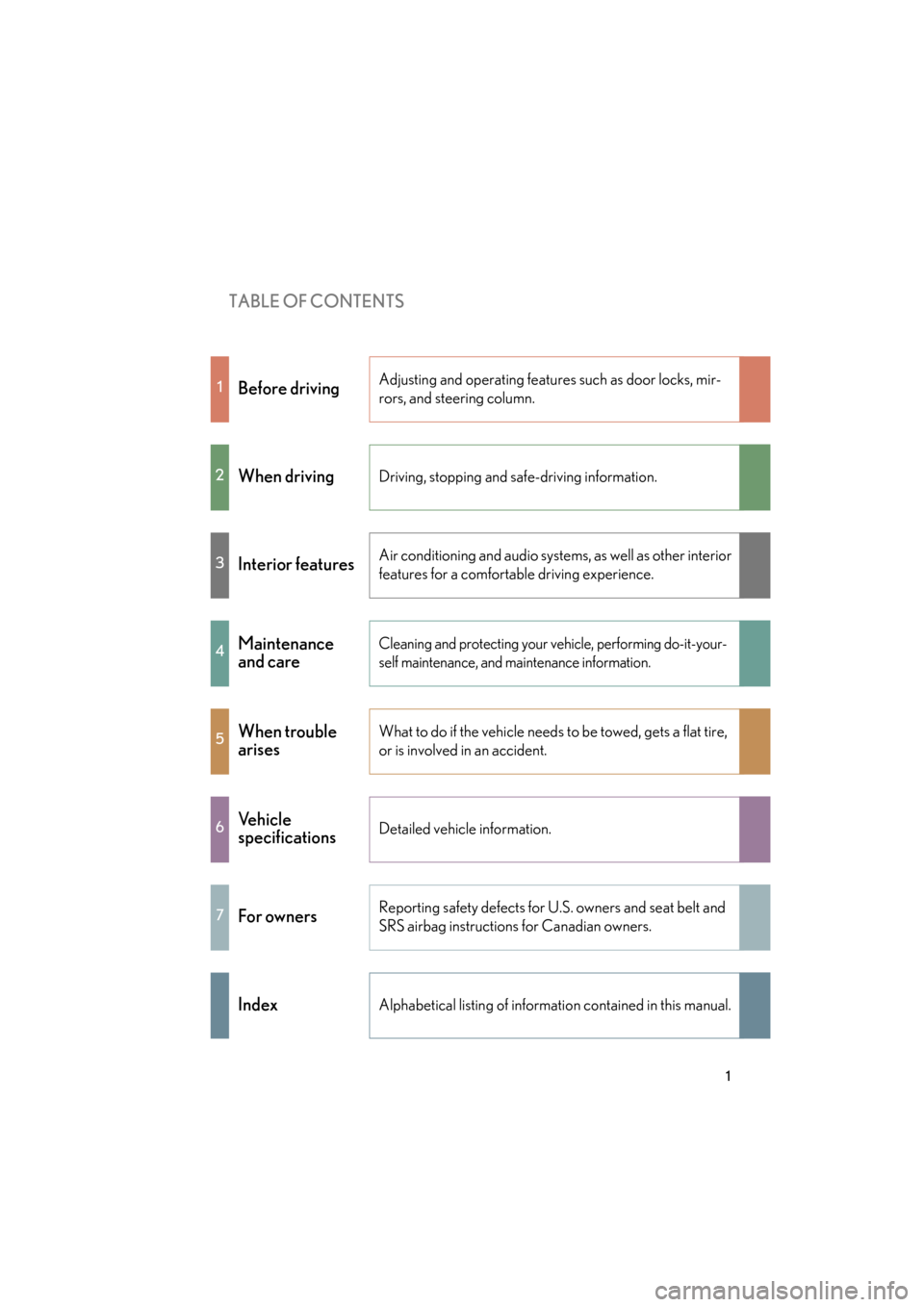
TABLE OF CONTENTS
1
GX460_OM_OM60J63U_(U)
1Before drivingAdjusting and operating features such as door locks, mir-
rors, and steering column.
2When drivingDriving, stopping and safe-driving information.
3Interior featuresAir conditioning and audio systems, as well as other interior
features for a comfortable driving experience.
4Maintenance
and careCleaning and protecting your vehicle, performing do-it-your-
self maintenance, and maintenance information.
5When trouble
arisesWhat to do if the vehicle needs to be towed, gets a flat tire,
or is involved in an accident.
6Ve h i c l e
specificationsDetailed vehicle information.
7For ownersReporting safety defects for U.S. owners and seat belt and
SRS airbag instructions for Canadian owners.
IndexAlphabetical listing of information contained in this manual.
GX460_OM_OM60J63U_(U).book Page 1 Thursday, March 29, 2012 9:10 AM
Page 4 of 846
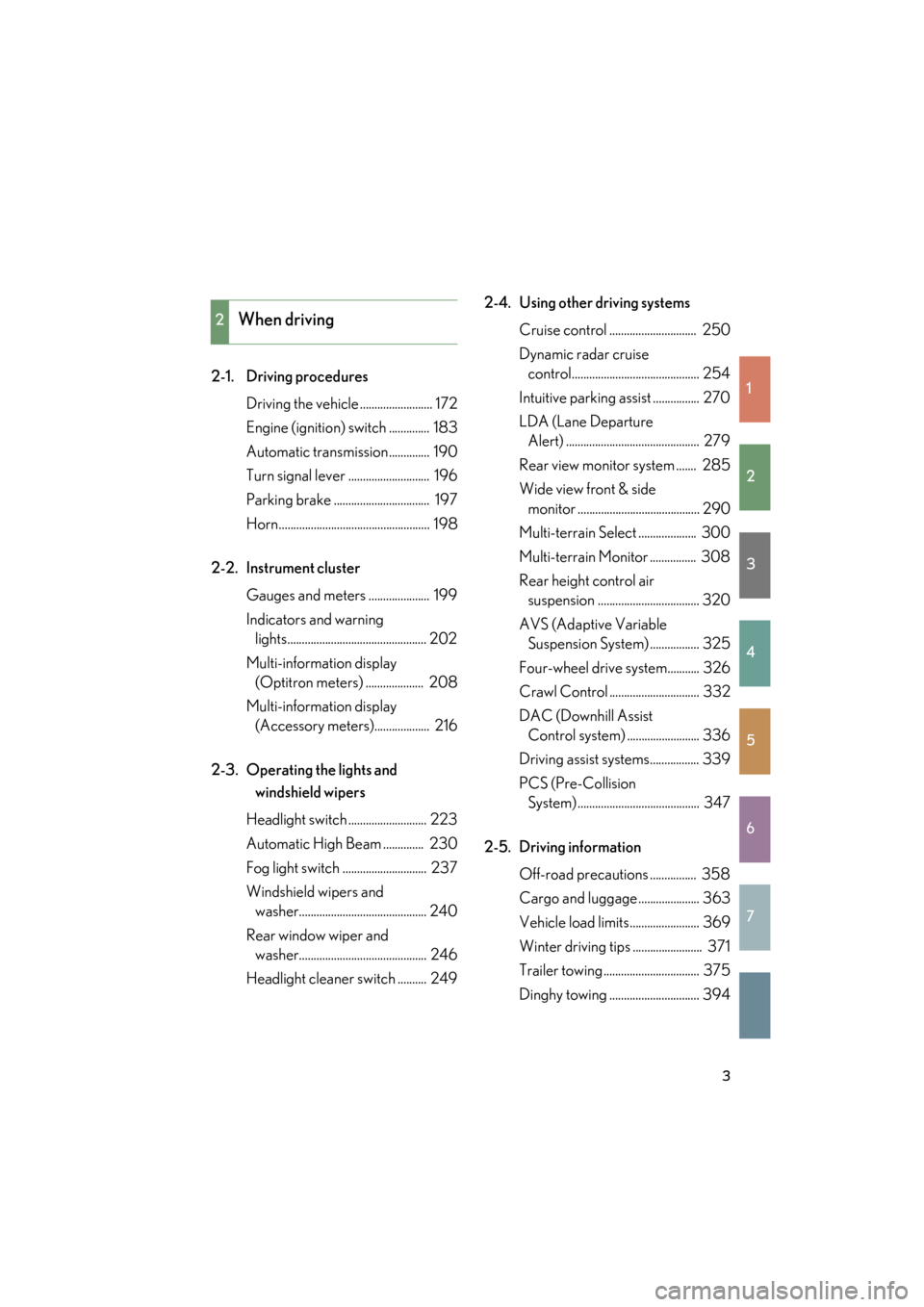
1
2
3
4
5
6
7
3
GX460_OM_OM60J63U_(U)
2-1. Driving proceduresDriving the vehicle ......................... 172
Engine (ignition) switch .............. 183
Automatic transmission.............. 190
Turn signal lever ............................ 196
Parking brake ................................. 197
Horn.................................................... 198
2-2. Instrument cluster Gauges and meters ..................... 199
Indicators and warning lights................................................ 202
Multi-information display (Optitron meters) .................... 208
Multi-information display (Accessory meters)................... 216
2-3. Operating the lights and windshield wipers
Headlight switch ........................... 223
Automatic High Beam .............. 230
Fog light switch ............................. 237
Windshield wipers and washer............................................ 240
Rear window wiper and washer............................................ 246
Headlight cleaner switch .......... 249 2-4. Using other driving systems
Cruise control .............................. 250
Dynamic radar cruise control............................................ 254
Intuitive parking assist ................ 270
LDA (Lane Departure Alert) .............................................. 279
Rear view monitor system ....... 285
Wide view front & side monitor .......................................... 290
Multi-terrain Select .................... 300
Multi-terrain Monitor ................ 308
Rear height control air suspension ................................... 320
AVS (Adaptive Variable Suspension System) ................. 325
Four-wheel drive system........... 326
Crawl Control ............................... 332
DAC (Downhill Assist Control system) ......................... 336
Driving assist systems................. 339
PCS (Pre-Collision System).......................................... 347
2-5. Driving information Off-road precautions ................ 358
Cargo and luggage ..................... 363
Vehicle load limits........................ 369
Winter driving tips ........................ 371
Trailer towing ................................. 375
Dinghy towing ............................... 394
2When driving
GX460_OM_OM60J63U_(U).book Page 3 Thursday, March 29, 2012 9:10 AM
Page 7 of 846
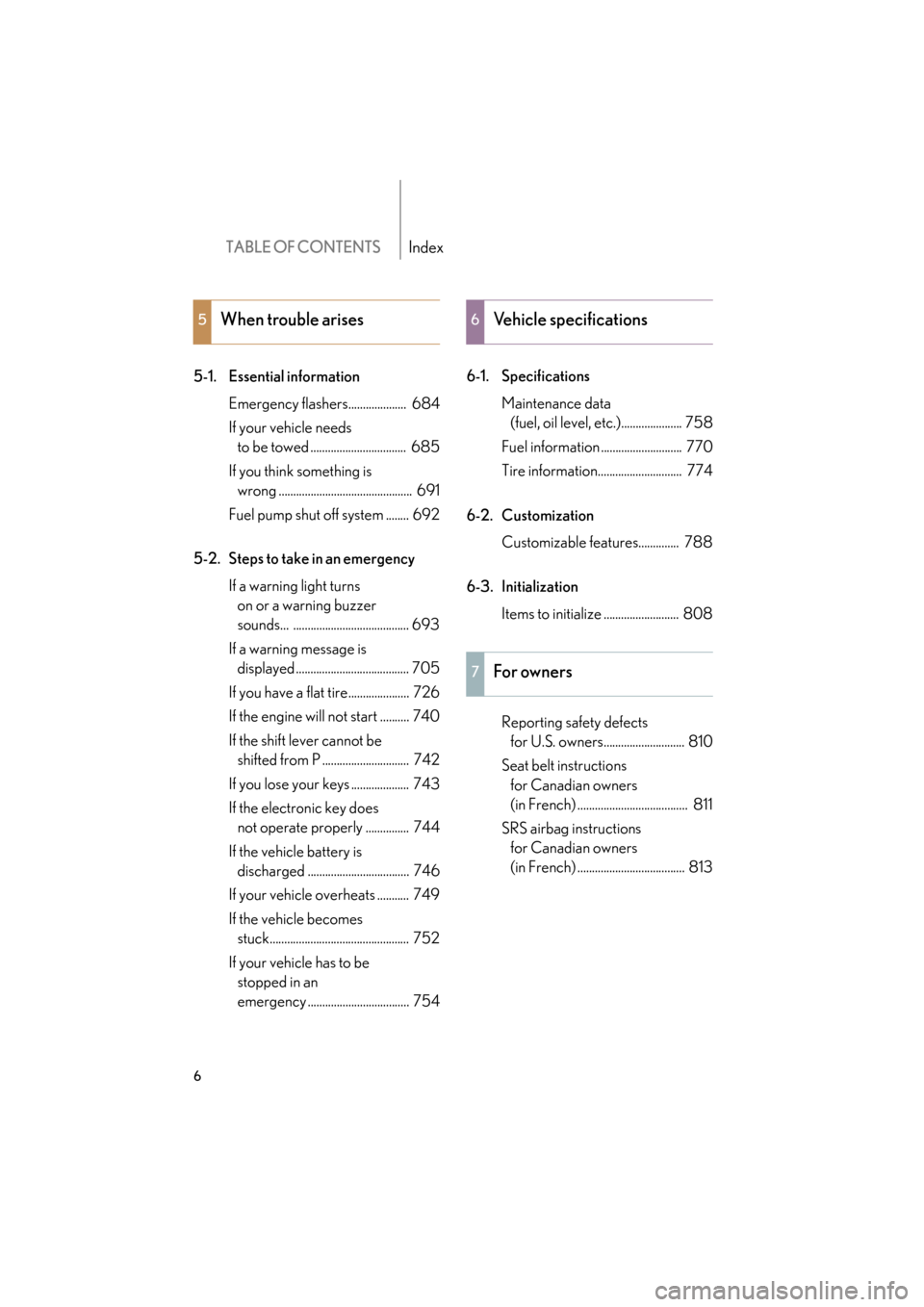
TABLE OF CONTENTSIndex
6
GX460_OM_OM60J63U_(U)
5-1. Essential informationEmergency flashers.................... 684
If your vehicle needs to be towed ................................. 685
If you think something is wrong .............................................. 691
Fuel pump shut off system ........ 692
5-2. Steps to take in an emergency If a warning light turns on or a warning buzzer
sounds... ........................................ 693
If a warning message is displayed ....................................... 705
If you have a flat tire..................... 726
If the engine will not start .......... 740
If the shift lever cannot be shifted from P .............................. 742
If you lose your keys .................... 743
If the electronic key does not operate properly ............... 744
If the vehicle battery is discharged ................................... 746
If your vehicle overheats ........... 749
If the vehicle becomes stuck................................................ 752
If your vehicle has to be stopped in an
emergency ................................... 754 6-1. Specifications
Maintenance data (fuel, oil level, etc.)..................... 758
Fuel information ............................ 770
Tire information............................. 774
6-2. Customization Customizable features.............. 788
6-3. Initialization Items to initialize .......................... 808
Reporting safety defects for U.S. owners............................ 810
Seat belt instructions for Canadian owners
(in French) ...................................... 811
SRS airbag instructions for Canadian owners
(in French) ..................................... 813
5When trouble arises6Vehicle specifications
7For owners
GX460_OM_OM60J63U_(U).book Page 6 Thursday, March 29, 2012 9:10 AM
Page 43 of 846
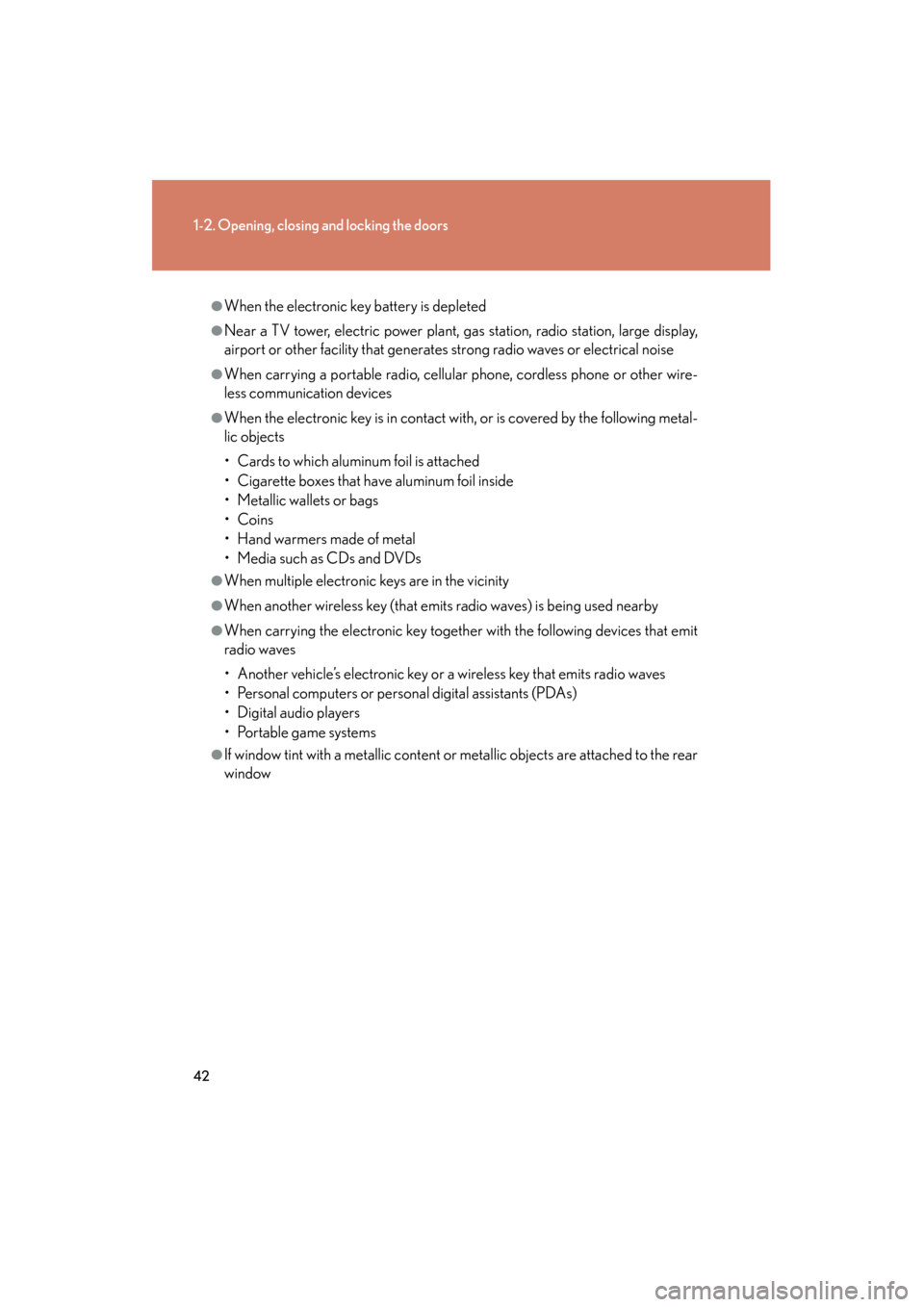
42
1-2. Opening, closing and locking the doors
GX460_OM_OM60J63U_(U)
●When the electronic key battery is depleted
●Near a TV tower, electric power plant, gas station, radio station, large display,
airport or other facility that generates strong radio waves or electrical noise
●When carrying a portable radio, cellular phone, cordless phone or other wire-
less communication devices
●When the electronic key is in contact with, or is covered by the following metal-
lic objects
• Cards to which aluminum foil is attached
• Cigarette boxes that have aluminum foil inside
• Metallic wallets or bags
•Coins
• Hand warmers made of metal
• Media such as CDs and DVDs
●When multiple electronic keys are in the vicinity
●When another wireless key (that emits radio waves) is being used nearby
●When carrying the electronic key together with the following devices that emit
radio waves
• Another vehicle’s electronic key or a wireless key that emits radio waves
• Personal computers or personal digital assistants (PDAs)
• Digital audio players
• Portable game systems
●If window tint with a metallic content or metallic objects are attached to the rear
window
GX460_OM_OM60J63U_(U).book Page 42 Thursday, March 29, 2012 9:10 AM
Page 69 of 846
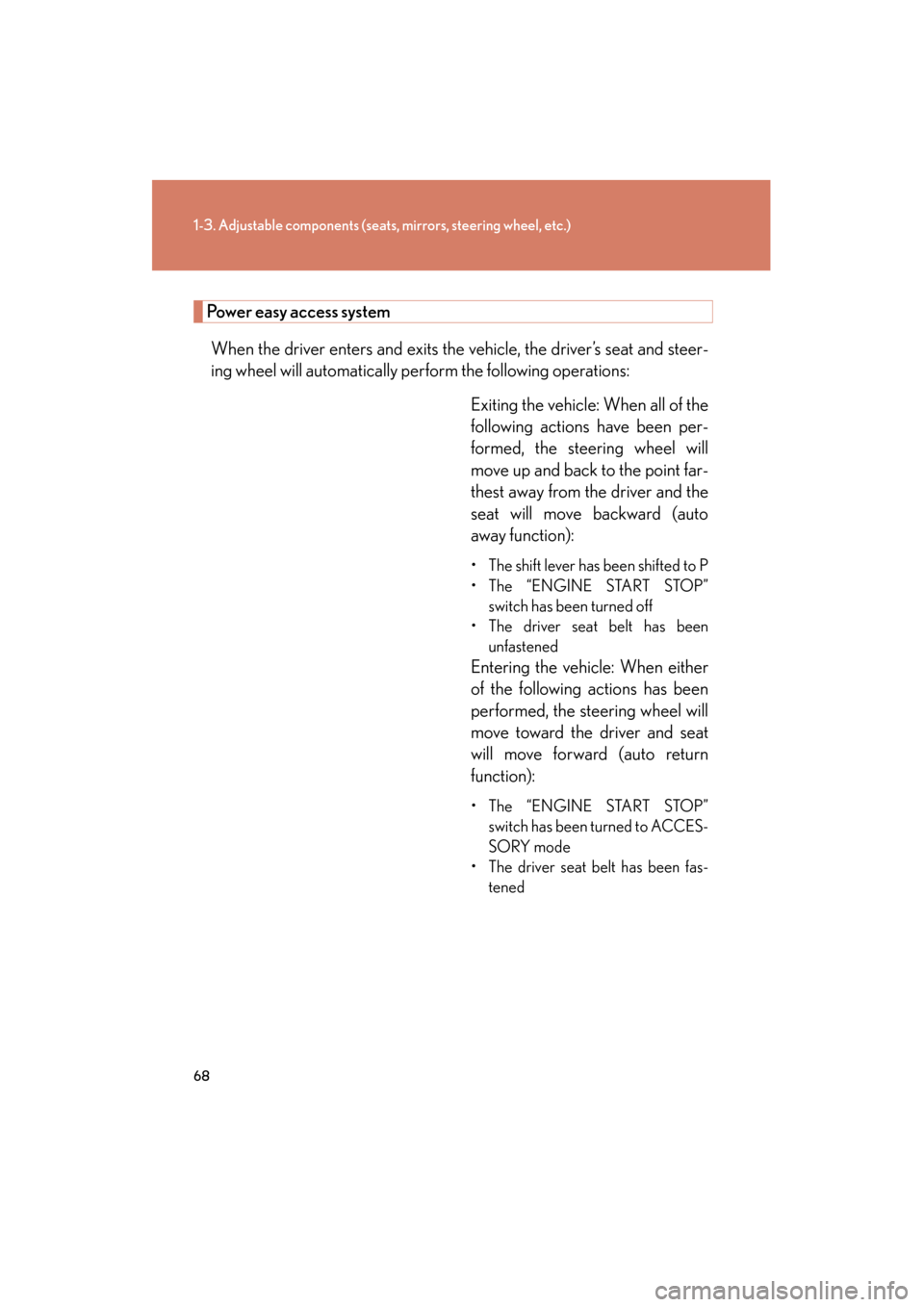
68
1-3. Adjustable components (seats, mirrors, steering wheel, etc.)
GX460_OM_OM60J63U_(U)
Power easy access systemWhen the driver enters and exits the vehicle, the driver’s seat and steer-
ing wheel will automatically perform the following operations: Exiting the vehicle: When all of the
following actions have been per-
formed, the steering wheel will
move up and back to the point far-
thest away from the driver and the
seat will move backward (auto
away function):
• The shift lever has been shifted to P
•The “ENGINE START STOP”switch has been turned off
• The driver seat belt has been
unfastened
Entering the vehicle: When either
of the following actions has been
performed, the steering wheel will
move toward the driver and seat
will move forward (auto return
function):
•The “ENGINE START STOP”switch has been turned to ACCES-
SORY mode
• The driver seat belt has been fas- tened
GX460_OM_OM60J63U_(U).book Page 68 Thursday, March 29, 2012 9:10 AM
Page 74 of 846

73
1-3. Adjustable components (seats, mirrors, steering wheel, etc.)
1
Before driving
GX460_OM_OM60J63U_(U)
Folding down the second seatbacks (without third seats)■ Before folding down the second seatbacks
Stow the center seat belt buckle
with the hook-and-loop fastener
and lower the head restraints to
the lowest position.
■ Folding down second seatbacks
Pull the lever and fold down the
outer seat head restraint.
Swing the bottom cushion up by
pulling the lock release strap.
STEP1
STEP2
GX460_OM_OM60J63U_(U).book Page 73 Thursday, March 29, 2012 9:10 AM
Page 78 of 846
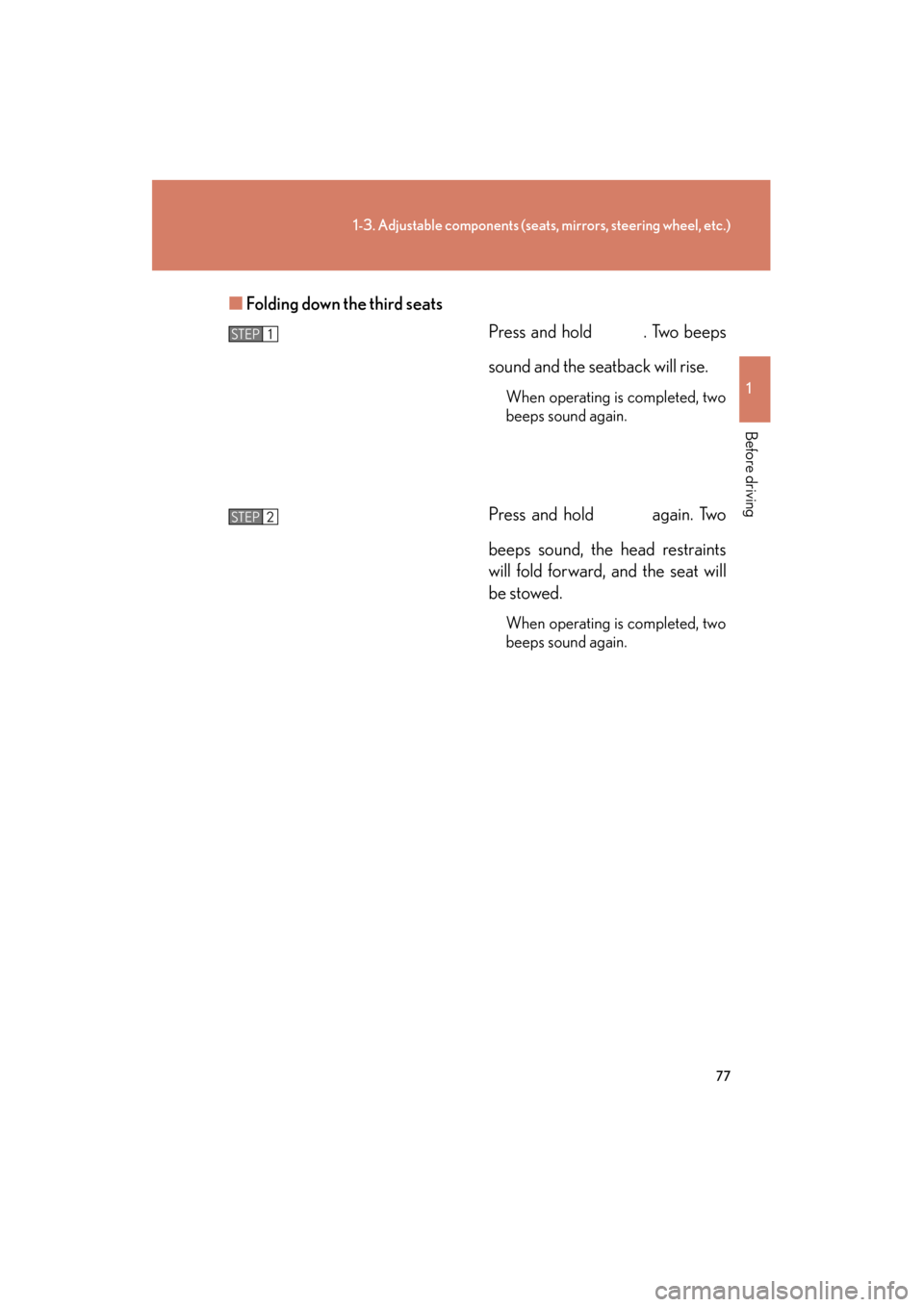
77
1-3. Adjustable components (seats, mirrors, steering wheel, etc.)
1
Before driving
GX460_OM_OM60J63U_(U)■
Folding down the third seats
Press and hold . Two beeps
sound and the seatback will rise.
When operating is completed, two
beeps sound again.
Press and hold again. Two
beeps sound, the head restraints
will fold forward, and the seat will
be stowed.
When operating is completed, two
beeps sound again.
STEP1
STEP2
GX460_OM_OM60J63U_(U).book Page 77 Thursday, March 29, 2012 9:10 AM
Page 79 of 846

78
1-3. Adjustable components (seats, mirrors, steering wheel, etc.)
GX460_OM_OM60J63U_(U)■
Returning the third seats
Press and hold .
Two beeps sound and seatback
and seat cushion begin to move.
When operating is completed, two
beeps sound again.
Lift the head restraints up until they
lock.
STEP1
STEP2
■The third power seats can be operated when
●The “ENGINE START STOP” switch is off.
●The shift lever is in P position with the “ENGINE START STOP” switch in IGNI-
TION ON mode.
■During third power seat stowing operation
Do not remove your hand from the switch until the operation stops automatically. If
you remove your hand from the switch, the operation will stop and the buzzer will
sound continuously. The seat cannot be used in this state. The buzzer will stop when
the switch is pressed again.
GX460_OM_OM60J63U_(U).book Page 78 Thursday, March 29, 2012 9:10 AM
Page 80 of 846

79
1-3. Adjustable components (seats, mirrors, steering wheel, etc.)
1
Before driving
GX460_OM_OM60J63U_(U)
■Enlarging the luggage compartment (vehicles with third seats)
The third seat can be used for sitting when it is in the position shown in of
the folding down the third seats. (→P. 76 )
This can be convenient for enlarging the luggage compartment, for instance when
the luggage is against the back of the seatback.
■If the warning buzzer sounds continuously (vehicles with third seats)
If there is an abnormality in the system, the warning buzzer will sound continuously
while the “ENGINE START STOP” switch is in IGNITION ON mode. In this case,
take the following operations:
Press and hold .
Press and hold to stow the seat.
For each step, wait until the seat movement stops automatically and the two beeps
sound twice before removing your hand from the switch.
If the warning buzzer does not stop even after performing the above procedure
correctly, perform the following operations:
Press and hold on the rear door side.
While holding , press forward on 5 times within 10 seconds
and keep holding until 3 beeps sound. The beep will then sound
continuously again.
Repeat and .
STEP2
STEP1
STEP2
STEP3
STEP4
STEP5STEP1STEP2
GX460_OM_OM60J63U_(U).book Page 79 Thursday, March 29, 2012 9:10 AM
Page 82 of 846
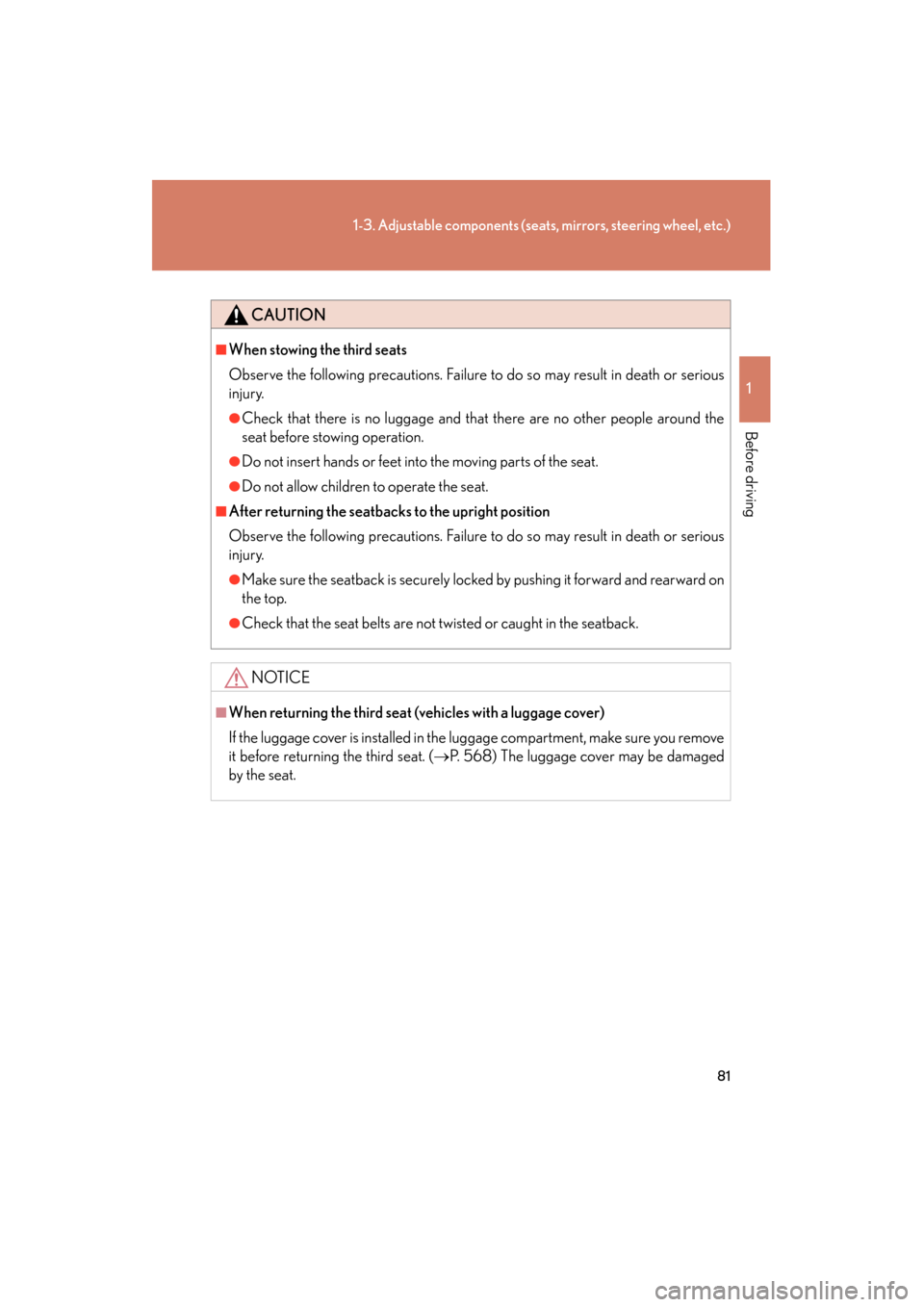
81
1-3. Adjustable components (seats, mirrors, steering wheel, etc.)
1
Before driving
GX460_OM_OM60J63U_(U)
CAUTION
■When stowing the third seats
Observe the following precautions. Failure to do so may result in death or serious
injury.
●Check that there is no luggage and that there are no other people around the
seat before stowing operation.
●Do not insert hands or feet into the moving parts of the seat.
●Do not allow children to operate the seat.
■After returning the seatbacks to the upright position
Observe the following precautions. Failure to do so may result in death or serious
injury.
●Make sure the seatback is securely locked by pushing it forward and rearward on
the top.
●Check that the seat belts are not twisted or caught in the seatback.
NOTICE
■When returning the third seat (vehicles with a luggage cover)
If the luggage cover is installed in the luggage compartment, make sure you remove
it before returning the third seat. (→P. 568) The luggage cover may be damaged
by the seat.
GX460_OM_OM60J63U_(U).book Page 81 Thursday, March 29, 2012 9:10 AM