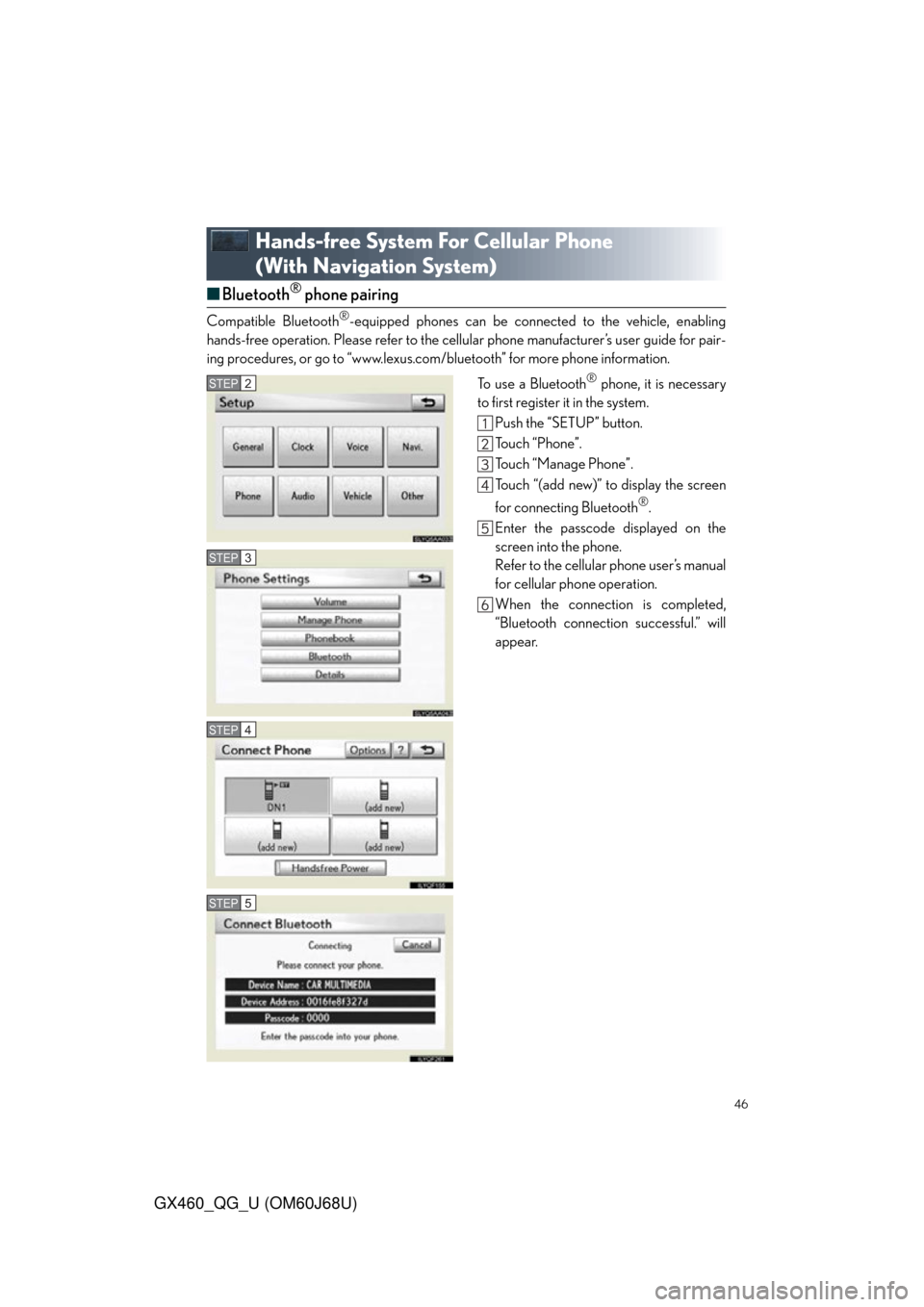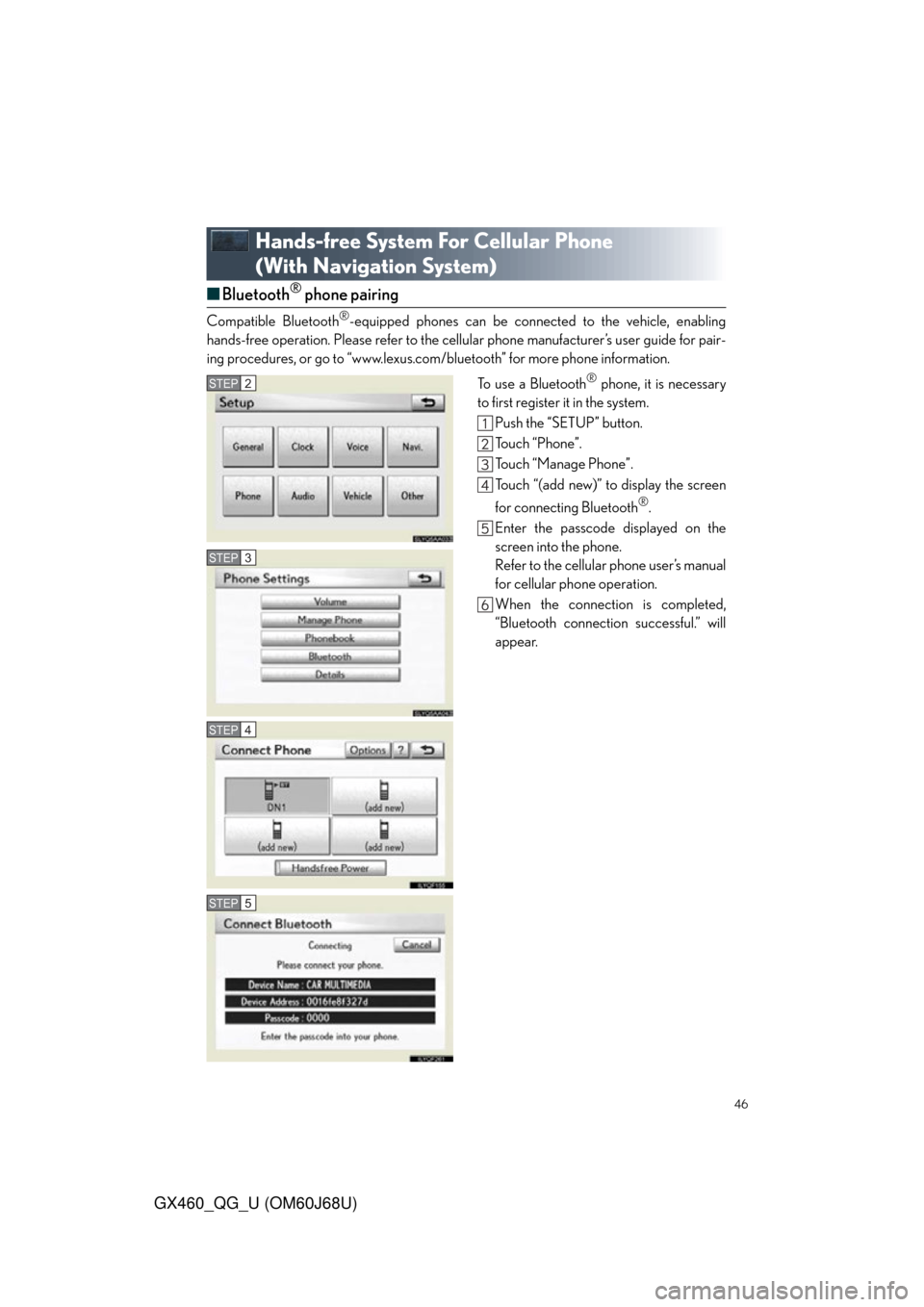Lexus GX460 2013 Specifications /
GX460 2013
Lexus
Lexus
https://www.carmanualsonline.info/img/36/15460/w960_15460-0.png
Lexus GX460 2013 Specifications /
Trending: change language, CD changer, buttons, headlights, maintenance, airbag, climate control
Page 41 of 94
41
GX460_QG_U (OM60J68U)
■Destination input Search by address
Select by city name
Push the “DEST” button
To u c h “A d d r e s s ” .
To u c h “ C i t y ” .
Input a city name and touch “OK”.
Touch the button of the desired city
name from the displayed list.
Input the street name and touch “OK”.
When the desired street name is found,
touch the corresponding button.
Input a house number and touch “OK”.
To u c h “ G o t o ” .
To u c h “ O K ” .
STEP2
STEP3
STEP4
STEP6
Page 42 of 94
42
GX460_QG_U (OM60J68U)
■Destination input Search by address
Select by street address
Push the “DEST” button.
To u c h “A d d r e s s ” .
Touch “Street Address”.
Input a house number and touch “OK”.
Input the street name and touch “OK”.
When the desired street name is found,
touch the corresponding button.
Input a city name and touch “OK”.
Touch the button of the desired city
name from the displayed list.
To u c h “ G o t o ” .
To u c h “ O K ” .
-
STEP2
STEP3
STEP4
STEP5
Page 43 of 94
43
GX460_QG_U (OM60J68U)
■Destination input Search points of interest by name
Push the “DEST” button.
Touch “Point of Interest”.
To u c h “ N a m e ” .
Input the name of the point of interest
and touch “OK”.
Touch the button of the desired destina-
tion.
To u c h “ G o t o ” .
To u c h “ O K ” .STEP2
STEP3
STEP4
STEP5
Page 44 of 94
44
GX460_QG_U (OM60J68U)
■Destination input Search points of interest by category
Push the “DEST” button.
Touch “Point of Interest”.
Touch “Category”.
Touch “Near a Destination”.
Touch the button of the desired destina-
tion and set the search point.
Touch the desired point of interest cate-
gory.
Touch the desired point of interest cate-
gory from the list.
To u c h “ G o t o ” .
To u c h “ O K ” .STEP2
STEP3
STEP4
STEP6
Page 45 of 94
45
GX460_QG_U (OM60J68U)
■Destination input Search points of interest by telephone number
Push the “DEST” button.
Touch “Point of Interest”.
To u c h “ P h o n e # ” .
Input a telephone number and select
“OK”.
To u c h “ G o t o ” .
To u c h “ O K ” .STEP2
STEP3
STEP4
STEP5
Page 46 of 94
46
GX460_QG_U (OM60J68U)
Hands-free System For Cellular Phone
(With Navigation System)
■Bluetooth® phone pairing
Compatible Bluetooth®-equipped phones can be connected to the vehicle, enabling
hands-free operation. Please refer to the cellu lar phone manufacturer’s user guide for pair-
ing procedures, or go to “www.lexus.com/bluetooth” for more phone information.
To use a Bluetooth
® phone, it is necessary
to first register it in the system.
Push the “SETUP” button.
Touch “Phone”.
Touch “Manage Phone”.
Touch “(add new)” to display the screen
for connecting Bluetooth
®.
Enter the passcode displayed on the
screen into the phone.
Refer to the cellular phone user’s manual
for cellular phone operation.
When the connection is completed,
“Bluetooth connection successful.” will
appear.
STEP2
STEP3
STEP4
STEP5
Page 47 of 94
47
GX460_QG_U (OM60J68U)
■Phonebook transfer
Push the “SETUP” button.
To u c h “ P h o n e ” .
Touch “Phonebook”.
Touch “Manage Contacts”.
Touch “Transfer Contacts”.
Transfer the phonebook data to the sys-
tem using the cellular phone.
Refer to the cellular phone user’s manual
for cellular phone operation.STEP2
STEP3
STEP4
STEP6
Phonebook transfer may not be possible depending on phone model.
Page 48 of 94
48
GX460_QG_U (OM60J68U)
■Registering a voice tag
Push the “SETUP” button.
Touch “Phone”.
Touch “Phonebook”.
Touch “Manage Voice Tags”.
Touch “New Voice Tag”.
Touch the data you want to register.
Touch “REC”, and record a voice tag.
To u c h “ O K ” .STEP2
STEP3
STEP4
STEP7
Page 49 of 94
49
GX460_QG_U (OM60J68U)
■Registering a speed dial
Push the “SETUP” button.
To u c h “ P h o n e ” .
Touch “Phonebook”.
Touch “Manage Speed Dials”.
To u c h “ N e w S p e e d D i a l ” .
Touch the data you want to register.
Touch the desired phone number.
Touch the button you want to register in.
The registration completion message is
displayed on the screen.STEP2
STEP3
STEP4
STEP6
Page 50 of 94
50
GX460_QG_U (OM60J68U)
■Calling by name
You can call by saying a voice tag registered in the phonebook. For setting the voice recog-
nition, refer to the “Navigation System Owner’ s Manual”. Only when English is selected as
the system language can you call by saying a name registered in the phonebook without
registering any voice tags beforehand. (Nam es in the phonebook work as voice tags.)
Press .
Follow the voice guidance and say
“Phone”.
Follow the voice guidance and say “Dial
by name”.
Follow the voice guidance and say a
contact name.
Follow the voice guidance and say the
type of phone number (home, mobile,
work, other).
Follow the voice guidance and say “Dial”.
STEP1
STEP2
STEP4
: Pressing this switch turns the voice command system on. Say a command afterthe beep.
Trending: audio, inflation pressure, lock, bluetooth, child lock, instrument cluster, hood release