Lexus GX460 2013 Specifications /
Manufacturer: LEXUS, Model Year: 2013, Model line: GX460, Model: Lexus GX460 2013Pages: 94, PDF Size: 2.2 MB
Page 71 of 94

71
GX460_QG_U (OM60J68U)
■CD player
■
Playing an audio CD
Eject
Random playback
Repeat play
Pause/Playback
Disc load
Search playback
Disc select
Track select/rewind/fast-forward
Text information
■Playing a CD with MP3/WMA files
Eject
Random playback
Repeat play
Pause/Playback
Folder select
Disc load
File select
Search playback
Disc select
File select/rewind/fast-forwarding
Text information
■Loading a CD
Press the “LOAD” button. “WAIT” is shown on the display.
Insert a CD when the indicators on the slot turn from amber to green.
The display changes from “WAIT” to “LOAD”.
Page 72 of 94

72
GX460_QG_U (OM60J68U)
■Loading multiple CDs
Press and hold the “LOAD” button until you hear a beep.“WAIT” is shown on the display.
Insert a CD when the indicators on the slot turn from amber to green.
The display changes from “WAIT” to “LOAD”.
The indicators on the slot turn to amber when the CD is inserted.
Insert the next CD when the indicators on the slot turn from amber to green again. Repeat the procedure for the remaining CDs.
To cancel the operation, press the “LOAD” bu tton. If you do not insert a CD within 15
seconds, loading will cancelled automatically.
■ Operating an iPod
Shuffle playback
Repeat play
Pause/Playback
Go back
Menu/Track select
Playback
Track select/rewind/fast-forward
Text information
■Remote control (steering wheel switches)
The audio system can be operated using the re mote control located on the steering wheel.
Volume
Radio mode: radio tuner
CD mode: disc/track/file (MP3/ WMA) select
iPod mode: track select
Power on/change mode: press
Power off: press and hold
Page 73 of 94
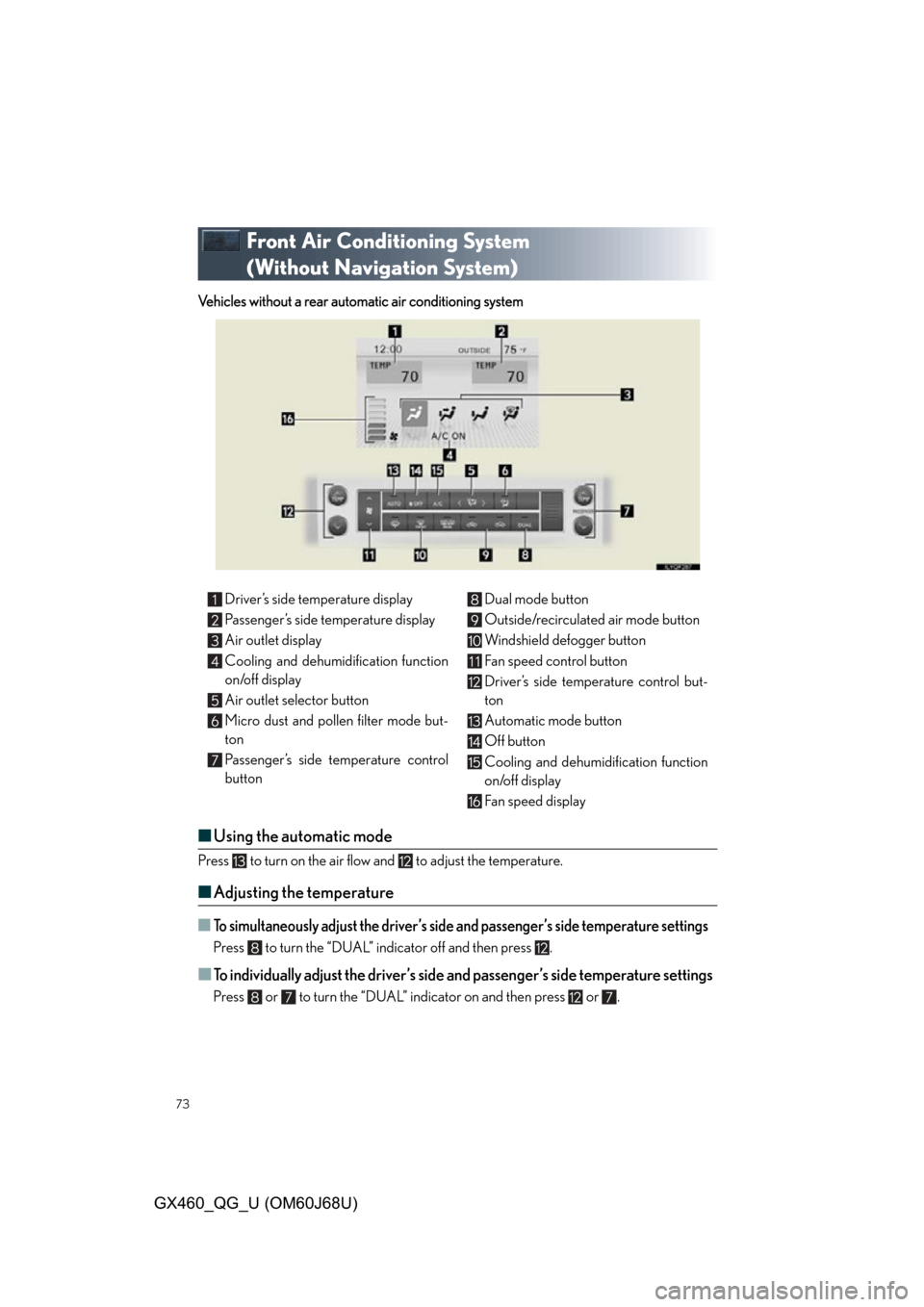
73
GX460_QG_U (OM60J68U)
Front Air Conditioning System
(Without Navigation System)
Vehicles without a rear automatic air conditioning system
■Using the automatic mode
Press to turn on the air flow and to adjust the temperature.
■Adjusting the temperature
■To simultaneously adjust the driver’s side and passenger’s side temperature settings
Press to turn the “DUAL” indicator off and then press .
■To individually adjust the driver’s side and passenger’s side temperature settings
Press or to turn the “DUAL” indicator on and then press or .
Driver’s side temperature display
Passenger’s side temperature display
Air outlet display
Cooling and dehumidification function
on/off display
Air outlet selector button
Micro dust and pollen filter mode but-
ton
Passenger’s side temperature control
button Dual mode button
Outside/recirculated air mode button
Windshield defogger button
Fan speed control button
Driver’s side temperature control but-
ton
Automatic mode button
Off button
Cooling and dehumidification function
on/off display
Fan speed display
Page 74 of 94

74
GX460_QG_U (OM60J68U)
Vehicles with a rear automatic air conditioning system
Driver’s side temperature display
Rear passenger’s side temperature dis-
play
Front passenger’s side temperature
display
Air outlet display
Cooling and dehumidification function
on/off display
Air outlet selector button
Micro dust and pollen filter mode but-
ton
Rear automatic air conditioning on/off
button
Front passenger’s side temperature
control buttonRear passenger’s side temperature
control button
3 zone mode button
Outside/recirculated air mode button
Windshield defogger button
Fan speed control button
Driver’s side temperature control but-
ton
Automatic mode button
Off button
Cooling and dehumidification function
on/off button
Fan speed display
Page 75 of 94
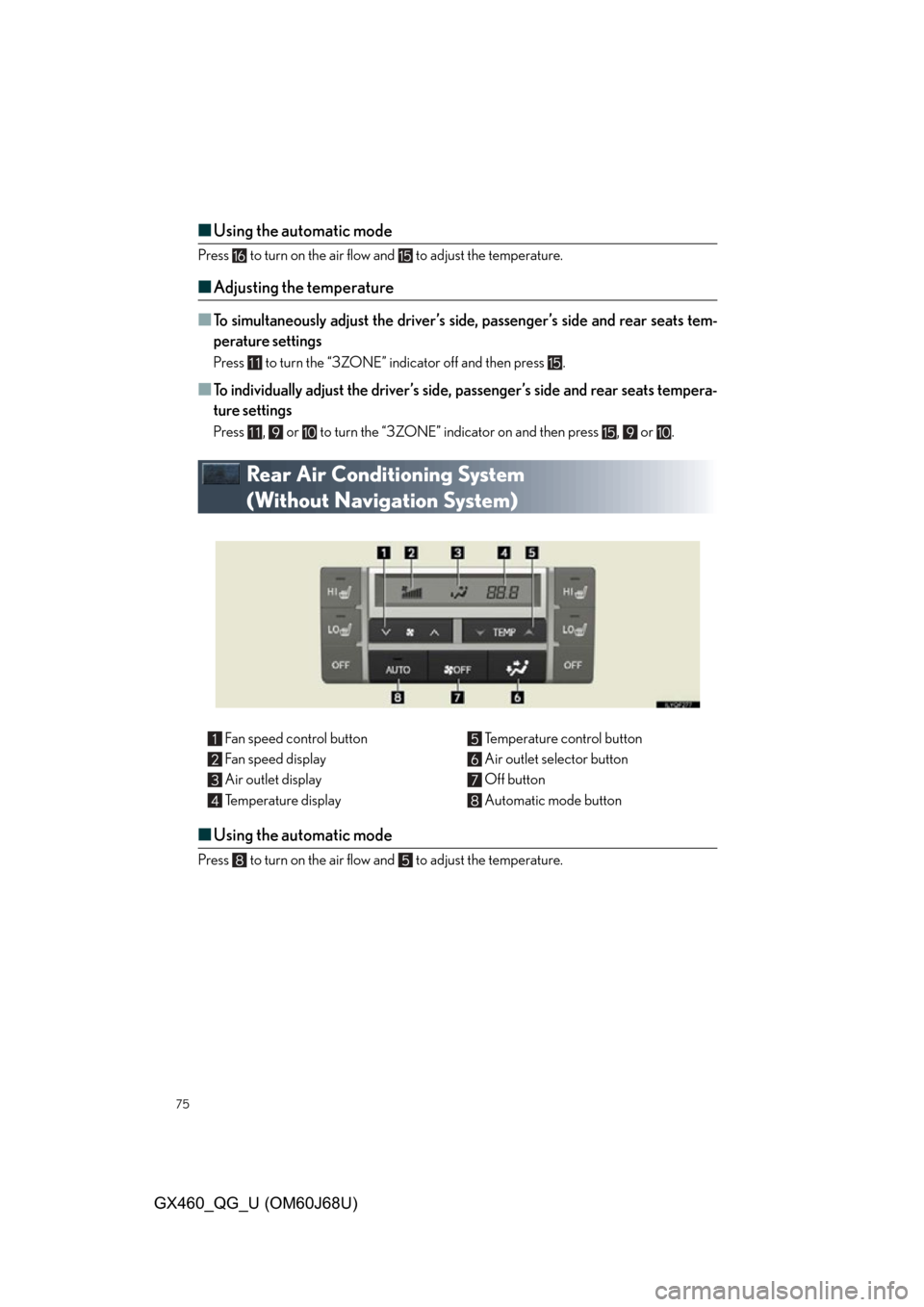
75
GX460_QG_U (OM60J68U)
■Using the automatic mode
Press to turn on the air flow and to adjust the temperature.
■Adjusting the temperature
■
To simultaneously adjust the driver’s side, passenger’s side and rear seats tem-
perature settings
Press to turn the “3ZONE” indicator off and then press .
■To individually adjust the driver’s side, passenger’s side and rear seats tempera-
ture settings
Press , or to turn the “3ZONE” indicator on and then press , or .
Rear Air Conditioning System
(Without Navigation System)
■ Using the automatic mode
Press to turn on the air flow and to adjust the temperature.
Fan speed control button
Fan speed display
Air outlet display
Temperature display Temperature control button
Air outlet selector button
Off button
Automatic mode button
Page 76 of 94
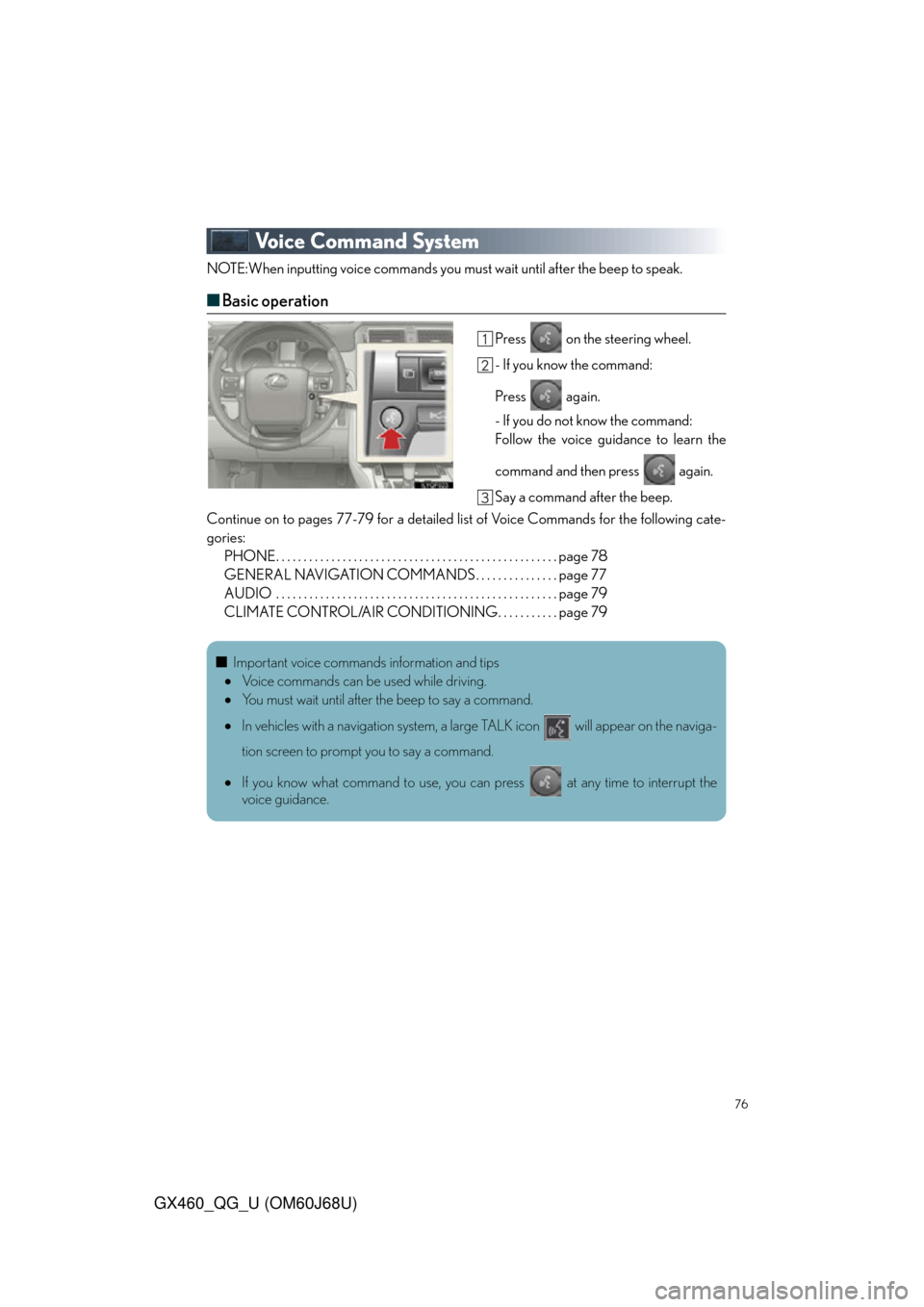
76
GX460_QG_U (OM60J68U)
Voice Command System
NOTE:When inputting voice commands you must wait until after the beep to speak.
■Basic operation
Press on the steering wheel.
- If you know the command:
Press again.
- If you do not know the command:
Follow the voice guidance to learn the
command and then press again.
Say a command after the beep.
Continue on to pages 77-79 for a detailed list of Voice Commands for the following cate-
gories: PHONE. . . . . . . . . . . . . . . . . . . . . . . . . . . . . . . . . . . . . . . . . . . . . . . . . . . page 78
GENERAL NAVIGATION COMMANDS . . . . . . . . . . . . . . . page 77
AUDIO . . . . . . . . . . . . . . . . . . . . . . . . . . . . . . . . . . . . . . . . . . . . . . . . . . . page 79
CLIMATE CONTROL/AIR CONDITIONING. . . . . . . . . . . page 79
■Important voice commands information and tips
Voice commands can be used while driving.
You must wait until after the beep to say a command.
In vehicles with a navigation system, a large TALK icon will appear on the naviga-
tion screen to prompt you to say a command.
If you know what command to use, you can press at any time to interrupt the
voice guidance.
Page 77 of 94
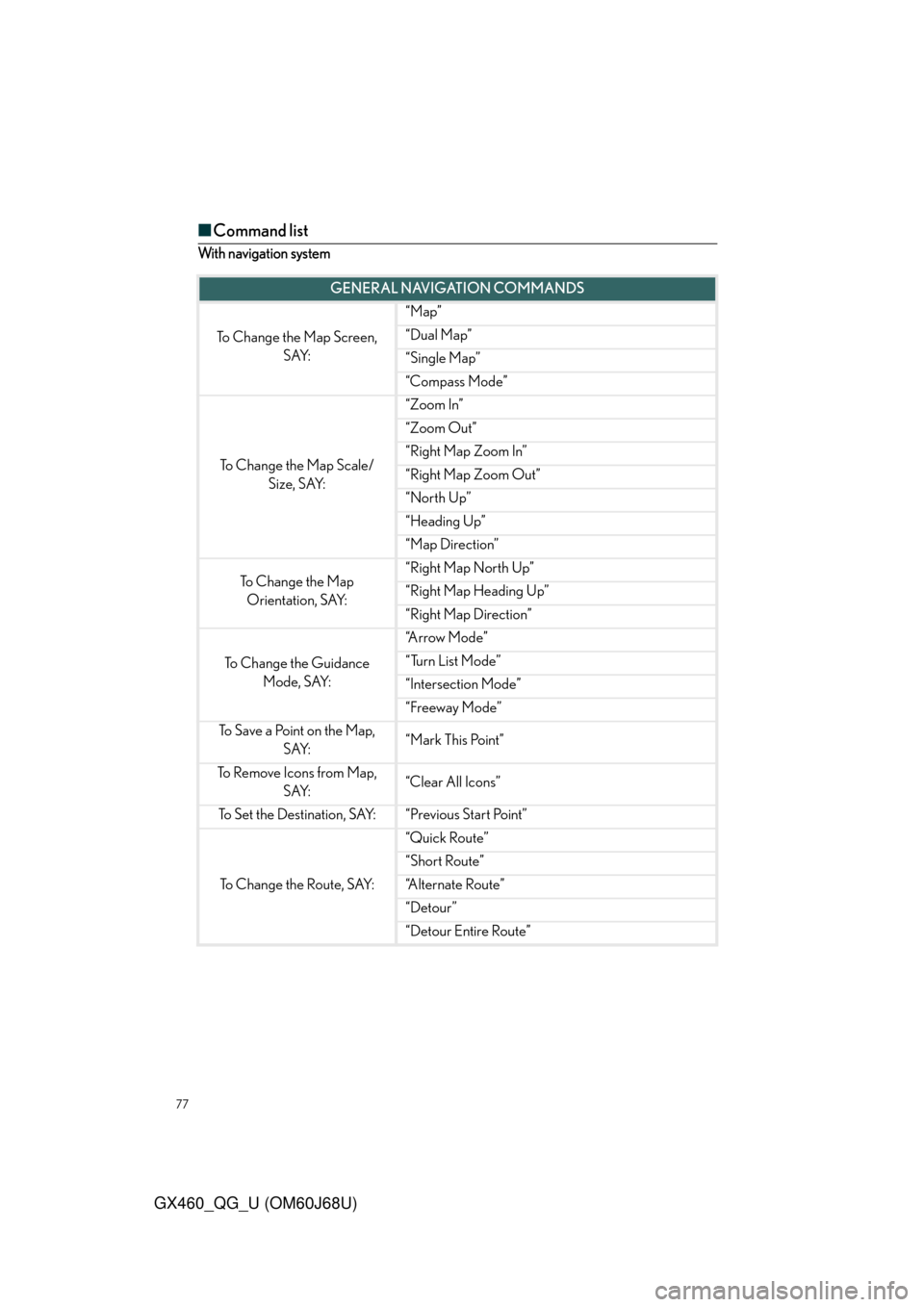
77
GX460_QG_U (OM60J68U)
■Command list
With navigation system
GENERAL NAVIGATION COMMANDS
To Change the Map Screen,
SAY:
“Map”
“Dual Map”
“Single Map”
“Compass Mode”
To Change the Map Scale/Size, SAY:
“Zoom In”
“Zoom Out”
“Right Map Zoom In”
“Right Map Zoom Out”
“North Up”
“Heading Up”
“Map Direction”
To C h a n g e t h e M a p Orientation, SAY:“Right Map North Up”
“Right Map Heading Up”
“Right Map Direction”
To Change the Guidance Mode, SAY:
“A r r o w M o d e ”
“Turn List Mode”
“Intersection Mode”
“Freeway Mode”
To Save a Point on the Map, SAY:“Mark This Point”
To Remove Icons from Map, SAY:“Clear All Icons”
To Set the Destination, SAY:“Previous Start Point”
To Change the Route, SAY:
“Quick Route”
“Short Route”
“A l t e r n a t e R o u t e ”
“Detour”
“Detour Entire Route”
Page 78 of 94
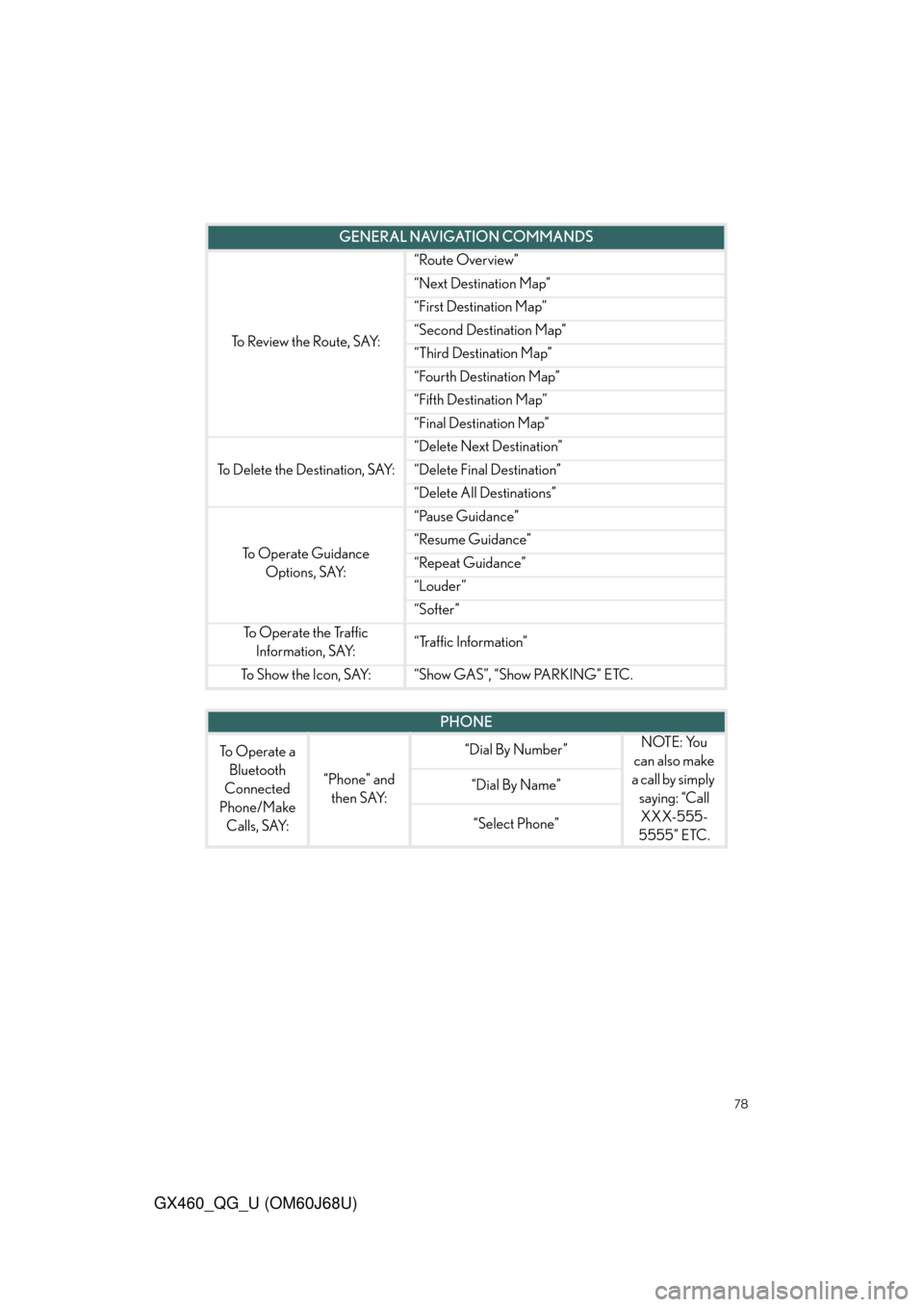
78
GX460_QG_U (OM60J68U)
To Review the Route, SAY:
“Route Overview”
“Next Destination Map”
“First Destination Map”
“Second Destination Map”
“Third Destination Map”
“Fourth Destination Map”
“Fifth Destination Map”
“Final Destination Map”
To Delete the Destination, SAY:
“Delete Next Destination”
“Delete Final Destination”
“Delete All Destinations”
To Operate Guidance Options, SAY:
“Pause Guidance”
“Resume Guidance”
“Repeat Guidance”
“Louder”
“Softer”
To Operate the Traffic Information, SAY:“Traffic Information”
To Show the Icon, SAY:“Show GAS”, “Show PARKING” ETC.
GENERAL NAVIGATION COMMANDS
PHONE
To Operate a Bluetooth
Connected
Phone/Make Calls, SAY:
“Phone” and then SAY:
“Dial By Number”NOTE: You
can also make
a call by simply saying: “Call XXX-555-
5555” ETC.
“Dial By Name”
“Select Phone”
Page 79 of 94
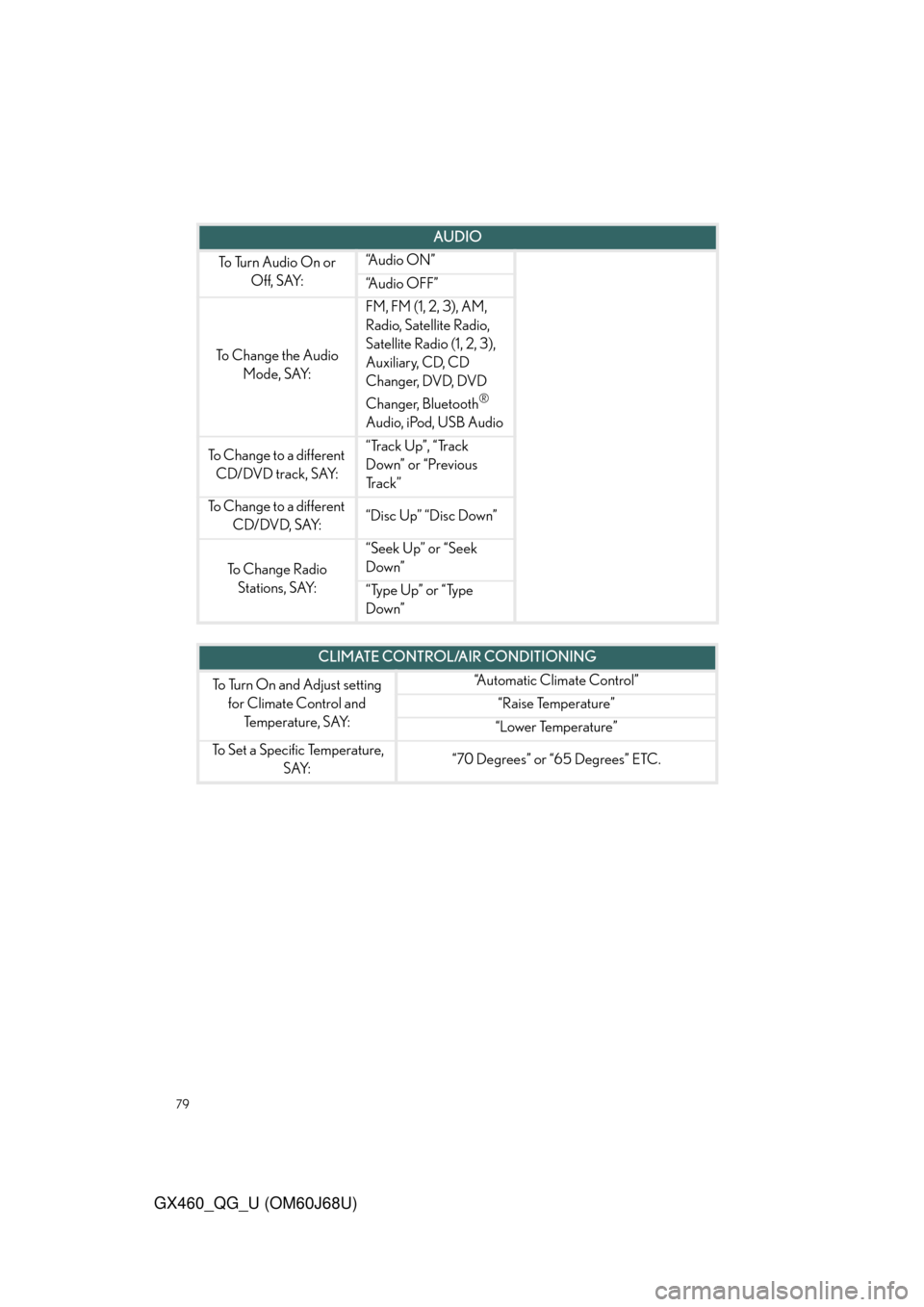
79
GX460_QG_U (OM60J68U)
AUDIO
To Turn Audio On or Off, SAY:“A u d i o O N ”
“Audio OFF”
To C h a n g e t h e A u d i o Mode, SAY:
FM, FM (1, 2, 3), AM,
Radio, Satellite Radio,
Satellite Radio (1, 2, 3),
Auxiliary, CD, CD
Changer, DVD, DVD
Changer, Bluetooth
®
Audio, iPod, USB Audio
To Change to a different CD/DVD track, SAY:“Track Up”, “Track
Down” or “Previous
Tr a c k ”
To Change to a different CD/DVD, SAY:“Disc Up” “Disc Down”
To C h a n g e R a d i o Stations, SAY:
“Seek Up” or “Seek
Down”
“Type Up” or “Type
Down”
CLIMATE CONTROL/AIR CONDITIONING
To Turn On and Adjust setting for Climate Control and Temperature, SAY:“Automatic Climate Control”
“Raise Temperature”
“Lower Temperature”
To Set a Specific Temperature, SAY:“70 Degrees” or “65 Degrees” ETC.
Page 80 of 94

80
GX460_QG_U (OM60J68U)
Portable Audio Device Port
Slide the auxiliary box lid.
Open the cover and connect a USB
memory or portable audio device.Turn on the power of the USB mem-
ory if it is not turned on.
This port can be used to connect a portable audio device and listen to it through the vehi-
cle’s speakers.