audio Lexus GX460 2018 / LEXUS 2018 GX460 MULTIMEDIA SYSTEM (OM60Q14U) Owner's Guide
[x] Cancel search | Manufacturer: LEXUS, Model Year: 2018, Model line: GX460, Model: Lexus GX460 2018Pages: 186, PDF Size: 2.35 MB
Page 52 of 186
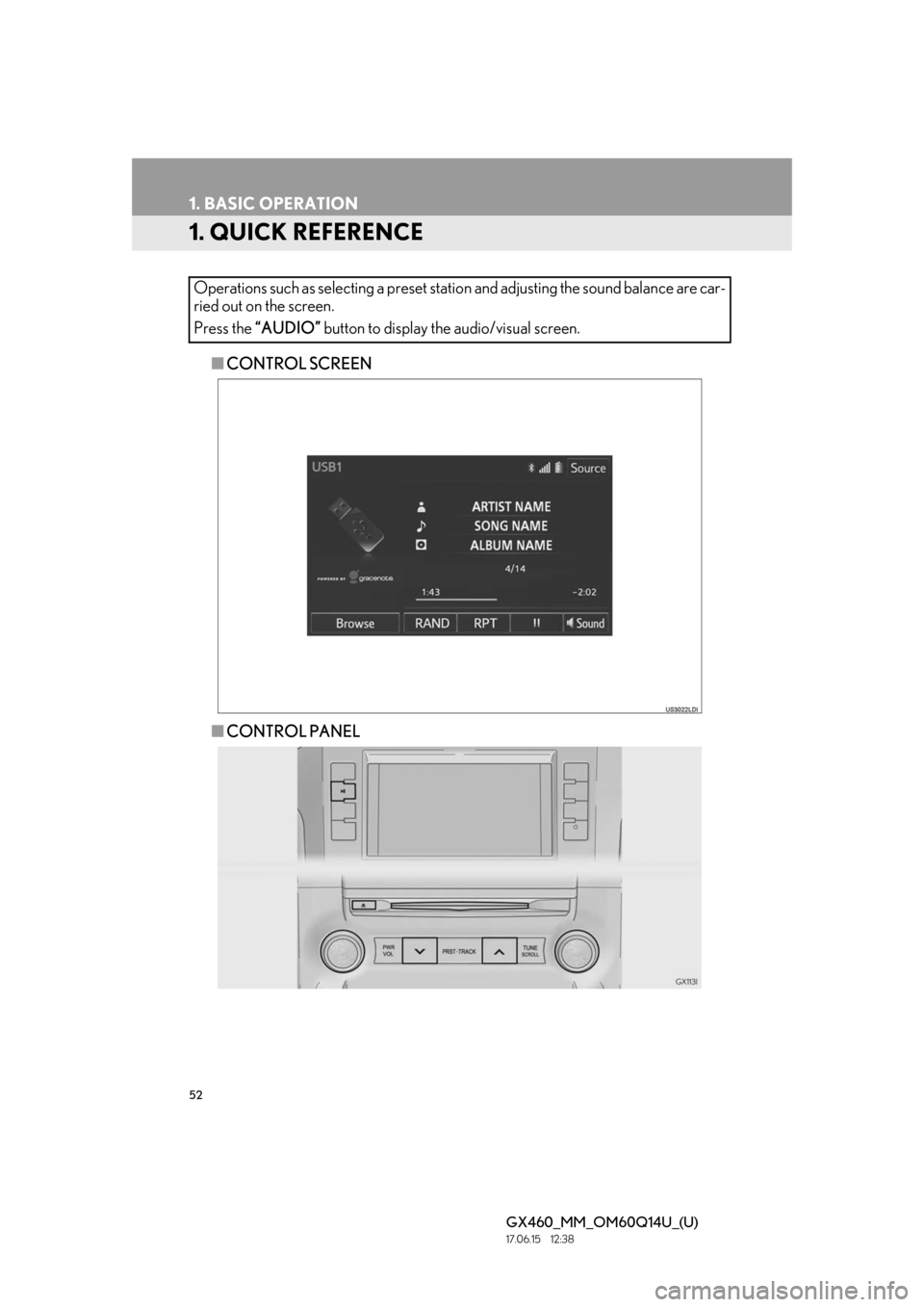
52
GX460_MM_OM60Q14U_(U)17.06.15 12:38
1. BASIC OPERATION
1. QUICK REFERENCE
■CONTROL SCREEN
■ CONTROL PANEL
Operations such as selecting a preset stat
ion and adjusting the sound balance are car-
ried out on the screen.
Press the “AUDIO” button to display the audio/visual screen.
Page 53 of 186
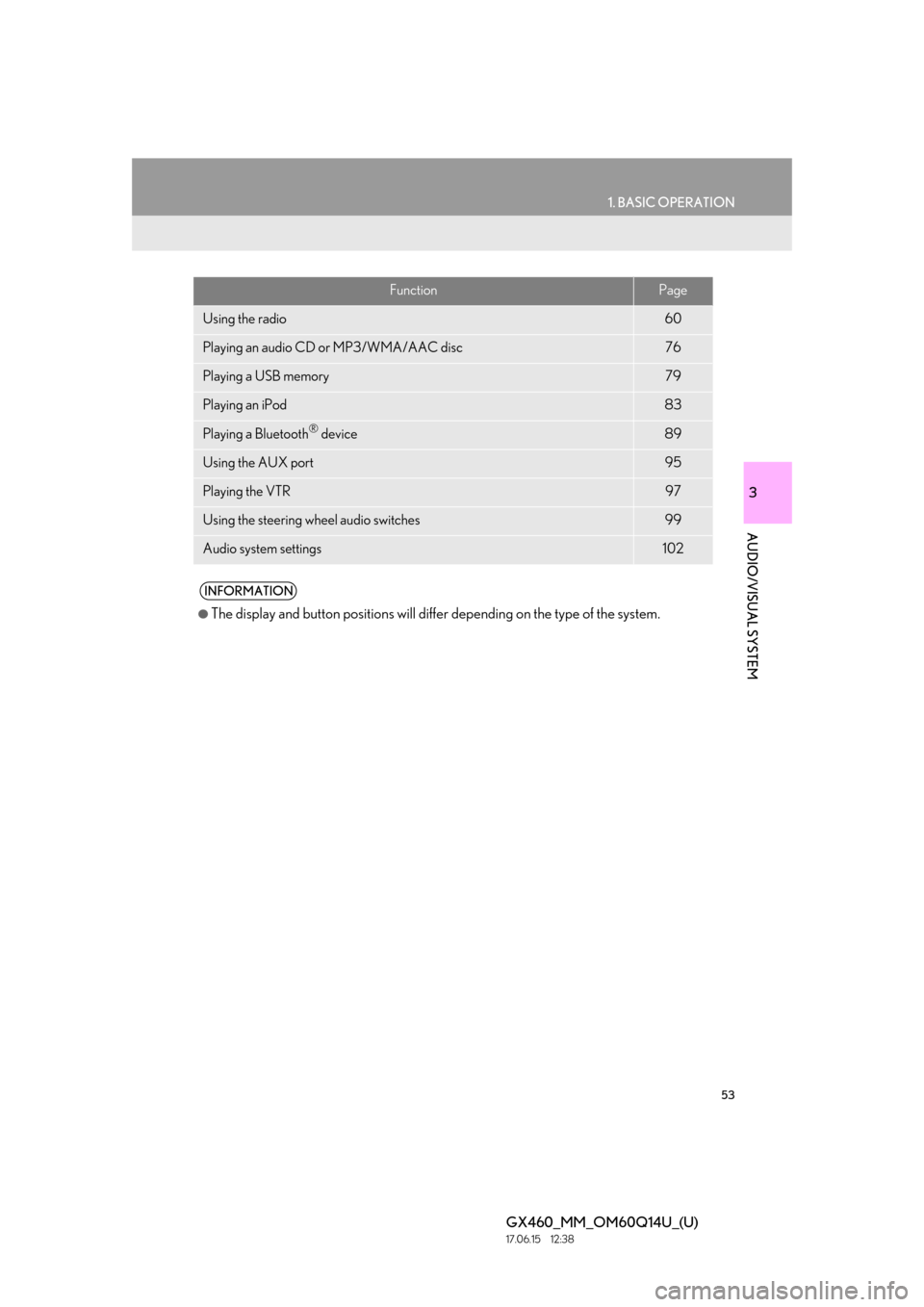
53
1. BASIC OPERATION
3
AUDIO/VISUAL SYSTEM
GX460_MM_OM60Q14U_(U)17.06.15 12:38
FunctionPage
Using the radio60
Playing an audio CD or MP3/WMA/AAC disc76
Playing a USB memory79
Playing an iPod83
Playing a Bluetooth® device89
Using the AUX port95
Playing the VTR97
Using the steering wheel audio switches99
Audio system settings102
INFORMATION
●The display and button positions will differ depending on the type of the system.
Page 54 of 186
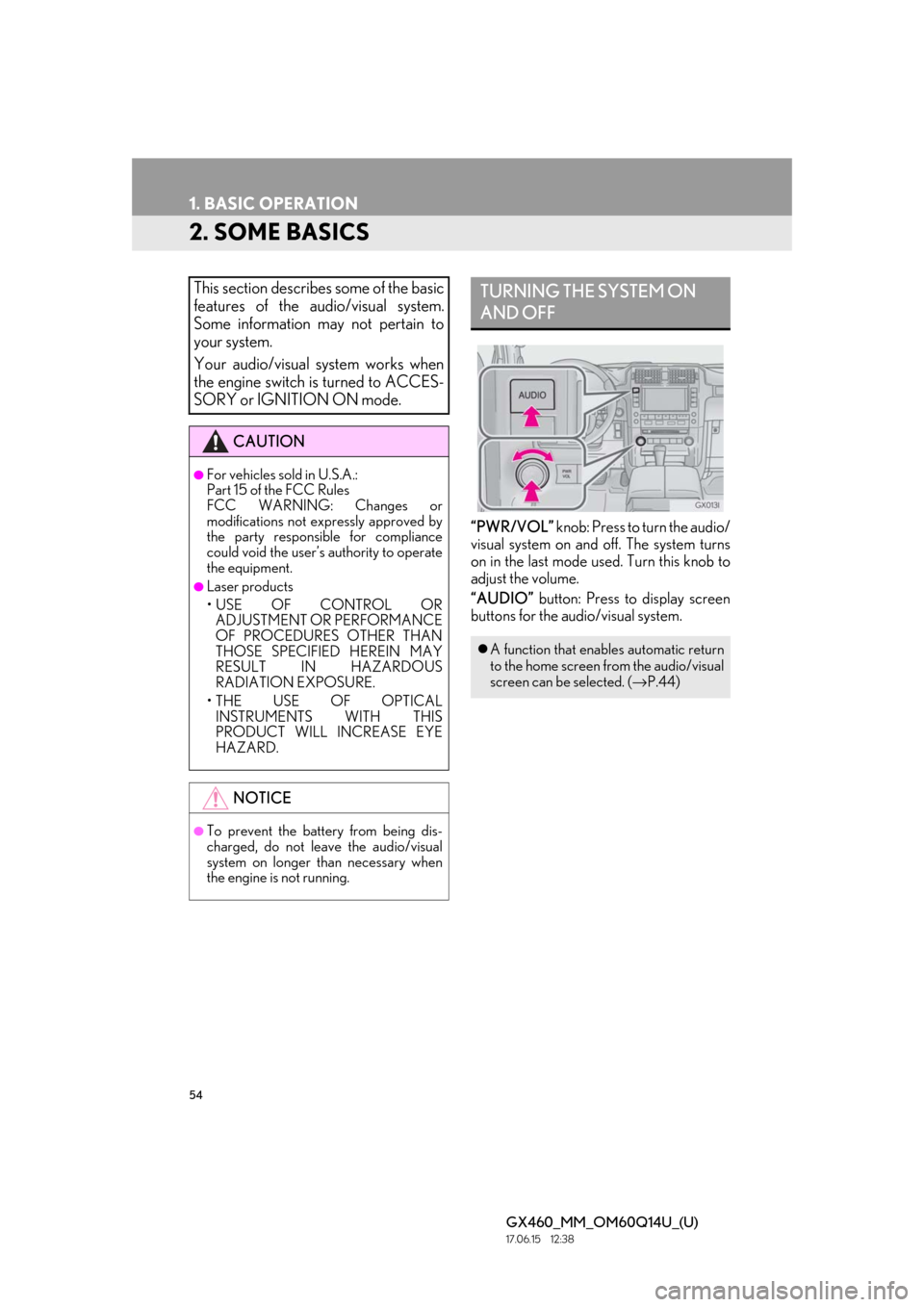
54
1. BASIC OPERATION
GX460_MM_OM60Q14U_(U)17.06.15 12:38
2. SOME BASICS
“PWR/VOL” knob: Press to turn the audio/
visual system on and off. The system turns
on in the last mode used. Turn this knob to
adjust the volume.
“AUDIO” button: Press to display screen
buttons for the audio/visual system.
This section describes some of the basic
features of the audio/visual system.
Some information may not pertain to
your system.
Your audio/visual system works when
the engine switch is turned to ACCES-
SORY or IGNITION ON mode.
CAUTION
●For vehicles sold in U.S.A.:
Part 15 of the FCC Rules
FCC WARNING: Changes or
modifications not expressly approved by
the party responsible for compliance
could void the user’s authority to operate
the equipment.
●Laser products
• USE OF CONTROL OR ADJUSTMENT OR PERFORMANCE
OF PROCEDURES OTHER THAN
THOSE SPECIFIED HEREIN MAY
RESULT IN HAZARDOUS
RADIATION EXPOSURE.
• THE USE OF OPTICAL INSTRUMENTS WITH THIS
PRODUCT WILL INCREASE EYE
HAZARD.
NOTICE
●To prevent the battery from being dis-
charged, do not leave the audio/visual
system on longer than necessary when
the engine is not running.
TURNING THE SYSTEM ON
AND OFF
A function that enables automatic return
to the home screen from the audio/visual
screen can be selected. ( →P.44)
Page 55 of 186
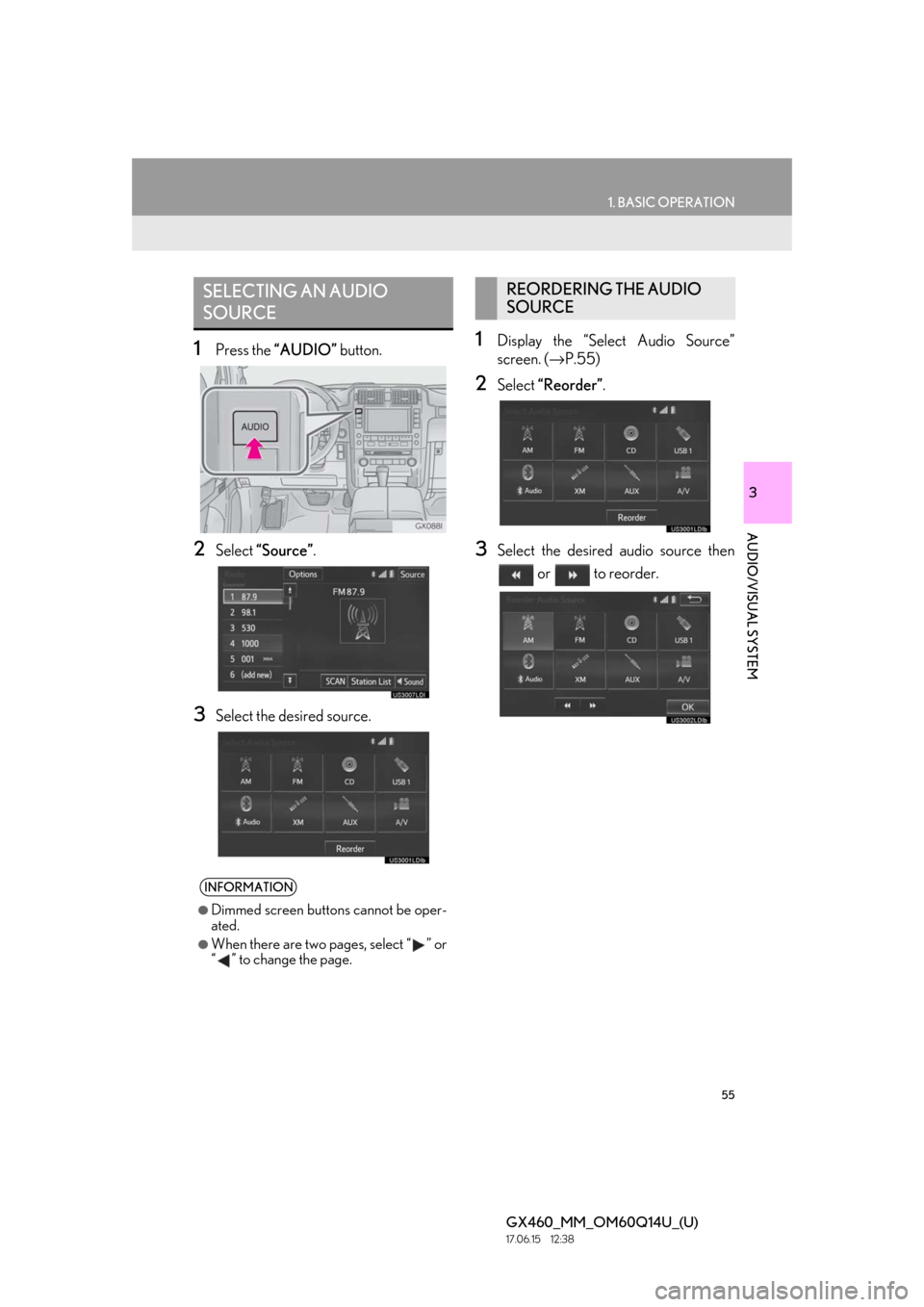
55
1. BASIC OPERATION
3
AUDIO/VISUAL SYSTEM
GX460_MM_OM60Q14U_(U)17.06.15 12:38
1Press the “AUDIO” button.
2Select “Source”.
3Select the desired source.
1Display the “Select Audio Source”
screen. ( →P.55)
2Select “Reorder”.
3Select the desired audio source then
or to reorder.
SELECTING AN AUDIO
SOURCE
INFORMATION
●Dimmed screen buttons cannot be oper-
ated.
●When there are two pages, select “ ” or
“ ” to change the page.
REORDERING THE AUDIO
SOURCE
Page 57 of 186
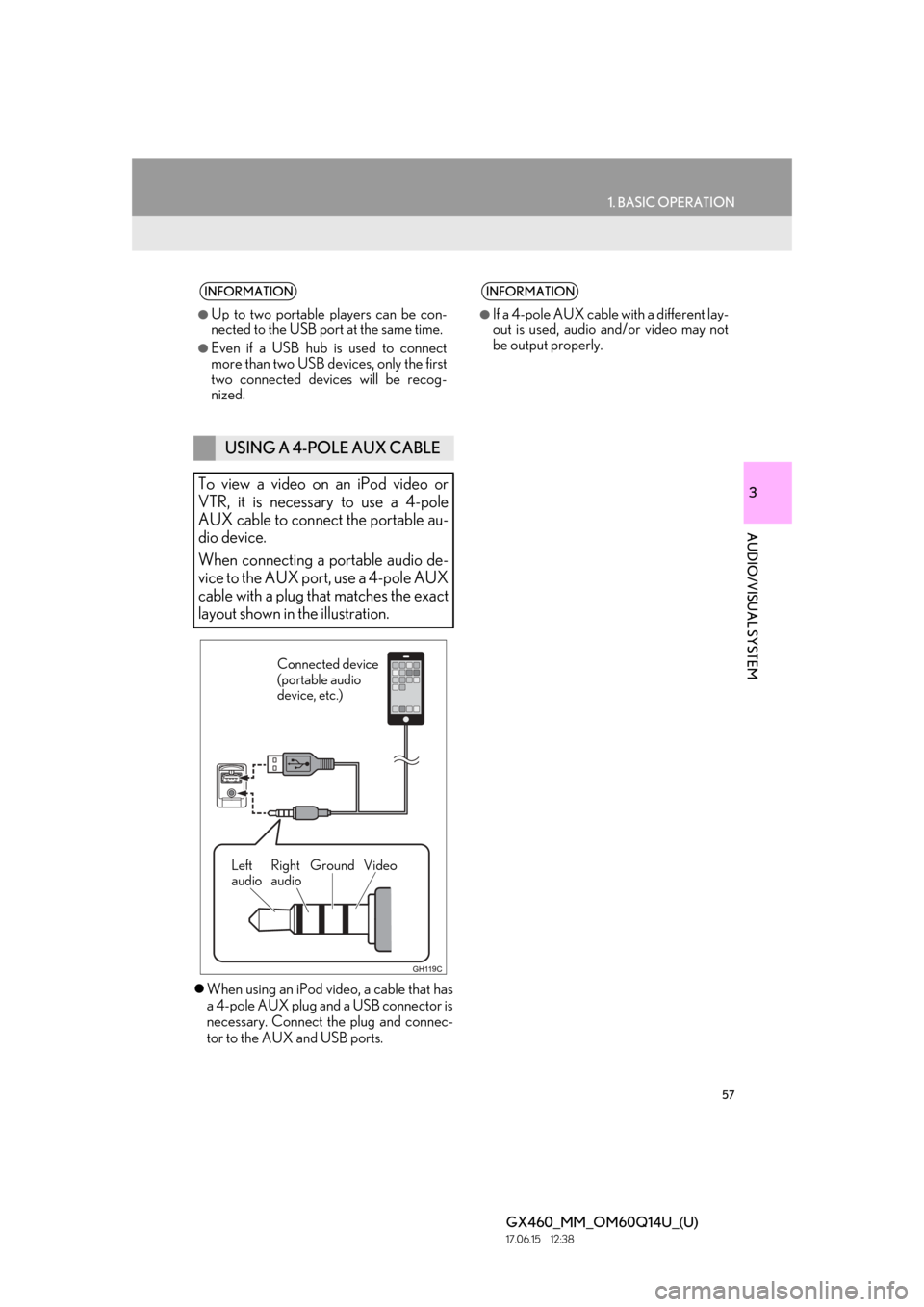
57
1. BASIC OPERATION
3
AUDIO/VISUAL SYSTEM
GX460_MM_OM60Q14U_(U)17.06.15 12:38
When using an iPod video, a cable that has
a 4-pole AUX plug and a USB connector is
necessary. Connect the plug and connec-
tor to the AUX and USB ports.
INFORMATION
●Up to two portable players can be con-
nected to the USB port at the same time.
●Even if a USB hub is used to connect
more than two USB devices, only the first
two connected devices will be recog-
nized.
USING A 4-POLE AUX CABLE
To view a video on an iPod video or
VTR, it is necessary to use a 4-pole
AUX cable to connect the portable au-
dio device.
When connecting a portable audio de-
vice to the AUX port, use a 4-pole AUX
cable with a plug that matches the exact
layout shown in the illustration.
Connected device
(portable audio
device, etc.)
Left
audio Right
audioGround Video
INFORMATION
●If a 4-pole AUX cable with a different lay-
out is used, audio and/or video may not
be output properly.
Page 58 of 186
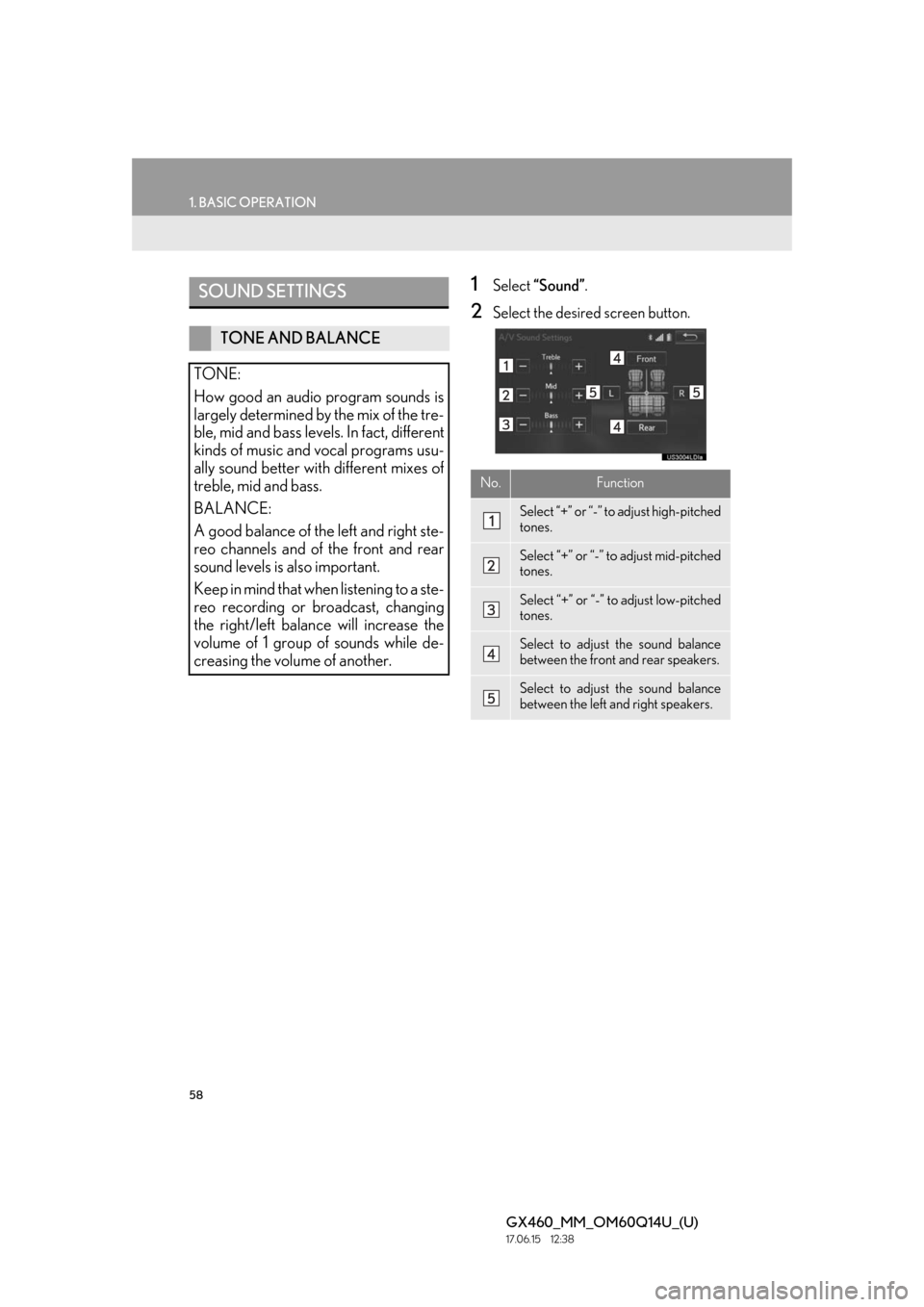
58
1. BASIC OPERATION
GX460_MM_OM60Q14U_(U)17.06.15 12:38
1Select “Sound” .
2Select the desired screen button.
SOUND SETTINGS
TONE AND BALANCE
TONE:
How good an audio program sounds is
largely determined by the mix of the tre-
ble, mid and bass levels. In fact, different
kinds of music and vocal programs usu-
ally sound better wi th different mixes of
treble, mid and bass.
BALANCE:
A good balance of the left and right ste-
reo channels and of the front and rear
sound levels is also important.
Keep in mind that when listening to a ste-
reo recording or broadcast, changing
the right/left balance will increase the
volume of 1 group of sounds while de-
creasing the volume of another.
No.Function
Select “+” or “-” to adjust high-pitched
tones.
Select “+” or “-” to adjust mid-pitched
tones.
Select “+” or “-” to adjust low-pitched
tones.
Select to adjust the sound balance
between the front and rear speakers.
Select to adjust the sound balance
between the left and right speakers.
Page 59 of 186
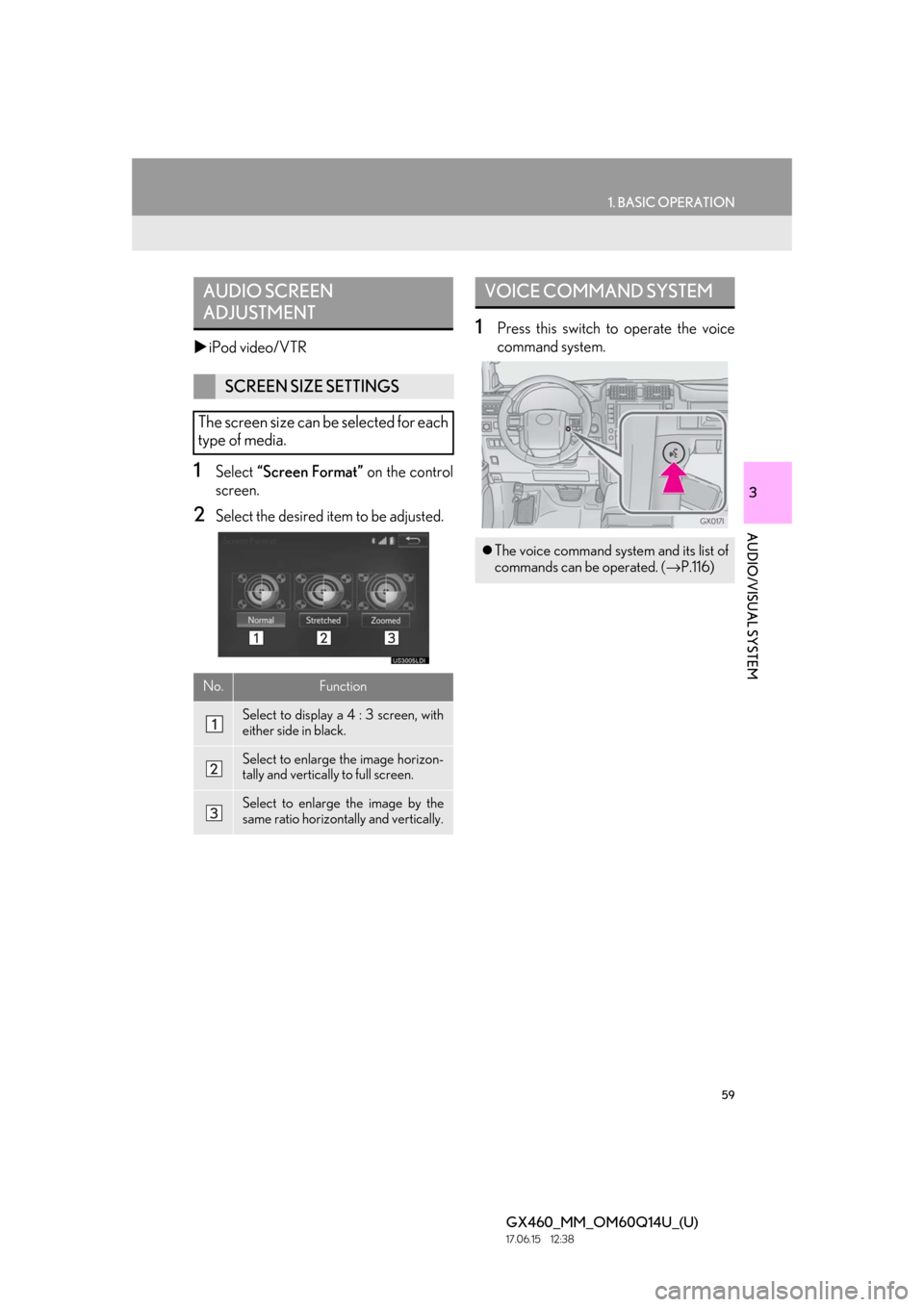
59
1. BASIC OPERATION
3
AUDIO/VISUAL SYSTEM
GX460_MM_OM60Q14U_(U)17.06.15 12:38
iPod video/VTR
1Select “Screen Format” on the control
screen.
2Select the desired item to be adjusted.
1Press this switch to operate the voice
command system.
AUDIO SCREEN
ADJUSTMENT
SCREEN SIZE SETTINGS
The screen size can be selected for each
type of media.
No.Function
Select to display a 4 : 3 screen, with
either side in black.
Select to enlarge the image horizon-
tally and vertically to full screen.
Select to enlarge the image by the
same ratio horizontal ly and vertically.
VOICE COMMAND SYSTEM
The voice command system and its list of
commands can be operated. ( →P.116)
Page 60 of 186
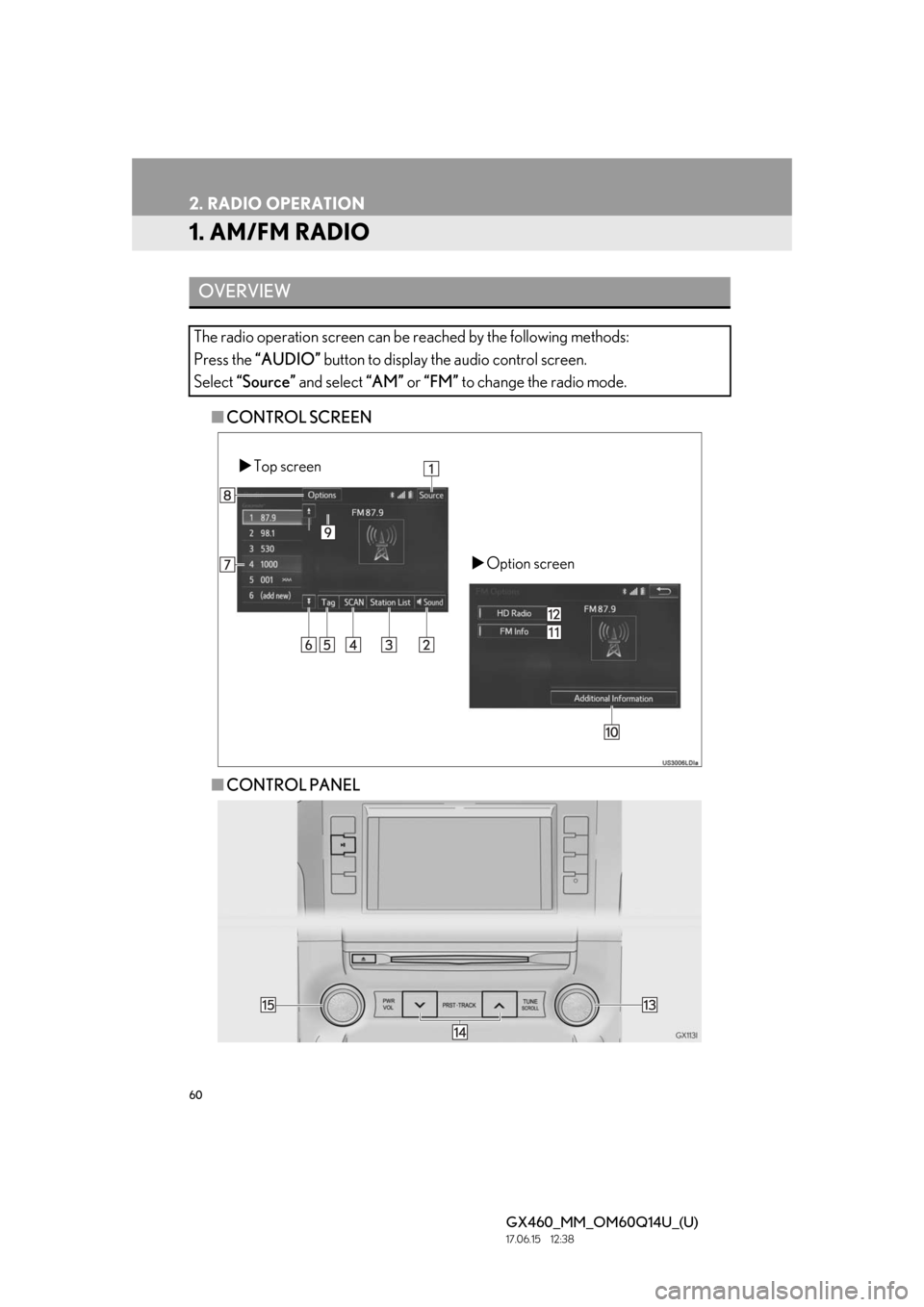
60
GX460_MM_OM60Q14U_(U)17.06.15 12:38
2. RADIO OPERATION
1. AM/FM RADIO
■CONTROL SCREEN
■ CONTROL PANEL
OVERVIEW
The radio operation screen can be reached by the following methods:
Press the “AUDIO” button to display the audio control screen.
Select “Source” and select “AM” or “FM” to change the radio mode.
Top screen
Option screen
Page 61 of 186
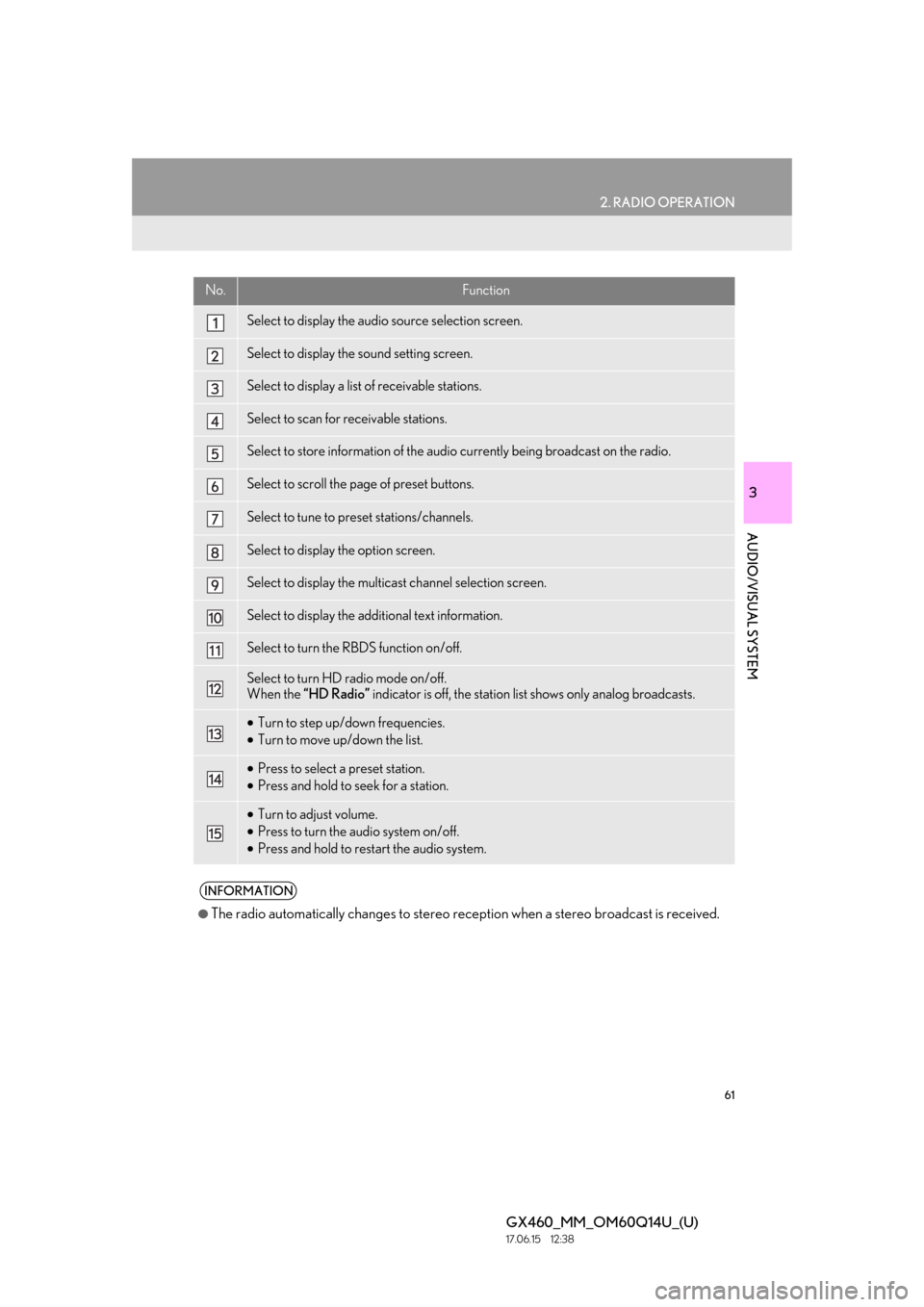
61
2. RADIO OPERATION
GX460_MM_OM60Q14U_(U)17.06.15 12:38
3
AUDIO/VISUAL SYSTEM
No.Function
Select to display the audio source selection screen.
Select to display the sound setting screen.
Select to display a list of receivable stations.
Select to scan for receivable stations.
Select to store information of the audi o currently being broadcast on the radio.
Select to scroll the page of preset buttons.
Select to tune to preset stations/channels.
Select to display the option screen.
Select to display the multicast channel selection screen.
Select to display the additional text information.
Select to turn the RBDS function on/off.
Select to turn HD radio mode on/off.
When the “HD Radio” indicator is off, the station li st shows only analog broadcasts.
•Turn to step up/down frequencies.
• Turn to move up/down the list.
•Press to select a preset station.
• Press and hold to seek for a station.
•Turn to adjust volume.
• Press to turn the audio system on/off.
• Press and hold to restart the audio system.
INFORMATION
●The radio automatically changes to stereo rece ption when a stereo broadcast is received.
Page 63 of 186
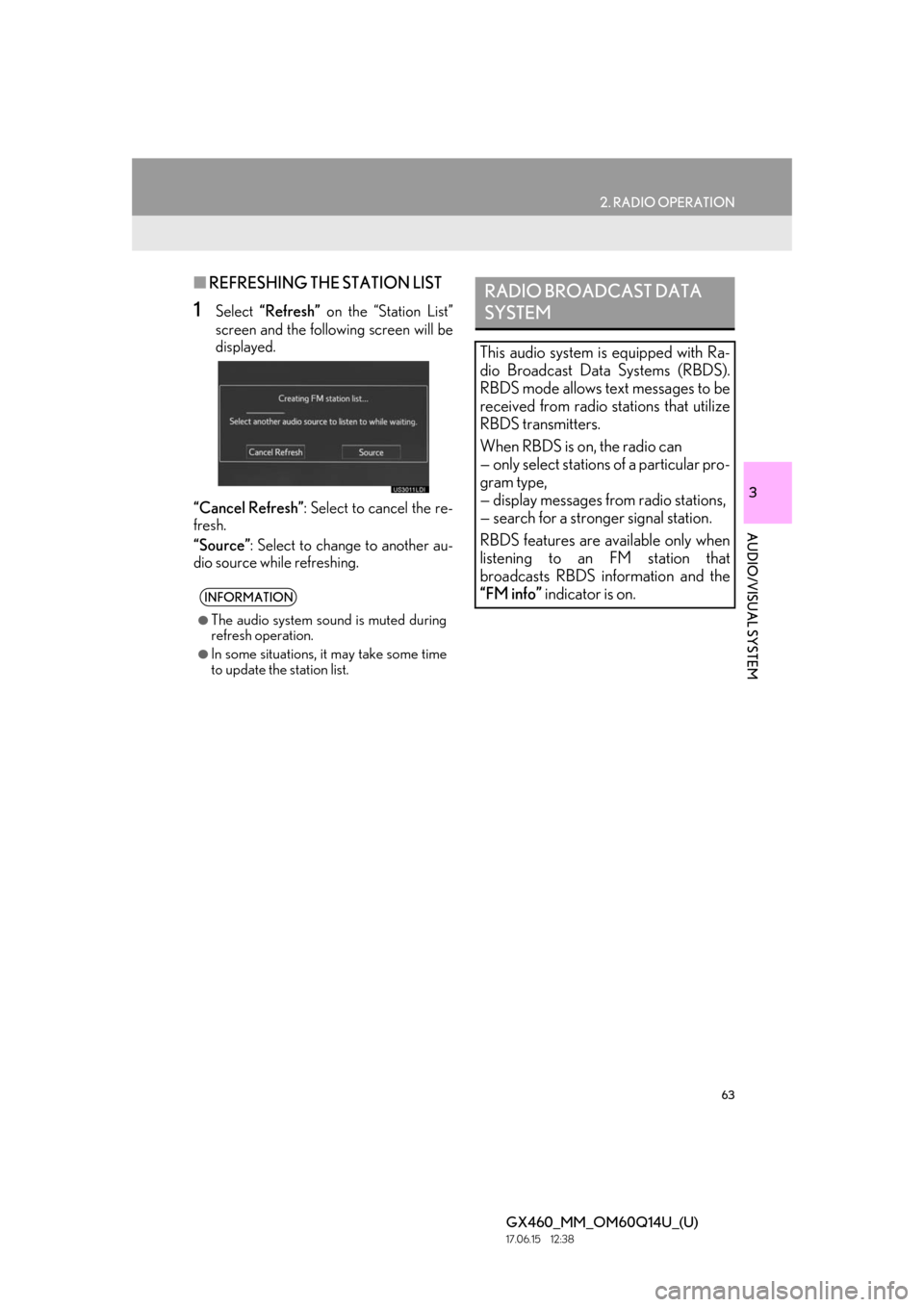
63
2. RADIO OPERATION
GX460_MM_OM60Q14U_(U)17.06.15 12:38
3
AUDIO/VISUAL SYSTEM
■REFRESHING THE STATION LIST
1Select “Refresh” on the “Station List”
screen and the following screen will be
displayed.
“Cancel Refresh”: Select to cancel the re-
fresh.
“Source” : Select to change to another au-
dio source while refreshing.
INFORMATION
●The audio system sound is muted during
refresh operation.
●In some situations, it may take some time
to update the station list.
RADIO BROADCAST DATA
SYSTEM
This audio system is equipped with Ra-
dio Broadcast Data Systems (RBDS).
RBDS mode allows text messages to be
received from radio stations that utilize
RBDS transmitters.
When RBDS is on, the radio can
— only select stations of a particular pro-
gram type,
— display messages from radio stations,
— search for a stronger signal station.
RBDS features are available only when
listening to an FM station that
broadcasts RBDS information and the
“FM info” indicator is on.