start Lexus HS250h 2012 Navigation Manual
[x] Cancel search | Manufacturer: LEXUS, Model Year: 2012, Model line: HS250h, Model: Lexus HS250h 2012Pages: 413, PDF Size: 5.29 MB
Page 104 of 413
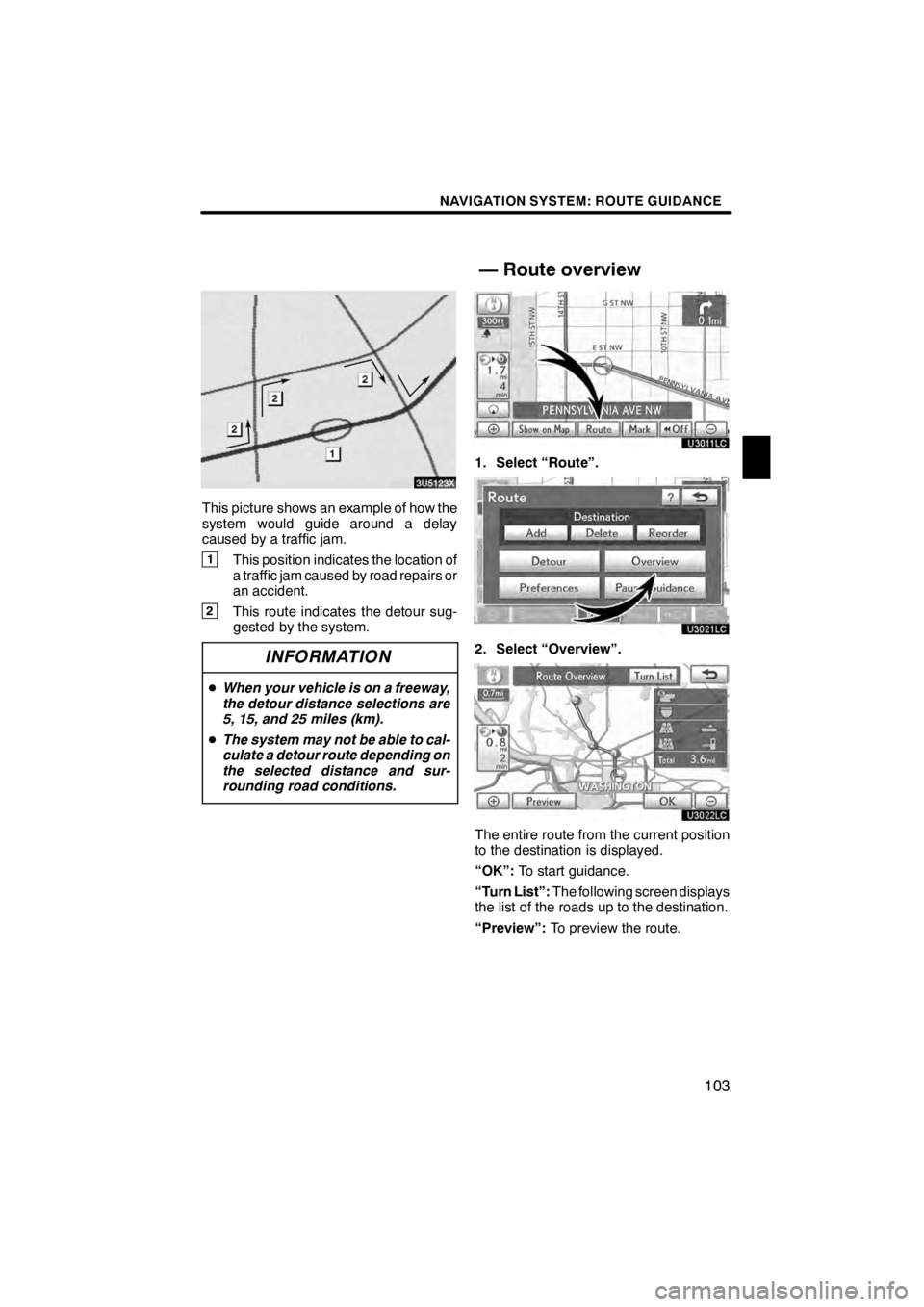
NAVIGATION SYSTEM: ROUTE GUIDANCE
103
3U5123X
This picture shows an example of how the
system would guide around a delay
caused by a traffic jam.
1This position indicates the location of
a traffic jam caused by road repairs or
an accident.
2This route indicates the detour sug-
gested by the system.
INFORMATION
DWhen your vehicle is on a freeway,
the detour distance selections are
5,15, and 25 miles (km).
D The system may not be able to cal-
culate a detour route depending on
the selected distance and sur-
rounding road conditions.
U3011LC
1. Select “Route”.
U3021LC
2. Select “Overview”.
U3022LC
The entire route from the current position
to the destination is displayed.
“OK”: To start guidance.
“Turn List”: The following screen displays
the list of the roads up to the destination.
“Preview”: To preview the route.
11 08.03HS250h_NAVI_U
75051U
— Route overview
3
Page 105 of 413
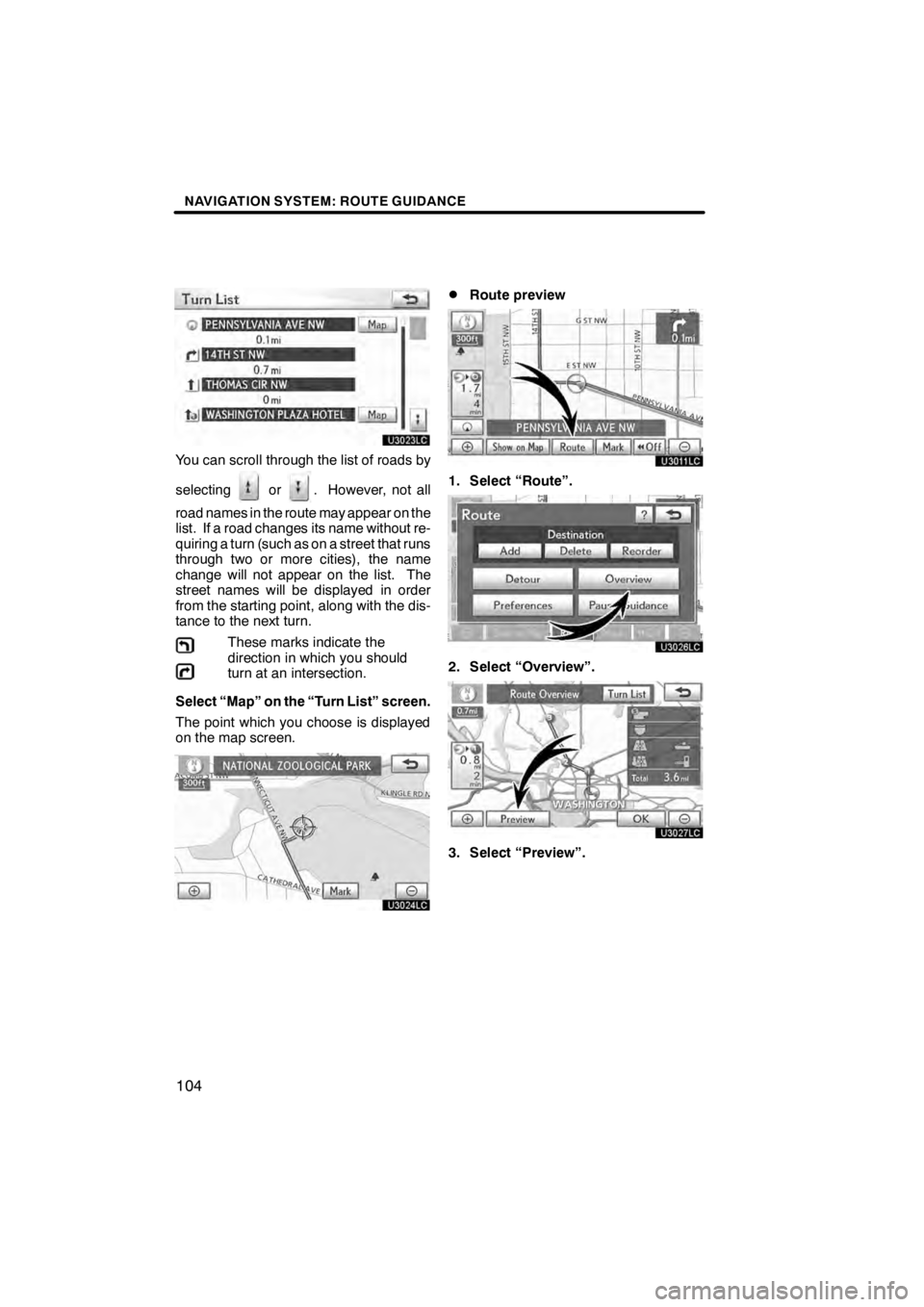
NAVIGATION SYSTEM: ROUTE GUIDANCE
104
U3023LC
You can scroll through the list of roads by
selecting
or. However, not all
road names in the route may appear on the
list. If a road changes its name without re-
quiring a turn (such as on a street that runs
through two or more cities), the name
change will not appear on the list. The
street names will be displayed in order
from the starting point, along with the dis-
tance to the next turn. These marks indicate the
direction in which you should
turn at an intersection.
Select “Map” on the “Turn List” screen.
The point which you choose is displayed
on the map screen.
U3024LC
DRoute preview
U3011LC
1. Select “Route”.
U3026LC
2. Select “Overview”.
U3027LC
3. Select “Preview”.
11 08.03HS250h_NAVI_U
75051U
Page 106 of 413
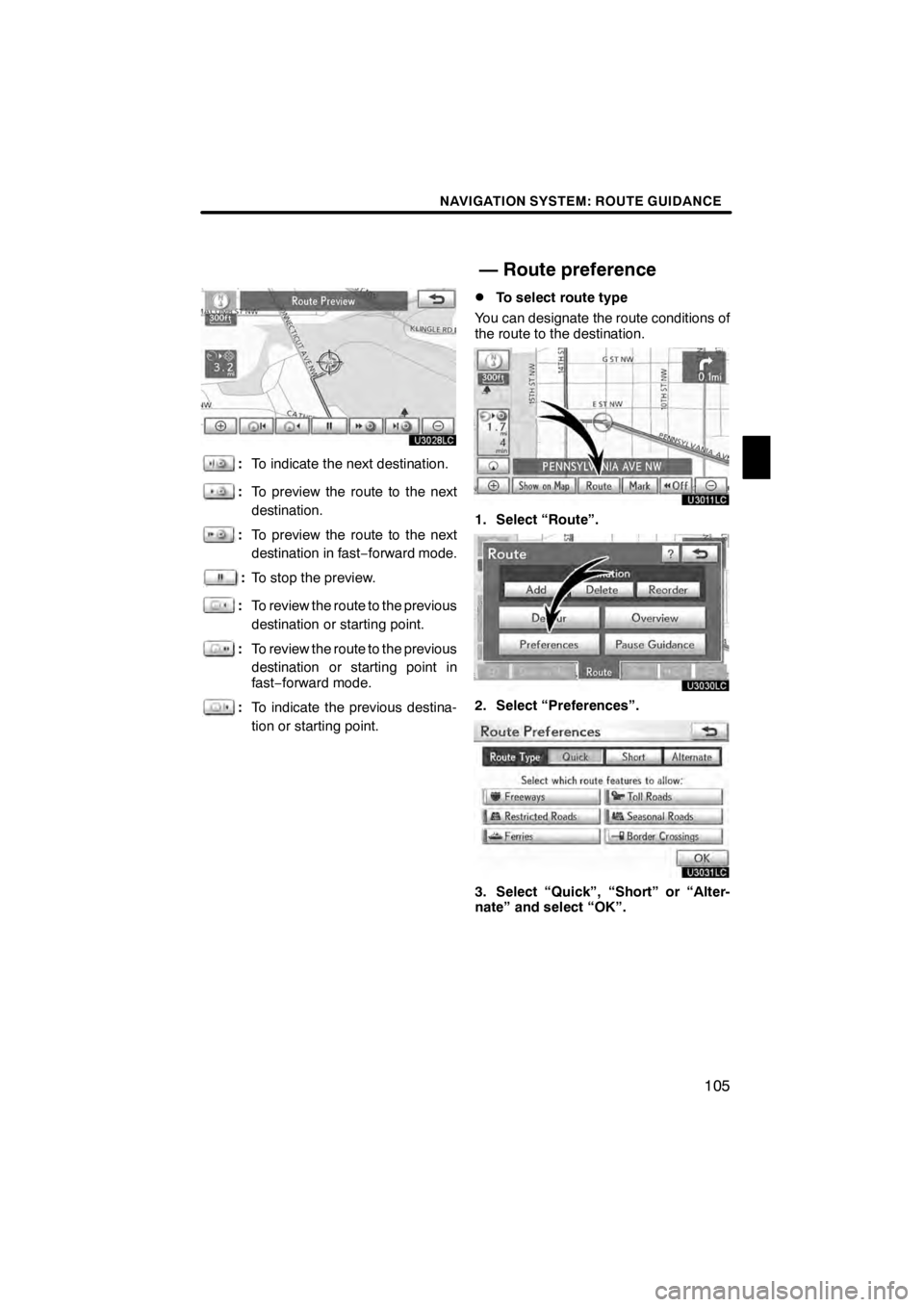
NAVIGATION SYSTEM: ROUTE GUIDANCE
105
U3028LC
:To indicate the next destination.
:To preview the route to the next
destination.
:To preview the route to the next
destination in fast −forward mode.
: To stop the preview.
: To review the route to the previous
destination or starting point.
:To review the route to the previous
destination or starting point in
fast− forward mode.
:To indicate the previous destina-
tion or starting point.
DTo select route type
You can designate the route conditions of
the route to the destination.
U3011LC
1. Select “Route”.
U3030LC
2. Select “Preferences”.
U3031LC
3. Select “Quick”, “Short” or “Alter-
nate” and select “OK”.
11 08.03HS250h_NAVI_U
75051U
— Route preference
3
Page 107 of 413
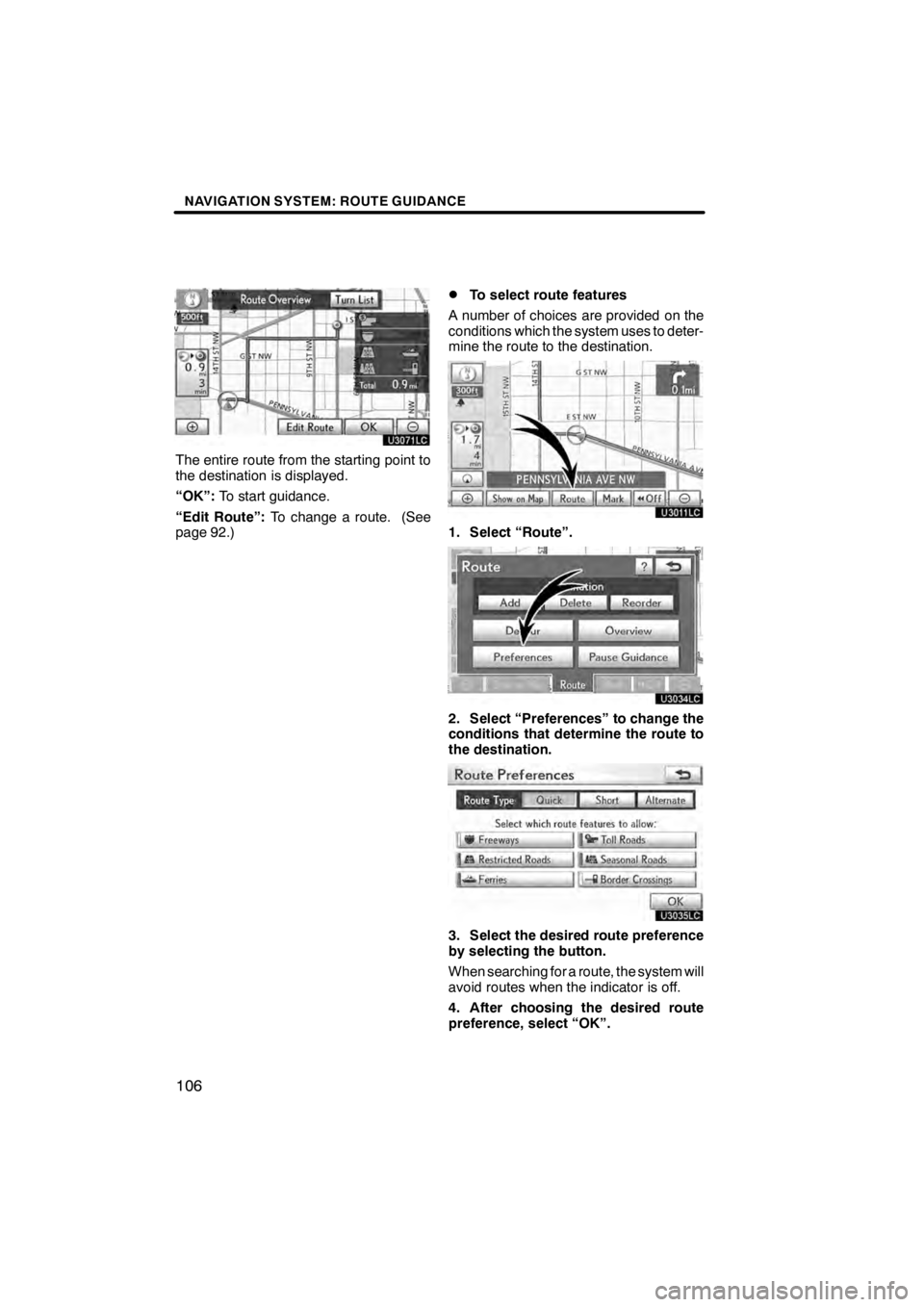
NAVIGATION SYSTEM: ROUTE GUIDANCE
106
U3071LC
The entire route from the starting point to
the destination is displayed.
“OK”:To start guidance.
“Edit Route”: To change a route. (See
page 92.)
DTo select route features
A number of choices are provided on the
conditions which the system uses to deter-
mine the route to the destination.
U3011LC
1. Select “Route”.
U3034LC
2. Select “Preferences” to change the
conditions that determine the route to
the destination.
U3035LC
3. Select the desired route preference
by selecting the button.
When searching for a route, the system will
avoid routes when the indicator is off.
4. After choosing the desired route
preference, select “OK”.
11 08.03HS250h_NAVI_U
75051U
Page 108 of 413

NAVIGATION SYSTEM: ROUTE GUIDANCE
107
D
Starting route from adjacent road
You can start the route guidance from the
adjacent road.
(ex. When route guidance is set on the
freeway, but the vehicle is driven parallel
along the freeway.)
U3011LC
1. Select “Route”.
U3034LC
2. Select “Preferences”.
U3038LC
3. Select “Start from Adjacent Road”.
When there is no adjacent road, this button
will not be displayed.
DTo pause guidance
U3011LC
1. Select “Route”.
U3040LC
2. Select “Pause Guidance”.
INFORMATION
Without route guidance, “Pause
Guidance” cannot be used.
U3066LC
The screen will return to the current posi-
tion map without route guidance.
11 08.03HS250h_NAVI_U
75051U
— Pausing and resuming
guidance
3
Page 112 of 413
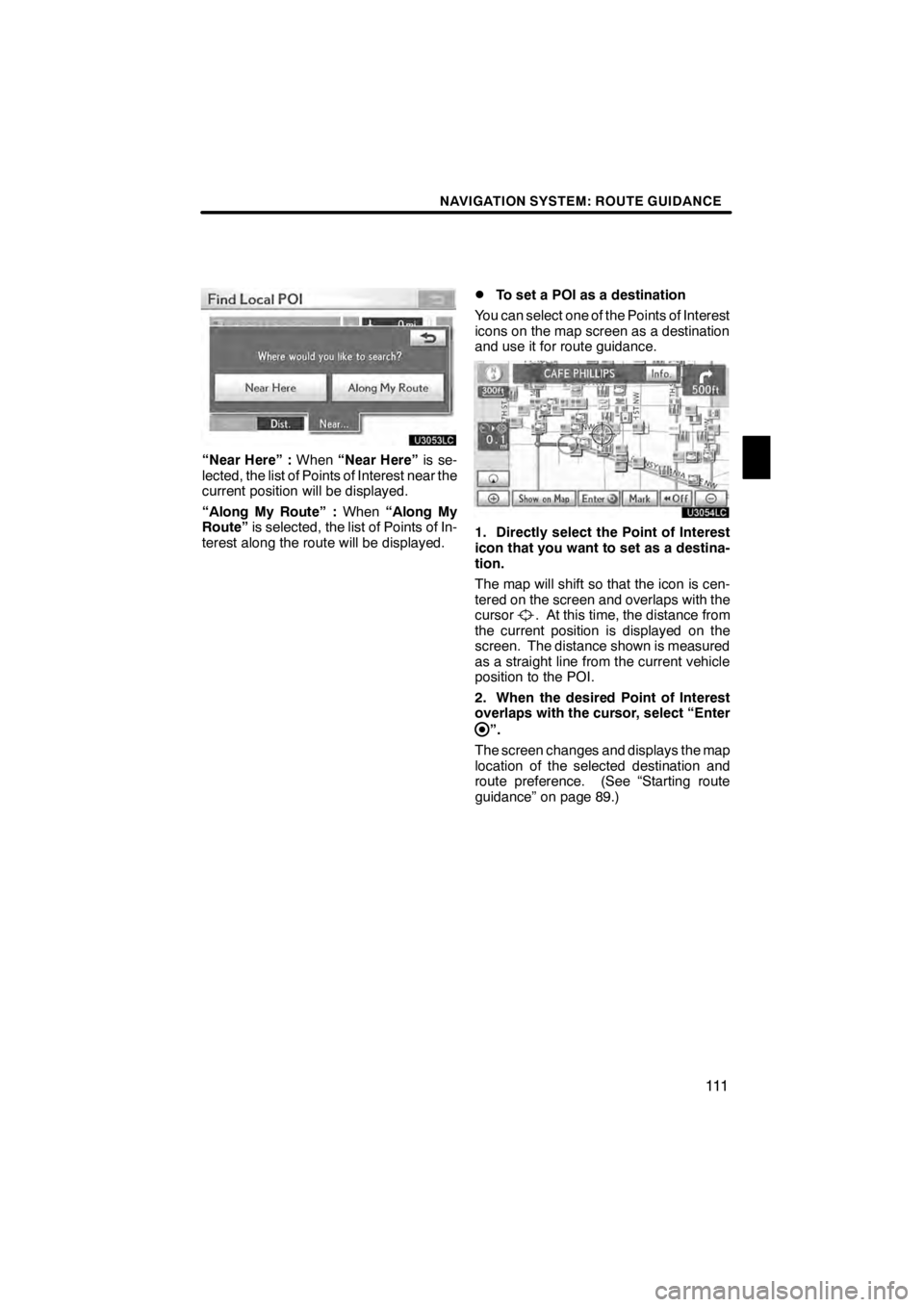
NAVIGATION SYSTEM: ROUTE GUIDANCE
111
U3053LC
“Near Here” :When“Near Here” is se-
lected, the list of Points of Interest near the
current position will be displayed.
“Along My Route” : When“Along My
Route” is selected, the list of Points of In-
terest along the route will be displayed.
DTo set a POI as a destination
You can select one of the Points of Interest
icons on the map screen as a destination
and use it for route guidance.
U3054LC
1. Directly select the Point of Interest
icon that you want to set as a destina-
tion.
The map will shift so that the icon is cen-
tered on the screen and overlaps with the
cursor
. At this time, the distance from
the current position is displayed on the
screen. The distance shown is measured
as a straight line from the current vehicle
position to the POI.
2. When the desired Point of Interest
overlaps with the cursor, select “Enter
”.
The screen changes and displays the map
location of the selected destination and
route preference. (See “Starting route
guidance” on page 89.)
11 08.03HS250h_NAVI_U
75051U
3
Page 114 of 413

NAVIGATION SYSTEM: ROUTE GUIDANCE
11 3
D
To start recording the route trace
U3055LC
1. Select “Show on Map”.
U3082LCa
2. Select “Route Trace”.
“Route Trace”
indicator is highlighted.
DTo stop recording the route trace
U3055LC
1. Select “Show on Map”.
U3083LCa
2. Select “Route Trace”. The following
screen will be displayed.
U3084LCa
Selecting “Yes”stops recording and the
route trace remains displayed on the
screen.
Selecting “No”stops recording and the
route trace is erased.
11 08.03HS250h_NAVI_U
75051U
3
Page 155 of 413
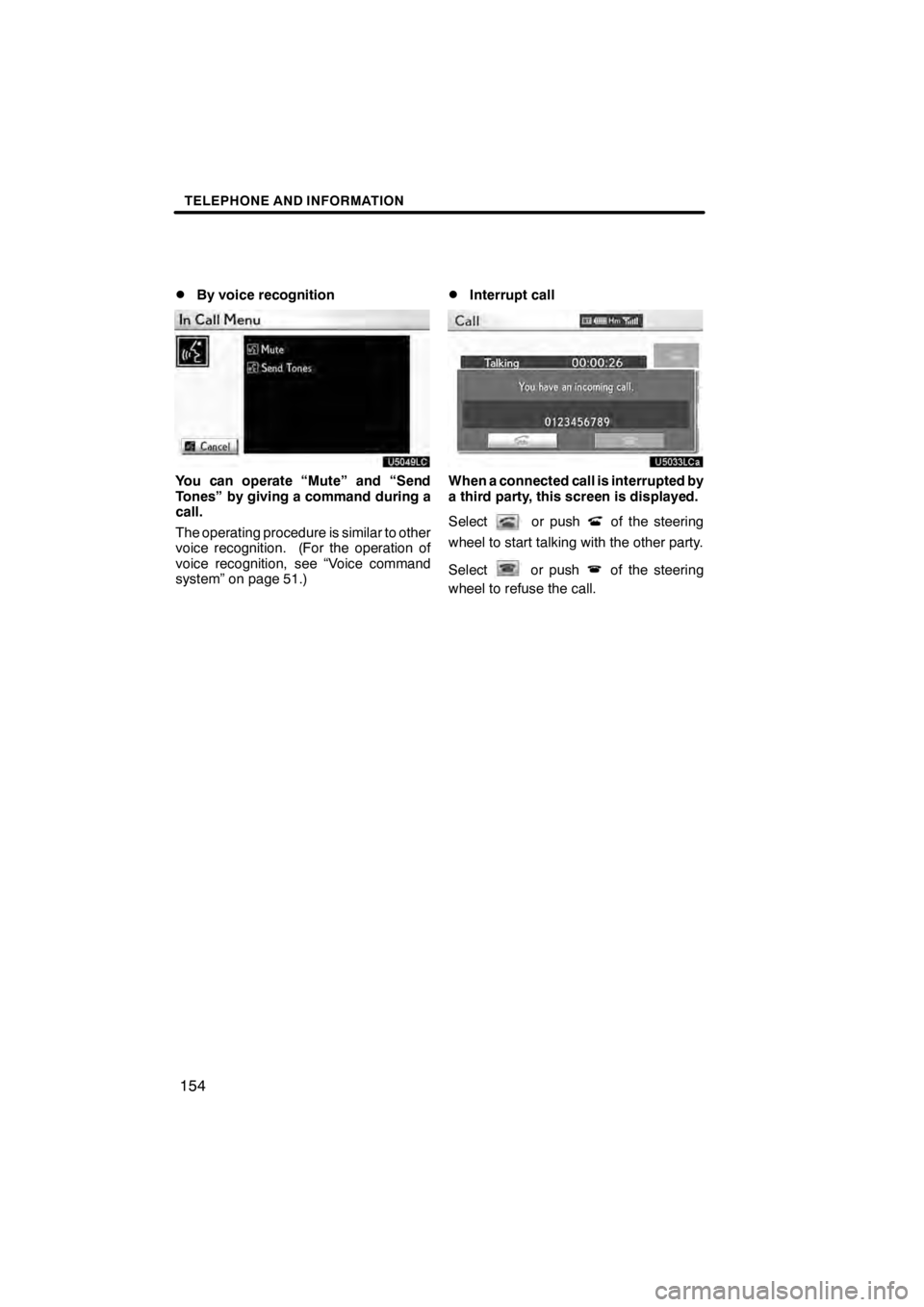
TELEPHONE AND INFORMATION
154
D
By voice recognition
U5049LC
You can operate “Mute” and “Send
Tones” by giving a command during a
call.
The operating procedure is similar to other
voice recognition. (For the operation of
voice recognition, see “Voice command
system” on page 51.)
DInterrupt call
U5033LCa
When a connected call is interrupted by
a third party, this screen is displayed.
Select
or pushof the steering
wheel to start talking with the other party.
Select
or pushof the steering
wheel to refuse the call.
11 08.03HS250h_NAVI_U
7505 1U
Page 179 of 413

LEXUS ENFORM WITH SAFETY CONNECT
178
XMrNavTraffic information is displayed
on the map.
U3078LC
" On Map screen
U3079LC
"On Freeway information screen
1XM rNavTraffic icon
When any traffic information has been
received, the XM rNavTraffic icon will
appear on the map screen. Selecting the
XM rNavTraffic icon on the screen will
start voice guidance for the traffic informa-
tion. (See page 45.)
INFORMATION
When the XM rNavTraffic icon is se-
lected, voice guidance for the traffic
information will start even if “Off” for
“Traffic Voice Guidance” is selected.
2XM rNavTraffic information arrow
When any XM rNavTraffic information has
been received, the XM rNavTraffic infor-
mation arrow will appear on the map
screen. The color of the arrow changes
depending on the traffic information re-
ceived.
“Orange”: Heavy congestion
“Yellow”: Moderate traffic
“Green”: Freely flowing traffic
11 08.03HS250h_NAVI_U
75051U
Page 180 of 413
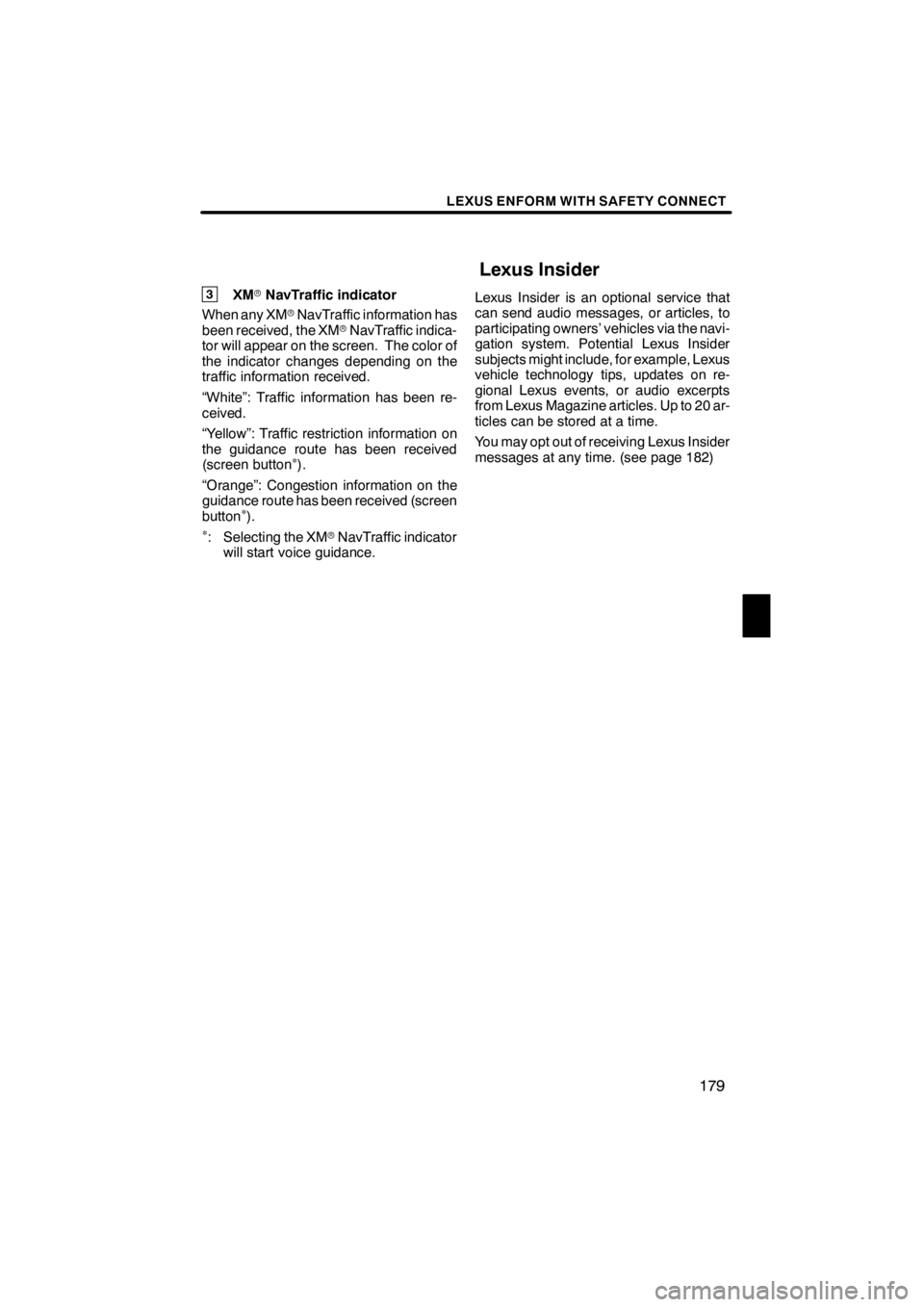
LEXUS ENFORM WITH SAFETY CONNECT
179
3XMrNavTraffic indicator
When any XM rNavTraffic information has
been received, the XM rNavTraffic indica-
tor will appear on the screen. The color of
the indicator changes depending on the
traffic information received.
“White”: Traffic information has been re-
ceived.
“Yellow”: Traffic restriction information on
the guidance route has been received
(screen button
∗).
“Orange”: Congestion information on the
guidance route has been received (screen
button
∗).∗: Selecting the XM rNavTraffic indicator
will start voice guidance. Lexus Insider is an optional service that
can send audio messages, or articles, to
participating owners’ vehicles via the navi-
gation system. Potential Lexus Insider
subjects might include, for example, Lexus
vehicle technology tips, updates on re-
gional Lexus events, or audio excerpts
from Lexus Magazine articles. Up to 20 ar-
ticles can be stored at a time.
You may opt out of receiving Lexus Insider
messages at any time. (see page 182)
11 08.03HS250h_NAVI_U
75051U
Lexus Insider
6