start Lexus HS250h 2012 Navigation Manual
[x] Cancel search | Manufacturer: LEXUS, Model Year: 2012, Model line: HS250h, Model: Lexus HS250h 2012Pages: 413, PDF Size: 5.29 MB
Page 236 of 413
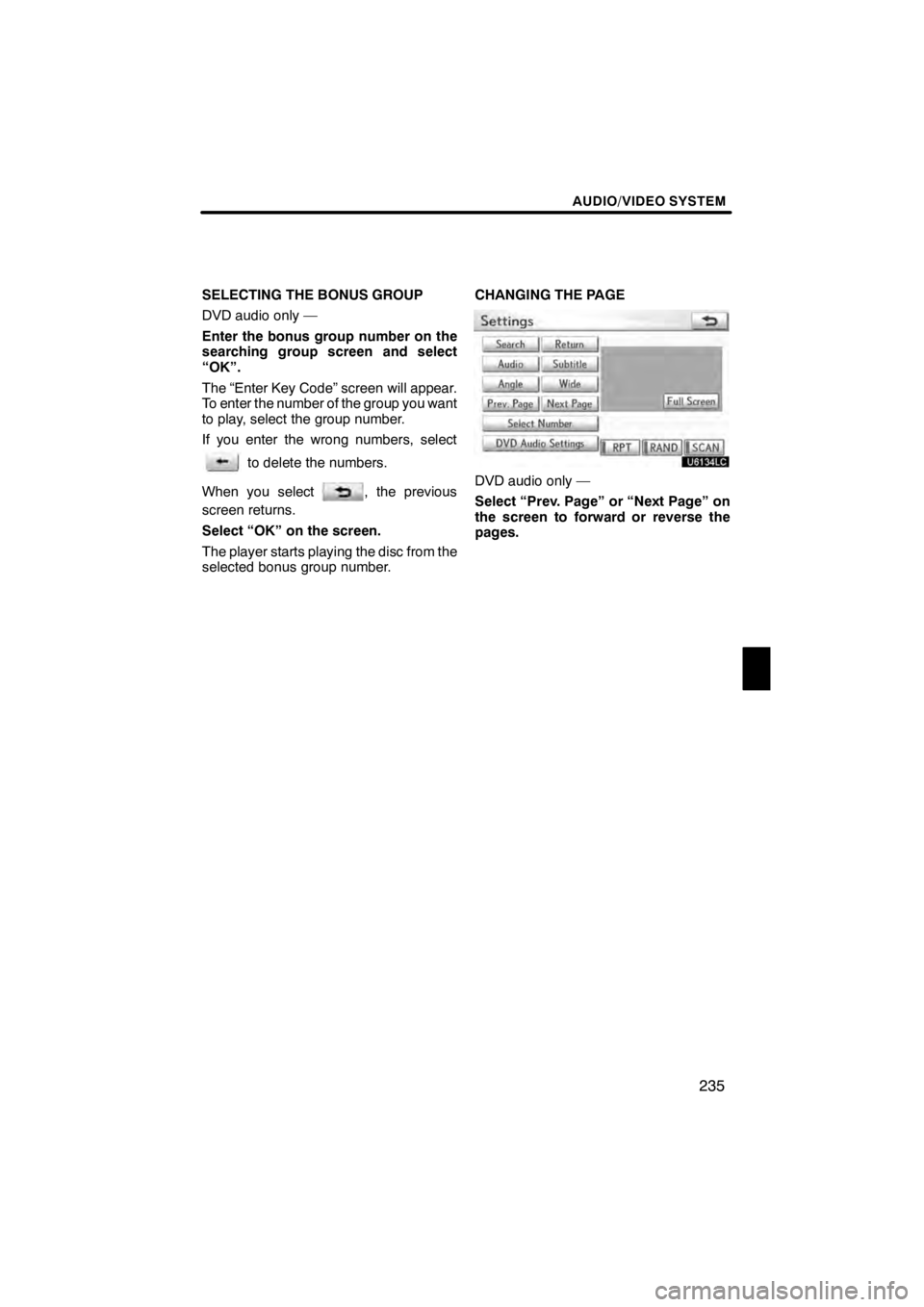
AUDIO/VIDEO SYSTEM
235
SELECTING THE BONUS GROUP
DVD audio only —
Enter the bonus group number on the
searching group screen and select
“OK”.
The “Enter Key Code” screen will appear.
To enter the number of the group you want
to play, select the group number.
If you enter the wrong numbers, select
to delete the numbers.
When you select
, the previous
screen returns.
Select “OK” on the screen.
The player starts playing the disc from the
selected bonus group number. CHANGING THE PAGE
U6134LC
DVD audio only —
Select “Prev. Page” or “Next Page” on
the screen to forward or reverse the
pages.
11 08.03HS250h_NAVI_U
75051U
7
Page 240 of 413
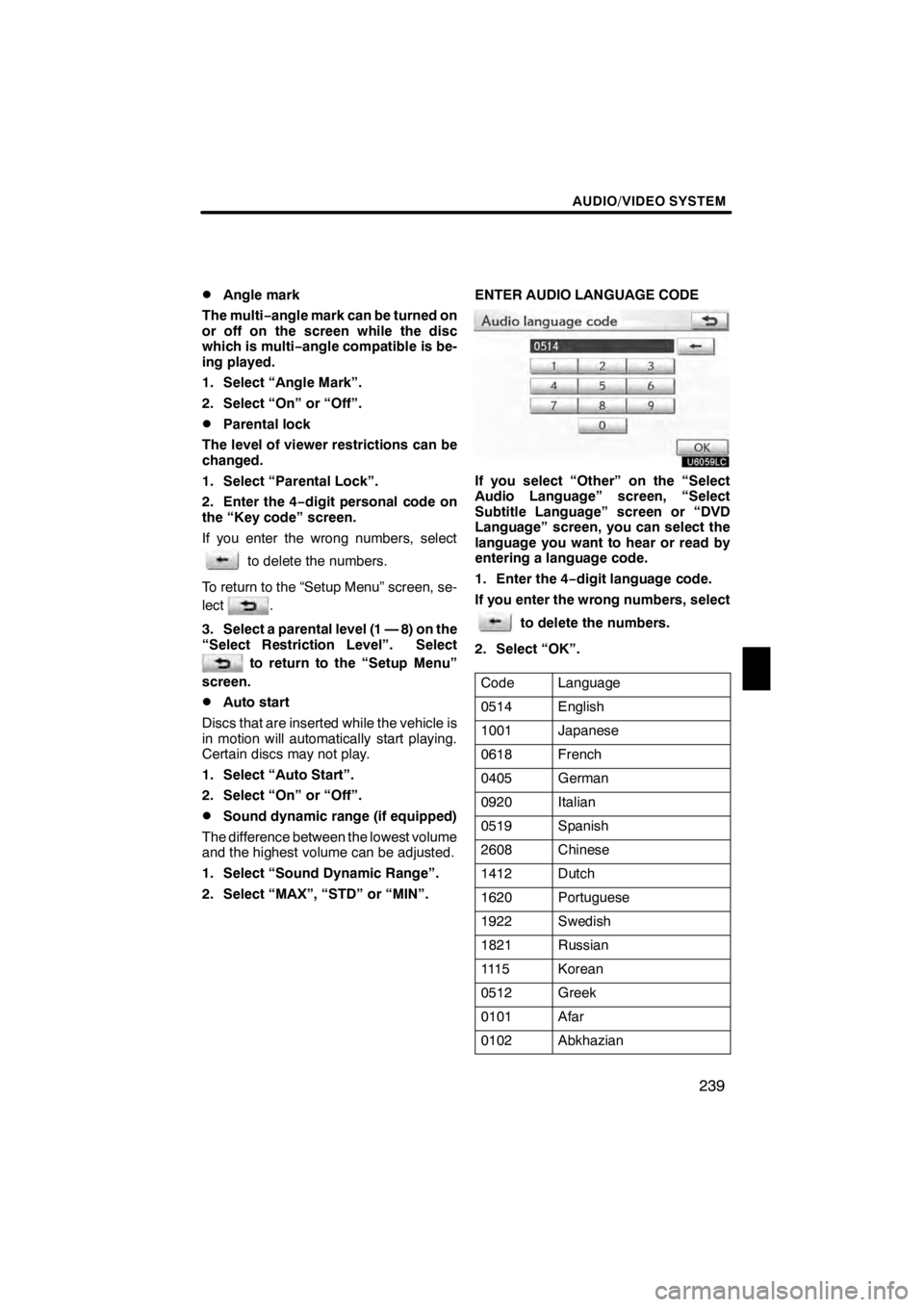
AUDIO/VIDEO SYSTEM
239
D
Angle mark
The multi− angle mark can be turned on
or off on the screen while the disc
which is multi −angle compatible is be-
ing played.
1. Select “Angle Mark”.
2. Select “On” or “Off”.
DParental lock
The level of viewer restrictions can be
changed.
1. Select “Parental Lock”.
2. Enter the 4− digit personal code on
the “Key code” screen.
If you enter the wrong numbers, select
to delete the numbers.
To return to the “Setup Menu” screen, se-
lect
.
3. Select a parental level (1 — 8) on the
“Select Restriction Level”. Select
to return to the “Setup Menu”
screen.
DAuto start
Discs that are inserted while the vehicle is
in motion will automatically start playing.
Certain discs may not play.
1. Select “Auto Start”.
2. Select “On” or “Off”.
DSound dynamic range (if equipped)
The difference between the lowest volume
and the highest volume can be adjusted.
1. Select “Sound Dynamic Range”.
2. Select “MAX”, “STD” or “MIN”. ENTER AUDIO LANGUAGE CODE
U6059LC
If you select “Other” on the “Select
Audio Language” screen, “Select
Subtitle Language” screen or “DVD
Language” screen, you can select the
language you want to hear or read by
entering a language code.
1. Enter the 4−
digit language code.
If you enter the wrong numbers, select
to delete the numbers.
2. Select “OK”.
Code
Language
0514English
1001Japanese
0618French
0405German
0920Italian
0519Spanish
2608Chinese
1412Dutch
1620Portuguese
1922Swedish
1821Russian
111 5Korean
0512Greek
0101Afar
0102Abkhazian
11 08.03HS250h_NAVI_U
75051U
7
Page 244 of 413

AUDIO/VIDEO SYSTEM
243
DESCRIPTION OF VIDEO CD
SETTINGS
DControls on top page
“Select Number”: The track or number
search screen appears. (See “SEARCH-
ING BY TRACK” on page 244.)
“Prev. Page”: When you select this while
the disc menu is displayed, the previous
page appears on the screen. If you select
this while the player is playing video, the
previous track is searched and played.
“Next Page”: When you select this while
the disc menu is displayed, the next page
appears on the display. If you select this
while the player is playing video, the next
track is searched and played.
“Main/Sub”: A multiplex transmission
changing control. The mode changes from
Main/Sub to Main, to Sub and back to
Main/Sub by selecting this control.
“Return”: Selecting this will display the
predetermined scene and start playing
from there.
“Wide”: The screen mode screen ap-
pears. DISPLAYING VIDEO CD CONTROLS
If you select the part where controls are not
located while you are watching video on
the video CD, video CD controls will ap-
pear.
If “
” appears on the display when you se-
lect a control, the operation is not per-
mitted.
11 08.03HS250h_NAVI_U
75051U
7
Page 245 of 413
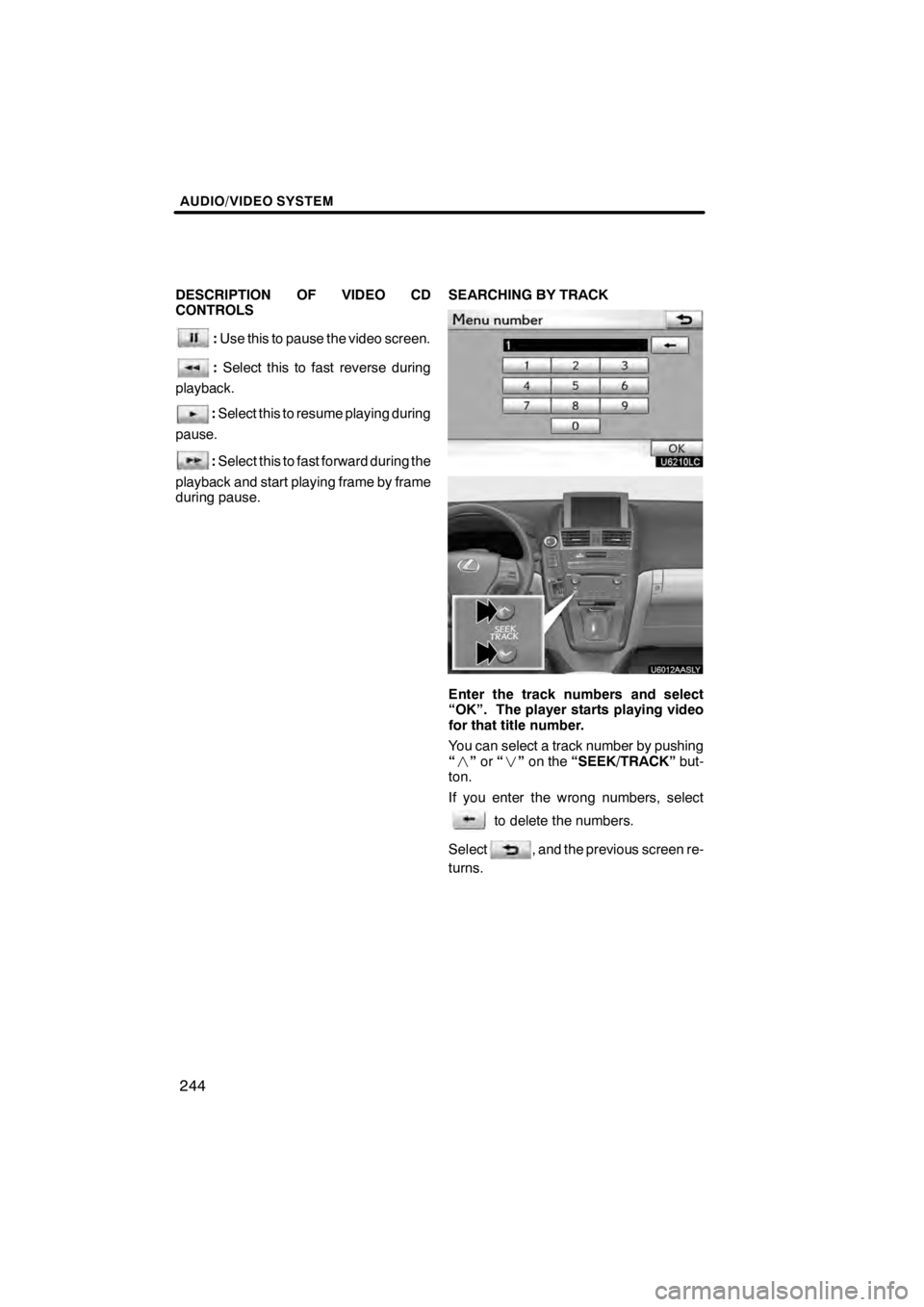
AUDIO/VIDEO SYSTEM
244
DESCRIPTION OF VIDEO CD
CONTROLS
:Use this to pause the video screen.
: Select this to fast reverse during
playback.
: Select this to resume playing during
pause.
: Select this to fast forward during the
playback and start playing frame by frame
during pause. SEARCHING BY TRACK
U6210LC
U6012AASL
Y
Enter the track numbers and select
“OK”. The player starts playing video
for that title number.
You can select a track number by pushing
“
” or“” on the “SEEK/TRACK” but-
ton.
If you enter the wrong numbers, select
to delete the numbers.
Select
, and the previous screen re-
turns.
11 08.03HS250h_NAVI_U
75051U
Page 253 of 413

AUDIO/VIDEO SYSTEM
252
D
Reconnecting the portable player
If the portable player is disconnected with
a poor reception from the Bluetooth rnet-
work when the “POWER” switch is in AC-
CESSORY or ON mode, the system auto-
matically reconnects the portable player.
If the Bluetooth ris disconnected on pur-
pose such as you turned your portable
player off, this does not happen.
Reconnect it by the following method.
DSelect the portable player again.
DEnter the portable player. (b) Playing a Bluetooth
raudio
DPlaying and pausing a Bluetooth r
audio
U6145LC
Select “BT” tab if the Bluetooth raudio
player is already connected.
Select
and the music will start playing.
Select
and the music will pause.
Select
and the music will start playing
again.
Depending on the portable player that is
connected to the system, the music may
start playing when selecting
while it is
paused. On the other hand, the music may
pause when selecting
while it is play-
ing.
11 08.03HS250h_NAVI_U
75051U
Page 254 of 413
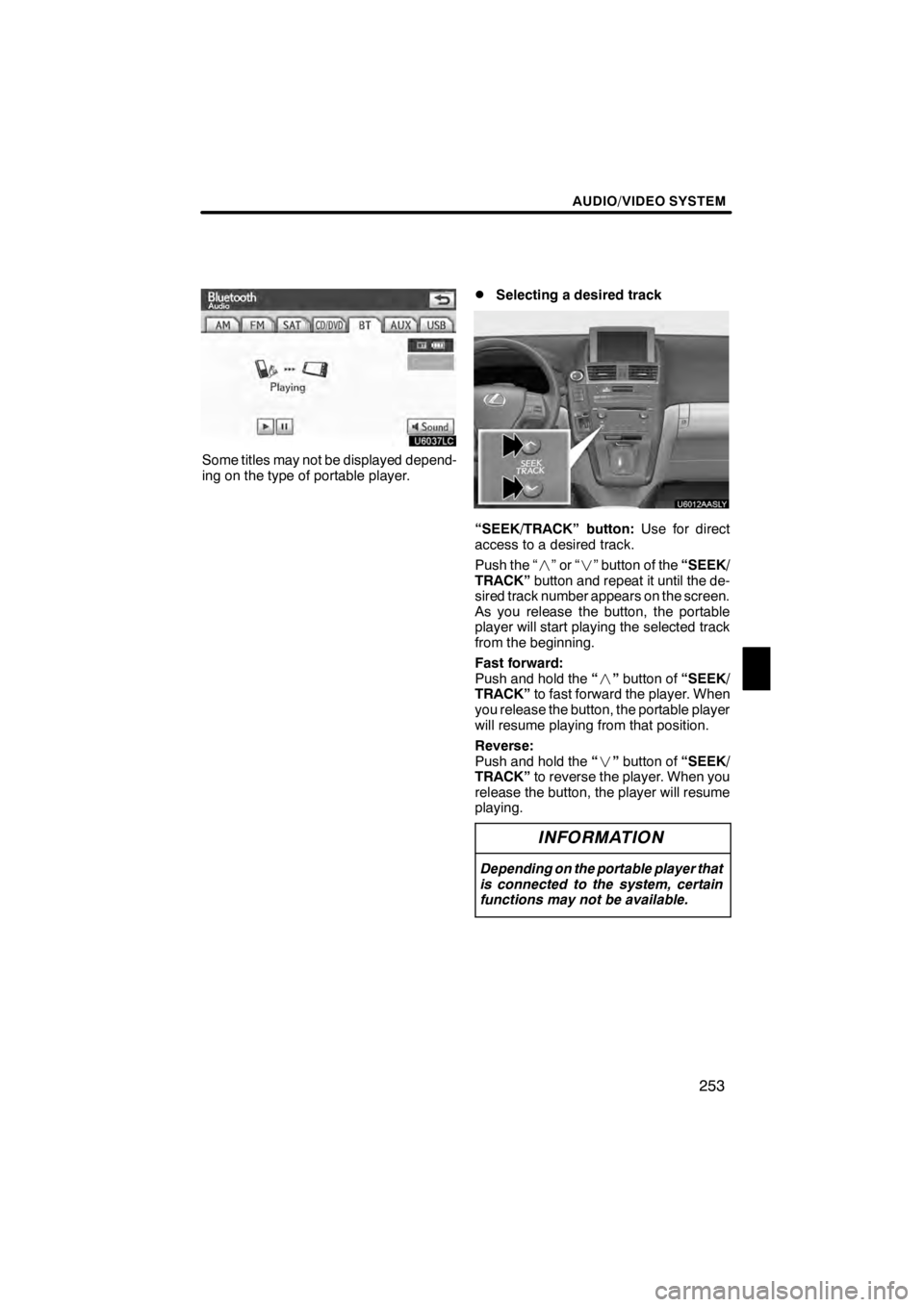
AUDIO/VIDEO SYSTEM
253
U6037LC
Some titles may not be displayed depend-
ing on the type of portable player.
DSelecting a desired track
“SEEK/TRACK” button:Use for direct
access to a desired track.
Push the “ ”or“” button of the “SEEK/
TRACK” button and repeat it until the de-
sired track number appears on the screen.
As you release the button, the portable
player will start playing the selected track
from the beginning.
Fast forward:
Push and hold the “” button of “SEEK/
TRACK” to fast forward the player. When
you release the button, the portable player
will resume playing from that position.
Reverse:
Push and hold the “” button of “SEEK/
TRACK” to reverse the player. When you
release the button, the player will resume
playing.
INFORMATION
Depending on the portable player that
is connected to the system, certain
functions may not be available.
11 08.03HS250h_NAVI_U
75051U
7
Page 257 of 413

AUDIO/VIDEO SYSTEM
256
(a) Connecting a USB memory or iPod
U6014AASLY
Open the cover and connect a USB
memory or iPod using an iPod cable.
Turn on the power of the USB memory or
iPod if it is not turned on.(b) Playing a USB memory or iPod
DPlaying and pausing a file or track
U6300LC
"
USB memory
U6151LC
"iPod
Select “USB” tab to display this screen
if the USB memory or iPod is already
connected.
Select
and the music will start playing.
Select
and the music will pause.
Select
and the music will start playing
again.
11 08.03HS250h_NAVI_U
75051U
Page 258 of 413

AUDIO/VIDEO SYSTEM
257
INFORMATION
DWhen an iPod is connected and the
audio source is changed to iPod
mode, the iPod will resume play
from the same point in which it was
last used.
D When the USB memory is con-
nected and the audio source is
changed to USB memory mode,
the USB memory will start playing
the first file in the first folder. If the
same device is removed and rein-
serted (and the contents have not
been changed), the USB memory
will resume play from the same
point in which it was last used.
D Depending on the iPod or USB
memory that is connected to the
system, certain functions may not
be available.
DSelecting a play mode (iPod only)
U6152LC
1. Select “Menu”.
U6153LC
2. Select the desired play mode.
11 08.03HS250h_NAVI_U
75051U
7
Page 259 of 413

AUDIO/VIDEO SYSTEM
258
D
Selecting a desired folder (USB
memory only)
U6300LC
“Folder
Y”: Select this button to go to the
next folder.
“Folder B”: Select this button to go to the
previous folder.
“Select” for Folder: The desired folder
can be selected in a list. This function is
available only when the vehicle is not mov-
ing.
Select “Select” . The folder list is dis-
played.
U6026LC
Select the desired folder number. The
changer will start playing the first file of the
selected folder.
: By selecting this button, the list
moves up by 5 folder groups. If this button
is selected when the top page of the list is
displayed, the last page is displayed.
: By selecting this button, the list
moves down by 5 folder groups. If this but-
ton is selected when the last page of the list
is displayed, the top page is displayed.
11 08.03HS250h_NAVI_U
75051U
Page 260 of 413
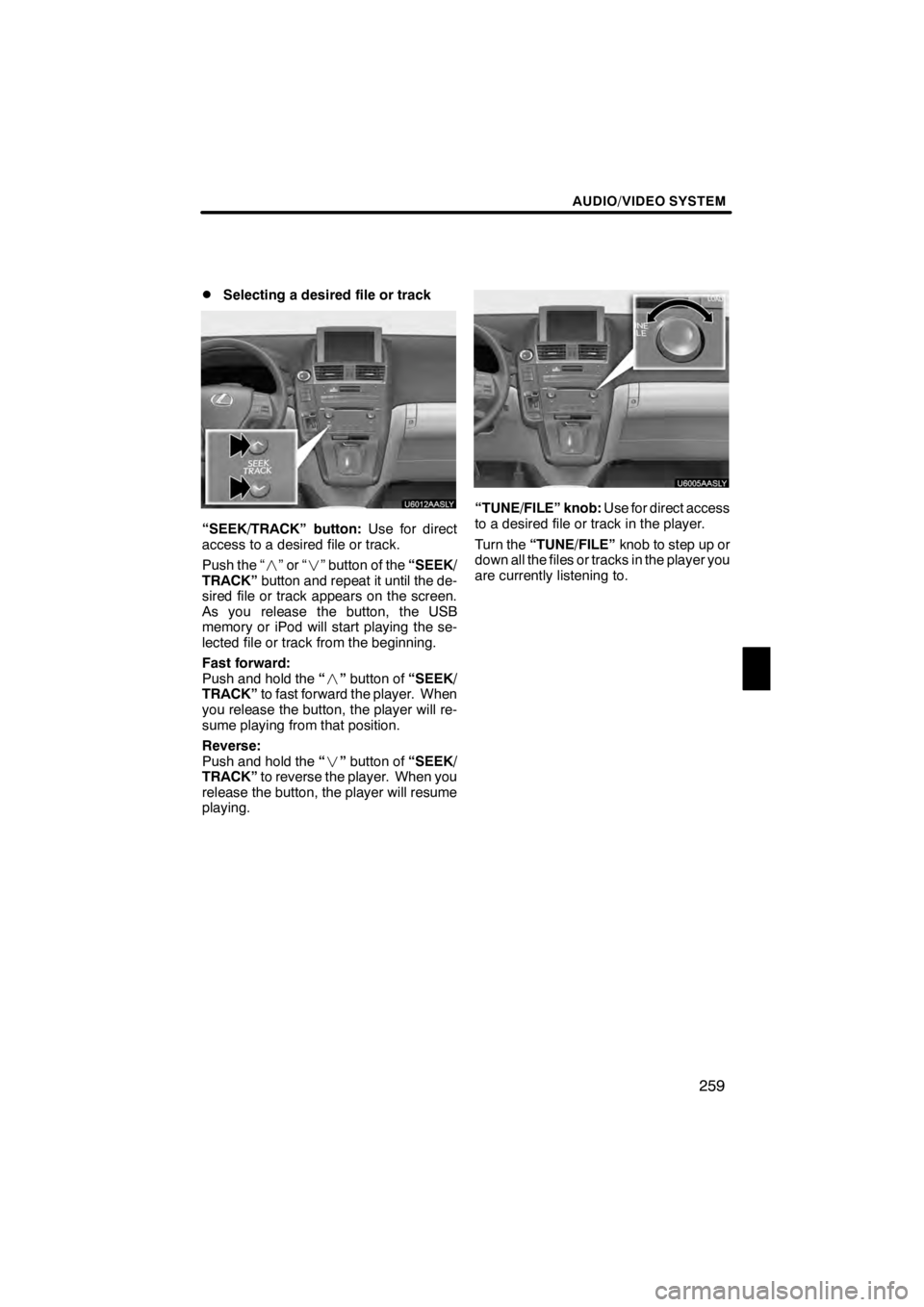
AUDIO/VIDEO SYSTEM
259
D
Selecting a desired file or track
“SEEK/TRACK” button:
Use for direct
access to a desired file or track.
Push the “ ”or“” button of the “SEEK/
TRACK” button and repeat it until the de-
sired file or track appears on the screen.
As you release the button, the USB
memory or iPod will start playing the se-
lected file or track from the beginning.
Fast forward:
Push and hold the “” button of “SEEK/
TRACK” to fast forward the player. When
you release the button, the player will re-
sume playing from that position.
Reverse:
Push and hold the “” button of “SEEK/
TRACK” to reverse the player. When you
release the button, the player will resume
playing.
“TUNE/FILE” knob: Use for direct access
to a desired file or track in the player.
Turn the “TUNE/FILE” knob to step up or
down all the files or tracks in the player you
are currently listening to.
11 08.03HS250h_NAVI_U
75051U
7