start Lexus HS250h 2012 Navigation Manual
[x] Cancel search | Manufacturer: LEXUS, Model Year: 2012, Model line: HS250h, Model: Lexus HS250h 2012Pages: 413, PDF Size: 5.29 MB
Page 201 of 413
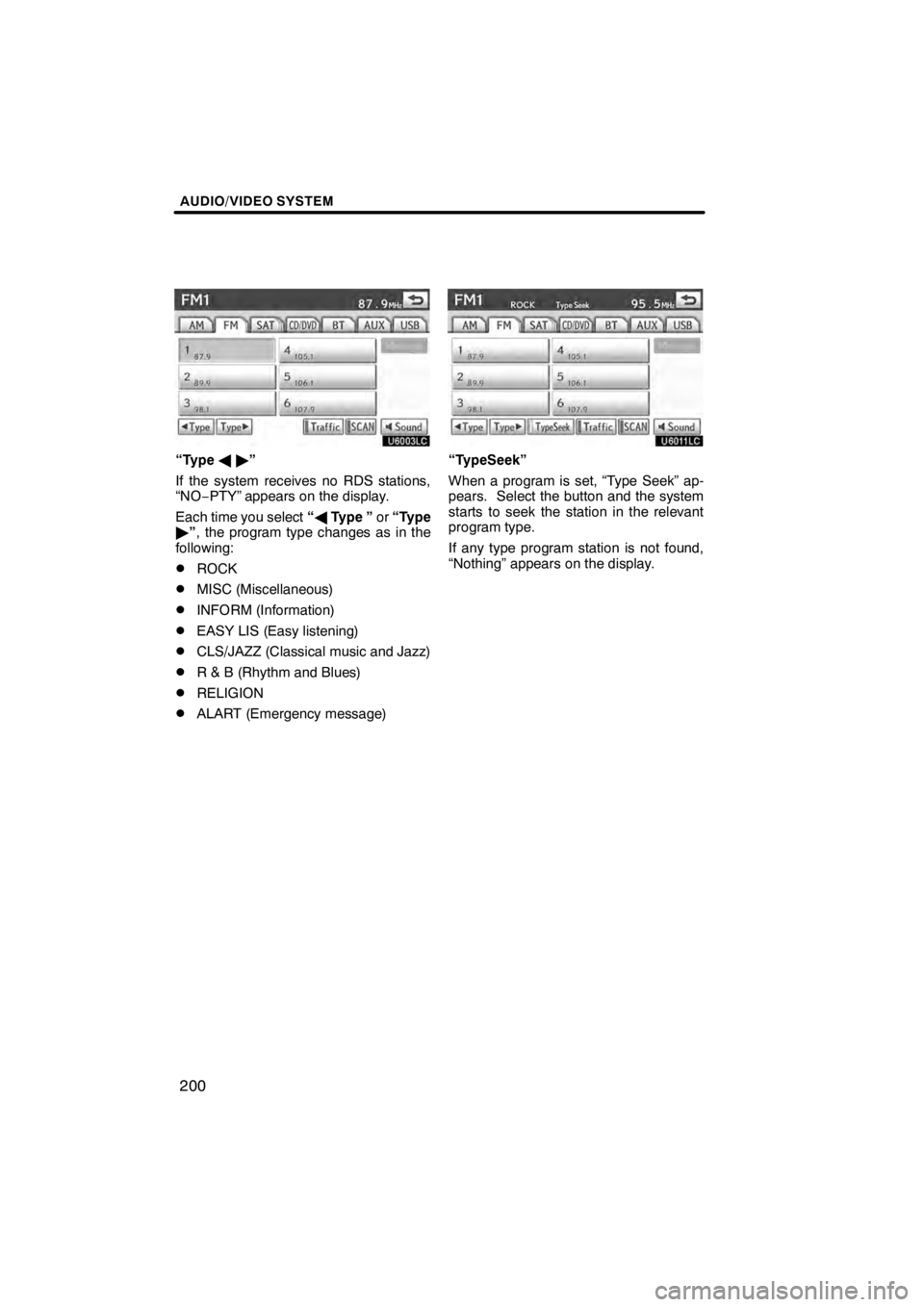
AUDIO/VIDEO SYSTEM
200
U6003LC
“TypeA"”
If the system receives no RDS stations,
“NO− PTY” appears on the display.
Each time you select “A Type ” or“Type
" ”, the program type changes as in the
following:
DROCK
DMISC (Miscellaneous)
DINFORM (Information)
DEASY LIS (Easy listening)
DCLS/JAZZ (Classical music and Jazz)
DR & B (Rhythm and Blues)
DRELIGION
DALART (Emergency message)
U6011LC
“TypeSeek”
When a program is set, “Type Seek” ap-
pears. Select the button and the system
starts to seek the station in the relevant
program type.
If any type program station is not found,
“Nothing” appears on the display.
11 08.03HS250h_NAVI_U
75051U
Page 202 of 413
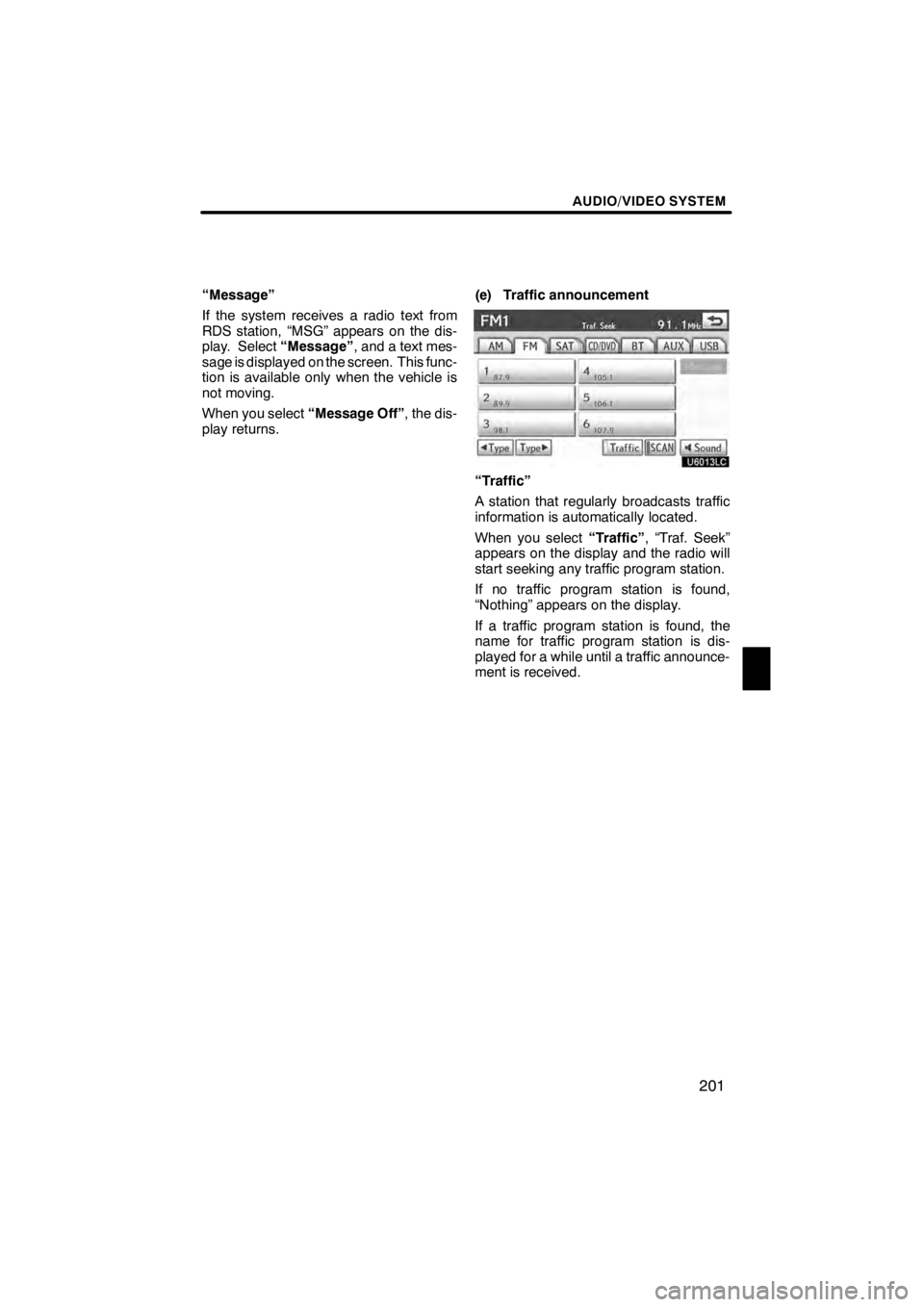
AUDIO/VIDEO SYSTEM
201
“Message”
If the system receives a radio text from
RDS station, “MSG” appears on the dis-
play. Select“Message”, and a text mes-
sage is displayed on the screen. This func-
tion is available only when the vehicle is
not moving.
When you select “Message Off”, the dis-
play returns. (e) Traffic announcement
U6013LC
“Traffic”
A station that regularly broadcasts traffic
information is automatically located.
When you select
“Traffic”, “Traf. Seek”
appears on the display and the radio will
start seeking any traffic program station.
If no traffic program station is found,
“Nothing” appears on the display.
If a traffic program station is found, the
name for traffic program station is dis-
played for a while until a traffic announce-
ment is received.
11 08.03HS250h_NAVI_U
75051U
7
Page 209 of 413

AUDIO/VIDEO SYSTEM
208
(a) Inserting discs
The “POWER” switch must be in ACCES-
SORY or ON mode.
Your CD changer can store up to 6 discs.
You can set a disc at the lowest empty disc
number.DSetting a single disc:
1. Push the “LOAD” button briefly.
The amber indicators at both ends of the
slot start blinking. After the amber indica-
tors change to green and stay on, the CD
changer door will open.
11 08.03HS250h_NAVI_U
75051U
— CD changer operation
Page 210 of 413

AUDIO/VIDEO SYSTEM
209
U6008AASLY
2. Insert only one disc while the CD
changer door is open.
You can set a disc at the lowest empty disc
number.
After insertion, the set disc is automatically
loaded.
If the label faces down, the disc cannot be
played. In this case, “Check CD×” ap-
pears on the screen.
If you do not insert the disc within 15 sec-
onds after pushing the “LOAD”button, a
beep will sound and the operation will be
canceled automatically.
If you need to insert the next disc, repeat
the same procedure to insert another disc.
DSetting all the discs:
U6007AASLY
1. Push the “LOAD” button until you
hear a beep.
The amber indicators at both ends of the
slot start blinking. After the amber indica-
tors change to green and stay on, the CD
changer door will open.
U6008AASLY
2. Insert only one disc while the CD
changer door is open.
The CD changer door closes and the am-
ber indicators start blinking.
11 08.03HS250h_NAVI_U
75051U
7
Page 212 of 413

AUDIO/VIDEO SYSTEM
211
U6010AASLY
2. Push the “” button for the disc
briefly.
At this time, the amber indicators of the slot
start blinking and the disc is ejected.
3. After the blinking indicators stay on,
remove the disc.
DEjecting all the discs:
U6010AASLY
1. Push the “” button for the disc
until you hear a beep.
At this time, the amber indicators of the slot
start blinking and a disc is ejected.
2. After the blinking indicators stay on,
remove the disc.
The indicators start blinking again and the
next disc is ejected.
If you do not remove the disc within 15 sec-
onds after it is ejected, the beep will sound
and the operation will be canceled auto-
matically.
When all the discs are removed, the indi-
cators go out.
11 08.03HS250h_NAVI_U
75051U
7
Page 213 of 413
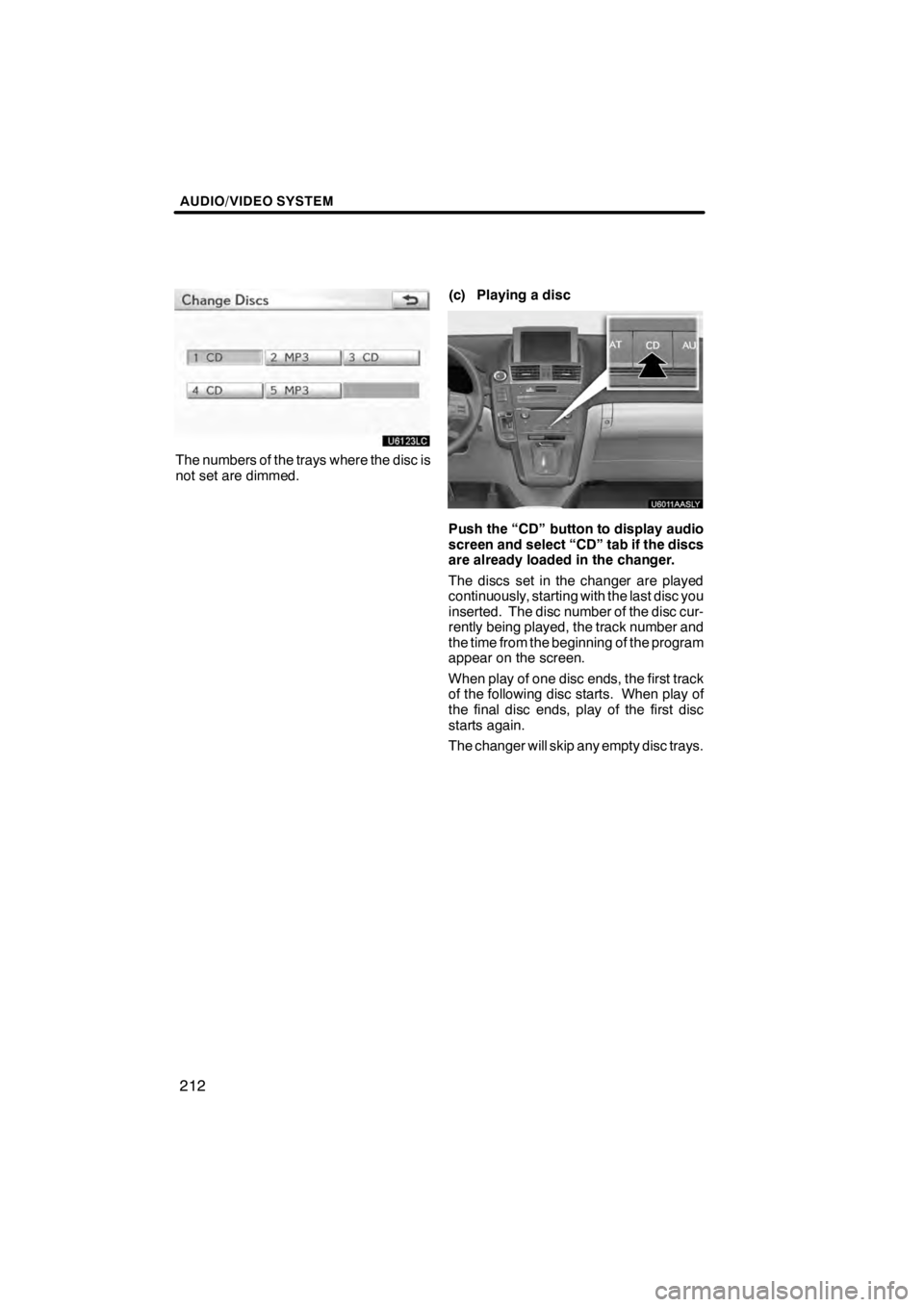
AUDIO/VIDEO SYSTEM
212
U6123LC
The numbers of the trays where the disc is
not set are dimmed.(c) Playing a disc
U6011AASLY
Push the “CD” button to display audio
screen and select “CD” tab if the discs
are already loaded in the changer.
The discs set in the changer are played
continuously, starting with the last disc you
inserted. The disc number of the disc cur-
rently being played, the track number and
the time from the beginning of the program
appear on the screen.
When play of one disc ends, the first track
of the following disc starts. When play of
the final disc ends, play of the first disc
starts again.
The changer will skip any empty disc trays.
11 08.03HS250h_NAVI_U
75051U
Page 214 of 413
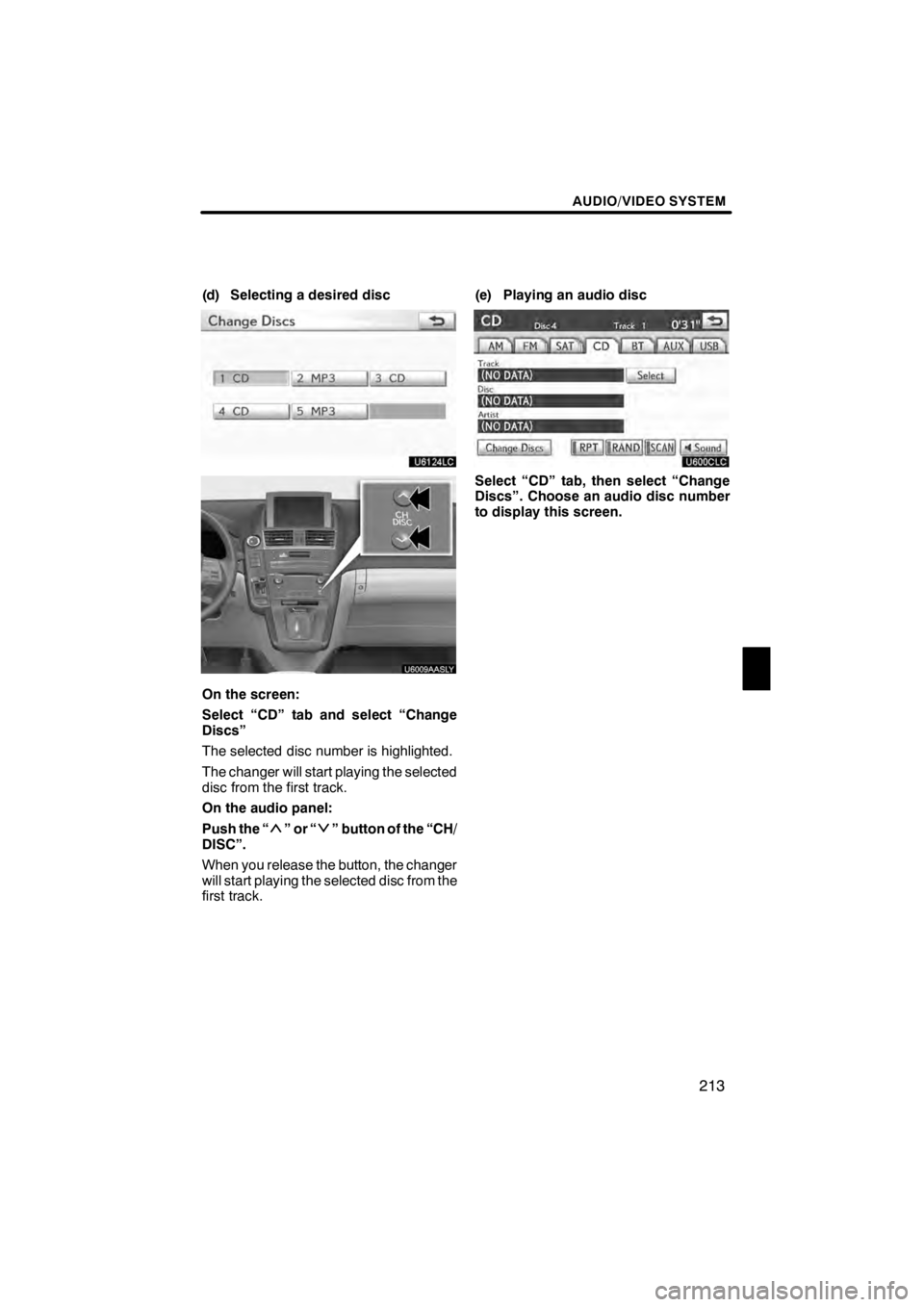
AUDIO/VIDEO SYSTEM
213
(d) Selecting a desired disc
U6124LC
U6009AASLY
On the screen:
Select “CD” tab and select “Change
Discs”
The selected disc number is highlighted.
The changer will start playing the selected
disc from the first track.
On the audio panel:
Push the “
”or“” button of the “CH/
DISC”.
When you release the button, the changer
will start playing the selected disc from the
first track. (e) Playing an audio disc
U600CLC
Select “CD” tab, then select “Change
Discs”. Choose an audio disc number
to display this screen.
11 08.03HS250h_NAVI_U
75051U
7
Page 215 of 413
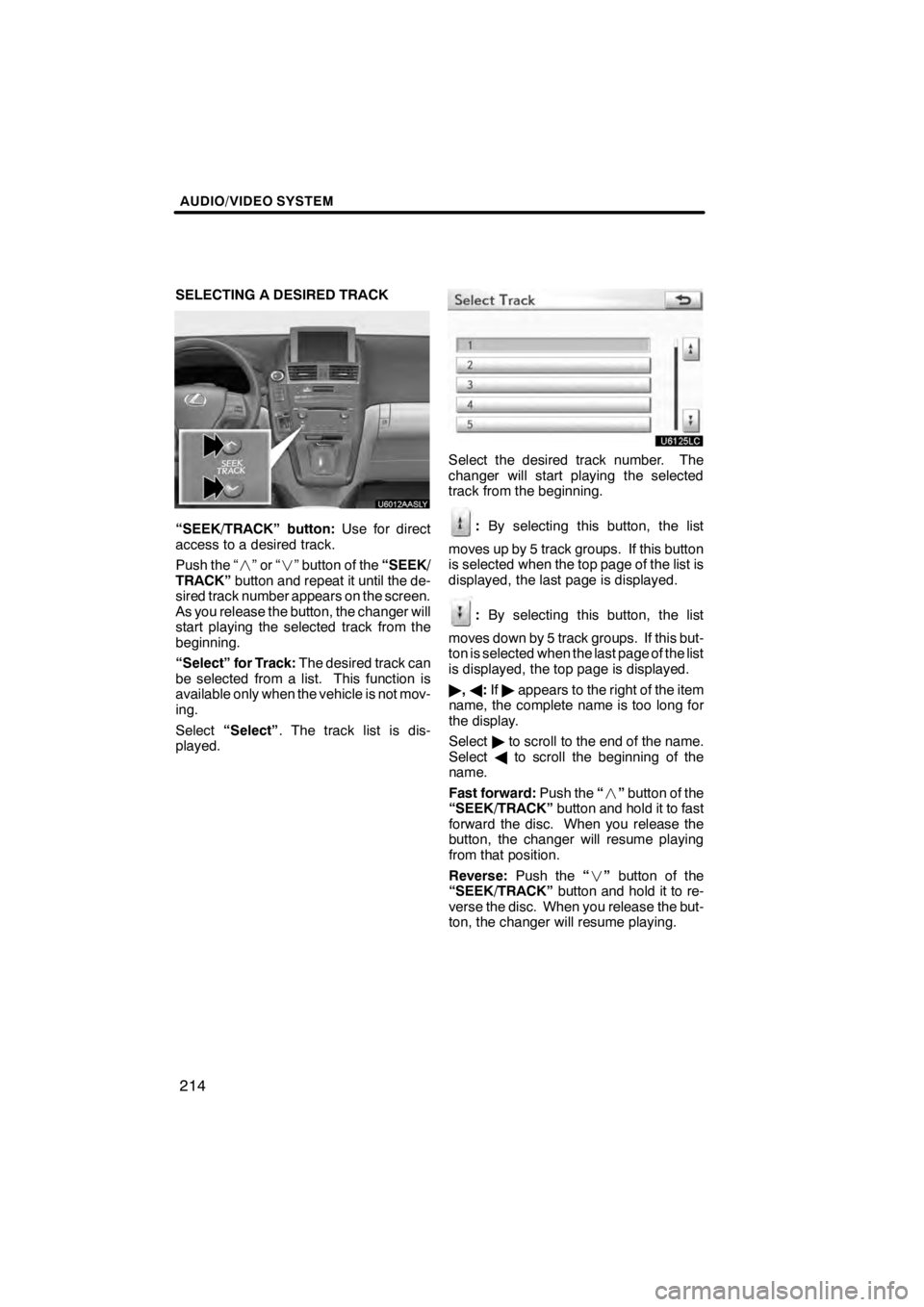
AUDIO/VIDEO SYSTEM
214
SELECTING A DESIRED TRACK
U6012AASLY
“SEEK/TRACK” button:Use for direct
access to a desired track.
Push the “ ”or“” button of the “SEEK/
TRACK” button and repeat it until the de-
sired track number appears on the screen.
As you release the button, the changer will
start playing the selected track from the
beginning.
“Select” for Track: The desired track can
be selected from a list. This function is
available only when the vehicle is not mov-
ing.
Select “Select” . The track list is dis-
played.
U6125LC
Select the desired track number. The
changer will start playing the selected
track from the beginning.
: By selecting this button, the list
moves up by 5 track groups. If this button
is selected when the top page of the list is
displayed, the last page is displayed.
: By selecting this button, the list
moves down by 5 track groups. If this but-
ton is selected when the last page of the list
is displayed, the top page is displayed.
" ,A :If " appears to the right of the item
name, the complete name is too long for
the display.
Select "to scroll to the end of the name.
Select Ato scroll the beginning of the
name.
Fast forward: Push the“” button of the
“SEEK/TRACK” button and hold it to fast
forward the disc. When you release the
button, the changer will resume playing
from that position.
Reverse: Push the“” button of the
“SEEK/TRACK” button and hold it to re-
verse the disc. When you release the but-
ton, the changer will resume playing.
11 08.03HS250h_NAVI_U
75051U
Page 218 of 413
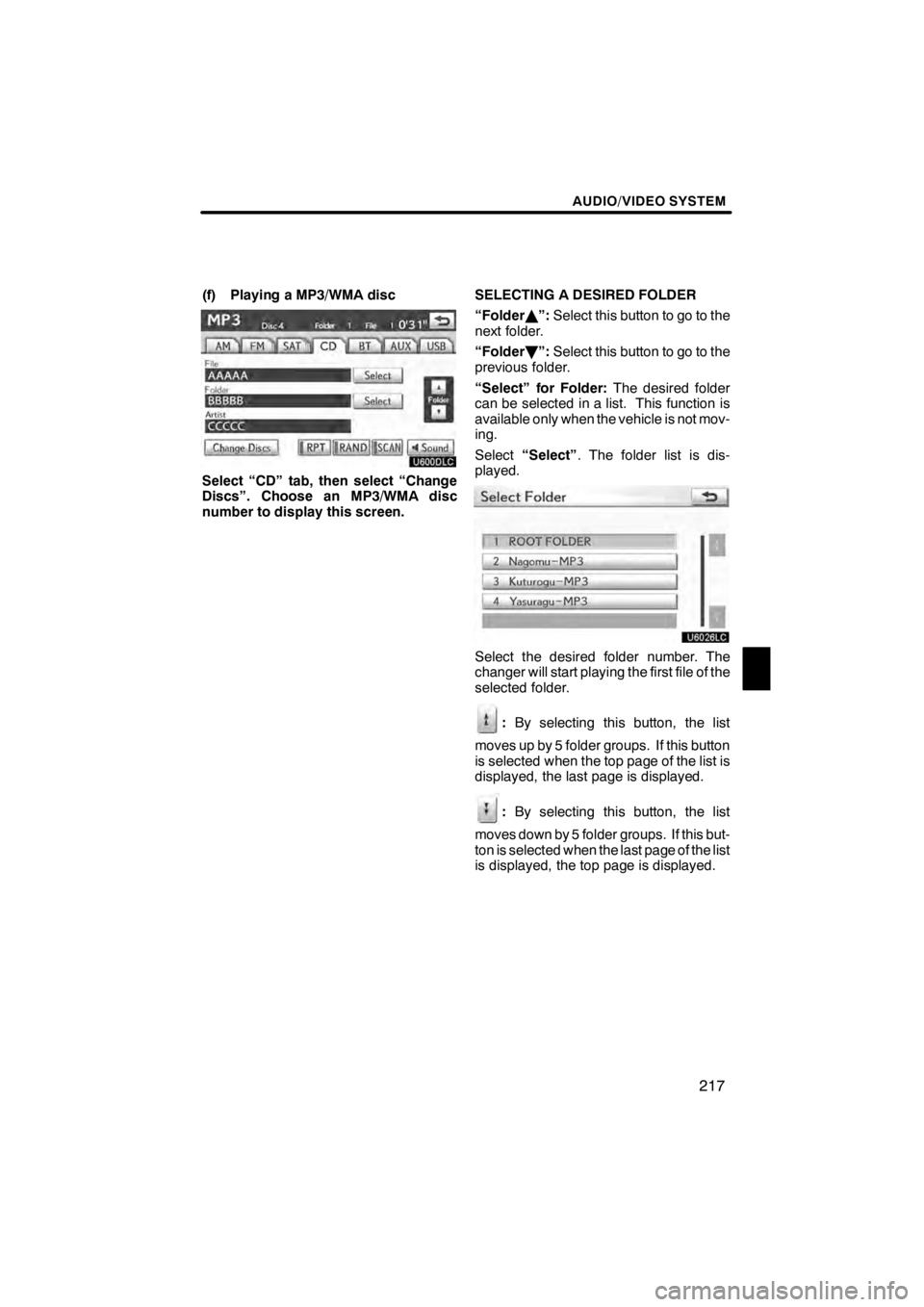
AUDIO/VIDEO SYSTEM
217
(f) Playing a MP3/WMA disc
U600DLC
Select “CD” tab, then select “Change
Discs”. Choose an MP3/WMA disc
number to display this screen.SELECTING A DESIRED FOLDER
“Folder
Y”: Select this button to go to the
next folder.
“Folder B”: Select this button to go to the
previous folder.
“Select” for Folder: The desired folder
can be selected in a list. This function is
available only when the vehicle is not mov-
ing.
Select “Select” . The folder list is dis-
played.
U6026LC
Select the desired folder number. The
changer will start playing the first file of the
selected folder.
: By selecting this button, the list
moves up by 5 folder groups. If this button
is selected when the top page of the list is
displayed, the last page is displayed.
: By selecting this button, the list
moves down by 5 folder groups. If this but-
ton is selected when the last page of the list
is displayed, the top page is displayed.
11 08.03HS250h_NAVI_U
75051U
7
Page 219 of 413
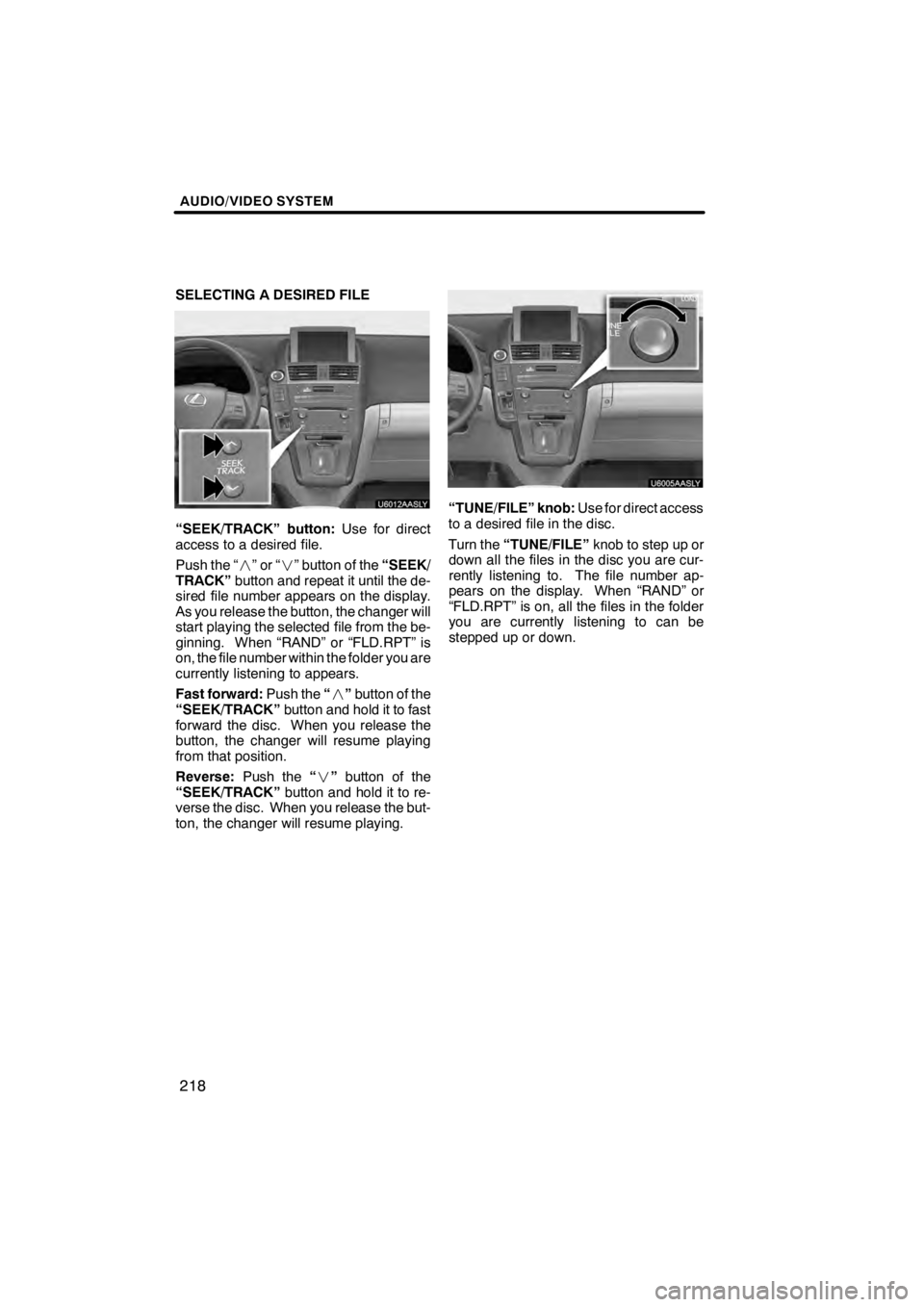
AUDIO/VIDEO SYSTEM
218
SELECTING A DESIRED FILE
U6012AASLY
“SEEK/TRACK” button:Use for direct
access to a desired file.
Push the “ ”or“” button of the “SEEK/
TRACK” button and repeat it until the de-
sired file number appears on the display.
As you release the button, the changer will
start playing the selected file from the be-
ginning. When “RAND” or “FLD.RPT” is
on, the file number within the folder you are
currently listening to appears.
Fast forward: Push the“” button of the
“SEEK/TRACK” button and hold it to fast
forward the disc. When you release the
button, the changer will resume playing
from that position.
Reverse: Push the“” button of the
“SEEK/TRACK” button and hold it to re-
verse the disc. When you release the but-
ton, the changer will resume playing.
“TUNE/FILE” knob: Use for direct access
to a desired file in the disc.
Turn the “TUNE/FILE” knob to step up or
down all the files in the disc you are cur-
rently listening to. The file number ap-
pears on the display. When “RAND” or
“FLD.RPT” is on, all the files in the folder
you are currently listening to can be
stepped up or down.
11 08.03HS250h_NAVI_U
75051U