key Lexus HS250h 2012 Owner's Guide
[x] Cancel search | Manufacturer: LEXUS, Model Year: 2012, Model line: HS250h, Model: Lexus HS250h 2012Pages: 630, PDF Size: 16.1 MB
Page 66 of 630

65
1-3. Opening, closing and locking the doors
1
Before driving
HS250h_U_75050U
■Tr u n k h a n d l e
■Function to prevent the trunk being locked with the electronic key inside
●When all doors are being locked, closing the trunk lid with the electronic key left
inside the trunk will sound an alarm.
In this case, the trunk lid can be opened using the entry function.
●Even when the spare electronic key is put in the trunk with all the doors locked,
the key confinement prevention function can be activated so the trunk can be
opened. In order to prevent theft, take all electronic keys with you when leaving
the vehicle.
●Even when the electronic key is put in the trunk with all the doors are locked, the
key may not be detected depending on the places and the surrounding radio
wave conditions. In this case, the key confinement prevention function cannot
be activated, causing the doors to lock when the trunk is closed. Make sure to
check where the key is before closing the trunk.
●The key confinement prevention function cannot be activated if any one of the
doors is unlocked. In this case, open the trunk using the trunk opener.
■Internal trunk release lever
■Using the mechanical key
The trunk can be also opened using the mechanical key. (→P. 5 4 4 )
Use the trunk handle when closing the trunk.
The trunk lid can be opened by pulling down
on the glow-in-the-dark lever located on the
inside of the trunk lid.
The lever will continue to glow for some time
after the trunk lid is closed.
Page 67 of 630
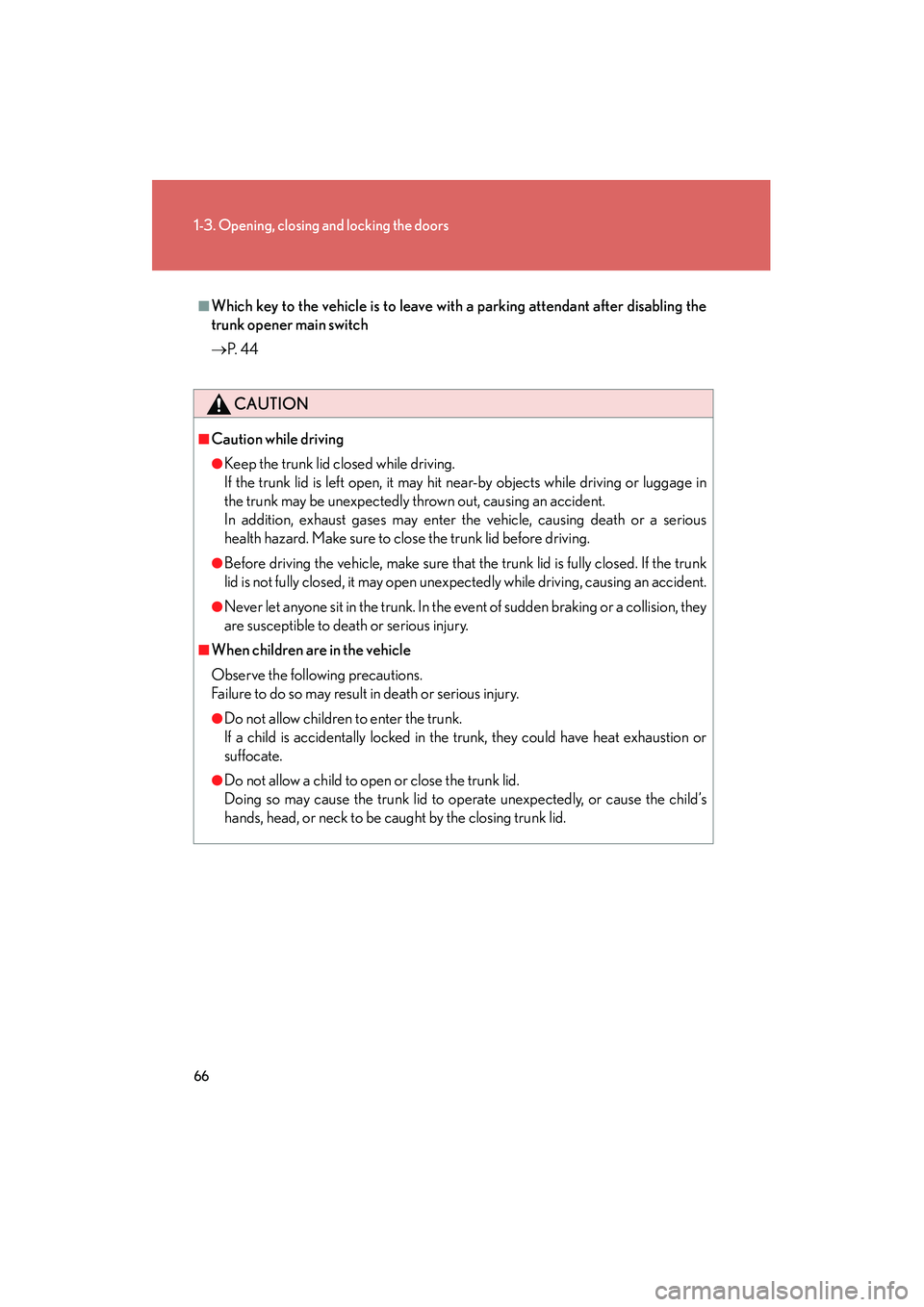
66
1-3. Opening, closing and locking the doors
HS250h_U_75050U
■Which key to the vehicle is to leave with a parking attendant after disabling the
trunk opener main switch
→P. 4 4
CAUTION
■Caution while driving
●Keep the trunk lid closed while driving.
If the trunk lid is left open, it may hit near-by objects while driving or luggage in
the trunk may be unexpectedly thrown out, causing an accident.
In addition, exhaust gases may enter the vehicle, causing death or a serious
health hazard. Make sure to close the trunk lid before driving.
●Before driving the vehicle, make sure that the trunk lid is fully closed. If the trunk
lid is not fully closed, it may open unexpectedly while driving, causing an accident.
●Never let anyone sit in the trunk. In the event of sudden braking or a collision, they
are susceptible to death or serious injury.
■When children are in the vehicle
Observe the following precautions.
Failure to do so may result in death or serious injury.
●Do not allow children to enter the trunk.
If a child is accidentally locked in the trunk, they could have heat exhaustion or
suffocate.
●Do not allow a child to open or close the trunk lid.
Doing so may cause the trunk lid to operate unexpectedly, or cause the child’s
hands, head, or neck to be caught by the closing trunk lid.
Page 74 of 630

73
1-4. Adjustable components (seats, mirrors, steering wheel)
1
Before driving
HS250h_U_75050U
Linking driving position memory with door unlock operation
Record your driving position to button 1, 2 or 3 before performing the fol-
lowing:
Carry only the key (including the card key) to which you want to link the
driving position. If 2 or more keys are in the vehicle, the driving position
cannot be linked properly.
Shift the shift position to P and close the driver’s door. Turn the
“POWER” switch to ON mode. Press the desired button (1, 2 or 3)
to recall the position. Then, while
keep pressing the button, press the
driver’s door lock switches (either
lock or unlock) until the signal
beeps.
The driving position is recalled
when the driver’s door is unlocked
using the entry function or wireless
remote control and the driver ’s
door is opened.
Page 93 of 630
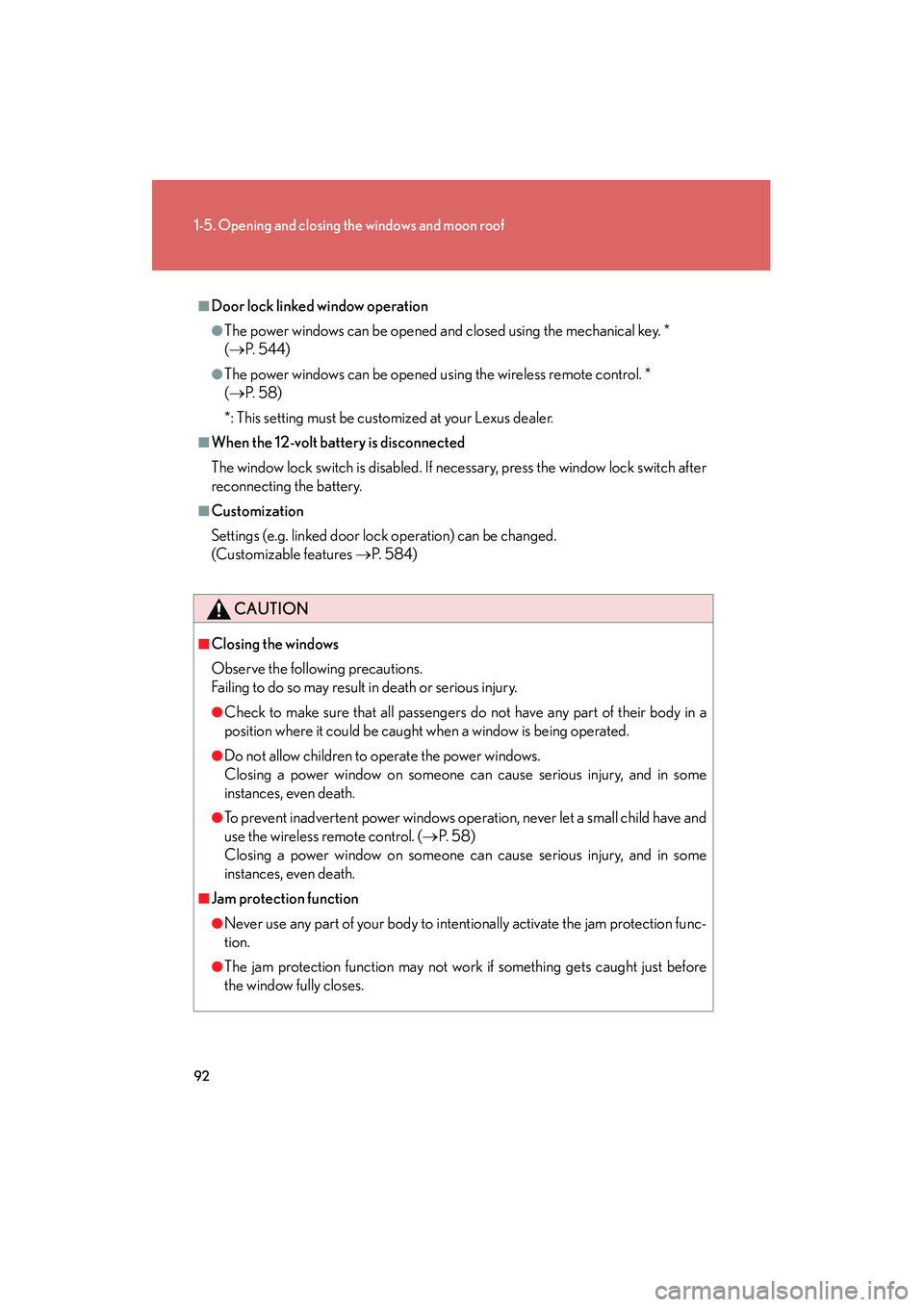
92
1-5. Opening and closing the windows and moon roof
HS250h_U_75050U
■Door lock linked window operation
●The power windows can be opened and closed using the mechanical key. *
(→ P. 5 4 4 )
●The power windows can be opened using the wireless remote control. *
(→ P. 5 8 )
*: This setting must be customized at your Lexus dealer.
■When the 12-volt battery is disconnected
The window lock switch is disabled. If necessary, press the window lock switch after
reconnecting the battery.
■Customization
Settings (e.g. linked door lock operation) can be changed.
(Customizable features →P. 5 8 4 )
CAUTION
■Closing the windows
Observe the following precautions.
Failing to do so may result in death or serious injury.
●Check to make sure that all passengers do not have any part of their body in a
position where it could be caught when a window is being operated.
●Do not allow children to operate the power windows.
Closing a power window on someone can cause serious injury, and in some
instances, even death.
●To prevent inadvertent power windows operation, never let a small child have and
use the wireless remote control. ( →P. 5 8 )
Closing a power window on someone can cause serious injury, and in some
instances, even death.
■Jam protection function
●Never use any part of your body to intentionally activate the jam protection func-
tion.
●The jam protection function may not work if something gets caught just before
the window fully closes.
Page 95 of 630
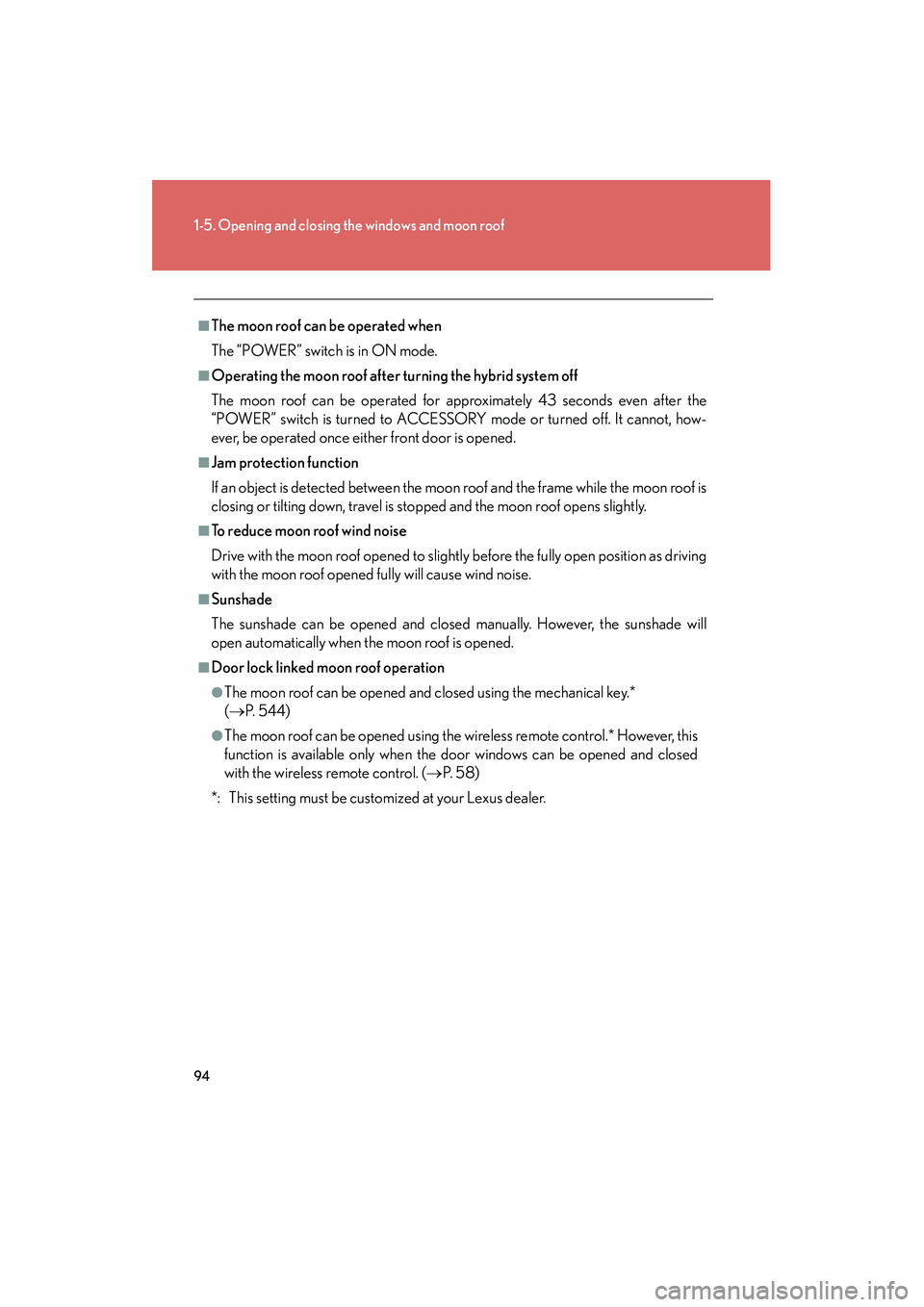
94
1-5. Opening and closing the windows and moon roof
HS250h_U_75050U
■The moon roof can be operated when
The “POWER” switch is in ON mode.
■Operating the moon roof after turning the hybrid system off
The moon roof can be operated for approximately 43 seconds even after the
“POWER” switch is turned to ACCESSORY mode or turned off. It cannot, how-
ever, be operated once either front door is opened.
■Jam protection function
If an object is detected between the moon roof and the frame while the moon roof is
closing or tilting down, travel is stopped and the moon roof opens slightly.
■To reduce moon roof wind noise
Drive with the moon roof opened to slightly before the fully open position as driving
with the moon roof opened fully will cause wind noise.
■Sunshade
The sunshade can be opened and closed manually. However, the sunshade will
open automatically when the moon roof is opened.
■Door lock linked moon roof operation
●The moon roof can be opened and closed using the mechanical key.*
(→ P. 5 4 4 )
●The moon roof can be opened using the wireless remote control.* However, this
function is available only when the door windows can be opened and closed
with the wireless remote control. ( →P. 5 8 )
*: This setting must be customized at your Lexus dealer.
Page 102 of 630
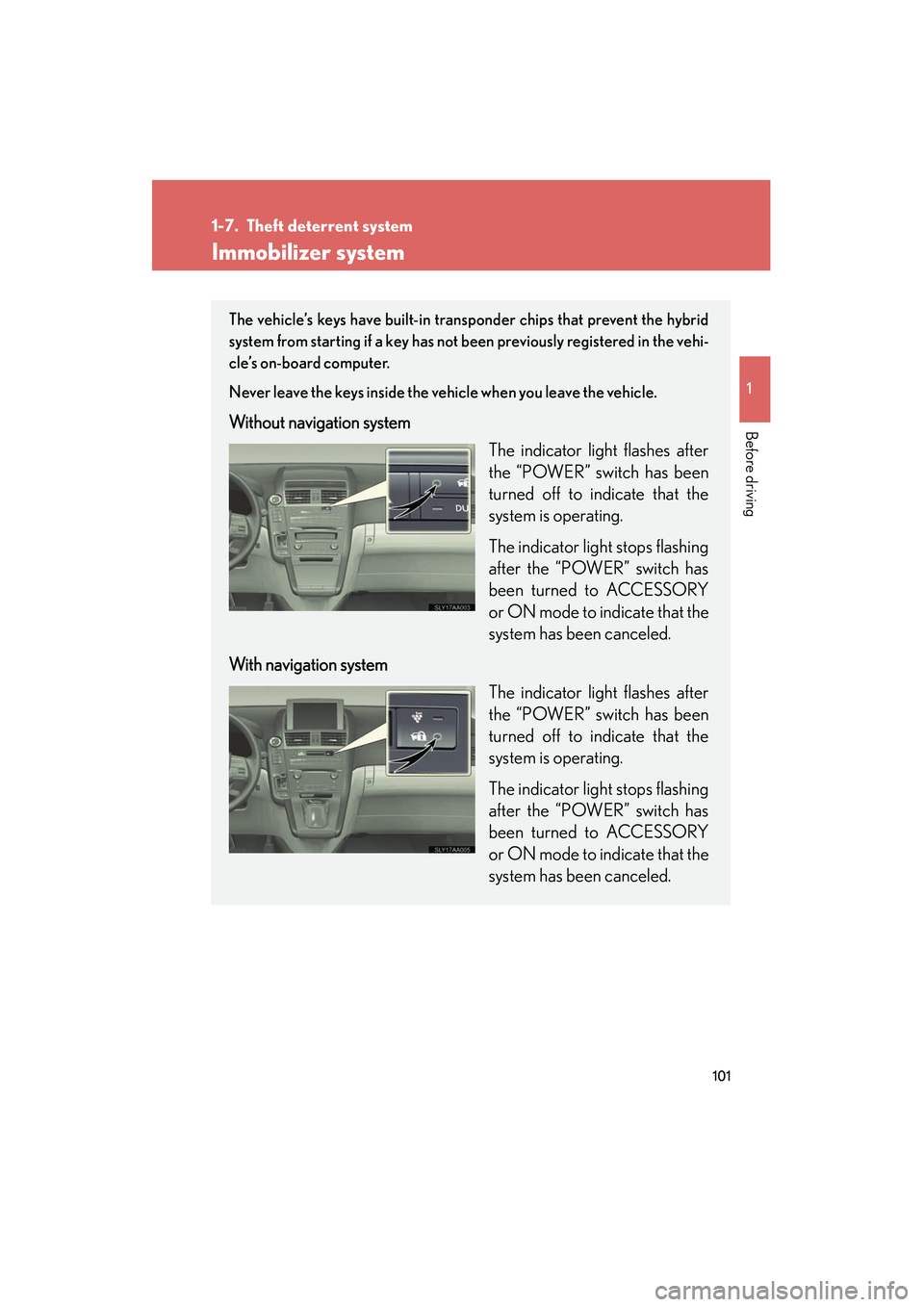
101
1
Before driving
HS250h_U_75050U
1-7. Theft deterrent system
Immobilizer system
The vehicle’s keys have built-in transponder chips that prevent the hybrid
system from starting if a key has not been previously registered in the vehi-
cle’s on-board computer.
Never leave the keys inside the vehicle when you leave the vehicle.
Without navigation system
The indicator light flashes after
the “POWER” switch has been
turned off to indicate that the
system is operating.
The indicator light stops flashing
after the “POWER” switch has
been turned to ACCESSORY
or ON mode to indicate that the
system has been canceled.
With navigation system The indicator light flashes after
the “POWER” switch has been
turned off to indicate that the
system is operating.
The indicator light stops flashing
after the “POWER” switch has
been turned to ACCESSORY
or ON mode to indicate that the
system has been canceled.
Page 104 of 630
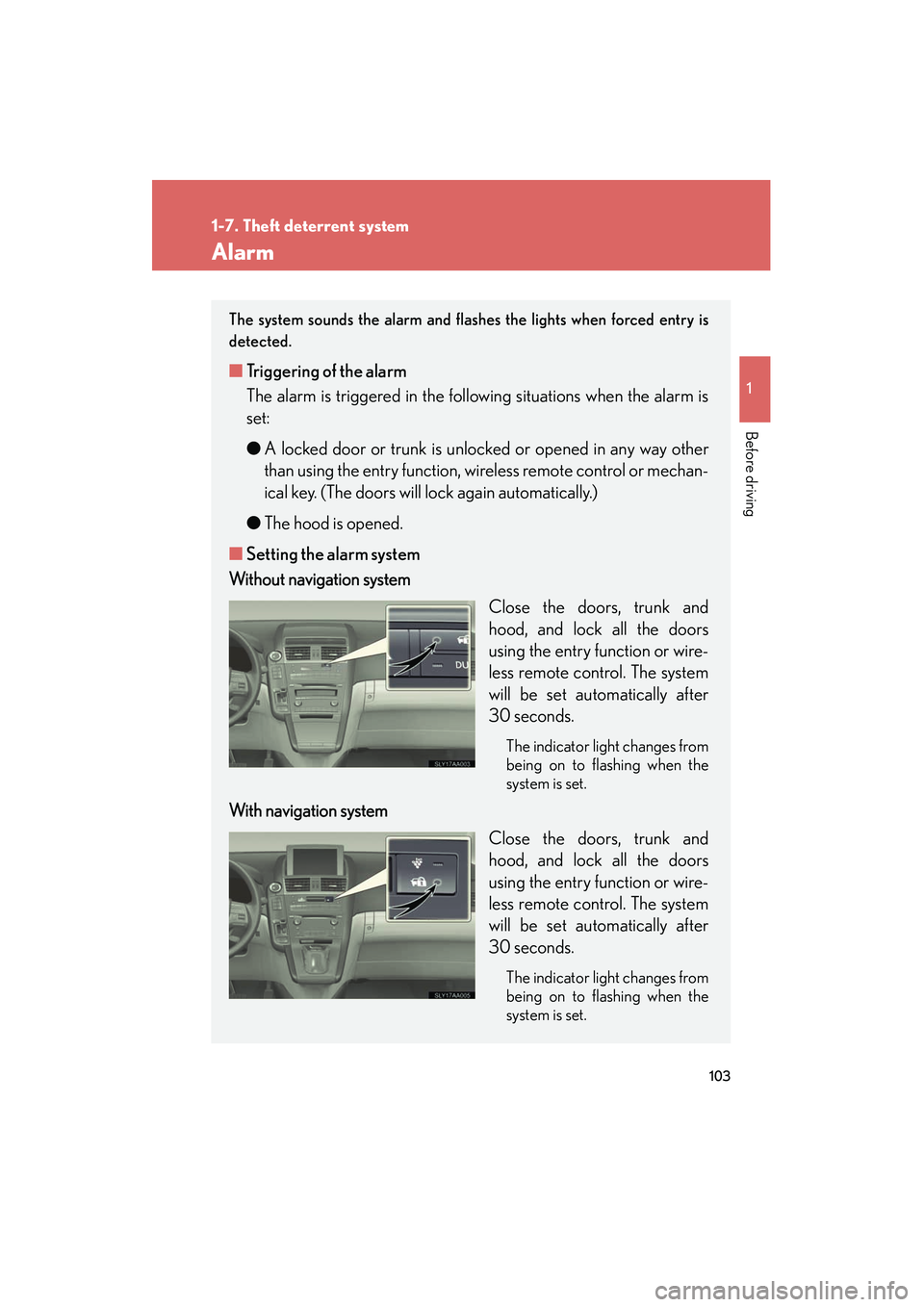
103
1
1-7. Theft deterrent system
Before driving
HS250h_U_75050U
Alarm
The system sounds the alarm and flashes the lights when forced entry is
detected.
■Triggering of the alarm
The alarm is triggered in the following situations when the alarm is
set:
● A locked door or trunk is unlocked or opened in any way other
than using the entry function, wireless remote control or mechan-
ical key. (The doors will lock again automatically.)
● The hood is opened.
■ Setting the alarm system
Without navigation system
Close the doors, trunk and
hood, and lock all the doors
using the entry function or wire-
less remote control. The system
will be set automatically after
30 seconds.
The indicator light changes from
being on to flashing when the
system is set.
With navigation systemClose the doors, trunk and
hood, and lock all the doors
using the entry function or wire-
less remote control. The system
will be set automatically after
30 seconds.
The indicator light changes from
being on to flashing when the
system is set.
Page 106 of 630
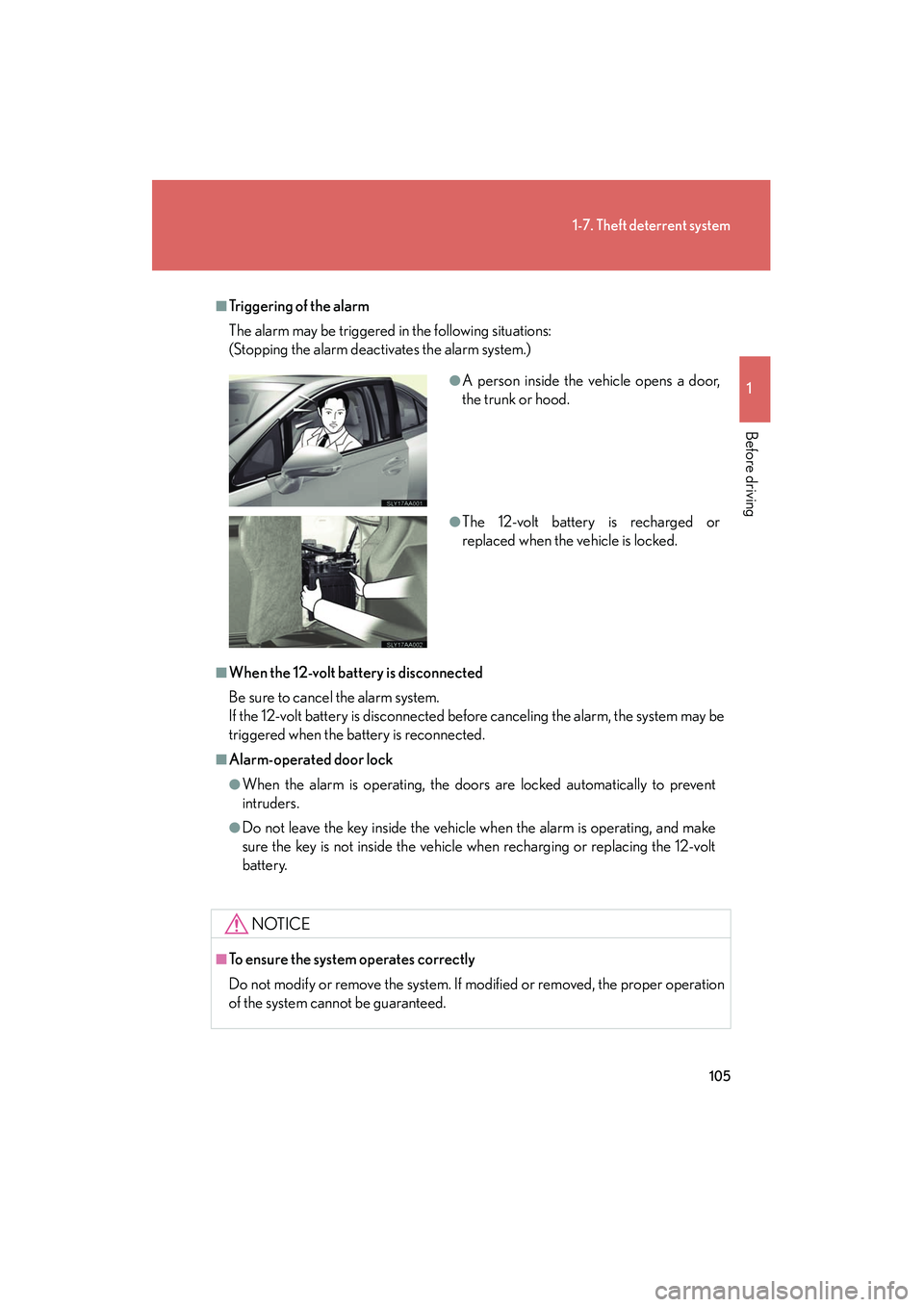
105
1-7. Theft deterrent system
1
Before driving
HS250h_U_75050U
■Triggering of the alarm
The alarm may be triggered in the following situations:
(Stopping the alarm deactivates the alarm system.)
■When the 12-volt battery is disconnected
Be sure to cancel the alarm system.
If the 12-volt battery is disconnected before canceling the alarm, the system may be
triggered when the battery is reconnected.
■Alarm-operated door lock
●When the alarm is operating, the doors are locked automatically to prevent
intruders.
●Do not leave the key inside the vehicle when the alarm is operating, and make
sure the key is not inside the vehicle when recharging or replacing the 12-volt
battery.
NOTICE
■To ensure the system operates correctly
Do not modify or remove the system. If modified or removed, the proper operation
of the system cannot be guaranteed.
●A person inside the vehicle opens a door,
the trunk or hood.
●The 12-volt battery is recharged or
replaced when the vehicle is locked.
Page 143 of 630

142
HS250h_U_75050U
2-1. Driving procedures
Driving the vehicle
The following procedures should be observed to ensure safe driving:
■Starting the hybrid system
→ P. 1 5 2
■ Driving
With the brake pedal depressed, select the D position.
(→P. 1 6 0 )
Check that the shift position indicator shows D.
Release the parking brake. (→ P. 1 6 7 )
Gradually release the brake pedal and gently depress the
accelerator pedal to accelerate the vehicle.
■ Stopping
With the D position illuminated on the shift position indicator,
depress the brake pedal.
If necessary, set the parking brake.
If the vehicle will be stopped for an extended period of time, select
the P position. (
→P. 1 6 0 )
■ Parking the vehicleStop the vehicle by depressing the brake pedal.
Set the parking brake. (→ P. 1 6 7 )
If parking on a hill, block the wheels as needed.
Press the P position switch to shift into P. ( →P. 161)
Check that the shift position indicator shows P. ( →P. 1 6 0 )
Press the “POWER” switch to stop the hybrid system.
Slowly release the brake pedal and check that the indicator on
the “POWER” switch is off.
Lock the door, making sure that you have the electronic key on
your person.
Page 153 of 630

152
2-1. Driving procedures
HS250h_U_75050U
Power (ignition) switch
Performing the following operations when carrying the electronic key on
your person starts the hybrid syst em or changes “POWER” switch modes.
■Starting the hybrid system
Check that the parking brake is set.
Firmly depress the brake pedal.
The “POWER” switch indicator will turn green. If the indicator does
not turn green, the hybrid system cannot be started.
When shift position N is selected, the hybrid system cannot start.
Select the P position when starting the hybrid system. ( →P. 161)
Press the “POWER” switch.
After a while, the “READY” indi-
cator comes on with a beep
sound.
The vehicle can move when the
“READY” indicator is on even if
the engine is stopped.
Continue depressing the brake
pedal until the hybrid system is
completely started.
The hybrid system can be
started from any
“POWER”
switch
mode.
Check that the “READY” indicator is on.
The vehicle will not move when the “READY” indicator is off.