Lexus IS200t 2017 Navigation Manual
Manufacturer: LEXUS, Model Year: 2017, Model line: IS200t, Model: Lexus IS200t 2017Pages: 342, PDF Size: 20.48 MB
Page 181 of 342

181
3. MEDIA OPERATION
IS_NAVI_EE
AUDIO/VISUAL SYSTEM
4
No.Function
AudioVideo
Select to select a folder/album.
•Select to select a file/track.
• Select and hold to rewind.•Select to select a file.
• Select and hold to rewind.
Select to play/pause.Select to play/pause.
•Select to select a file/track.
• Select and hold to fast forward.•Select to select a file.
• Select and hold to fast forward.
Select to set repeat playback. ( →P.183)
Select to set random playback. ( →P.183)
Select to display the play mode selection
screen.
To return to the top screen, select “Now
playing” on the list screen. Select to display the play mode selection
screen.
To return to the top screen, select “Now
playing” on the list screen.
•Displays cover art
• Select to display a file/track list.
To return to the top screen, select “Now
playing” on the list screen.
Select to display full screen video.
•Press to select a file/track.
• Press and hold to fast forward/rewind.•Press to select a file.
• Press and hold to fast forward/rewind.
Press to play/pause.Press to play/pause.
Tune/Scroll knob:
•Turn to select a file/track.
• Turn to move up/down the list.Tune/Scroll knob:
•Turn to select a file.
• Turn to move up/down the list.
Page 182 of 342

182
3. MEDIA OPERATION
IS_NAVI_EE
WA R N I N G
●Do not operate the player’s controls or connect the USB memory while driving.
NOTICE
●Depending on the size and shape of the USB memory that is connected to the system, the
console box may not close fully. In this case, do not forcibly close the console box as this
may damage the USB memory or the terminal, etc.
● Do not leave your portable player in the car. In particular, high temperatures inside the vehi-
cle may damage the portable player.
● Do not push down on or apply unnecessary pressure to the portable player while it is con-
nected as this may damage the portable player or its terminal.
● Do not insert foreign objects into the port as this may damage the portable player or its ter-
minal.
INFORMATION
● The system can only output the sound while driving.
● Audio files and image files can be played back at the same time. However, the slide show
interval may be longer than when an audio file is not being played back.
● If tag information exists, the file/folder names will be changed to track/album names.
Page 183 of 342

183
3. MEDIA OPERATION
IS_NAVI_EE
AUDIO/VISUAL SYSTEM
4
1Select .
�zEach time is selected, the mode
changes as follows:
�X When random playback is off
• file/track repeat → folder/album
repeat
→ off
�X When random playback is on
• file/track repeat → off
1Select .
�zEach time is selected, the mode
changes as follows:
• random (1 folder/album random) →
folder/album random (all folder/album
random) → off
USB AUDIO
REPEATING
The file/track or folder/album currently
being listened to can be repeated.
RANDOM ORDER
Files/tracks or folders/albums can be
automatically and randomly selected.
USB VIDEO
To change to USB video mode, select
“Browse” on the USB audio screen, then
select the “Videos” tab and select the
desired video file.
Page 184 of 342

184
3. MEDIA OPERATION
IS_NAVI_EE
1Press the “MENU” button on the
Remote Touch.
2Select “Info”.
3Select “Photo” .
4Select the USB photo button.
5Check that the USB photo control
screen is displayed.
■DISPLAYING THE DESIRED PHO-
TO FROM THE LIST
1Select “Browse” .
2Select the desired photo folder.
3Select the desired photo.
USB PHOTO
Still images stored in a USB memory can
be played.
USB PHOTO CONTROL
SCREEN
No.Function
Select on/off of the slide show setting.
Select “Fast”, “Normal” or “Slow” for
the desired play speed.
Select “Normal” or “Random” for
play mode.
Select to display full screen images.
Select to skip to the previous/next
file.
Select to display the desired photo
from the list. ( →P.184)
Page 185 of 342

185
3. MEDIA OPERATION
IS_NAVI_EE
AUDIO/VISUAL SYSTEM
4
4. iPod
■CONTROL SCREEN
■ CONTROL PANEL
OVERVIEW
The iPod operation screen can be reached by the following methods: →P.159
�XConnecting an iPod ( →P.161)
�XiPod audio
�XiPod video
Page 186 of 342

186
3. MEDIA OPERATION
IS_NAVI_EE
No.Function
AudioVideo
•Select to select a track.
• Select and hold to rewind.•Select to select a file.
• Select and hold to rewind.
Select to play/pause.Select to play/pause.
•Select to select a track.
• Select and hold to fast forward.•Select to select a file.
• Select and hold to fast forward.
Select to set repeat playback. ( →P.188)
Select to set random playback. ( →P.188)
Select to display the play mode selection
screen.
To return to the top screen, select “Now
playing” on the list screen.Select to display the play mode selection
screen.
To return to the top screen, select “Now
playing” on the list screen.
•Displays cover art
• Select to display a track list.
To return to the top screen, select “Now
playing” on the list screen.
Select to display full screen video.
•Press to select a track.
• Press and hold to fast forward/rewind.•Press to select a file.
• Press and hold to fast forward/rewind.
Press to play/pause.Press to play/pause.
Tune/Scroll knob:
•Turn to select a track.
• Turn to move up/down the list.Tune/Scroll knob:
•Turn to select a file.
• Turn to move up/down the list.
Page 187 of 342
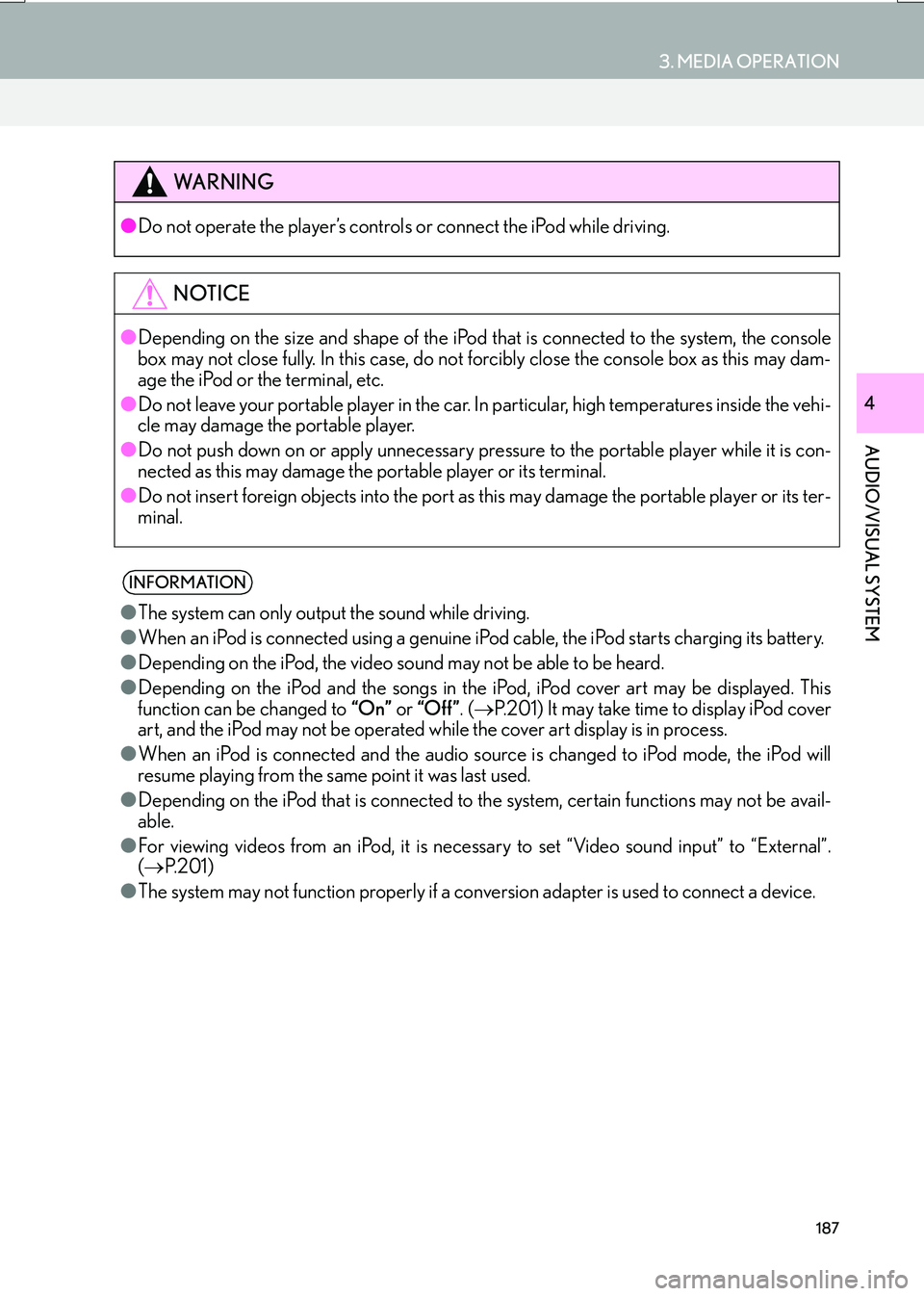
187
3. MEDIA OPERATION
IS_NAVI_EE
AUDIO/VISUAL SYSTEM
4
WA R N I N G
●Do not operate the player’s controls or connect the iPod while driving.
NOTICE
●Depending on the size and shape of the iPod that is connected to the system, the console
box may not close fully. In this case, do not forcibly close the console box as this may dam-
age the iPod or the terminal, etc.
● Do not leave your portable player in the car. In particular, high temperatures inside the vehi-
cle may damage the portable player.
● Do not push down on or apply unnecessary pressure to the portable player while it is con-
nected as this may damage the portable player or its terminal.
● Do not insert foreign objects into the port as this may damage the portable player or its ter-
minal.
INFORMATION
● The system can only output the sound while driving.
● When an iPod is connected using a genuine iPod cable, the iPod starts charging its battery.
● Depending on the iPod, the video sound may not be able to be heard.
● Depending on the iPod and the songs in the iPod, iPod cover art may be displayed. This
function can be changed to “On” or “Off ” . (→ P.201) It may take time to display iPod cover
art, and the iPod may not be operated while the cover art display is in process.
● When an iPod is connected and the audio source is changed to iPod mode, the iPod will
resume playing from the same point it was last used.
● Depending on the iPod that is connected to the system, certain functions may not be avail-
able.
● For viewing videos from an iPod, it is necess ary to set “Video sound input” to “External”.
( → P. 2 0 1 )
● The system may not function properly if a conversion adapter is used to connect a device.
Page 188 of 342

188
3. MEDIA OPERATION
IS_NAVI_EE
1Select .
�zEach time is selected, the mode
changes as follows:
•track repeat
→ off
1Select .
�zEach time is selected, the mode
changes as follows:
• track shuffle
→ album shuffle → off
iPod AUDIO
REPEATING
The track currently being listened to can
be repeated.
RANDOM ORDER
Tracks or albums can be automatically
and randomly selected.
iPod VIDEO
To change to iPod video mode, select
“Browse” on the iPod audio screen, then
select the “Videos” tab and select the
desired video file.
Page 189 of 342

189
3. MEDIA OPERATION
IS_NAVI_EE
AUDIO/VISUAL SYSTEM
4
5. Bluetooth® AUDIO
■CONTROL SCREEN
The Bluetooth
® audio system enables users to enjoy listening to music that is played
on a portable player on the vehicle speakers via wireless communication.
This audio system supports Bluetooth
®, a wireless data system capable of playing por-
table audio music without cables. If your device does not support Bluetooth
®, the
Bluetooth® audio system will not function.
OVERVIEW
The Bluetooth® audio operation screen can be reached by the following methods:
→ P.159
Depending on the type of portable player connected, some functions may not be avail-
able and/or the screen may look differently than shown in this manual.
�X Connecting a Bluetooth® audio device ( →P.193)
Page 190 of 342
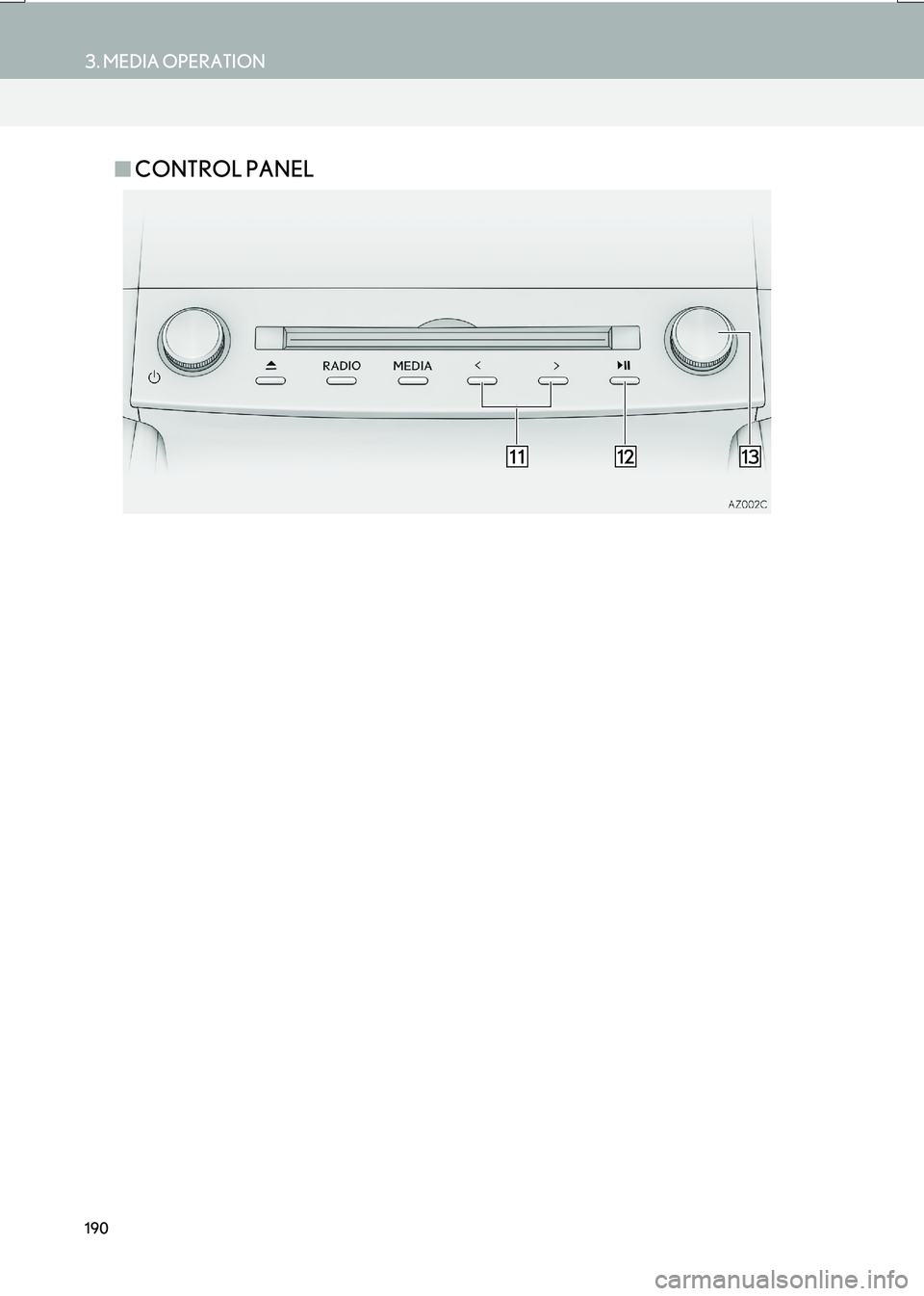
190
3. MEDIA OPERATION
IS_NAVI_EE
■CONTROL PANEL