Lexus IS200t 2017 Navigation Manual
Manufacturer: LEXUS, Model Year: 2017, Model line: IS200t, Model: Lexus IS200t 2017Pages: 342, PDF Size: 20.48 MB
Page 151 of 342
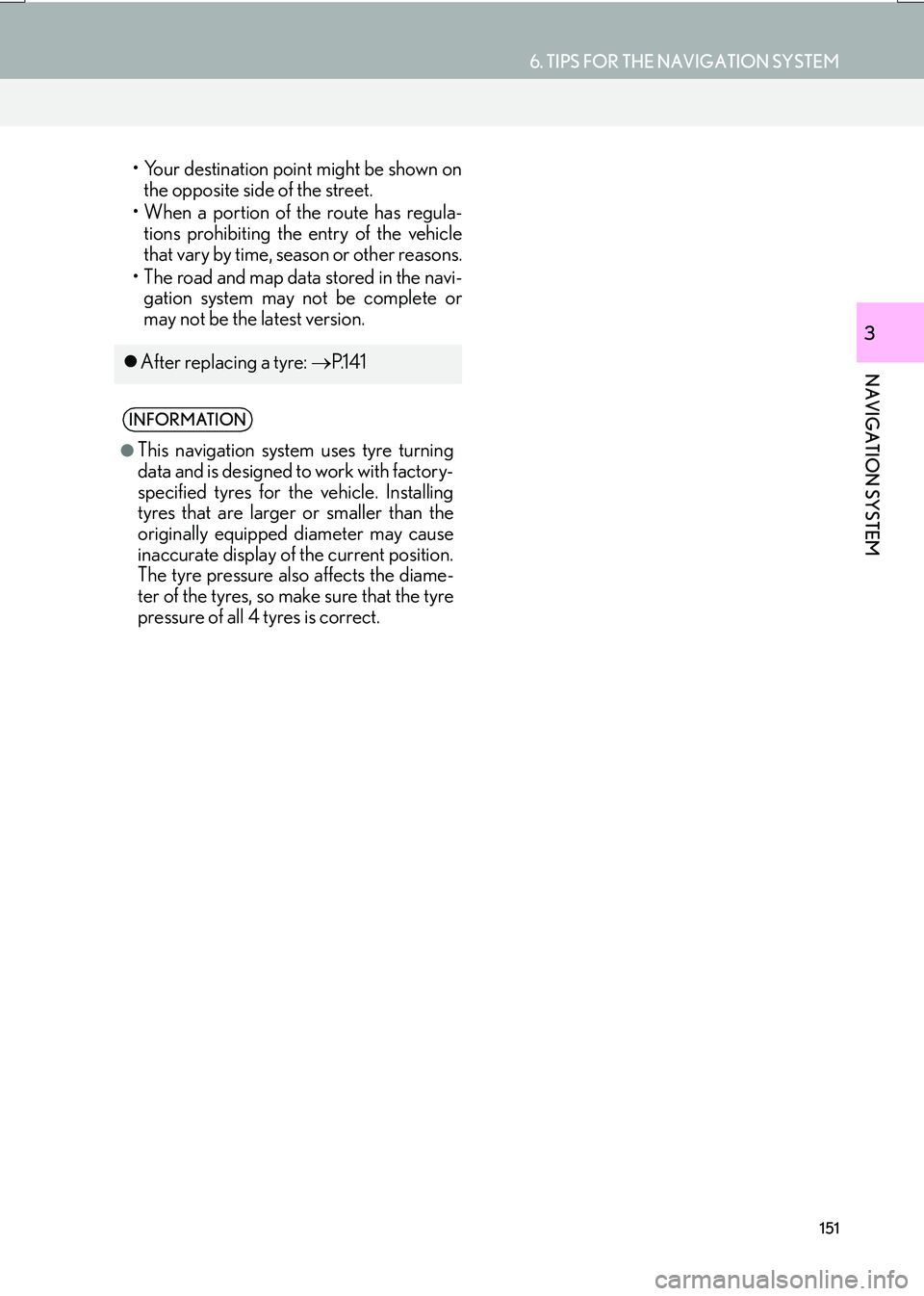
151
6. TIPS FOR THE NAVIGATION SYSTEM
IS_NAVI_EE
NAVIGATION SYSTEM
3
• Your destination point might be shown onthe opposite side of the street.
• When a portion of the route has regula- tions prohibiting the entry of the vehicle
that vary by time, season or other reasons.
• The road and map data stored in the navi- gation system may not be complete or
may not be the latest version.
�z After replacing a tyre: →P.1 4 1
INFORMATION
●
This navigation system uses tyre turning
data and is designed to work with factory-
specified tyres for the vehicle. Installing
tyres that are larger or smaller than the
originally equipped diameter may cause
inaccurate display of the current position.
The tyre pressure also affects the diame-
ter of the tyres, so make sure that the tyre
pressure of all 4 tyres is correct.
Page 152 of 342

152
6. TIPS FOR THE NAVIGATION SYSTEM
IS_NAVI_EE
2. MAP DATABASE VERSION AND COVERED AREA
1Press the “MENU” button on the
Remote Touch.
2Select “Setup” .
3Select “Navigation” .
4Select “Map data” .
5Check that the map data screen is dis-
played.MAP DATA
Coverage areas and legal information
can be displayed.
No.Function
Map version
Select to display legal information.
Select to display map data coverage
areas.
INFORMATION
●
Map data updates are available for a fee.
Contact your Lexus dealer for further
information.
Page 153 of 342

153
6. TIPS FOR THE NAVIGATION SYSTEM
IS_NAVI_EE
NAVIGATION SYSTEM
3
ABOUT THE MAP DATA
Map data for the navigation system is
contained in a microSD card that is in-
serted in the microSD card slot located
at the bottom of the audio control panel.
Do not eject the microSD card, as doing
so may deactivate the navigation sys-
tem.
NOTICE
●Do not edit or delete the map data on the
microSD card, as doing so may deacti-
vate the navigation system.
INFORMATION
●
microSDHC Logo is a trademark of SD-
3C,LLC.
Page 154 of 342
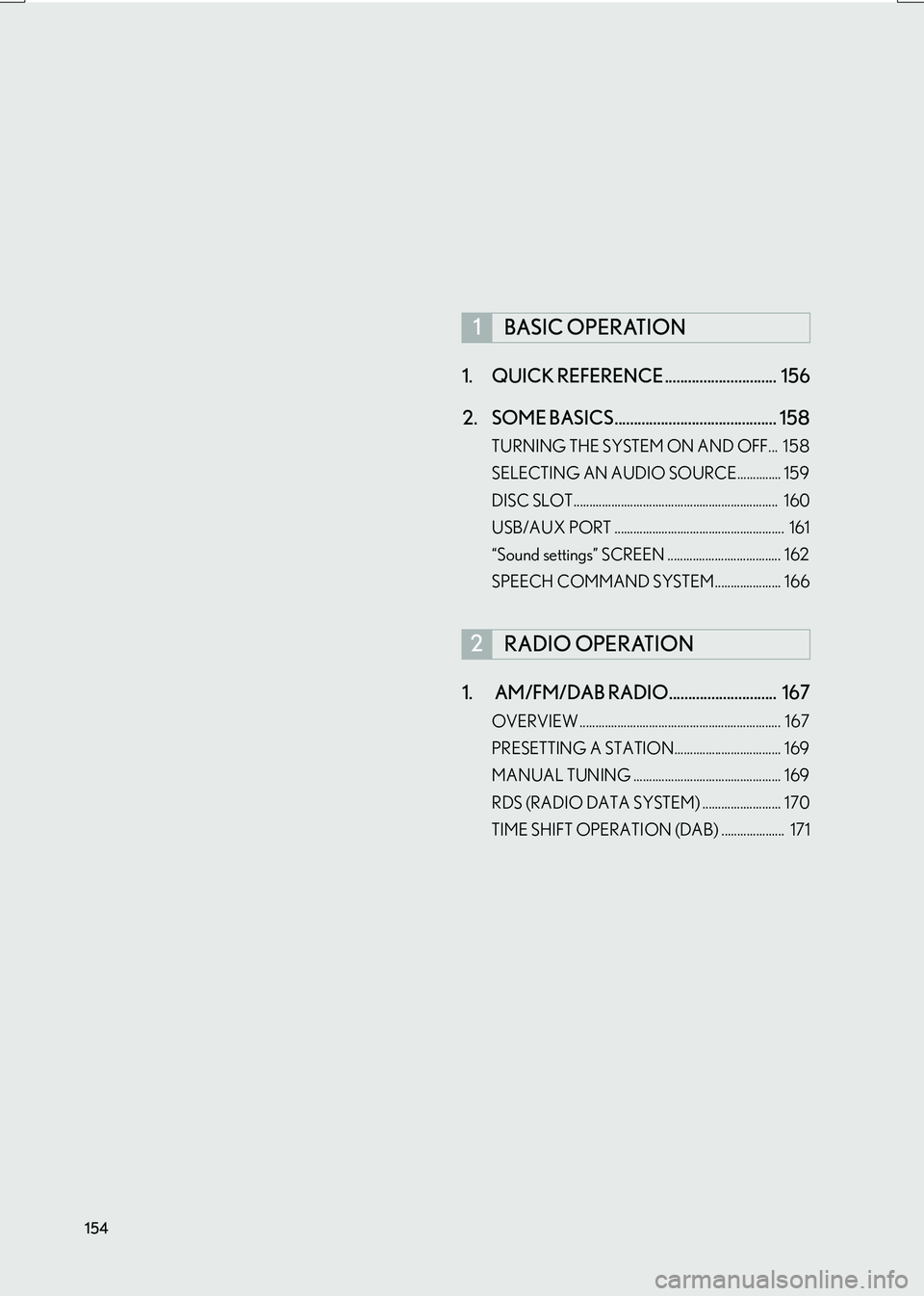
154
IS_NAVI_EE1. QUICK REFERENCE ............................. 156
2. SOME BASICS .......................................... 158
TURNING THE SYSTEM ON AND OFF... 158
SELECTING AN AUDIO SOURCE.............. 159
DISC SLOT................................................................. 160
USB/AUX PORT ...................................................... 161
“Sound settings” SCREEN .................................... 162
SPEECH COMMAND SYSTEM..................... 166
1. AM/FM/DAB RADIO............................ 167
OVERVIEW ................................................................ 167
PRESETTING A STATION.................................. 169
MANUAL TUNING ............................................... 169
RDS (RADIO DATA SYSTEM) ......................... 170
TIME SHIFT OPERATION (DAB) .................... 171
1BASIC OPERATION
2RADIO OPERATION
Page 155 of 342

4
155
IS_NAVI_EE
4 2
1
3
5
6
7
8
9
1. CD................................................................... 172
OVERVIEW................................................................. 172
2. DVD................................................................ 175
OVERVIEW................................................................ 175
DVD OPTIONS........................................................ 178
3. USB MEMORY ........................................ 180
OVERVIEW................................................................ 180
USB AUDIO ............................................................... 183
USB VIDEO ................................................................ 183
USB PHOTO ............................................................. 184
4. iPod ................................................................ 185
OVERVIEW................................................................ 185
iPod AUDIO ............................................................... 188
iPod VIDEO ................................................................ 188
5. Bluetooth® AUDIO ................................. 189
OVERVIEW................................................................ 189
CONNECTING A Bluetooth® DEVICE ..... 193
LISTENING TO Bluetooth® AUDIO............. 193
6. AUX .............................................................. 194
OVERVIEW................................................................ 194
1. STEERING SWITCHES .......................... 196
1. AUDIO SETTINGS.................................. 199
AUDIO SETTINGS SCREEN ............................ 199
1. OPERATING INFORMATION ........ 205
RADIO ........................................................................ 205
DVD PLAYER AND DISC ................................ 206
iPod ................................................................................... 211
FILE INFORMATION............................................ 212
TERMS........................................................................... 215
ERROR MESSAGES.............................................. 217
3MEDIA OPERATION4AUDIO/VISUAL REMOTE
CONTROLS
5SETUP
6TIPS FOR OPERATING
THE AUDIO/VISUAL SYSTEM
AUDIO/VISUAL SYSTEM
For vehicles sold outside Europe, some of the functions cannot be operated while driving.
Page 156 of 342

156
IS_NAVI_EE
1. BASIC OPERATION
1. QUICK REFERENCE
■CONTROL SCREEN
The audio control screen can be reached by the following methods:
�X
Using the instrument panel
Press the “RADIO” or “MEDIA” button.
�XFrom the “Menu” screen
Press the “MENU” button on the Remote Touch, then select “Radio” or “Media” .
The audio functions can also be displayed and operated on the “Side Display”.
( → P.326)
Page 157 of 342
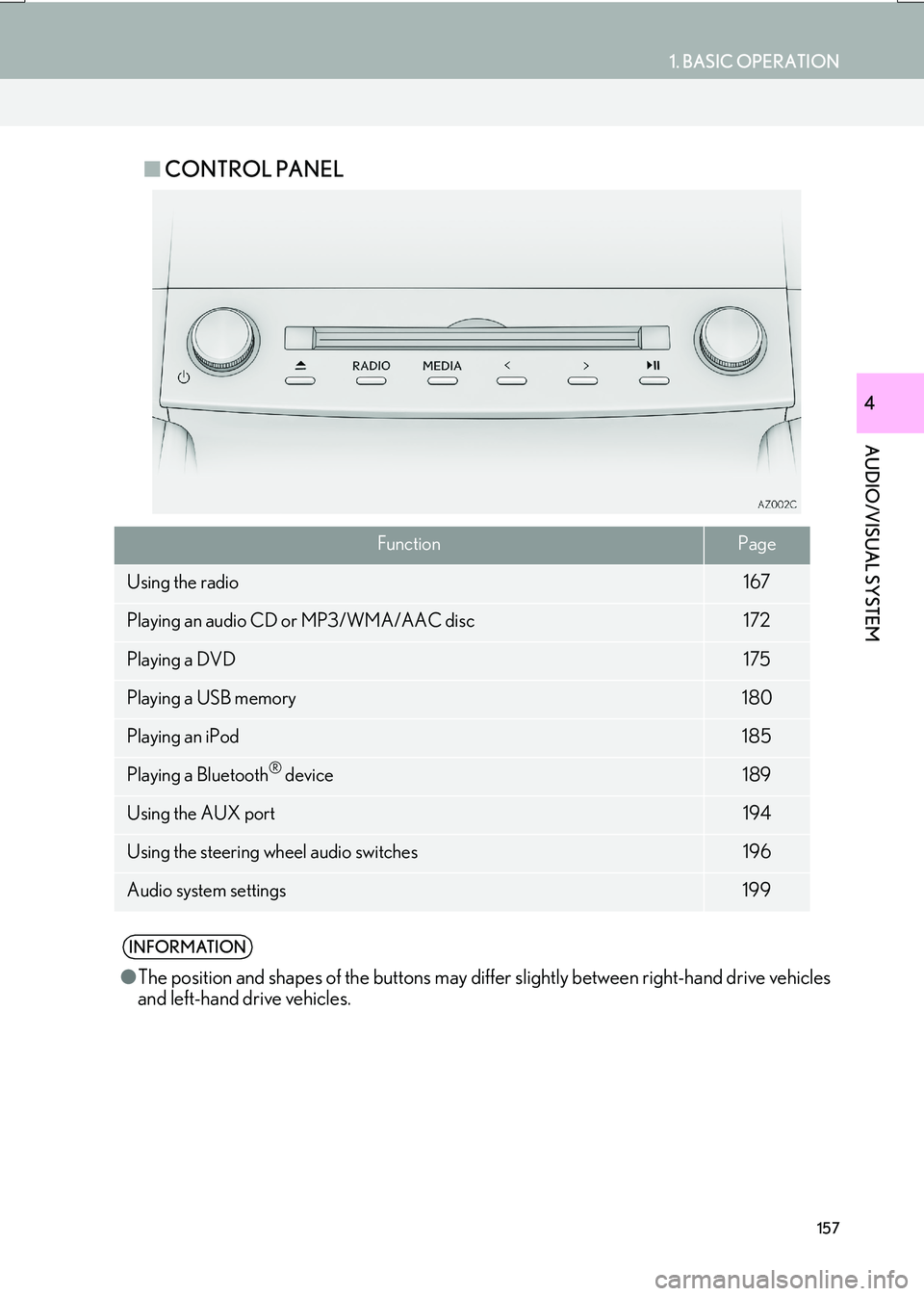
157
1. BASIC OPERATION
AUDIO/VISUAL SYSTEM
IS_NAVI_EE
4
■CONTROL PANEL
FunctionPage
Using the radio167
Playing an audio CD or MP3/WMA/AAC disc172
Playing a DVD175
Playing a USB memory180
Playing an iPod185
Playing a Bluetooth® device189
Using the AUX port194
Using the steering wheel audio switches196
Audio system settings199
INFORMATION
●The position and shapes of the buttons may differ slightly between right-hand drive vehicles
and left-hand drive vehicles.
Page 158 of 342

158
1. BASIC OPERATION
IS_NAVI_EE
2. SOME BASICS
Power/Volume knob: Press to turn the au-
dio/visual system on and off. The system
turns on in the last mode used. Turn this
knob to adjust the volume.
“RADIO”, “MEDIA” button: Press to dis-
play screen buttons for the audio/visual sys-
tem.
This section describes some of the basic
features of the audio/visual system.
Some information may not pertain to
your system.
Your audio/visual system works when
the engine
SORY or IGNITION ON
NOTICE
● To prevent the 12-volt battery from being
discharged, do not leave the audio/visual
system on longer than necessary when
the engine is not running
CERTIFICATION
CAUTION:
�z This product is a class 1 laser product
classified under the Safety of laser prod-
ucts, IEC 60825-1:2007, and contains a
class 1M laser module. To ensure contin-
ued safety, do not remove any covers or
attempt to gain access to the inside of the
product. Refer all servicing to qualified
personnel.
CLASS 1 LASER PRODUCT
CAUTION - CLASS 1M VISIBLE AND
INVISIBLE LASER RADIATION WHEN
OPEN, DO NOT VIEW DIRECTLY WITH
OPTICAL INSTRUMENTS.
TURNING THE SYSTEM ON
AND OFF
�zA function that enables automatic return
to the previous screen from the audio/
visual screen can be selected. ( →P. 6 5 )
Page 159 of 342

159
1. BASIC OPERATION
AUDIO/VISUAL SYSTEM
IS_NAVI_EE
4
1Display the audio control screen.
(→ P.156)
�X Using the instrument panel
2Each time the “RADIO” or “MEDIA”
button is pressed, the audio source
changes.
“RADIO” button: To change radio modes.
“MEDIA” button: To change media modes.
�X From the audio source selection screen
2Select “Source” .
3Select the desired source.
1Display the audio control screen.
(→ P.156)
2Select “Source” .
3Select “Reorder” .
4Select the desired audio source then
“<<” or “>>” to reorder.
SELECTING AN AUDIO
SOURCE
INFORMATION
●Dimmed screen buttons cannot be oper-
ated.
REORDERING THE AUDIO
SOURCE
Page 160 of 342
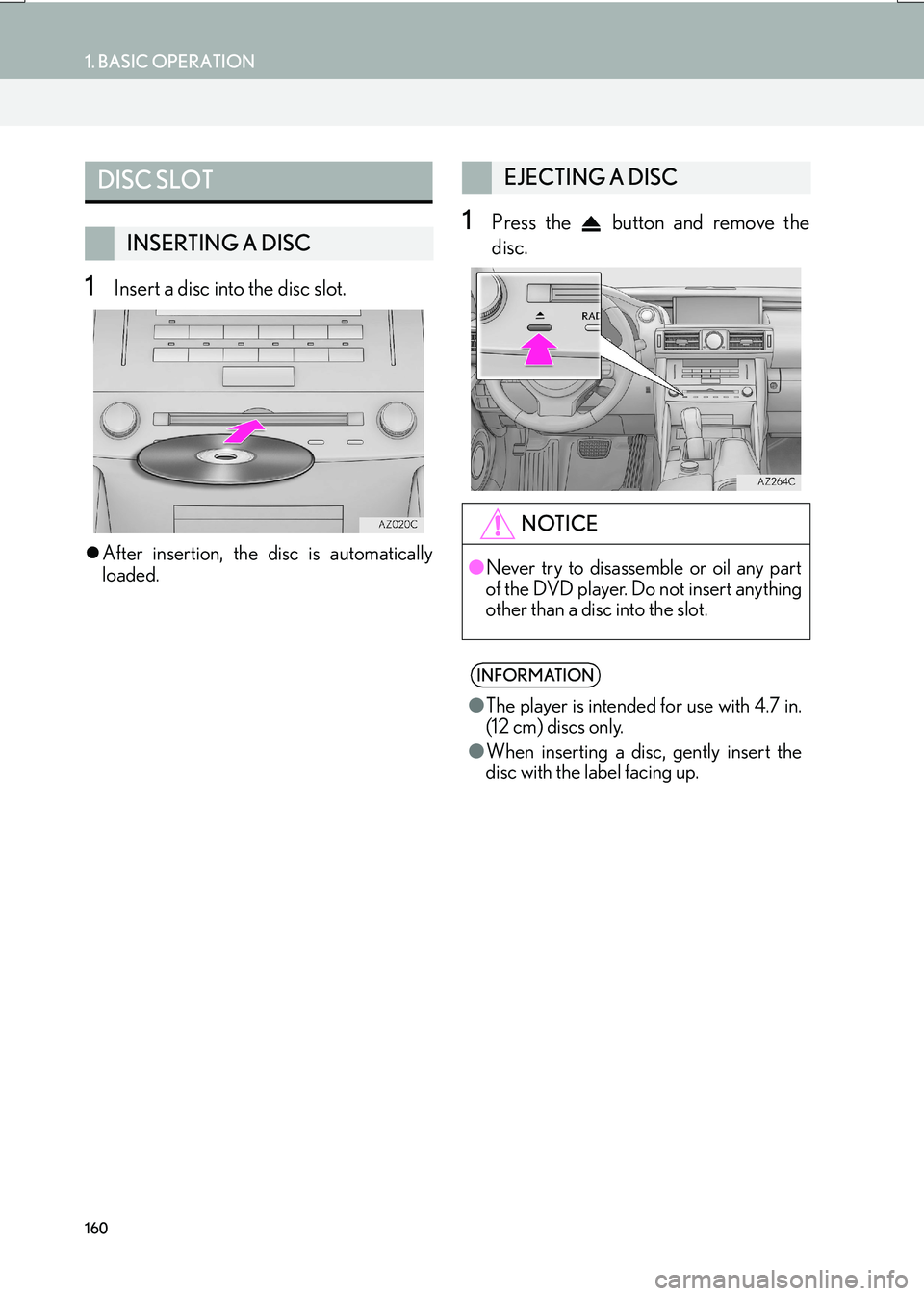
160
1. BASIC OPERATION
IS_NAVI_EE
1Insert a disc into the disc slot.
�zAfter insertion, the disc is automatically
loaded.
1Press the button and remove the
disc.
DISC SLOT
INSERTING A DISC
EJECTING A DISC
NOTICE
● Never try to disassemble or oil any part
of the DVD player. Do not insert anything
other than a disc into the slot.
INFORMATION
● The player is intended for use with 4.7 in.
(12 cm) discs only.
● When inserting a disc, gently insert the
disc with the label facing up.