Lexus IS200t 2017 Owner's Manuals
Manufacturer: LEXUS, Model Year: 2017, Model line: IS200t, Model: Lexus IS200t 2017Pages: 676, PDF Size: 149.78 MB
Page 101 of 676
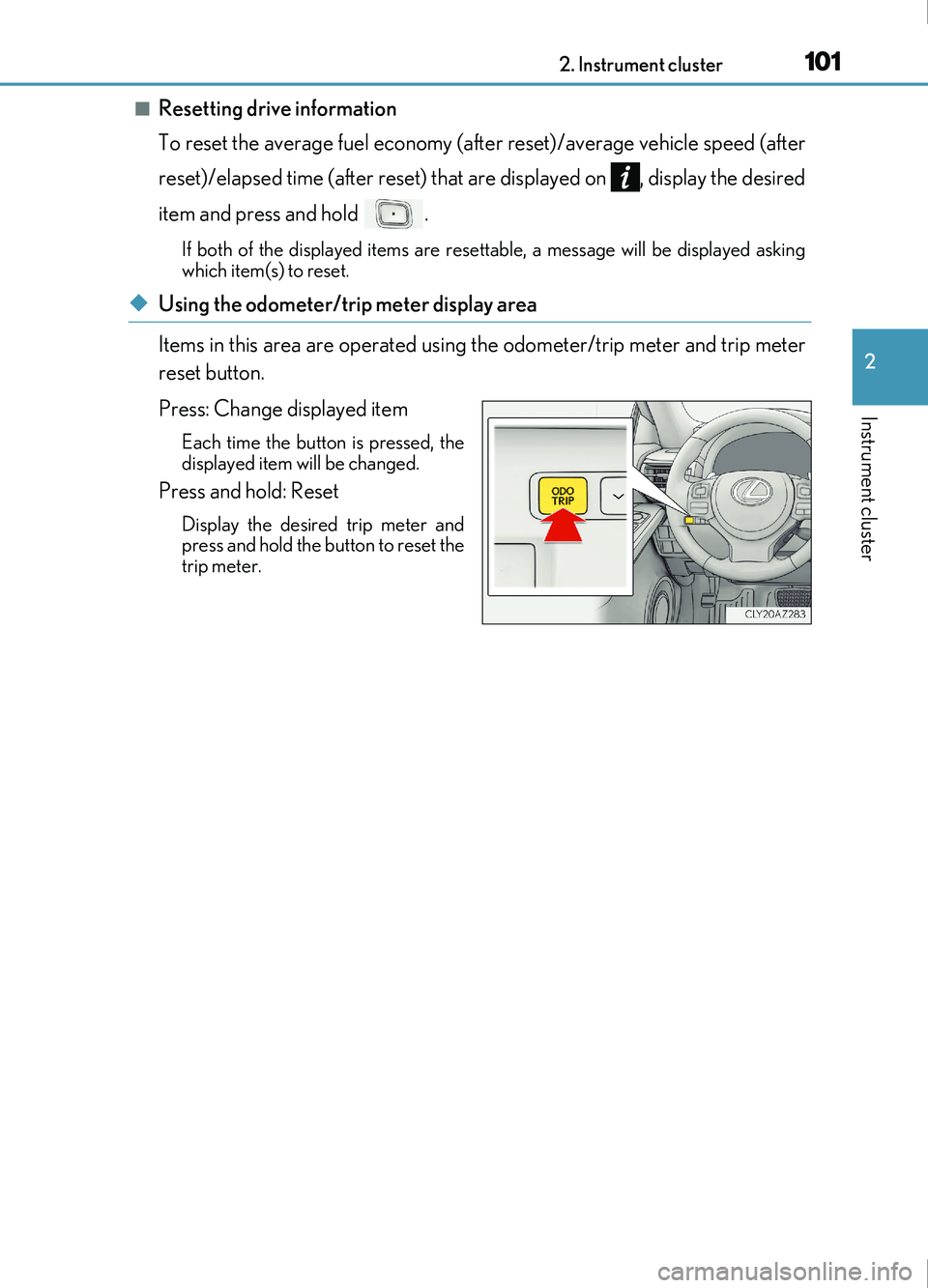
1012. Instrument cluster
2
Instrument cluster
IS200t_EE(OM53D77E)
■Resetting drive information
To reset the average fuel economy (after reset)/average vehicle speed (after
reset)/elapsed time (after reset) that are displayed on , display the desired
item and press and hold .
If both of the displayed items are resettable, a message will be displayed asking
which item(s) to reset.
◆Using the odometer/trip meter display area
Items in this area are operated using the odometer/trip meter and trip meter
reset button.
Press: Change displayed item
Each time the button is pressed, the
displayed item will be changed.
Press and hold: Reset
Display the desired trip meter and
press and hold the button to reset the
trip meter.
Page 102 of 676
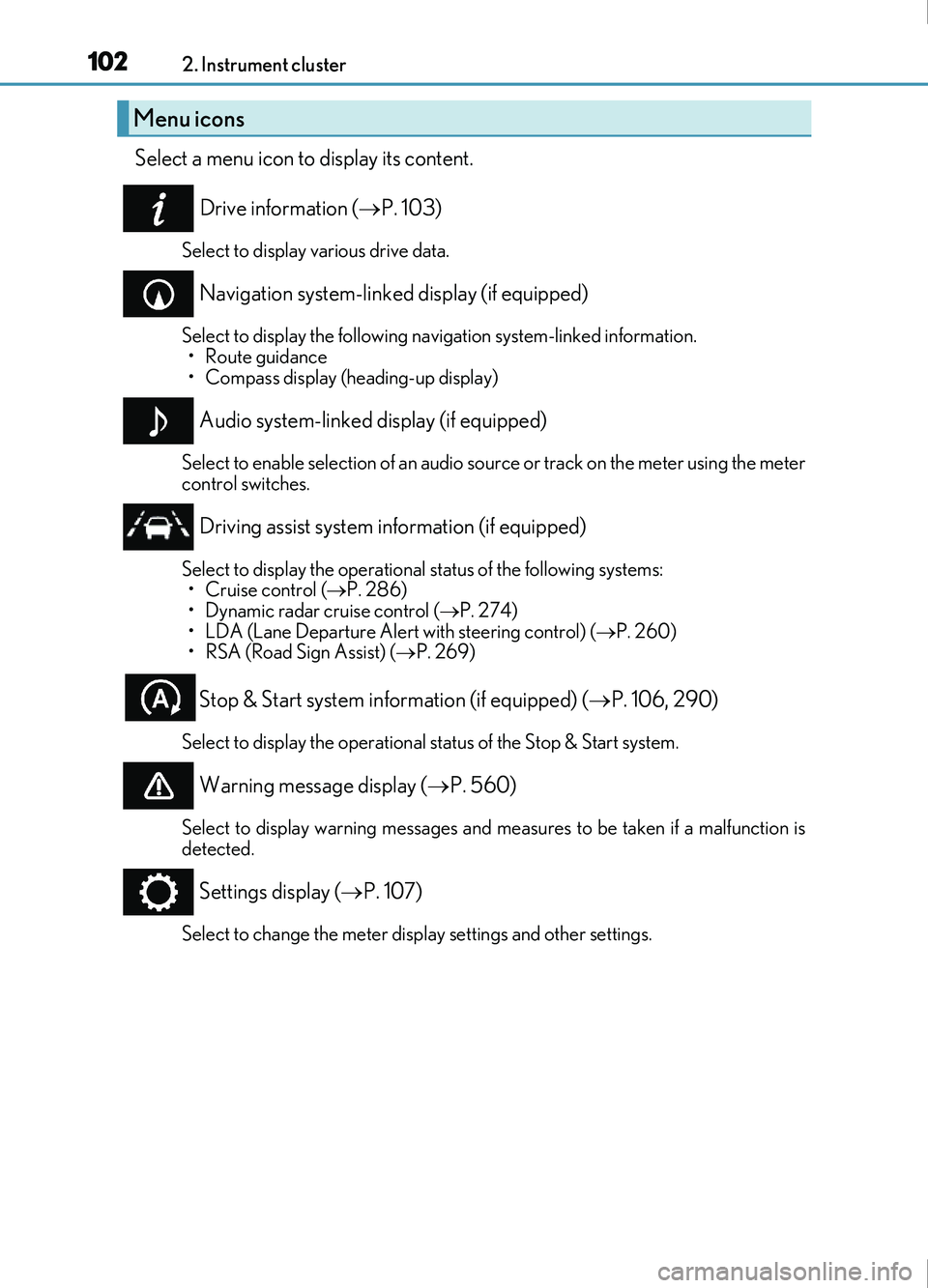
1022. Instrument cluster
IS200t_EE(OM53D77E)
Select a menu icon to display its content.Drive information ( P. 103)
Select to display various drive data.
Navigation system-linked display (if equipped)
Select to display the following navigation system-linked information.
•Route guidance
• Compass display (heading-up display)
Audio system-linked display (if equipped)
Select to enable selection of an audio source or track on the meter using the meter
control switches.
Driving assist system information (if equipped)
Select to display the operational status of the following systems: • Cruise control ( P. 286)
• Dynamic radar cruise control ( P. 274)
• LDA (Lane Departure Alert with steering control) ( P. 260)
• RSA (Road Sign Assist) ( P. 269)
Stop & Start system information (if equipped) ( P. 106, 290)
Select to display the operational status of the Stop & Start system.
Warning message display ( P. 560)
Select to display warning messages and measures to be taken if a malfunction is
detected.
Settings display ( P. 107)
Select to change the meter display settings and other settings.
Menu icons
Page 103 of 676
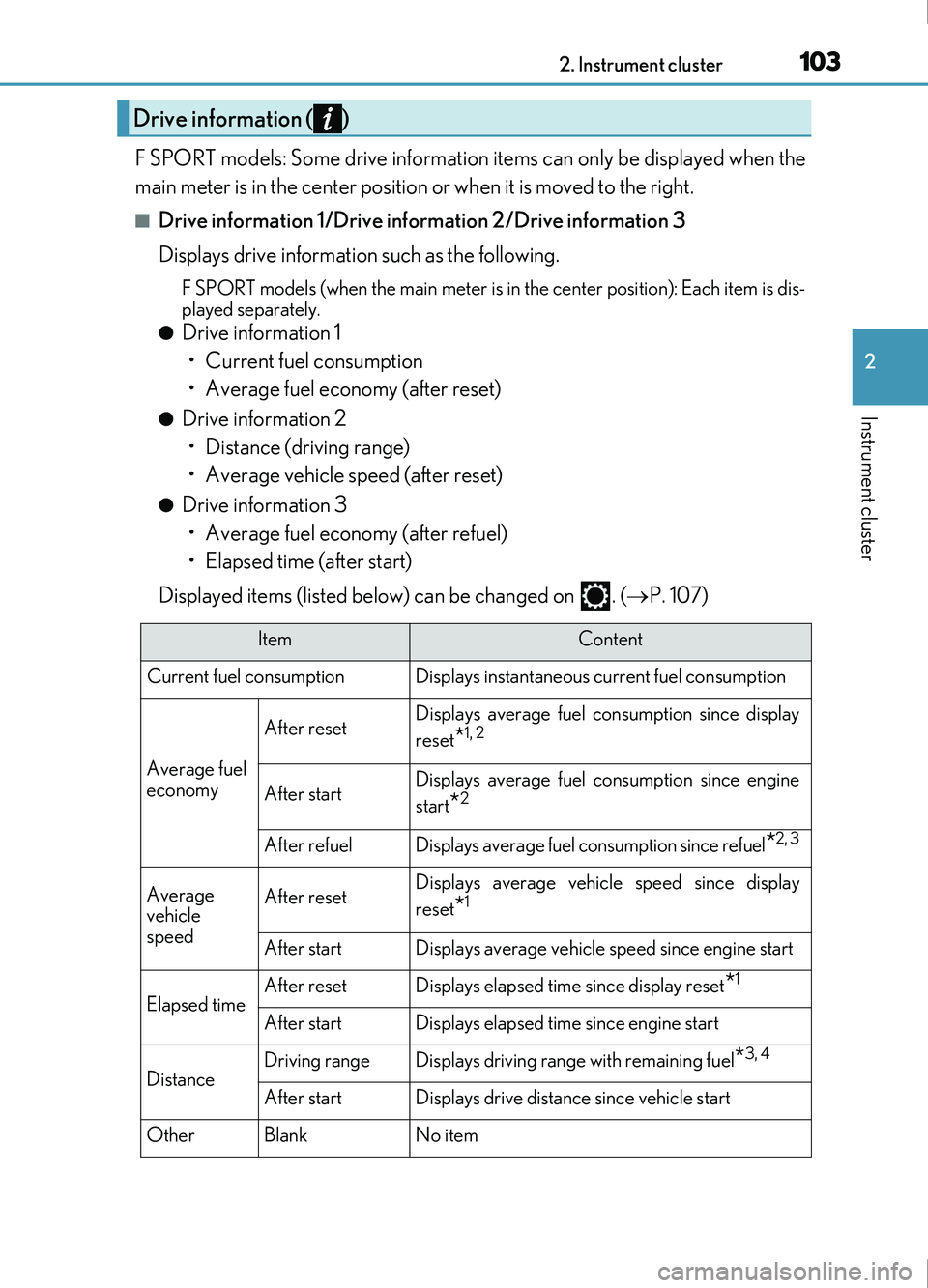
1032. Instrument cluster
2
Instrument cluster
IS200t_EE(OM53D77E)
F SPORT models: Some drive information items can only be displayed when the
main meter is in the center position or when it is moved to the right.
■Drive information 1/Drive information 2/Drive information 3
Displays drive information such as the following.
F SPORT models (when the main meter is in the center position): Each item is dis-
played separately.
●Drive information 1
• Current fuel consumption
• Average fuel economy (after reset)
●Drive information 2• Distance (driving range)
• Average vehicle speed (after reset)
●Drive information 3• Average fuel economy (after refuel)
• Elapsed time (after start)
Displayed items (listed below) can be changed on . ( P. 107)
Drive information ( )
ItemContent
Current fuel consumption Displays instantaneous current fuel consumption
Average fuel
economy
After resetDisplays average fuel co nsumption since display
reset
*1, 2
After startDisplays average fuel consumption since engine
start
*2
After refuelDisplays average fuel consumption since refuel*2, 3
Average
vehicle
speedAfter resetDisplays average vehicle speed since display
reset
*1
After startDisplays average vehicle speed since engine start
Elapsed timeAfter resetDisplays elapsed time since display reset*1
After startDisplays elapsed time since engine start
DistanceDriving rangeDisplays driving range with remaining fuel*3, 4
After startDisplays drive distance since vehicle start
OtherBlankNo item
Page 104 of 676
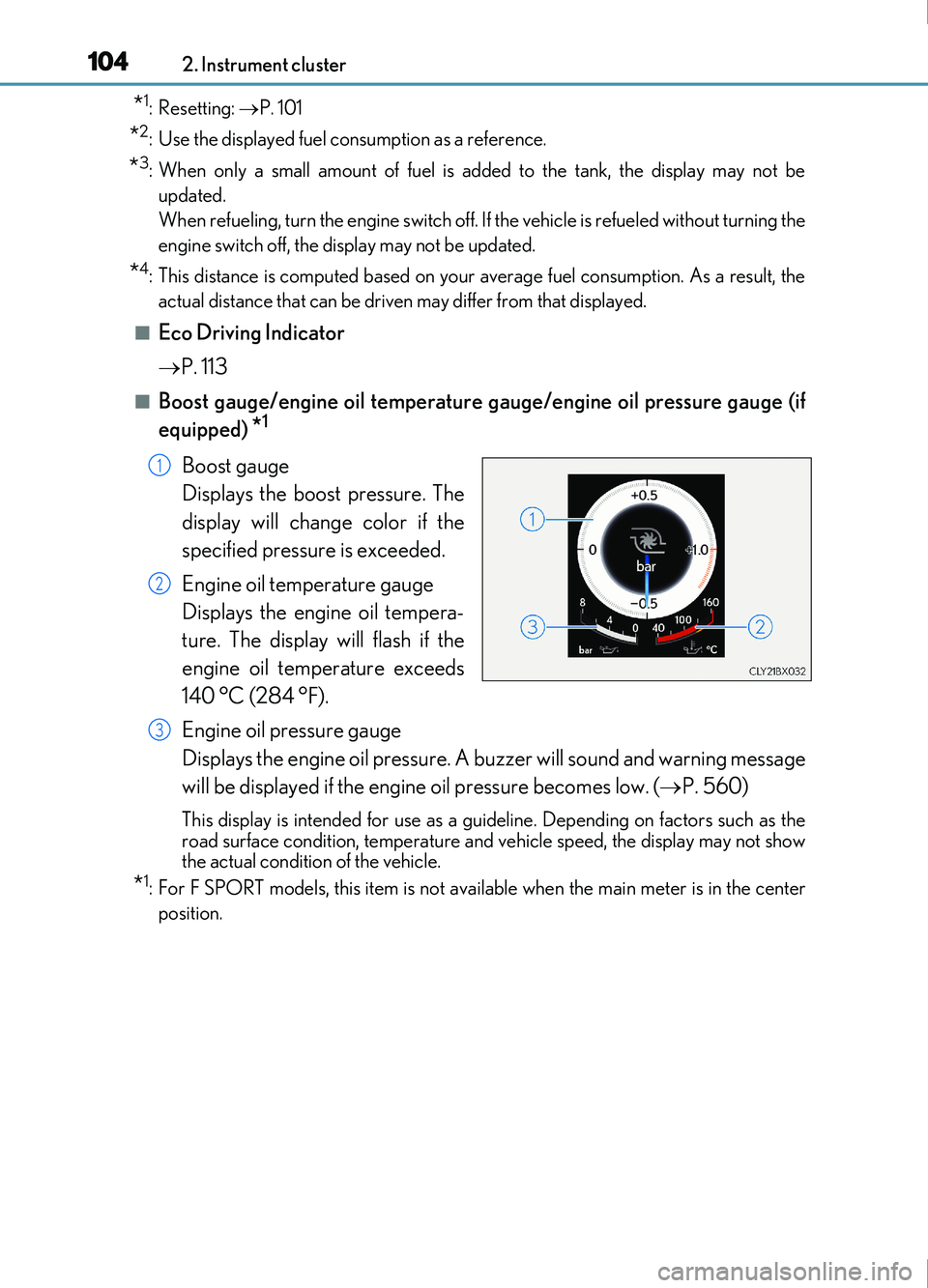
1042. Instrument cluster
IS200t_EE(OM53D77E)
*1: Resetting: P. 101
*2: Use the displayed fuel consumption as a reference.
*3: When only a small amount of fuel is added to the tank, the display may not be
updated.
When refueling, turn the engine switch off. If the vehicle is refueled without turning the
engine switch off, the display may not be updated.
*4: This distance is computed based on your average fuel consumption. As a result, theactual distance that can be driven may differ from that displayed.
■Eco Driving Indicator
P. 113
■Boost gauge/engine oil temperature gauge/engine oil pressure gauge (if
equipped)
*1
Boost gauge
Displays the boost pressure. The
display will change color if the
specified pressure is exceeded.
Engine oil temperature gauge
Displays the engine oil tempera-
ture. The display will flash if the
engine oil temperature exceeds
140 °C (284 °F).
Engine oil pressure gauge
Displays the engine oil pressure. A buzzer will sound and warning message
will be displayed if the engine oil pressure becomes low. ( P. 560)
This display is intended for use as a guid eline. Depending on factors such as the
road surface condition, temperature and vehicle speed, the display may not show
the actual condition of the vehicle.
*1: For F SPORT models, this item is not ava ilable when the main meter is in the center
position.
1
2
3
Page 105 of 676
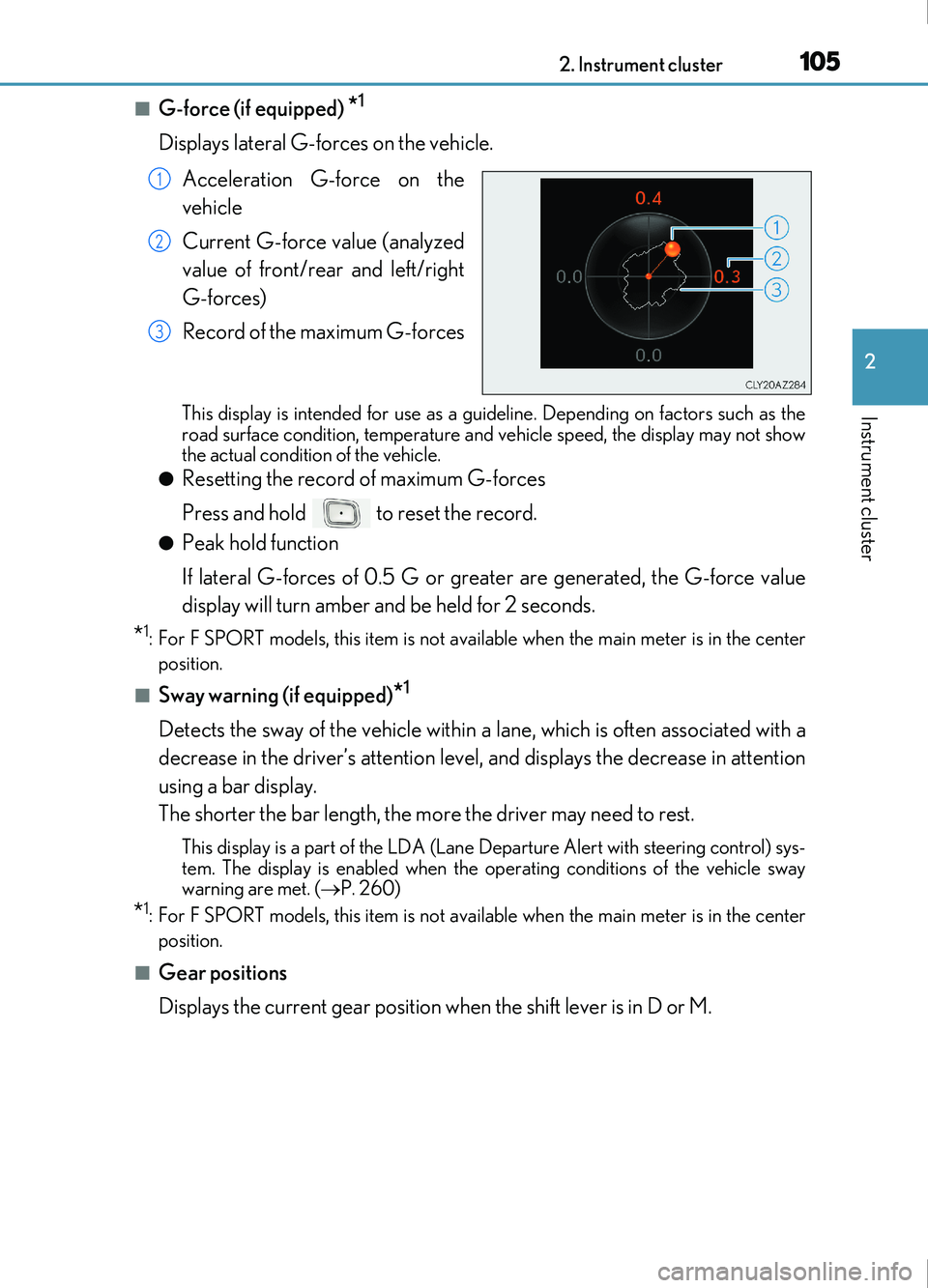
1052. Instrument cluster
2
Instrument cluster
IS200t_EE(OM53D77E)
■G-force (if equipped) *1
Displays lateral G-forces on the vehicle. Acceleration G-force on the
vehicle
Current G-force value (analyzed
value of front/rear and left/right
G-forces)
Record of the maximum G-forces
This display is intended for use as a guid eline. Depending on factors such as the
road surface condition, temperature and vehicle speed, the display may not show
the actual condition of the vehicle.
●Resetting the record of maximum G-forces
Press and hold to reset the record.
●Peak hold function
If lateral G-forces of 0.5 G or greater are generated, the G-force value
display will turn amber and be held for 2 seconds.
*1: For F SPORT models, this item is not ava ilable when the main meter is in the center
position.
■Sway warning (if equipped)*1
Detects the sway of the vehicle within a lane, which is often associated with a
decrease in the driver’s attention level, and displays the decrease in attention
using a bar display.
The shorter the bar length, the more the driver may need to rest.
This display is a part of the LDA (Lane Departure Alert with steering control) sys-
tem. The display is enabled when the operating conditions of the vehicle sway
warning are met. ( P. 260)
*1: For F SPORT models, this item is not ava ilable when the main meter is in the center
position.
■Gear positions
Displays the current gear position when the shift lever is in D or M.
1
2
3
Page 106 of 676
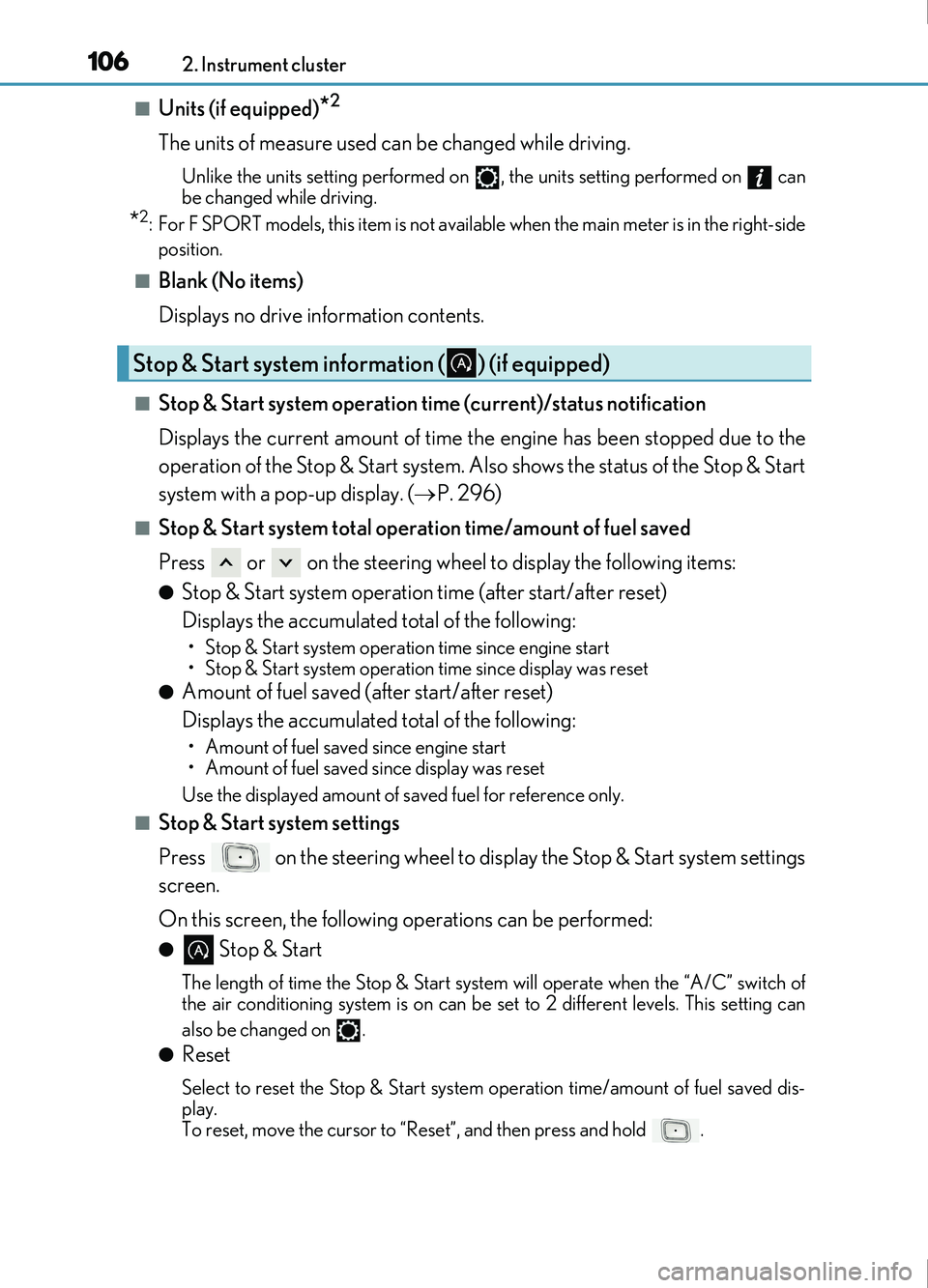
1062. Instrument cluster
IS200t_EE(OM53D77E)
■Units (if equipped)*2
The units of measure used can be changed while driving.
Unlike the units setting performed on , the units setting performed on can
be changed while driving.
*2: For F SPORT models, this item is not availa ble when the main meter is in the right-side
position.
■Blank (No items)
Displays no drive information contents.
■Stop & Start system operation time (current)/status notification
Displays the current amount of time the engine has been stopped due to the
operation of the Stop & Start system. Also shows the status of the Stop & Start
system with a pop-up display. ( P. 296)
■Stop & Start system total operation time/amount of fuel saved
Press or on the steering wheel to display the following items:
●Stop & Start system operation time (after start/after reset)
Displays the accumulated total of the following:
• Stop & Start system operation time since engine start
• Stop & Start system operation time since display was reset
●Amount of fuel saved (after start/after reset)
Displays the accumulated total of the following:
• Amount of fuel saved since engine start
• Amount of fuel saved since display was reset
Use the displayed amount of saved fuel for reference only.
■Stop & Start system settings
Press on the steering wheel to display the Stop & Start system settings
screen.
On this screen, the following operations can be performed:
● Stop & Start
The length of time the Stop & Start syst em will operate when the “A/C” switch of
the air conditioning system is on can be set to 2 different levels. This setting can
also be changed on .
●Reset
Select to reset the Stop & Start system operation time/amount of fuel saved dis-
play.
To reset, move the cursor to “Reset”, and then press and hold .
Stop & Start system information ( ) (if equipped)
Page 107 of 676
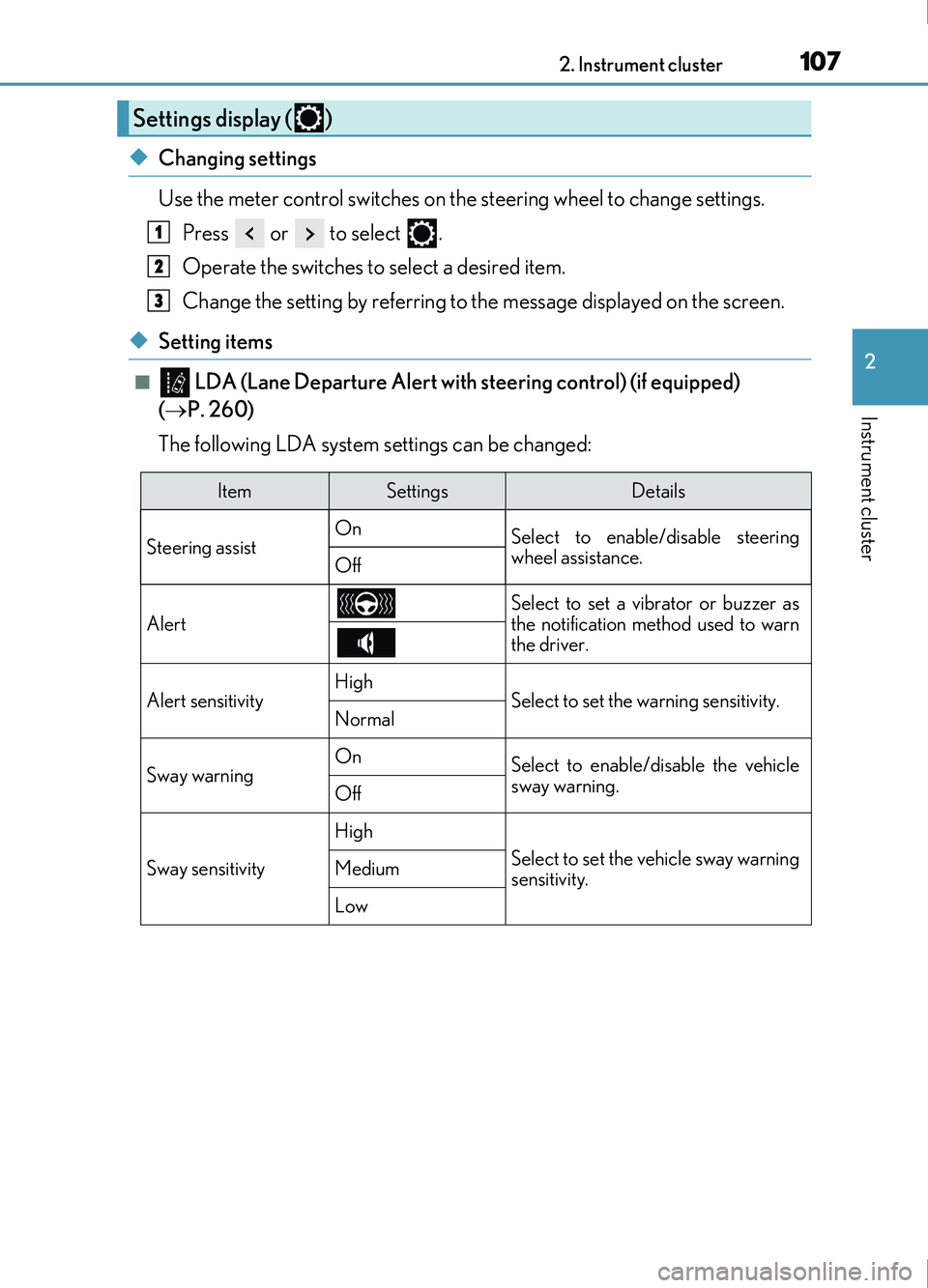
1072. Instrument cluster
2
Instrument cluster
IS200t_EE(OM53D77E)
◆Changing settings
Use the meter control switches on the steering wheel to change settings.Press or to select .
Operate the switches to select a desired item.
Change the setting by referring to the message displayed on the screen.
◆Setting items
■ LDA (Lane Departure Alert with steering control) (if equipped)
( P. 260)
The following LDA system settings can be changed:
Settings display ( )
1
2
3
ItemSettingsDetails
Steering assistOnSelect to enable/disable steering
wheel assistance.
Off
AlertSelect to set a vibrator or buzzer as
the notification method used to warn
the driver.
Alert sensitivityHighSelect to set the warning sensitivity.Normal
Sway warningOnSelect to enable/disable the vehicle
sway warning.
Off
Sway sensitivity
High
Select to set the vehicle sway warning
sensitivity.Medium
Low
Page 108 of 676
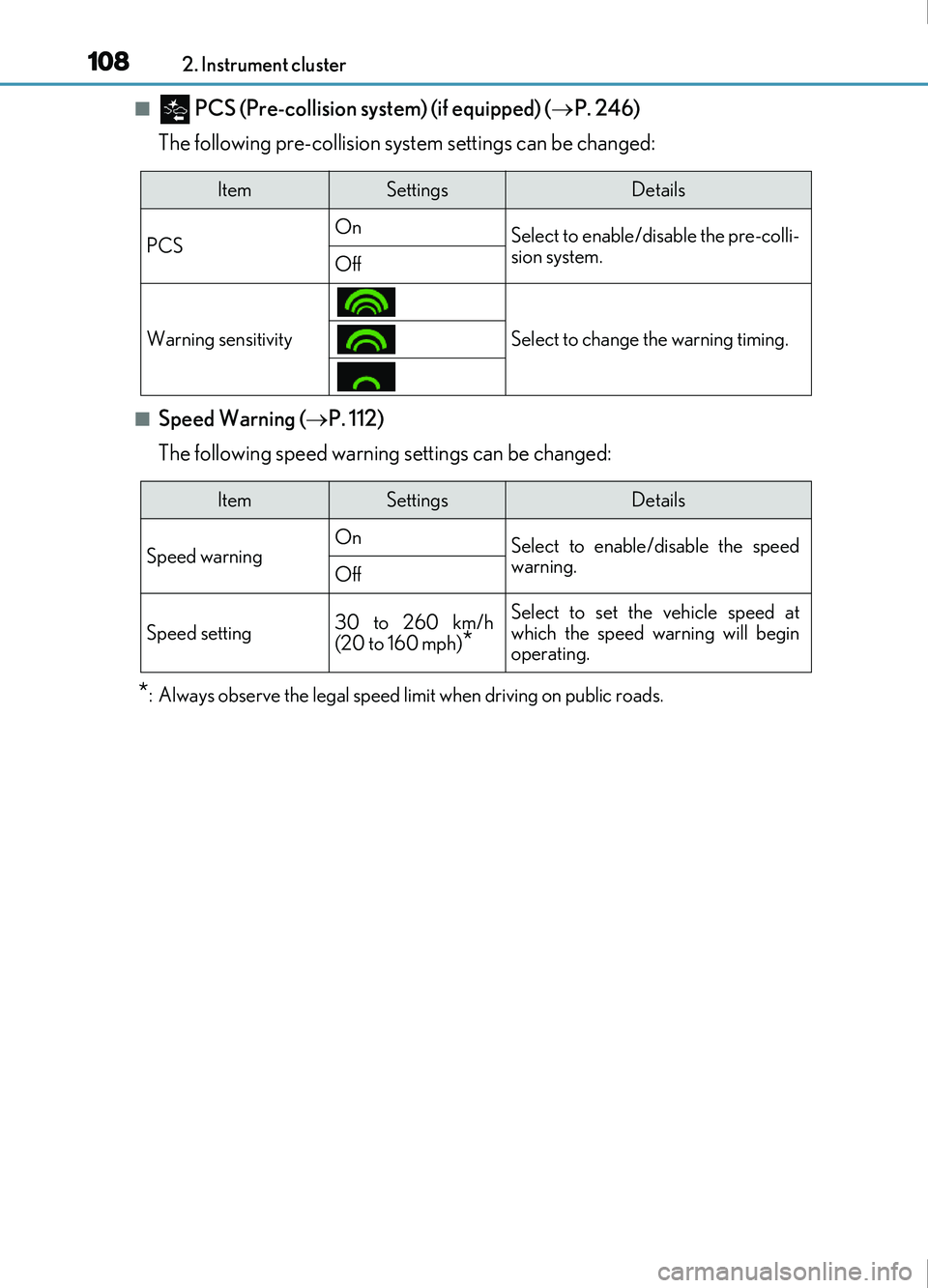
1082. Instrument cluster
IS200t_EE(OM53D77E)
■ PCS (Pre-collision system) (if equipped) (P. 246)
The following pre-collision syst em settings can be changed:
■Speed Warning (P. 112)
The following speed warning settings can be changed:
*: Always observe the legal speed limit when driving on public roads.
ItemSettingsDetails
PCS On
Select to enable/disable the pre-colli-
sion system.
Off
Warning sensitivitySelect to change the warning timing.
ItemSettingsDetails
Speed warning On
Select to enable/disable the speed
warning.
Off
Speed setting30 to 260 km/h
(20 to 160 mph)
*
Select to set the vehicle speed at
which the speed warning will begin
operating.
Page 109 of 676

1092. Instrument cluster
2
Instrument cluster
IS200t_EE(OM53D77E)
■ RSA (Road Sign Assist) (if equipped) (P. 269)
The following RSA settings can be changed:
*: Vehicles with a navigation system
ItemSettingsDetails
RSA On
Select to enable/disable the RSA.
Off
Excess speed
notification
No notificationSelect to set the notification method
used to warn the driver if the vehicle
speed exceeds the speed displayed
on the speed limit sign on the multi-
information display.
Display only
Display and buzzer
Excess speed notifica-
tion level
10 km/h (5 mph)Select to set the speed threshold over
which the excess speed notification
will start to operate when a speed
limit sign is displayed on the multi-
information display.
5 km/h (3 mph)
2 km/h (1 mph)
Other notifications
No notificationSelect to set the notification method
used to warn the driver if the system
detects the following:
• The vehicle is overtaking when a no overtaking sign is displayed on the
multi-information display.
• The vehicle is entering a no-entry area when a no-entry sign is dis-
played on the multi-information dis-
play.
*
Display only
Display and buzzer
Page 110 of 676
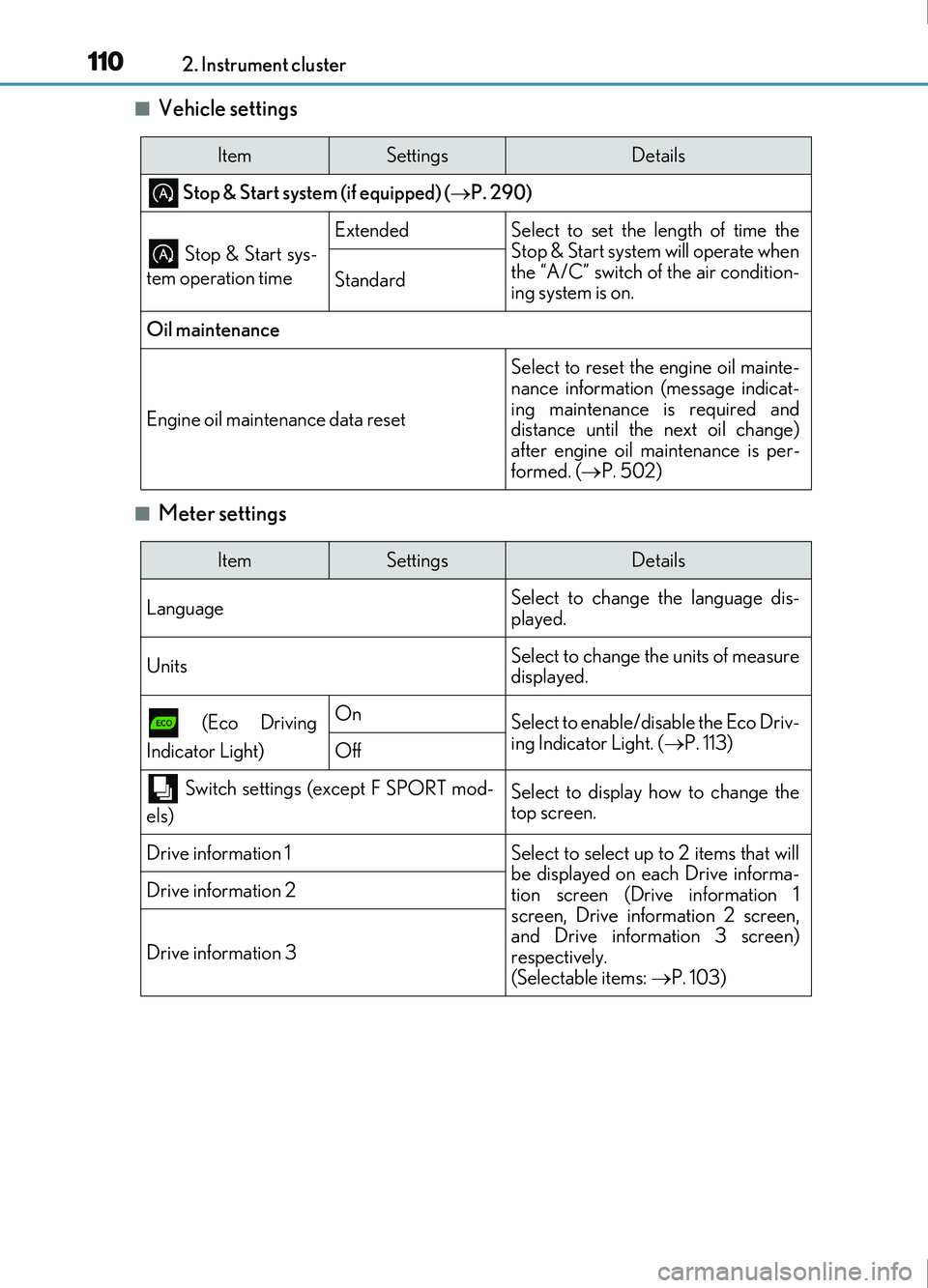
1102. Instrument cluster
IS200t_EE(OM53D77E)
■Vehicle settings
■Meter settings
ItemSettingsDetails
Stop & Start system (if equipped) (P. 290)
Stop & Start sys-
tem operation time
ExtendedSelect to set the length of time the
Stop & Start system will operate when
the “A/C” switch of the air condition-
ing system is on.
Standard
Oil maintenance
Engine oil maintenance data reset
Select to reset the engine oil mainte-
nance information (message indicat-
ing maintenance is required and
distance until the next oil change)
after engine oil maintenance is per-
formed. ( P. 502)
ItemSettingsDetails
Language Select to change the language dis-
played.
UnitsSelect to change the units of measure
displayed.
(Eco Driving
Indicator Light)OnSelect to enable/disable the Eco Driv-
ing Indicator Light. ( P. 113)
Off
Switch settings (except F SPORT mod-
els)Select to display how to change the
top screen.
Drive information 1Select to select up to 2 items that will
be displayed on each Drive informa-
tion screen (Drive information 1
screen, Drive information 2 screen,
and Drive information 3 screen)
respectively.
(Selectable items: P. 103)
Drive information 2
Drive information 3