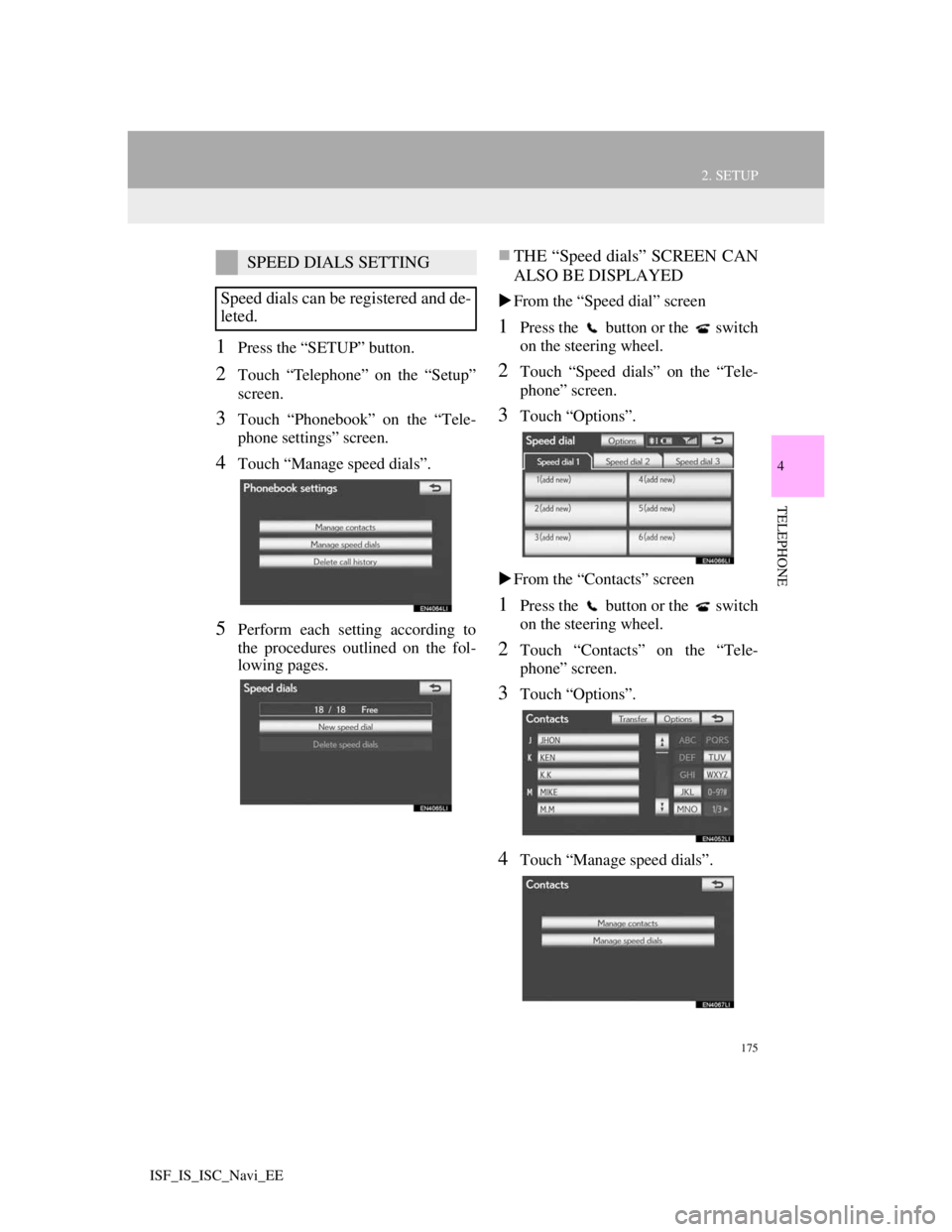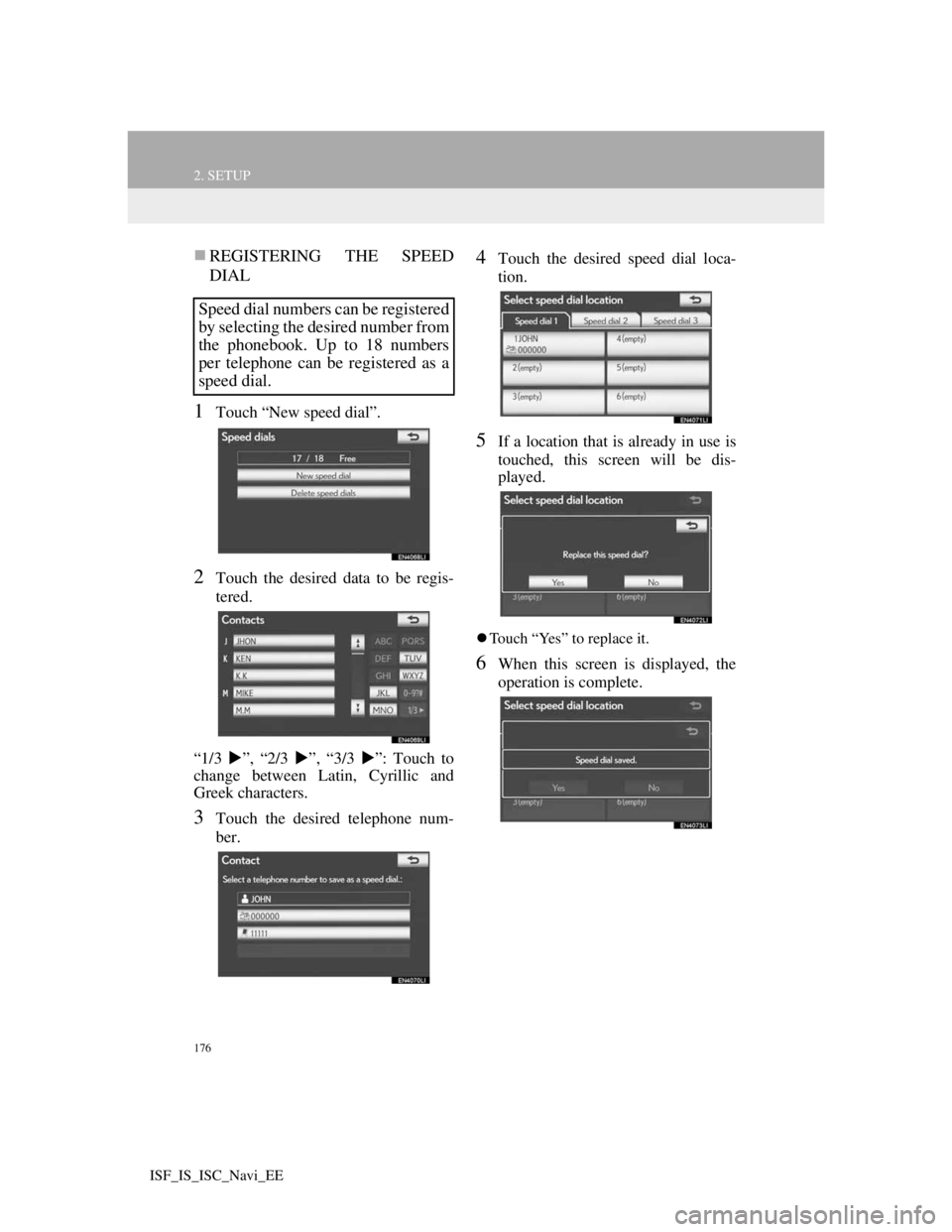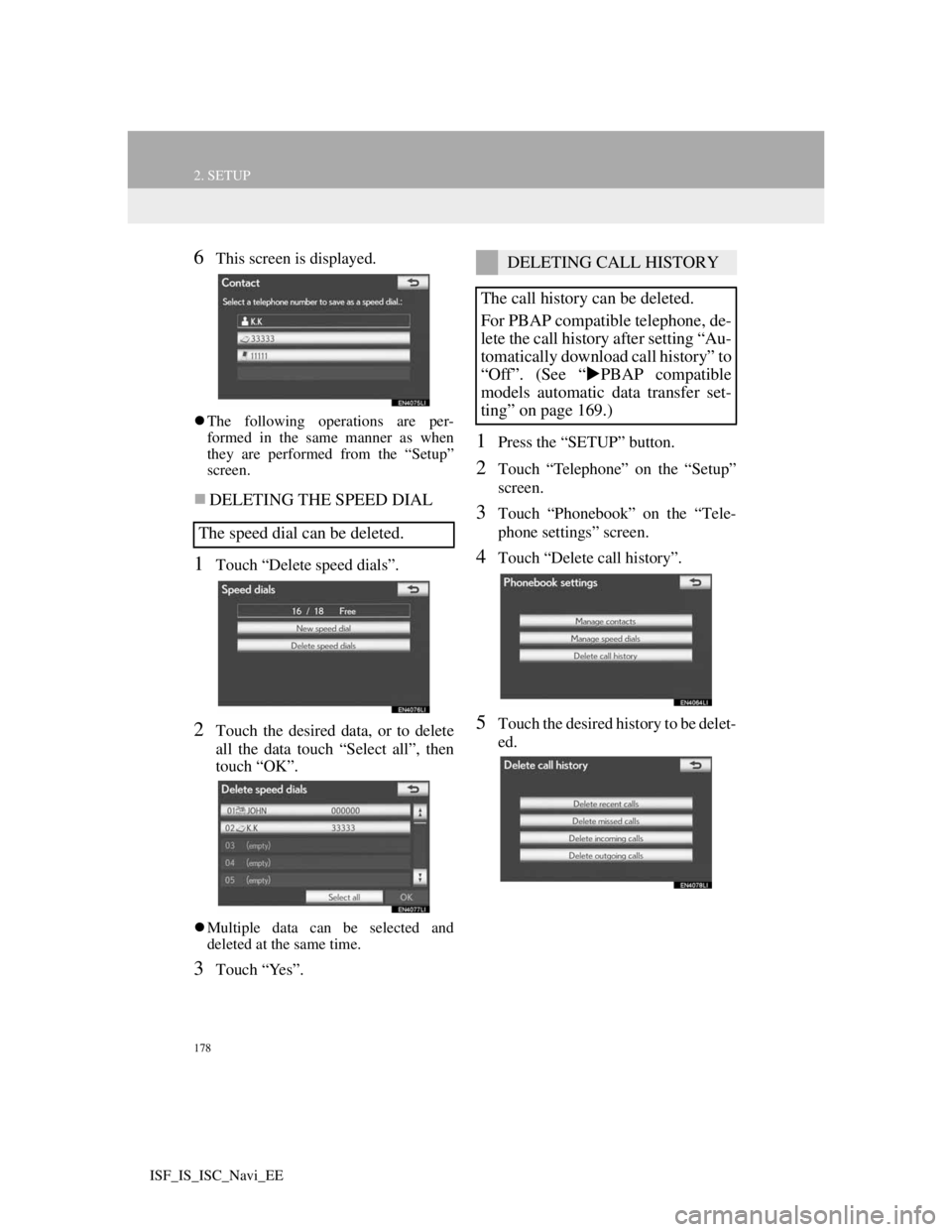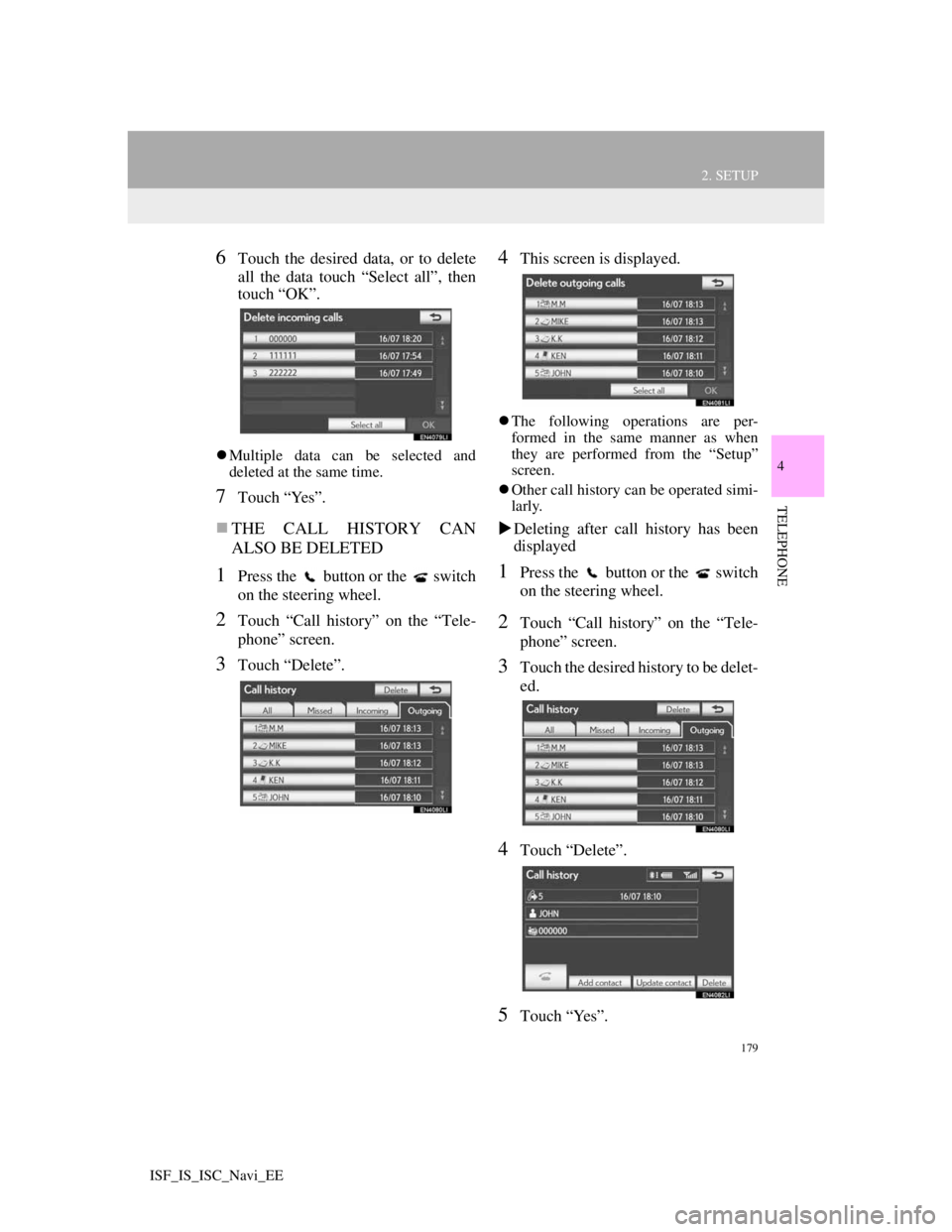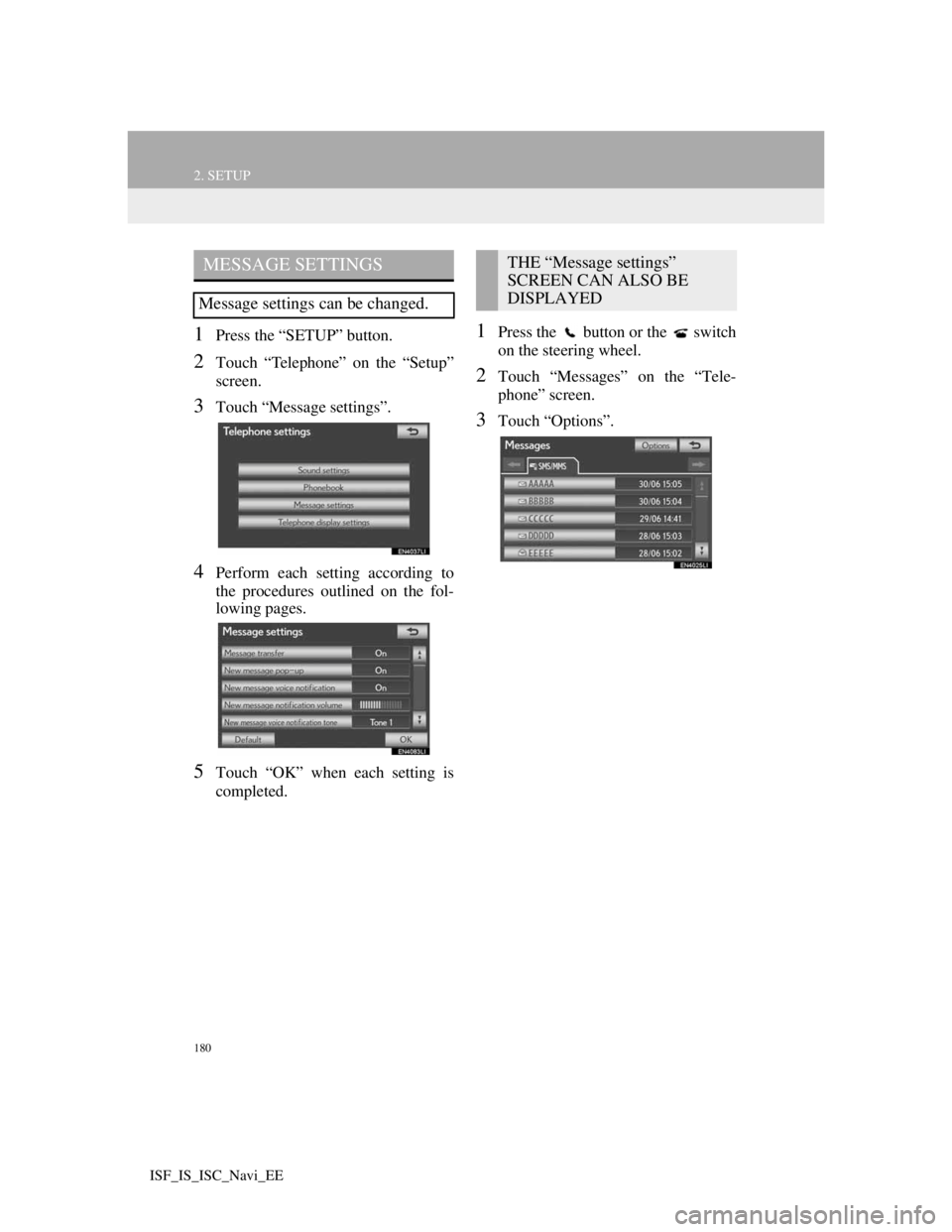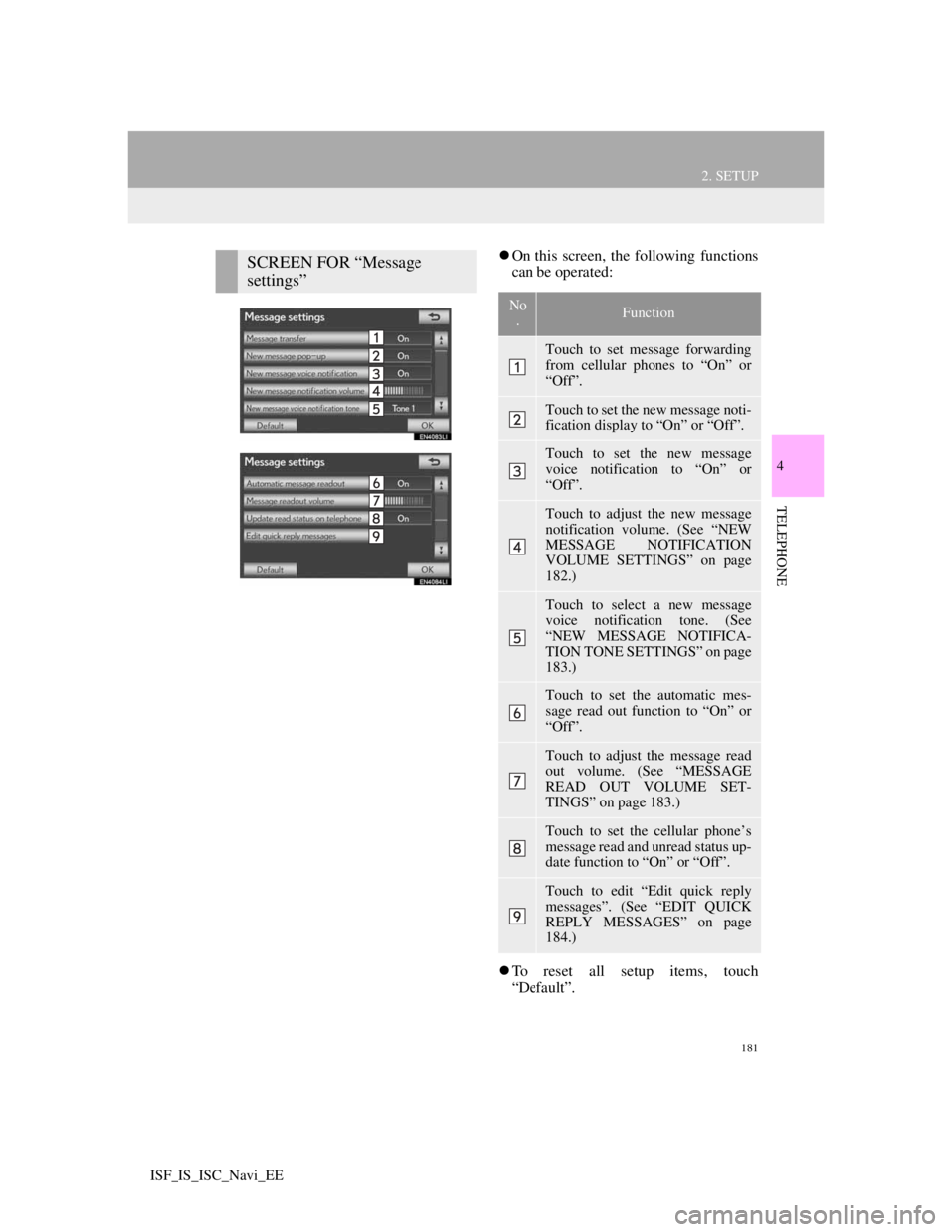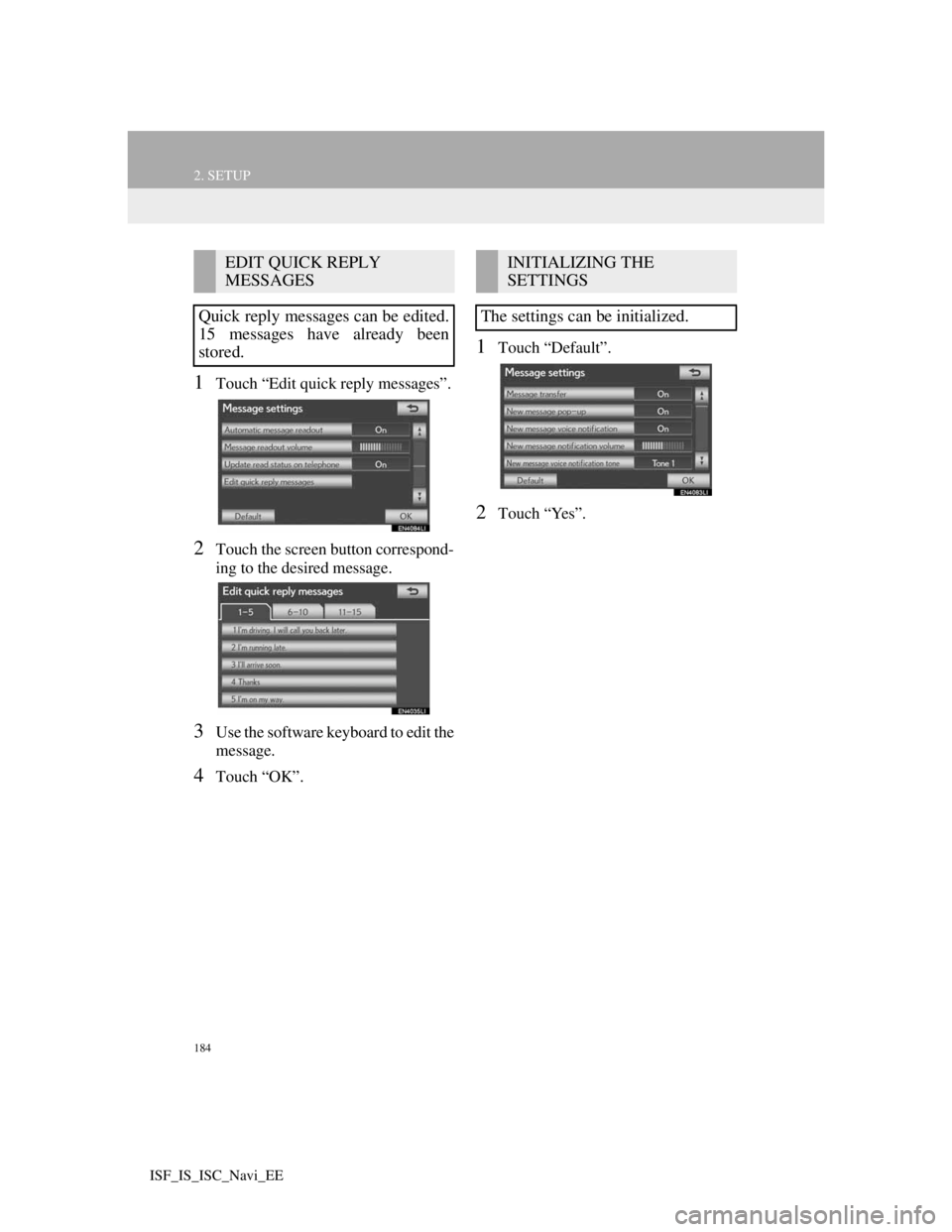Lexus IS220d 2012 Navigation manual
IS220d 2012
Lexus
Lexus
https://www.carmanualsonline.info/img/36/29717/w960_29717-0.png
Lexus IS220d 2012 Navigation manual
Trending: remote control, sensor, sat nav, wheel size, ESP, rear view mirror, brake fluid
Page 181 of 407
175
2. SETUP
4
TELEPHONE
ISF_IS_ISC_Navi_EE
1Press the “SETUP” button.
2Touch “Telephone” on the “Setup”
screen.
3Touch “Phonebook” on the “Tele-
phone settings” screen.
4Touch “Manage speed dials”.
5Perform each setting according to
the procedures outlined on the fol-
lowing pages.
THE “Speed dials” SCREEN CAN
ALSO BE DISPLAYED
From the “Speed dial” screen
1Press the button or the switch
on the steering wheel.
2Touch “Speed dials” on the “Tele-
phone” screen.
3Touch “Options”.
From the “Contacts” screen
1Press the button or the switch
on the steering wheel.
2Touch “Contacts” on the “Tele-
phone” screen.
3Touch “Options”.
4Touch “Manage speed dials”.
SPEED DIALS SETTING
Speed dials can be registered and de-
leted.
Page 182 of 407
176
2. SETUP
ISF_IS_ISC_Navi_EE
REGISTERING THE SPEED
DIAL
1Touch “New speed dial”.
2Touch the desired data to be regis-
tered.
“1/3 ”, “2/3 ”, “3/3 ”: Touch to
change between Latin, Cyrillic and
Greek characters.
3Touch the desired telephone num-
ber.
4Touch the desired speed dial loca-
tion.
5If a location that is already in use is
touched, this screen will be dis-
played.
Touch “Yes” to replace it.
6When this screen is displayed, the
operation is complete.
Speed dial numbers can be registered
by selecting the desired number from
the phonebook. Up to 18 numbers
per telephone can be registered as a
speed dial.
Page 183 of 407
177
2. SETUP
4
TELEPHONE
ISF_IS_ISC_Navi_EE
THE SPEED DIAL CAN ALSO
BE REGISTERED
From the “Speed dial” screen
1Press the button or the switch
on the steering wheel.
2Touch “Speed dials” on the “Tele-
phone” screen.
3Touch “(add new)”.
4Touch “Yes” to set new speed dial.
5Touch the desired data to be regis-
tered.
6Touch the desired telephone num-
ber.
From the “Contact data” screen
1Press the button or the switch
on the steering wheel.
2Touch “Contacts” on the “Tele-
phone” screen.
3Touch the desired data from the list
on the “Contacts” screen.
4Touch “Options”.
5Touch “Set speed dial”.
Page 184 of 407
178
2. SETUP
ISF_IS_ISC_Navi_EE
6This screen is displayed.
The following operations are per-
formed in the same manner as when
they are performed from the “Setup”
screen.
DELETING THE SPEED DIAL
1Touch “Delete speed dials”.
2Touch the desired data, or to delete
all the data touch “Select all”, then
touch “OK”.
Multiple data can be selected and
deleted at the same time.
3Touch “Yes”.
1Press the “SETUP” button.
2Touch “Telephone” on the “Setup”
screen.
3Touch “Phonebook” on the “Tele-
phone settings” screen.
4Touch “Delete call history”.
5Touch the desired history to be delet-
ed.
The speed dial can be deleted.
DELETING CALL HISTORY
The call history can be deleted.
For PBAP compatible telephone, de-
lete the call history after setting “Au-
tomatically download call history” to
“Off”. (See “PBAP compatible
models automatic data transfer set-
ting” on page 169.)
Page 185 of 407
179
2. SETUP
4
TELEPHONE
ISF_IS_ISC_Navi_EE
6Touch the desired data, or to delete
all the data touch “Select all”, then
touch “OK”.
Multiple data can be selected and
deleted at the same time.
7Touch “Yes”.
THE CALL HISTORY CAN
ALSO BE DELETED
1Press the button or the switch
on the steering wheel.
2Touch “Call history” on the “Tele-
phone” screen.
3Touch “Delete”.
4This screen is displayed.
The following operations are per-
formed in the same manner as when
they are performed from the “Setup”
screen.
Other call history can be operated simi-
larly.
Deleting after call history has been
displayed
1Press the button or the switch
on the steering wheel.
2Touch “Call history” on the “Tele-
phone” screen.
3Touch the desired history to be delet-
ed.
4Touch “Delete”.
5Touch “Yes”.
Page 186 of 407
180
2. SETUP
ISF_IS_ISC_Navi_EE
1Press the “SETUP” button.
2Touch “Telephone” on the “Setup”
screen.
3Touch “Message settings”.
4Perform each setting according to
the procedures outlined on the fol-
lowing pages.
5Touch “OK” when each setting is
completed.
1Press the button or the switch
on the steering wheel.
2Touch “Messages” on the “Tele-
phone” screen.
3Touch “Options”.
MESSAGE SETTINGS
Message settings can be changed.
THE “Message settings”
SCREEN CAN ALSO BE
DISPLAYED
Page 187 of 407
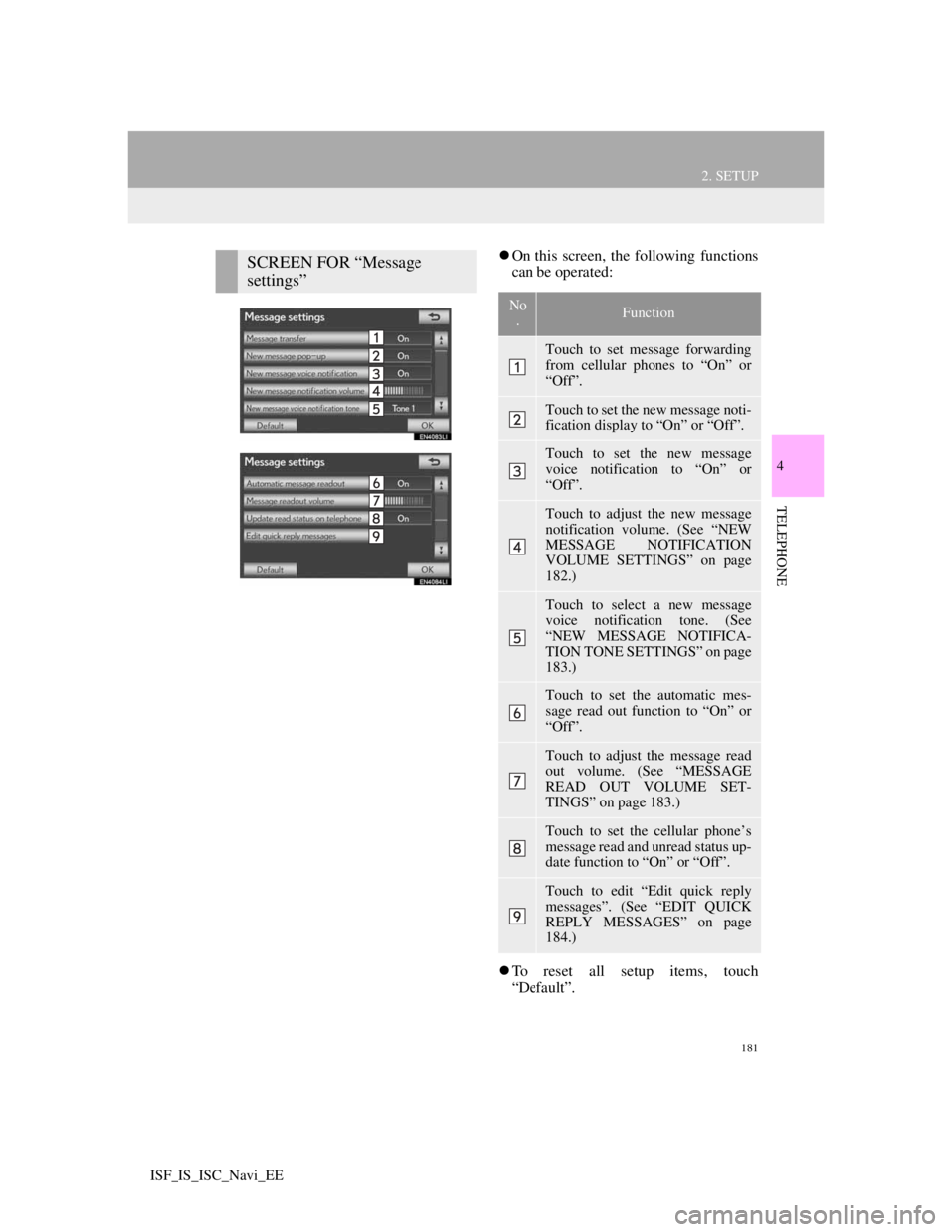
181
2. SETUP
4
TELEPHONE
ISF_IS_ISC_Navi_EE
On this screen, the following functions
can be operated:
To reset all setup items, touch
“Default”.SCREEN FOR “Message
settings”
No
.Function
Touch to set message forwarding
from cellular phones to “On” or
“Off”.
Touch to set the new message noti-
fication display to “On” or “Off”.
Touch to set the new message
voice notification to “On” or
“Off”.
Touch to adjust the new message
notification volume. (See “NEW
MESSAGE NOTIFICATION
VOLUME SETTINGS” on page
182.)
Touch to select a new message
voice notification tone. (See
“NEW MESSAGE NOTIFICA-
TION TONE SETTINGS” on page
183.)
Touch to set the automatic mes-
sage read out function to “On” or
“Off”.
Touch to adjust the message read
out volume. (See “MESSAGE
READ OUT VOLUME SET-
TINGS” on page 183.)
Touch to set the cellular phone’s
message read and unread status up-
date function to “On” or “Off”.
Touch to edit “Edit quick reply
messages”. (See “EDIT QUICK
REPLY MESSAGES” on page
184.)
Page 188 of 407
182
2. SETUP
ISF_IS_ISC_Navi_EE
1Touch “New message notification
volume”.
2Touch “-” or “+” to adjust the new
message notification volume.
3Touch “OK”.
INFORMATION
Depending on the phone, these func-
tions may not be available.
NEW MESSAGE
NOTIFICATION VOLUME
SETTINGS
The new message notification vol-
ume can be adjusted.
INFORMATION
The system will automatically
increase the volume when the speed
exceeds 50 mph (80 km/h).
Page 189 of 407
183
2. SETUP
4
TELEPHONE
ISF_IS_ISC_Navi_EE
1Touch “New message voice notifica-
tion tone”.
2Touch the desired new message noti-
fication tone.
New message notification tones can be
heard by touching the screen buttons.
3Touch “OK”.
1Touch “Message readout volume”.
2Touch “-” or “+” to adjust the mes-
sage read out volume.
3Touch “OK”.
NEW MESSAGE
NOTIFICATION TONE
SETTINGS
A new message voice notification
tone can be selected.MESSAGE READ OUT
VOLUME SETTINGS
Message read out volume can be ad-
justed.
INFORMATION
The system will automatically
increase the volume when the speed
exceeds 50 mph (80 km/h).
Page 190 of 407
184
2. SETUP
ISF_IS_ISC_Navi_EE
1Touch “Edit quick reply messages”.
2Touch the screen button correspond-
ing to the desired message.
3Use the software keyboard to edit the
message.
4Touch “OK”.
1Touch “Default”.
2Touch “Yes”.
EDIT QUICK REPLY
MESSAGES
Quick reply messages can be edited.
15 messages have already been
stored.INITIALIZING THE
SETTINGS
The settings can be initialized.
Trending: tyre pressure, AUX, USB port, change time, steering wheel, oil change, navigation system