LEXUS LC500 2023 Workshop Manual
Manufacturer: LEXUS, Model Year: 2023, Model line: LC500, Model: LEXUS LC500 2023Pages: 112, PDF Size: 6.1 MB
Page 51 of 112

50
LC500_LC500h_QG_OM11688U_(U)
1Press or of the meter control switches, and select .
2Press or of the meter control switches, and select “Parking Assist”, and press
“OK”.
When the intuitive parking assist turn on, th e intuitive parking assist indicator comes on
to inform the driver that the system is operational.
Intuitive Parking Assist (if equipped)
The distance from your vehicle to nearby obstacles when parallel parking or maneuvering
into a garage is measured by the sensors and communicated via the displays and a
buzzer. Always check the surrounding area when using this system.
Turning intuitive parking assist on/off
Page 52 of 112
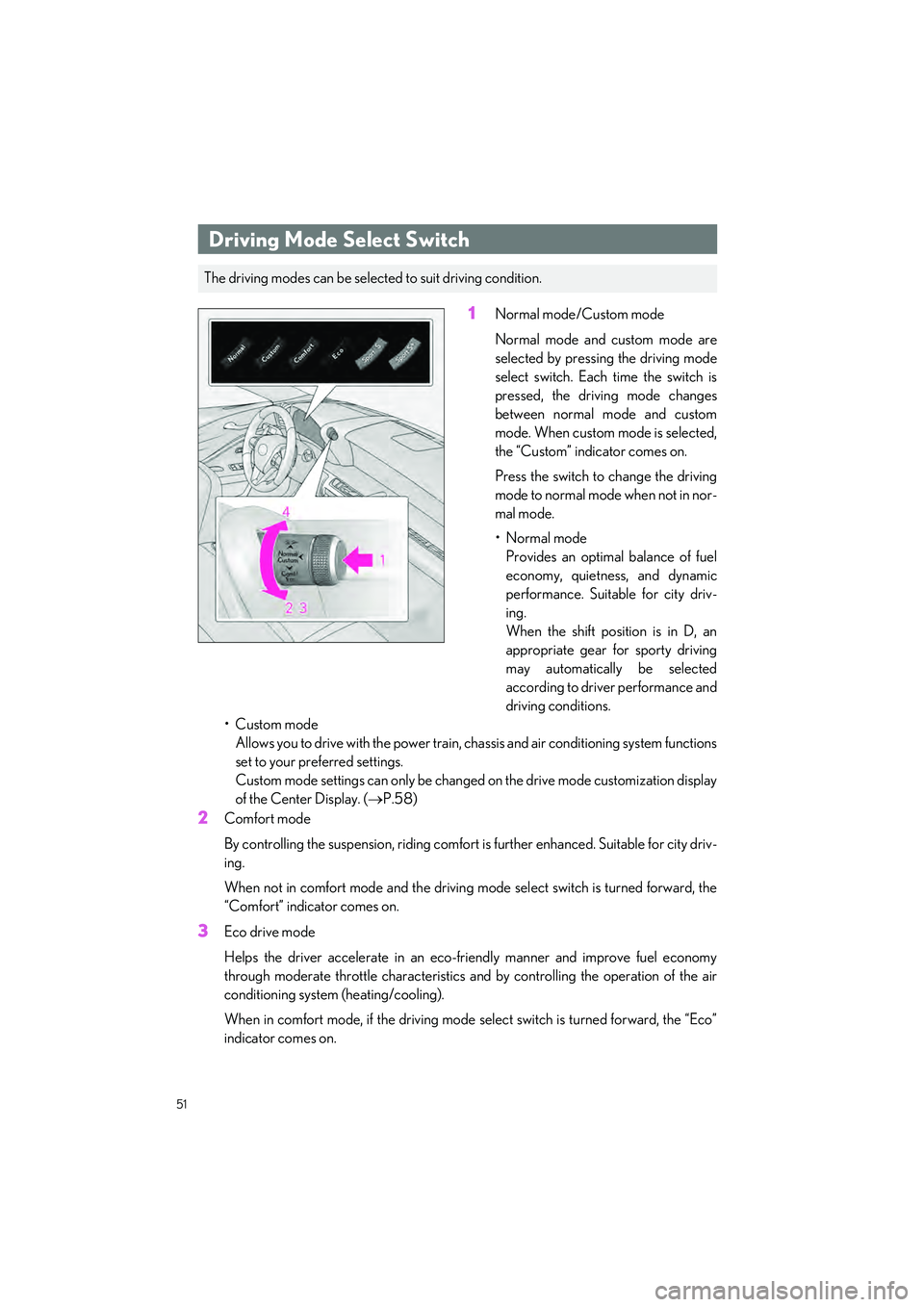
51
LC500_LC500h_QG_OM11688U_(U)
1Normal mode/Custom mode
Normal mode and custom mode are
selected by pressing the driving mode
select switch. Each time the switch is
pressed, the driving mode changes
between normal mode and custom
mode. When custom mode is selected,
the “Custom” indicator comes on.
Press the switch to change the driving
mode to normal mode when not in nor-
mal mode.
• Normal mode Provides an optimal balance of fuel
economy, quietness, and dynamic
performance. Suitable for city driv-
ing.
When the shift position is in D, an
appropriate gear for sporty driving
may automatically be selected
according to driver performance and
driving conditions.
• Custom mode Allows you to drive with the power train, chassis and air conditioning system functions
set to your preferred settings.
Custom mode settings can only be changed on the drive mode customization display
of the Center Display. ( P.58)
2Comfort mode
By controlling the suspension, riding comfort is further enhanced. Suitable for city driv-
ing.
When not in comfort mode and the driving mo de select switch is turned forward, the
“Comfort” indicator comes on.
3Eco drive mode
Helps the driver accelerate in an eco-friendly manner and improve fuel economy
through moderate throttle characteristics an d by controlling the operation of the air
conditioning system (heating/cooling).
When in comfort mode, if the driving mode select switch is turned forward, the “Eco”
indicator comes on.
Driving Mode Select Switch
The driving modes can be select ed to suit driving condition.
Page 53 of 112

52
LC500_LC500h_QG_OM11688U_(U)
4Sport mode
•SPORT S modeControls the transmission and engine to provide quick, powerful acceleration. This
mode is suitable for when agile driving resp onse is desired, such as when driving on
roads with many curves.
When not in SPORT S mode, if the driving mode select switch is turned backward,
the “Sport S” indicator comes on.
•SPORT S+ mode Provides earlier downshift timing than SPORT S mode in order to maintain a high
engine speed and provides faster gear chan ges. This mode also changes the steering
feel, suspension control and VDIM
* control, making it suitable for powerful sporty
driving.
When in SPORT S mode, if th e driving mode select switch is turned backward, the
“Sport S+” indicator comes on.
*: For details, refer to the “OWNER’S MANUAL”.
Page 54 of 112
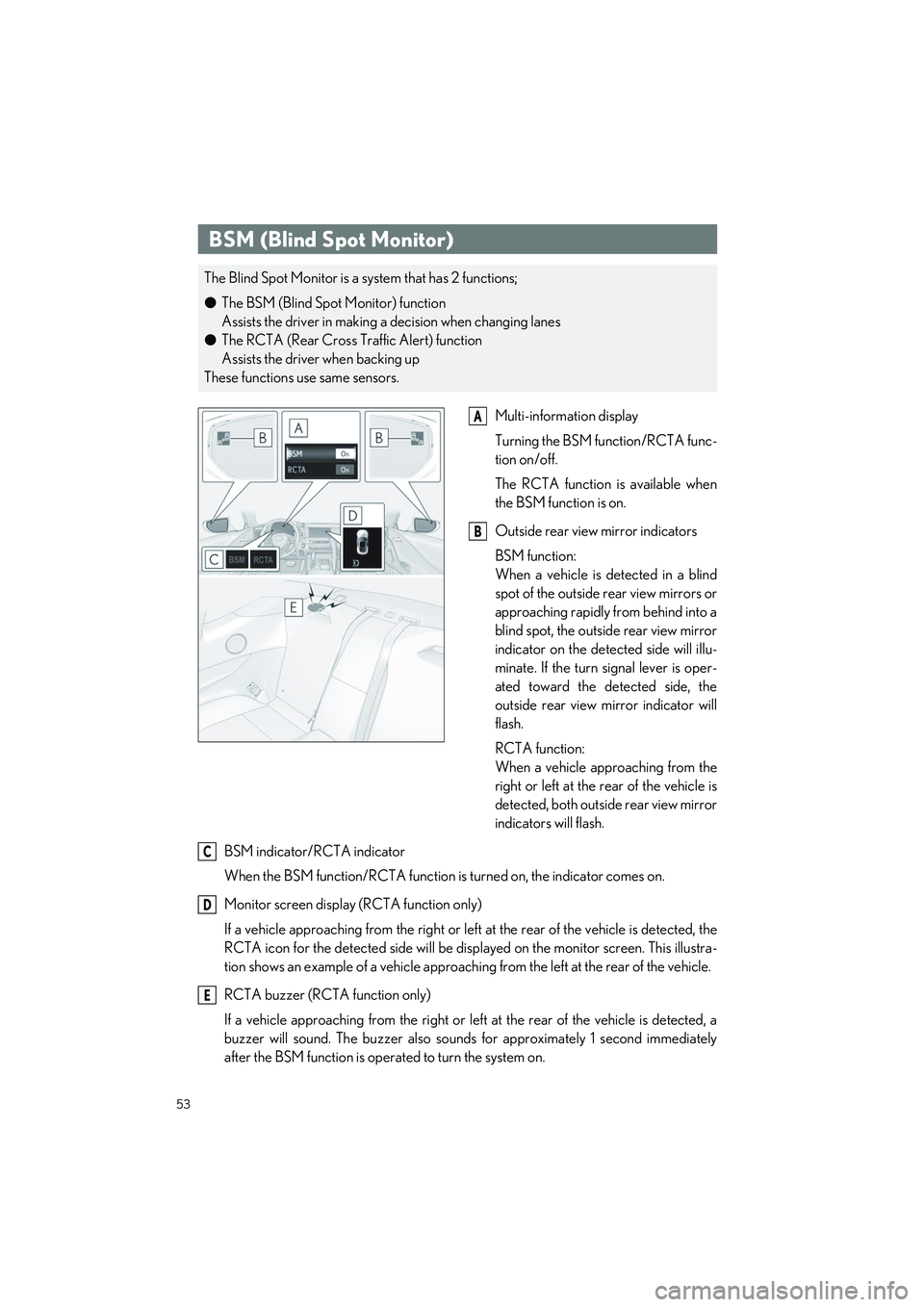
53
LC500_LC500h_QG_OM11688U_(U)
Multi-information display
Turning the BSM function/RCTA func-
tion on/off.
The RCTA function is available when
the BSM function is on.
Outside rear view mirror indicators
BSM function:
When a vehicle is detected in a blind
spot of the outside rear view mirrors or
approaching rapidly from behind into a
blind spot, the outside rear view mirror
indicator on the detected side will illu-
minate. If the turn signal lever is oper-
ated toward the detected side, the
outside rear view mirror indicator will
flash.
RCTA function:
When a vehicle approaching from the
right or left at the rear of the vehicle is
detected, both outside rear view mirror
indicators will flash.
BSM indicator/RCTA indicator
When the BSM function/RCTA function is turned on, the indicator comes on.
Monitor screen display (RCTA function only)
If a vehicle approaching from the right or left at the rear of the vehicle is detected, the
RCTA icon for the detected side will be disp layed on the monitor screen. This illustra-
tion shows an example of a vehicle approaching from the left at the rear of the vehicle.
RCTA buzzer (RCTA function only)
If a vehicle approaching from the right or left at the rear of the vehicle is detected, a
buzzer will sound. The buzzer also sounds for approximately 1 second immediately
after the BSM function is operated to turn the system on.
BSM (Blind Spot Monitor)
The Blind Spot Monitor is a system that has 2 functions;
● The BSM (Blind Spot Monitor) function
Assists the driver in making a decision when changing lanes
● The RCTA (Rear Cross Traffic Alert) function
Assists the driver when backing up
These functions use same sensors.
A
B
C
D
E
Page 55 of 112

54
LC500_LC500h_QG_OM11688U_(U)
The tire pressure detected by the tire pres-
sure warning system can be displayed on
the multi-information display.
The illustration used is intended as an exam-
ple, and may differ from the image that is
actually displayed on the multi-information
display.
Tire Pressure Warning System
Your vehicle is equipped with a tire pressure warning system that uses tire pressure warn-
ing valves and transmitters to detect low ti re inflation pressure before serious problems
arise.
The tire inflation pressure display function
Page 56 of 112
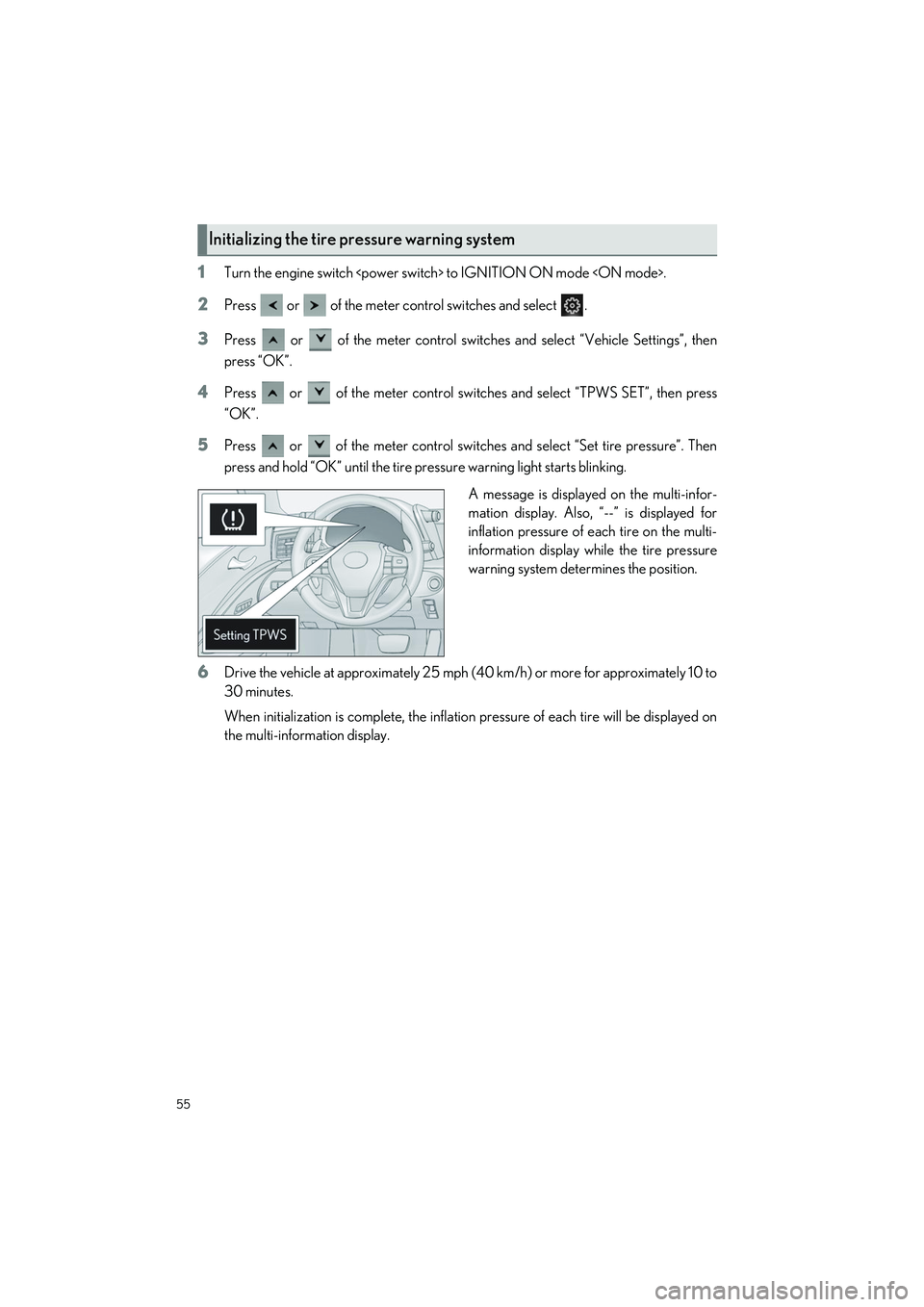
55
LC500_LC500h_QG_OM11688U_(U)
1Turn the engine switch
2Press or of the meter control switches and select .
3Press or of the meter control switches and select “Vehicle Settings”, then
press “OK”.
4Press or of the meter control switches and select “TPWS SET”, then press
“OK”.
5Press or of the meter control switches and select “Set tire pressure”. Then
press and hold “OK” until the tire pressure warning light starts blinking.
A message is displayed on the multi-infor-
mation display. Also, “--” is displayed for
inflation pressure of each tire on the multi-
information display while the tire pressure
warning system determines the position.
6Drive the vehicle at approximately 25 mph (40 km/h) or more for approximately 10 to
30 minutes.
When initialization is complete, the inflation pressure of each tire will be displayed on
the multi-information display.
Initializing the tire pressure warning system
Page 57 of 112

56
LC500_LC500h_QG_OM11688U_(U)
Multi-information display (P.34)
Displays the status of the active rear
wing.
Active rear wing switch
Operates the active rear wing manu-
ally.
Indicator
Illuminates when the active rear wing is
raised and turns off when it is retracted.
Active Rear Wing (if equipped)
The vehicle is equipped with an active rear wing that operates automatically while the
vehicle is being driven. This active rear wi ng enhances aerodynamic performance, espe-
cially at high speeds, contributing to a more stable ride.
The active rear wing can be controlled manually using a switch.
A
B
C
Page 58 of 112
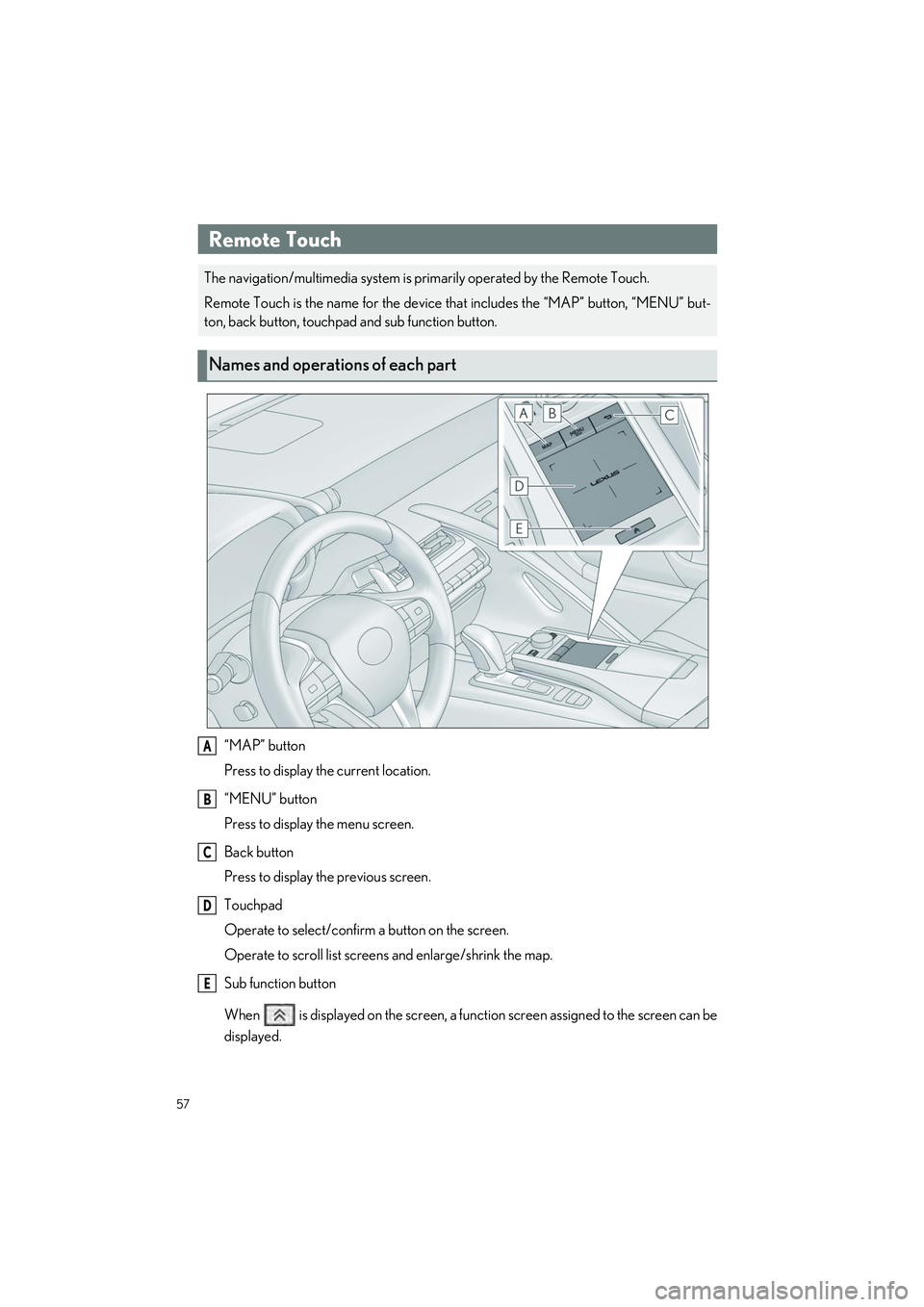
57
LC500_LC500h_QG_OM11688U_(U)
“MAP” button
Press to display the current location.
“MENU” button
Press to display the menu screen.
Back button
Press to display the previous screen.
Touchpad
Operate to select/confirm a button on the screen.
Operate to scroll list screens and enlarge/shrink the map.
Sub function button
When is displayed on the screen, a function screen assigned to the screen can be
displayed.
Remote Touch
The navigation/multimedia system is primarily operated by the Remote Touch.
Remote Touch is the name for the device that includes the “MAP” button, “MENU” but-
ton, back button, touchpad and sub function button.
Names and operations of each part
A
B
C
D
E
Page 59 of 112
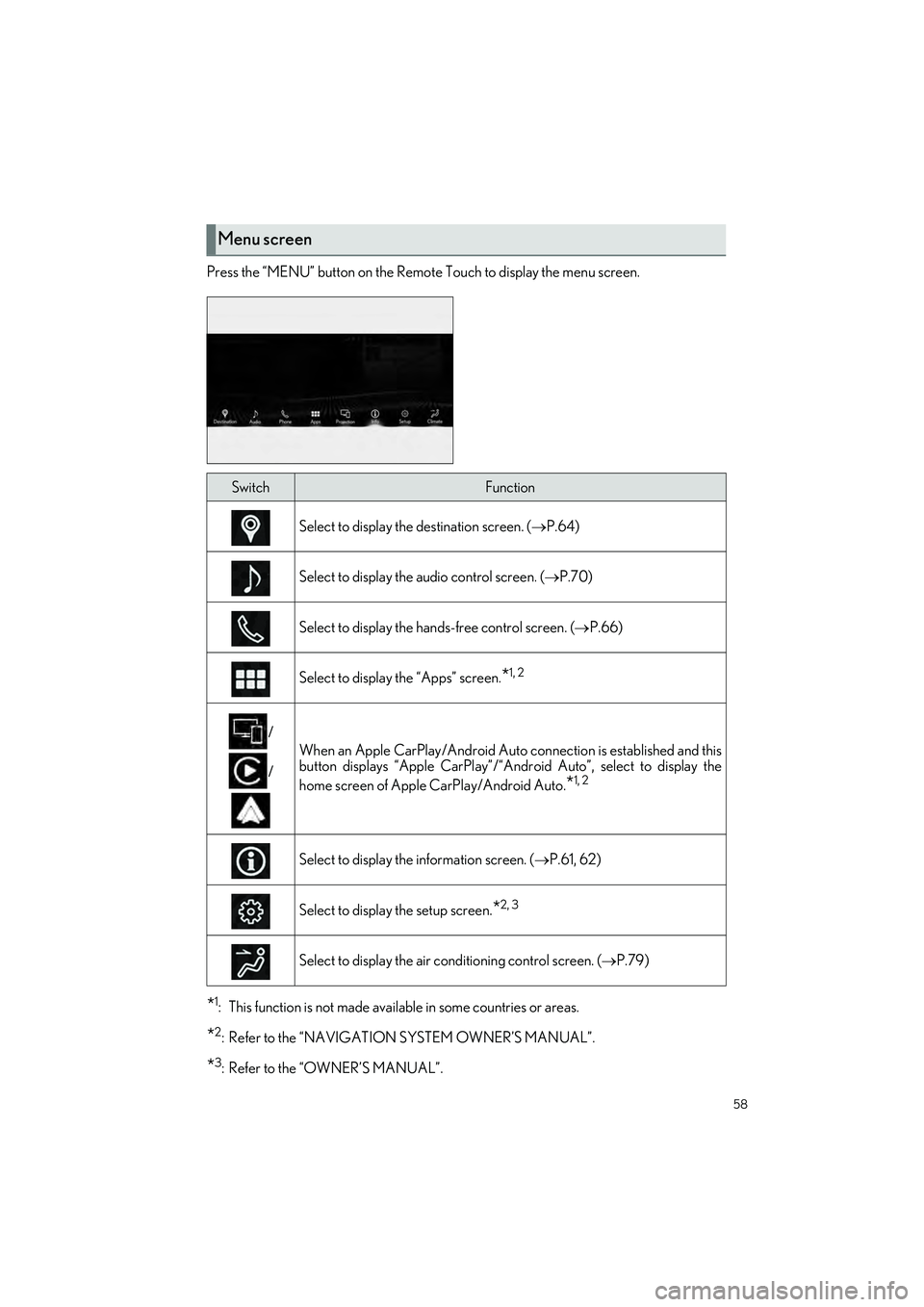
58
LC500_LC500h_QG_OM11688U_(U)
Press the “MENU” button on the Remote Touch to display the menu screen.
*1: This function is not made available in some countries or areas.
*2: Refer to the “NAVIGATION SYSTEM OWNER’S MANUAL”.
*3: Refer to the “OWNER’S MANUAL”.
Menu screen
SwitchFunction
Select to display the destination screen. (P.64)
Select to display the audio control screen. ( P.70)
Select to display the hands-free control screen. ( P.66)
Select to display the “Apps” screen.*1, 2
/
/
When an Apple CarPlay/Android Auto connection is established and this
button displays “Apple CarPlay”/“Andr oid Auto”, select to display the
home screen of Apple CarPlay/Android Auto.
*1, 2
Select to display the information screen. ( P.61, 62)
Select to display the setup screen.*2, 3
Select to display the air conditioning control screen. ( P.79)
Page 60 of 112
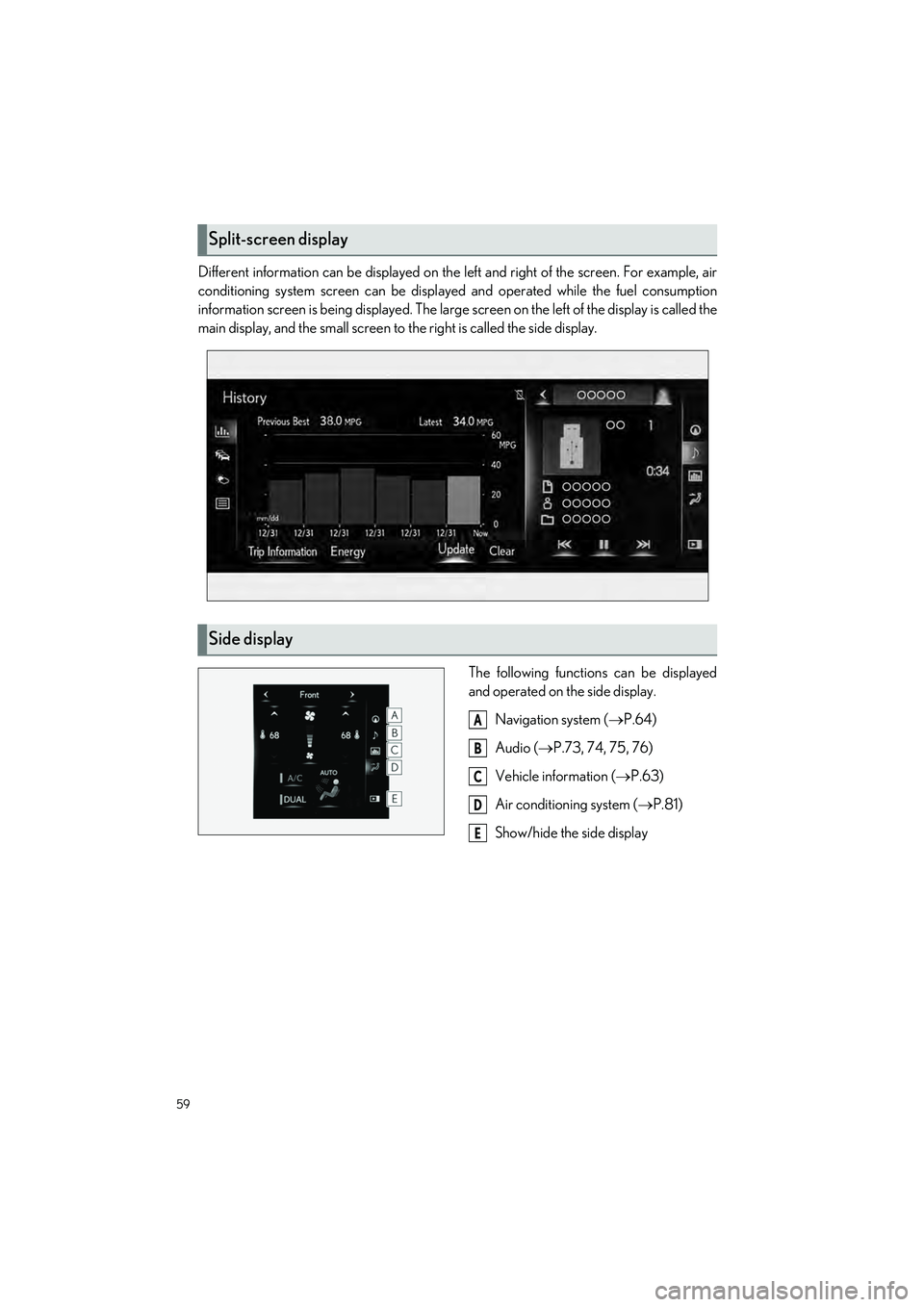
59
LC500_LC500h_QG_OM11688U_(U)
Different information can be displayed on the left and right of the screen. For example, air
conditioning system screen can be displayed and operated while the fuel consumption
information screen is being displayed. The large screen on the left of the display is called the
main display, and the small screen to the right is called the side display.
The following functions can be displayed
and operated on the side display.Navigation system ( P.64)
Audio ( P.73, 74, 75, 76)
Vehicle information ( P.63)
Air conditioning system ( P.81)
Show/hide the side display
Split-screen display
Side display
A
B
C
D
E