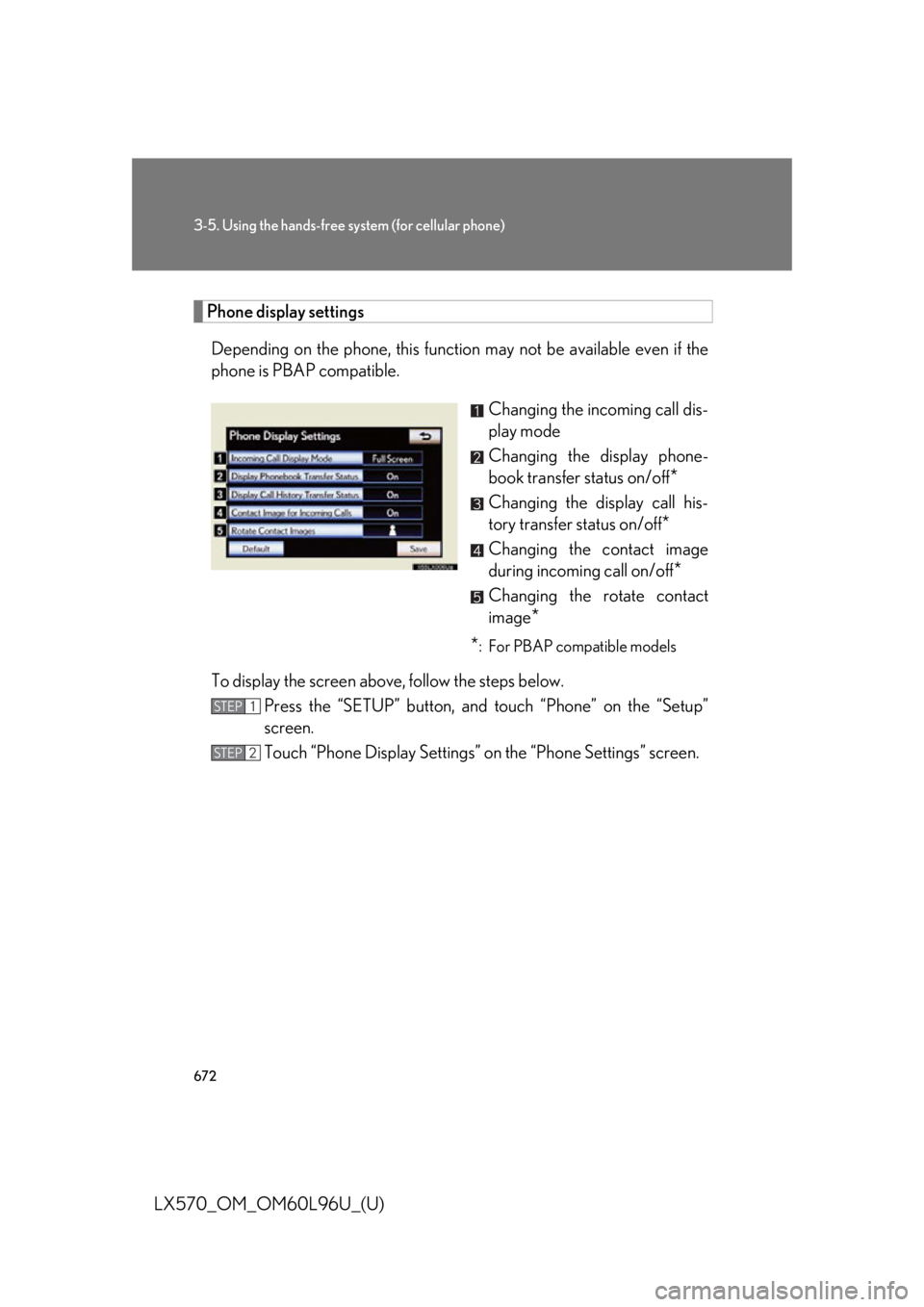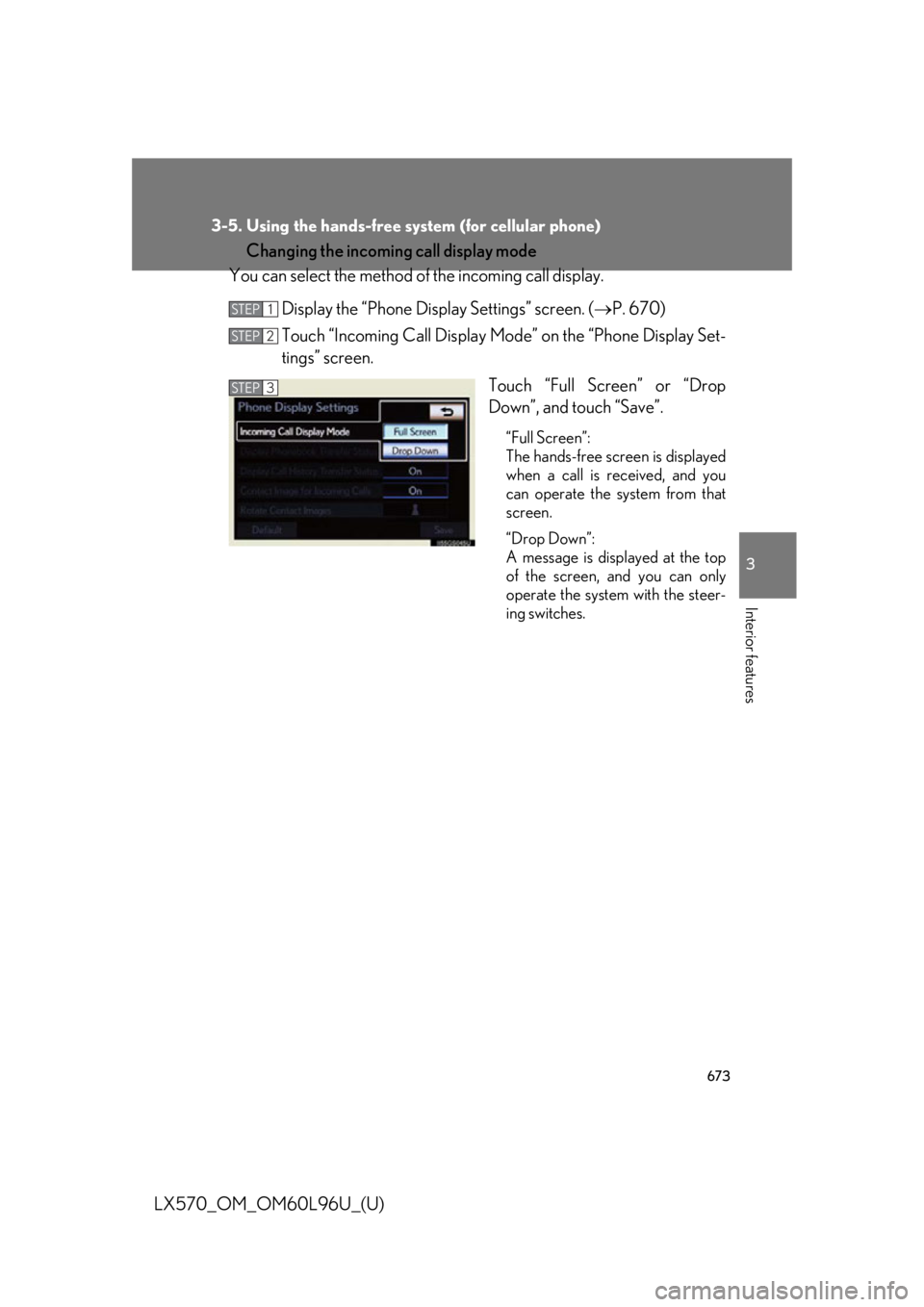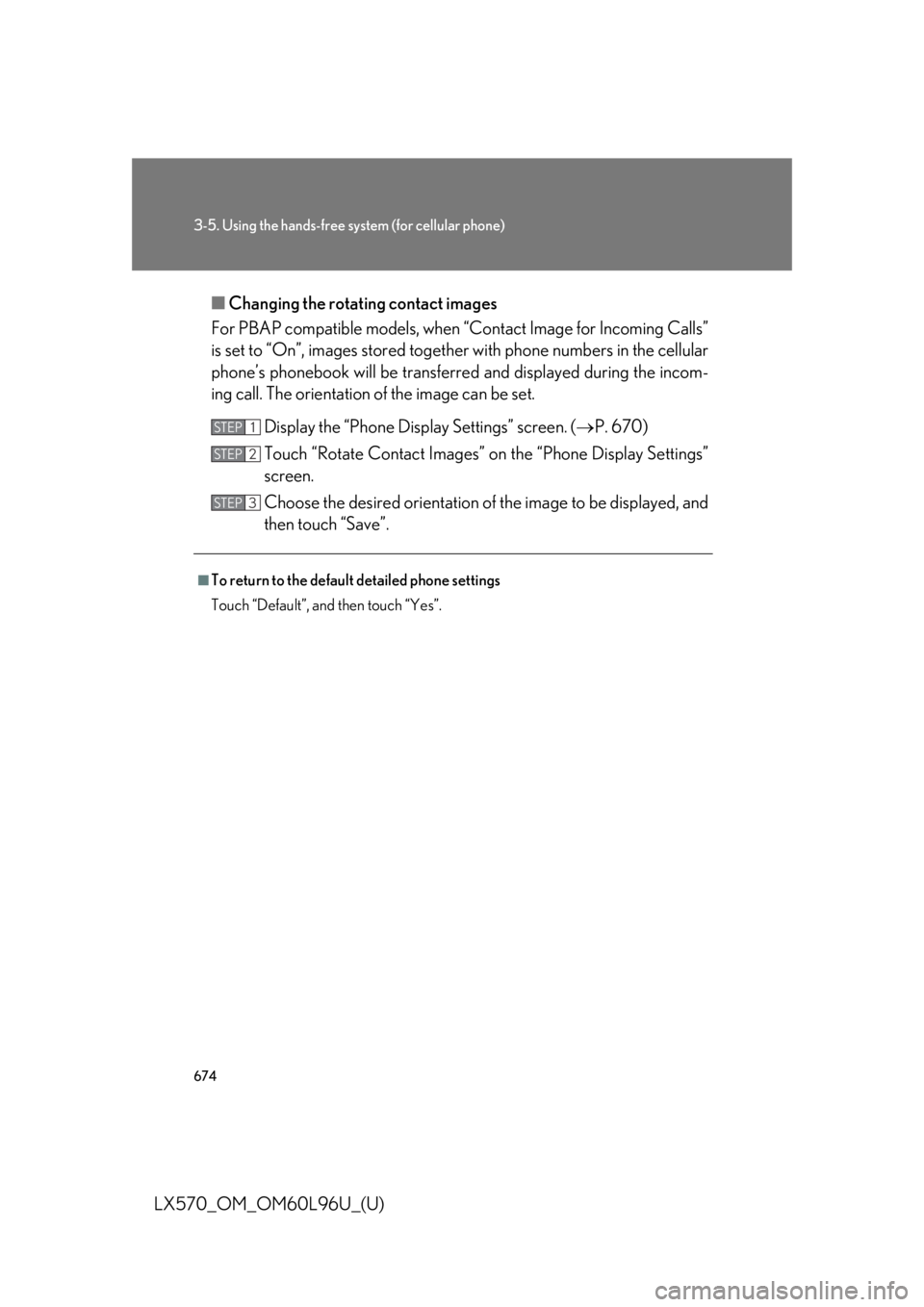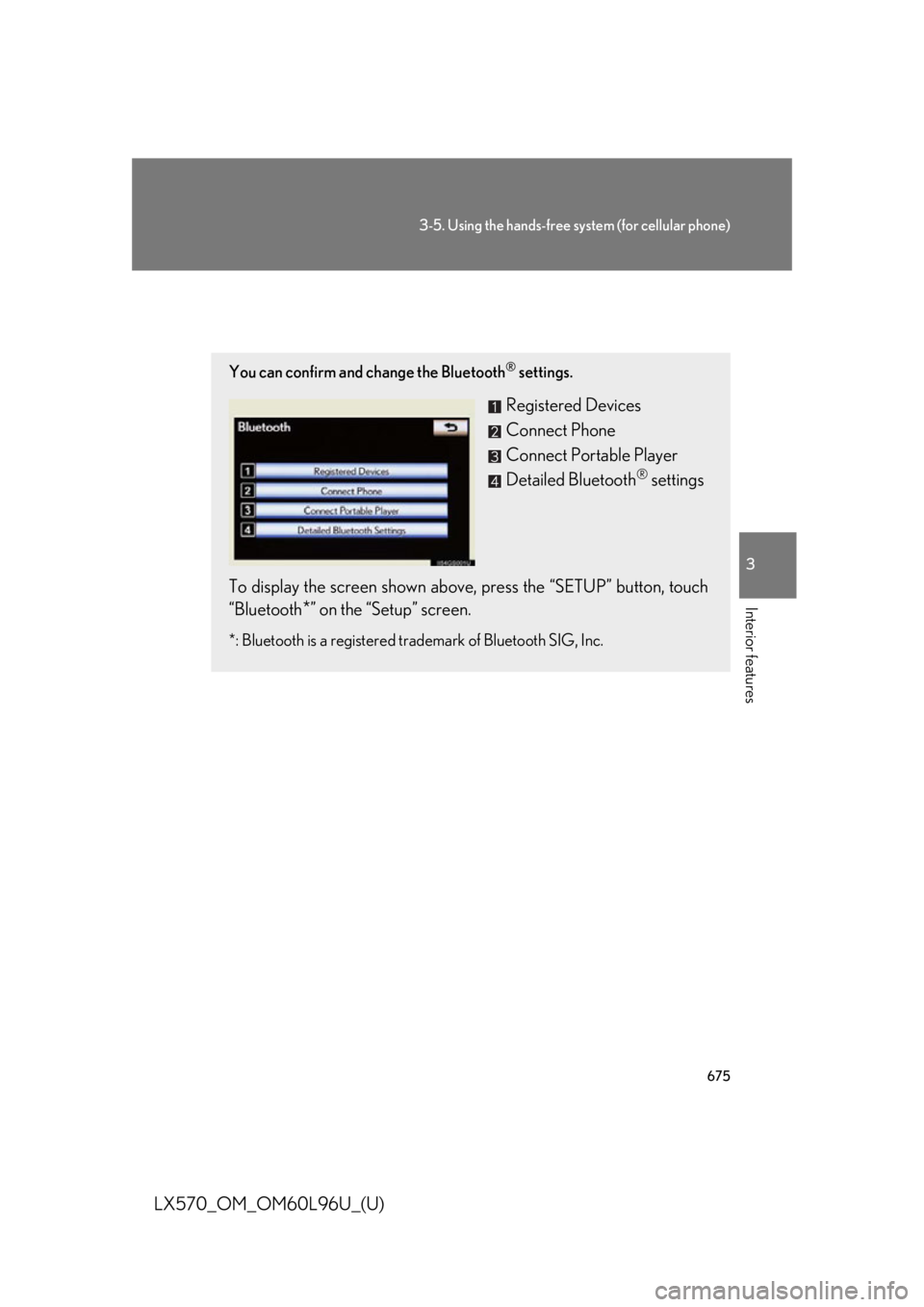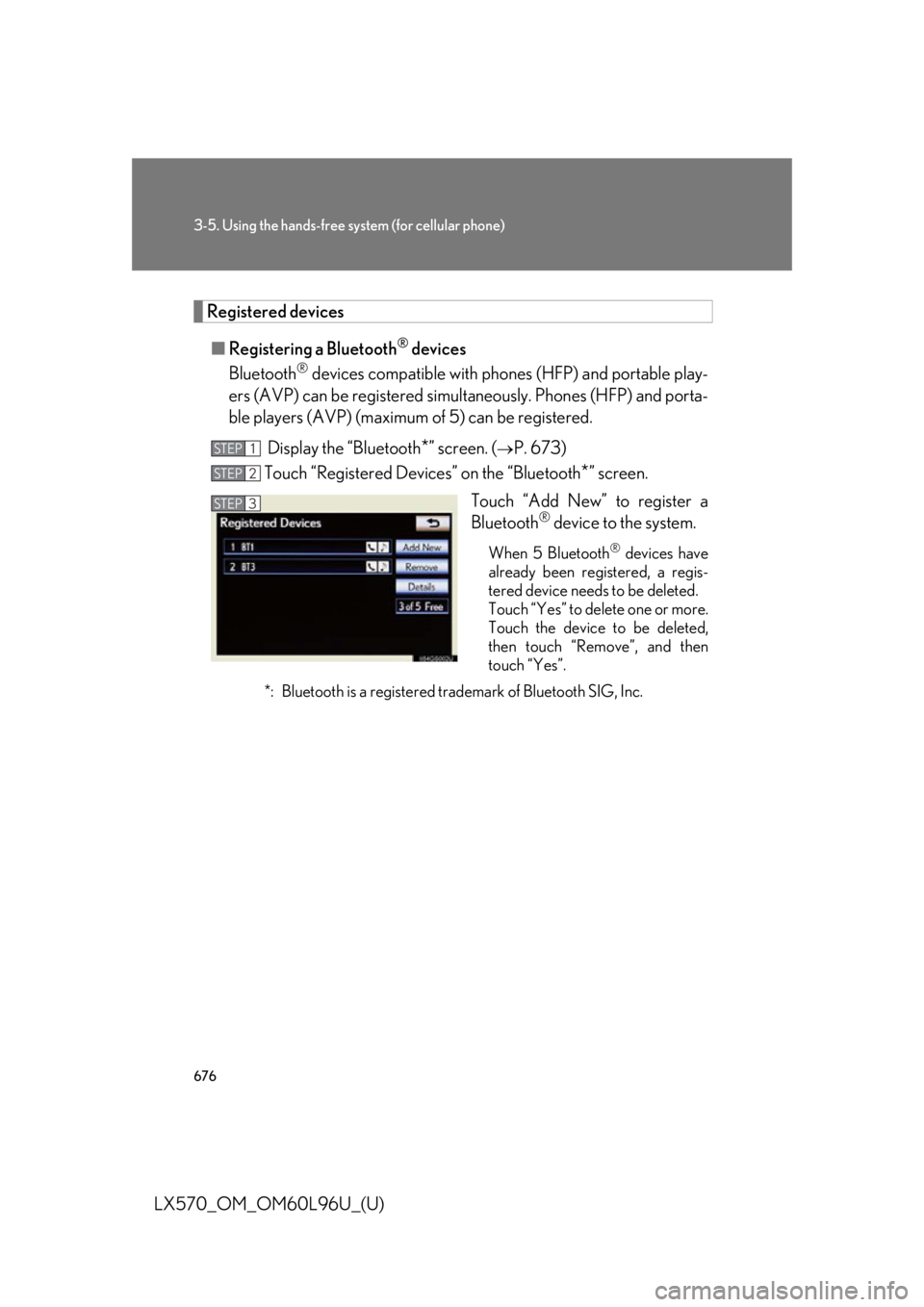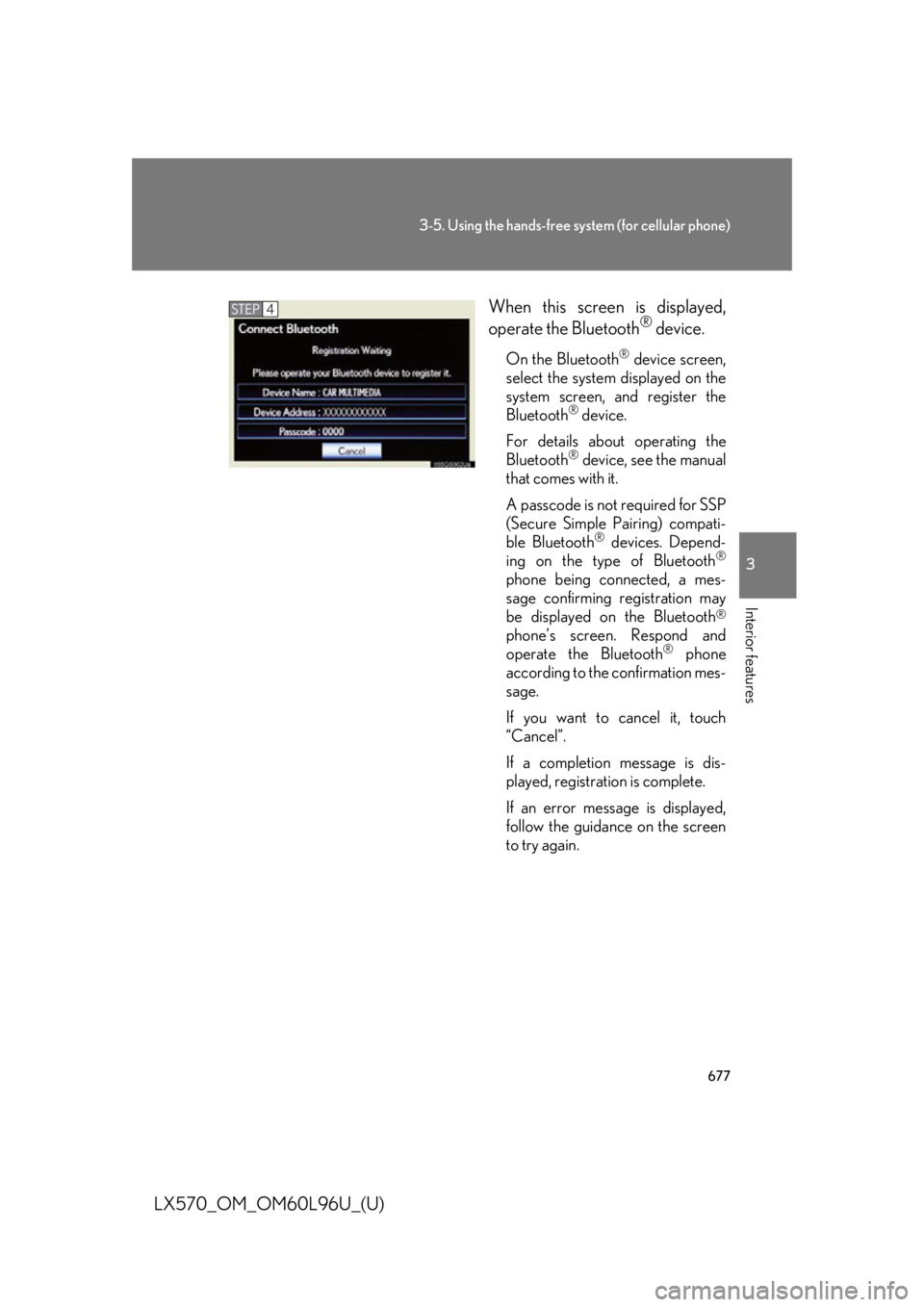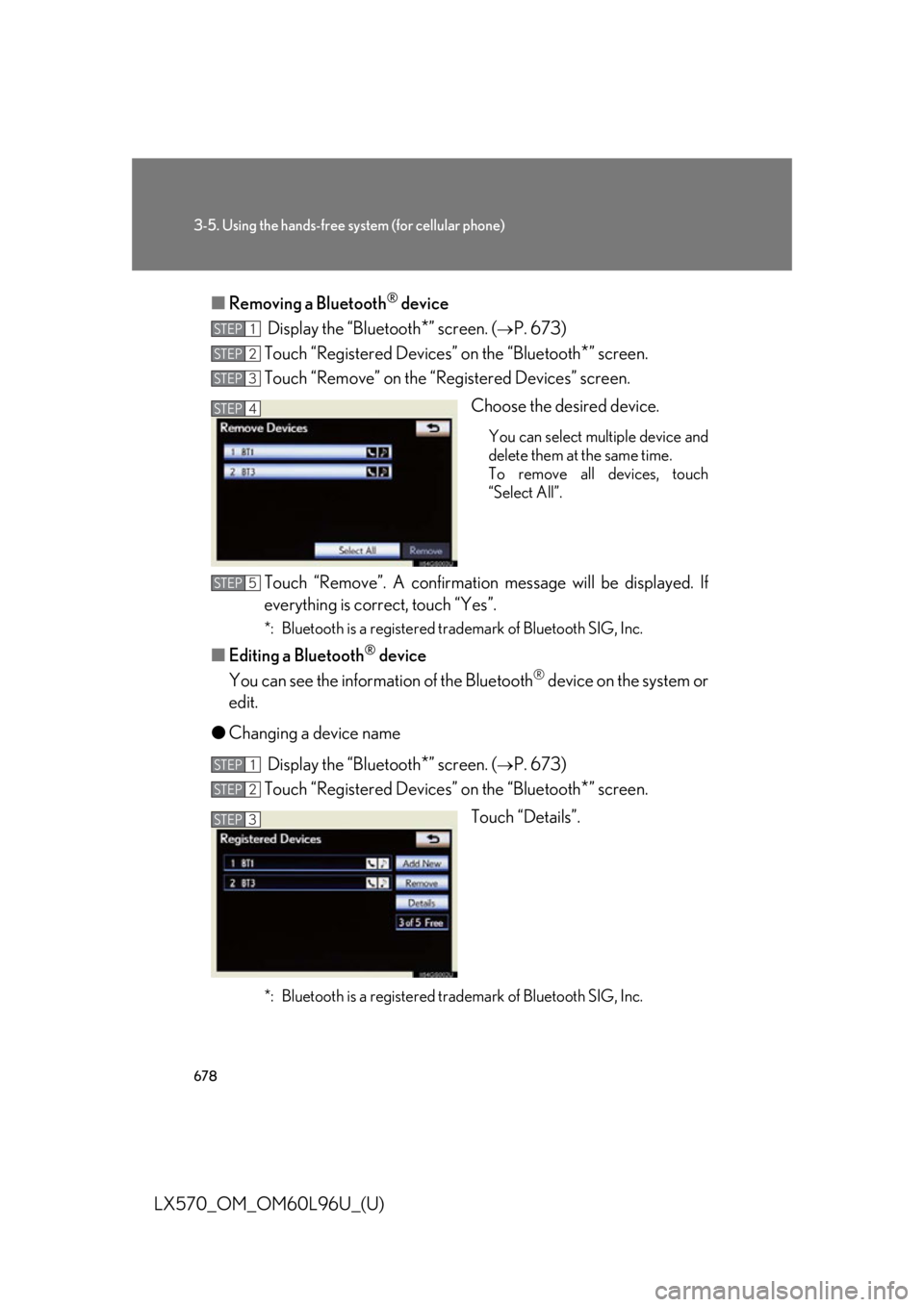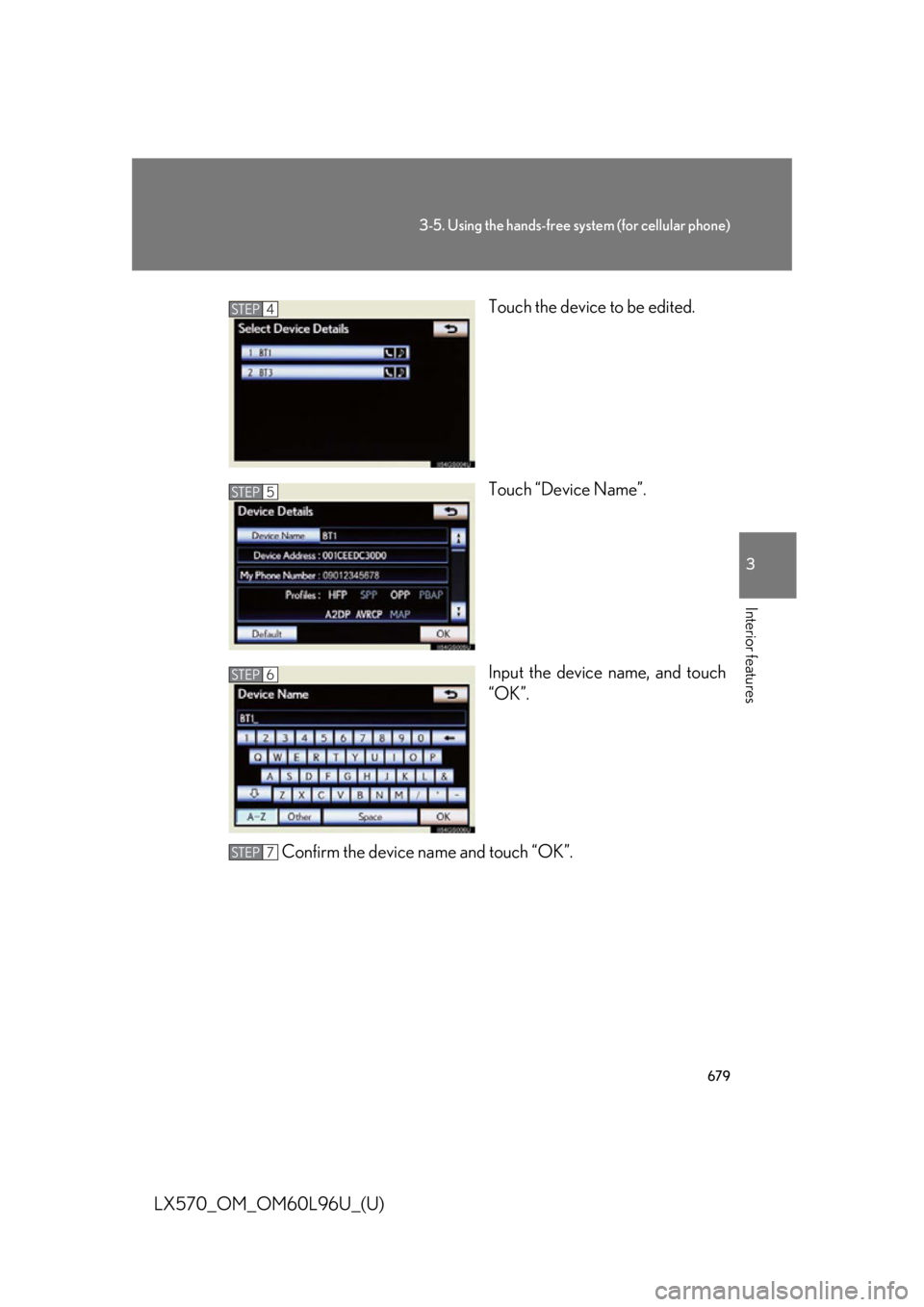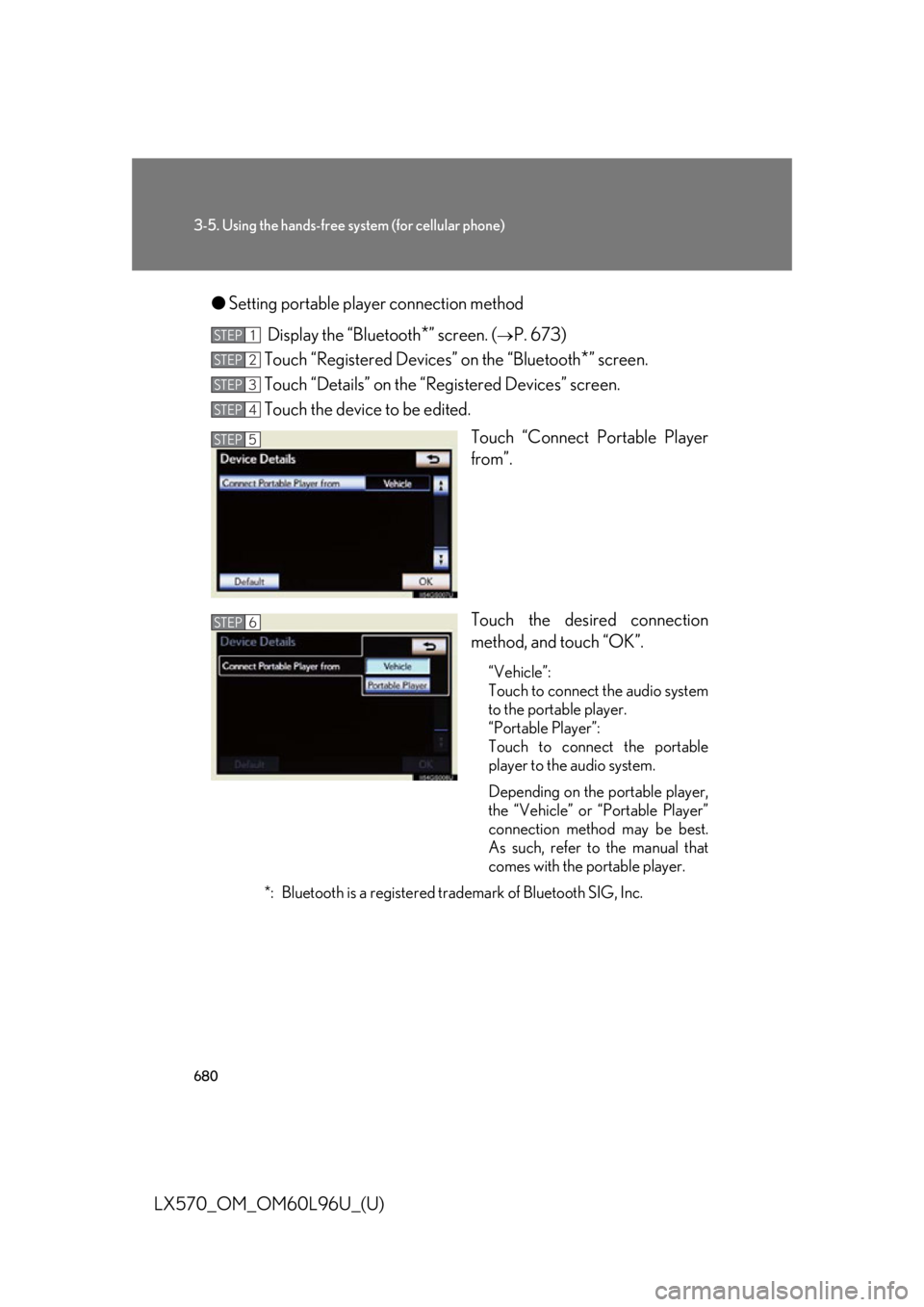LEXUS LX570 2015 Owners Manual
LX570 2015
LEXUS
LEXUS
https://www.carmanualsonline.info/img/36/58938/w960_58938-0.png
LEXUS LX570 2015 Owners Manual
Trending: inflation pressure, rear entertainment, language, oil filter, air filter, hood release, ECU
Page 671 of 960
6713-5. Using the hands-free system (for cellular phone)
3
Interior features
LX570_OM_OM60L96U_(U) ■
To display the “Message setting s” screen in a different way
Display the “Phone” screen. ( P. 625)
Touch “Messages” on the “Phone” screen.
Touch “Options” on the “Messages” screen.■
Editing the quick reply me ssages in a different way
Display the desire d message on “Messages” screen. ( P. 645)
Touch “Reply” on the de sired message screen.
Touch “Edit” on the “Quick Reply Messages”.
Touch the screen button corresp onding to the desired message.
When you complete editing, touch “O K” and then touch on the “Edit
Quick Reply Message” screen.■
Adaptive volume control
When traveling at 50 mph (80 km/h) or mo re, the system automatically raises the
volume. ■
To return to the default message settings
Touch “Default”, and then touch “Yes”. STEP 1
STEP 2
STEP 3
STEP 1
STEP 2
STEP 3
STEP 4
STEP 5
Page 672 of 960
6723-5. Using the hands-free sy stem (for cellular phone)
LX570_OM_OM60L96U_(U) Phone display settings
Depending on the phone, this function may not be available even if the
phone is PBAP compatible.
Changing the incoming call dis-
play mode
Changing the display phone-
book transfer status on/off
*Changing the display call his-
tory transfer status on/off
*Changing the contact image
during incoming call on/off
*Changing the rotate contact
image
*
* : For PBAP compatible models
To display the screen above, follow the steps below.
Press the “SETUP” button, and touch “Phone” on the “Setup”
screen.
Touch “Phone Display Settings” on the “Phone Settings” screen.STEP 1
STEP 2
Page 673 of 960
6733-5. Using the hands-free system (for cellular phone)
3
Interior features
LX570_OM_OM60L96U_(U) ■ Changing the incoming call display mode
You can select the method of the incoming call display.
Display the “Phone Display Settings” screen. ( P. 670)
Touch “Incoming Call Display Mode ” on the “Phone Display Set-
tings” screen.
Touch “Full Screen” or “Drop
Down”, and touch “Save”. “Full Screen”:
The hands-free screen is displayed
when a call is received, and you
can operate the system from that
screen.
“Drop Down”:
A message is displayed at the top
of the screen, and you can only
operate the system with the steer-
ing switches.STEP 1
STEP 2
STEP 3
Page 674 of 960
6743-5. Using the hands-free sy stem (for cellular phone)
LX570_OM_OM60L96U_(U) ■ Changing the rotating contact images
For PBAP compatible mo dels, when “Con tact Image for Incoming Calls”
is set to “On”, images stored togeth er with phone numbers in the cellular
phone’s phonebook will be transferred and displayed during the incom-
ing call. The orientation of the image can be set.
Display the “Phone Display Settings” screen. ( P. 670)
Touch “Rotate Contact Images” on the “Phone Display Settings”
screen.
Choose the desired orientation of the image to be displayed, and
then touch “Save”.■
To return to the default detailed phone settings
Touch “Default”, and then touch “Yes”. STEP 1
STEP 2
STEP 3
Page 675 of 960
6753-5. Using the hands-free system (for cellular phone)
3
Interior features
LX570_OM_OM60L96U_(U) Setting the Bluetooth ®
You can confirm and change the Bluetooth ®
settings.
Registered Devices
Connect Phone
Connect Portable Player
Detailed Bluetooth ®
settings
To display the screen shown above, press the “SETUP” button, touch
“Bluetooth
* ” on the “Setup” screen.*: Bluetooth is a registered tr ademark of Bluetooth SIG, Inc.
Page 676 of 960
6763-5. Using the hands-free sy stem (for cellular phone)
LX570_OM_OM60L96U_(U) Registered devices
■ Registering a Bluetooth ®
devices
Bluetooth ®
devices compatible with pho nes (HFP) and portable play-
ers (AVP) can be registered simulta neously. Phones (HFP) and porta-
ble players (AVP) (maximum of 5) can be registered.
Display the “Bluetooth
* ” screen. (
P. 673)
Touch “Registered Devic es” on the “Bluetooth
* ” screen.
Touch “Add New” to register a
Bluetooth ®
device to the system.When 5 Bluetooth ®
devices have
already been registered, a regis-
tered device needs to be deleted.
Touch “Yes” to delete one or more.
Touch the device to be deleted,
then touch “Remove”, and then
touch “Yes”.
*: Bluetooth is a registered tr ademark of Bluetooth SIG, Inc.STEP 1
STEP 2
STEP 3
Page 677 of 960
6773-5. Using the hands-free system (for cellular phone)
3
Interior features
LX570_OM_OM60L96U_(U) When this screen is displayed,
operate the Bluetooth ®
device.On the Bluetooth ®
device screen,
select the system displayed on the
system screen, and register the
Bluetooth ®
device.
For details about operating the
Bluetooth ®
device, see the manual
that comes with it.
A passcode is not required for SSP
(Secure Simple Pairing) compati-
ble Bluetooth ®
devices. Depend-
ing on the type of Bluetooth ®
phone being connected, a mes-
sage confirming registration may
be displayed on the Bluetooth ®
phone’s screen. Respond and
operate the Bluetooth ®
phone
according to the confirmation mes-
sage.
If you want to cancel it, touch
“Cancel”.
If a completion message is dis-
played, registration is complete.
If an error message is displayed,
follow the guidance on the screen
to try again.STEP 4
Page 678 of 960
6783-5. Using the hands-free sy stem (for cellular phone)
LX570_OM_OM60L96U_(U) ■ Removing a Bluetooth ®
device
Display the “Bluetooth
* ” screen. (
P. 673)
Touch “Registered Devic es” on the “Bluetooth
* ” screen.
Touch “Remove” on the “Registered Devices” screen.
Choose the desired device. You can select multiple device and
delete them at the same time.
To remove all devices, touch
“Select All”.
Touch “Remove”. A confirmation message will be displayed. If
everything is correct, touch “Yes”. *: Bluetooth is a registered tr ademark of Bluetooth SIG, Inc.
■ Editing a Bluetooth ®
device
You can see the informati on of the Bluetooth ®
device on the system or
edit.
● Changing a device name
Display the “Bluetooth
* ” screen. (
P. 673)
Touch “Registered Devic es” on the “Bluetooth
* ” screen.
Touch “Details”.
*: Bluetooth is a registered tr ademark of Bluetooth SIG, Inc.STEP 1
STEP 2
STEP 3
STEP 4
STEP 5
STEP 1
STEP 2
STEP 3
Page 679 of 960
6793-5. Using the hands-free system (for cellular phone)
3
Interior features
LX570_OM_OM60L96U_(U) Touch the device to be edited.
Touch “Device Name”.
Input the device name, and touch
“OK”.
Confirm the device name and touch “OK”. STEP 4
STEP 5
STEP 6
STEP 7
Page 680 of 960
6803-5. Using the hands-free sy stem (for cellular phone)
LX570_OM_OM60L96U_(U) ● Setting portable player connection method
Display the “Bluetooth
* ” screen. (
P. 673)
Touch “Registered Devic es” on the “Bluetooth
* ” screen.
Touch “Details” on the “Registered Devices” screen.
Touch the device to be edited.
Touch “Connect Portable Player
from”.
Touch the desired connection
method, and touch “OK”. “Vehicle”:
Touch to connect the audio system
to the portable player.
“Portable Player”:
Touch to connect the portable
player to the audio system.
Depending on the portable player,
the “Vehicle” or “Portable Player”
connection method may be best.
As such, refer to the manual that
comes with the portable player.
*: Bluetooth is a registered tr ademark of Bluetooth SIG, Inc.STEP 1
STEP 2
STEP 3
STEP 4
STEP 5
STEP 6
Trending: oil, phone, navigation system, jump start, service, power door off, ABS