display LEXUS LX570 2019 Owners Manual
[x] Cancel search | Manufacturer: LEXUS, Model Year: 2019, Model line: LX570, Model: LEXUS LX570 2019Pages: 632, PDF Size: 10.34 MB
Page 368 of 632
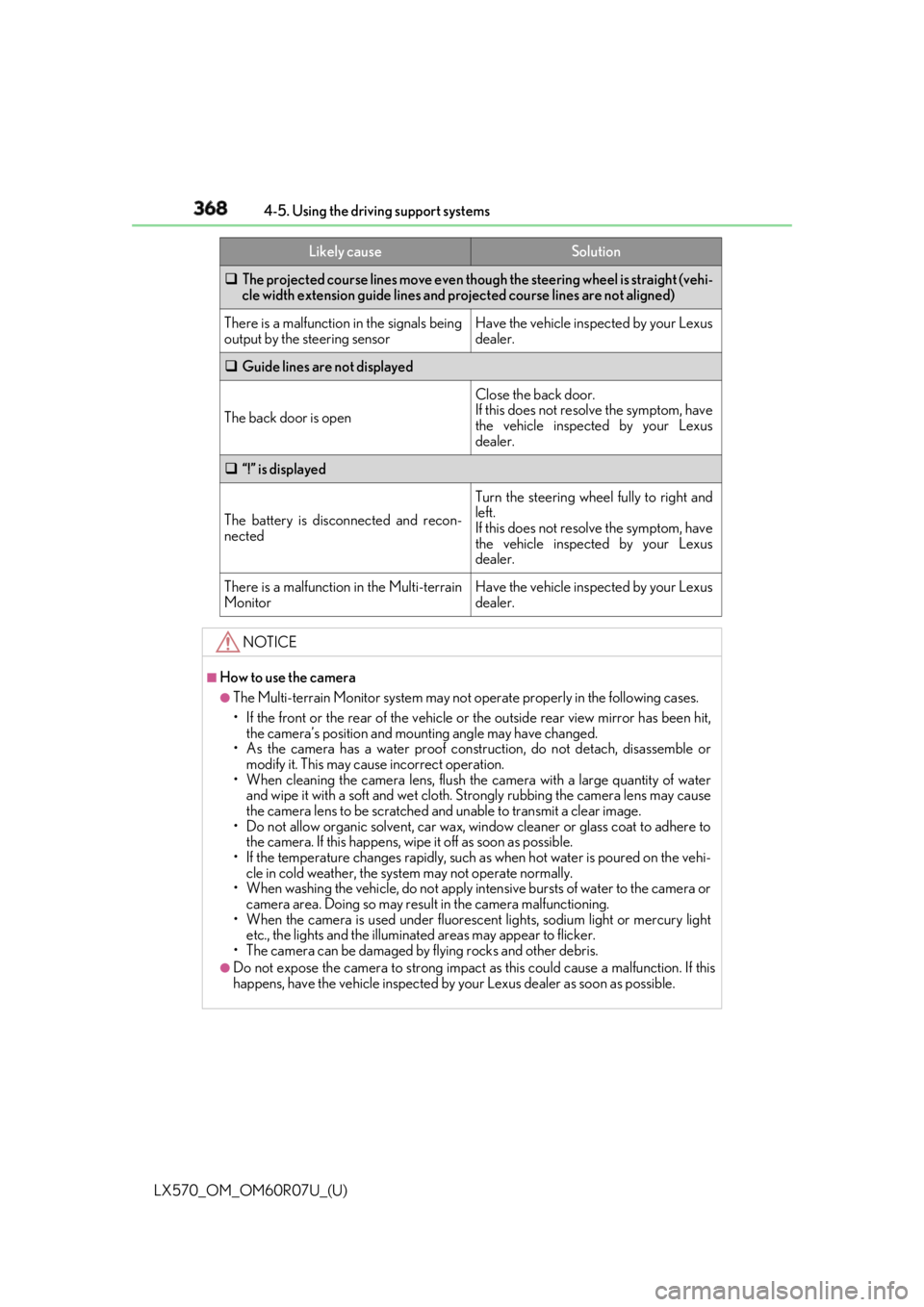
368
LX570_OM_OM60R07U_(U) 4-5. Using the driving support systems
The projected course lines move even though the steering wheel is straight (vehi-
cle width extension guide lines and projected course lines are not aligned)
There is a malfunction in the signals being
output by the steering sensor Have the vehicle inspected by your Lexus
dealer.
Guide lines are not displayed
The back door is open Close the back door.
If this does not resolve the symptom, have
the vehicle inspected by your Lexus
dealer.
“!” is displayed
The battery is disconnected and recon-
nected Turn the steering wheel fully to right and
left.
If this does not resolve the symptom, have
the vehicle inspected by your Lexus
dealer.
There is a malfunction in the Multi-terrain
Monitor Have the vehicle inspected by your Lexus
dealer.
NOTICE ■
How to use the camera ●
The Multi-terrain Monitor system may not operate properly in the following cases.
• If the front or the rear of the vehicle or the outside rear view mirror has been hit,
the camera’s position and mounting angle may have changed.
• As the camera has a water proof construction, do not detach, disassemble or
modify it. This may ca use incorrect operation.
• When cleaning the camera lens, flush the camera with a large quantity of water
and wipe it with a soft and wet cloth. Strongly rubbing the camera lens may cause
the camera lens to be scratched and unable to transmit a clear image.
• Do not allow organic solvent, car wax, window cleaner or glass coat to adhere to
the camera. If this happens, wi pe it off as soon as possible.
• If the temperature changes rapidly, such as when hot water is poured on the vehi-
cle in cold weather, the system may not operate normally.
• When washing the vehicle, do not apply intensive bursts of water to the camera or
camera area. Doing so may result in the camera malfunctioning.
• When the camera is used under fluorescen t lights, sodium light or mercury light
etc., the lights and the illuminated areas may appear to flicker.
• The camera can be damaged by flying rocks and other debris. ●
Do not expose the camera to strong impact as this could cause a malfunction. If this
happens, have the vehicle inspected by your Lexus dealer as soon as possible. Likely cause Solution
Page 370 of 632
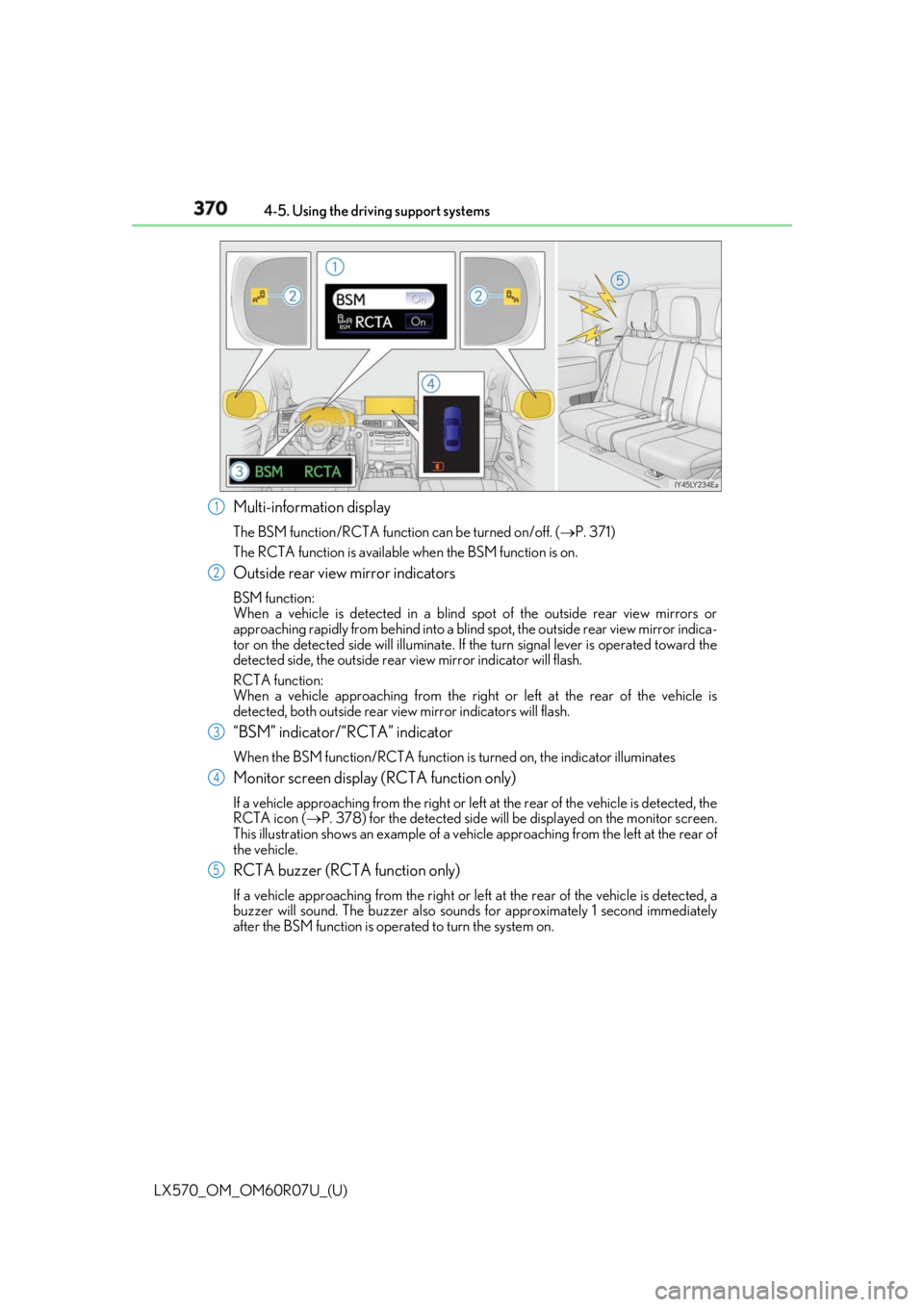
370
LX570_OM_OM60R07U_(U) 4-5. Using the driving support systems
Multi-information display The BSM function/RCTA function can be turned on/off. ( P. 371)
The RCTA function is available when the BSM function is on.
Outside rear view mirror indicators BSM function:
When a vehicle is detected in a blind sp ot of the outside rear view mirrors or
approaching rapidly from behind into a blind spot, the outside rear view mirror indica-
tor on the detected side will illuminate. If the turn signal lever is operated toward the
detected side, the outside rear view mirror indicator will flash.
RCTA function:
When a vehicle approaching from the right or left at the rear of the vehicle is
detected, both outsid e rear view mirror indicators will flash.
“BSM” indicator/“RCTA” indicator When the BSM function/RCTA function is turned on, the indicator illuminates
Monitor screen display (RCTA function only) If a vehicle approaching from th e right or left at the rear of the vehicle is detected, the
RCTA icon ( P. 378) for the detected side will be displayed on the monitor screen.
This illustration shows an example of a vehi cle approaching from the left at the rear of
the vehicle.
RCTA buzzer (RCTA function only) If a vehicle approaching from the right or left at the rear of the vehicle is detected, a
buzzer will sound. The buzzer also sounds for approximately 1 second immediately
after the BSM function is operated to turn the system on. 1
2
3
4
5
Page 371 of 632
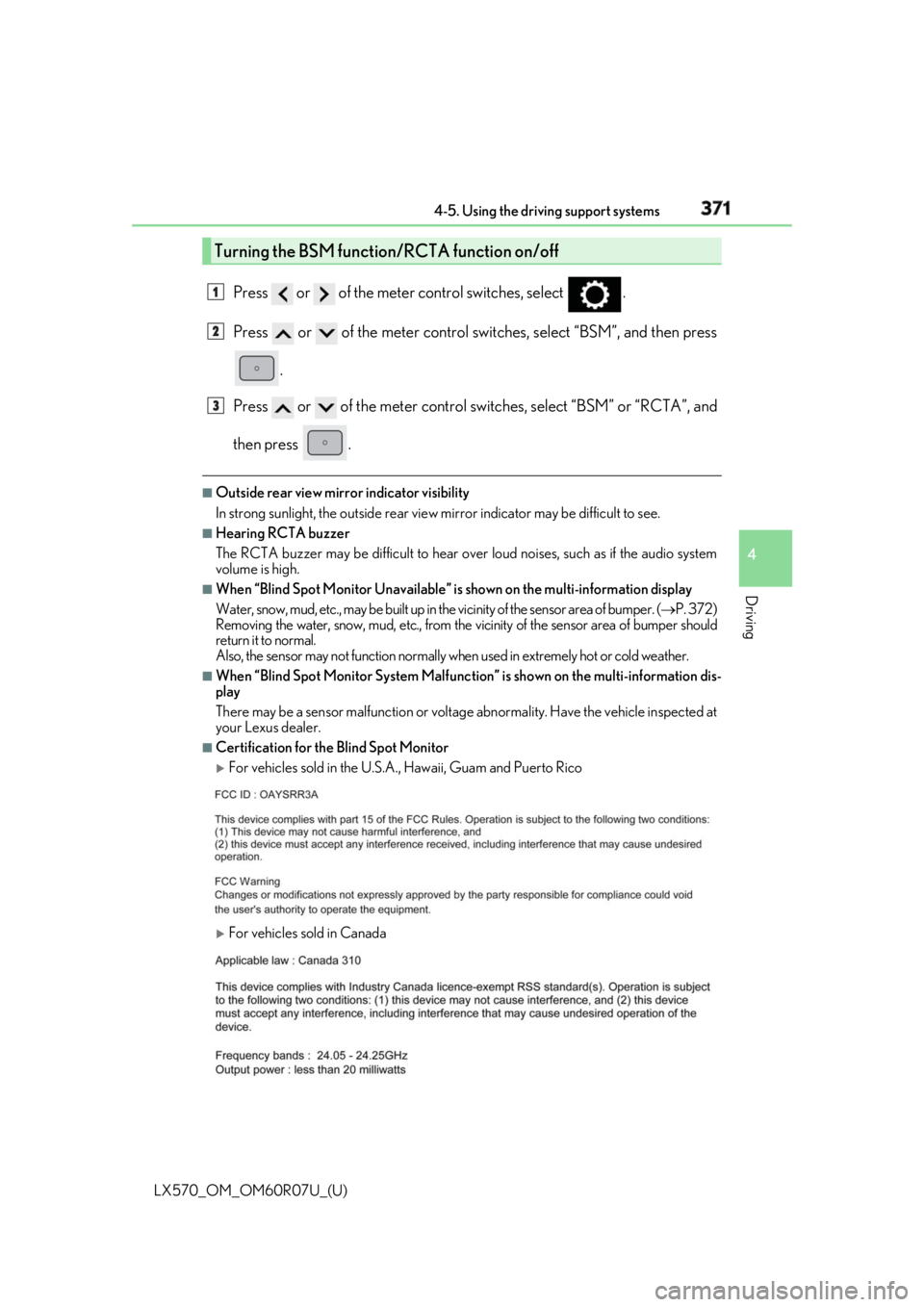
LX570_OM_OM60R07U_(U) 3714-5. Using the driving support systems
4
Driving Press or of the meter control switches, select .
Press or of the meter control swit ches, select “BSM”, and then press
.
Press or of the meter control sw itches, select “BSM” or “RCTA”, and
then press . ■
Outside rear view mirro r indicator visibility
In strong sunlight, the outside rear view mirror indicator may be difficult to see.■
Hearing RCTA buzzer
The RCTA buzzer may be difficult to hear over loud noises, such as if the audio system
volume is high. ■
When “Blind Spot Monitor Unavailable” is shown on the multi-information display
Water, snow, mud, etc., may be built up in the vicinity of the sensor area of bumper. ( P. 372)
Removing the water, snow, mud, etc., from the vicinity of the sensor area of bumper should
return it to normal.
Also, the sensor may not function normally wh en used in extremely hot or cold weather. ■
When “Blind Spot Monitor System Malfunction” is shown on the multi-information dis-
play
There may be a sensor malfunction or voltag e abnormality. Have the vehicle inspected at
your Lexus dealer. ■
Certification for the Blind Spot Monitor
For vehicles sold in the U.S.A., Hawaii, Guam and Puerto Rico
For vehicles sold in CanadaTurning the BSM function/RCTA function on/off 1
2
3
Page 372 of 632
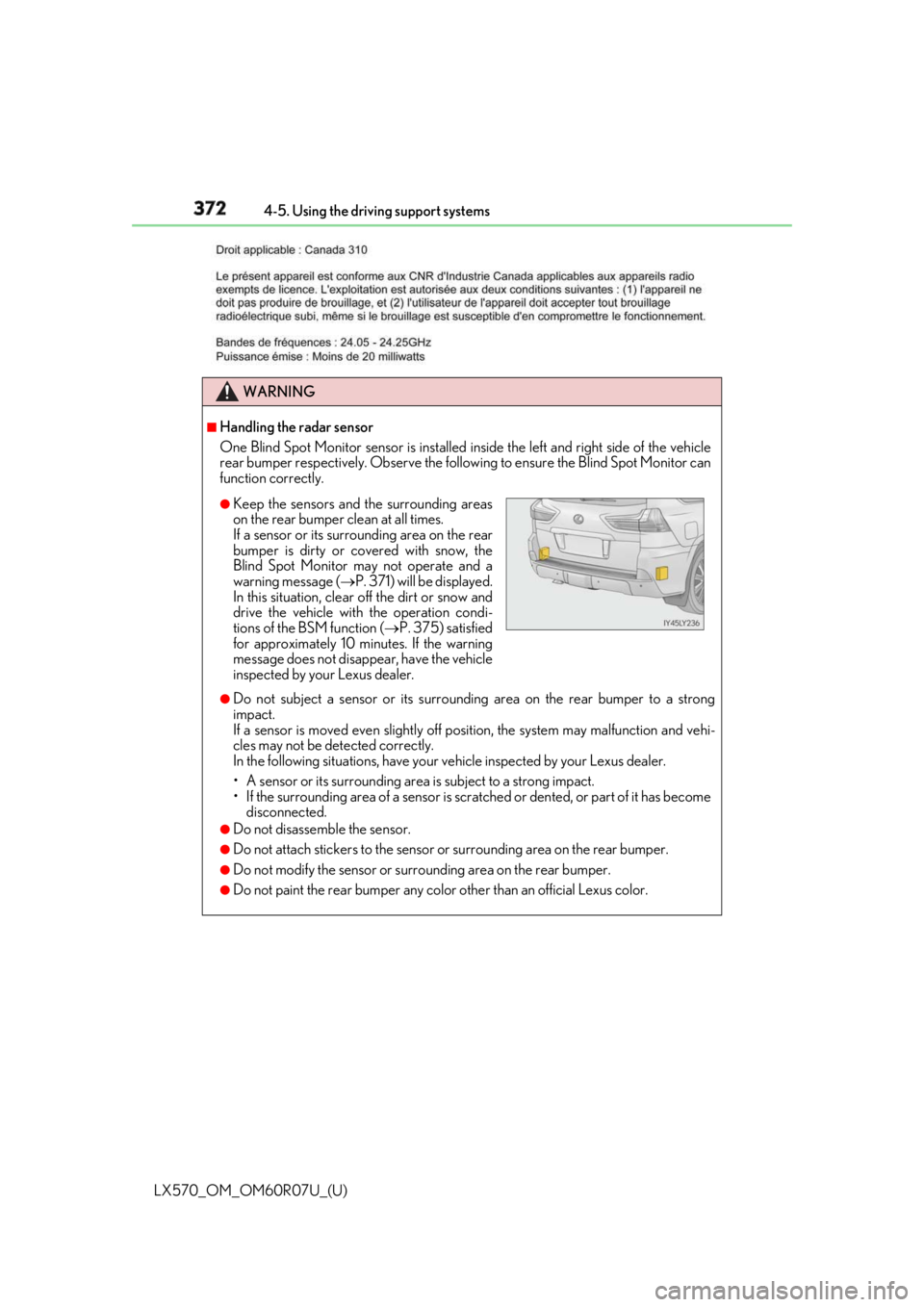
372
LX570_OM_OM60R07U_(U) 4-5. Using the driving support systems
WARNING ■
Handling the radar sensor
One Blind Spot Monitor sensor is installed in side the left and right side of the vehicle
rear bumper respectively. Observe the follow ing to ensure the Blind Spot Monitor can
function correctly.
●
Do not subject a sensor or its surrounding area on the rear bumper to a strong
impact.
If a sensor is moved even slightly off po sition, the system may malfunction and vehi-
cles may not be detected correctly.
In the following situations , have your vehicle inspected by your Lexus dealer.
• A sensor or its surrounding area is subject to a strong impact.
• If the surrounding area of a sensor is scratched or dented, or part of it has become
disconnected. ●
Do not disassemble the sensor. ●
Do not attach stickers to the sensor or surrounding area on the rear bumper.●
Do not modify the sensor or surro unding area on the rear bumper.●
Do not paint the rear bumper any colo r other than an official Lexus color.●
Keep the sensors and the surrounding areas
on the rear bumper clean at all times.
If a sensor or its surrounding area on the rear
bumper is dirty or covered with snow, the
Blind Spot Monitor may not operate and a
warning message ( P. 371) will be displayed.
In this situation, clear off the dirt or snow and
drive the vehicle with the operation condi-
tions of the BSM function ( P. 375) satisfied
for approximately 10 minutes. If the warning
message does not disappear, have the vehicle
inspected by your Lexus dealer.
Page 378 of 632

378
LX570_OM_OM60R07U_(U) 4-5. Using the driving support systems■
RCTA icon display
When a vehicle approaching from the right or left at the rear of the vehicle is
detected, the following will be displayed on the monitor screen Display Content
A vehicle is approaching from the left at the rear of the vehicle
A vehicle is approaching from the right at the rear of the vehicle
Vehicles are approaching from both sides of the vehicle
The RCTA function is malfunctioning ( P. 371)
WARNING ■
Cautions regarding the use of the function
The driver is solely responsible for safe driving. Always drive safely, taking care to
observe your surroundings.
The RCTA function is only a supplementary function which alerts the driver that a vehi-
cle is approaching from the right or left at the rear of the vehicle. As the RCTA function
may not function correctly under certain cond itions, the driver’s own visual confirma-
tion of safety is necessary. Over reliance on this function may lead to an accident
resulting death or serious injury.
Page 384 of 632
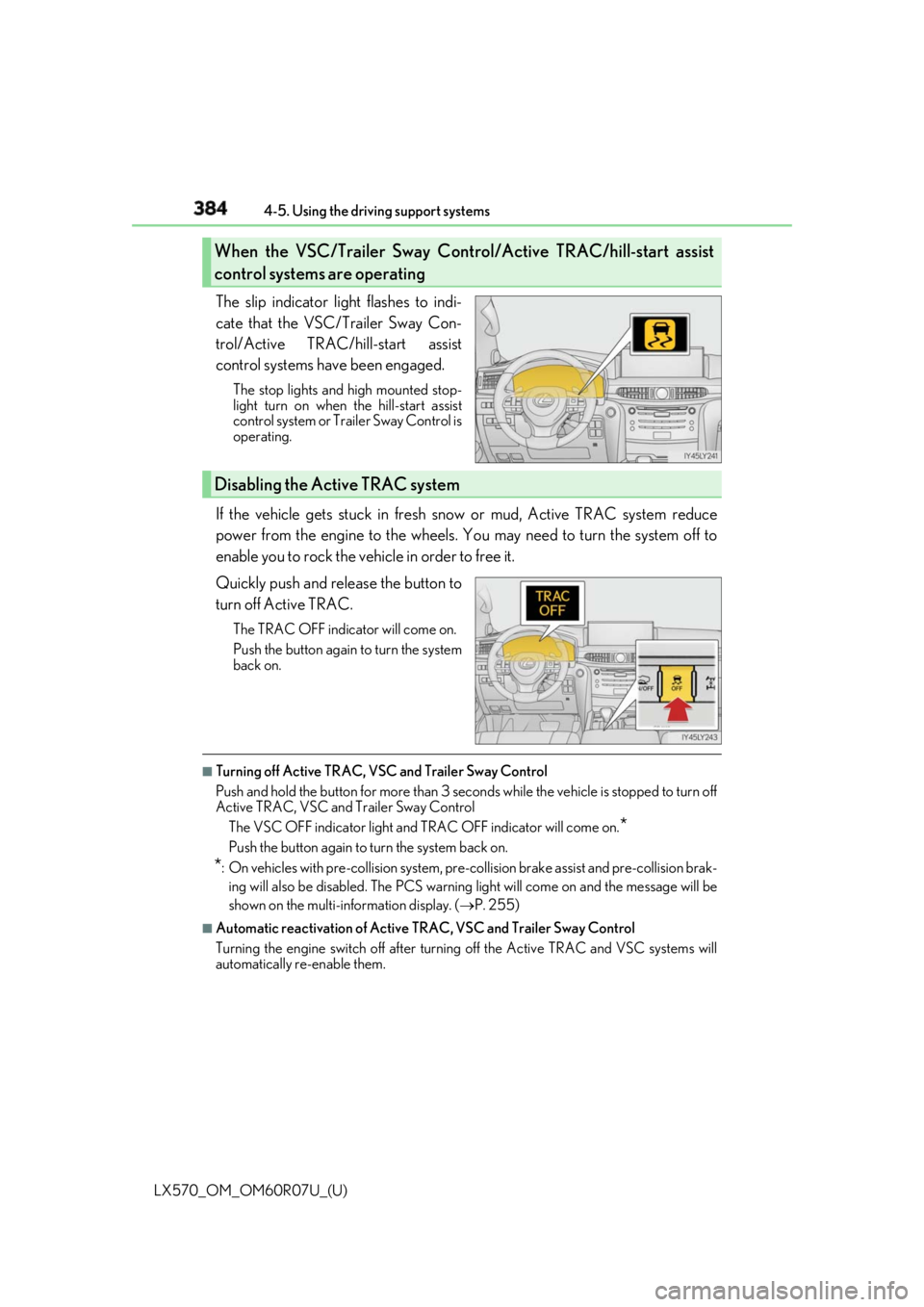
384
LX570_OM_OM60R07U_(U) 4-5. Using the driving support systems
The slip indicator light flashes to indi-
cate that the VSC/Trailer Sway Con-
trol/Active TRAC/hill-start assist
control systems have been engaged. The stop lights and high mounted stop-
light turn on when the hill-start assist
control system or Trailer Sway Control is
operating.
If the vehicle gets stuck in fresh snow or mud, Active TRAC system reduce
power from the engine to the wheels. You may need to turn the system off to
enable you to rock the vehi cle in order to free it.
Quickly push and release the button to
turn off Active TRAC. The TRAC OFF indicator will come on.
Push the button again to turn the system
back on.
■
Turning off Active TRAC, VSC and Trailer Sway Control
Push and hold the button for more than 3 seco nds while the vehicle is stopped to turn off
Active TRAC, VSC and Trailer Sway Control
The VSC OFF indicator light and TR AC OFF indicator will come on.
*Push the button again to turn the system back on.
* : On vehicles with pre-collision system, pre-co llision brake assist and pre-collision brak-
ing will also be disabled. The PCS warning light will come on and the message will be
shown on the multi-information display. ( P. 255)■
Automatic reactivation of Active TRAC, VSC and Trailer Sway Control
Turning the engine switch of f after turning off the Active TRAC and VSC systems will
automatically re-enable them.When the VSC/Trailer Sway Cont rol/Active TRAC/hill-start assist
control systems are operating
Disabling the Active TRAC system
Page 397 of 632
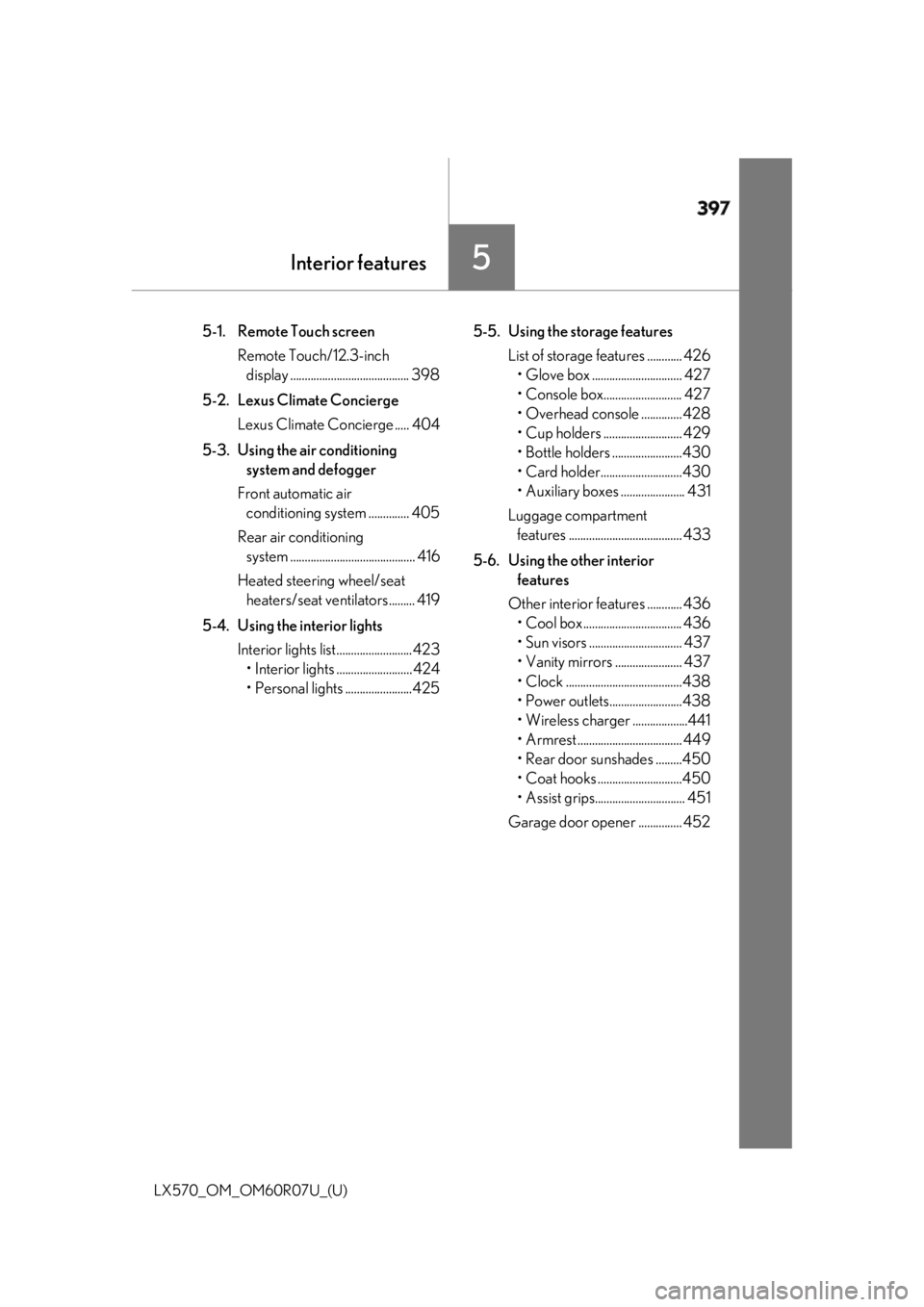
397
LX570_OM_OM60R07U_(U) 5Interior features5-1. Remote Touch screen
Remote Touch/12.3-inch
display ......................................... 398
5-2. Lexus Climate Concierge
Lexus Climate Concierge ..... 404
5-3. Using the air conditioning
system and defogger
Front automatic air
conditioning system .............. 405
Rear air conditioning
system ........................................... 416
Heated steering wheel/seat
heaters/seat ve ntilators......... 419
5-4. Using the interior lights
Interior lights list..........................423
• Interior lights .......................... 424
• Personal lights .......................425 5-5. Using the storage features
List of storage features ............ 426
• Glove box ............................... 427
• Console box........................... 427
• Overhead console .............. 428
• Cup holders ........................... 429
• Bottle holders ........................430
• Card holder............................430
• Auxiliary boxes ...................... 431
Luggage compartment
features ....................................... 433
5-6. Using the other interior
features
Other interior features ............ 436
• Cool box.................................. 436
• Sun visors ................................ 437
• Vanity mirrors ....................... 437
• Clock ........................................438
• Power outlets.........................438
• Wireless charger ...................441
• Armrest .................................... 449
• Rear door sunshades .........450
• Coat hooks .............................450
• Assist grips............................... 451
Garage door op ener ............... 452
Page 398 of 632
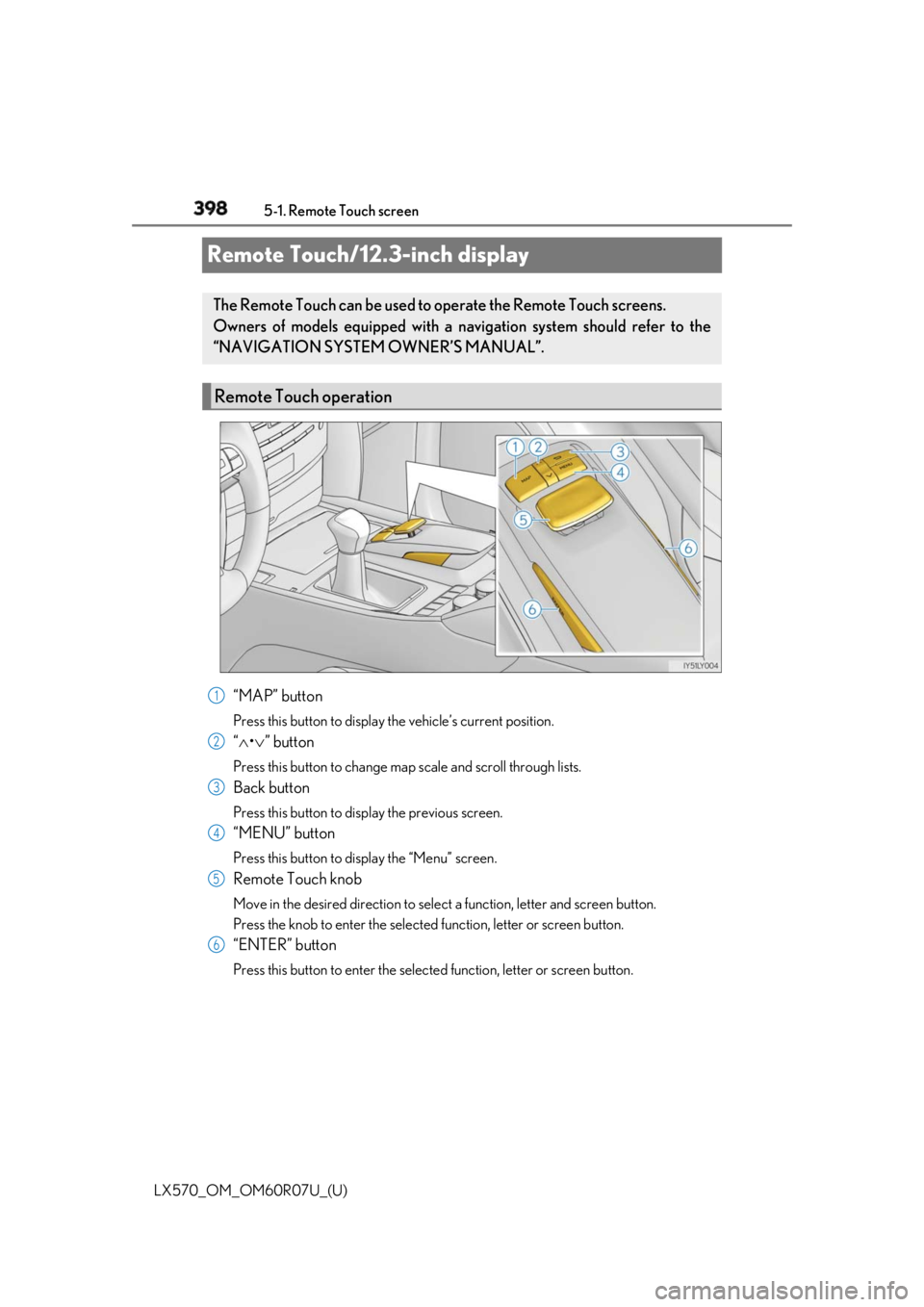
398
LX570_OM_OM60R07U_(U) 5-1. Remote Touch screen
Remote Touch/12.3-inch display
“MAP” button Press this button to display the vehicle’s current position.
“ • ” buttonPress this button to change map scale and scroll through lists.
Back button Press this button to display the previous screen.
“MENU” button Press this button to display the “Menu” screen.
Remote Touch knob Move in the desired direction to select a function, letter and screen button.
Press the knob to enter the selected function, letter or screen button.
“ENTER” button Press this button to enter the selected function, letter or screen button.The Remote Touch can be used to operate the Remote Touch screens.
Owners of models equipped with a navi gation system should refer to the
“NAVIGATION SYSTEM OWNER’S MANUAL”.
Remote Touch operation
1
2
3
4
5
6
Page 399 of 632
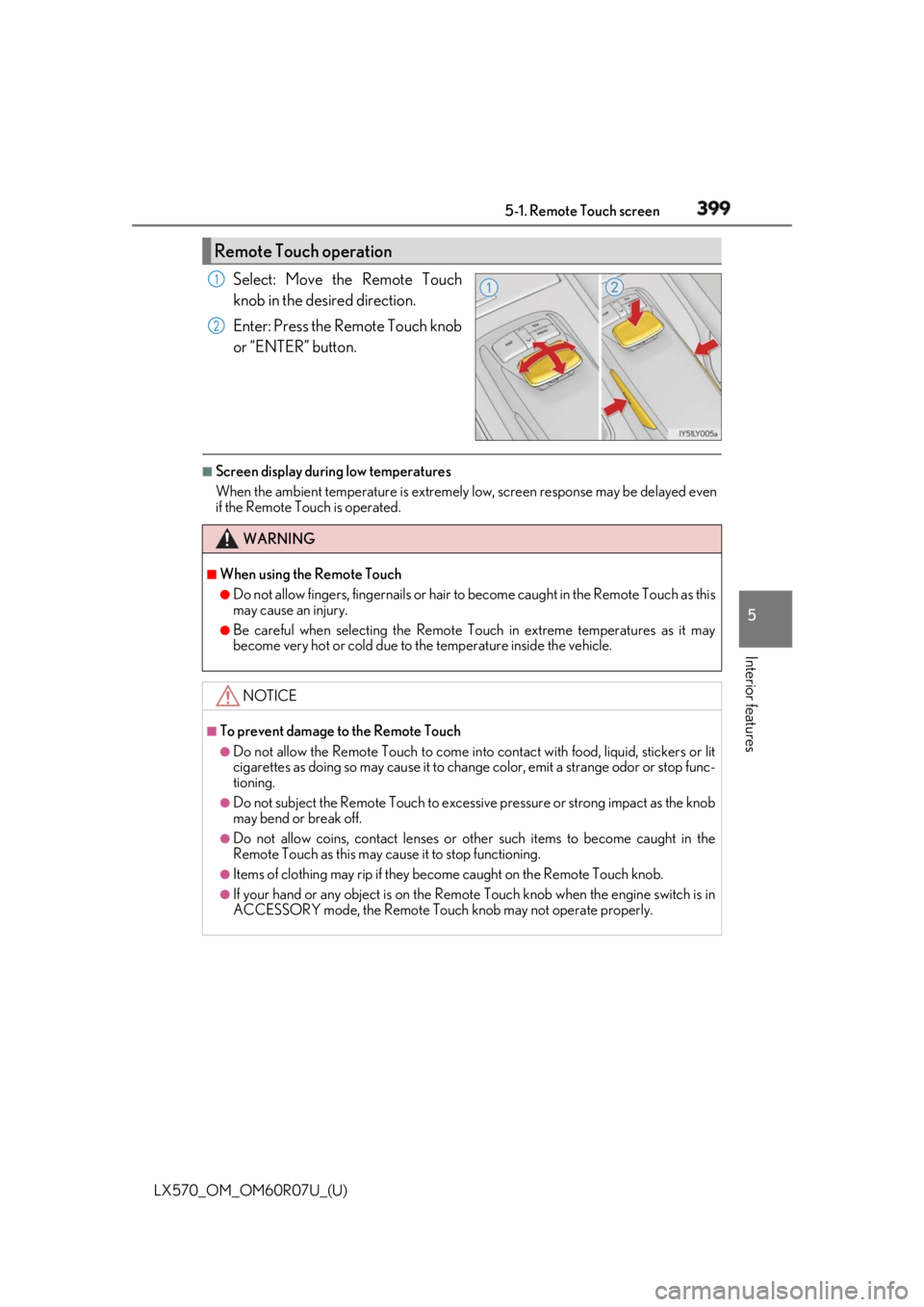
LX570_OM_OM60R07U_(U) 3995-1. Remote Touch screen
5
Interior features Select: Move the Remote Touch
knob in the desired direction.
Enter: Press the Remote Touch knob
or “ENTER” button. ■
Screen display during low temperatures
When the ambient temperature is extremely low, screen response may be delayed even
if the Remote Touch is operated.Remote Touch operation 1
2
WARNING ■
When using the Remote Touch ●
Do not allow fingers, fingernails or hair to become caught in the Remote Touch as this
may cause an injury. ●
Be careful when selecting the Remote Touch in extreme temperatures as it may
become very hot or cold due to the temperature inside the vehicle.
NOTICE ■
To prevent damage to the Remote Touch ●
Do not allow the Remote Touch to come into contact with food, liquid, stickers or lit
cigarettes as doing so may cause it to change color, emit a strange odor or stop func-
tioning. ●
Do not subject the Remote Touch to excessive pressure or strong impact as the knob
may bend or break off. ●
Do not allow coins, contact lenses or ot her such items to be come caught in the
Remote Touch as this may cause it to stop functioning. ●
Items of clothing may rip if they become caught on the Remote Touch knob. ●
If your hand or any object is on the Remote Touch knob when the engine switch is in
ACCESSORY mode, the Remote Touch knob may not operate properly.
Page 400 of 632
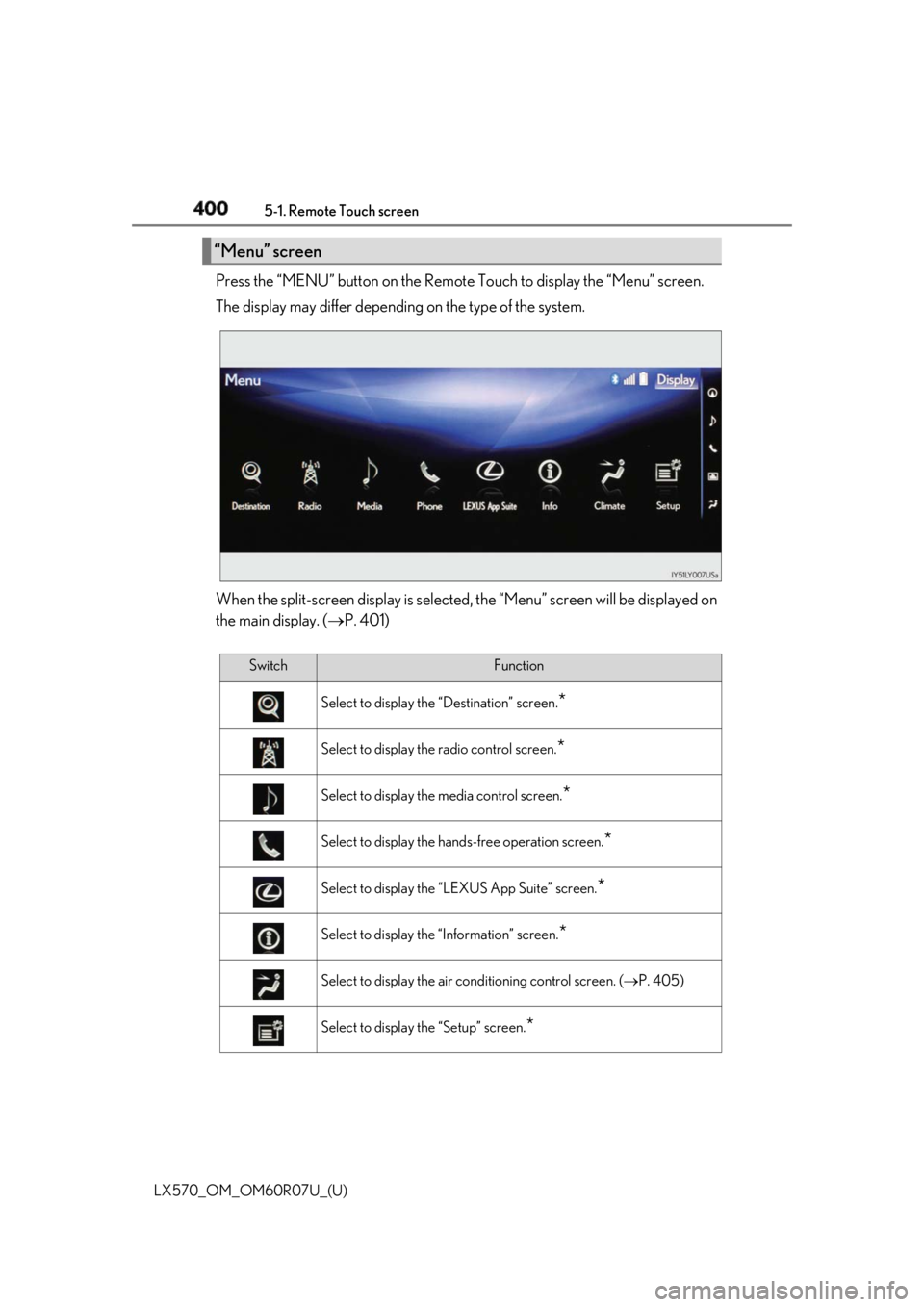
400 5-1. Remote Touch screen
LX570_OM_OM60R07U_(U) Press the “MENU” button on the Remote Touch to display the “Menu” screen.
The display may differ depending on the type of the system.
When the split-screen display is selected , the “Menu” screen will be displayed on
the main display. ( P. 401)“Menu” screen
Switch Function
Select to display the “Destination” screen.
*Select to display the radio control screen.
*Select to display the media control screen.
*Select to display the hand s-free operation screen.
*Select to display the “LEXUS App Suite” screen.
*Select to display the “Information” screen.
*Select to display the air conditioning control screen. ( P. 405)
Select to display the “Setup” screen.
*