LEXUS RX270 2014 Owners Manual
Manufacturer: LEXUS, Model Year: 2014, Model line: RX270, Model: LEXUS RX270 2014Pages: 652, PDF Size: 48.98 MB
Page 321 of 652
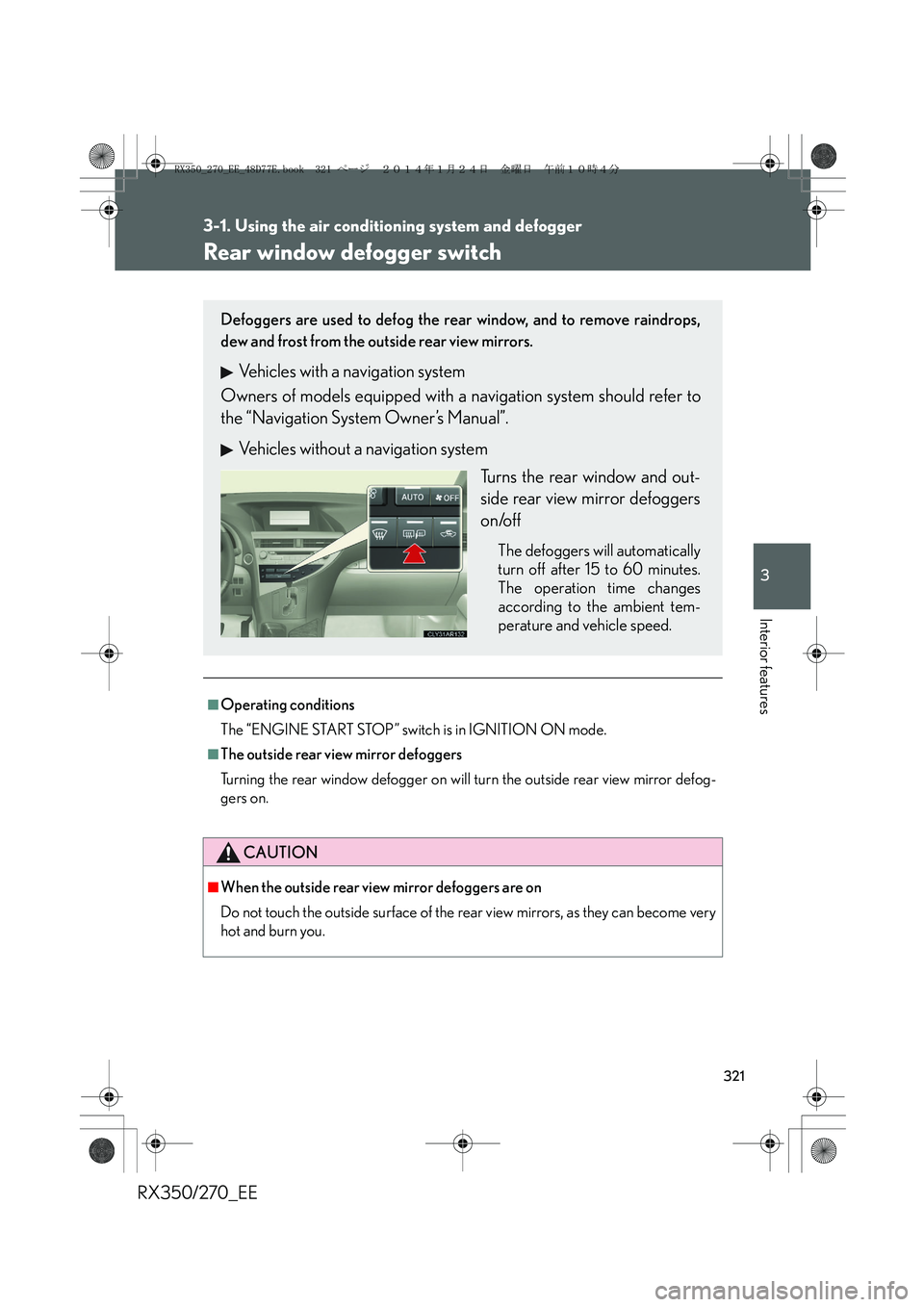
321
3-1. Using the air conditioning system and defogger
3
Interior features
RX350/270_EE
Rear window defogger switch
■Operating conditions
The “ENGINE START STOP” switch is in IGNITION ON mode.
■The outside rear view mirror defoggers
Turning the rear window defogger on will turn the outside rear view mirror defog-
gers on.
CAUTION
■When the outside rear view mirror defoggers are on
Do not touch the outside surface of the rear view mirrors, as they can become very
hot and burn you.
Defoggers are used to defog the rear window, and to remove raindrops,
dew and frost from the outside rear view mirrors.
Vehicles with a navigation system
Owners of models equipped with a navigation system should refer to
the “Navigation System Owner’s Manual”.
Vehicles without a navigation system
Turns the rear window and out-
side rear view mirror defoggers
on/off
The defoggers will automatically
turn off after 15 to 60 minutes.
The operation time changes
according to the ambient tem-
perature and vehicle speed.
RX350_270_EE_48D77E.book 321 ページ 2014年1月24日 金曜日 午前10時4分
Page 322 of 652
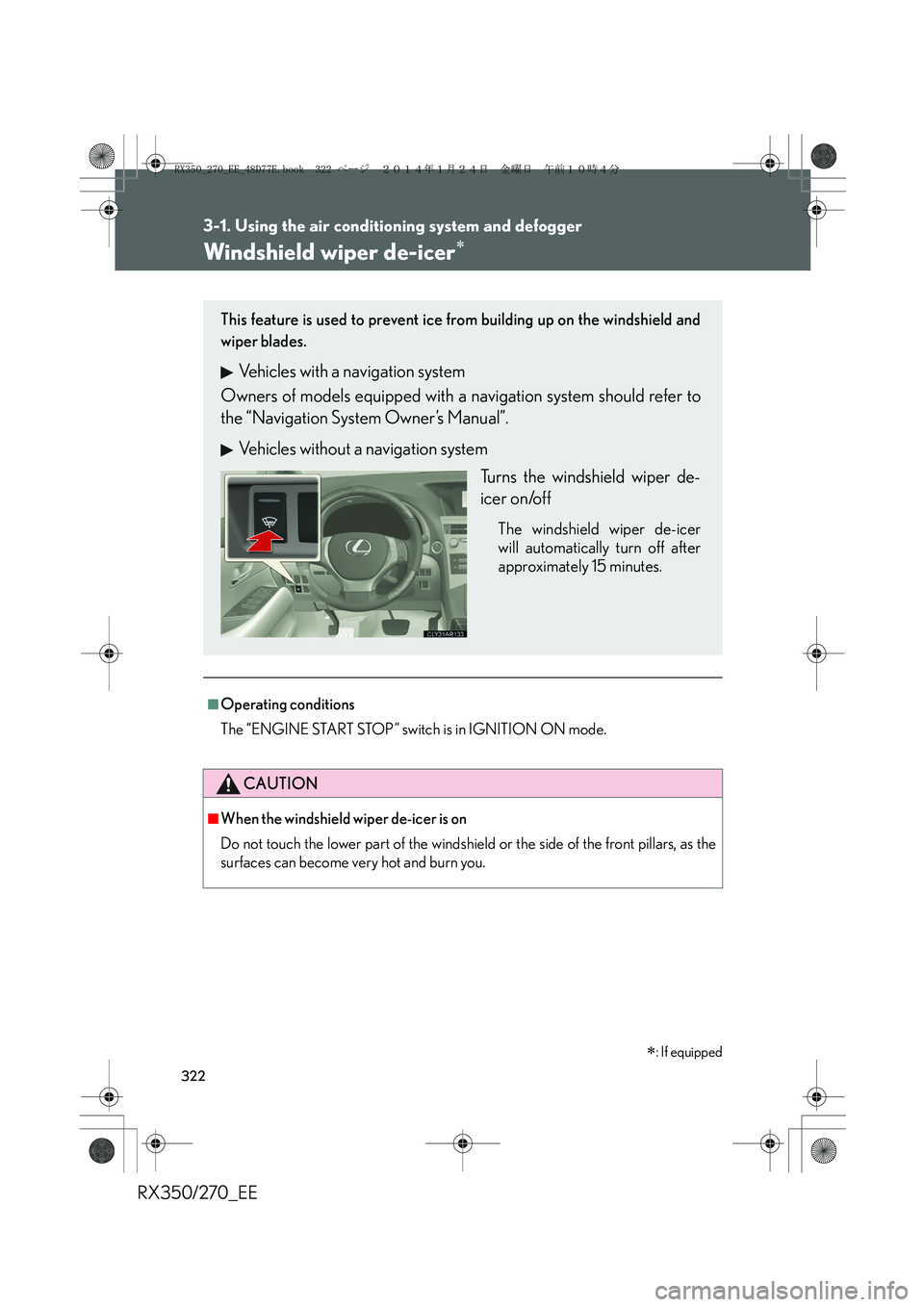
322
3-1. Using the air conditioning system and defogger
RX350/270_EE
Windshield wiper de-icer∗
■Operating conditions
The “ENGINE START STOP” switch is in IGNITION ON mode.
CAUTION
■When the windshield wiper de-icer is on
Do not touch the lower part of the windshield or the side of the front pillars, as the
surfaces can become very hot and burn you.
This feature is used to prevent ice from building up on the windshield and
wiper blades.
Vehicles with a navigation system
Owners of models equipped with a navigation system should refer to
the “Navigation System Owner’s Manual”.
Vehicles without a navigation system
Turns the windshield wiper de-
icer on/off
The windshield wiper de-icer
will automatically turn off after
approximately 15 minutes.
∗: If equipped
RX350_270_EE_48D77E.book 322 ページ 2014年1月24日 金曜日 午前10時4分
Page 323 of 652

323
3
Interior features
RX350/270_EE
3-2. Using the audio system
Audio system
Vehicles with a navigation system
Owners of models equipped with a navigation system should refer to
the “Navigation System Owner’s Manual”.
Vehicles without a navigation system
CD player with a changer and AM/FM radio
RX350_270_EE_48D77E.book 323 ページ 2014年1月24日 金曜日 午前10時4分
Page 324 of 652
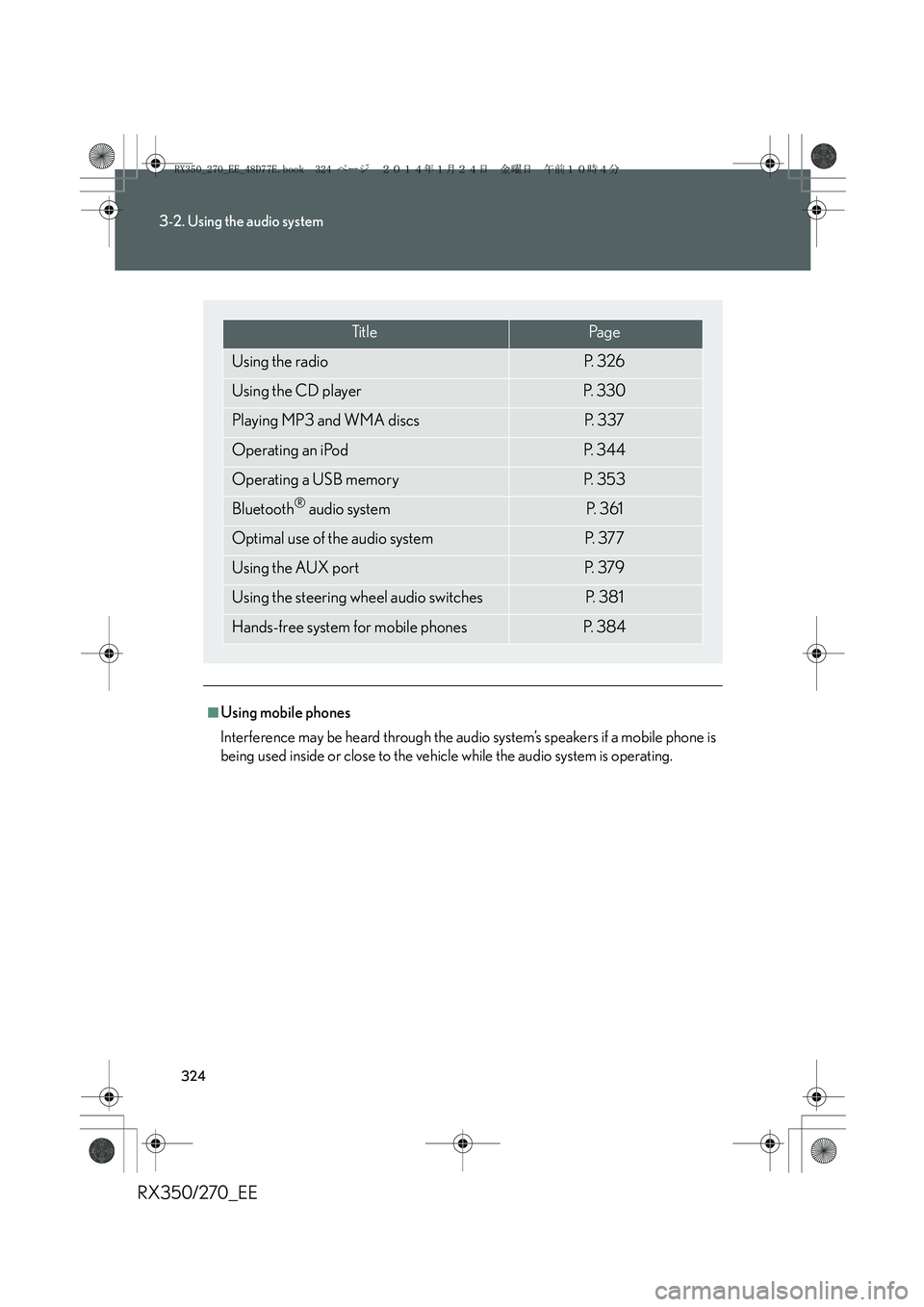
324
3-2. Using the audio system
RX350/270_EE
■Using mobile phones
Interference may be heard through the audio system’s speakers if a mobile phone is
being used inside or close to the vehicle while the audio system is operating.
Ti t l ePa g e
Using the radioP. 3 2 6
Using the CD playerP. 3 3 0
Playing MP3 and WMA discsP. 3 3 7
Operating an iPodP. 3 4 4
Operating a USB memoryP. 3 5 3
Bluetooth® audio systemP. 3 6 1
Optimal use of the audio systemP. 3 7 7
Using the AUX portP. 3 7 9
Using the steering wheel audio switchesP. 3 8 1
Hands-free system for mobile phonesP. 3 8 4
RX350_270_EE_48D77E.book 324 ページ 2014年1月24日 金曜日 午前10時4分
Page 325 of 652
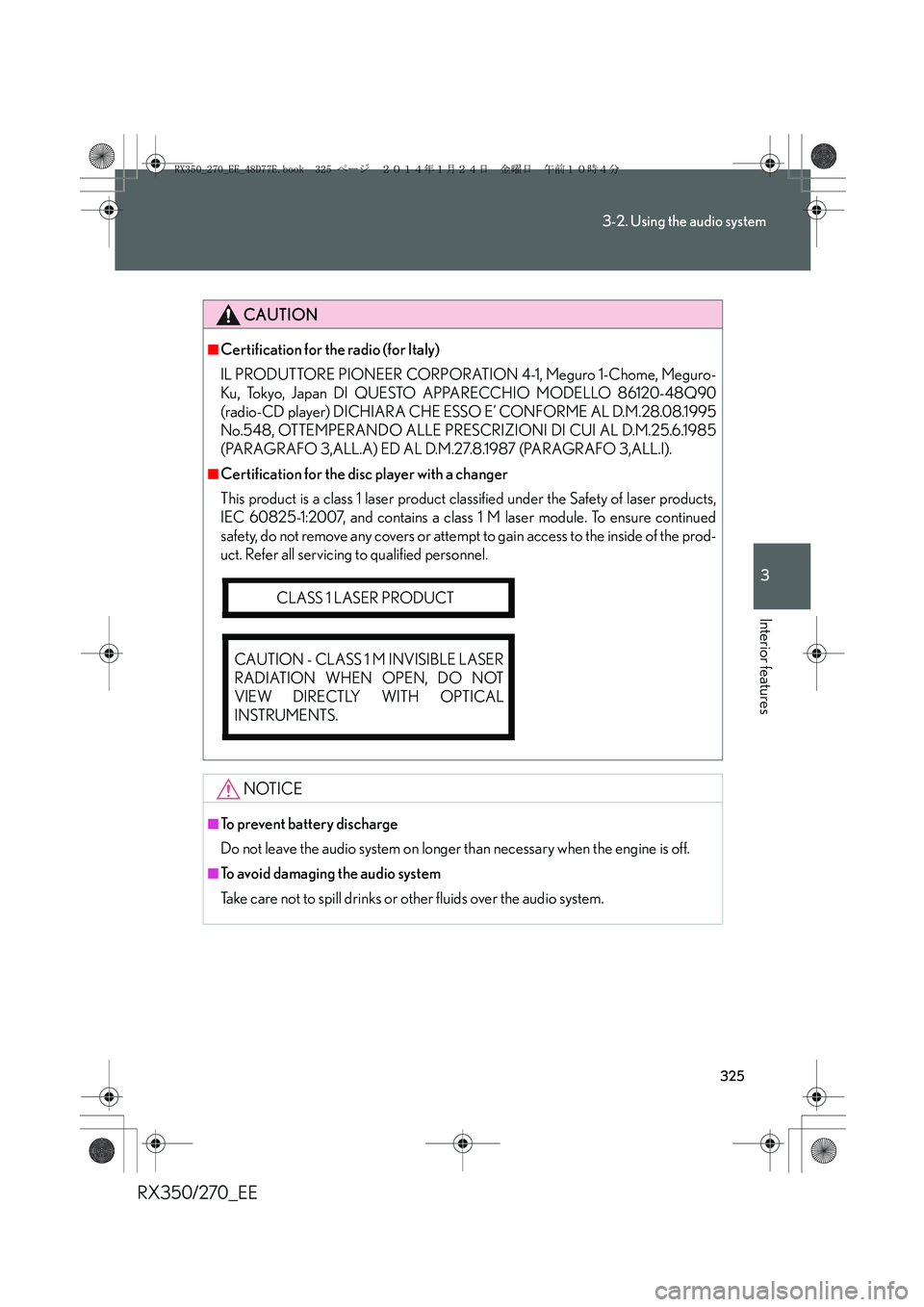
325
3-2. Using the audio system
3
Interior features
RX350/270_EE
CAUTION
■Certification for the radio (for Italy)
IL PRODUTTORE PIONEER CORPORATION 4-1, Meguro 1-Chome, Meguro-
Ku, Tokyo, Japan DI QUESTO APPARECCHIO MODELLO 86120-48Q90
(radio-CD player) DICHIARA CHE ESSO E’ CONFORME AL D.M.28.08.1995
No.548, OTTEMPERANDO ALLE PRESCRIZIONI DI CUI AL D.M.25.6.1985
(PARAGRAFO 3,ALL.A) ED AL D.M.27.8.1987 (PARAGRAFO 3,ALL.I).
■Certification for the disc player with a changer
This product is a class 1 laser product classified under the Safety of laser products,
IEC 60825-1:2007, and contains a class 1 M laser module. To ensure continued
safety, do not remove any covers or attempt to gain access to the inside of the prod-
uct. Refer all servicing to qualified personnel.
NOTICE
■To prevent battery discharge
Do not leave the audio system on longer than necessary when the engine is off.
■To avoid damaging the audio system
Take care not to spill drinks or other fluids over the audio system.
CLASS 1 LASER PRODUCT
CAUTION - CLASS 1 M INVISIBLE LASER
RADIATION WHEN OPEN, DO NOT
VIEW DIRECTLY WITH OPTICAL
INSTRUMENTS.
RX350_270_EE_48D77E.book 325 ページ 2014年1月24日 金曜日 午前10時4分
Page 326 of 652
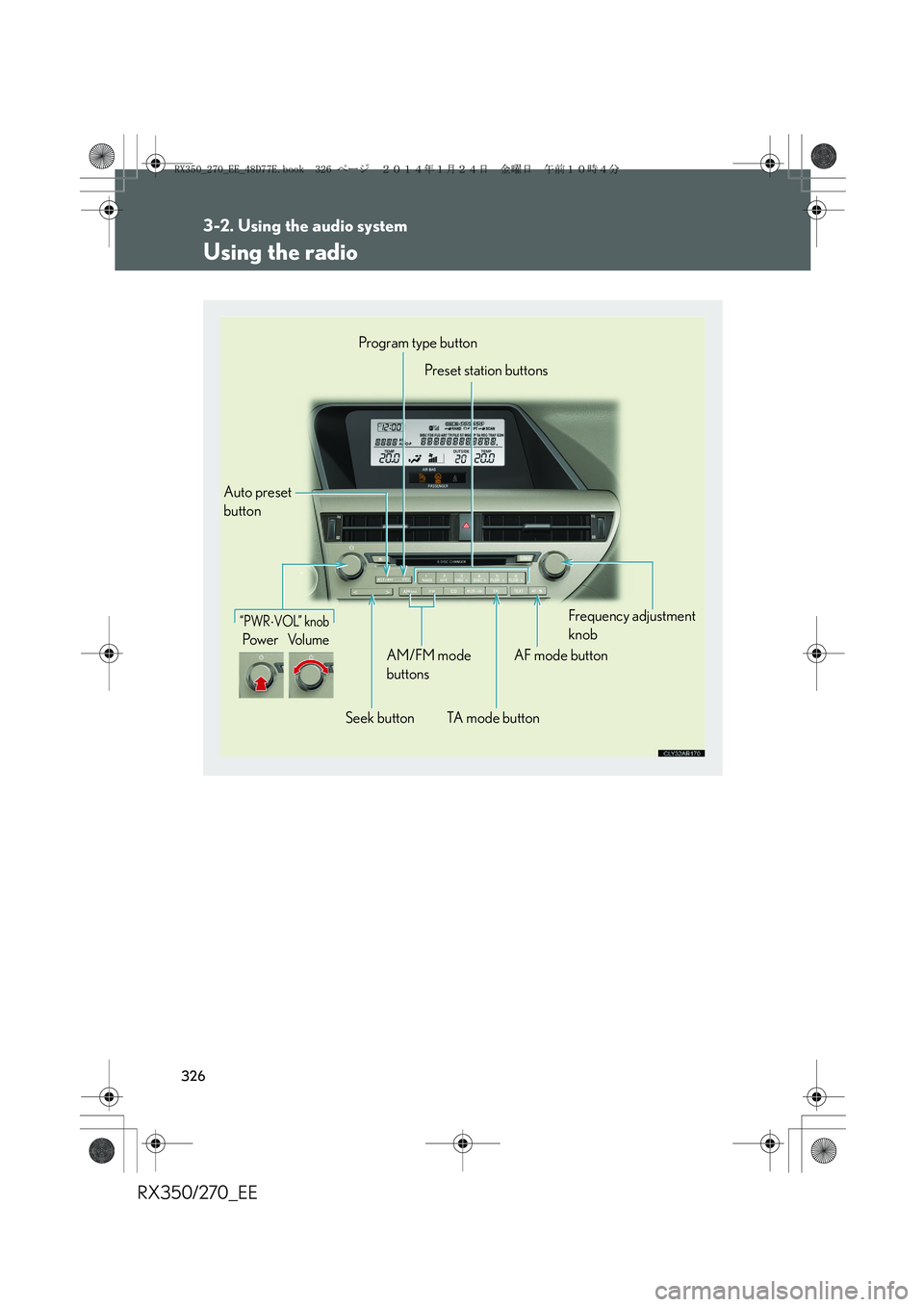
326
3-2. Using the audio system
RX350/270_EE
Using the radio
“PWR⋅VOL” knob
Pow e rVo l u m e
Auto preset
buttonProgram type button
Preset station buttons
Seek buttonAM/FM mode
buttons
TA mode buttonAF mode buttonFrequency adjustment
knob
RX350_270_EE_48D77E.book 326 ページ 2014年1月24日 金曜日 午前10時4分
Page 327 of 652

327
3-2. Using the audio system
3
Interior features
RX350/270_EE
Setting station presets
■Manual operation
Search for the desired stations by turning or pressing “>”
or “<” on .
Press and hold the button (from to ) the station is to
be set to until you hear a beep.
■Automatic operation
Press and hold until you hear a beep.
Up to 6 stations are set in order of reception quality. When the setting
is complete, 2 beeps will be heard.
In FM1 or FM2 mode, the stations automatically set by the audio sys-
tem will be set in the FM3 presets.
RDS (Radio Data System)
This feature allows your radio to receive station and program information
(classical, news, etc.) from radio stations which broadcast this informa-
tion.
■Listening to stations of the same network
Press .
“AF-ON”, “REG-OFF” modes: A station among those of the same net-
work with strong reception is selected.
“AF-ON”, “REG-ON” modes: A station among those of the same net-
work with strong reception and broad-
casting the same program is selected.
Each time is pressed, the mode changes in the following order: “AF-
ON”, “REG-OFF”→“AF-ON”, “REG-ON”→“AF-OFF”, “REG-OFF”
STEP1
STEP2
RX350_270_EE_48D77E.book 327 ページ 2014年1月24日 金曜日 午前10時4分
Page 328 of 652
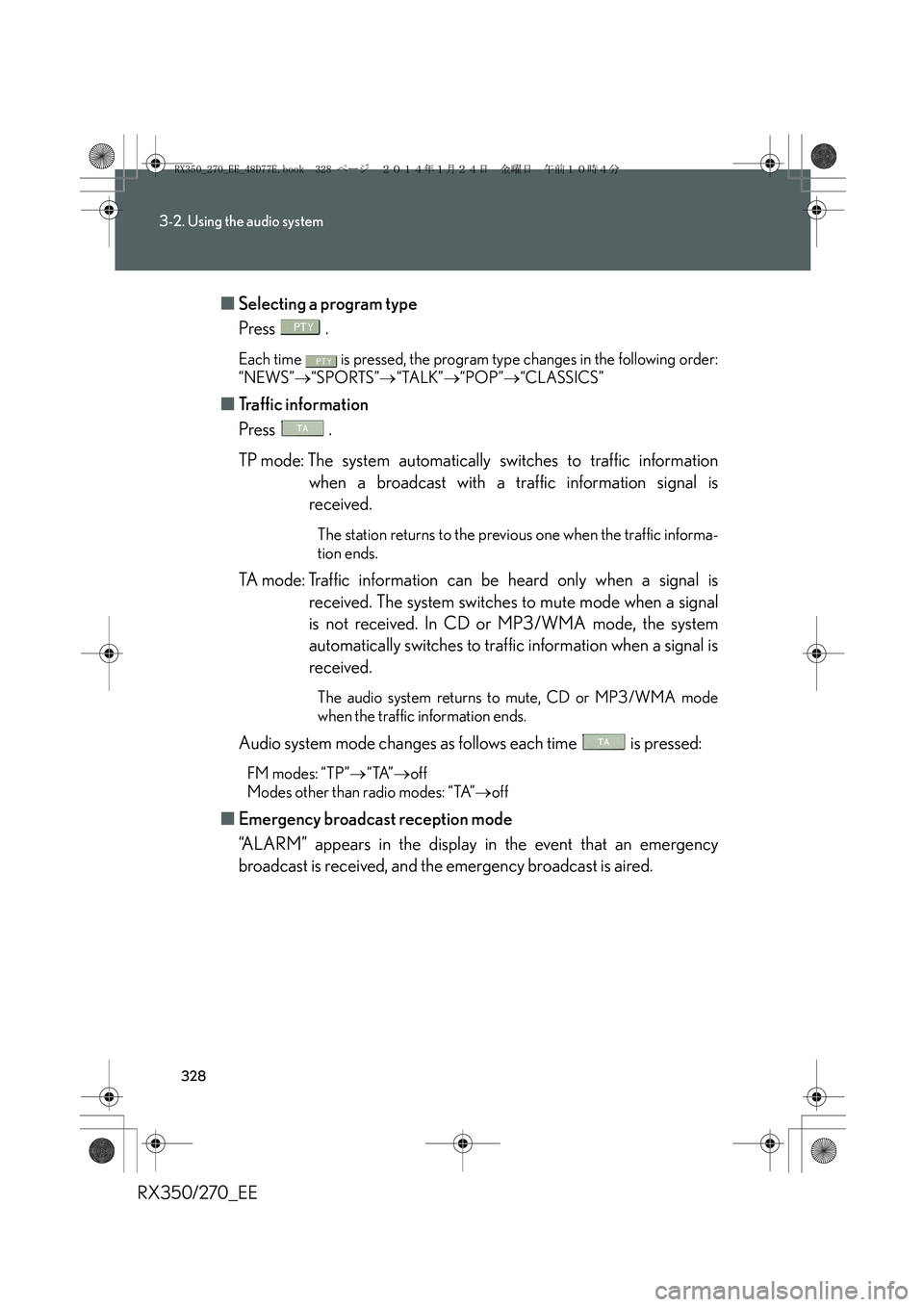
328
3-2. Using the audio system
RX350/270_EE■Selecting a program type
Press .
Each time is pressed, the program type changes in the following order:
“NEWS”→“SPORTS”→“TALK”→“POP”→“CLASSICS”
■Traffic information
Press .
TP mode: The system automatically switches to traffic information
when a broadcast with a traffic information signal is
received.
The station returns to the previous one when the traffic informa-
tion ends.
TA mode: Traffic information can be heard only when a signal is
received. The system switches to mute mode when a signal
is not received. In CD or MP3/WMA mode, the system
automatically switches to traffic information when a signal is
received.
The audio system returns to mute, CD or MP3/WMA mode
when the traffic information ends.
Audio system mode changes as follows each time is pressed:
FM modes: “TP”→“TA”→off
Modes other than radio modes: “TA”→off
■Emergency broadcast reception mode
“ALARM” appears in the display in the event that an emergency
broadcast is received, and the emergency broadcast is aired.
RX350_270_EE_48D77E.book 328 ページ 2014年1月24日 金曜日 午前10時4分
Page 329 of 652
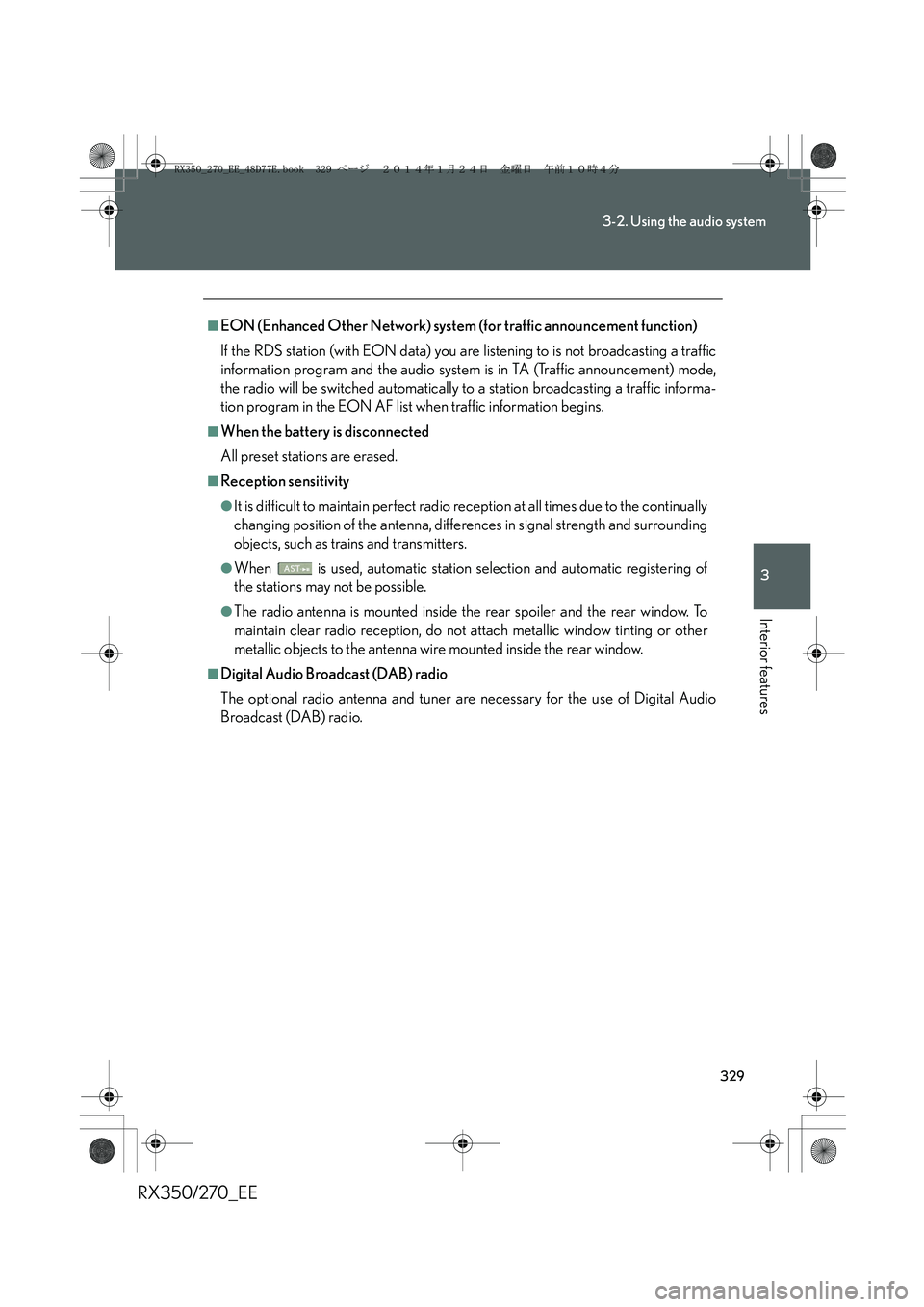
329
3-2. Using the audio system
3
Interior features
RX350/270_EE
■EON (Enhanced Other Network) system (for traffic announcement function)
If the RDS station (with EON data) you are listening to is not broadcasting a traffic
information program and the audio system is in TA (Traffic announcement) mode,
the radio will be switched automatically to a station broadcasting a traffic informa-
tion program in the EON AF list when traffic information begins.
■When the battery is disconnected
All preset stations are erased.
■Reception sensitivity
●It is difficult to maintain perfect radio reception at all times due to the continually
changing position of the antenna, differences in signal strength and surrounding
objects, such as trains and transmitters.
●When is used, automatic station selection and automatic registering of
the stations may not be possible.
●The radio antenna is mounted inside the rear spoiler and the rear window. To
maintain clear radio reception, do not attach metallic window tinting or other
metallic objects to the antenna wire mounted inside the rear window.
■Digital Audio Broadcast (DAB) radio
The optional radio antenna and tuner are necessary for the use of Digital Audio
Broadcast (DAB) radio.
RX350_270_EE_48D77E.book 329 ページ 2014年1月24日 金曜日 午前10時4分
Page 330 of 652

330
3-2. Using the audio system
RX350/270_EE
Using the CD player
“PWR⋅VOL” knob
Pow e r Vo l u m e
Random playback button
CD selector buttons
Load button
Text button
Playback button
Repeat play button
Playback/Pause button
Track selector button Eject button
RX350_270_EE_48D77E.book 330 ページ 2014年1月24日 金曜日 午前10時4分