LEXUS RX270 2014 Owners Manual
Manufacturer: LEXUS, Model Year: 2014, Model line: RX270, Model: LEXUS RX270 2014Pages: 652, PDF Size: 48.98 MB
Page 621 of 652
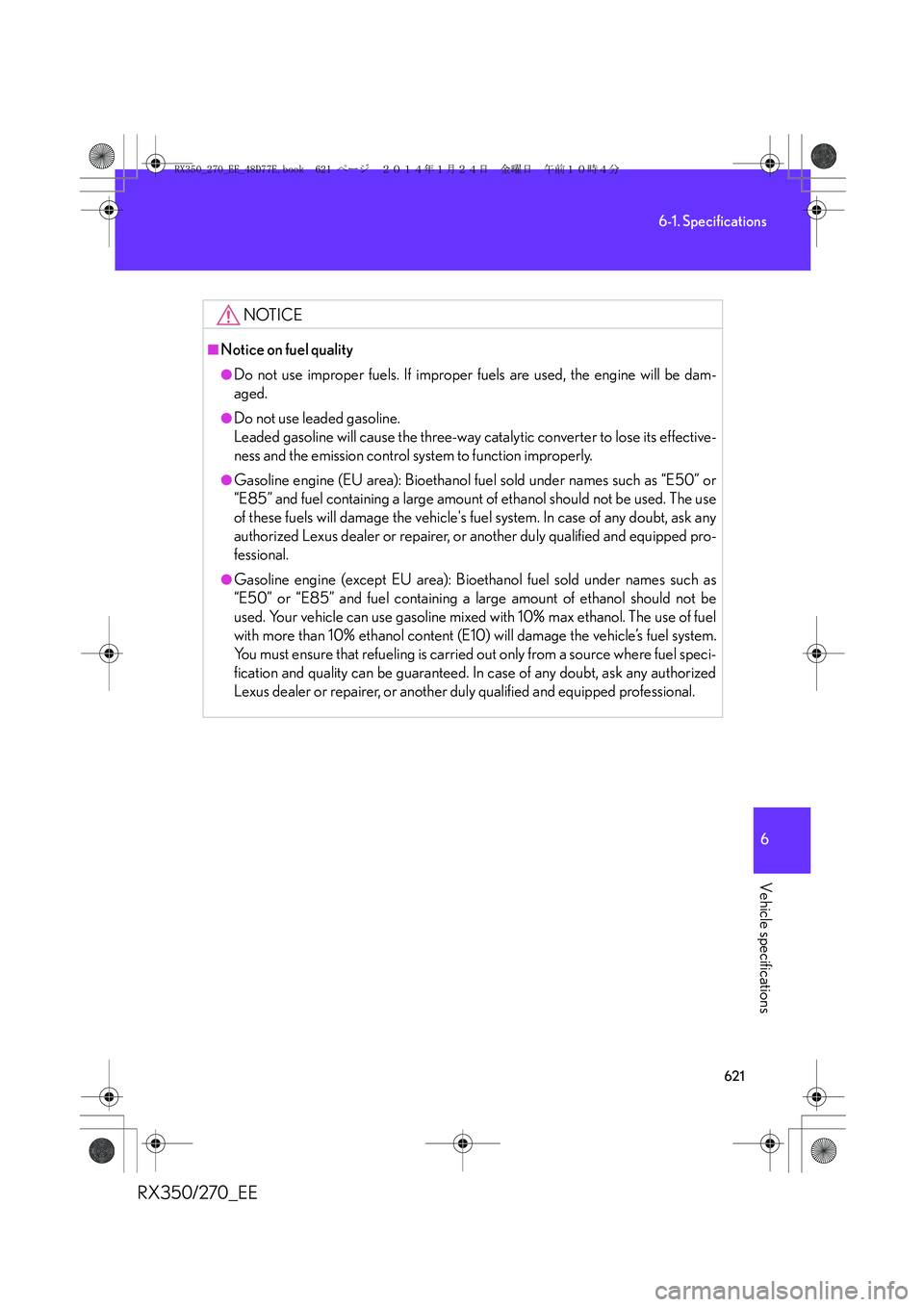
621
6-1. Specifications
6
Vehicle specifications
RX350/270_EE
NOTICE
■Notice on fuel quality
●Do not use improper fuels. If improper fuels are used, the engine will be dam-
aged.
●Do not use leaded gasoline.
Leaded gasoline will cause the three-way catalytic converter to lose its effective-
ness and the emission control system to function improperly.
●Gasoline engine (EU area): Bioethanol fuel sold under names such as “E50” or
“E85” and fuel containing a large amount of ethanol should not be used. The use
of these fuels will damage the vehicle's fuel system. In case of any doubt, ask any
authorized Lexus dealer or repairer, or another duly qualified and equipped pro-
fessional.
●Gasoline engine (except EU area): Bioethanol fuel sold under names such as
“E50” or “E85” and fuel containing a large amount of ethanol should not be
used. Your vehicle can use gasoline mixed with 10% max ethanol. The use of fuel
with more than 10% ethanol content (E10) will damage the vehicle’s fuel system.
You must ensure that refueling is carried out only from a source where fuel speci-
fication and quality can be guaranteed. In case of any doubt, ask any authorized
Lexus dealer or repairer, or another duly qualified and equipped professional.
RX350_270_EE_48D77E.book 621 ページ 2014年1月24日 金曜日 午前10時4分
Page 622 of 652
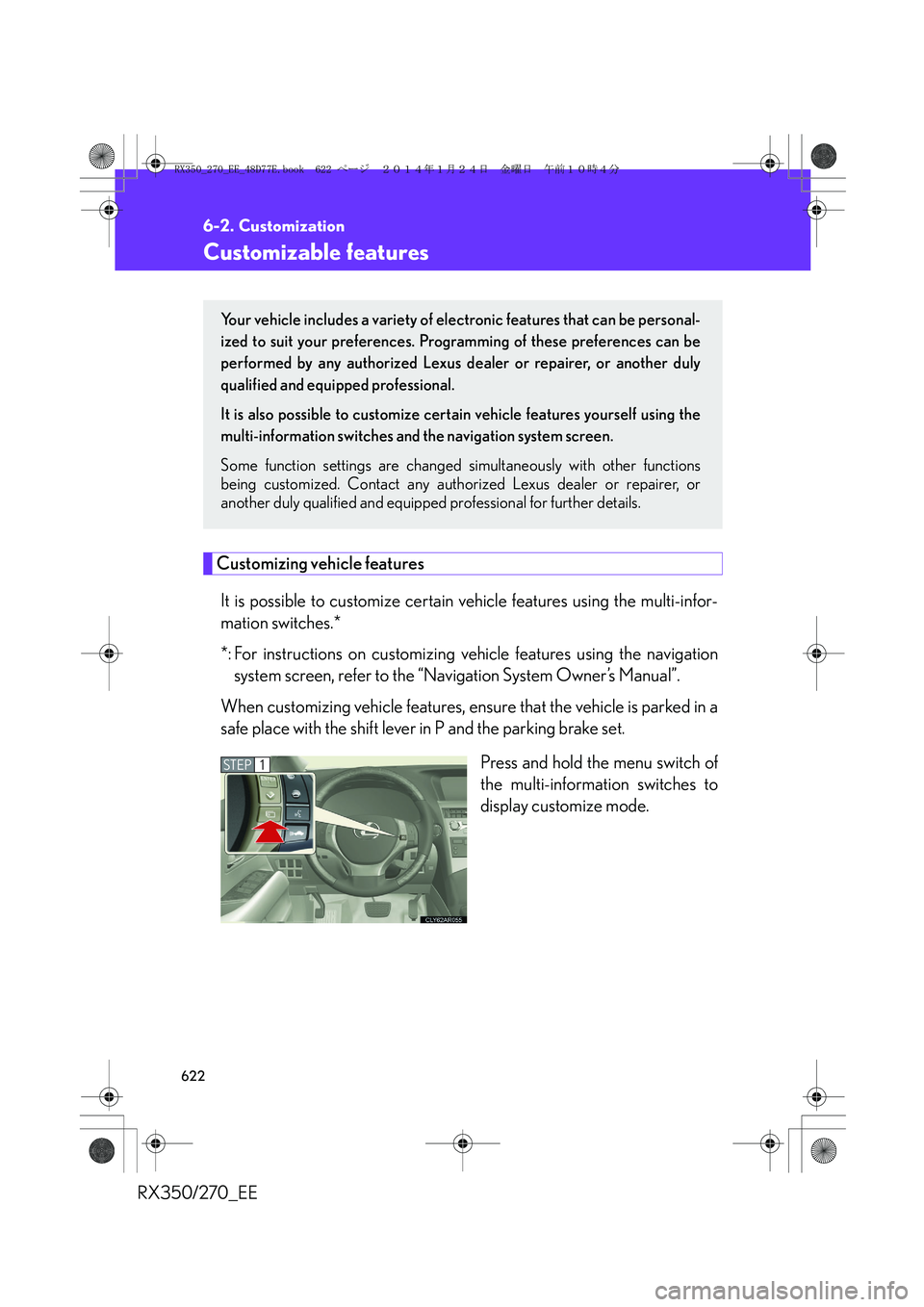
622
RX350/270_EE
6-2. Customization
Customizable features
Customizing vehicle features
It is possible to customize certain vehicle features using the multi-infor-
mation switches.*
*: For instructions on customizing vehicle features using the navigation
system screen, refer to the “Navigation System Owner’s Manual”.
When customizing vehicle features, ensure that the vehicle is parked in a
safe place with the shift lever in P and the parking brake set.
Press and hold the menu switch of
the multi-information switches to
display customize mode.
Your vehicle includes a variety of electronic features that can be personal-
ized to suit your preferences. Programming of these preferences can be
performed by any authorized Lexus dealer or repairer, or another duly
qualified and equipped professional.
It is also possible to customize certain vehicle features yourself using the
multi-information switches and the navigation system screen.
Some function settings are changed simultaneously with other functions
being customized. Contact any authorized Lexus dealer or repairer, or
another duly qualified and equipped professional for further details.
STEP1
RX350_270_EE_48D77E.book 622 ページ 2014年1月24日 金曜日 午前10時4分
Page 623 of 652
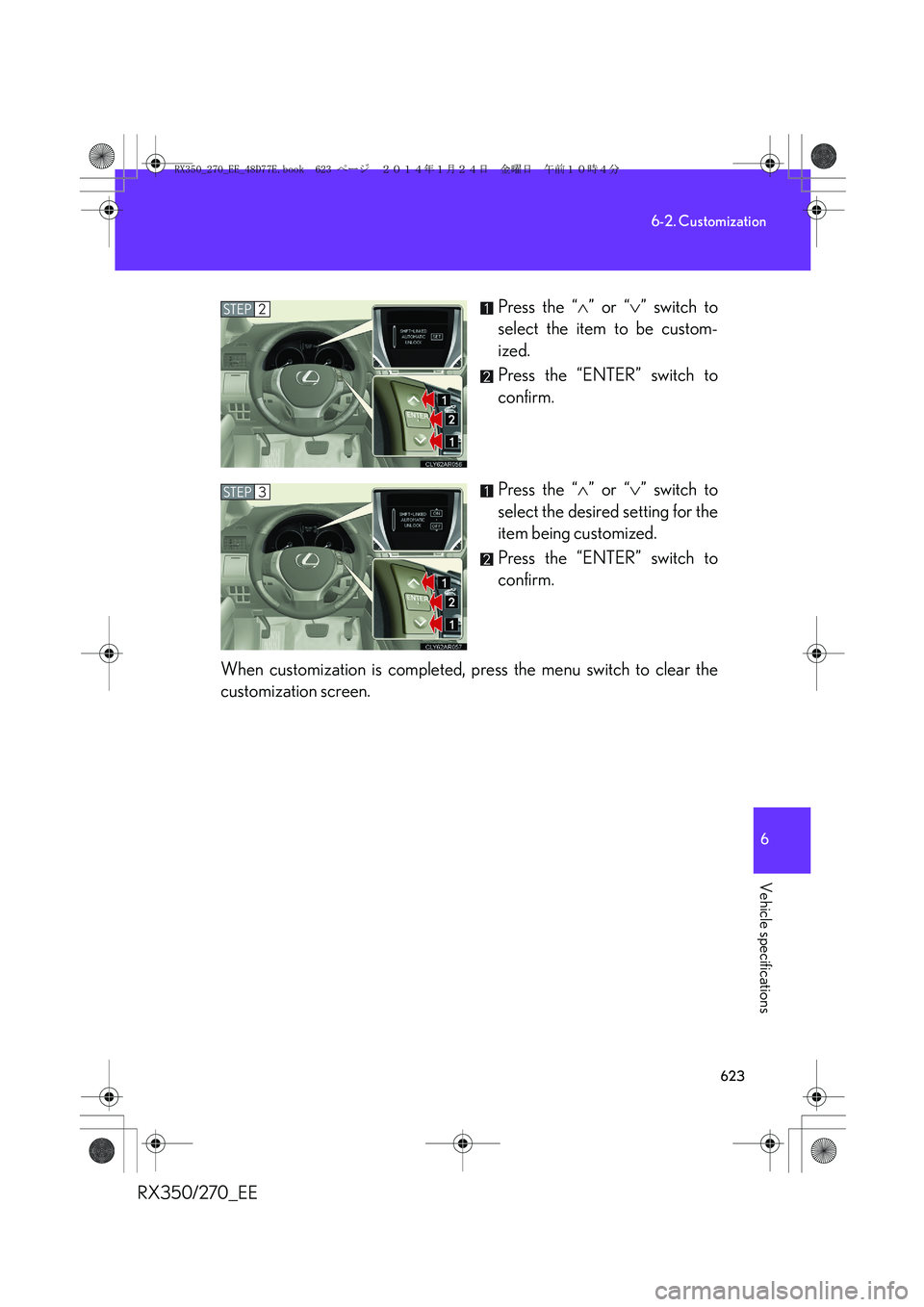
623
6-2. Customization
6
Vehicle specifications
RX350/270_EEPress the “∧” or “∨” switch to
select the item to be custom-
ized.
Press the “ENTER” switch to
confirm.
Press the “∧” or “∨” switch to
select the desired setting for the
item being customized.
Press the “ENTER” switch to
confirm.
When customization is completed, press the menu switch to clear the
customization screen.
STEP2
STEP3
RX350_270_EE_48D77E.book 623 ページ 2014年1月24日 金曜日 午前10時4分
Page 624 of 652
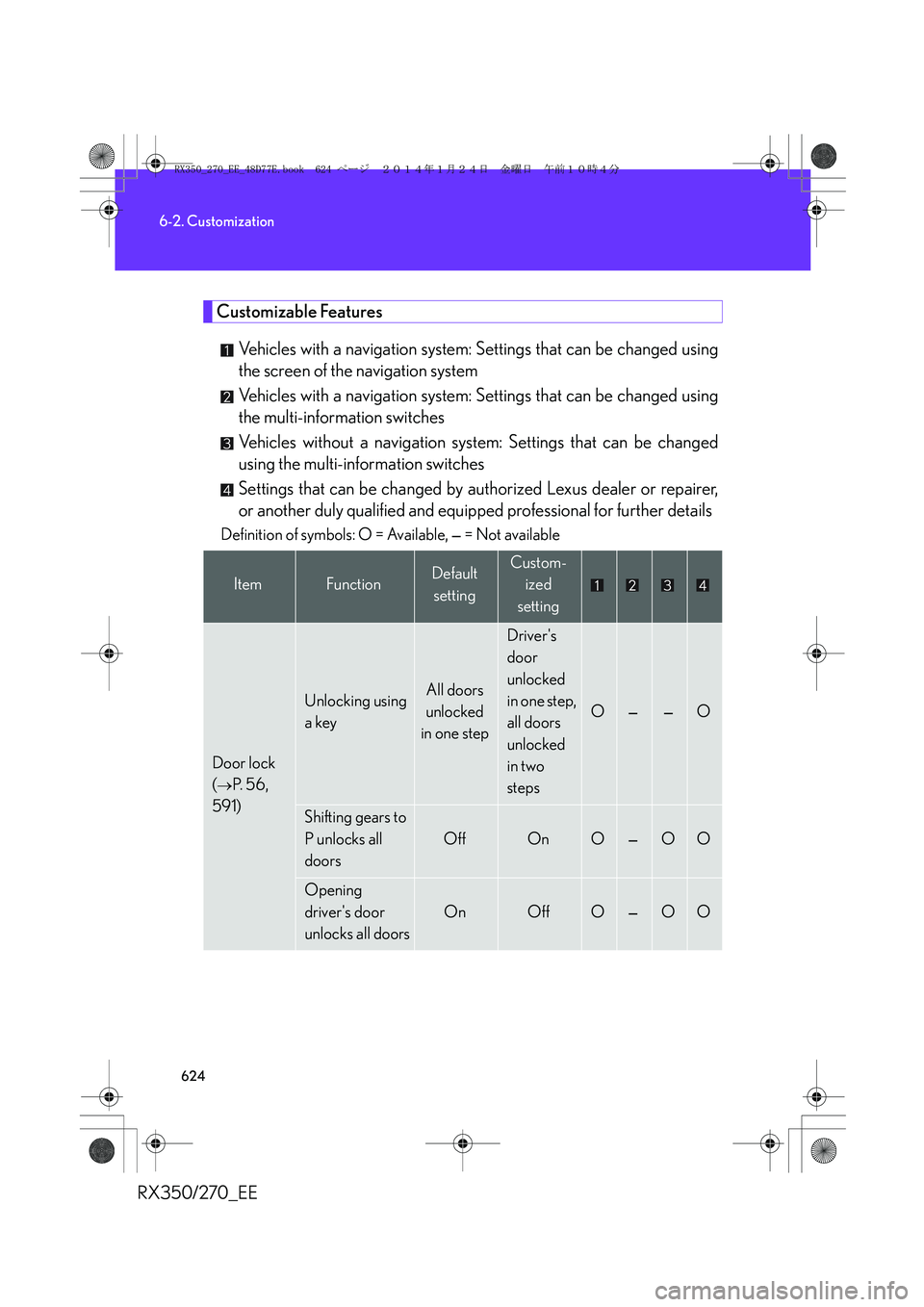
624
6-2. Customization
RX350/270_EE
Customizable Features
Vehicles with a navigation system: Settings that can be changed using
the screen of the navigation system
Vehicles with a navigation system: Settings that can be changed using
the multi-information switches
Vehicles without a navigation system: Settings that can be changed
using the multi-information switches
Settings that can be changed by authorized Lexus dealer or repairer,
or another duly qualified and equipped professional for further details
Definition of symbols: O = Available, — = Not available
ItemFunctionDefault
settingCustom-
ized
setting
Door lock
(
→P. 5 6 ,
591)
Unlocking using
a keyAll doors
unlocked
in one step
Driver's
door
unlocked
in one step,
all doors
unlocked
in two
steps
O——O
Shifting gears to
P unlocks all
doors
OffOnO—OO
Opening
driver's door
unlocks all doors
OnOffO—OO
RX350_270_EE_48D77E.book 624 ページ 2014年1月24日 金曜日 午前10時4分
Page 625 of 652
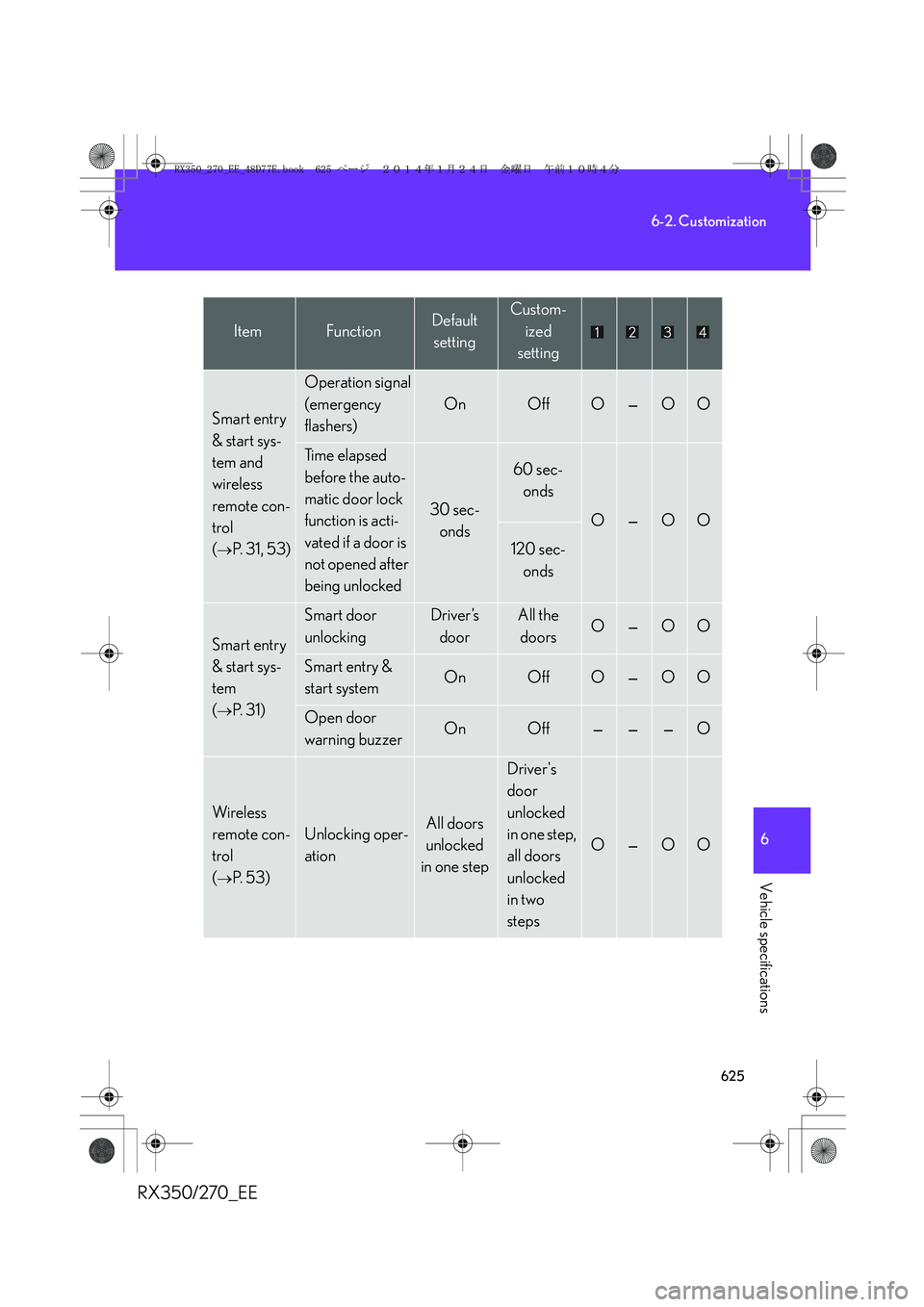
625
6-2. Customization
6
Vehicle specifications
RX350/270_EE
Smart entry
& start sys-
tem and
wireless
remote con-
trol
(
→P. 3 1 , 5 3 )
Operation signal
(emergency
flashers)
OnOffO—OO
Ti m e e l a p s e d
before the auto-
matic door lock
function is acti-
vated if a door is
not opened after
being unlocked
30 sec-
onds
60 sec-
onds
O—OO
120 sec-
onds
Smart entry
& start sys-
tem
(
→P. 3 1 )
Smart door
unlockingDriver’s
doorAll the
doorsO—OO
Smart entry &
start systemOnOffO—OO
Open door
warning buzzerOnOff———O
Wireless
remote con-
trol
(
→P. 5 3 )
Unlocking oper-
ationAll doors
unlocked
in one step
Driver's
door
unlocked
in one step,
all doors
unlocked
in two
steps
O—OO
ItemFunctionDefault
settingCustom-
ized
setting
RX350_270_EE_48D77E.book 625 ページ 2014年1月24日 金曜日 午前10時4分
Page 626 of 652
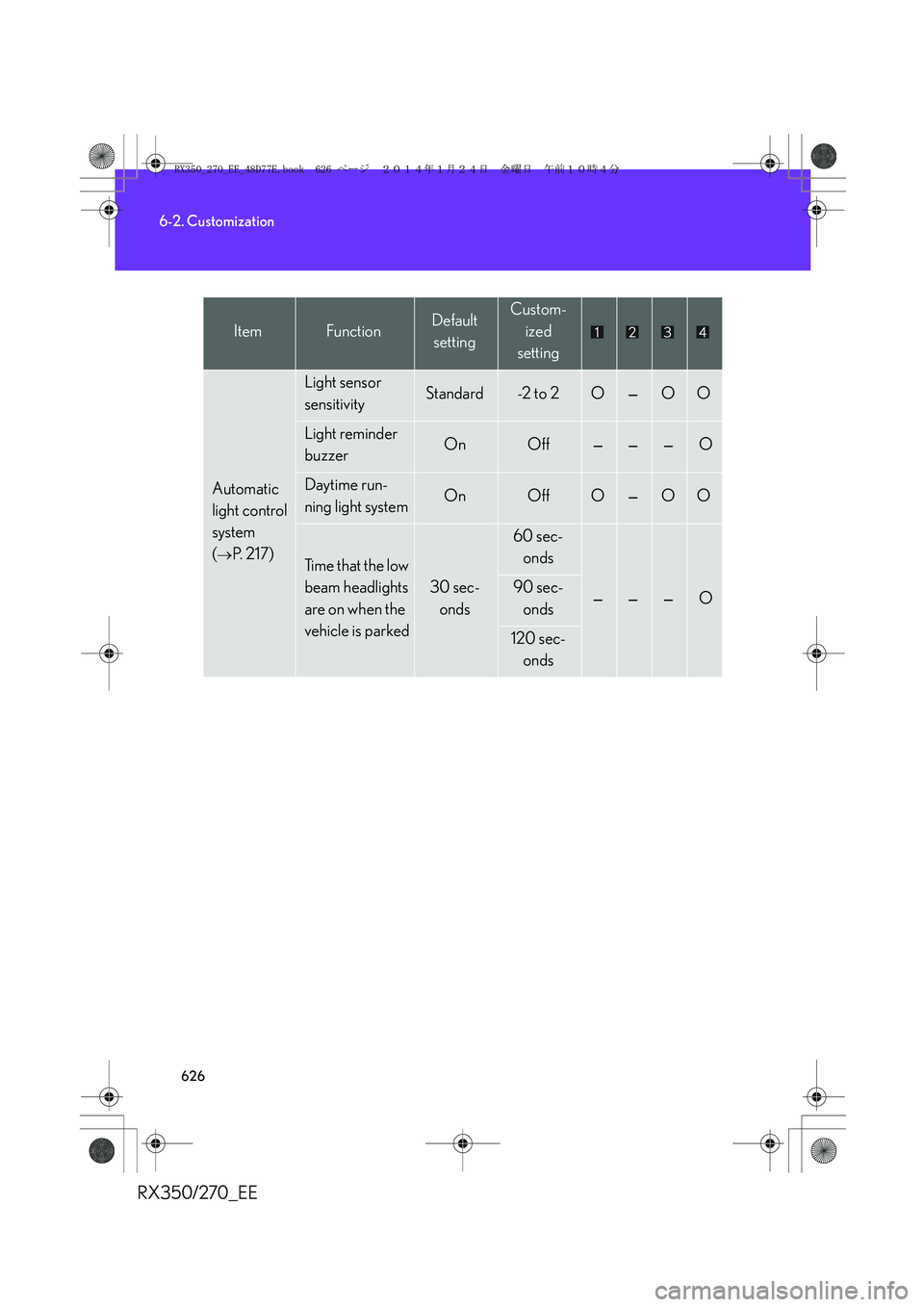
626
6-2. Customization
RX350/270_EE
Automatic
light control
system
(
→P. 2 1 7 )
Light sensor
sensitivityStandard-2 t o 2O—OO
Light reminder
buzzerOnOff———O
Daytime run-
ning light system OnOffO—OO
Ti m e t h a t t h e l o w
beam headlights
are on when the
vehicle is parked
30 sec-
onds
60 sec-
onds
———O90 sec-
onds
120 sec-
onds
ItemFunctionDefault
settingCustom-
ized
setting
RX350_270_EE_48D77E.book 626 ページ 2014年1月24日 金曜日 午前10時4分
Page 627 of 652
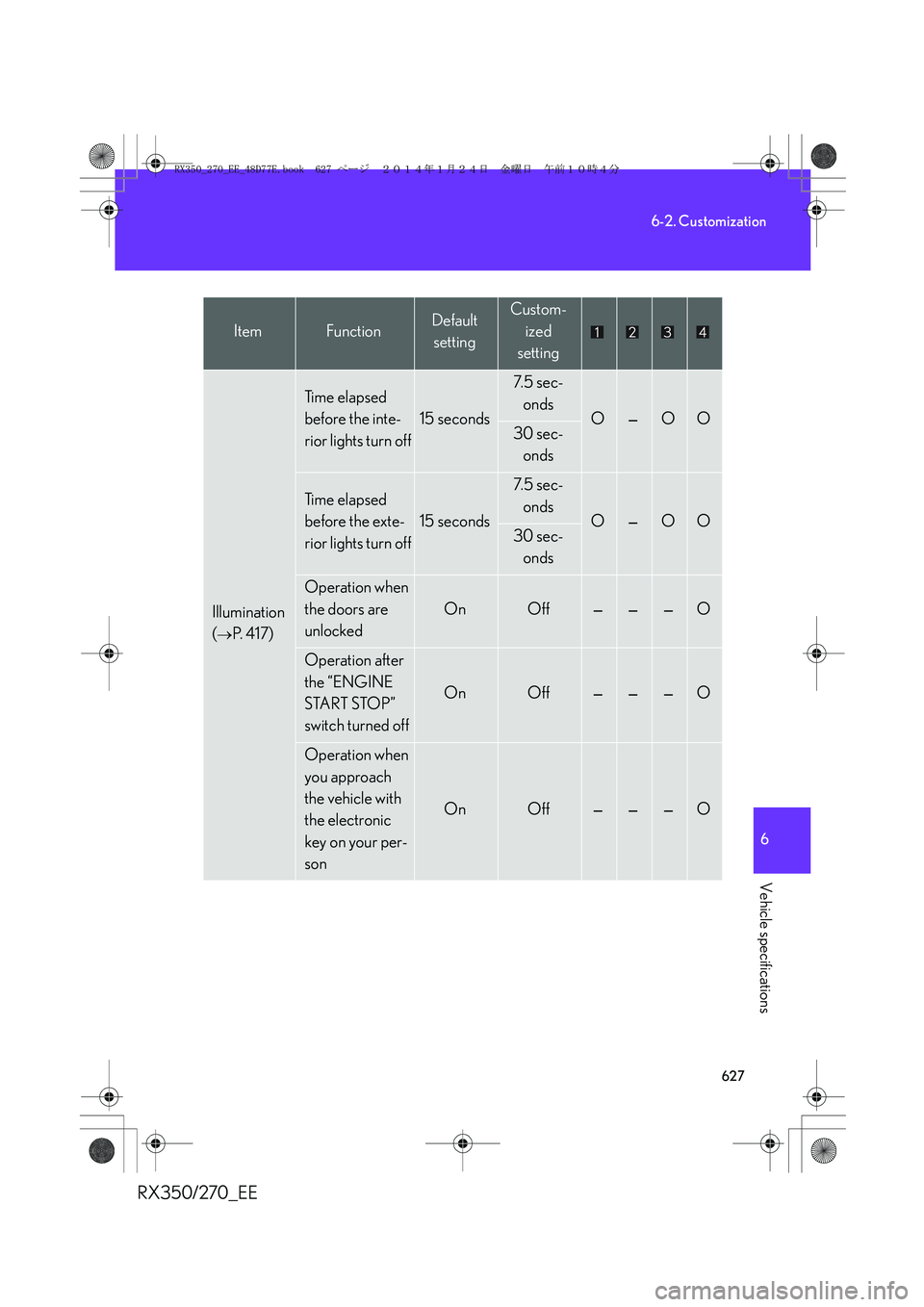
627
6-2. Customization
6
Vehicle specifications
RX350/270_EE
Illumination
(
→P. 4 1 7 )
Ti m e e l a p s e d
before the inte-
rior lights turn off
15 seconds
7. 5 s e c -
onds
O—OO30 sec-
onds
Ti m e e l a p s e d
before the exte-
rior lights turn off
15 seconds
7. 5 s e c -
onds
O—OO30 sec-
onds
Operation when
the doors are
unlocked
OnOff———O
Operation after
the “ENGINE
START STOP”
switch turned off
OnOff———O
Operation when
you approach
the vehicle with
the electronic
key on your per-
son
OnOff———O
ItemFunctionDefault
settingCustom-
ized
setting
RX350_270_EE_48D77E.book 627 ページ 2014年1月24日 金曜日 午前10時4分
Page 628 of 652
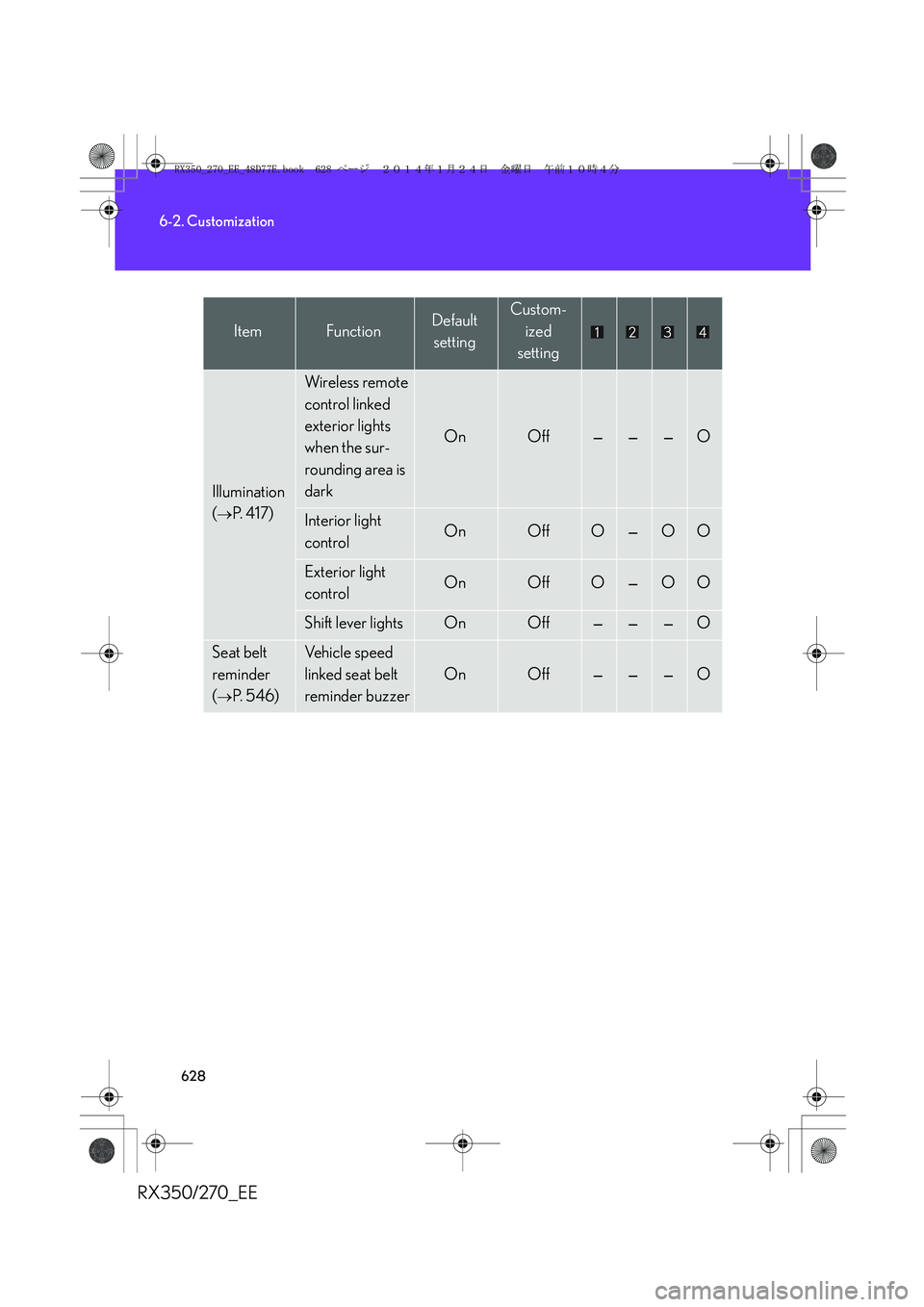
628
6-2. Customization
RX350/270_EE
Illumination
(
→P. 4 1 7 )
Wireless remote
control linked
exterior lights
when the sur-
rounding area is
dark
OnOff———O
Interior light
controlOnOffO—OO
Exterior light
controlOnOffO—OO
Shift lever lightsOnOff———O
Seat belt
reminder
(
→P. 5 4 6 )
Vehicle speed
linked seat belt
reminder buzzer
OnOff———O
ItemFunctionDefault
settingCustom-
ized
setting
RX350_270_EE_48D77E.book 628 ページ 2014年1月24日 金曜日 午前10時4分
Page 629 of 652
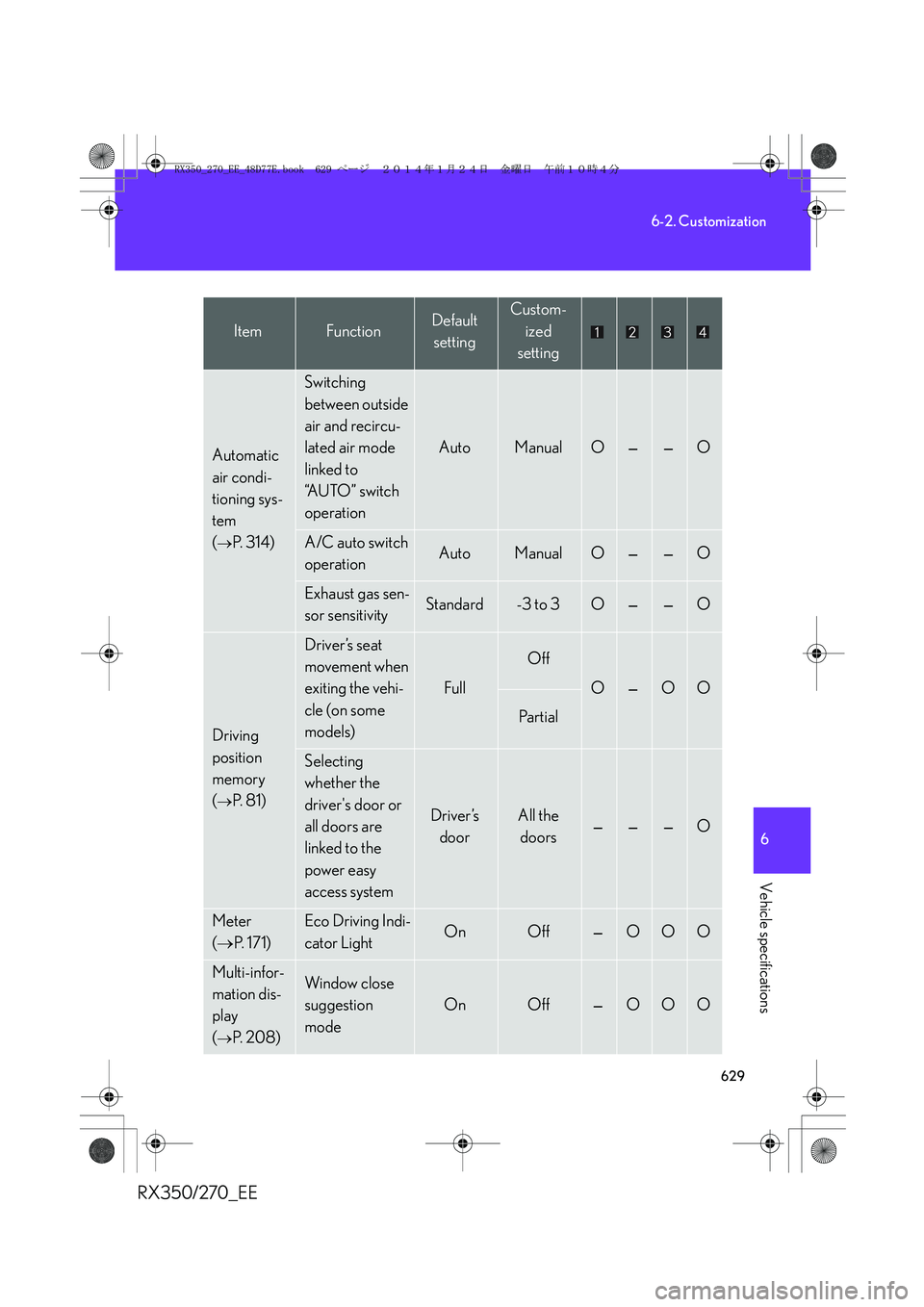
629
6-2. Customization
6
Vehicle specifications
RX350/270_EE
Automatic
air condi-
tioning sys-
tem
(
→P. 3 1 4 )
Switching
between outside
air and recircu-
lated air mode
linked to
“AUTO” switch
operation
AutoManualO——O
A/C auto switch
operationAutoManualO——O
Exhaust gas sen-
sor sensitivityStandard-3 to 3O——O
Driving
position
memory
(
→P. 8 1 )
Driver’s seat
movement when
exiting the vehi-
cle (on some
models)
Full
Off
O—OO
Pa r t i a l
Selecting
whether the
driver's door or
all doors are
linked to the
power easy
access system
Driver’s
doorAll the
doors———O
Meter
(→P. 1 7 1 )Eco Driving Indi-
cator LightOn Off—OOO
Multi-infor-
mation dis-
play
(
→P. 2 0 8 )
Window close
suggestion
mode
OnOff—OOO
ItemFunctionDefault
settingCustom-
ized
setting
RX350_270_EE_48D77E.book 629 ページ 2014年1月24日 金曜日 午前10時4分
Page 630 of 652
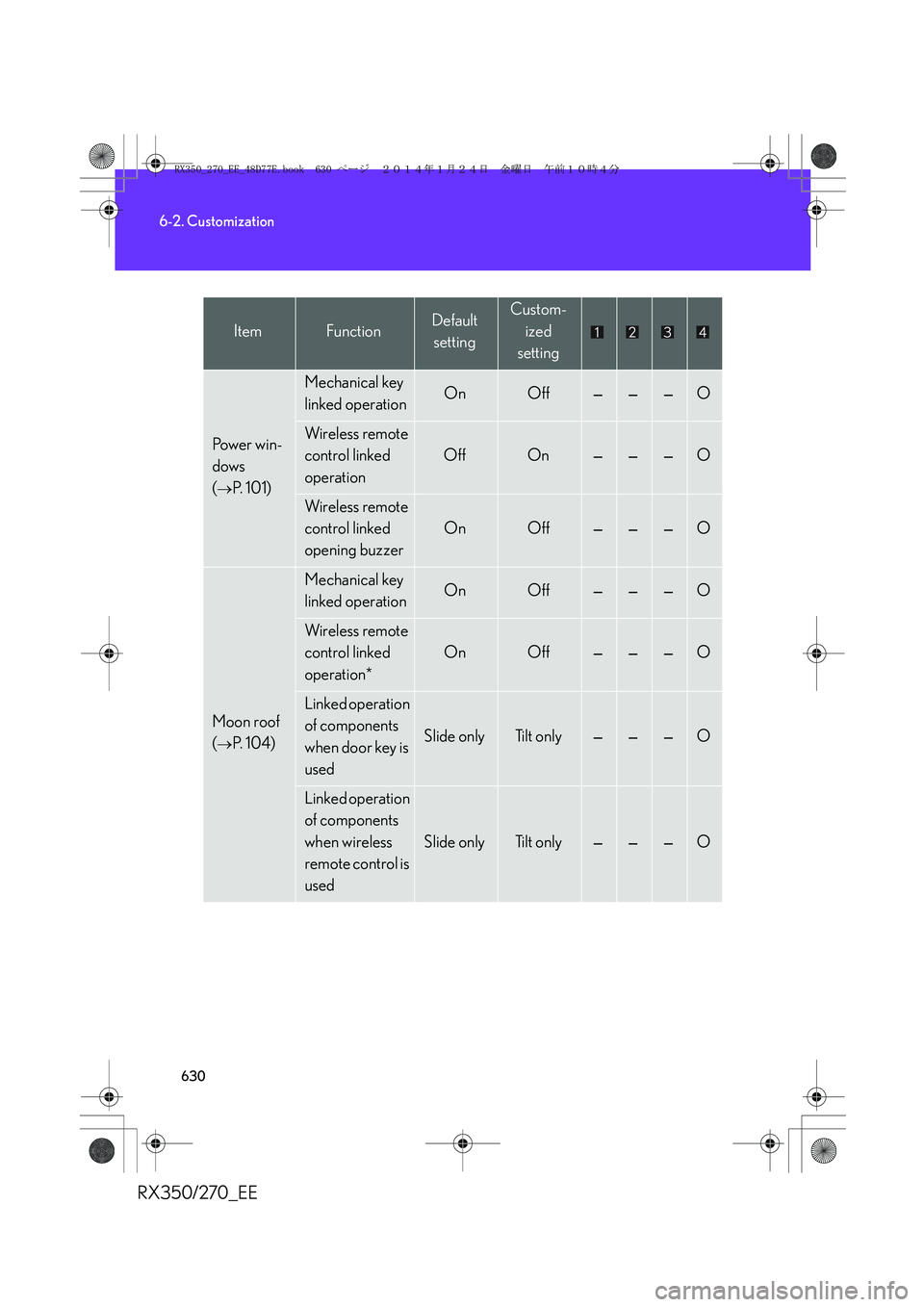
630
6-2. Customization
RX350/270_EE
Po w e r w i n -
dows
(
→P. 1 0 1 )
Mechanical key
linked operationOnOff———O
Wireless remote
control linked
operation
OffOn———O
Wireless remote
control linked
opening buzzer
OnOff———O
Moon roof
(
→P. 1 0 4 )
Mechanical key
linked operationOnOff———O
Wireless remote
control linked
operation*
OnOff———O
Linked operation
of components
when door key is
used
Slide onlyTilt only———O
Linked operation
of components
when wireless
remote control is
used
Slide onlyTilt only———O
ItemFunctionDefault
settingCustom-
ized
setting
RX350_270_EE_48D77E.book 630 ページ 2014年1月24日 金曜日 午前10時4分