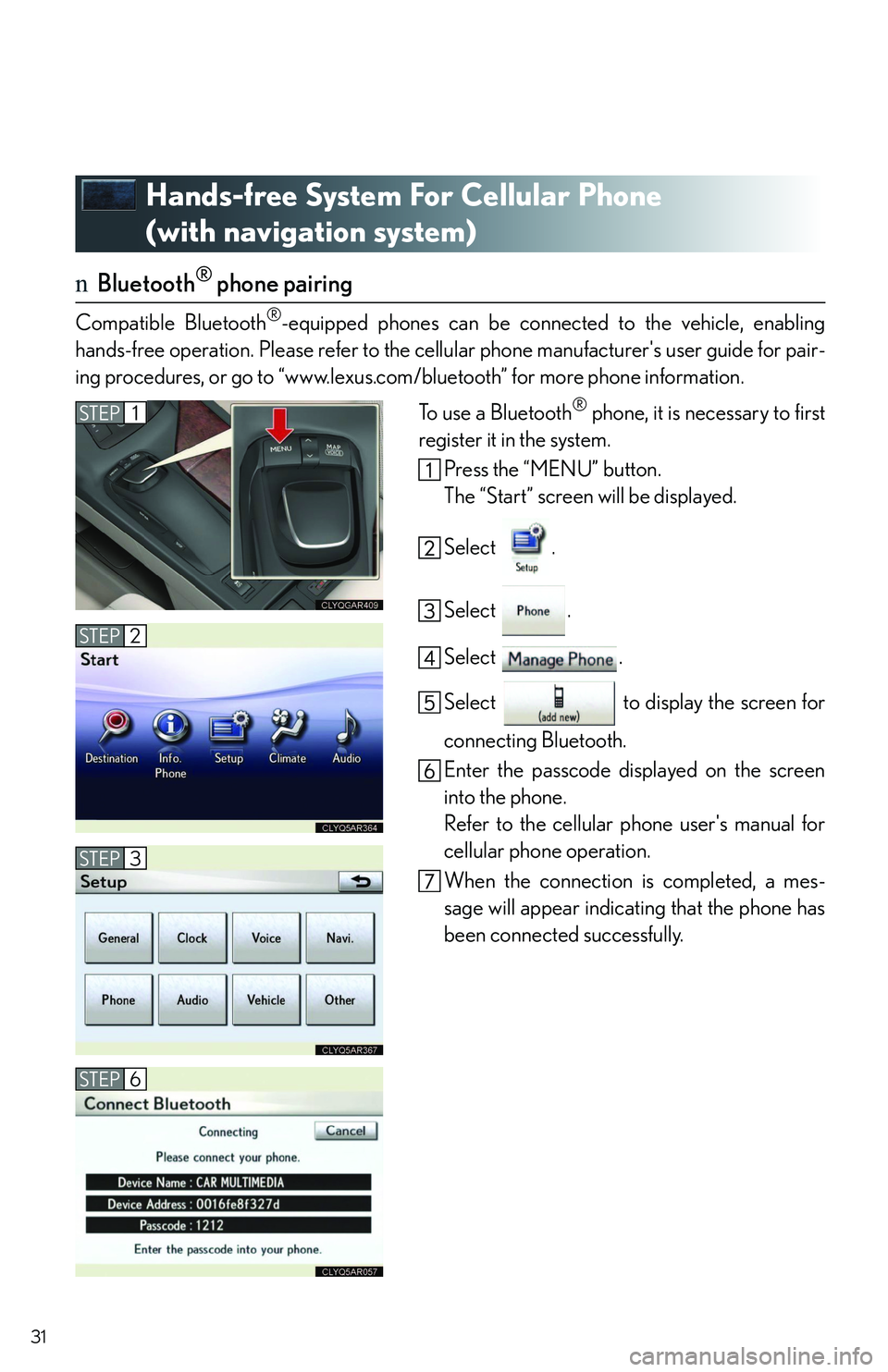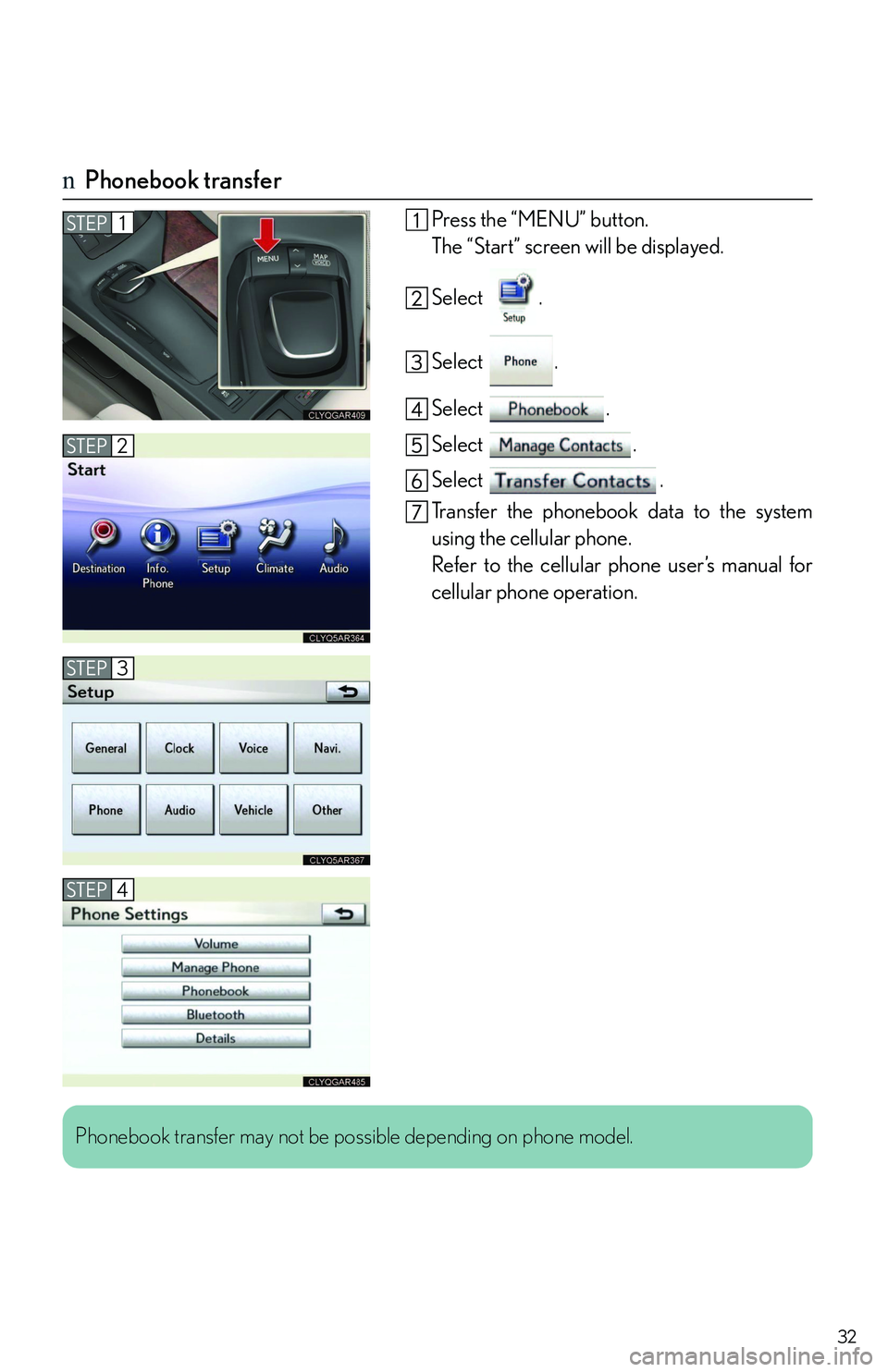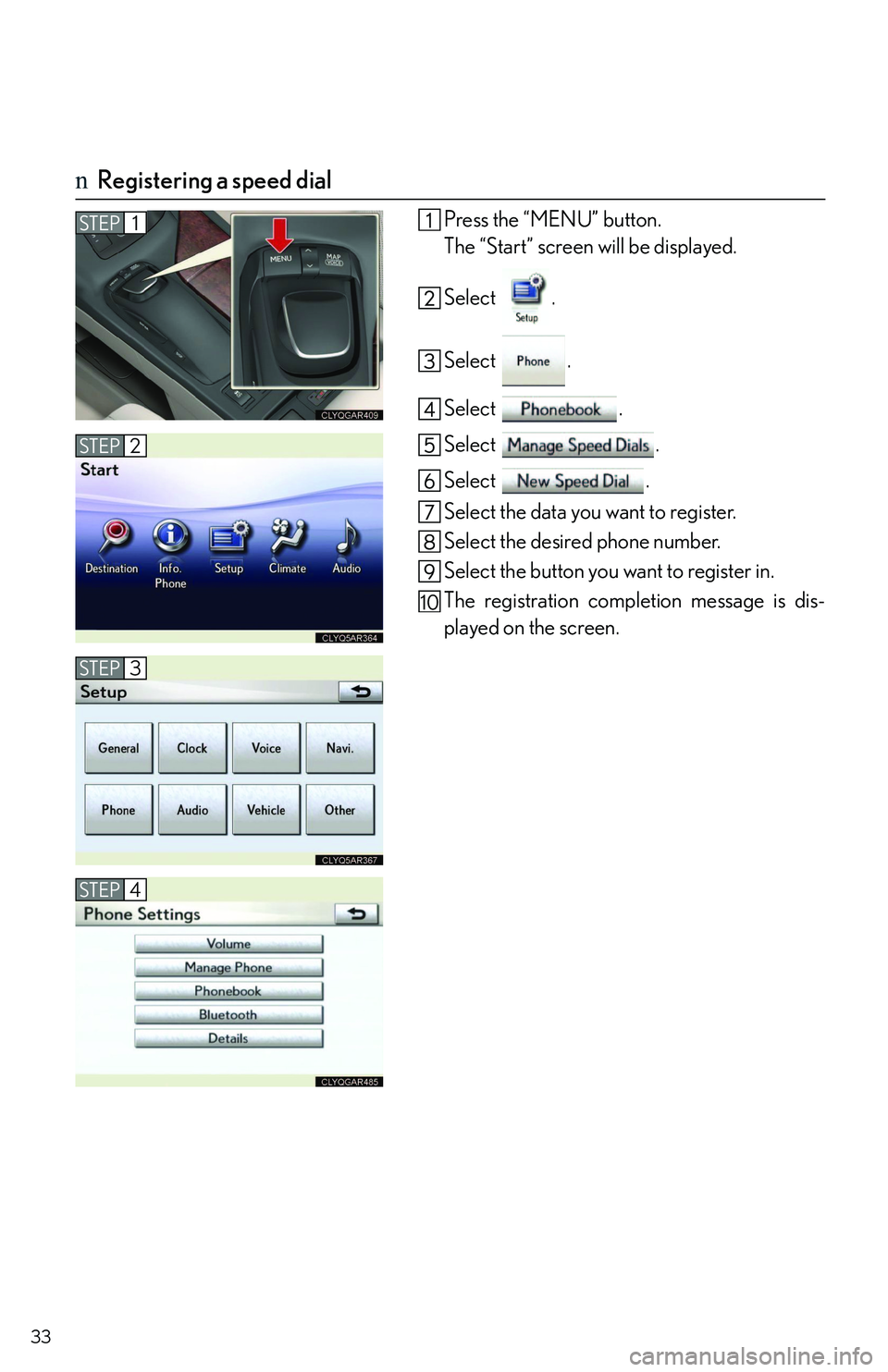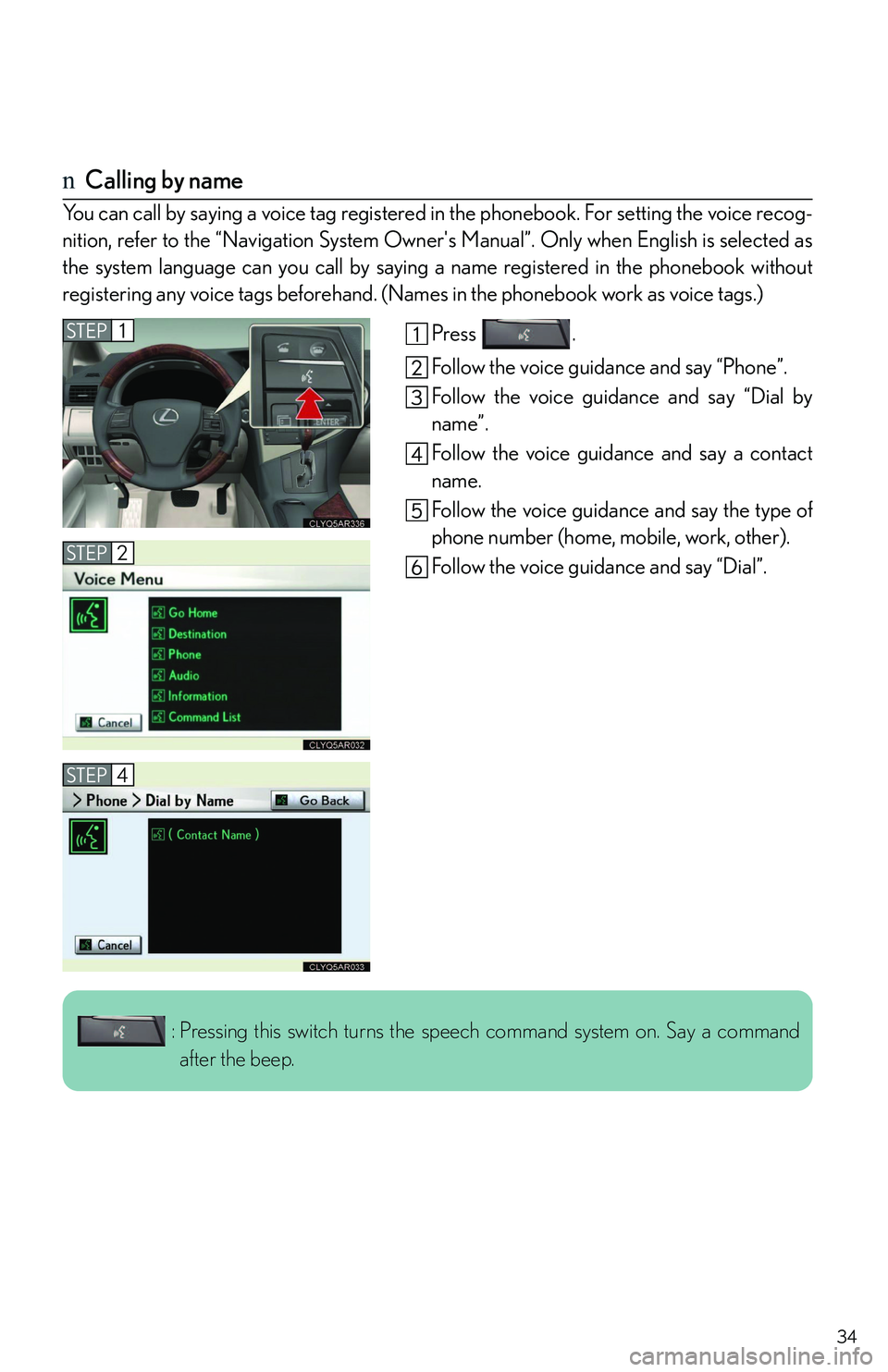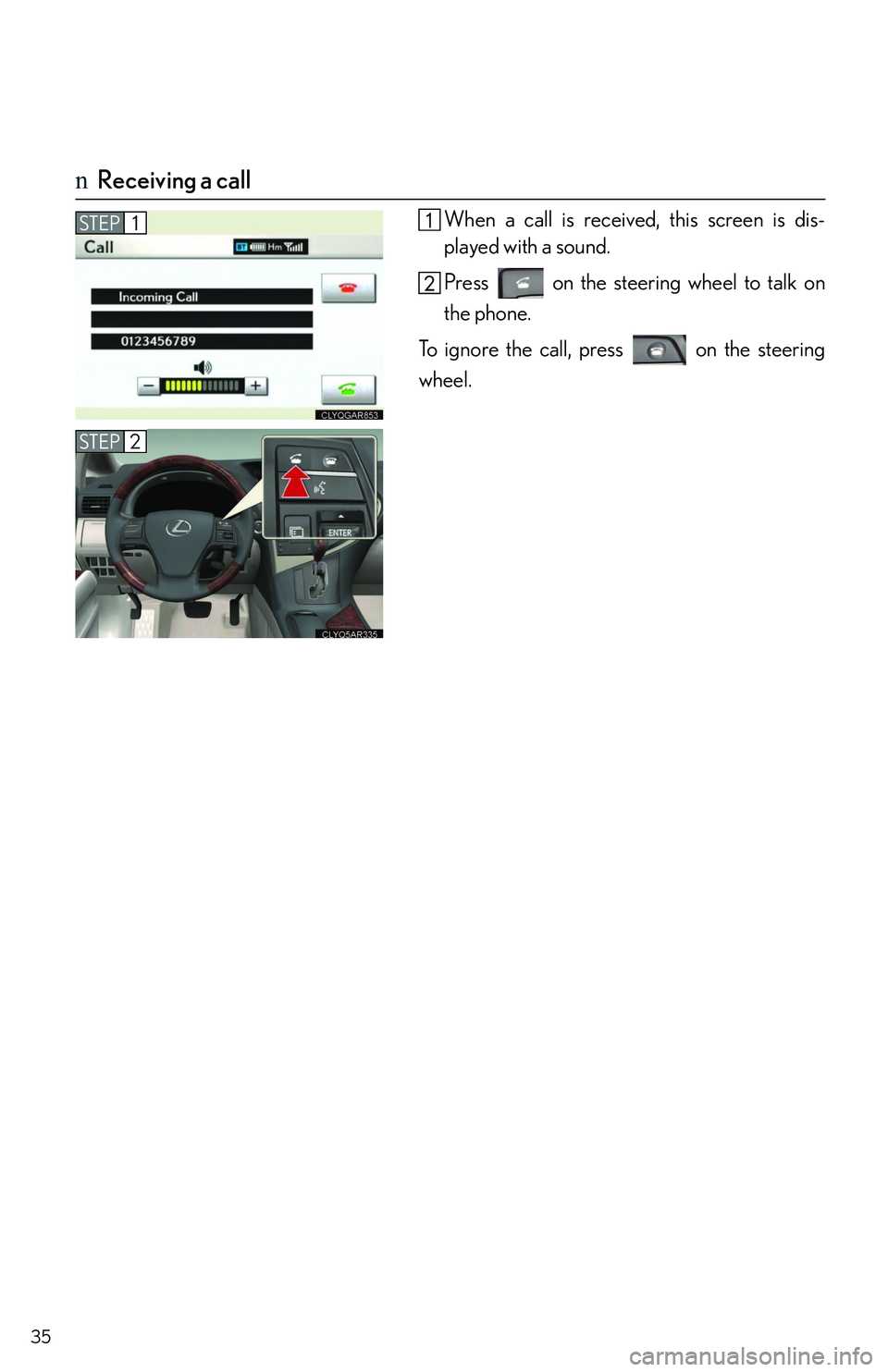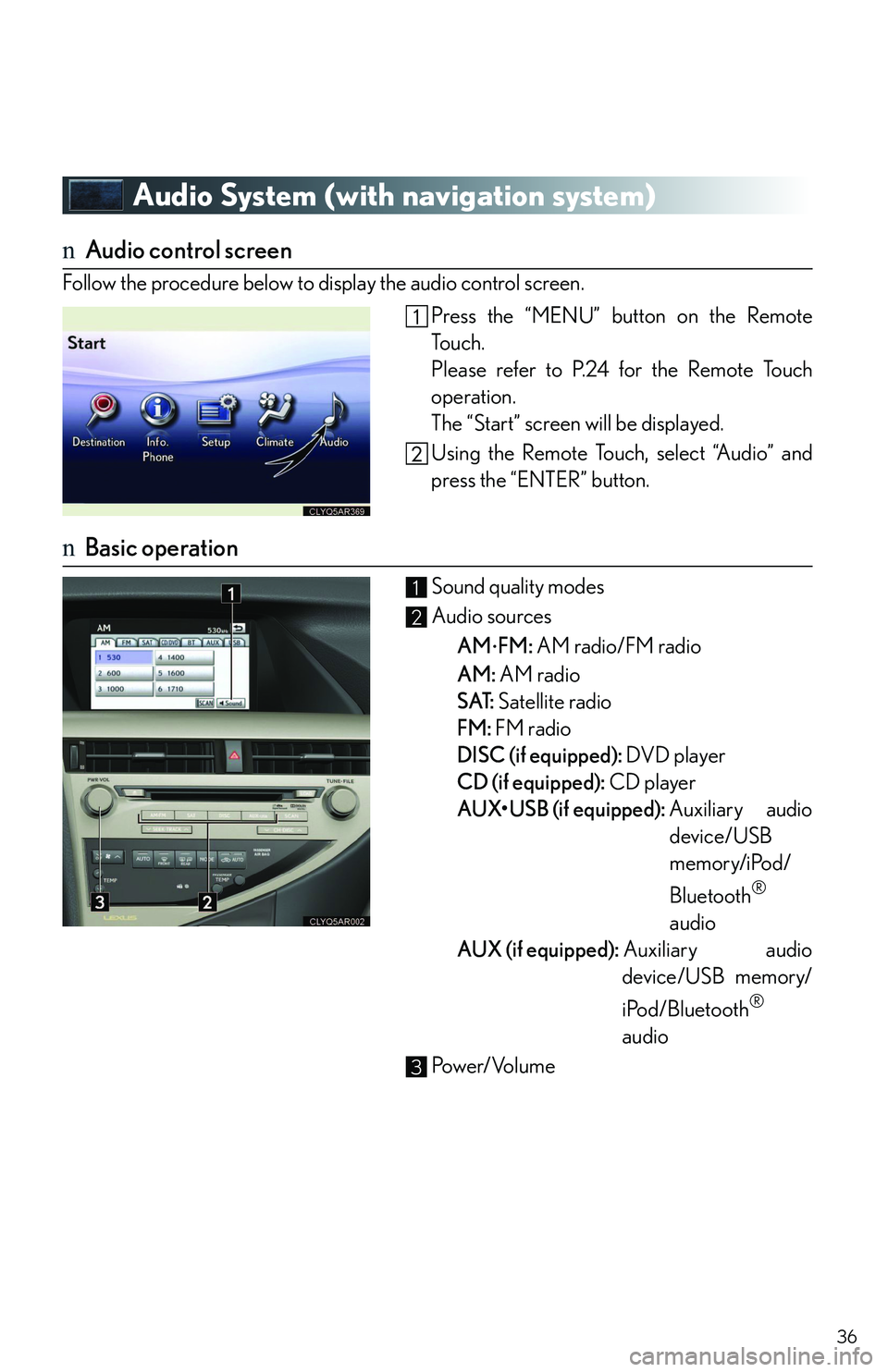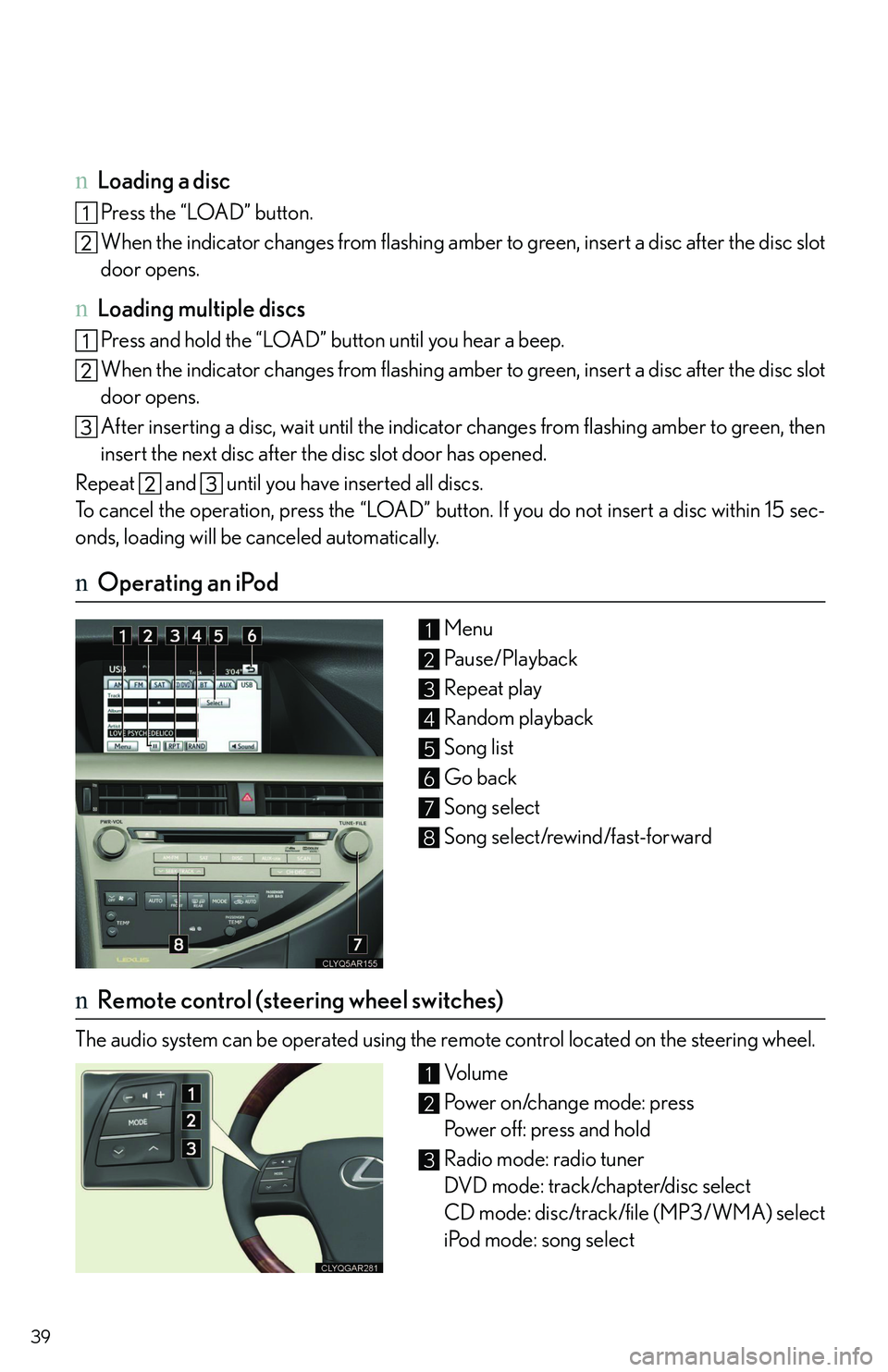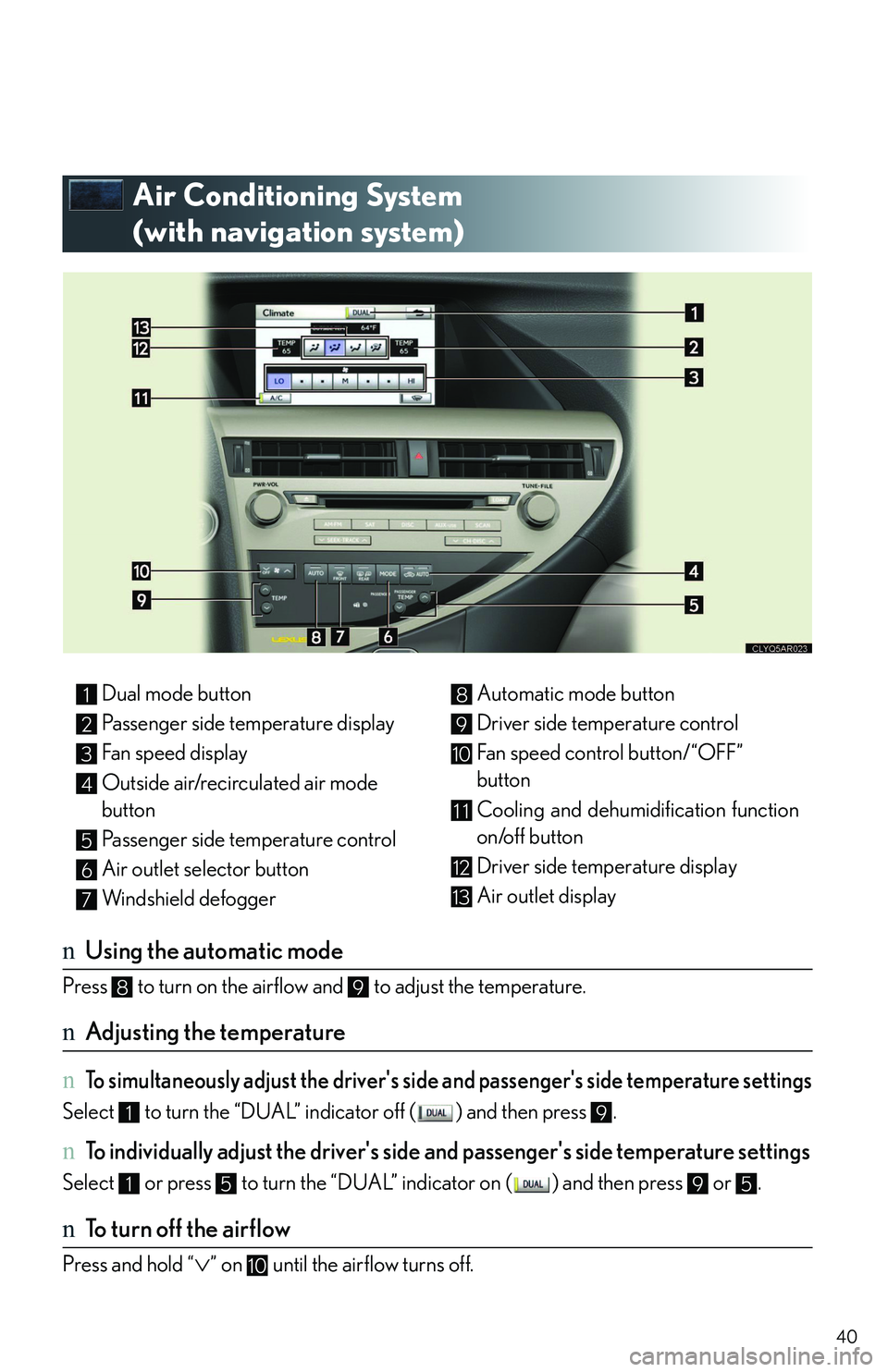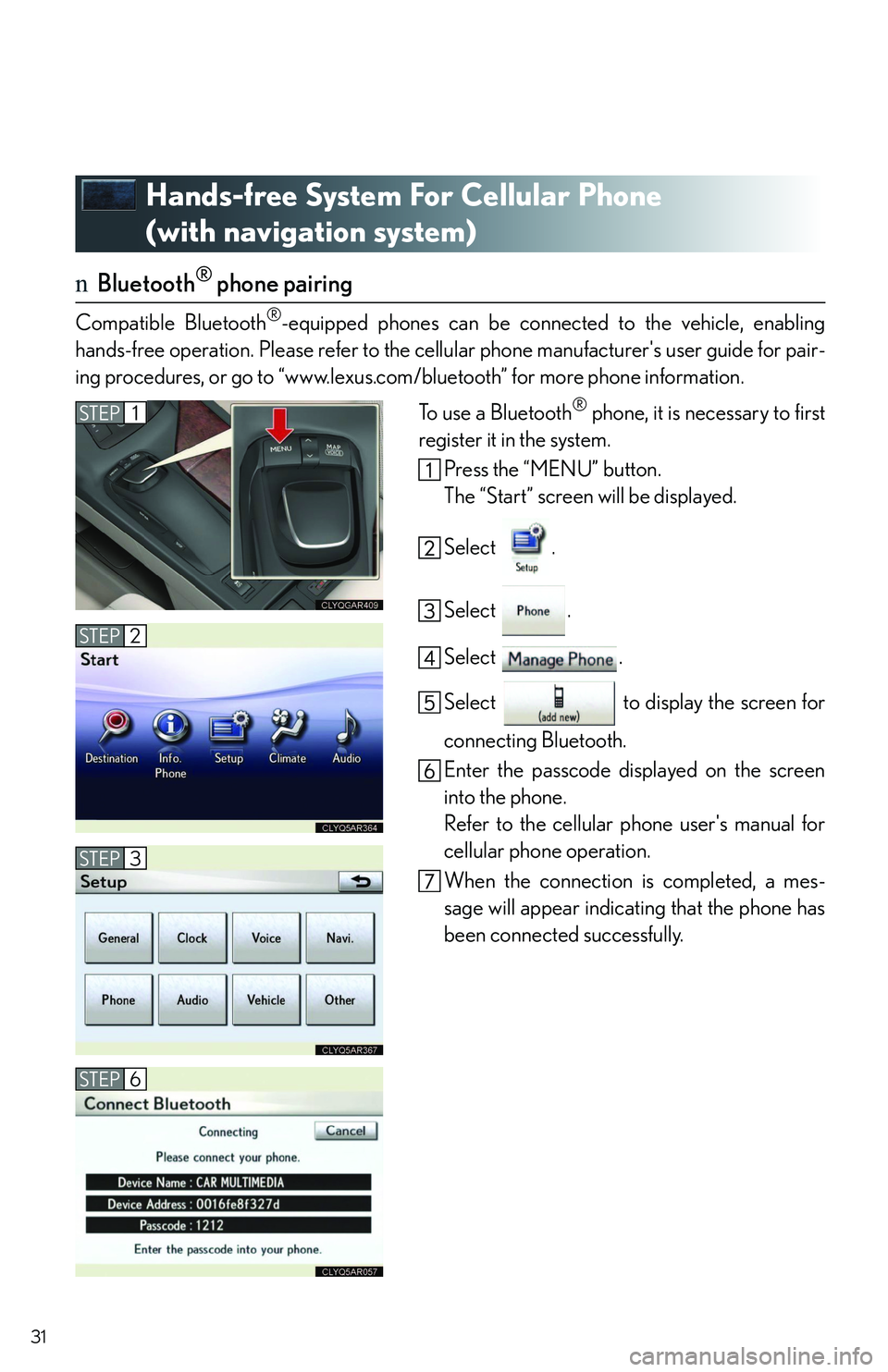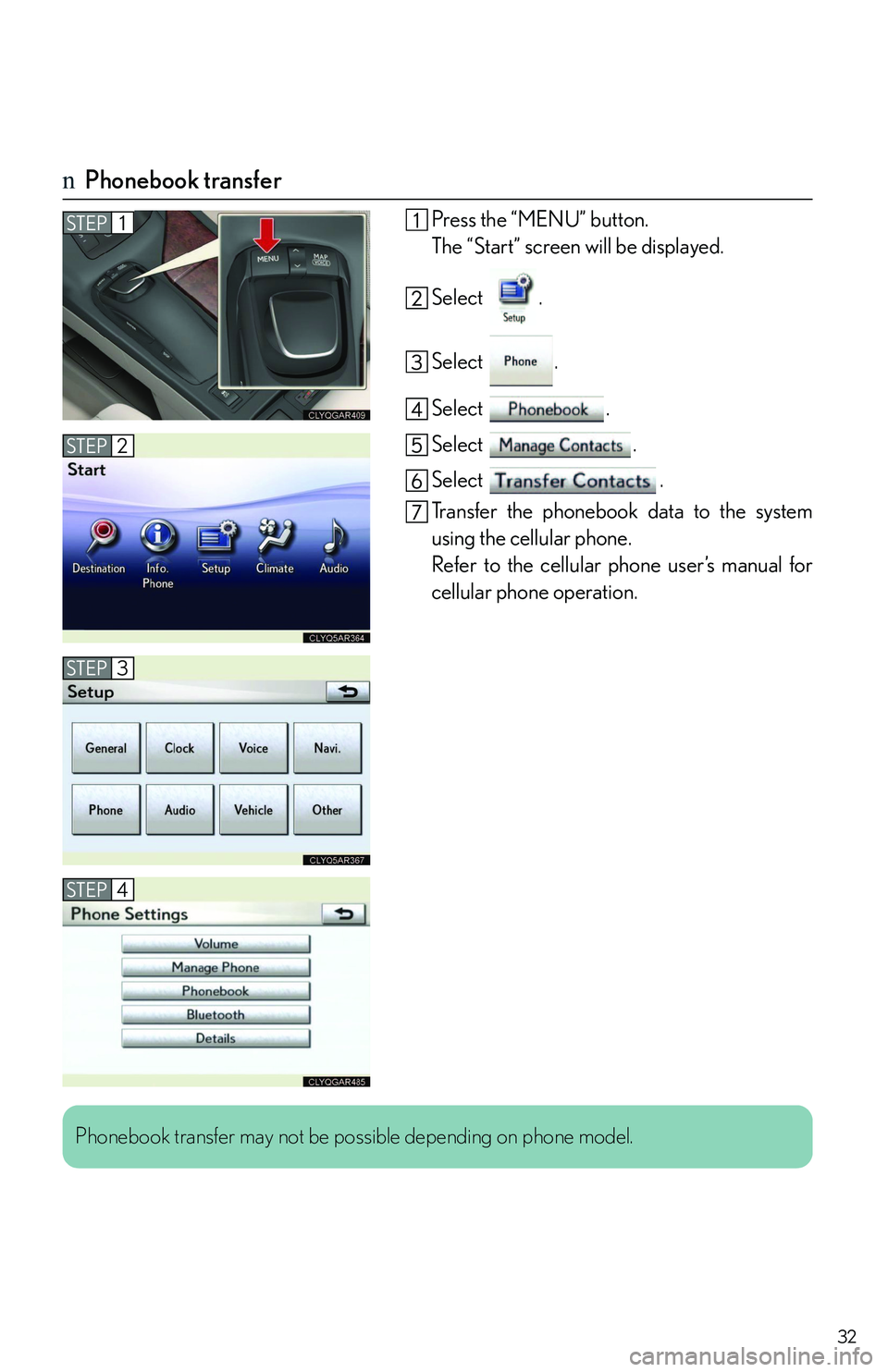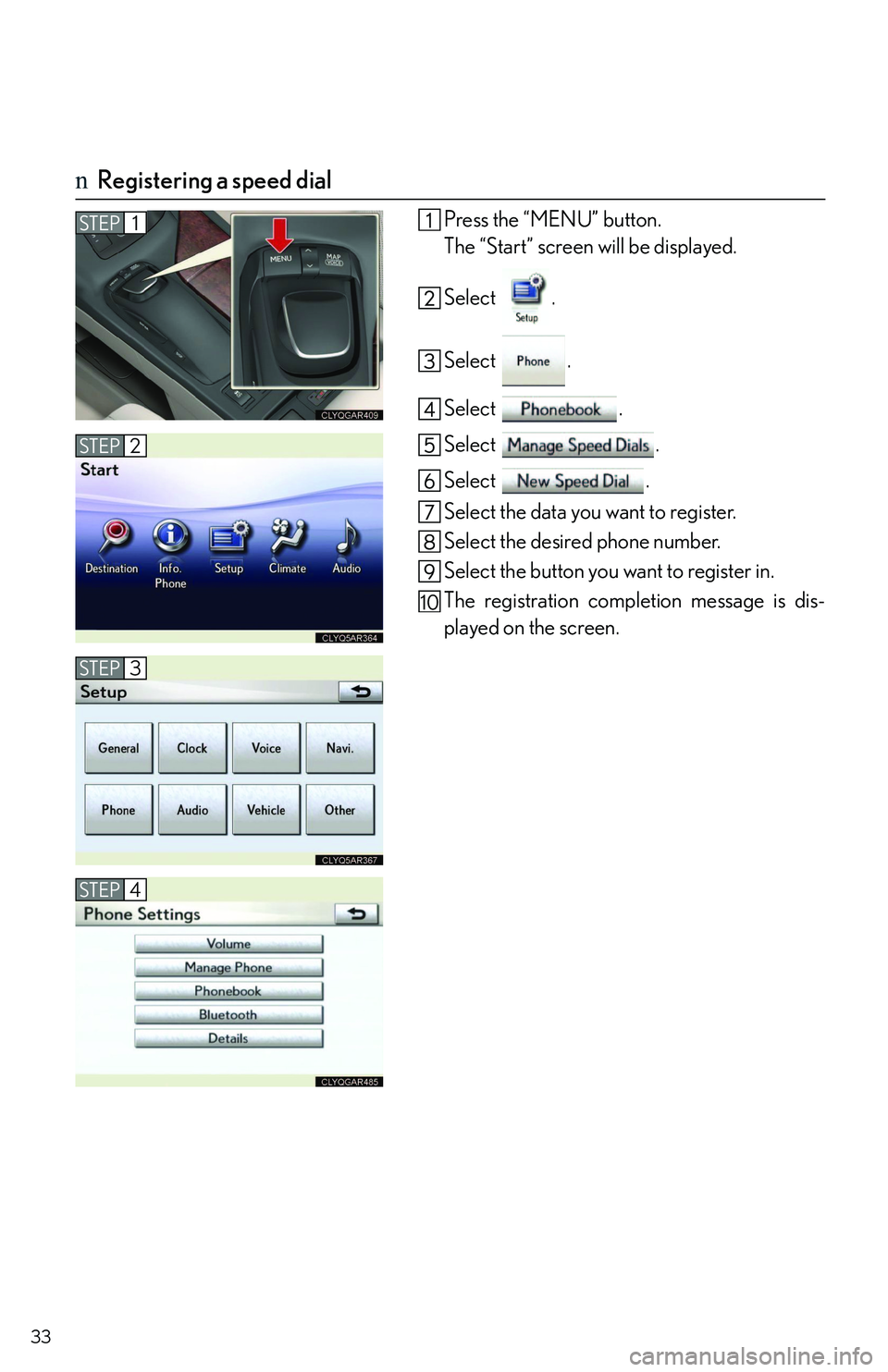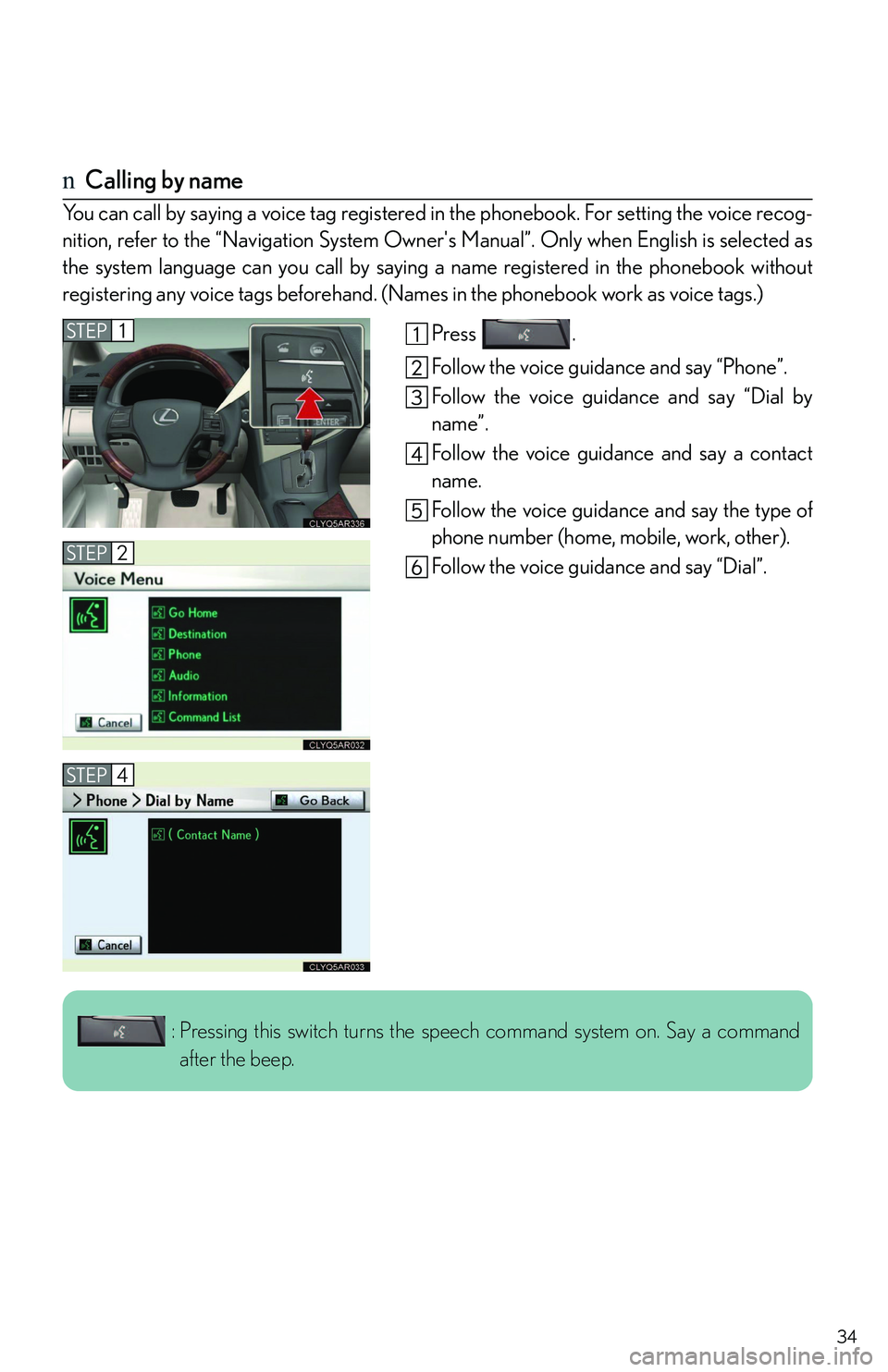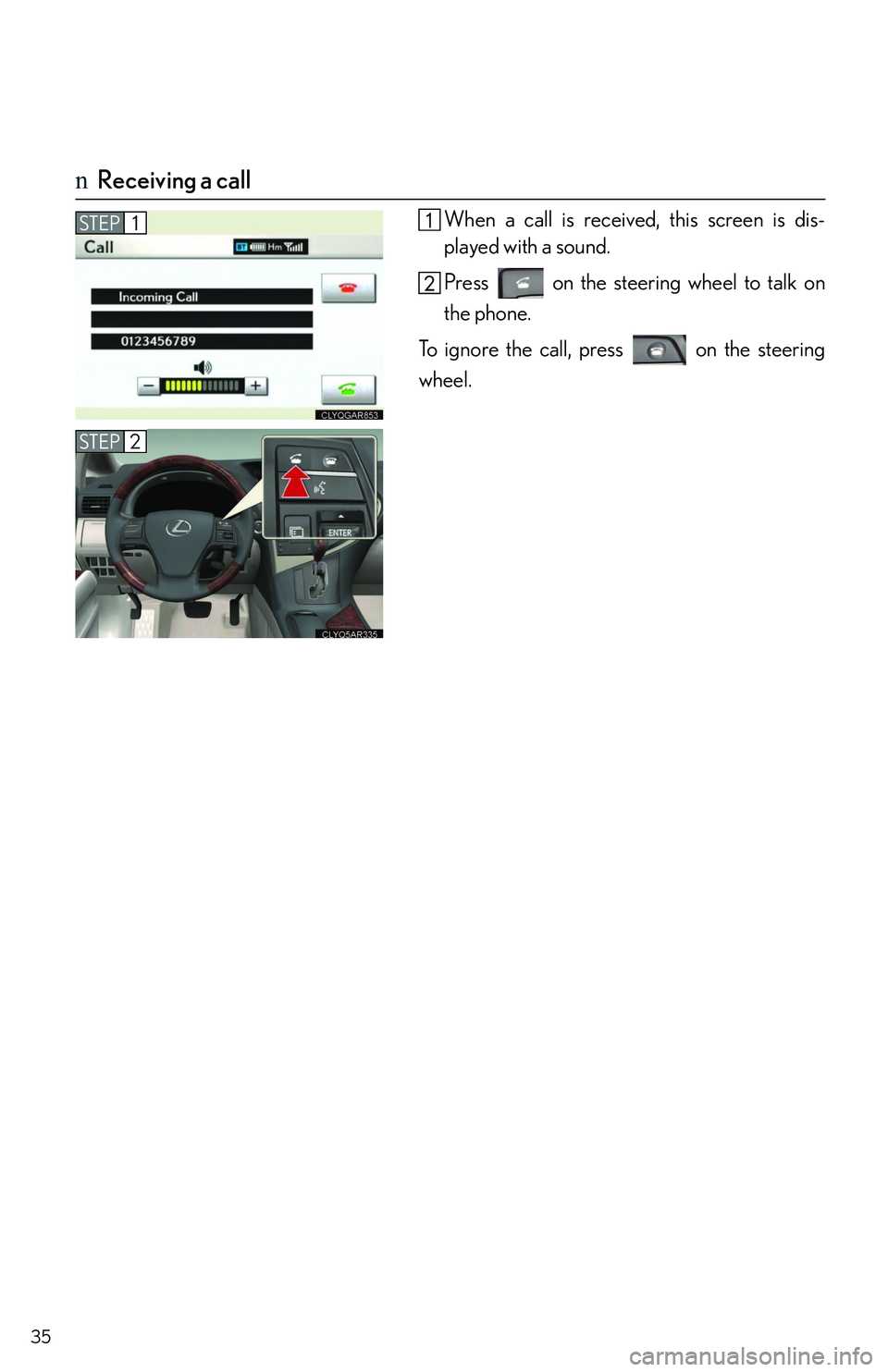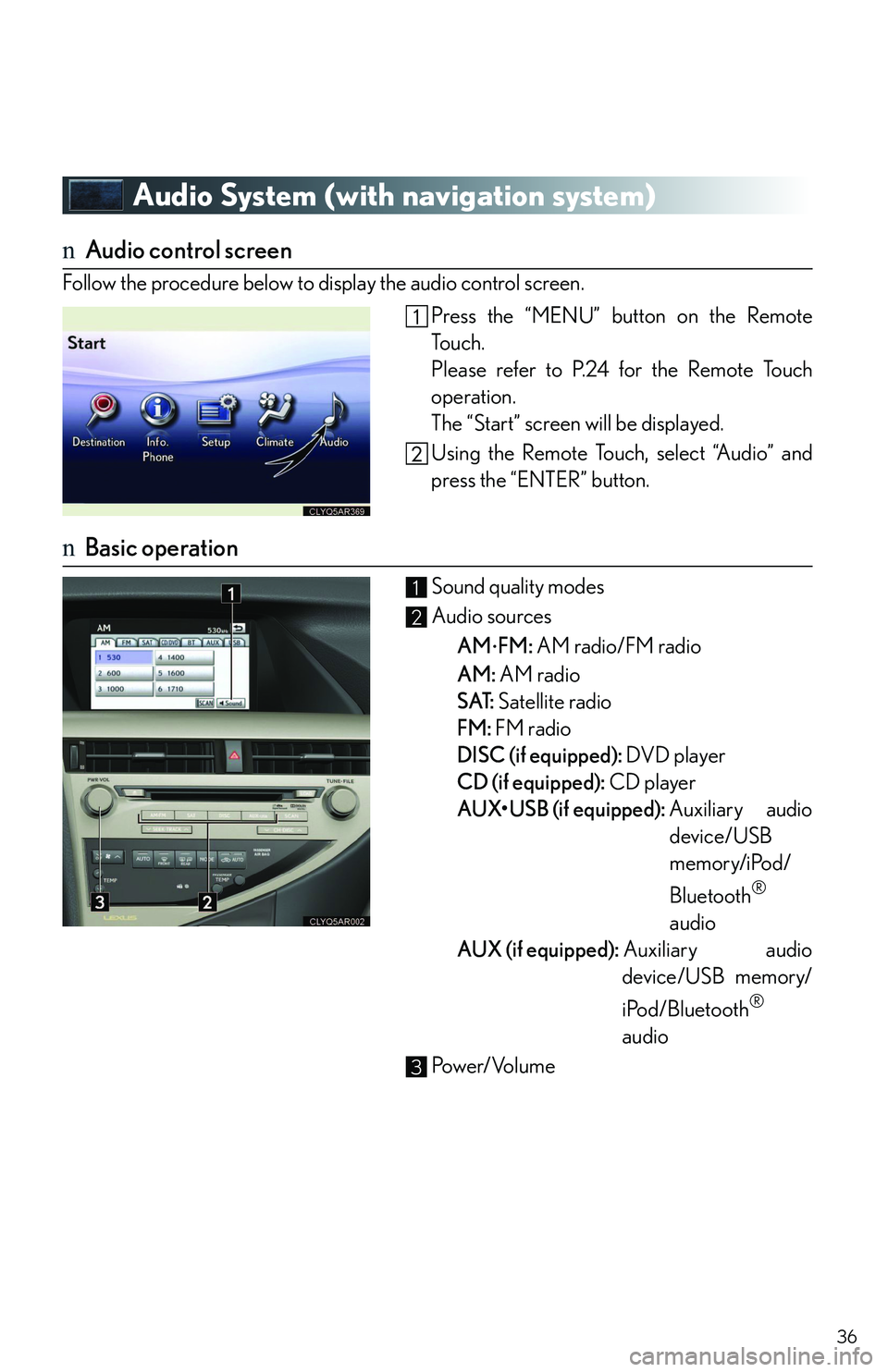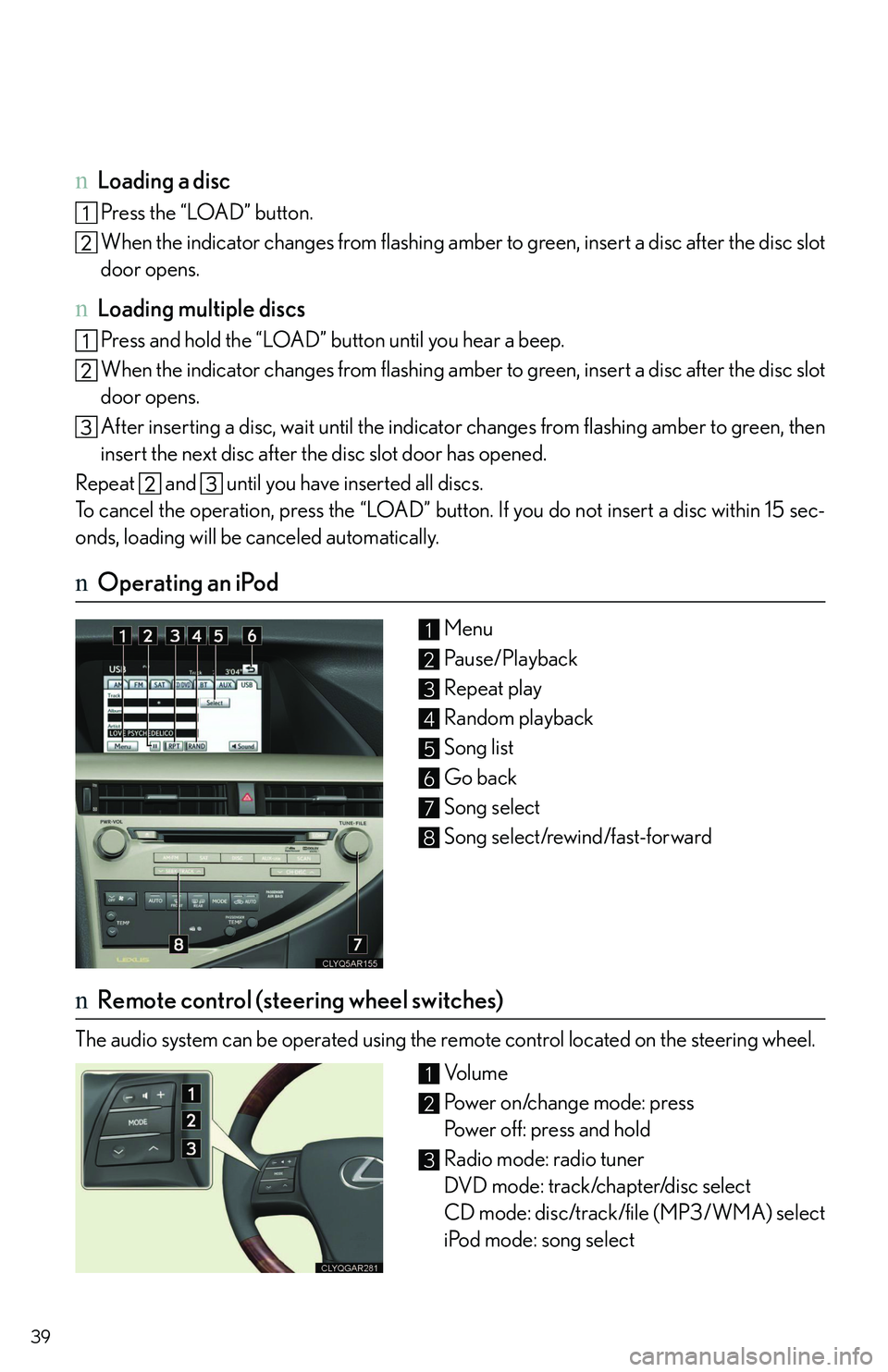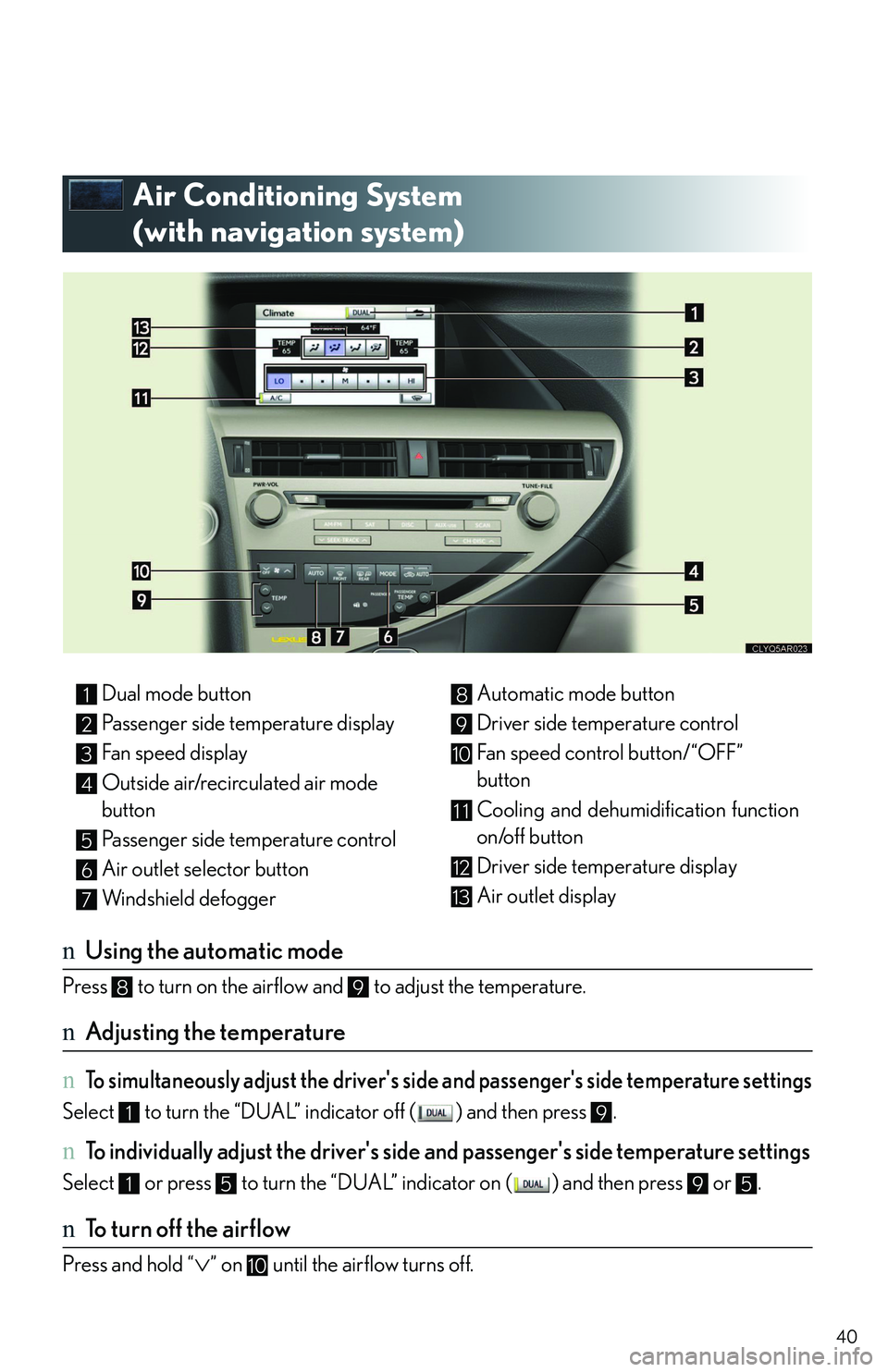LEXUS RX350 2011 Owner's Guide
RX350 2011
LEXUS
LEXUS
https://www.carmanualsonline.info/img/36/58968/w960_58968-0.png
LEXUS RX350 2011 Owner's Guide
Trending: ECO mode, cruise control, page 65, oil level, snow chains, airbag off, tire pressure reset
Page 31 of 821
31
Hands-free System For Cellular Phone
(with navigation system)
nBluetooth® phone pairing
Compatible Bluetooth®-equipped phones can be connected to the vehicle, enabling
hands-free operation. Please refer to the cellular phone manufacturer's user guide for pair-
ing procedures, or go to “www.lexus.com/bluetooth” for more phone information.
To use a Bluetooth® phone, it is necessary to first
register it in the system.
Press the “MENU” button.
The “Start” screen will be displayed.
Select .
Select .
Select .
Select to display the screen for
connecting Bluetooth.
Enter the passcode displayed on the screen
into the phone.
Refer to the cellular phone user's manual for
cellular phone operation.
When the connection is completed, a mes-
sage will appear indicating that the phone has
been connected successfully.
STEP1
STEP2
STEP3
STEP6
Page 32 of 821
32
nPhonebook transfer
Press the “MENU” button.
The “Start” screen will be displayed.
Select .
Select .
Select .
Select .
Select .
Transfer the phonebook data to the system
using the cellular phone.
Refer to the cellular phone user’s manual for
cellular phone operation.
STEP1
STEP2
STEP3
STEP4
Phonebook transfer may not be possible depending on phone model.
Page 33 of 821
33
nRegistering a speed dial
Press the “MENU” button.
The “Start” screen will be displayed.
Select .
Select .
Select .
Select .
Select .
Select the data you want to register.
Select the desired phone number.
Select the button you want to register in.
The registration completion message is dis-
played on the screen.
STEP1
STEP2
STEP3
STEP4
10
Page 34 of 821
34
nCalling by name
You can call by saying a voice tag registered in the phonebook. For setting the voice recog-
nition, refer to the “Navigation System Owner's Manual”. Only when English is selected as
the system language can you call by saying a name registered in the phonebook without
registering any voice tags beforehand. (Names in the phonebook work as voice tags.)
Press .
Follow the voice guidance and say “Phone”.
Follow the voice guidance and say “Dial by
name”.
Follow the voice guidance and say a contact
name.
Follow the voice guidance and say the type of
phone number (home, mobile, work, other).
Follow the voice guidance and say “Dial”.
STEP1
STEP2
STEP4
: Pressing this switch turns the speech command system on. Say a command
after the beep.
Page 35 of 821
35
nReceiving a call
When a call is received, this screen is dis-
played with a sound.
Press on the steering wheel to talk on
the phone.
To ignore the call, press on the steering
wheel.
STEP1
STEP2
Page 36 of 821
36
Audio System (with navigation system)
nAudio control screen
Follow the procedure below to display the audio control screen.
Press the “MENU” button on the Remote
To u c h .
Please refer to P.24 for the Remote Touch
operation.
The “Start” screen will be displayed.
Using the Remote Touch, select “Audio” and
press the “ENTER” button.
nBasic operation
Sound quality modes
Audio sources
AM�⋅FM: AM radio/FM radio
AM: AM radio
SAT: Satellite radio
FM: FM radio
DISC (if equipped): DVD player
CD (if equipped): CD player
AUX
Page 37 of 821
37
nRadio
Station presets
Scanning radio stations
Radio tuner
Station select
Seek
nEntering station presets
Select the desired station by using the tune, seek or scan function.
Using the Remote Touch, select one of the preset switches (1-6), then press the “ENTER”
button until a beep is heard, indicating that the station has been set.
nDVD player/CD player
nPlaying an audio CD
Disc select
Repeat play
Random playback
Search playback
Disc load
Track select/rewind/fast-forward
Eject
1
2
3
4
5
1
2
3
4
5
6
7
Page 38 of 821
38
nPlaying a CD with MP3/WMA files
Disc select
Repeat play
Random playback
Search playback
Folder select
Disc load
File select
Eject
nPlaying a DVD (DVD player only)
Disc select
DVD operation
Image display (full screen)
Disc load
Chapter select
Eject
1
2
3
4
5
6
7
8
1
2
3
4
5
6
Page 39 of 821
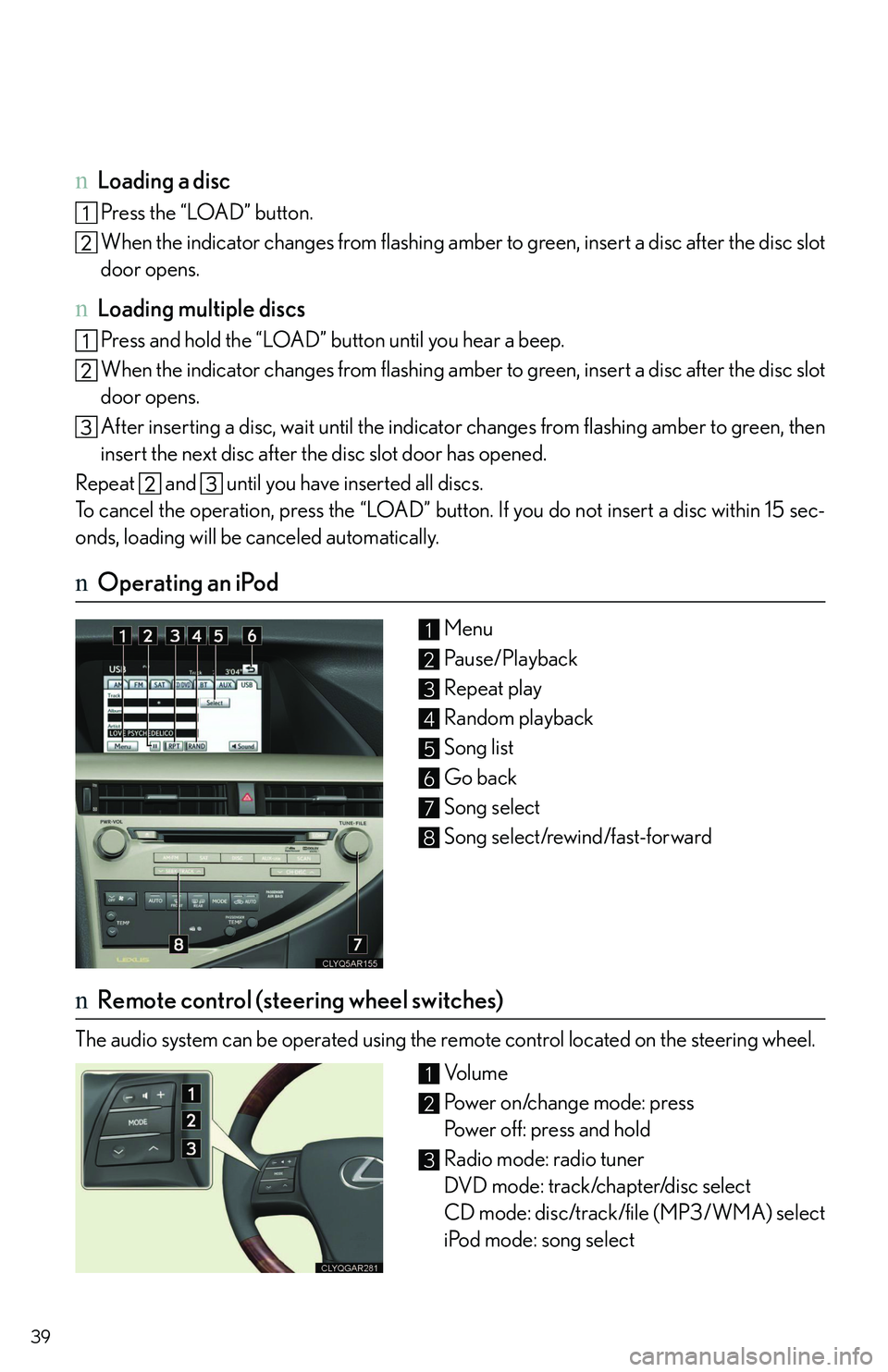
39
nLoading a disc
Press the “LOAD” button.
When the indicator changes from flashing amber to green, insert a disc after the disc slot
door opens.
nLoading multiple discs
Press and hold the “LOAD” button until you hear a beep.
When the indicator changes from flashing amber to green, insert a disc after the disc slot
door opens.
After inserting a disc, wait until the indicator changes from flashing amber to green, then
insert the next disc after the disc slot door has opened.
Repeat and until you have inserted all discs.
To cancel the operation, press the “LOAD” button. If you do not insert a disc within 15 sec-
onds, loading will be canceled automatically.
nOperating an iPod
Menu
Pau s e / P l a y b a c k
Repeat play
Random playback
Song list
Go back
Song select
Song select/rewind/fast-forward
nRemote control (steering wheel switches)
The audio system can be operated using the remote control located on the steering wheel.
Vo l u m e
Power on/change mode: press
Power off: press and hold
Radio mode: radio tuner
DVD mode: track/chapter/disc select
CD mode: disc/track/file (MP3/WMA) select
iPod mode: song select
1
2
3
4
5
6
7
8
1
2
3
Page 40 of 821
40
Air Conditioning System
(with navigation system)
nUsing the automatic mode
Press to turn on the airflow and to adjust the temperature.
nAdjusting the temperature
n To simultaneously adjust the driver's side and passenger's side temperature settings
Select to turn the “DUAL” indicator off ( ) and then press .
n To individually adjust the driver's side and passenger's side temperature settings
Select or press to turn the “DUAL” indicator on ( ) and then press or .
nTo turn off the airflow
Press and hold “�∨” on until the airflow turns off.
Dual mode button
Passenger side temperature display
Fan speed display
Outside air/recirculated air mode
button
Passenger side temperature control
Air outlet selector button
Windshield defogger
Automatic mode button
Driver side temperature control
Fan speed control button/“OFF”
button
Cooling and dehumidification function
on/off button
Driver side temperature display
Air outlet display
1
2
3
4
5
6
7
8
9
10
11
12
13
89
19
1595
10
Trending: jump cable, engine overheat, cruise control, mileage, engine coolant, oil viscosity, fold seats