LEXUS RX350 2011 User Guide
Manufacturer: LEXUS, Model Year: 2011, Model line: RX350, Model: LEXUS RX350 2011Pages: 821, PDF Size: 13.27 MB
Page 11 of 821
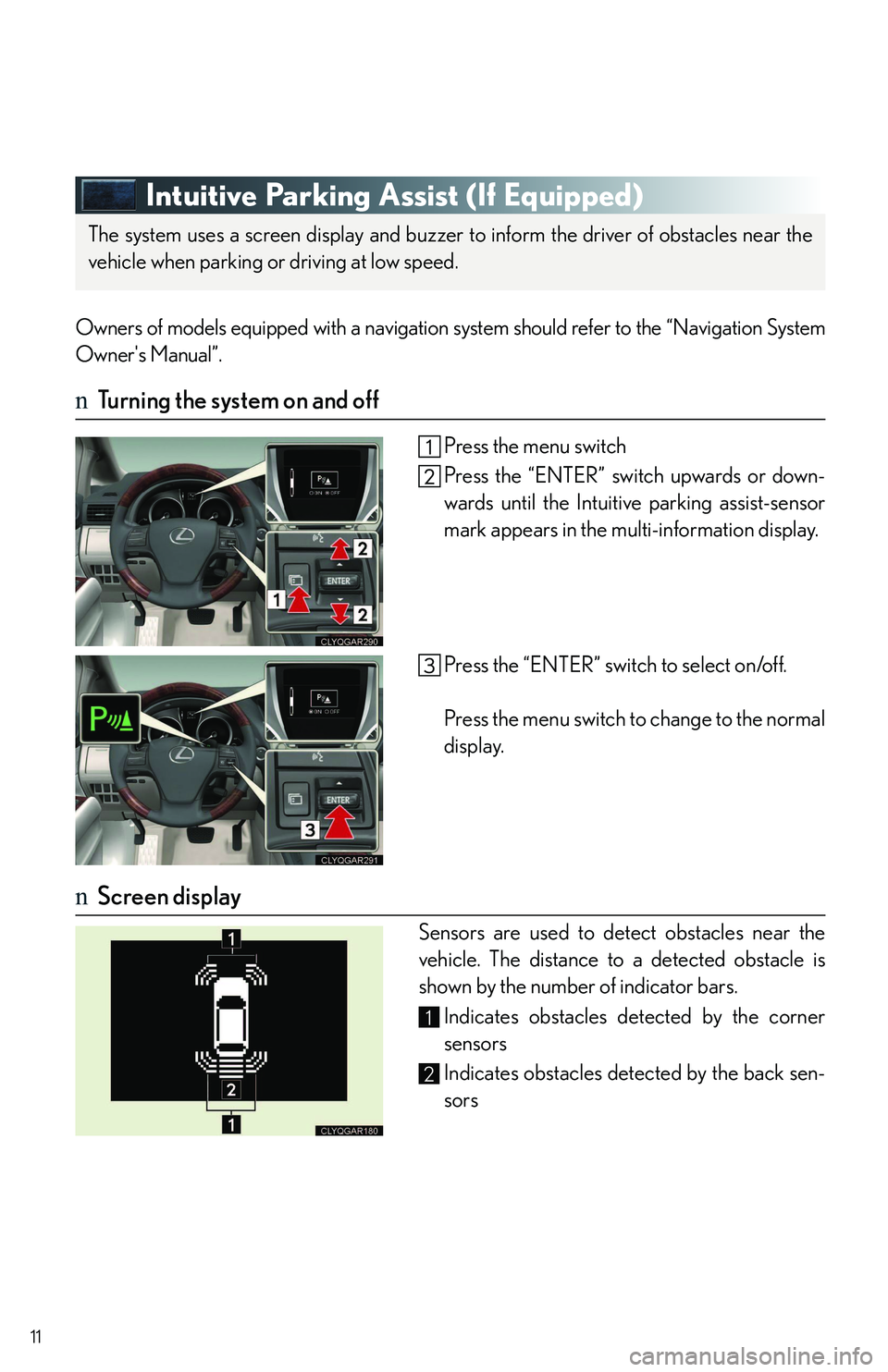
11
Intuitive Parking Assist (If Equipped)
Owners of models equipped with a navigation system should refer to the “Navigation System
Owner's Manual”.
nTurning the system on and off
Press the menu switch
Press the “ENTER” switch upwards or down-
wards until the Intuitive parking assist-sensor
mark appears in the multi-information display.
Press the “ENTER” switch to select on/off.
Press the menu switch to change to the normal
display.
nScreen display
Sensors are used to detect obstacles near the
vehicle. The distance to a detected obstacle is
shown by the number of indicator bars.
Indicates obstacles detected by the corner
sensors
Indicates obstacles detected by the back sen-
sors
The system uses a screen display and buzzer to inform the driver of obstacles near the
vehicle when parking or driving at low speed.
1
2
Page 12 of 821
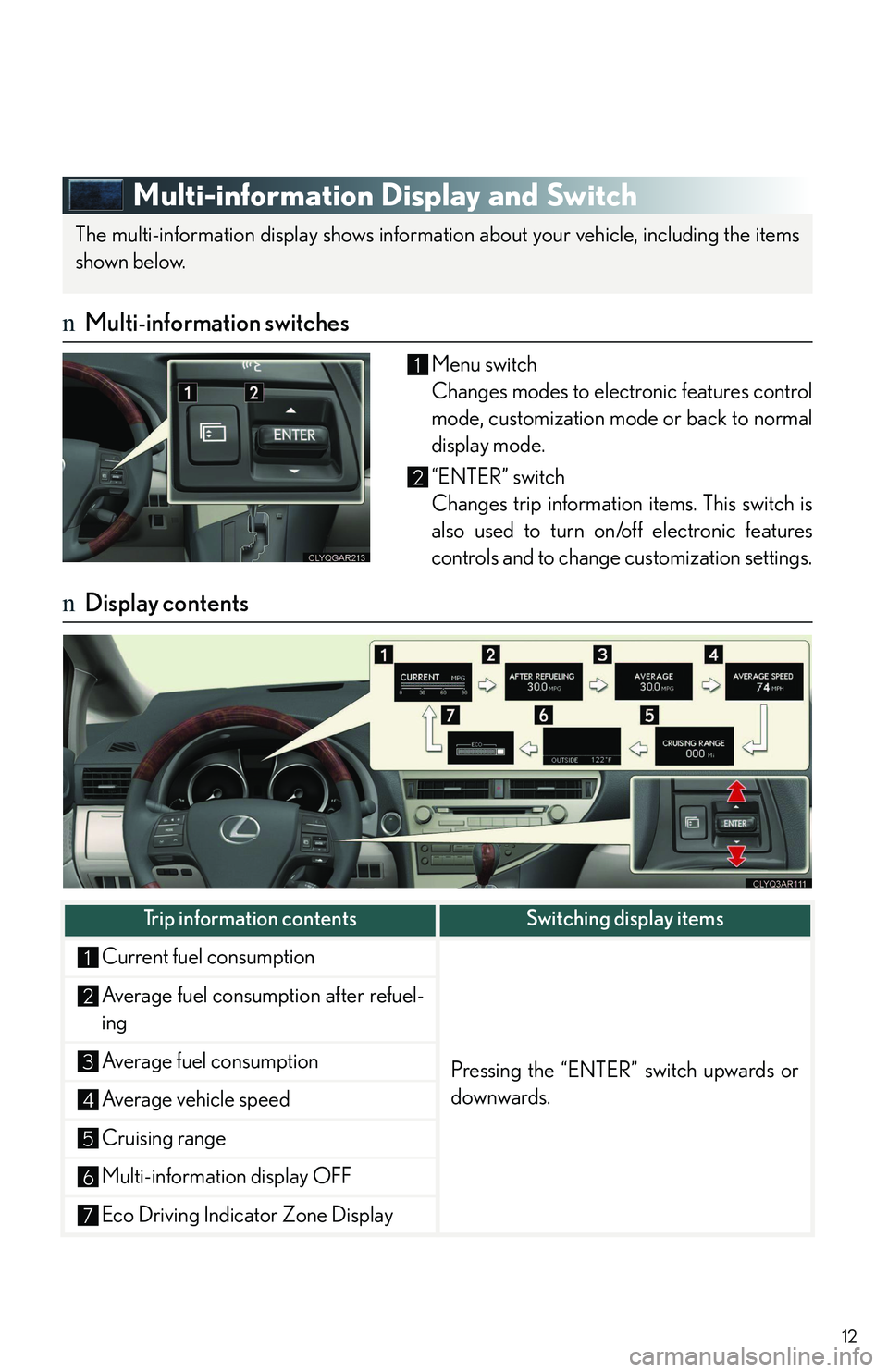
12
Multi-information Display and Switch
nMulti-information switches
Menu switch
Changes modes to electronic features control
mode, customization mode or back to normal
display mode.
“ENTER” switch
Changes trip information items. This switch is
also used to turn on/off electronic features
controls and to change customization settings.
nDisplay contents
The multi-information display shows information about your vehicle, including the items
shown below.
1
2
Trip information contentsSwitching display items
Current fuel consumption
Pressing the “ENTER” switch upwards or
downwards.
Average fuel consumption after refuel-
ing
Average fuel consumption
Average vehicle speed
Cruising range
Multi-information display OFF
Eco Driving Indicator Zone Display
1
2
3
4
5
6
7
Page 13 of 821
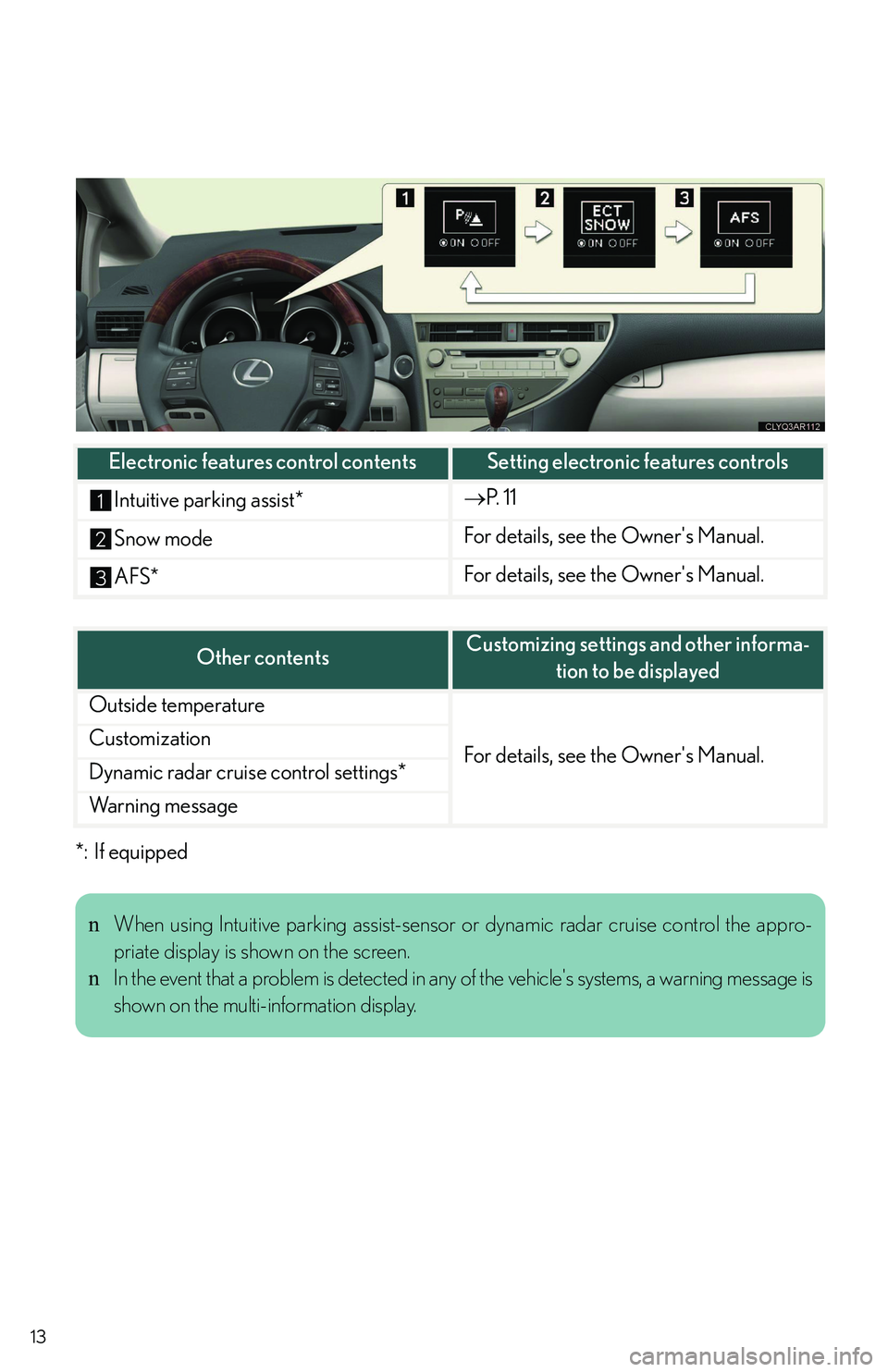
13
*: If equipped
Electronic features control contentsSetting electronic features controls
Intuitive parking assist*�→P. 1 1
Snow modeFor details, see the Owner's Manual.
AFS*For details, see the Owner's Manual.
1
2
3
Other contentsCustomizing settings and other informa-
tion to be displayed
Outside temperature
For details, see the Owner's Manual.Customization
Dynamic radar cruise control settings*
Wa r n i n g m e s s a g e
nWhen using Intuitive parking assist-sensor or dynamic radar cruise control the appro-
priate display is shown on the screen.
nIn the event that a problem is detected in any of the vehicle's systems, a warning message is
shown on the multi-information display.
Page 14 of 821

14
Eco Driving Indicator
Eco Driving Indicator Light
During Eco-friendly acceleration (Eco
driving), the Eco Driving Indicator Light will
turn on.
Eco Driving Indicator Zone Display
Suggests Eco driving range with current Eco
driving ratio based on acceleration.
Zone of Eco driving
Eco driving ratio based on acceleration
If Zone of Eco driving is exceeded, the right of
Eco Driving Indicator Zone Display will blink
and Eco Driving Indicator Light will turn off.
1
2
3
4
Page 15 of 821
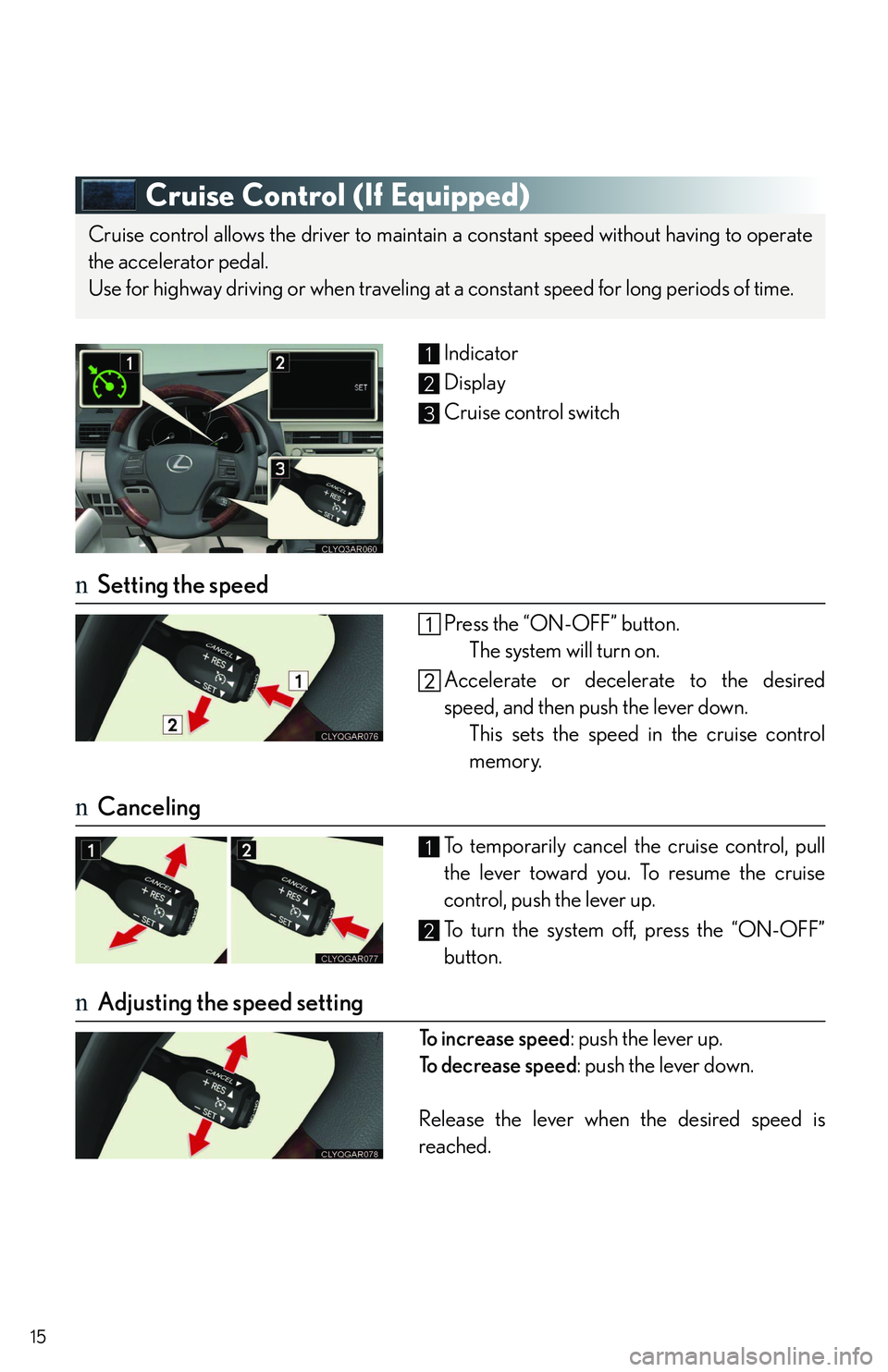
15
Cruise Control (If Equipped)
Indicator
Display
Cruise control switch
nSetting the speed
Press the “ON-OFF” button.
The system will turn on.
Accelerate or decelerate to the desired
speed, and then push the lever down.
This sets the speed in the cruise control
memory.
nCanceling
To temporarily cancel the cruise control, pull
the lever toward you. To resume the cruise
control, push the lever up.
To turn the system off, press the “ON-OFF”
button.
nAdjusting the speed setting
To increase speed: push the lever up.
To d e c r e a s e s p e e d: push the lever down.
Release the lever when the desired speed is
reached.
Cruise control allows the driver to maintain a constant speed without having to operate
the accelerator pedal.
Use for highway driving or when traveling at a constant speed for long periods of time.
1
2
3
1
2
Page 16 of 821
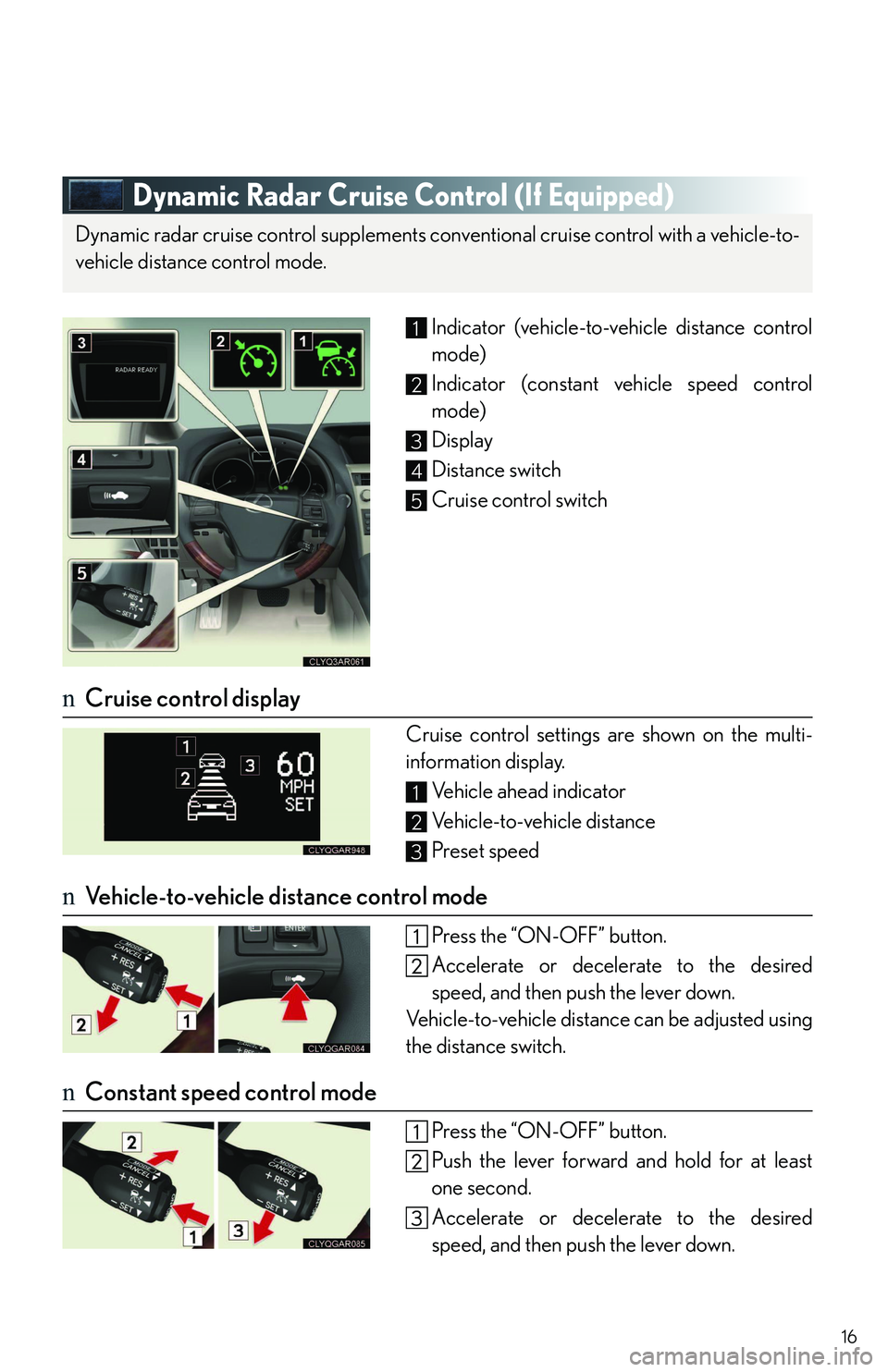
16
Dynamic Radar Cruise Control (If Equipped)
Indicator (vehicle-to-vehicle distance control
mode)
Indicator (constant vehicle speed control
mode)
Display
Distance switch
Cruise control switch
nCruise control display
Cruise control settings are shown on the multi-
information display.
Vehicle ahead indicator
Vehicle-to-vehicle distance
Preset speed
nVehicle-to-vehicle distance control mode
Press the “ON-OFF” button.
Accelerate or decelerate to the desired
speed, and then push the lever down.
Vehicle-to-vehicle distance can be adjusted using
the distance switch.
nConstant speed control mode
Press the “ON-OFF” button.
Push the lever forward and hold for at least
one second.
Accelerate or decelerate to the desired
speed, and then push the lever down.
Dynamic radar cruise control supplements conventional cruise control with a vehicle-to-
vehicle distance control mode.
1
2
3
4
5
1
2
3
Page 17 of 821
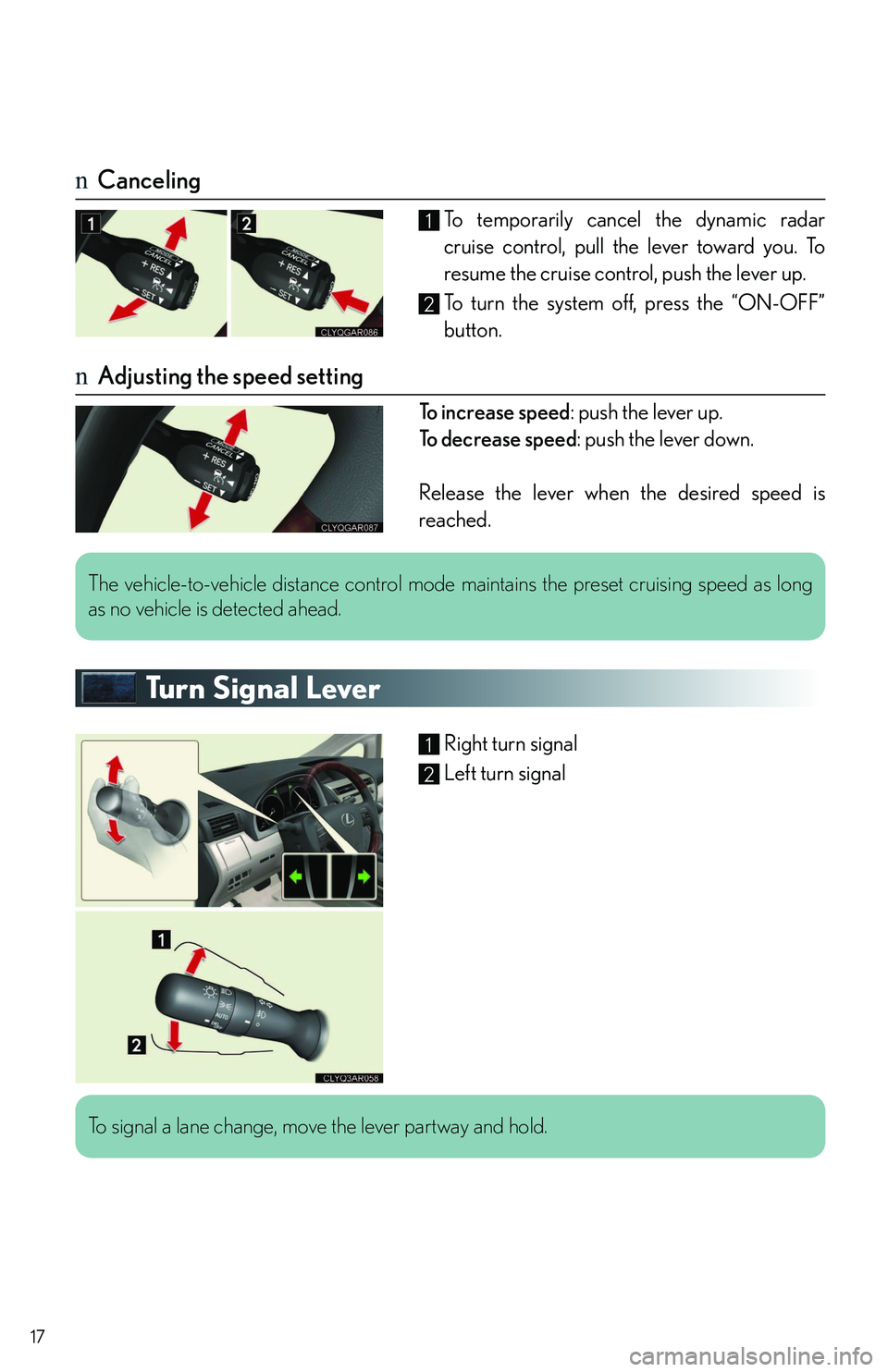
17
nCanceling
To temporarily cancel the dynamic radar
cruise control, pull the lever toward you. To
resume the cruise control, push the lever up.
To turn the system off, press the “ON-OFF”
button.
nAdjusting the speed setting
To increase speed: push the lever up.
To d e c r e a s e s p e e d: push the lever down.
Release the lever when the desired speed is
reached.
Tu r n S i g n a l L e v e r
Right turn signal
Left turn signal
1
2
The vehicle-to-vehicle distance control mode maintains the preset cruising speed as long
as no vehicle is detected ahead.
1
2
To signal a lane change, move the lever partway and hold.
Page 18 of 821
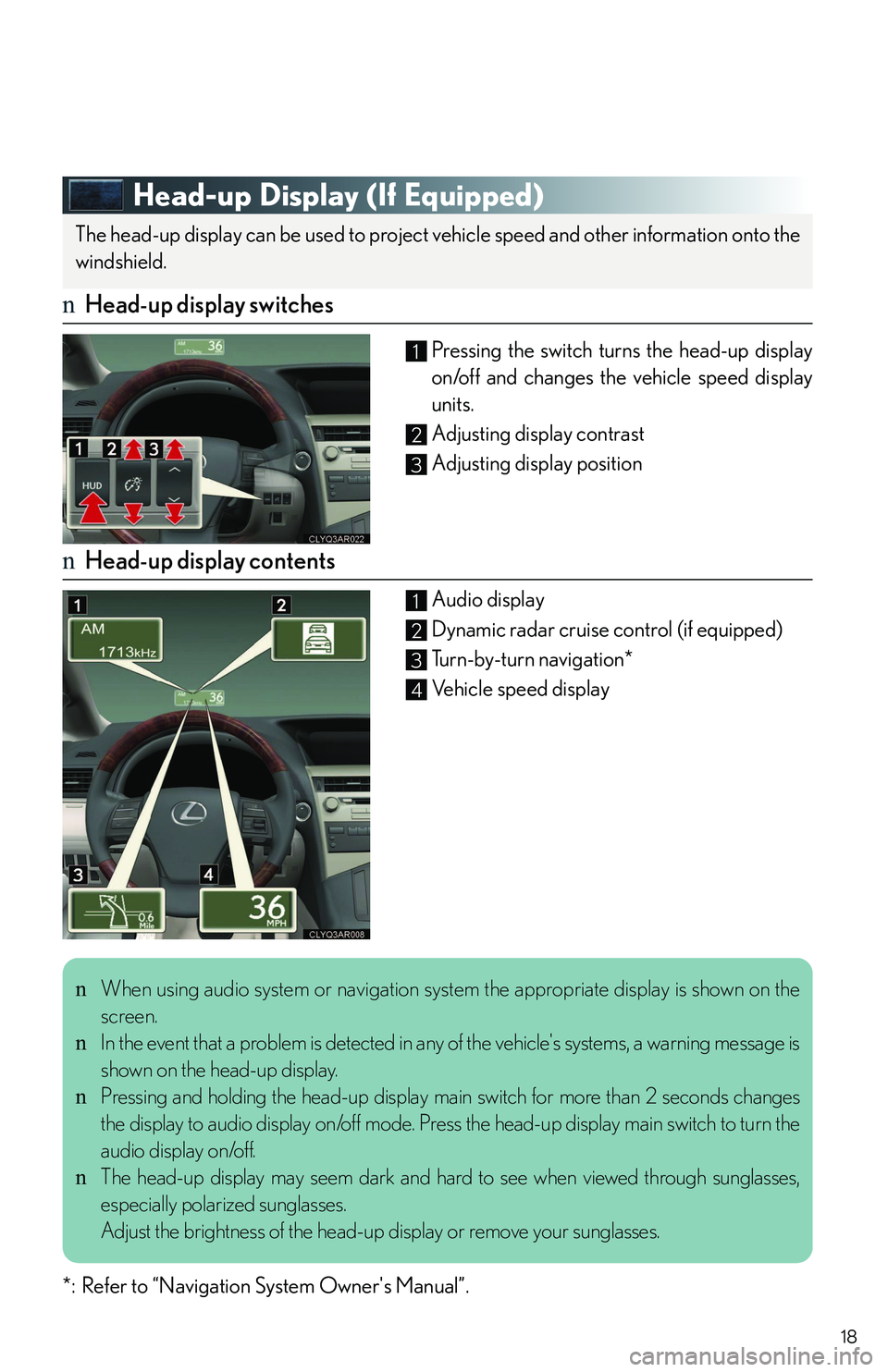
18
Head-up Display (If Equipped)
nHead-up display switches
Pressing the switch turns the head-up display
on/off and changes the vehicle speed display
units.
Adjusting display contrast
Adjusting display position
nHead-up display contents
Audio display
Dynamic radar cruise control (if equipped)
Turn-by-turn navigation*
Vehicle speed display
*: Refer to “Navigation System Owner's Manual”.
The head-up display can be used to project vehicle speed and other information onto the
windshield.
1
2
3
1
2
3
4
nWhen using audio system or navigation system the appropriate display is shown on the
screen.
nIn the event that a problem is detected in any of the vehicle's systems, a warning message is
shown on the head-up display.
nPressing and holding the head-up display main switch for more than 2 seconds changes
the display to audio display on/off mode. Press the head-up display main switch to turn the
audio display on/off.
nThe head-up display may seem dark and hard to see when viewed through sunglasses,
especially polarized sunglasses.
Adjust the brightness of the head-up display or remove your sunglasses.
Page 19 of 821
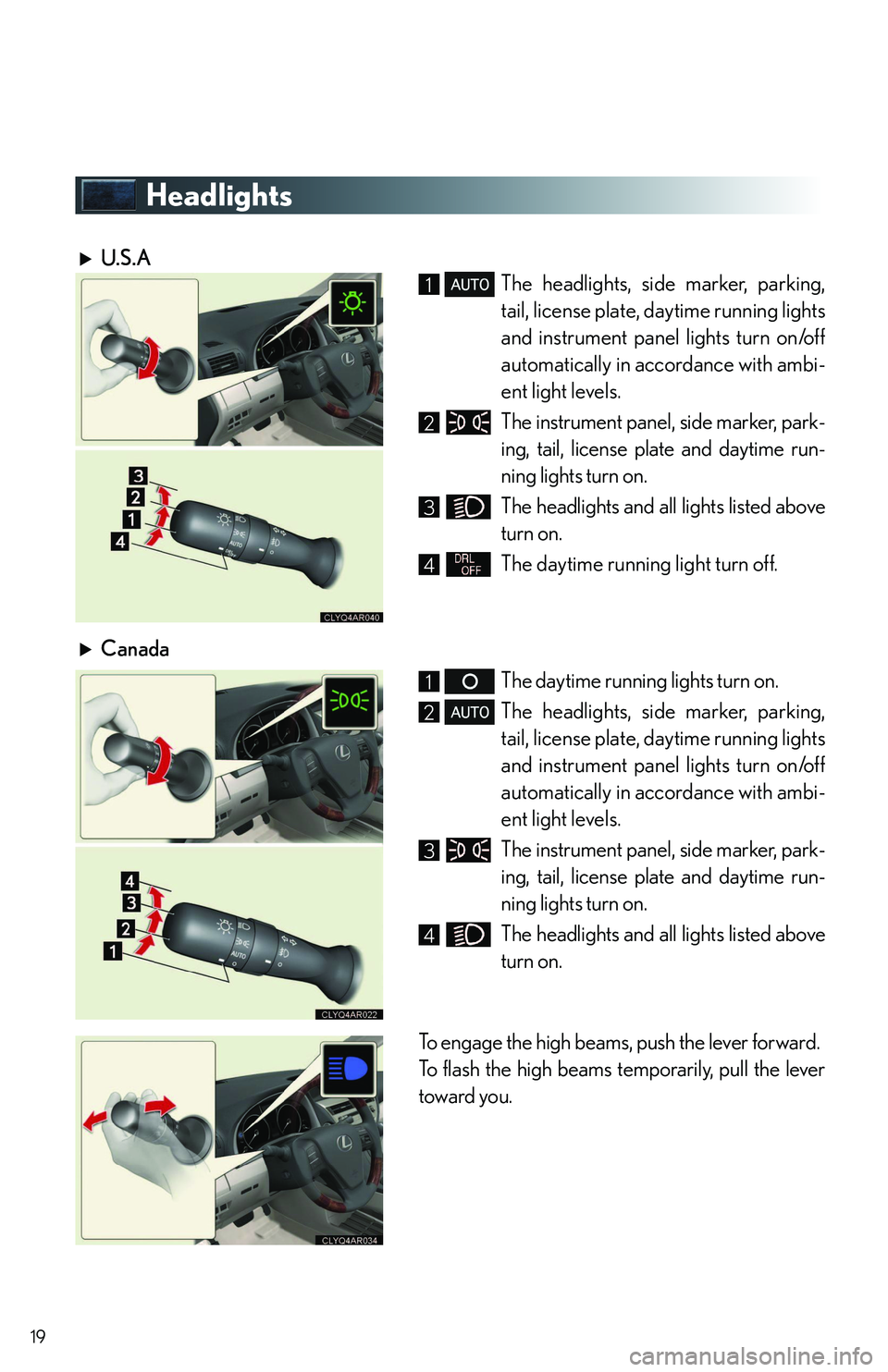
19
Headlights
U.S.A
The headlights, side marker, parking,
tail, license plate, daytime running lights
and instrument panel lights turn on/off
automatically in accordance with ambi-
ent light levels.
The instrument panel, side marker, park-
ing, tail, license plate and daytime run-
ning lights turn on.
The headlights and all lights listed above
turn on.
The daytime running light turn off.
Canada
The daytime running lights turn on.
The headlights, side marker, parking,
tail, license plate, daytime running lights
and instrument panel lights turn on/off
automatically in accordance with ambi-
ent light levels.
The instrument panel, side marker, park-
ing, tail, license plate and daytime run-
ning lights turn on.
The headlights and all lights listed above
turn on.
To engage the high beams, push the lever forward.
To flash the high beams temporarily, pull the lever
toward you.
1
2
3
4
1
2
3
4
Page 20 of 821
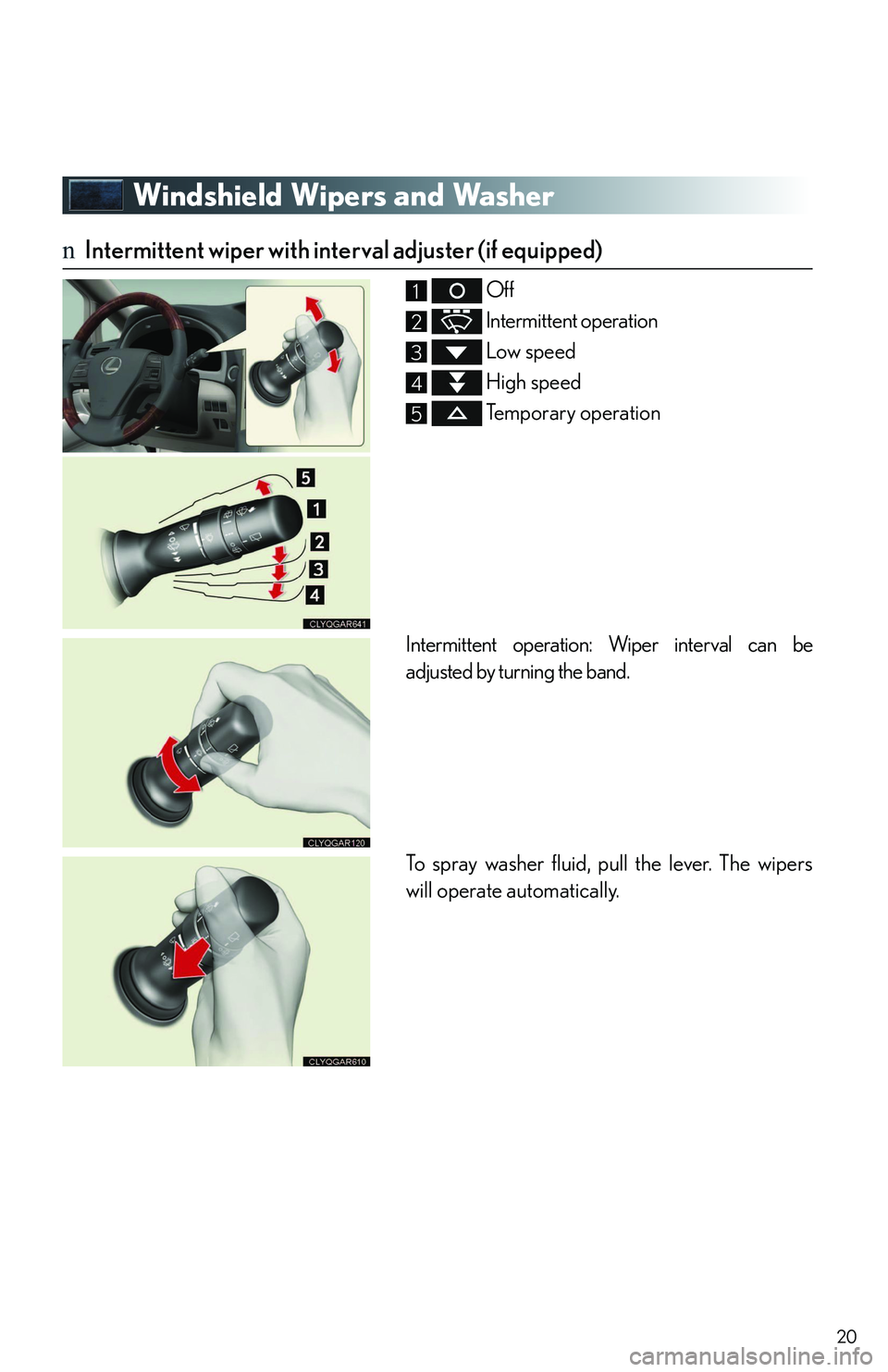
20
Windshield Wipers and Washer
nIntermittent wiper with interval adjuster (if equipped)
Off
Intermittent operation
Low speed
High speed
Temporary operation
Intermittent operation: Wiper interval can be
adjusted by turning the band.
To spray washer fluid, pull the lever. The wipers
will operate automatically.
1
2
3
4
5