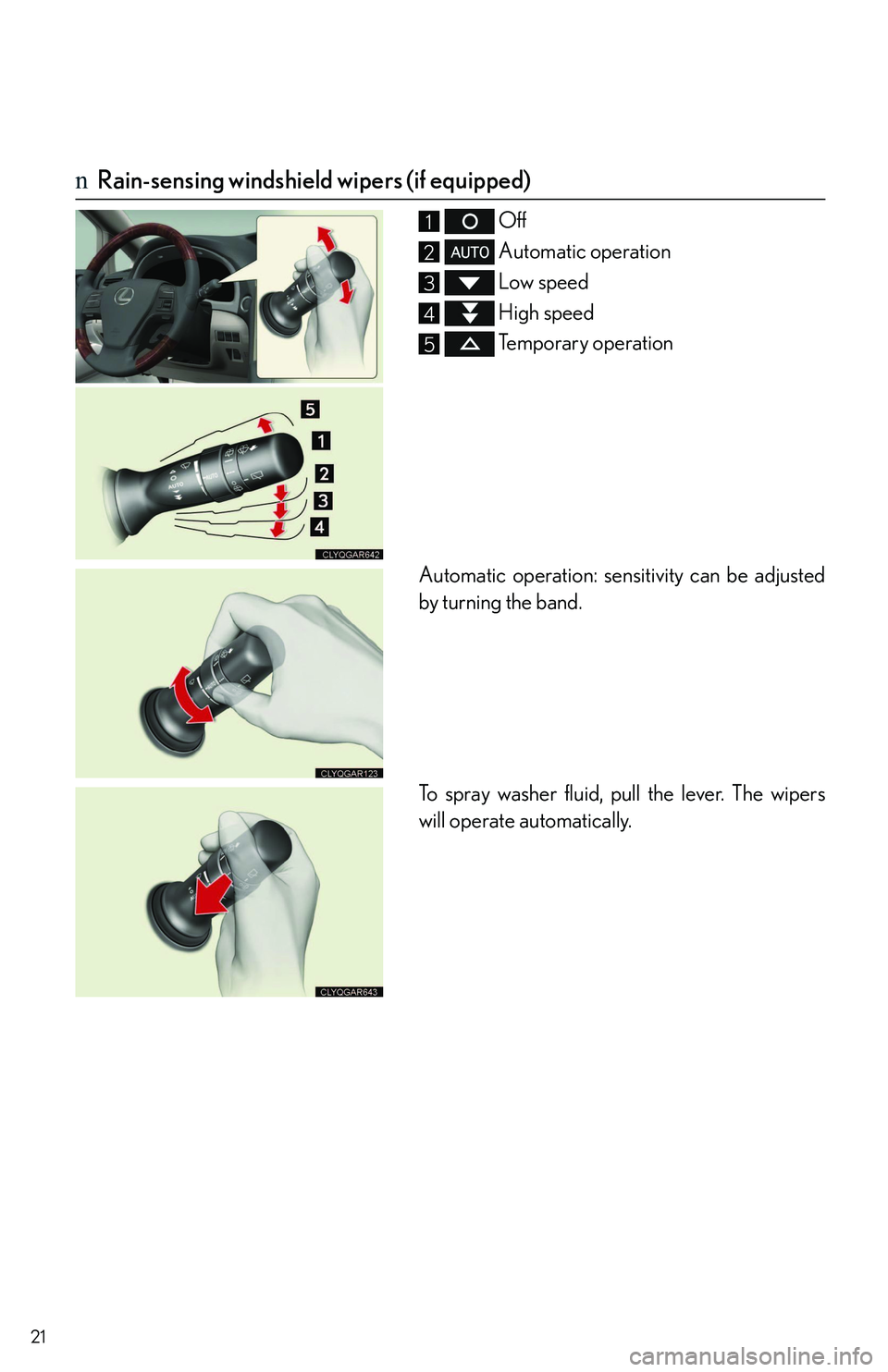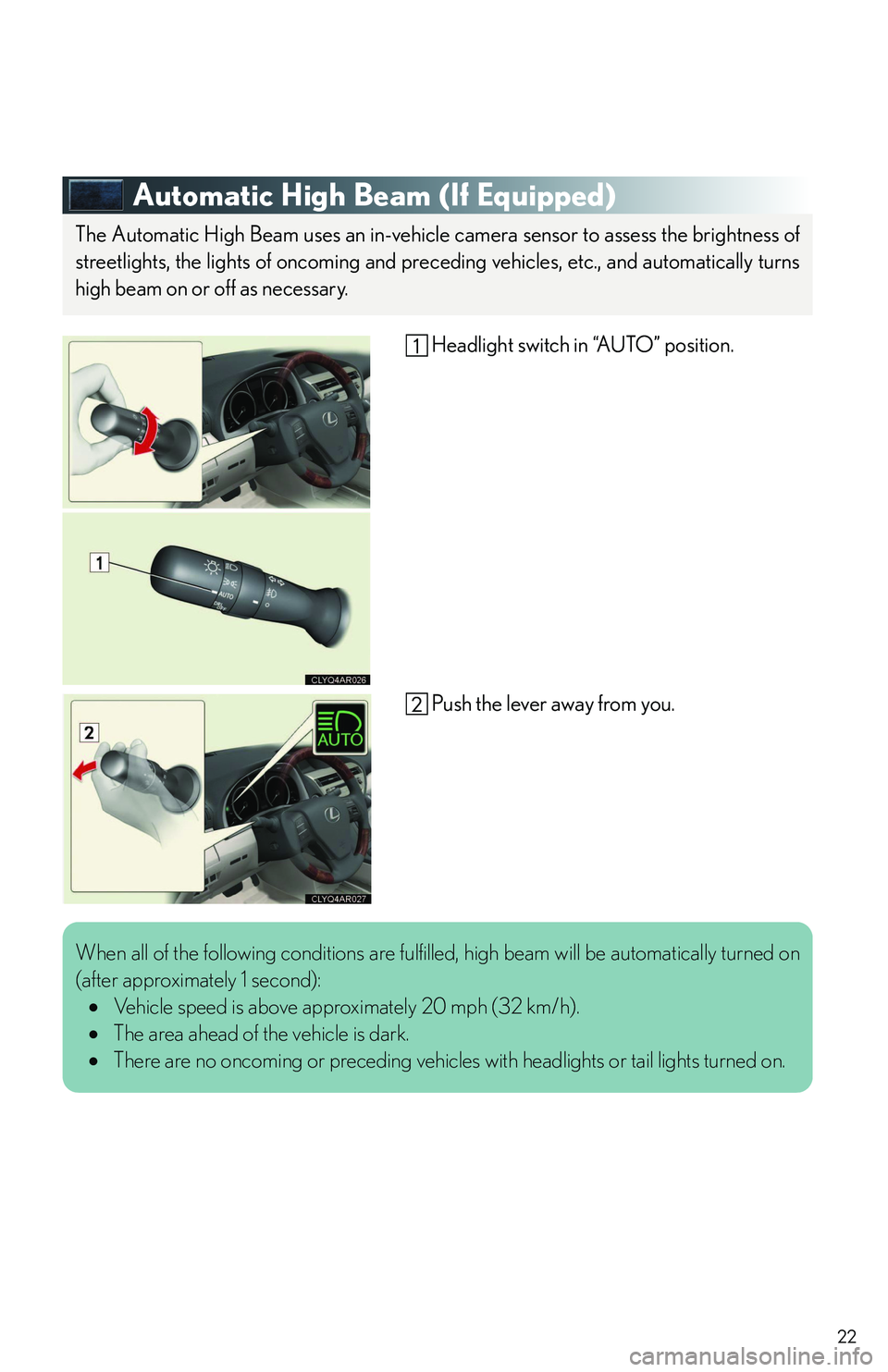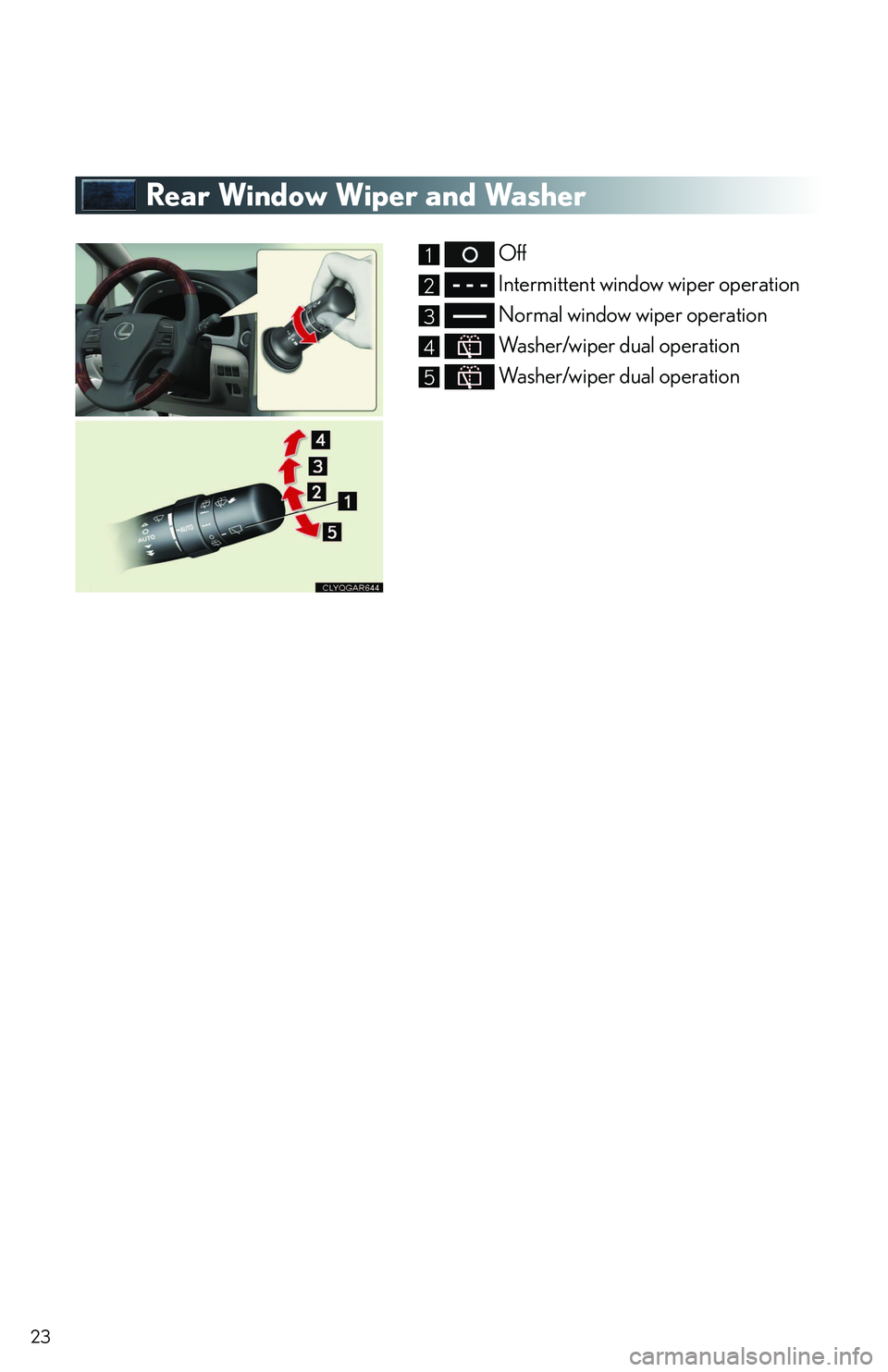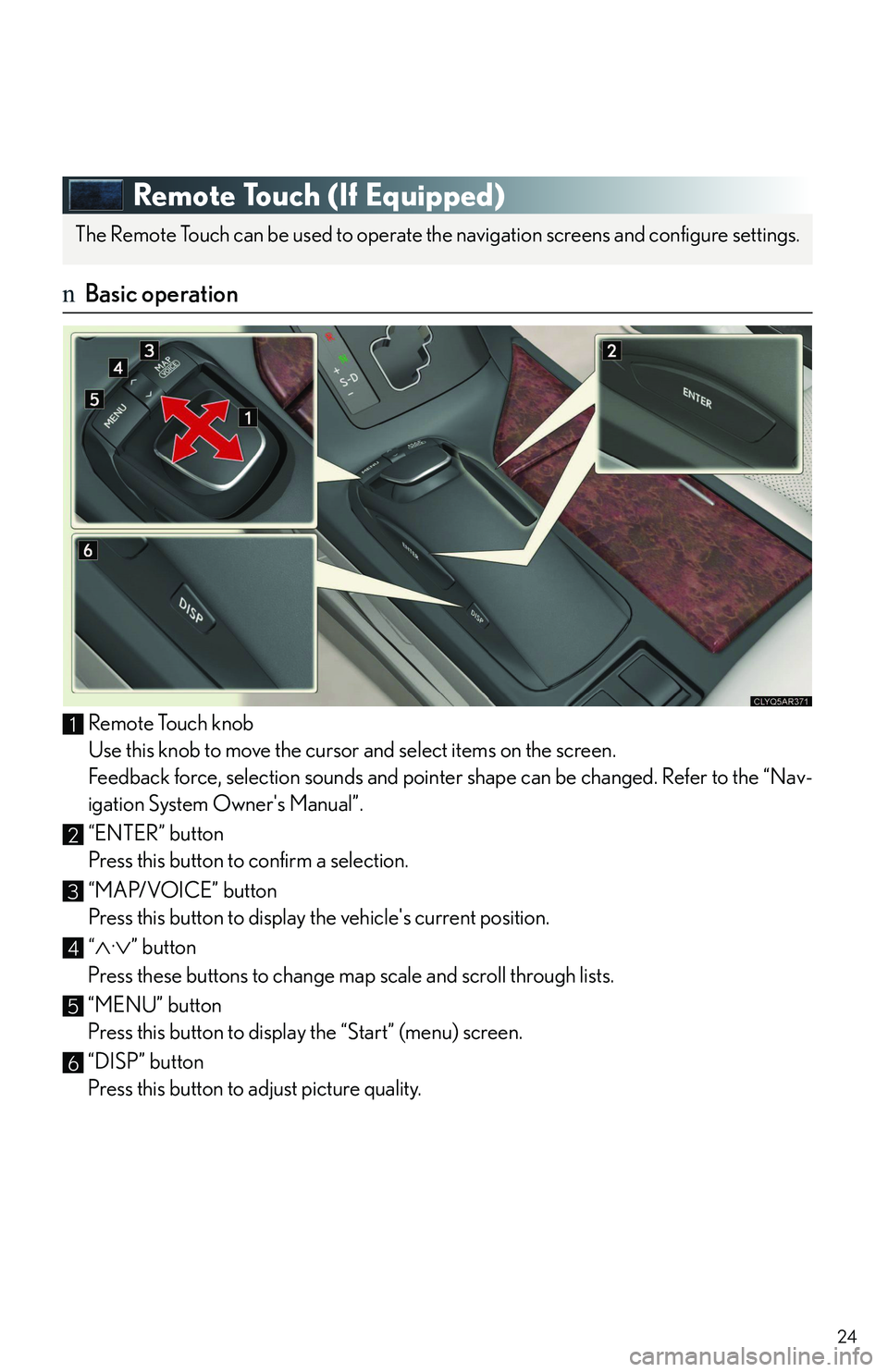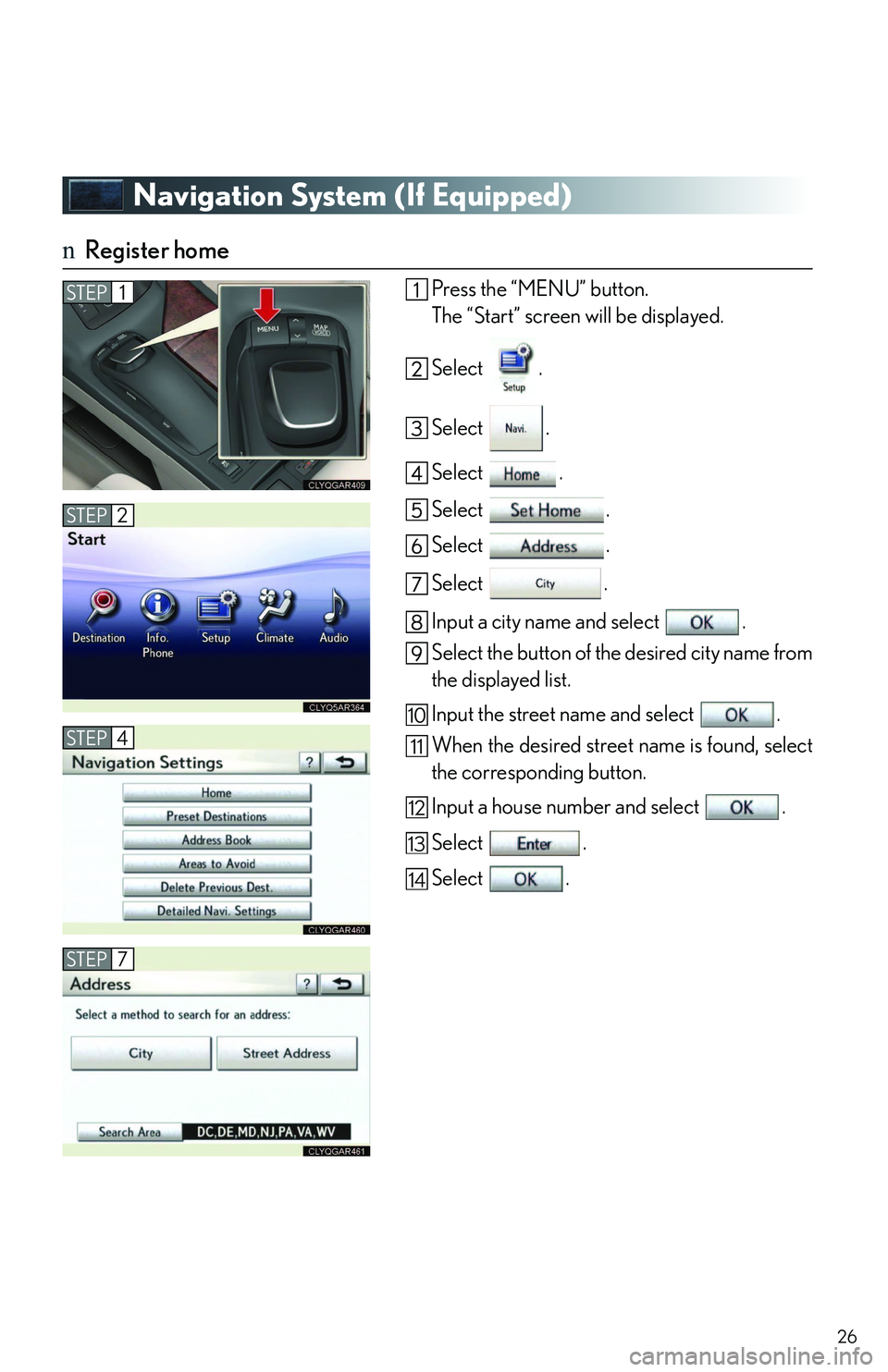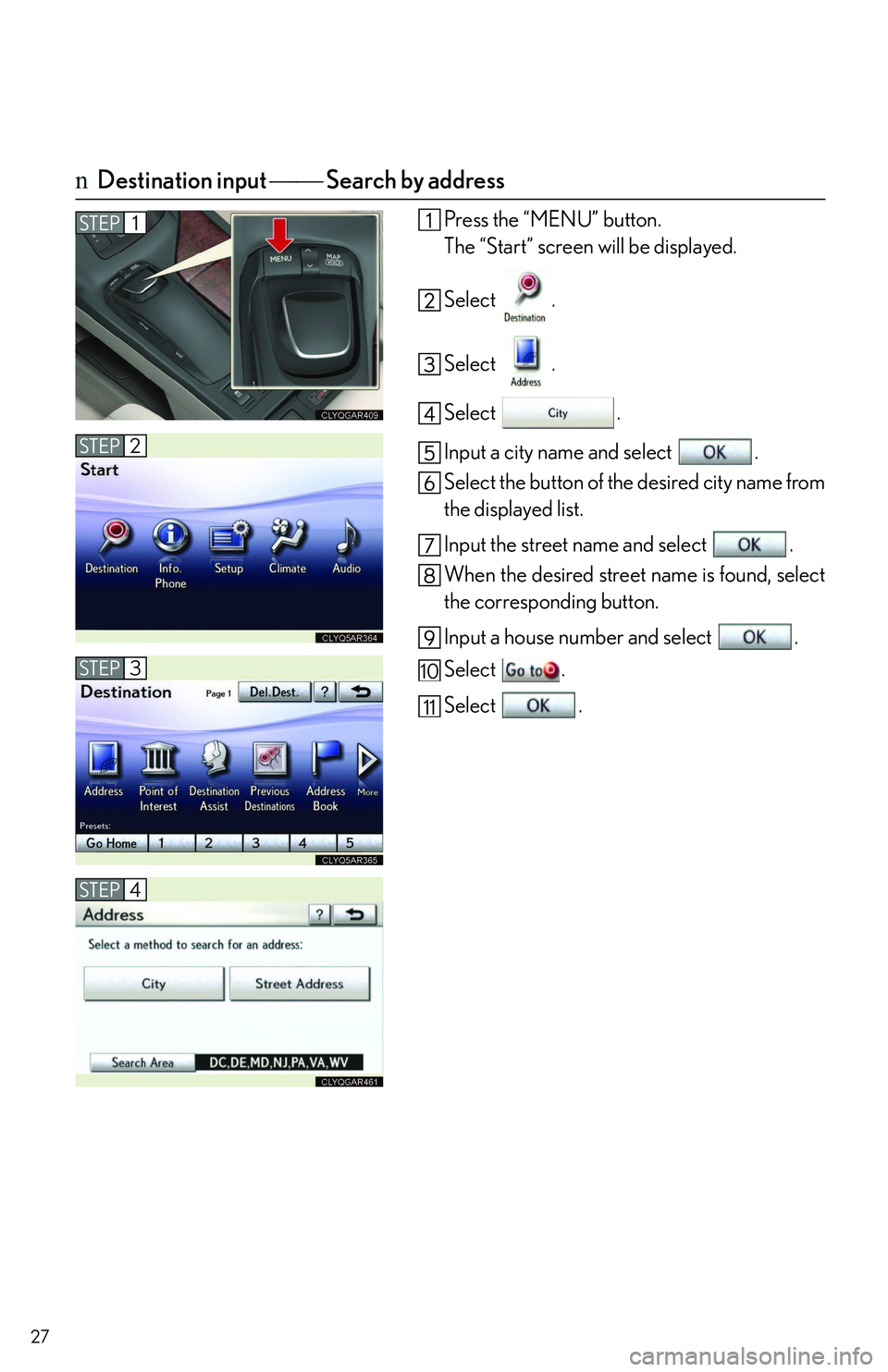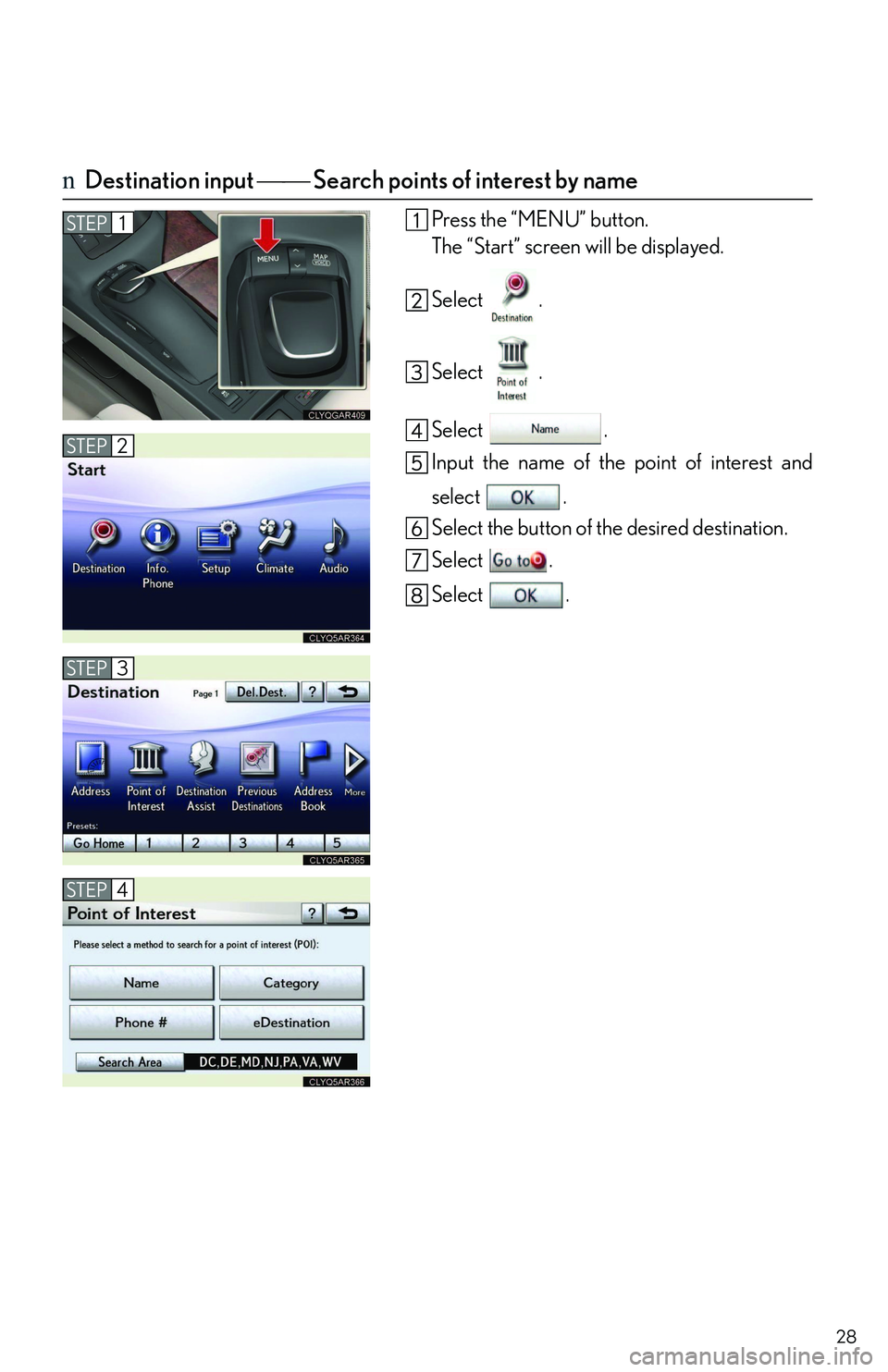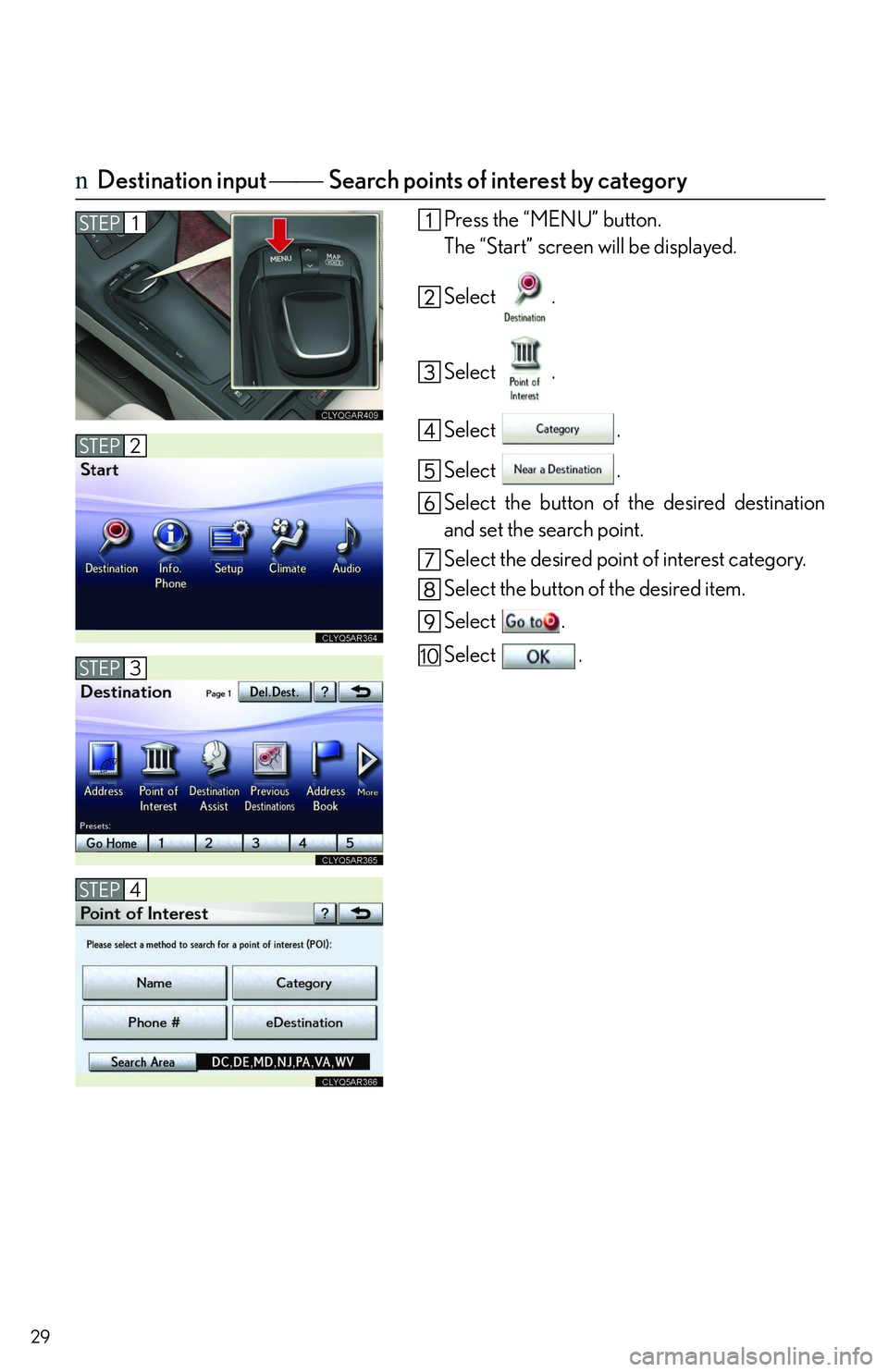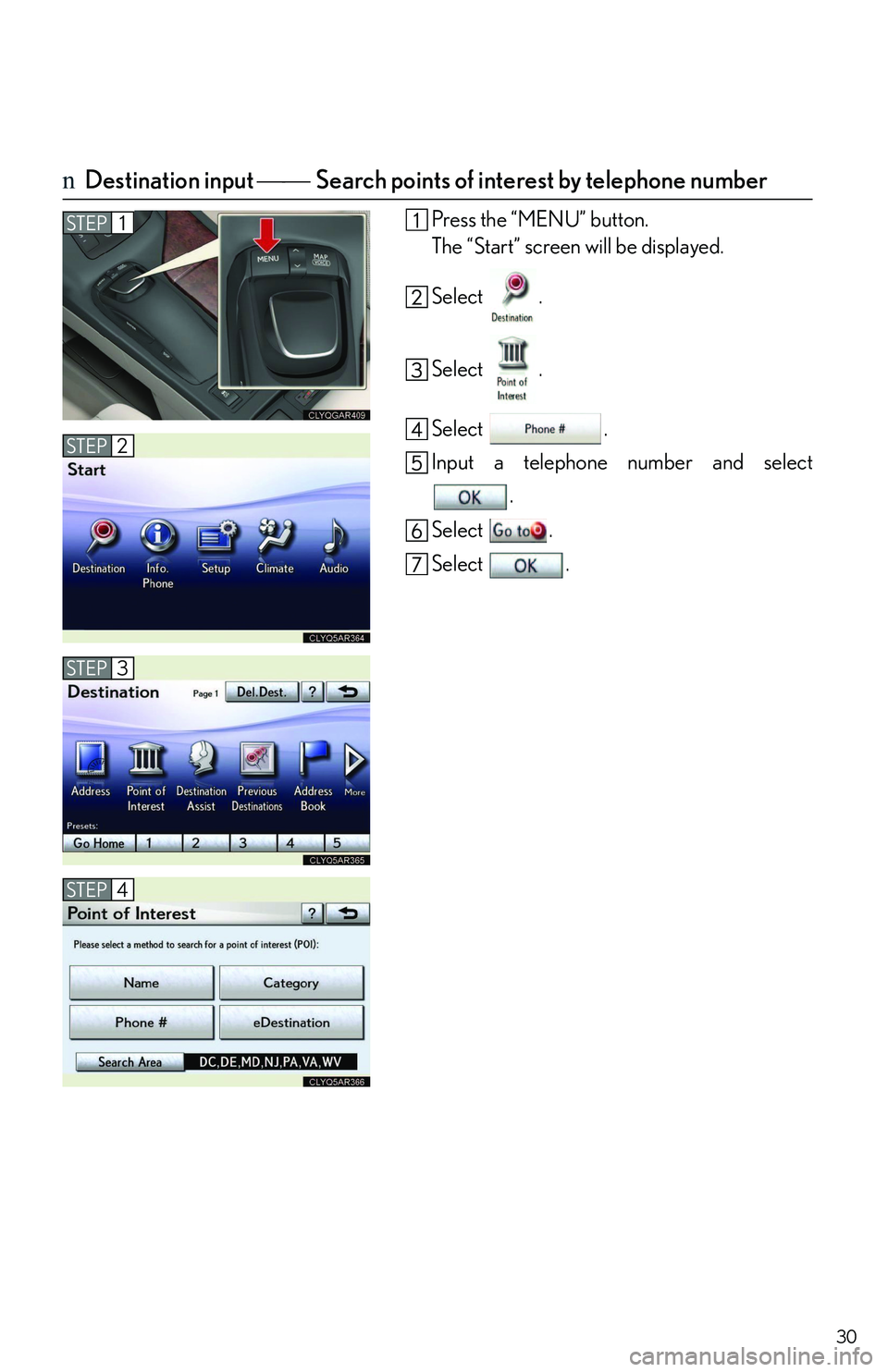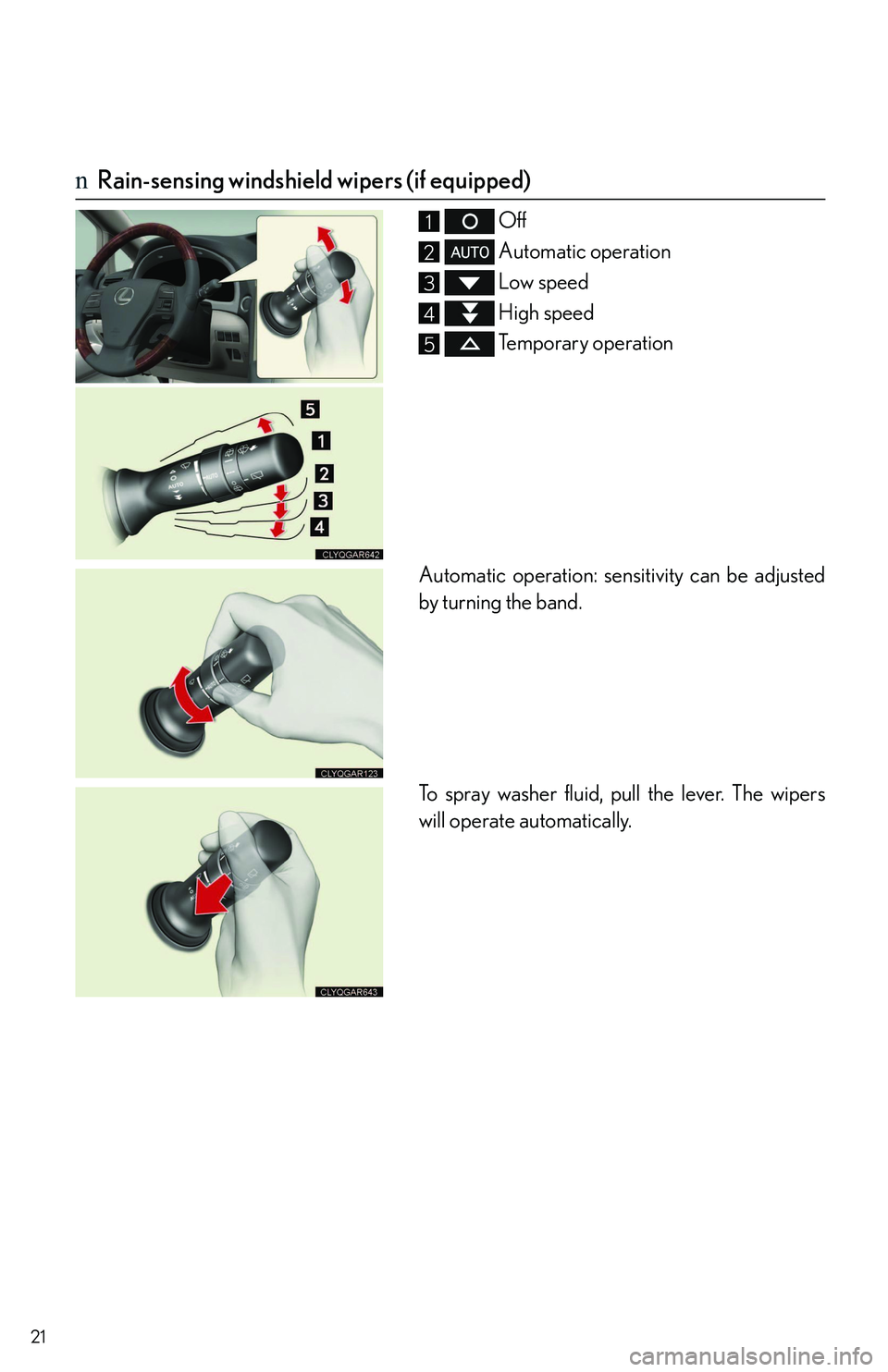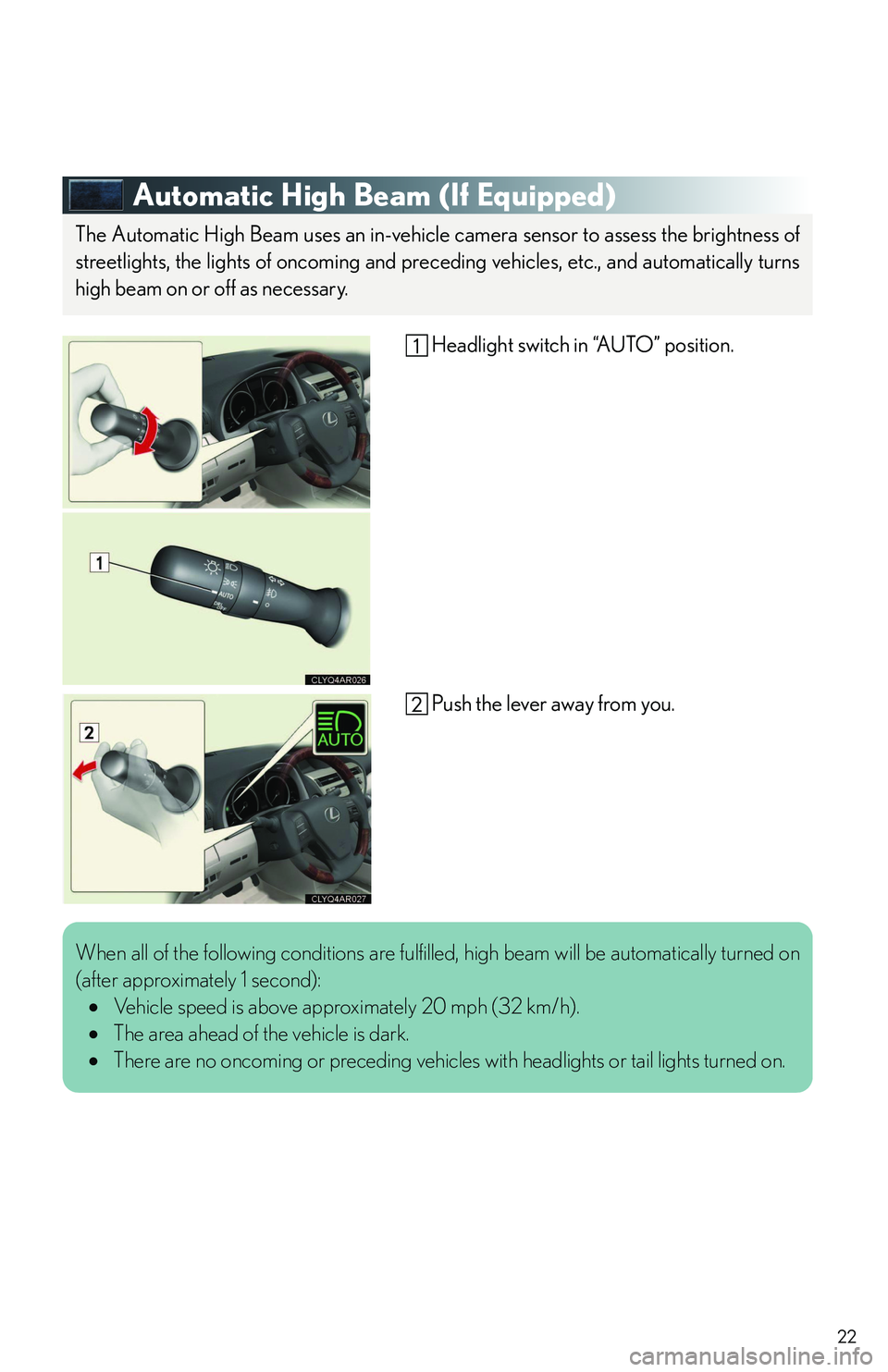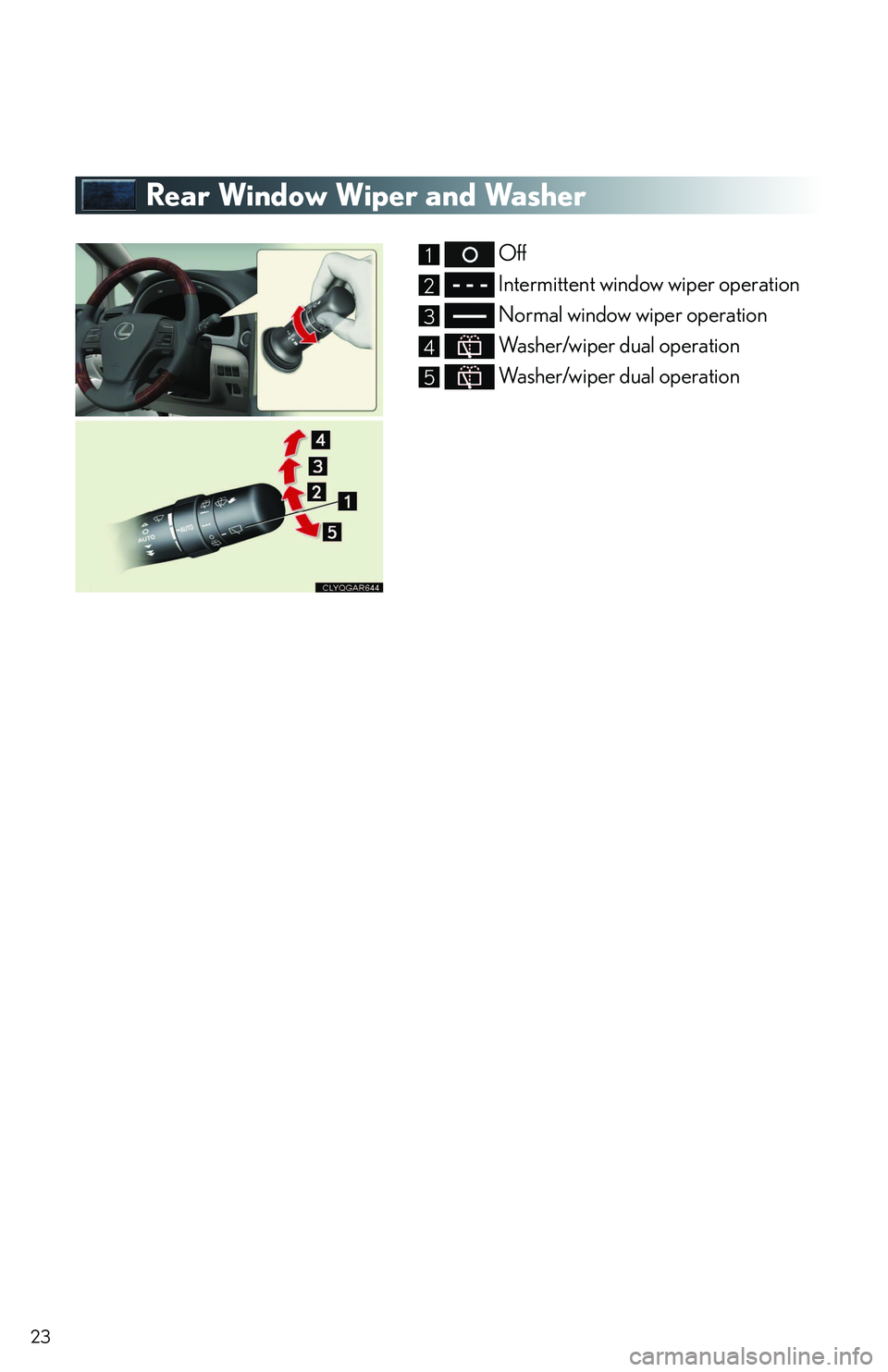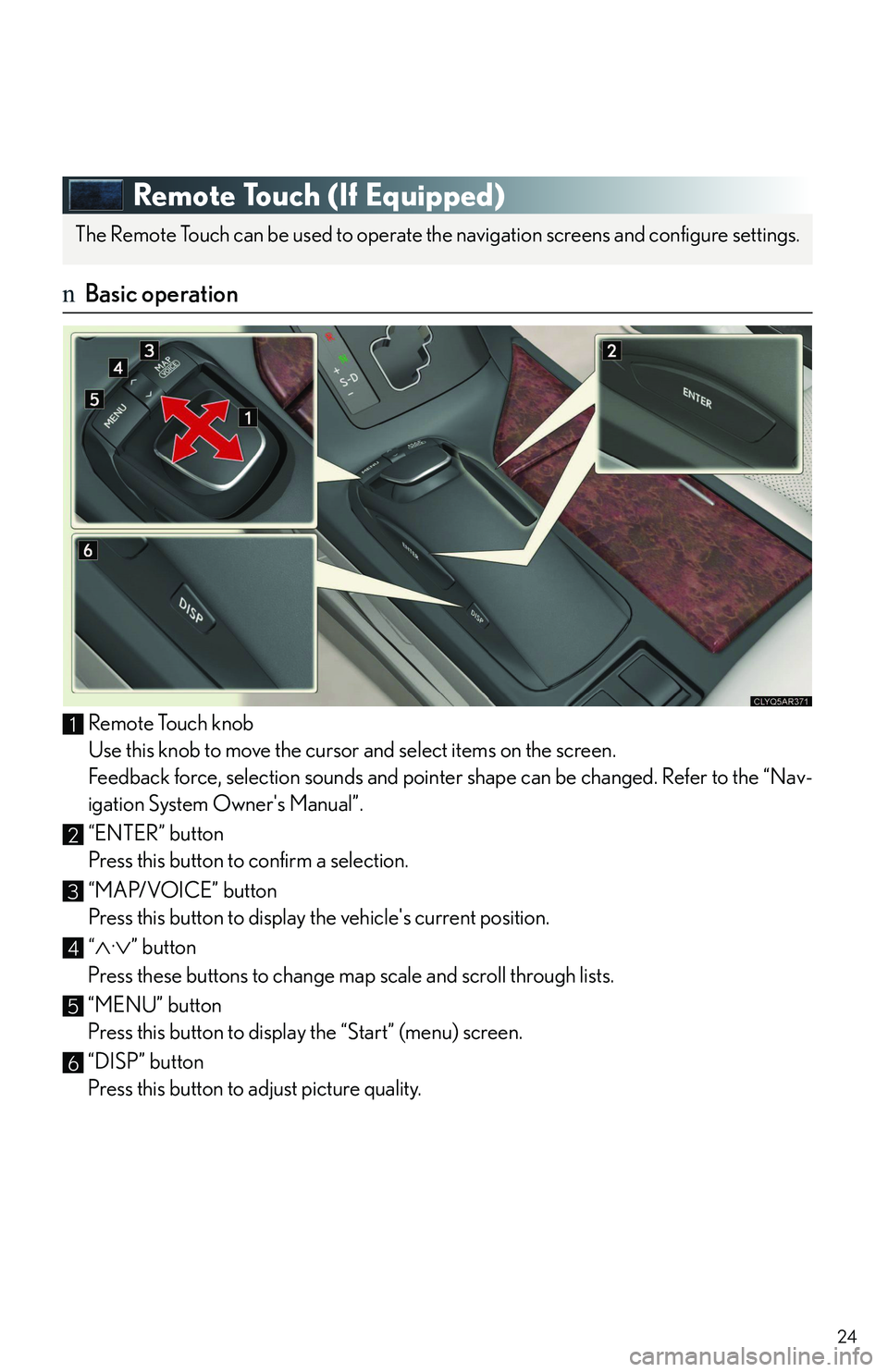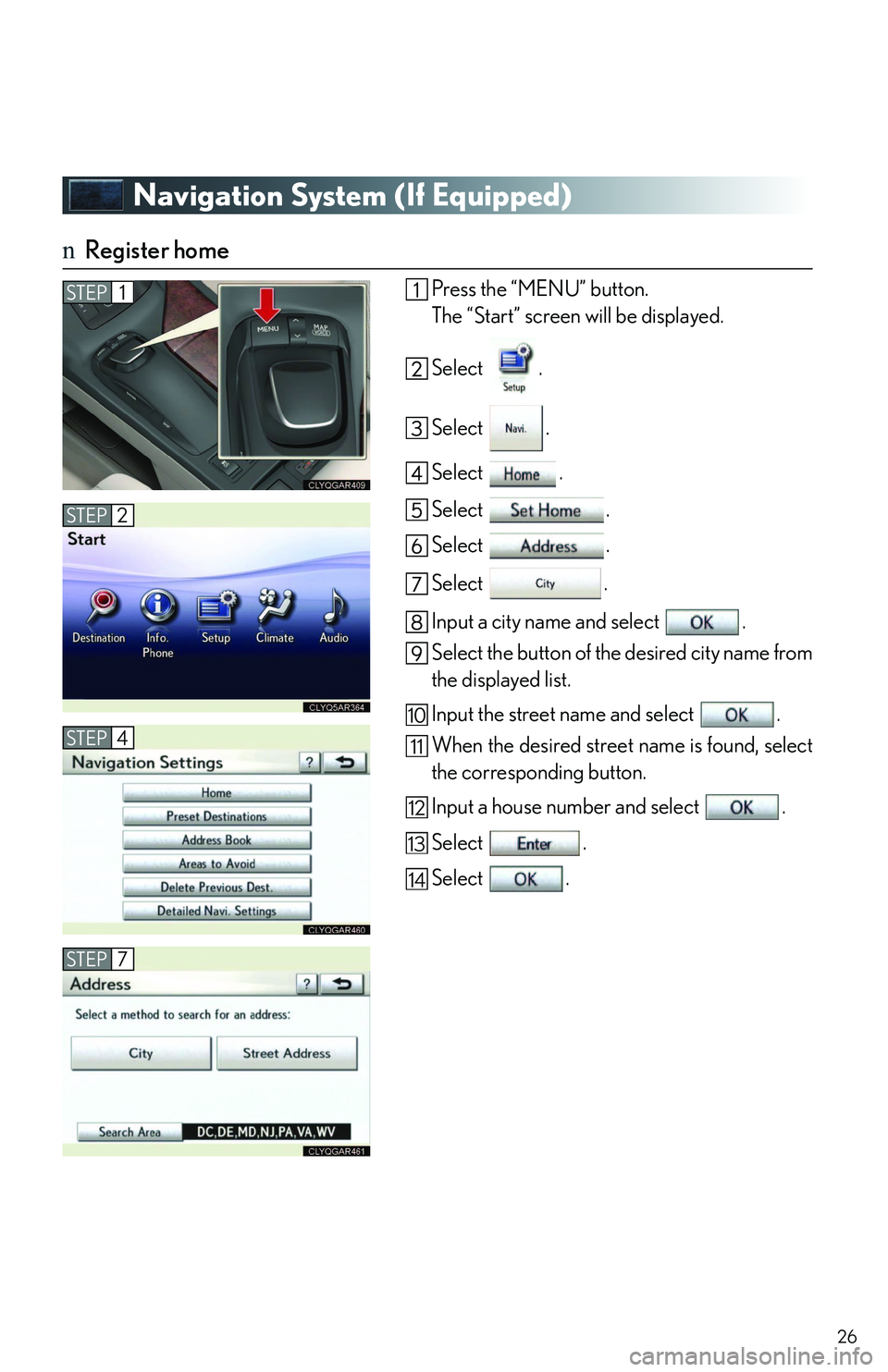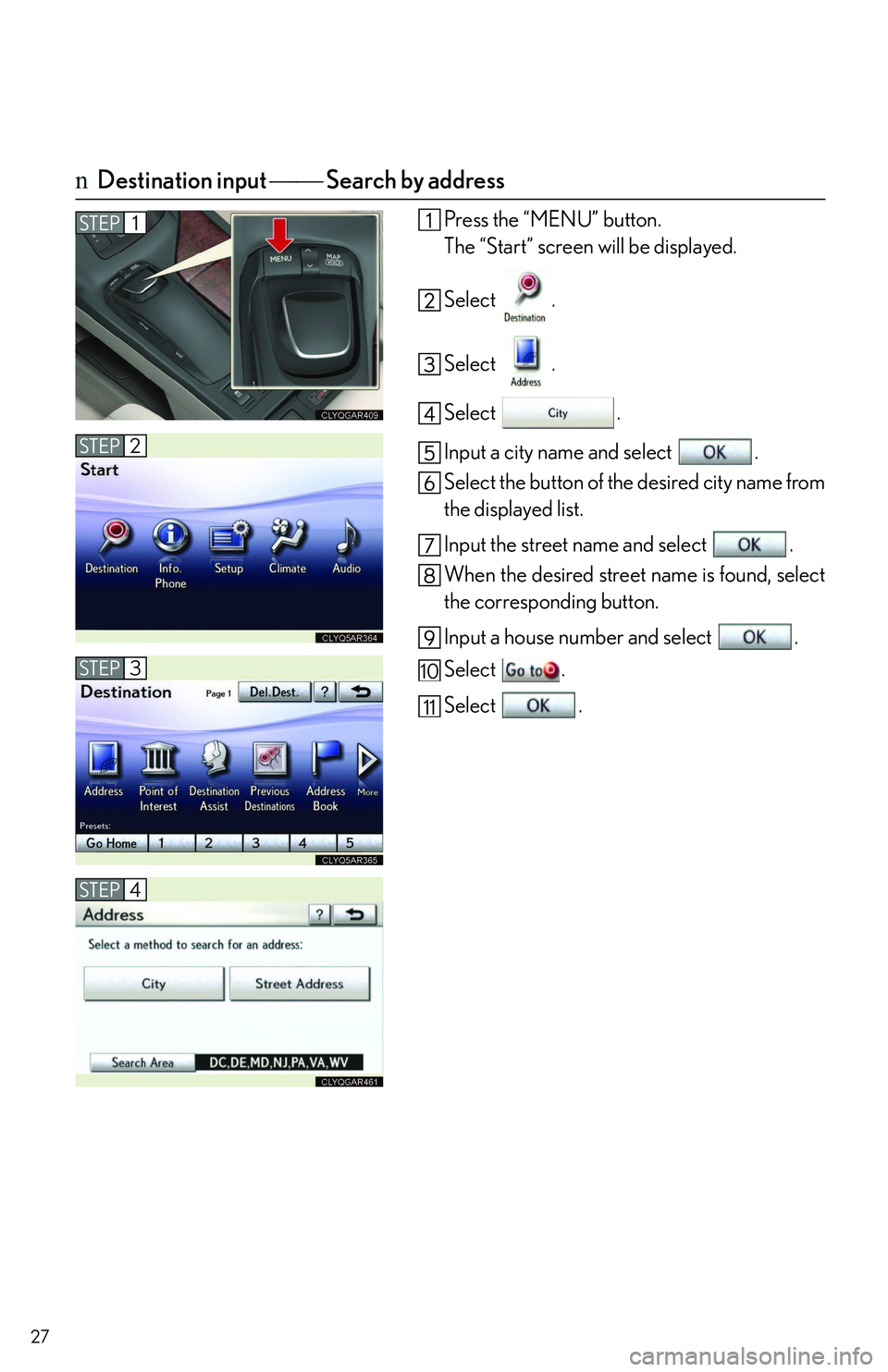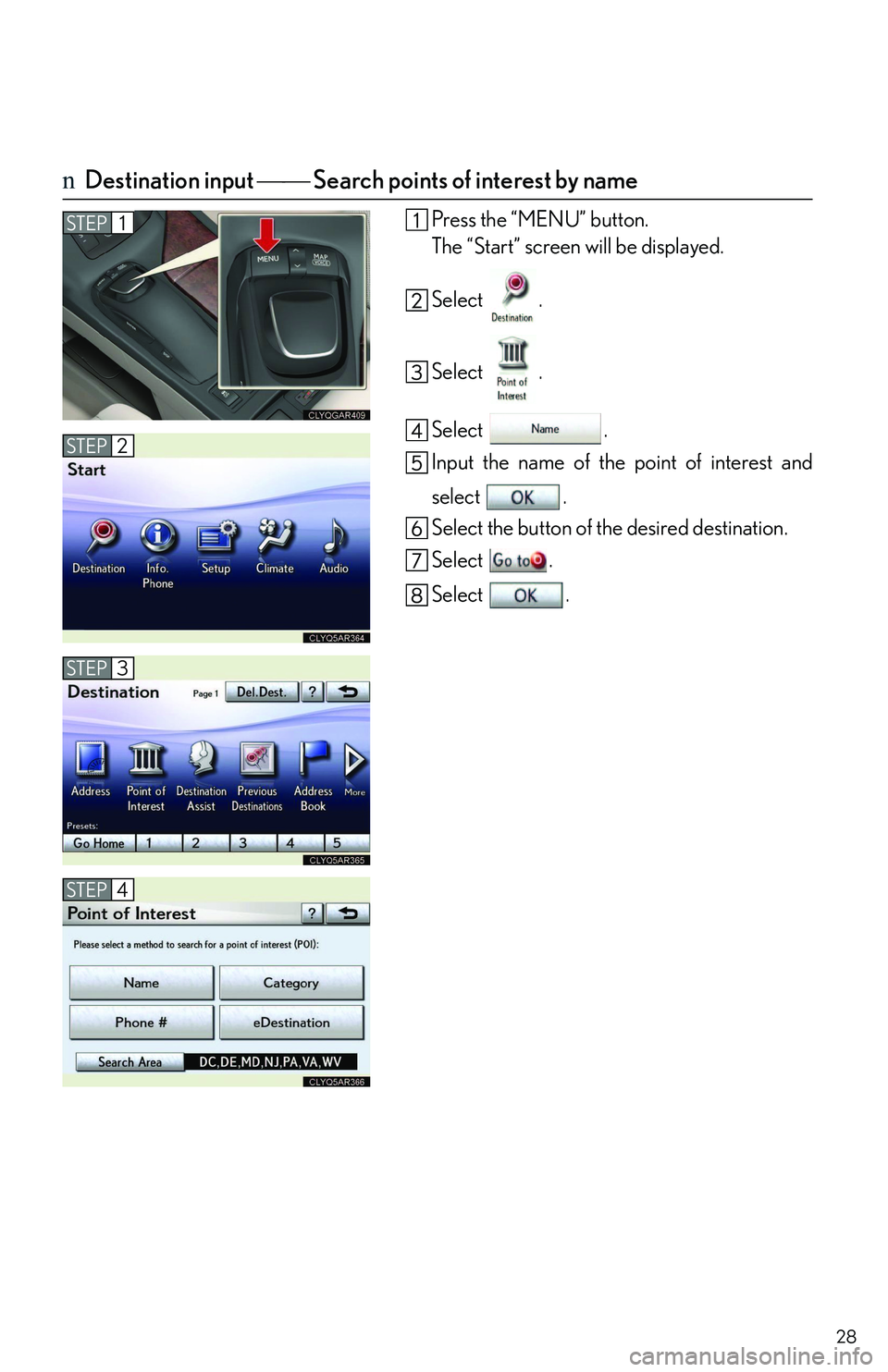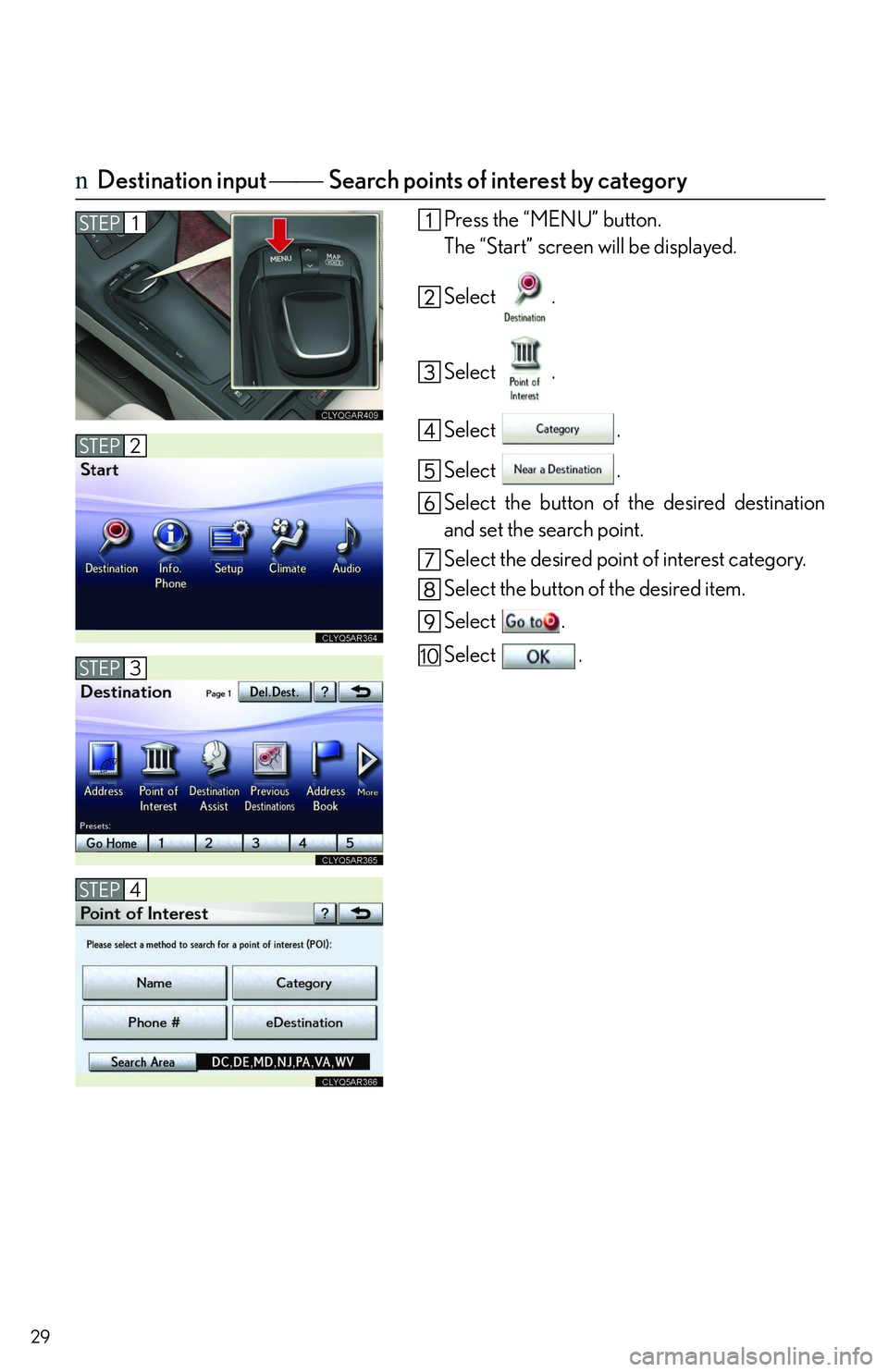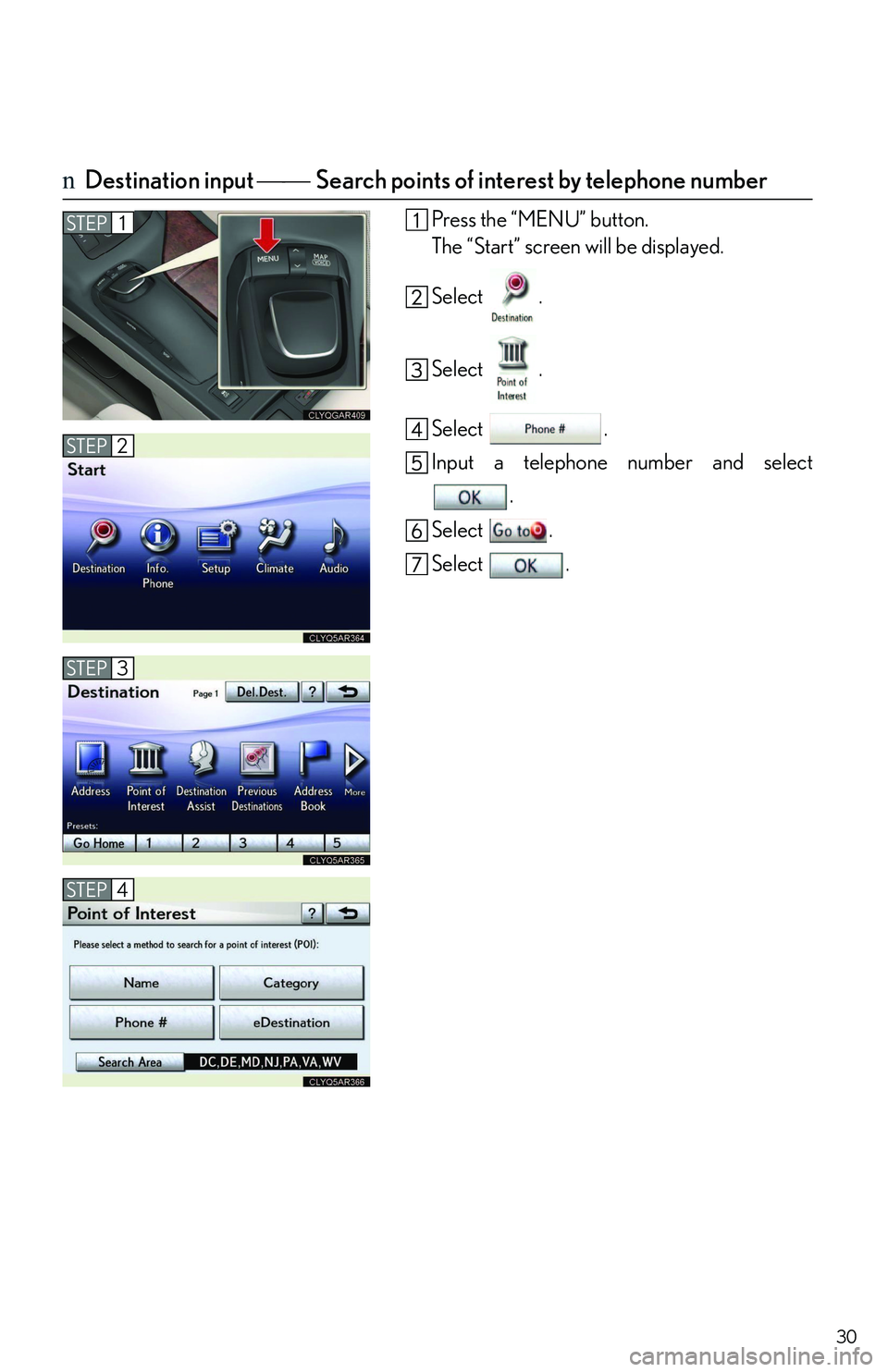LEXUS RX350 2011 Owner's Manual
RX350 2011
LEXUS
LEXUS
https://www.carmanualsonline.info/img/36/58968/w960_58968-0.png
LEXUS RX350 2011 Owner's Manual
Trending: TPMS, automatic transmission, jacking, language, oil pressure, AUX, run flat
Page 21 of 821
21
nRain-sensing windshield wipers (if equipped)
Off
Automatic operation
Low speed
High speed
Temporary operation
Automatic operation: sensitivity can be adjusted
by turning the band.
To spray washer fluid, pull the lever. The wipers
will operate automatically.
1
2
3
4
5
Page 22 of 821
22
Automatic High Beam (If Equipped)
Headlight switch in “AUTO” position.
Push the lever away from you.
The Automatic High Beam uses an in-vehicle camera sensor to assess the brightness of
streetlights, the lights of oncoming and preceding vehicles, etc., and automatically turns
high beam on or off as necessary.
When all of the following conditions are fulfilled, high beam will be automatically turned on
(after approximately 1 second):
�•Vehicle speed is above approximately 20 mph (32 km/h).
�•The area ahead of the vehicle is dark.
�•There are no oncoming or preceding vehicles with headlights or tail lights turned on.
Page 23 of 821
23
Rear Window Wiper and Washer
Off
Intermittent window wiper operation
Normal window wiper operation
Washer/wiper dual operation
Washer/wiper dual operation
1
2
3
4
5
Page 24 of 821
24
Remote Touch (If Equipped)
nBasic operation
Remote Touch knob
Use this knob to move the cursor and select items on the screen.
Feedback force, selection sounds and pointer shape can be changed. Refer to the “Nav-
igation System Owner's Manual”.
“ENTER” button
Press this button to confirm a selection.
“MAP/VOICE” button
Press this button to display the vehicle's current position.
“�∧
Page 25 of 821
25
nStart
Press the “MENU” button on the Remote Touch
to display the “Start” screen.
Destination (�→P. 2 6 )
Info.Phone
Setup (�→P. 2 6 , 3 1 )
Climate (�→P. 4 0 )
Audio (�→P. 3 6 )
nDisplay
Press the “DISP” button on the Remote Touch to
show the “Display” screen.
Turns the rear seat entertainment system on
and off
Displays the screen in “Day Mode” with the
headlight switch on
Turns the screen off
Adjust contrast
Adjust brightness
Adjust color tone
Adjust color
1
2
3
4
5
1
2
3
4
5
6
7
Page 26 of 821
26
Navigation System (If Equipped)
nRegister home
Press the “MENU” button.
The “Start” screen will be displayed.
Select .
Select .
Select .
Select .
Select .
Select .
Input a city name and select .
Select the button of the desired city name from
the displayed list.
Input the street name and select .
When the desired street name is found, select
the corresponding button.
Input a house number and select .
Select .
Select .
STEP1
STEP2
STEP4
STEP7
10
11
12
13
14
Page 27 of 821
27
nDestination input �⎯�⎯ Search by address
Press the “MENU” button.
The “Start” screen will be displayed.
Select .
Select .
Select .
Input a city name and select .
Select the button of the desired city name from
the displayed list.
Input the street name and select .
When the desired street name is found, select
the corresponding button.
Input a house number and select .
Select .
Select .
STEP1
STEP2
STEP3
STEP4
10
11
Page 28 of 821
28
nDestination input �⎯�⎯ Search points of interest by name
Press the “MENU” button.
The “Start” screen will be displayed.
Select .
Select .
Select .
Input the name of the point of interest and
select .
Select the button of the desired destination.
Select .
Select .
STEP1
STEP3
STEP4
STEP2
Page 29 of 821
29
nDestination input �⎯�⎯� Search points of interest by category
Press the “MENU” button.
The “Start” screen will be displayed.
Select .
Select .
Select .
Select .
Select the button of the desired destination
and set the search point.
Select the desired point of interest category.
Select the button of the desired item.
Select .
Select .
STEP1
STEP2
STEP3
STEP4
10
Page 30 of 821
30
nDestination input �⎯�⎯� Search points of interest by telephone number
Press the “MENU” button.
The “Start” screen will be displayed.
Select .
Select .
Select .
Input a telephone number and select
.
Select .
Select .
STEP1
STEP2
STEP3
STEP4
Trending: mileage, coolant level, radio, parking sensors, tire type, radio antenna, load capacity