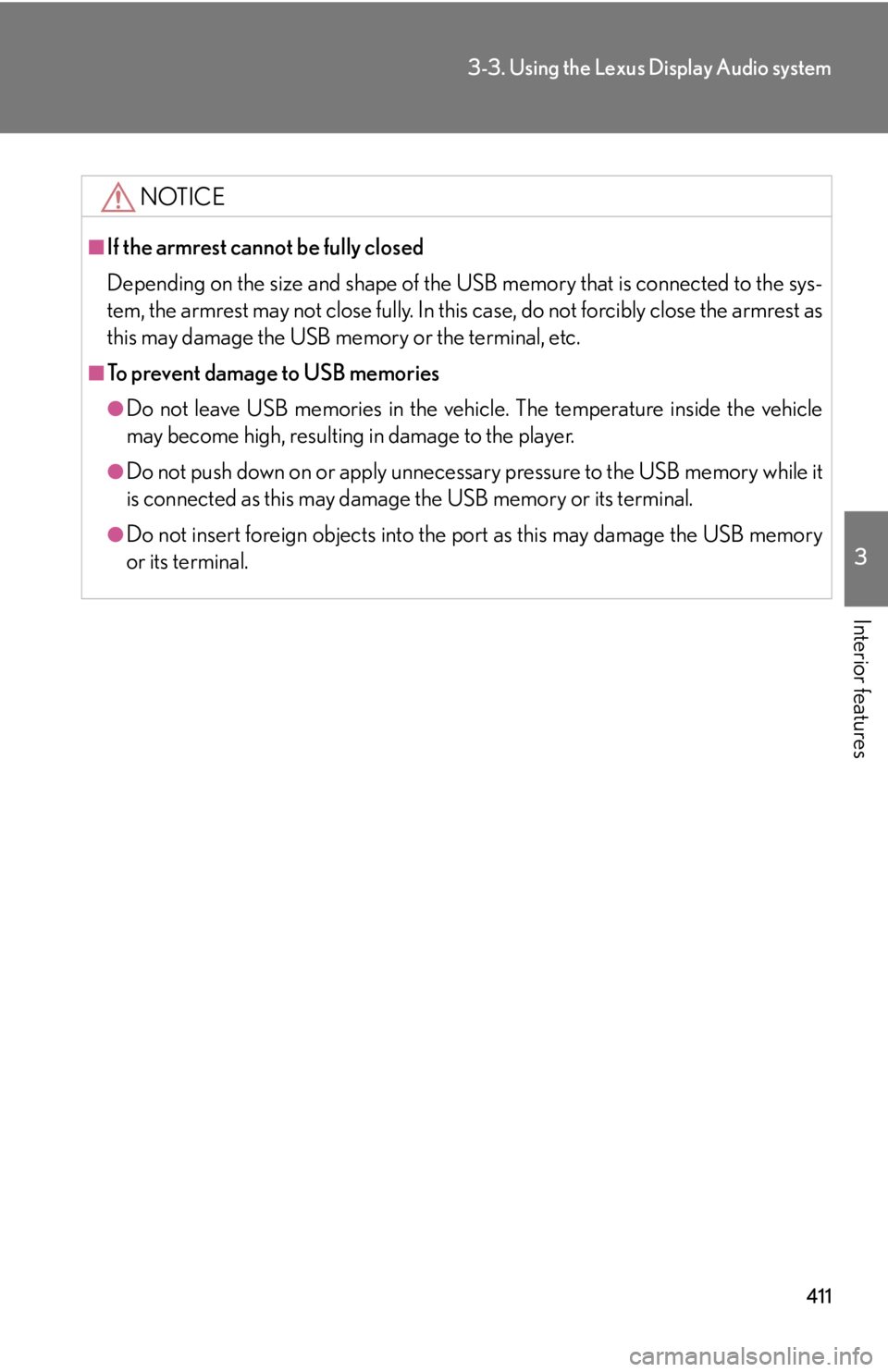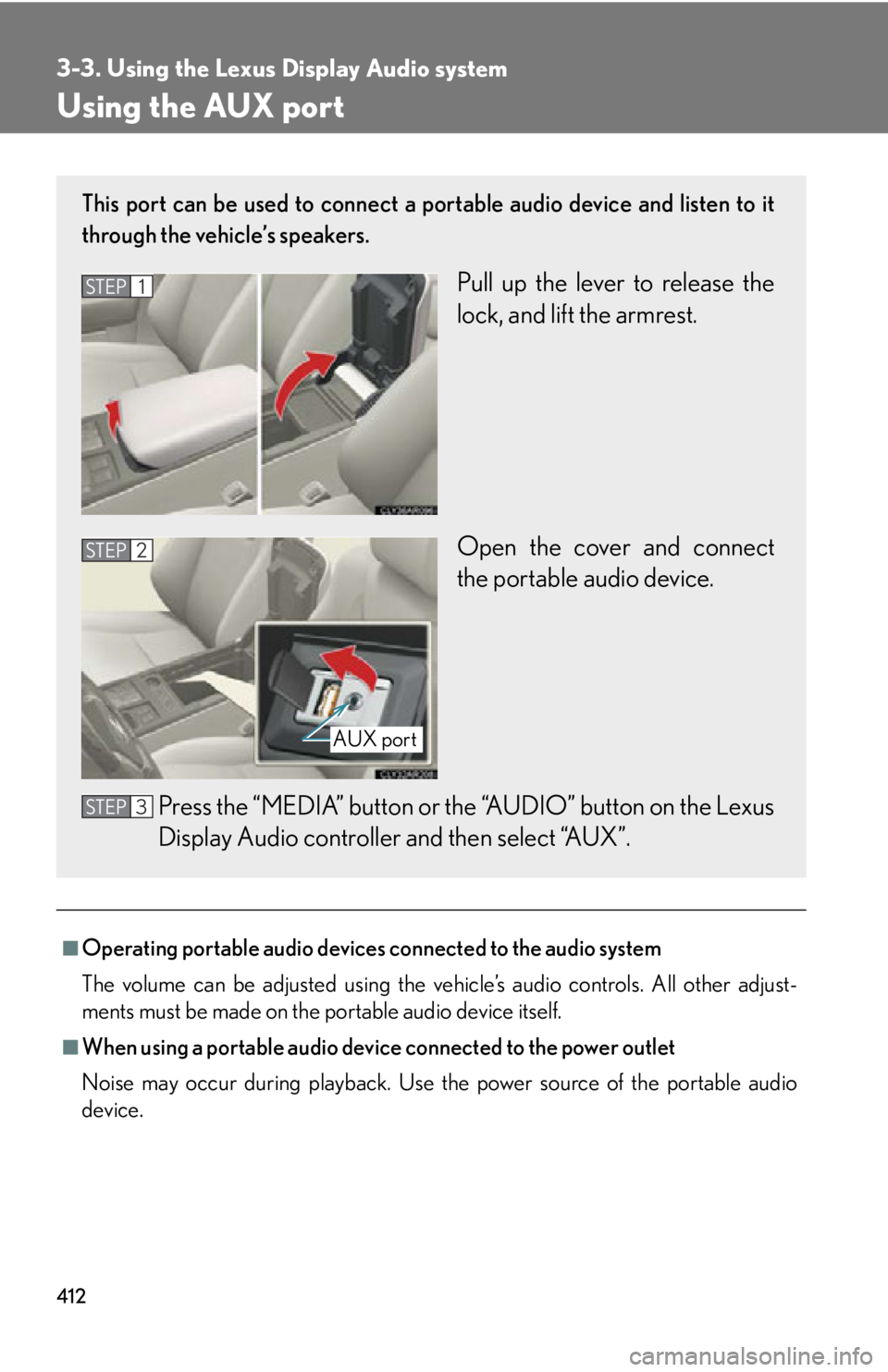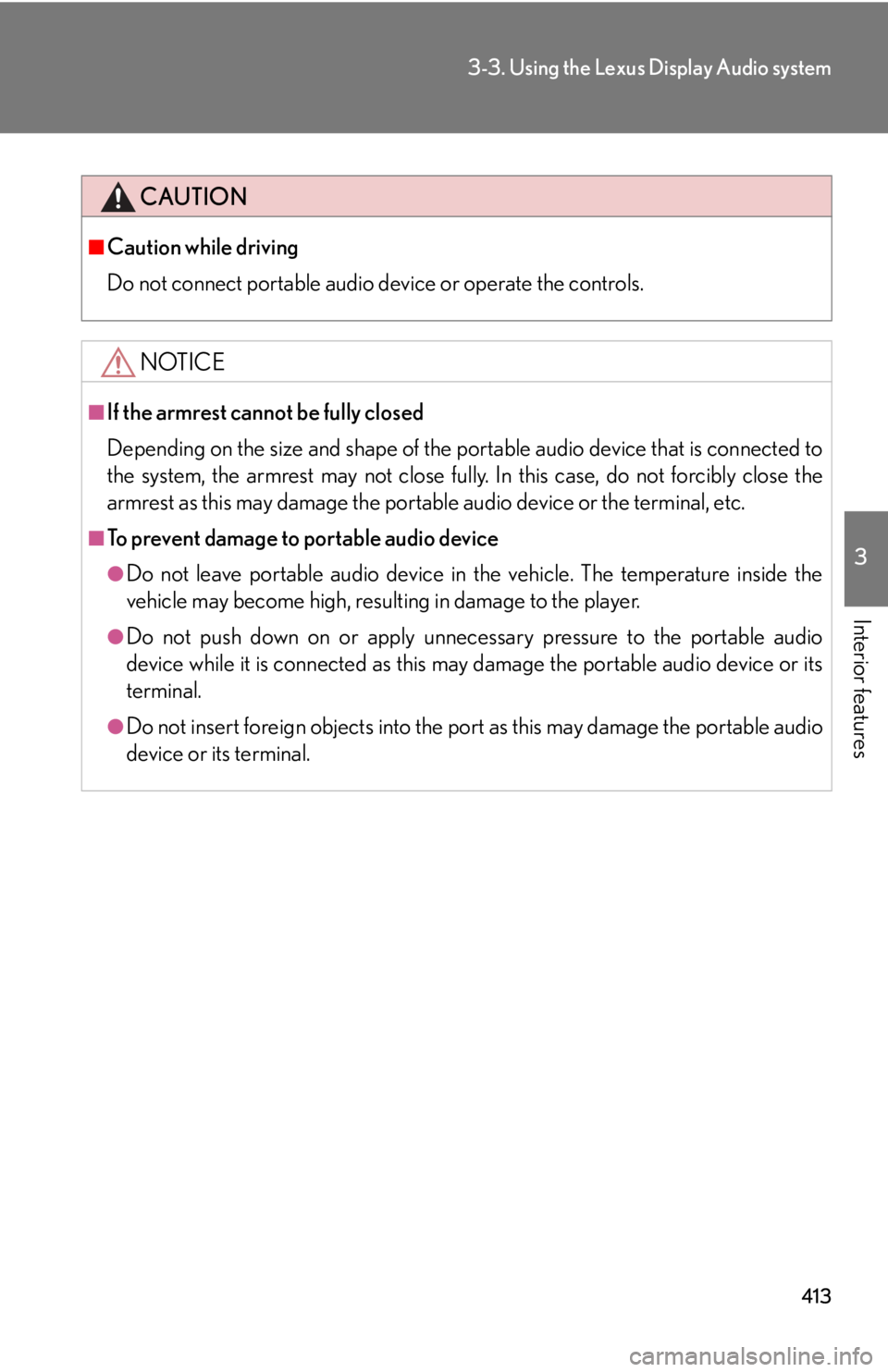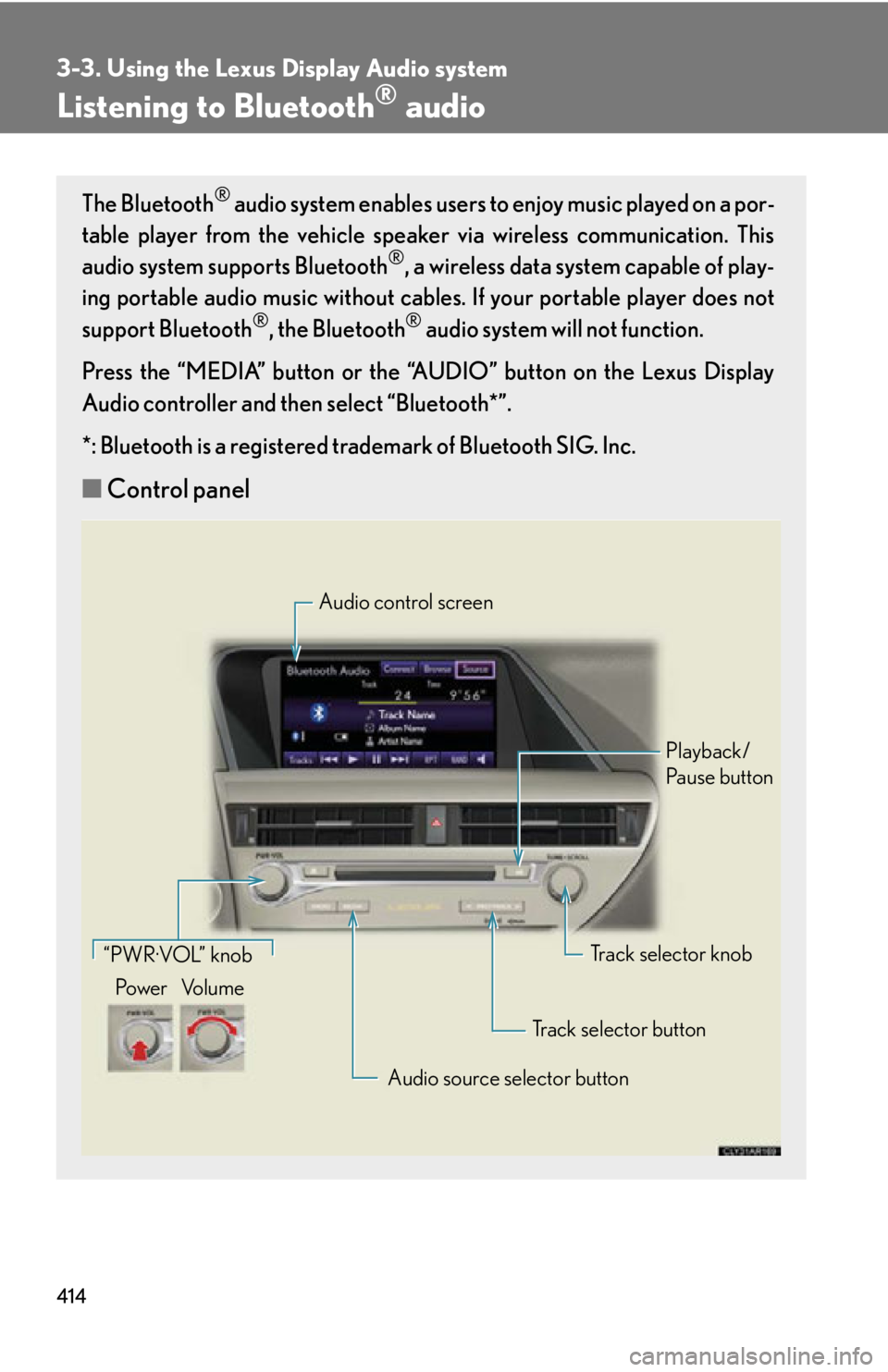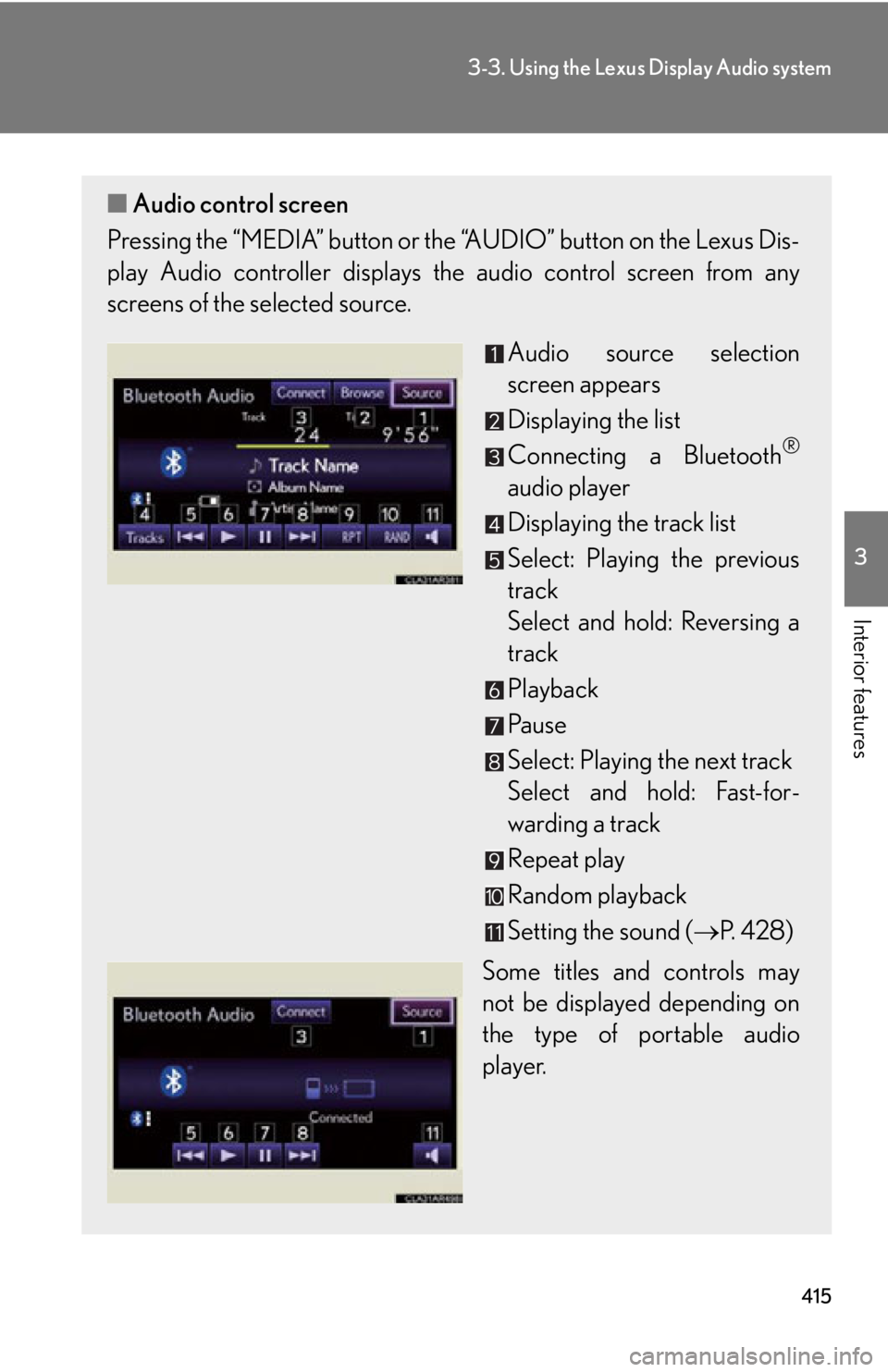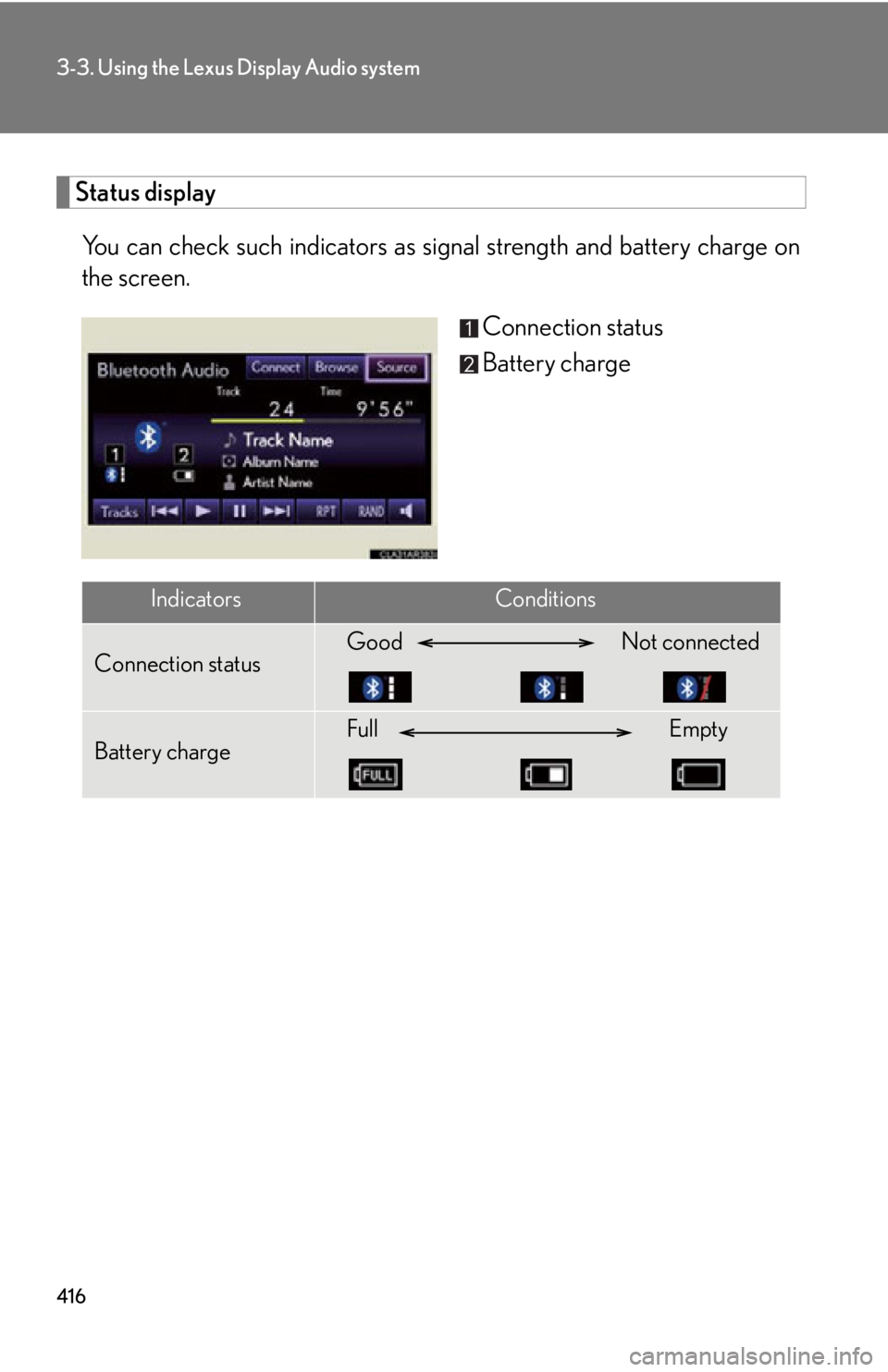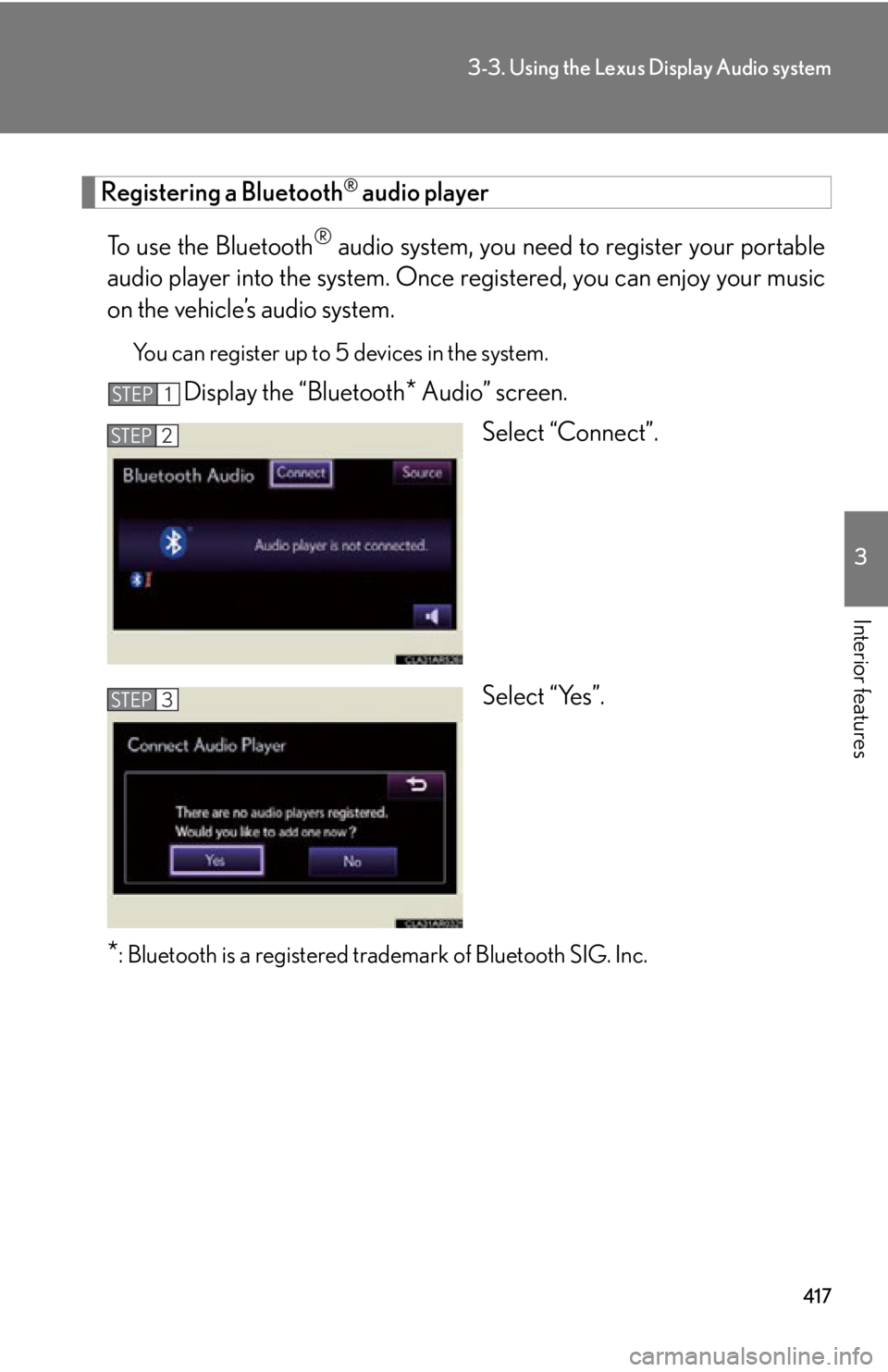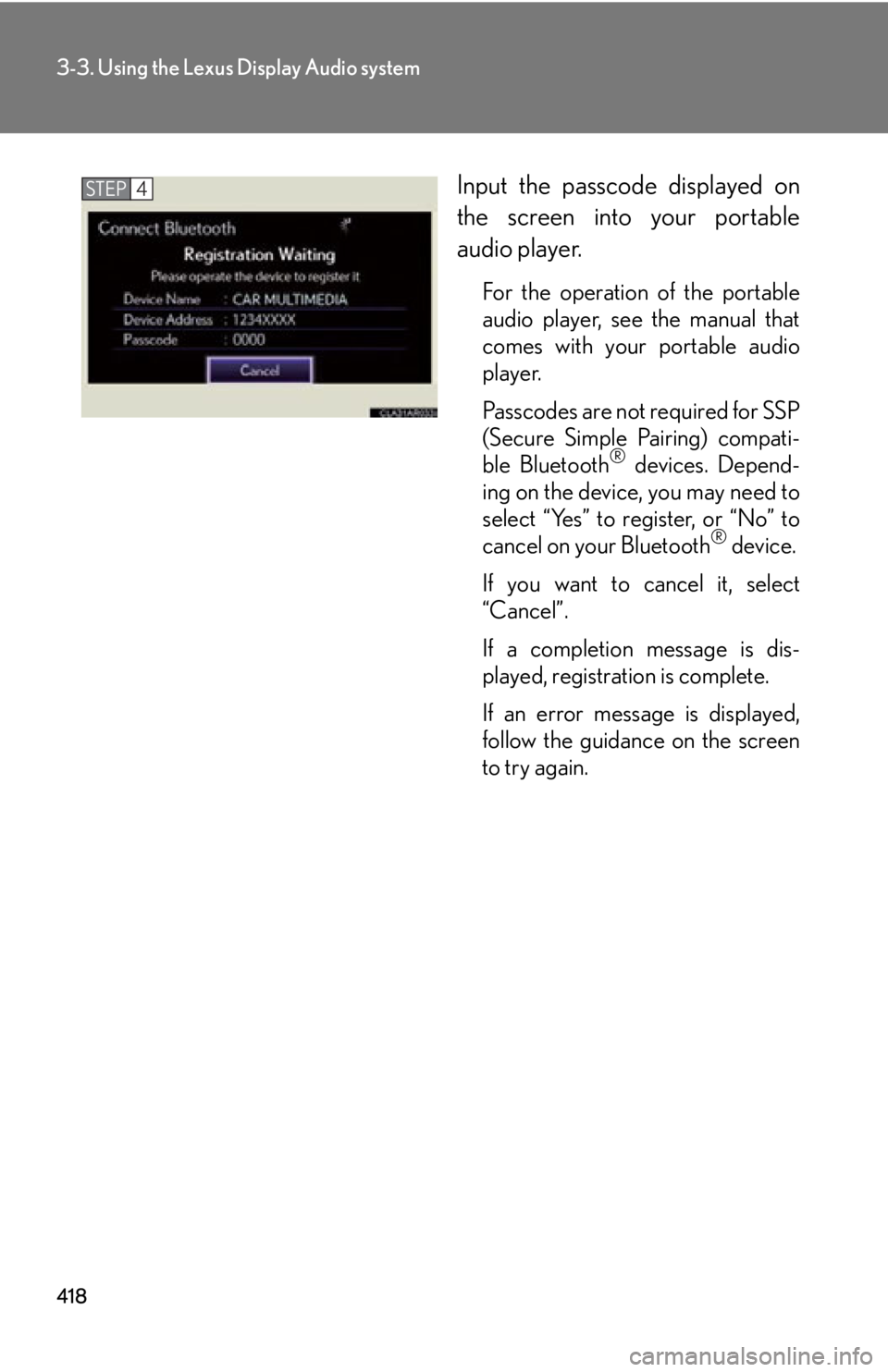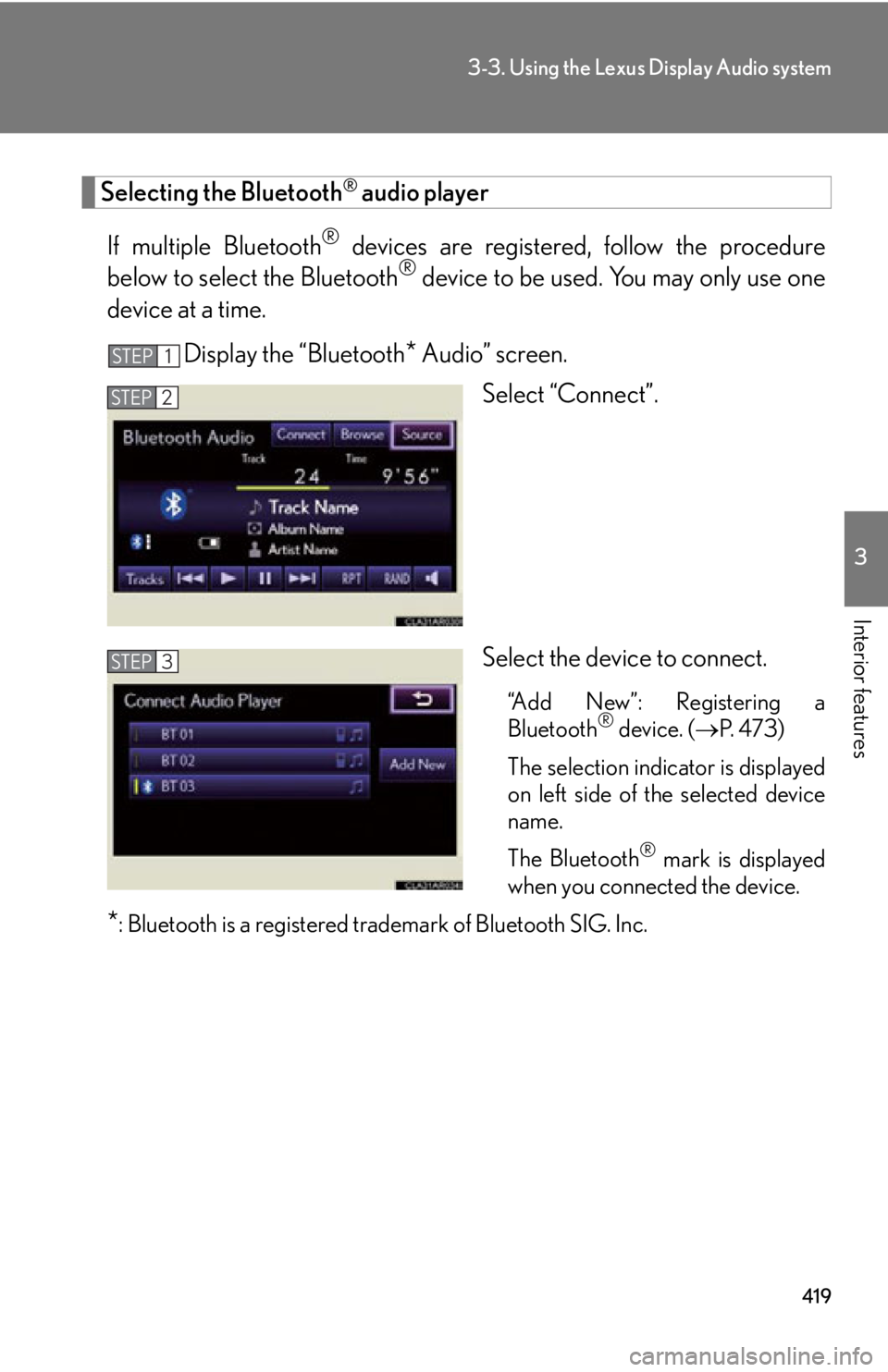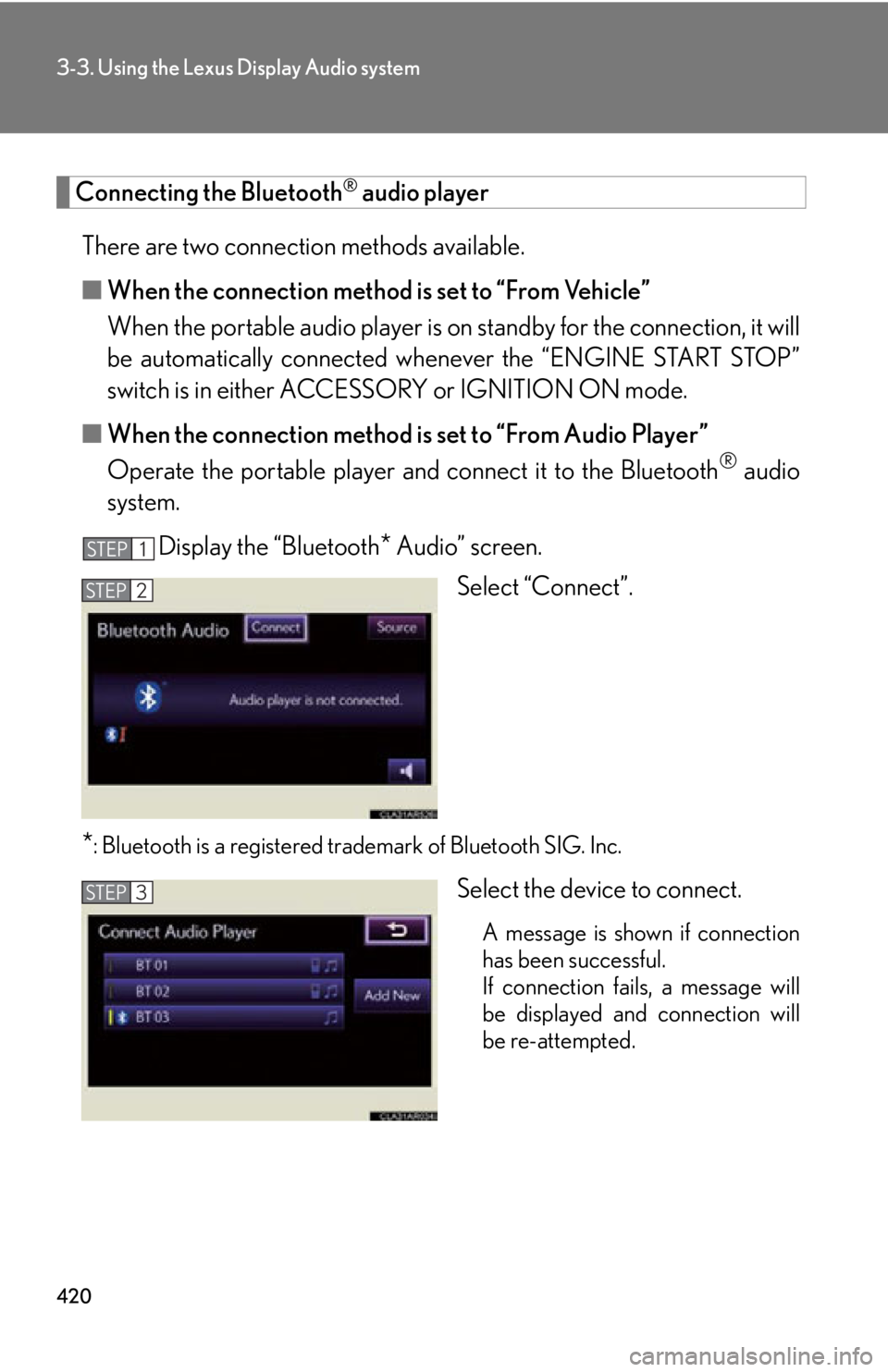LEXUS RX350 2015 Owners Manual
RX350 2015
LEXUS
LEXUS
https://www.carmanualsonline.info/img/36/58970/w960_58970-0.png
LEXUS RX350 2015 Owners Manual
Trending: remote start, battery replacement, turn signal bulb, buttons, check engine, OBD port, air conditioning
Page 411 of 886
4113-3. Using the Lexus Display Audio system
3
Interior features NOTICE■
If the armrest cannot be fully closed
Depending on the size and shape of the US B memory that is connected to the sys-
tem, the armrest may not close fully. In this case, do not forcibly close the armrest as
this may damage the USB me mory or the terminal, etc.■
To prevent damage to USB memories ●
Do not leave USB memories in the vehicle. The temperature inside the vehicle
may become high, resulting in damage to the player.●
Do not push down on or apply unnecess ary pressure to the USB memory while it
is connected as this may damage the USB memory or its terminal.●
Do not insert foreign objects into the port as this may damage the USB memory
or its terminal.
Page 412 of 886
4123-3. Using the Lexus Display Audio system
Using the AUX port
■
Operating portable audio devices connected to the audio system
The volume can be adjusted using the vehicle’s audio controls. All other adjust-
ments must be made on the portable audio device itself.
■
When using a portable audio devi ce connected to the power outlet
Noise may occur during playback. Use the power source of the portable audio
device.This port can be used to connect a po rtable audio device and listen to it
through the vehicle’s speakers.
Pull up the lever to release the
lock, and lift the armrest.
Open the cover and connect
the portable audio device.
Press the “MEDIA” button or th e “AUDIO” button on the Lexus
Display Audio controller and then select “AUX”.STEP 1
STEP 2
AUX port
STEP 3
Page 413 of 886
4133-3. Using the Lexus Display Audio system
3
Interior features CAUTION■
Caution while driving
Do not connect portable audio device or operate the controls.
NOTICE■
If the armrest cannot be fully closed
Depending on the size and shape of the portable audio device that is connected to
the system, the armrest may not close fully. In this case, do not forcibly close the
armrest as this may damage the portable audio device or the terminal, etc.■
To prevent damage to portable audio device ●
Do not leave portable audio device in the vehicle. The temperature inside the
vehicle may become high, resulting in damage to the player.●
Do not push down on or apply unnece ssary pressure to the portable audio
device while it is connected as this may damage the portable audio device or its
terminal. ●
Do not insert foreign objects into the port as this may damage the portable audio
device or its terminal.
Page 414 of 886
4143-3. Using the Lexus Display Audio system
Listening to Bluetooth ®
audioThe Bluetooth ®
audio system enables users to enjoy music played on a por-
table player from the vehicle speaker via wireless communication. This
audio system supports Bluetooth ®
, a wireless data system capable of play-
ing portable audio music without cables . If your portable player does not
support Bluetooth ®
, the Bluetooth ®
audio system will not function.
Press the “MEDIA” button or the “AUDIO” button on the Lexus Display
Audio controller and then select “Bluetooth*”.
*: Bluetooth is a registered trademark of Bluetooth SIG. Inc.
■ Control panel Audio control screen
Playback/
Pa u s e b u t t o n
Track selector knob
Track selector button
Audio source selector button“PWR·VOL” knob
Po w e r Vo l u m e
Page 415 of 886
4153-3. Using the Lexus Display Audio system
3
Interior features ■ Audio control screen
Pressing the “MEDIA” button or the “AUDIO” button on the Lexus Dis-
play Audio controller displays the audio control screen from any
screens of the selected source.
Audio source selection
screen appears
Displaying the list
Connecting a Bluetooth ®
audio player
Displaying the track list
Select: Playing the previous
track
Select and hold: Reversing a
track
Playback
Pa u s e
Select: Playing the next track
Select and hold: Fast-for-
warding a track
Repeat play
Random playback
Setting the sound ( P. 4 2 8 )
Some titles and controls may
not be displayed depending on
the type of portable audio
player.
Page 416 of 886
4163-3. Using the Lexus Display Audio system
Status display
You can check such indicators as sig nal strength and battery charge on
the screen.
Connection status
Battery charge
Indicators Conditions
Connection status Good Not connected
Battery charge Full Empty
Page 417 of 886
4173-3. Using the Lexus Display Audio system
3
Interior features Registering a Bluetooth ®
audio player
To use the Bluetooth ®
audio system, yo u need to register your portable
audio player into the system. Once re gistered, you can enjoy your music
on the vehicle’s audio system. You can register up to 5 devices in the system.
Display the “Bluetooth
* Audio” screen.
Select “Connect”.
Select “Yes”.
* : Bluetooth is a registered tr ademark of Bluetooth SIG. Inc.STEP 1
STEP 2
STEP 3
Page 418 of 886
4183-3. Using the Lexus Display Audio system
Input the passcode displayed on
the screen into your portable
audio player. For the operation of the portable
audio player, see the manual that
comes with your portable audio
player.
Passcodes are not required for SSP
(Secure Simple Pairing) compati-
ble Bluetooth ®
devices. Depend-
ing on the device, you may need to
select “Yes” to register, or “No” to
cancel on your Bluetooth ®
device.
If you want to cancel it, select
“Cancel”.
If a completion message is dis-
played, registration is complete.
If an error message is displayed,
follow the guidance on the screen
to try again.STEP 4
Page 419 of 886
4193-3. Using the Lexus Display Audio system
3
Interior features Selecting the Bluetooth ®
audio player
If multiple Bluetooth ®
devices are registered , follow the procedure
below to select the Bluetooth ®
device to be used. You may only use one
device at a time.
Display the “Bluetooth
* Audio” screen.
Select “Connect”.
Select the device to connect. “Add New”: Registering a
Bluetooth ®
device. ( P. 4 7 3 )
The selection indicator is displayed
on left side of the selected device
name.
The Bluetooth ®
mark is displayed
when you connected the device.
* : Bluetooth is a registered tr ademark of Bluetooth SIG. Inc.STEP 1
STEP 2
STEP 3
Page 420 of 886
4203-3. Using the Lexus Display Audio system
Connecting the Bluetooth ®
audio player
There are two connection methods available.
■ When the connection method is set to “From Vehicle”
When the portable audio player is on standby for the connection, it will
be automatically connected wh enever the “ENGINE START STOP”
switch is in either ACCESSORY or IGNITION ON mode.
■ When the connection method is set to “From Audio Player”
Operate the portable player and connect it to the Bluetooth ®
audio
system.
Display the “Bluetooth
* Audio” screen.
Select “Connect”.
* : Bluetooth is a registered tr ademark of Bluetooth SIG. Inc.
Select the device to connect.
A message is shown if connection
has been successful.
If connection fails, a message will
be displayed and connection will
be re-attempted.STEP 1
STEP 2
STEP 3
Trending: oil reset, warning light, AUX, transmission oil, CD changer, parking brake, oil