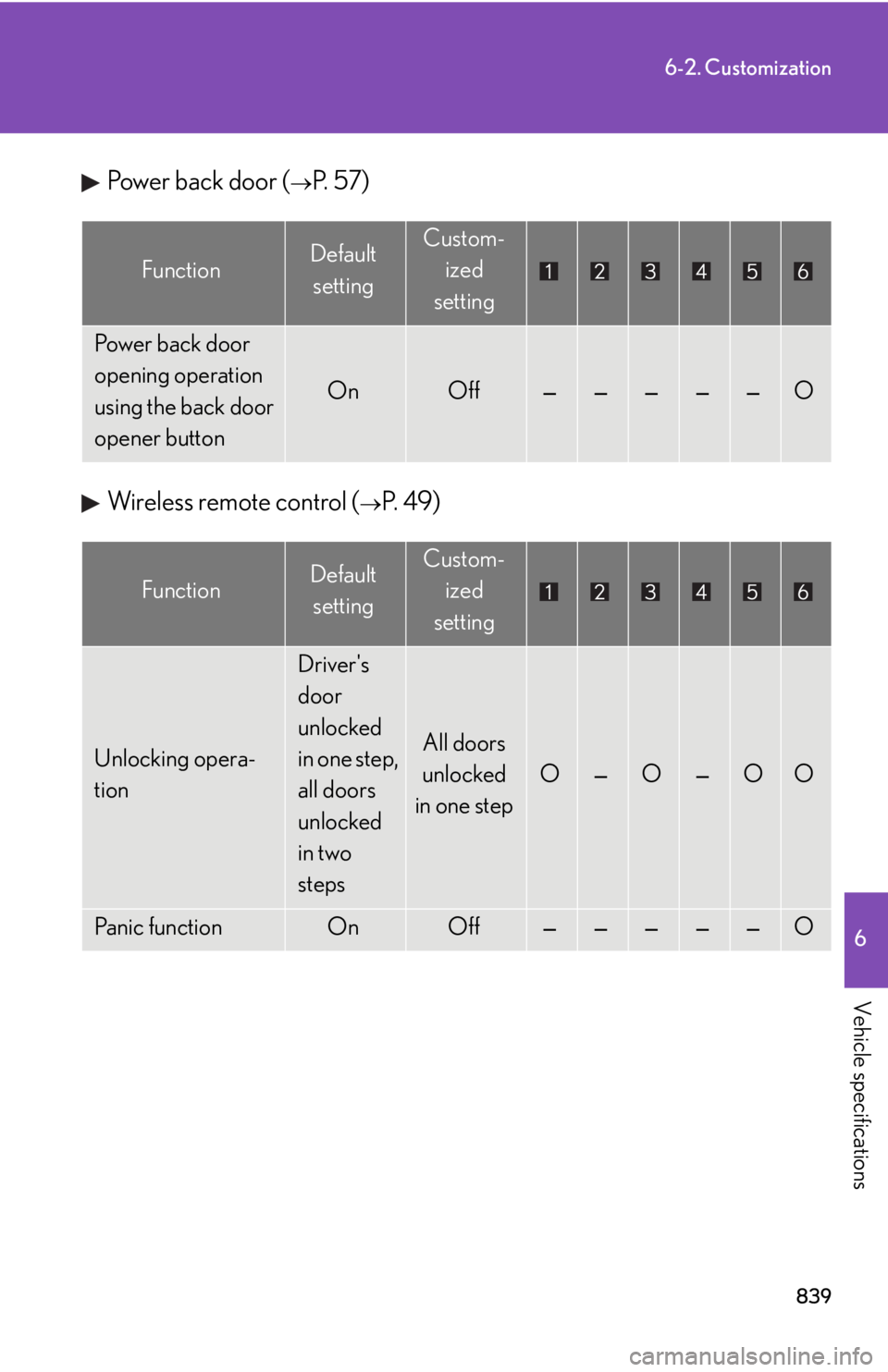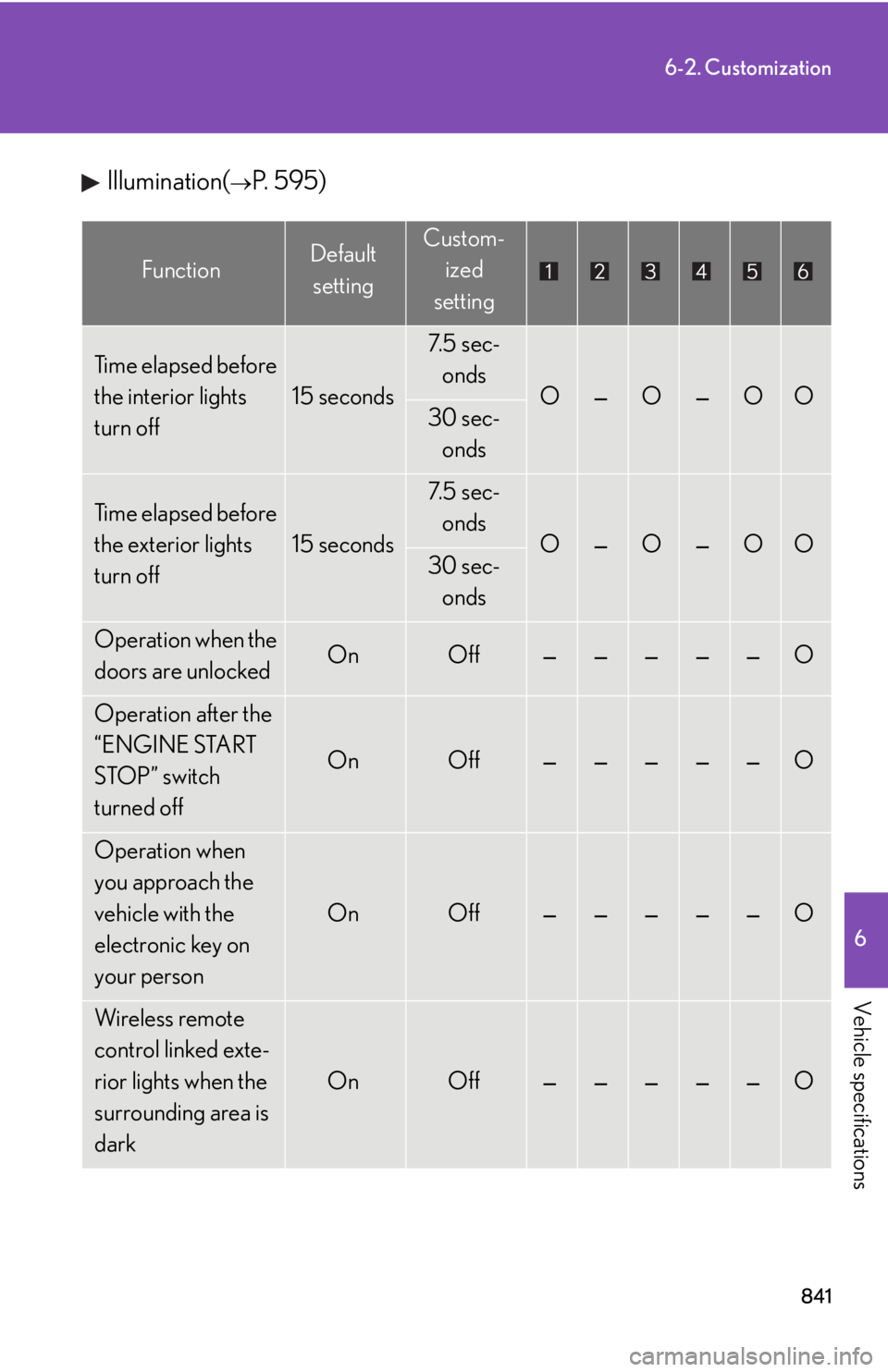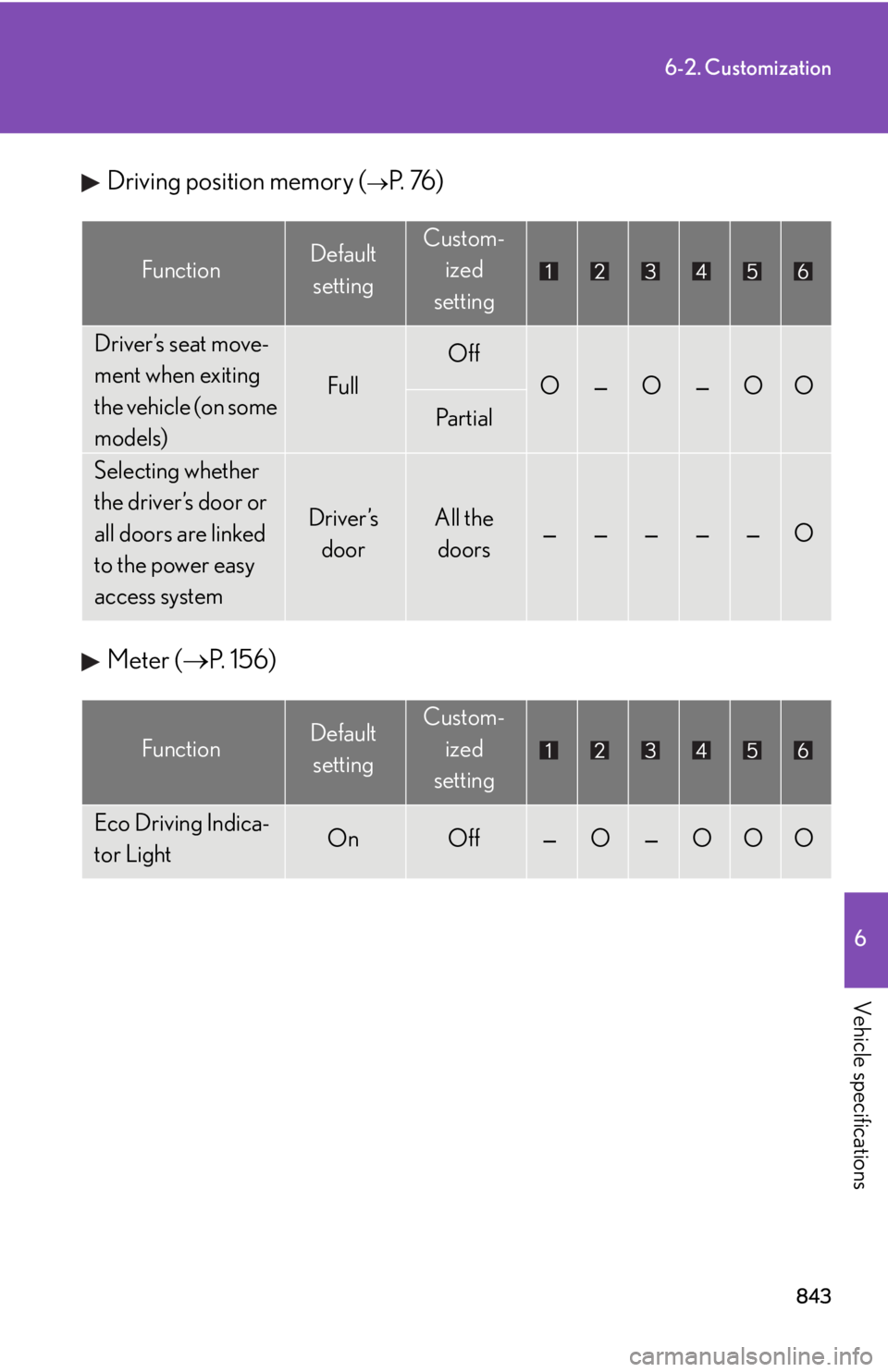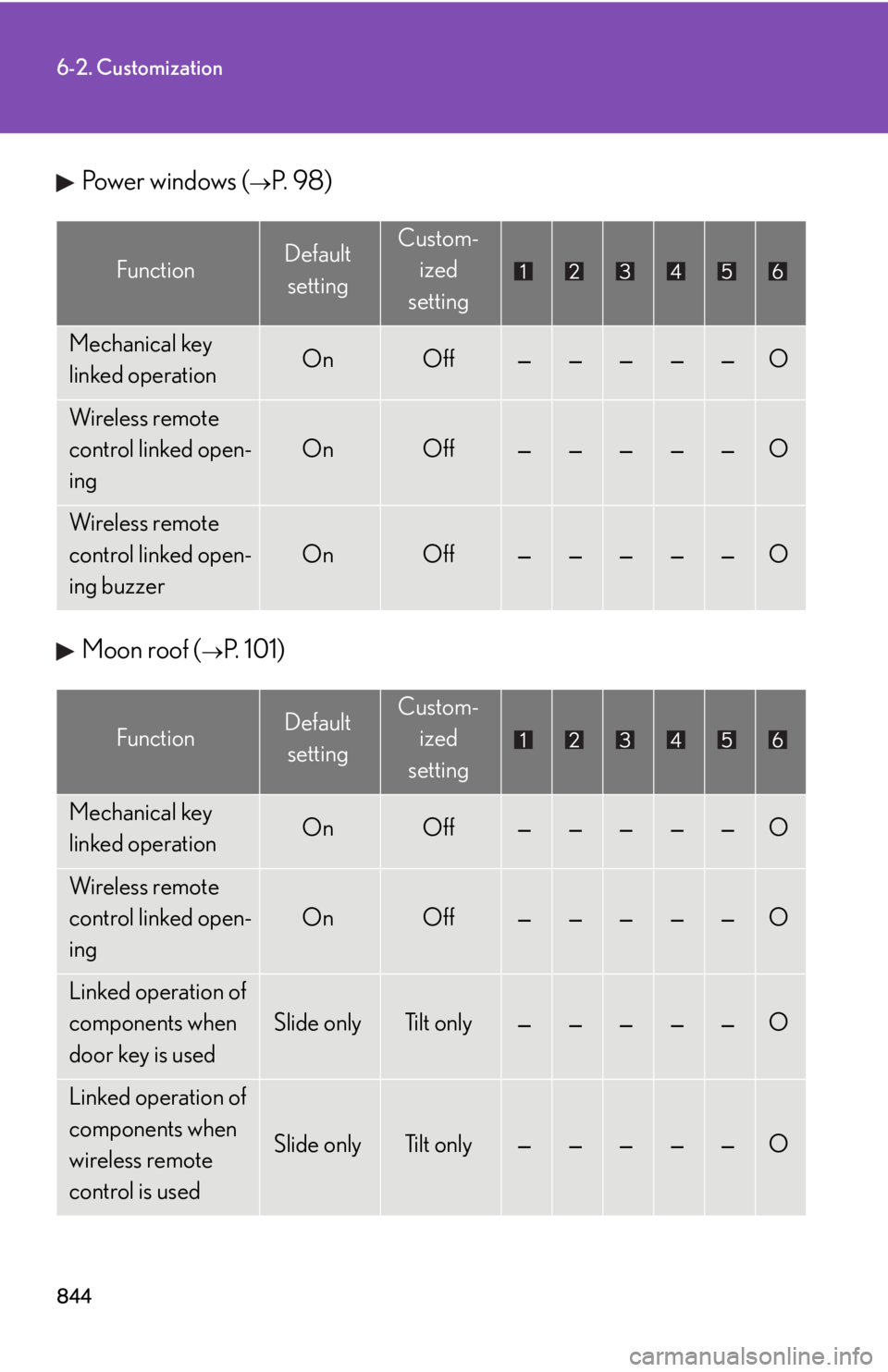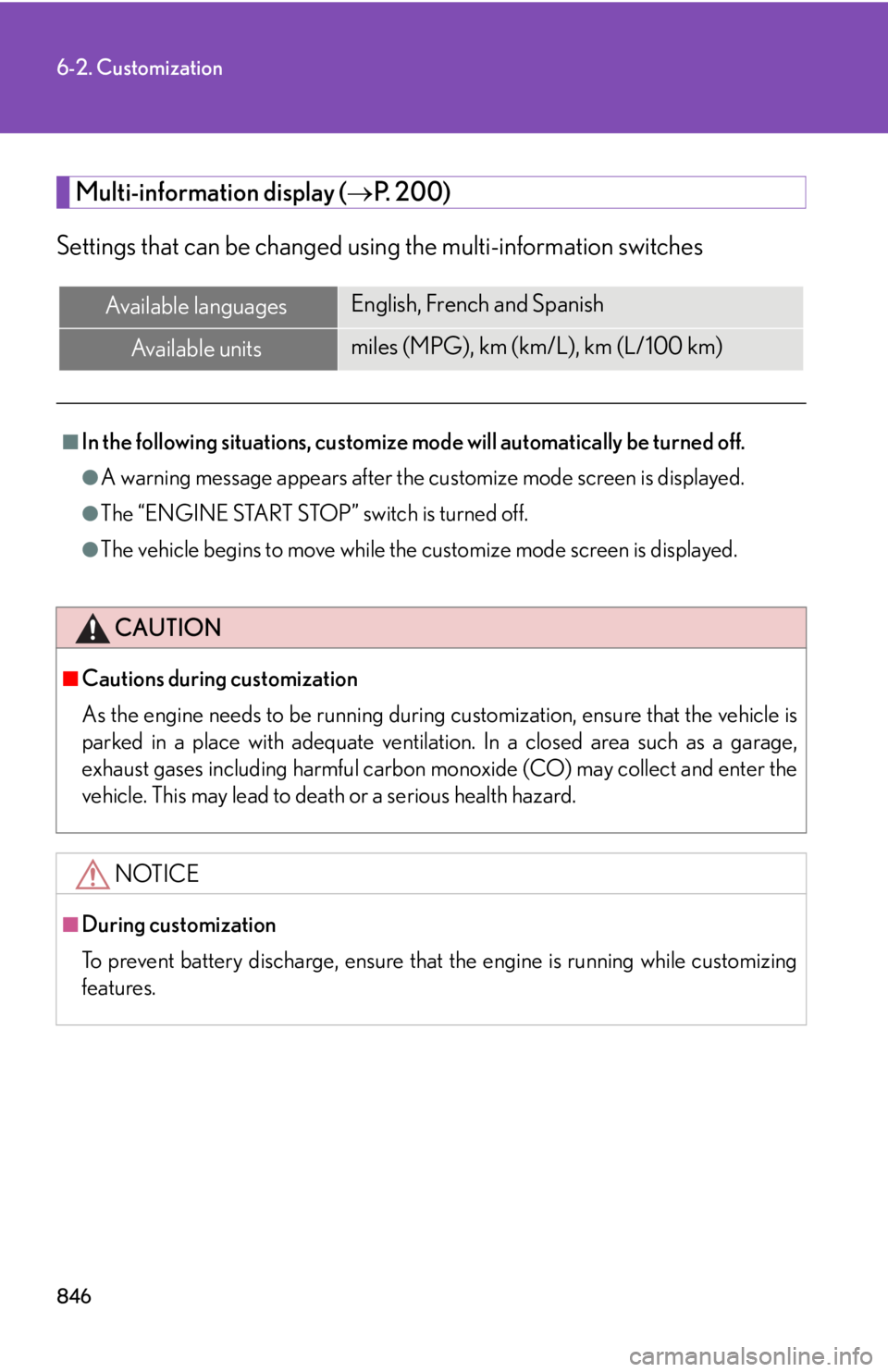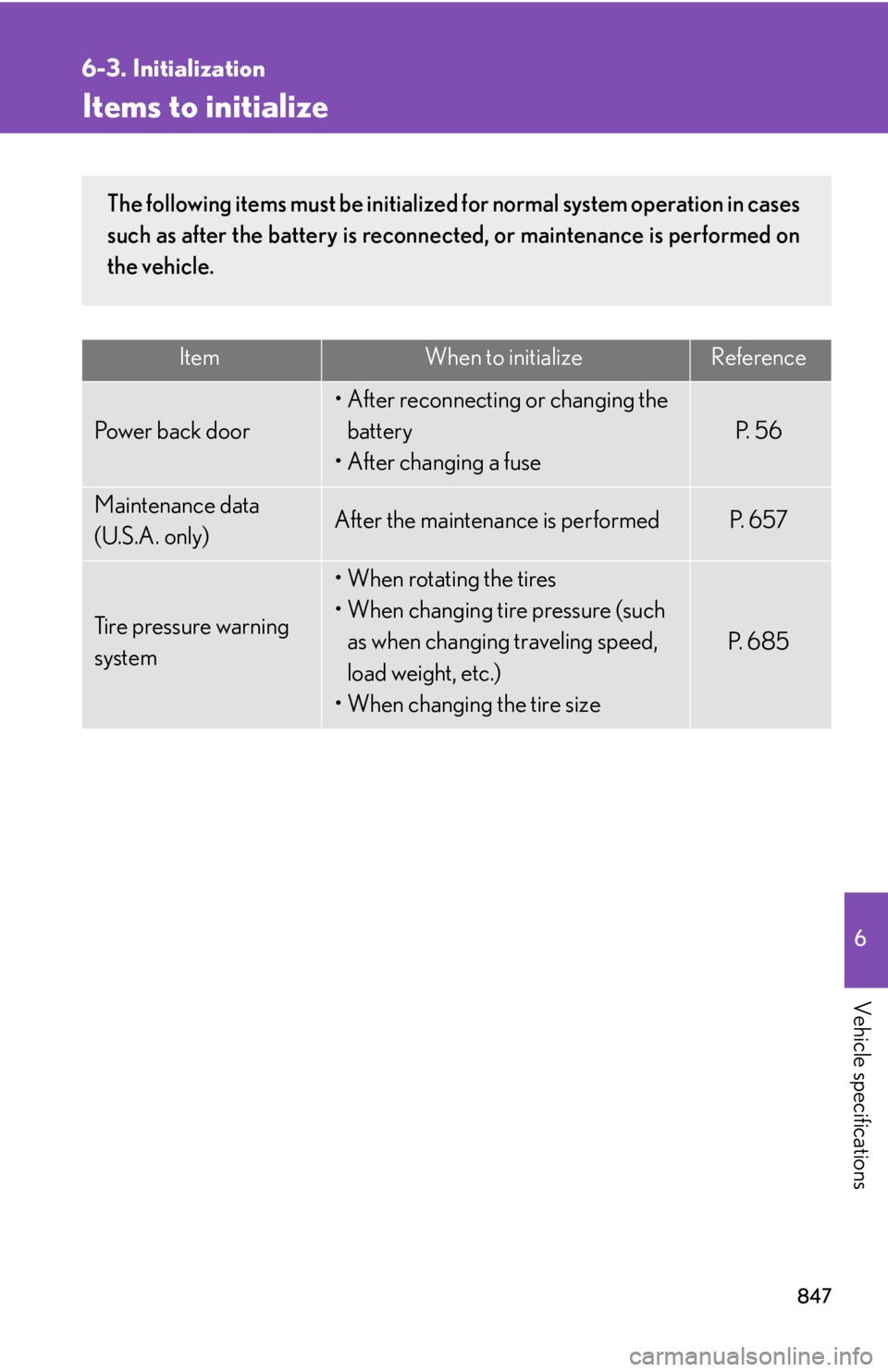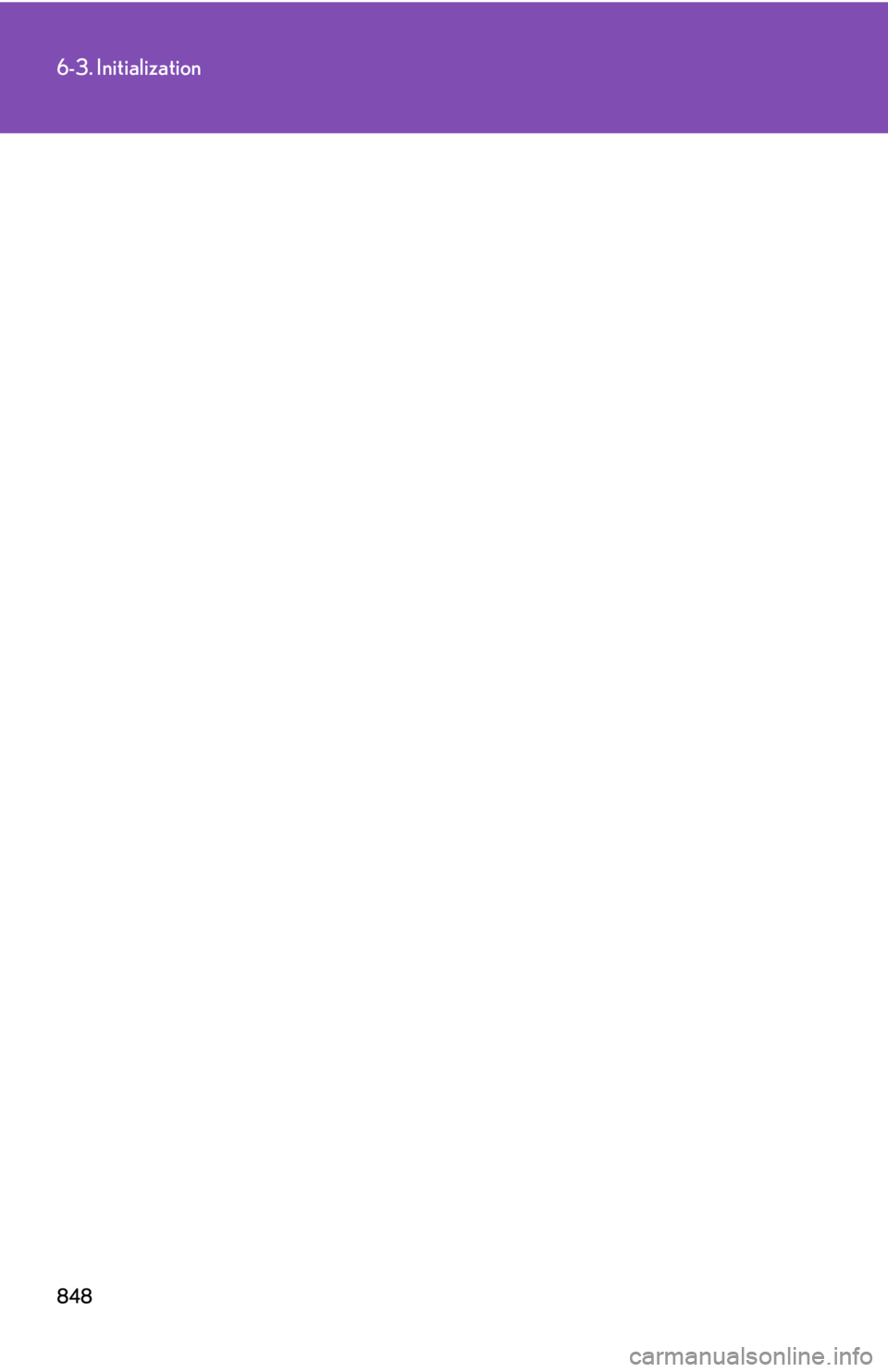LEXUS RX350 2015 Owners Manual
RX350 2015
LEXUS
LEXUS
https://www.carmanualsonline.info/img/36/58970/w960_58970-0.png
LEXUS RX350 2015 Owners Manual
Trending: fuses, driver seat adjustment, steering wheel, tires, set clock, brake sensor, ECO mode
Page 841 of 886
8396-2. Customization
6
Vehicle specifications Power back door (
P. 5 7 )
Wireless remote control (
P. 4 9 )Function Default
setting Custom-
ized
setting
Power back door
opening operation
using the back door
opener button On Off — — — — —
O
Function Default
setting Custom-
ized
setting
Unlocking opera-
tion Driver's
door
unlocked
in one step,
all doors
unlocked
in two
steps All doors
unlocked
in one step O —
O —
O O
Pa n i c f u n c t i o n On Off — — — — —
O
Page 842 of 886
8406-2. Customization
Automatic light control system (
P. 211)Function Default
setting Custom-
ized
setting
Time elapsed before
the headlights turn
off 30 sec-
onds Off
O —
O —
O O60 sec-
onds
90 sec-
onds
Light sensor sensi-
tivity Standard -2 to 2 O —
O —
O O
Light reminder
buzzer On Off — — — — —
O
Daytime running
light system (except
for Canada) On Off O —
O —
O O
Page 843 of 886
8416-2. Customization
6
Vehicle specifications Illumination(
P. 595)Function Default
setting Custom-
ized
setting
Time elapsed before
the interior lights
turn off 15 seconds 7. 5 s e c -
onds
O —
O —
O O
30 sec-
onds
Time elapsed before
the exterior lights
turn off 15 seconds 7. 5 s e c -
onds
O —
O —
O O
30 sec-
onds
Operation when the
doors are unlocked On Off — — — — —
O
Operation after the
“ENGINE START
STOP” switch
turned off On Off — — — — —
O
Operation when
you approach the
vehicle with the
electronic key on
your person On Off — — — — —
O
Wireless remote
control linked exte-
rior lights when the
surrounding area is
dark On Off — — — — —
O
Page 844 of 886
8426-2. Customization
Seat belt reminder (
P. 74 7 )
Automatic air conditioning system (
P. 345, 353)Interior light control On Off O —
O —
O O
Exterior light control On Off O —
O —
O O
Shift lever lights On Off — — — — —
O
Function Default
setting Custom-
ized
setting
Vehicle speed linked
seat belt reminder
buzzer On Off — — — — —
O
Function Default
setting Custom-
ized
setting
A/C auto switch
operation Auto Manual O —
O — —
O
Exhaust gas sensor
sensitivity Standard -3 to 3 O —
O — —
OFunction Default
setting Custom-
ized
setting
Page 845 of 886
8436-2. Customization
6
Vehicle specifications Driving position memory (
P. 76 )
Meter ( P. 1 5 6 )Function Default
setting Custom-
ized
setting
Driver’s seat move-
ment when exiting
the vehicle (on some
models) Full Off
O —
O —
O O
Pa r t i a l
Selecting whether
the driver’s door or
all doors are linked
to the power easy
access system Driver’s
door All the
doors — — — — —
O
Function Default
setting Custom-
ized
setting
Eco Driving Indica-
tor Light On Off —
O —
O O O
Page 846 of 886
8446-2. Customization
Power windows (
P. 98)
Moon roof (
P. 1 0 1 ) Function Default
setting Custom-
ized
setting
Mechanical key
linked operation On Off — — — — —
O
Wireless remote
control linked open-
ing On Off — — — — —
O
Wireless remote
control linked open-
ing buzzer On Off — — — — —
O
Function Default
setting Custom-
ized
setting
Mechanical key
linked operation On Off — — — — —
O
Wireless remote
control linked open-
ing On Off — — — — —
O
Linked operation of
components when
door key is used Slide only Tilt only — — — — —
O
Linked operation of
components when
wireless remote
control is used Slide only Tilt only — — — — —
O
Page 847 of 886
8456-2. Customization
6
Vehicle specifications Turn signal lever (
P. 187)
Intuitive parking assist (
P. 245)Function Default
setting Custom-
ized
setting
Times of flashing of
the lane change sig-
nal flashers 3 5 — —
O — —
O7
9
11
Off
Function Default
setting Custom-
ized
setting
Buzzer volume 3 1 to 5 O —
O — —
O
Detection distance
of the front center
sensors Far Near O —
O — —
O
Detection distance
of the rear center
sensors Far Near O —
O — —
O
Display setting
(when intuitive park-
ing assist is operat-
ing) All sensors
displayed No sensors
displayed O —
O — —
O
Page 848 of 886
8466-2. Customization
Multi-information display ( P. 200)
Settings that can be changed usin g the multi-information switchesAvailable languages English, French and Spanish
Available units miles (MPG), km (km/L), km (L/100 km)■
In the following situations, customize mo de will automatically be turned off.●
A warning message appears after the customize mode screen is displayed.●
The “ENGINE START STOP” switch is turned off.●
The vehicle begins to move while the customize mode screen is displayed.
CAUTION■
Cautions during customization
As the engine needs to be running during customization, ensure that the vehicle is
parked in a place with adequate ventilatio n. In a closed area such as a garage,
exhaust gases including harmful carbon mo noxide (CO) may collect and enter the
vehicle. This may lead to death or a serious health hazard.
NOTICE■
During customization
To prevent battery discharge, ensure that the engine is running while customizing
features.
Page 849 of 886
8476
Vehicle specifications 6-3. Initialization
Items to initialize Item When to initialize Reference
Power back door • After reconnecting or changing the
battery
• After changing a fuse P. 5 6
Maintenance data
(U.S.A. only) After the maintenance is performed P. 6 5 7
Tire pressure warning
system • When rotating the tires
• When changing tire pressure (such
as when changing traveling speed,
load weight, etc.)
• When changing the tire size P. 6 8 5The following items must be initialized for normal system operation in cases
such as after the battery is reconnected, or maintenance is performed on
the vehicle.
Page 850 of 886
Trending: service interval, headlight bulb, oil dipstick, snow chains, service indicator, maintenance, hood open