ESP LINCOLN MKZ HYBRID 2014 Owner's Manual
[x] Cancel search | Manufacturer: LINCOLN, Model Year: 2014, Model line: MKZ HYBRID, Model: LINCOLN MKZ HYBRID 2014Pages: 445, PDF Size: 3.8 MB
Page 194 of 445
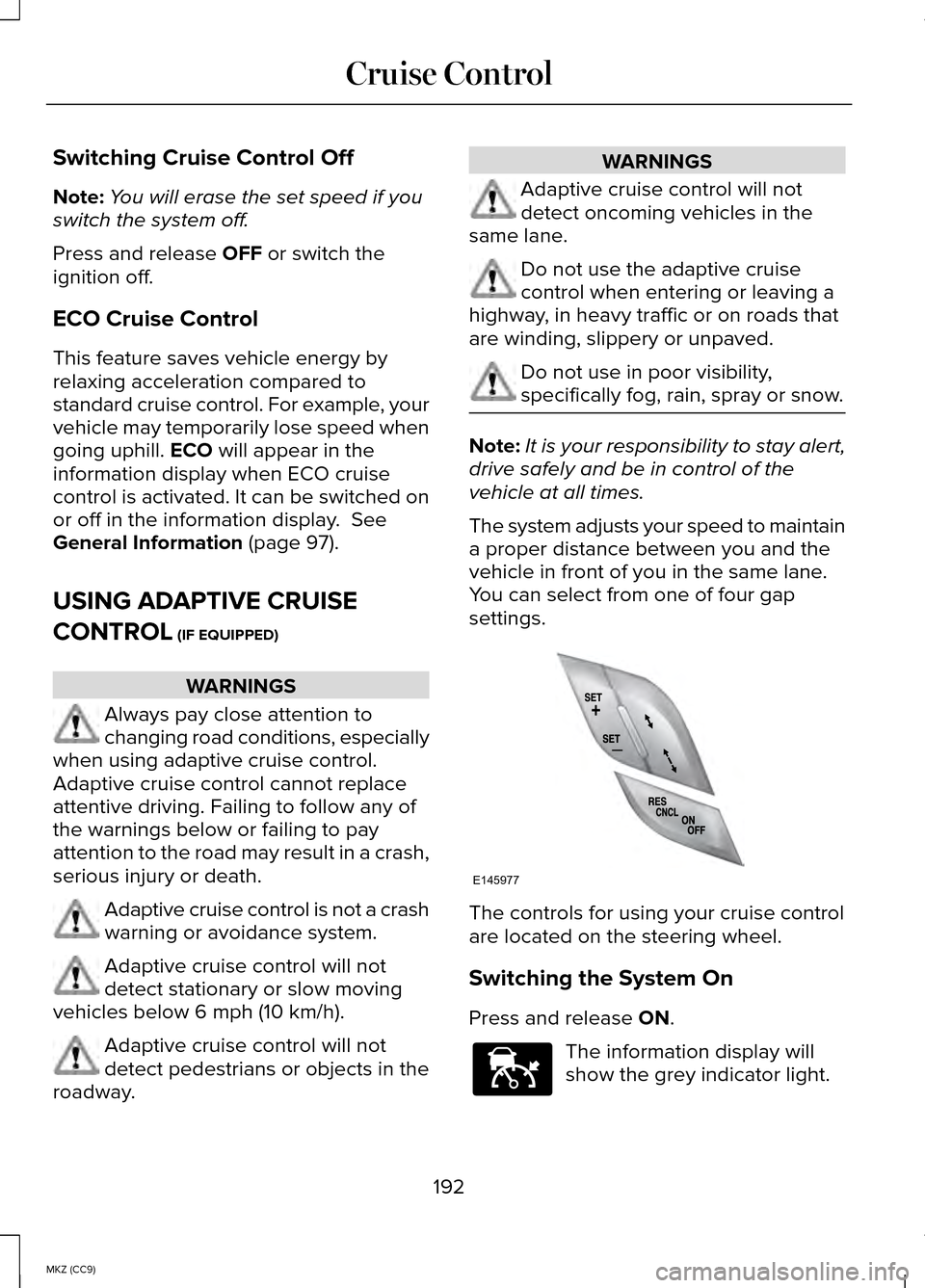
Switching Cruise Control Off
Note:
You will erase the set speed if you
switch the system off.
Press and release OFF or switch the
ignition off.
ECO Cruise Control
This feature saves vehicle energy by
relaxing acceleration compared to
standard cruise control. For example, your
vehicle may temporarily lose speed when
going uphill.
ECO will appear in the
information display when ECO cruise
control is activated. It can be switched on
or off in the information display.
See
General Information (page 97).
USING ADAPTIVE CRUISE
CONTROL
(IF EQUIPPED) WARNINGS
Always pay close attention to
changing road conditions, especially
when using adaptive cruise control.
Adaptive cruise control cannot replace
attentive driving. Failing to follow any of
the warnings below or failing to pay
attention to the road may result in a crash,
serious injury or death. Adaptive cruise control is not a crash
warning or avoidance system.
Adaptive cruise control will not
detect stationary or slow moving
vehicles below 6 mph (10 km/h). Adaptive cruise control will not
detect pedestrians or objects in the
roadway. WARNINGS
Adaptive cruise control will not
detect oncoming vehicles in the
same lane. Do not use the adaptive cruise
control when entering or leaving a
highway, in heavy traffic or on roads that
are winding, slippery or unpaved. Do not use in poor visibility,
specifically fog, rain, spray or snow.
Note:
It is your responsibility to stay alert,
drive safely and be in control of the
vehicle at all times.
The system adjusts your speed to maintain
a proper distance between you and the
vehicle in front of you in the same lane.
You can select from one of four gap
settings. The controls for using your cruise control
are located on the steering wheel.
Switching the System On
Press and release
ON.
The information display will
show the grey indicator light.
192
MKZ (CC9) Cruise ControlE145977 E144529
Page 196 of 445
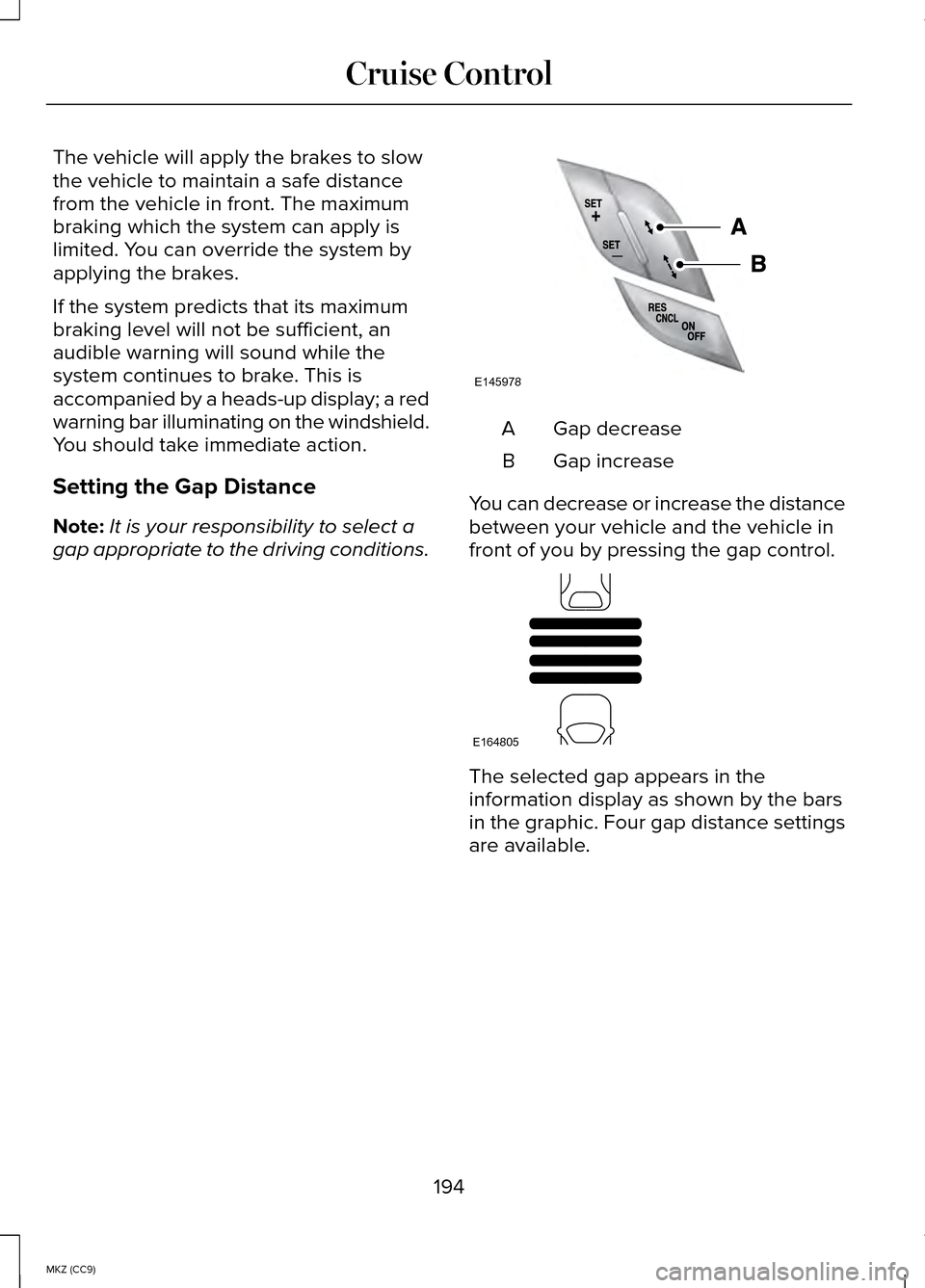
The vehicle will apply the brakes to slow
the vehicle to maintain a safe distance
from the vehicle in front. The maximum
braking which the system can apply is
limited. You can override the system by
applying the brakes.
If the system predicts that its maximum
braking level will not be sufficient, an
audible warning will sound while the
system continues to brake. This is
accompanied by a heads-up display; a red
warning bar illuminating on the windshield.
You should take immediate action.
Setting the Gap Distance
Note:
It is your responsibility to select a
gap appropriate to the driving conditions. Gap decrease
A
Gap increase
B
You can decrease or increase the distance
between your vehicle and the vehicle in
front of you by pressing the gap control. The selected gap appears in the
information display as shown by the bars
in the graphic. Four gap distance settings
are available.
194
MKZ (CC9) Cruise ControlE145978 E164805
Page 200 of 445
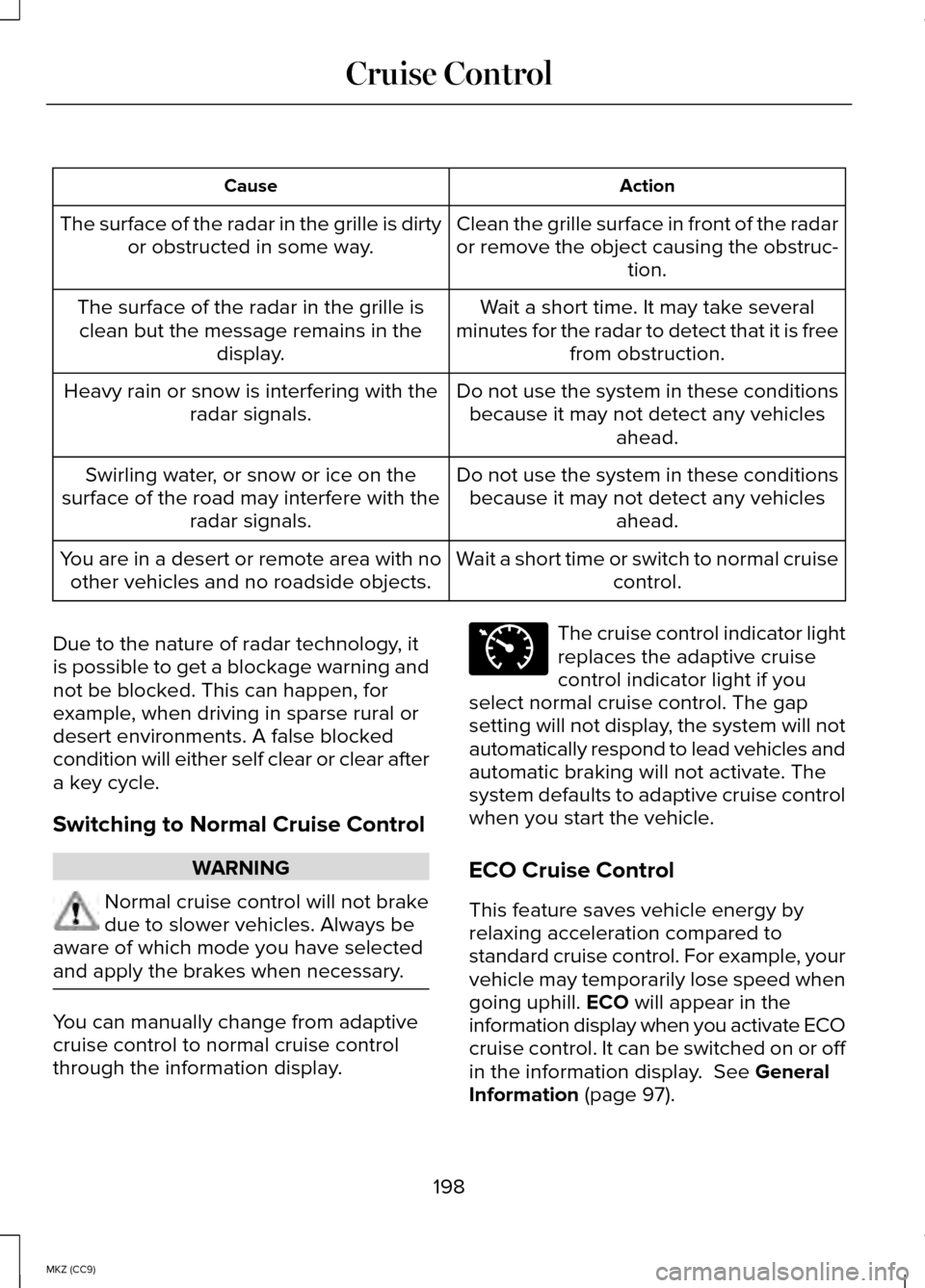
Action
Cause
Clean the grille surface in front of the radar
or remove the object causing the obstruc-tion.
The surface of the radar in the grille is dirty
or obstructed in some way.
Wait a short time. It may take several
minutes for the radar to detect that it is free from obstruction.
The surface of the radar in the grille is
clean but the message remains in the display.
Do not use the system in these conditionsbecause it may not detect any vehicles ahead.
Heavy rain or snow is interfering with the
radar signals.
Do not use the system in these conditionsbecause it may not detect any vehicles ahead.
Swirling water, or snow or ice on the
surface of the road may interfere with the radar signals.
Wait a short time or switch to normal cruisecontrol.
You are in a desert or remote area with no
other vehicles and no roadside objects.
Due to the nature of radar technology, it
is possible to get a blockage warning and
not be blocked. This can happen, for
example, when driving in sparse rural or
desert environments. A false blocked
condition will either self clear or clear after
a key cycle.
Switching to Normal Cruise Control WARNING
Normal cruise control will not brake
due to slower vehicles. Always be
aware of which mode you have selected
and apply the brakes when necessary. You can manually change from adaptive
cruise control to normal cruise control
through the information display. The cruise control indicator light
replaces the adaptive cruise
control indicator light if you
select normal cruise control. The gap
setting will not display, the system will not
automatically respond to lead vehicles and
automatic braking will not activate. The
system defaults to adaptive cruise control
when you start the vehicle.
ECO Cruise Control
This feature saves vehicle energy by
relaxing acceleration compared to
standard cruise control. For example, your
vehicle may temporarily lose speed when
going uphill. ECO will appear in the
information display when you activate ECO
cruise control. It can be switched on or off
in the information display.
See General
Information (page 97).
198
MKZ (CC9) Cruise ControlE71340
Page 201 of 445
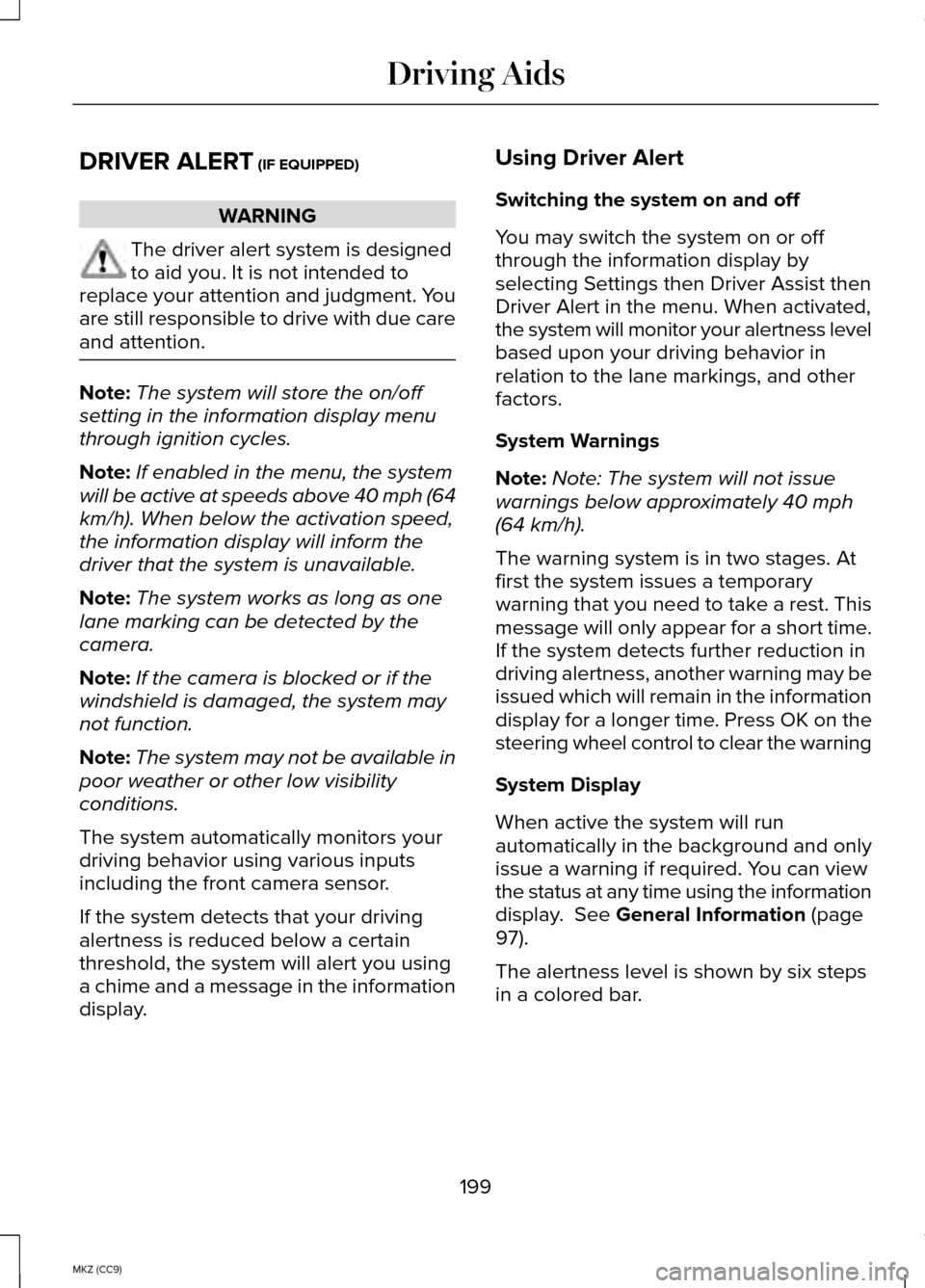
DRIVER ALERT (IF EQUIPPED)
WARNING
The driver alert system is designed
to aid you. It is not intended to
replace your attention and judgment. You
are still responsible to drive with due care
and attention. Note:
The system will store the on/off
setting in the information display menu
through ignition cycles.
Note: If enabled in the menu, the system
will be active at speeds above 40 mph (64
km/h). When below the activation speed,
the information display will inform the
driver that the system is unavailable.
Note: The system works as long as one
lane marking can be detected by the
camera.
Note: If the camera is blocked or if the
windshield is damaged, the system may
not function.
Note: The system may not be available in
poor weather or other low visibility
conditions.
The system automatically monitors your
driving behavior using various inputs
including the front camera sensor.
If the system detects that your driving
alertness is reduced below a certain
threshold, the system will alert you using
a chime and a message in the information
display. Using Driver Alert
Switching the system on and off
You may switch the system on or off
through the information display by
selecting Settings then Driver Assist then
Driver Alert in the menu. When activated,
the system will monitor your alertness level
based upon your driving behavior in
relation to the lane markings, and other
factors.
System Warnings
Note:
Note: The system will not issue
warnings below approximately 40 mph
(64 km/h).
The warning system is in two stages. At
first the system issues a temporary
warning that you need to take a rest. This
message will only appear for a short time.
If the system detects further reduction in
driving alertness, another warning may be
issued which will remain in the information
display for a longer time. Press OK on the
steering wheel control to clear the warning
System Display
When active the system will run
automatically in the background and only
issue a warning if required. You can view
the status at any time using the information
display.
See General Information (page
97).
The alertness level is shown by six steps
in a colored bar.
199
MKZ (CC9) Driving Aids
Page 202 of 445
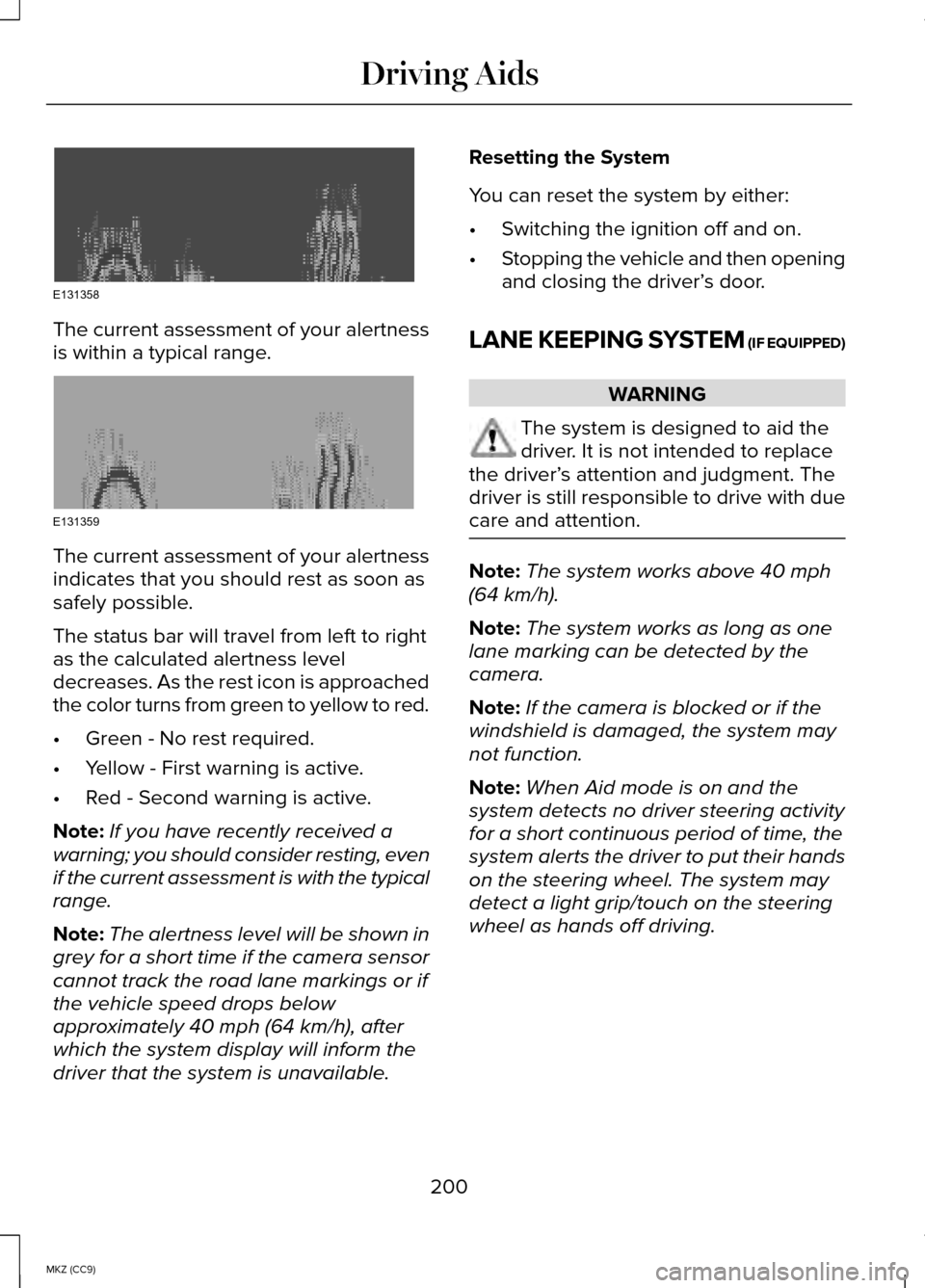
The current assessment of your alertness
is within a typical range.
The current assessment of your alertness
indicates that you should rest as soon as
safely possible.
The status bar will travel from left to right
as the calculated alertness level
decreases. As the rest icon is approached
the color turns from green to yellow to red.
•
Green - No rest required.
• Yellow - First warning is active.
• Red - Second warning is active.
Note: If you have recently received a
warning; you should consider resting, even
if the current assessment is with the typical
range.
Note: The alertness level will be shown in
grey for a short time if the camera sensor
cannot track the road lane markings or if
the vehicle speed drops below
approximately 40 mph (64 km/h), after
which the system display will inform the
driver that the system is unavailable. Resetting the System
You can reset the system by either:
•
Switching the ignition off and on.
• Stopping the vehicle and then opening
and closing the driver’ s door.
LANE KEEPING SYSTEM (IF EQUIPPED) WARNING
The system is designed to aid the
driver. It is not intended to replace
the driver’ s attention and judgment. The
driver is still responsible to drive with due
care and attention. Note:
The system works above 40 mph
(64 km/h).
Note: The system works as long as one
lane marking can be detected by the
camera.
Note: If the camera is blocked or if the
windshield is damaged, the system may
not function.
Note: When Aid mode is on and the
system detects no driver steering activity
for a short continuous period of time, the
system alerts the driver to put their hands
on the steering wheel. The system may
detect a light grip/touch on the steering
wheel as hands off driving.
200
MKZ (CC9) Driving AidsE131358 E131359
Page 212 of 445
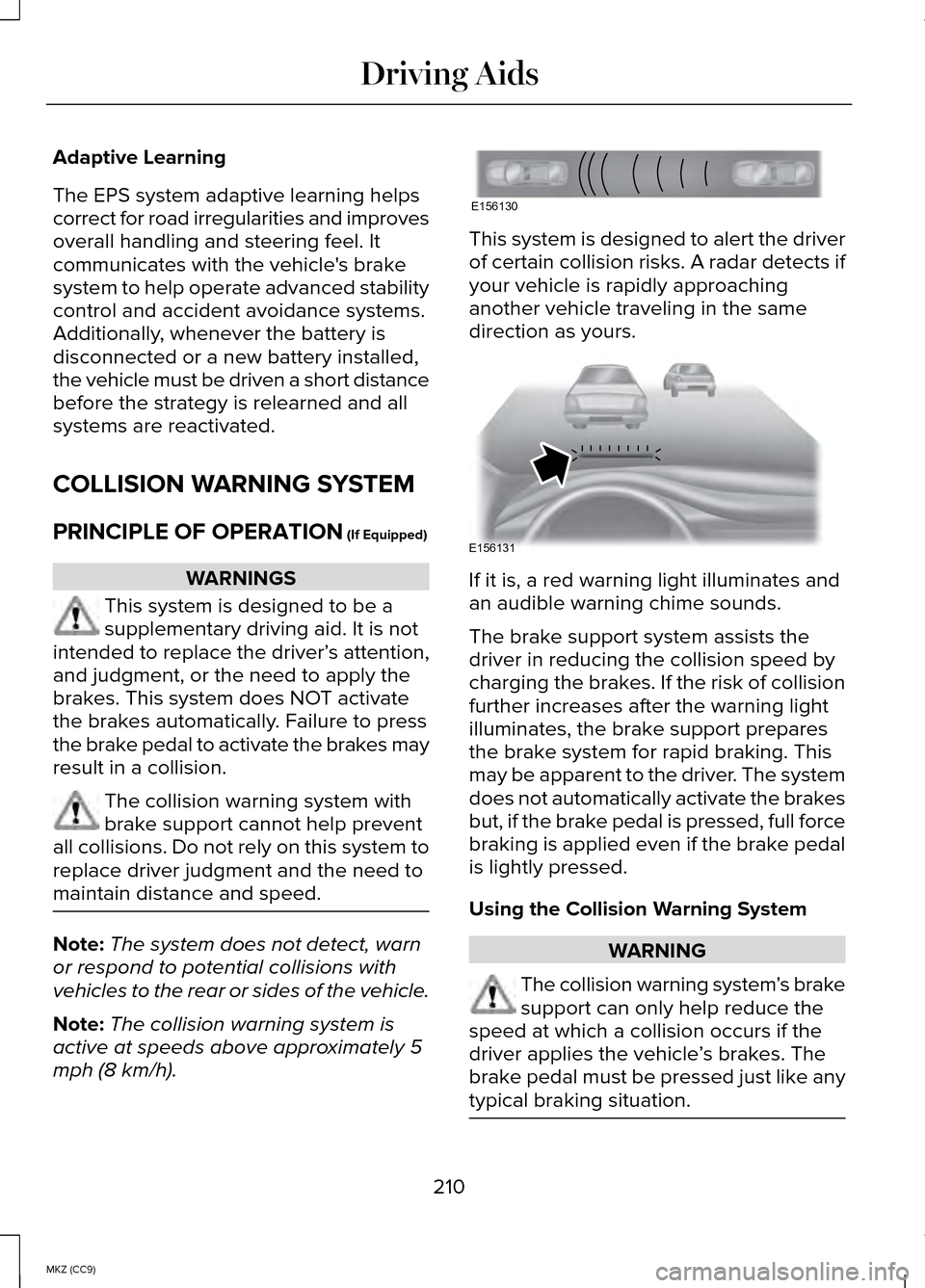
Adaptive Learning
The EPS system adaptive learning helps
correct for road irregularities and improves
overall handling and steering feel. It
communicates with the vehicle's brake
system to help operate advanced stability
control and accident avoidance systems.
Additionally, whenever the battery is
disconnected or a new battery installed,
the vehicle must be driven a short distance
before the strategy is relearned and all
systems are reactivated.
COLLISION WARNING SYSTEM
PRINCIPLE OF OPERATION (If Equipped)
WARNINGS
This system is designed to be a
supplementary driving aid. It is not
intended to replace the driver’ s attention,
and judgment, or the need to apply the
brakes. This system does NOT activate
the brakes automatically. Failure to press
the brake pedal to activate the brakes may
result in a collision. The collision warning system with
brake support cannot help prevent
all collisions. Do not rely on this system to
replace driver judgment and the need to
maintain distance and speed. Note:
The system does not detect, warn
or respond to potential collisions with
vehicles to the rear or sides of the vehicle.
Note: The collision warning system is
active at speeds above approximately 5
mph (8 km/h). This system is designed to alert the driver
of certain collision risks. A radar detects if
your vehicle is rapidly approaching
another vehicle traveling in the same
direction as yours.
If it is, a red warning light illuminates and
an audible warning chime sounds.
The brake support system assists the
driver in reducing the collision speed by
charging the brakes. If the risk of collision
further increases after the warning light
illuminates, the brake support prepares
the brake system for rapid braking. This
may be apparent to the driver. The system
does not automatically activate the brakes
but, if the brake pedal is pressed, full force
braking is applied even if the brake pedal
is lightly pressed.
Using the Collision Warning System
WARNING
The collision warning system
’s brake
support can only help reduce the
speed at which a collision occurs if the
driver applies the vehicle ’s brakes. The
brake pedal must be pressed just like any
typical braking situation. 210
MKZ (CC9) Driving AidsE156130 E156131
Page 214 of 445
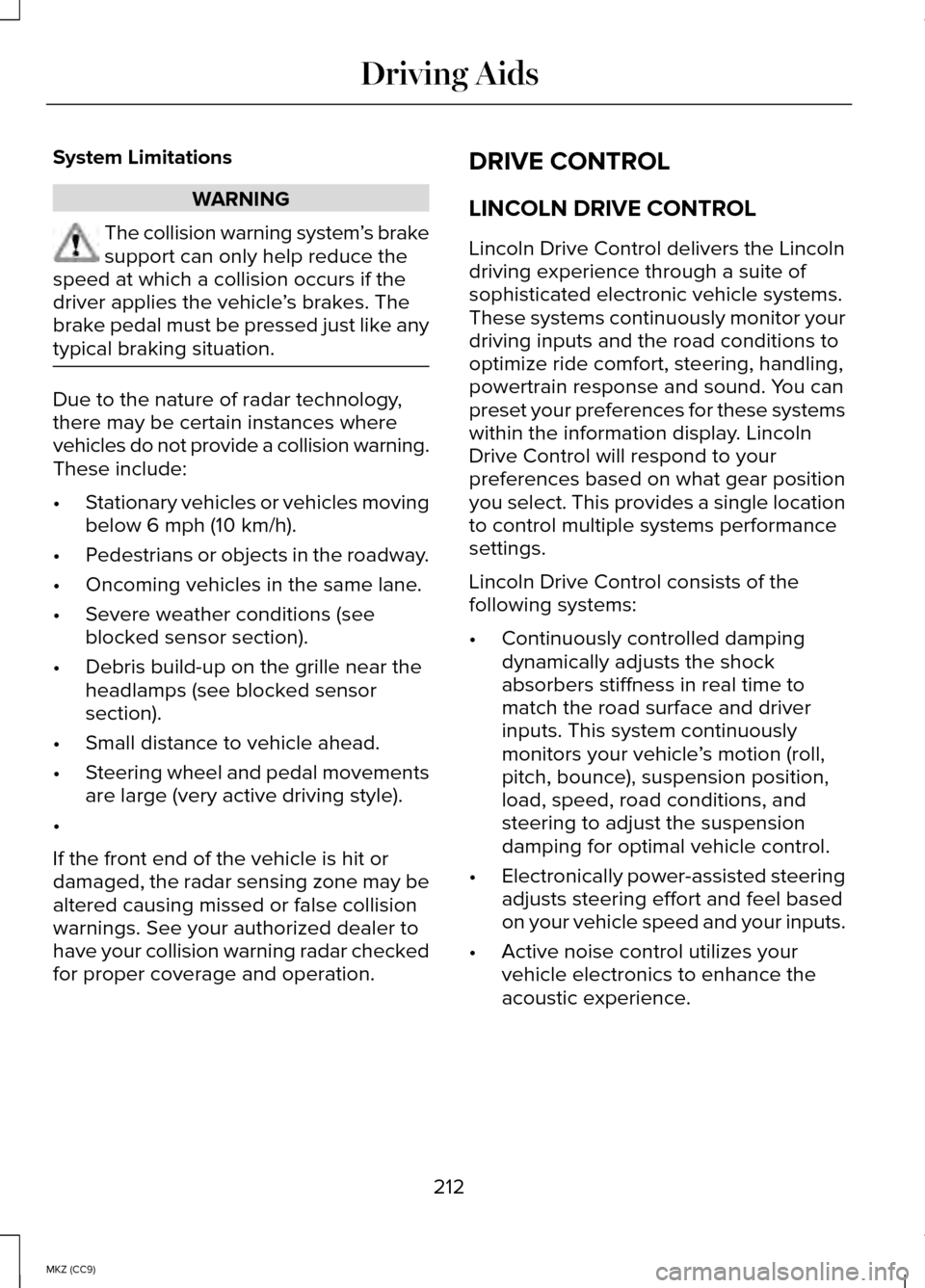
System Limitations
WARNING
The collision warning system
’s brake
support can only help reduce the
speed at which a collision occurs if the
driver applies the vehicle ’s brakes. The
brake pedal must be pressed just like any
typical braking situation. Due to the nature of radar technology,
there may be certain instances where
vehicles do not provide a collision warning.
These include:
•
Stationary vehicles or vehicles moving
below 6 mph (10 km/h).
• Pedestrians or objects in the roadway.
• Oncoming vehicles in the same lane.
• Severe weather conditions (see
blocked sensor section).
• Debris build-up on the grille near the
headlamps (see blocked sensor
section).
• Small distance to vehicle ahead.
• Steering wheel and pedal movements
are large (very active driving style).
•
If the front end of the vehicle is hit or
damaged, the radar sensing zone may be
altered causing missed or false collision
warnings. See your authorized dealer to
have your collision warning radar checked
for proper coverage and operation. DRIVE CONTROL
LINCOLN DRIVE CONTROL
Lincoln Drive Control delivers the Lincoln
driving experience through a suite of
sophisticated electronic vehicle systems.
These systems continuously monitor your
driving inputs and the road conditions to
optimize ride comfort, steering, handling,
powertrain response and sound. You can
preset your preferences for these systems
within the information display. Lincoln
Drive Control will respond to your
preferences based on what gear position
you select. This provides a single location
to control multiple systems performance
settings.
Lincoln Drive Control consists of the
following systems:
•
Continuously controlled damping
dynamically adjusts the shock
absorbers stiffness in real time to
match the road surface and driver
inputs. This system continuously
monitors your vehicle ’s motion (roll,
pitch, bounce), suspension position,
load, speed, road conditions, and
steering to adjust the suspension
damping for optimal vehicle control.
• Electronically power-assisted steering
adjusts steering effort and feel based
on your vehicle speed and your inputs.
• Active noise control utilizes your
vehicle electronics to enhance the
acoustic experience.
212
MKZ (CC9) Driving Aids
Page 215 of 445
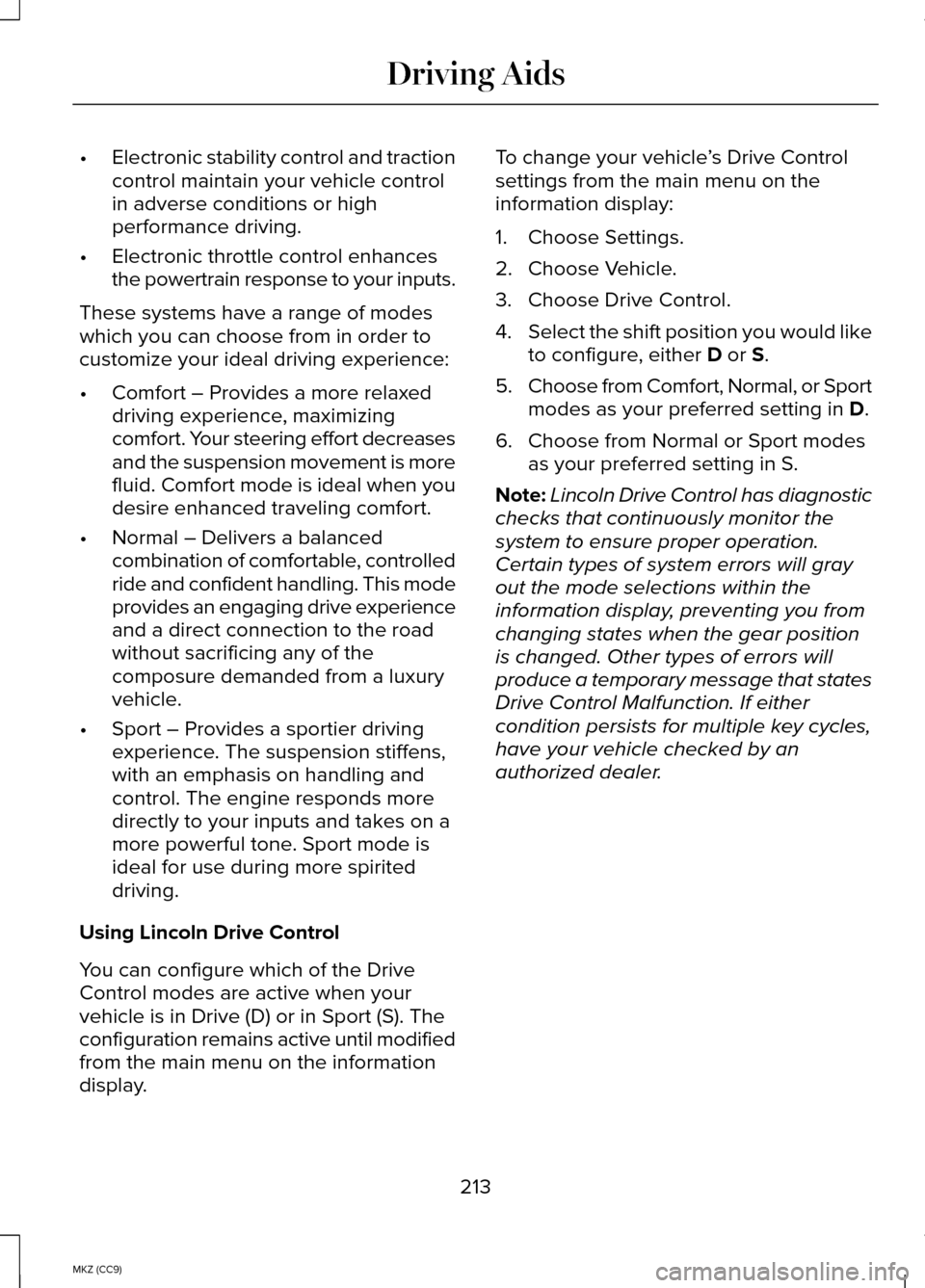
•
Electronic stability control and traction
control maintain your vehicle control
in adverse conditions or high
performance driving.
• Electronic throttle control enhances
the powertrain response to your inputs.
These systems have a range of modes
which you can choose from in order to
customize your ideal driving experience:
• Comfort – Provides a more relaxed
driving experience, maximizing
comfort. Your steering effort decreases
and the suspension movement is more
fluid. Comfort mode is ideal when you
desire enhanced traveling comfort.
• Normal – Delivers a balanced
combination of comfortable, controlled
ride and confident handling. This mode
provides an engaging drive experience
and a direct connection to the road
without sacrificing any of the
composure demanded from a luxury
vehicle.
• Sport – Provides a sportier driving
experience. The suspension stiffens,
with an emphasis on handling and
control. The engine responds more
directly to your inputs and takes on a
more powerful tone. Sport mode is
ideal for use during more spirited
driving.
Using Lincoln Drive Control
You can configure which of the Drive
Control modes are active when your
vehicle is in Drive (D) or in Sport (S). The
configuration remains active until modified
from the main menu on the information
display. To change your vehicle
’s Drive Control
settings from the main menu on the
information display:
1. Choose Settings.
2. Choose Vehicle.
3. Choose Drive Control.
4. Select the shift position you would like
to configure, either D or S.
5. Choose from Comfort, Normal, or Sport
modes as your preferred setting in
D.
6. Choose from Normal or Sport modes as your preferred setting in S.
Note: Lincoln Drive Control has diagnostic
checks that continuously monitor the
system to ensure proper operation.
Certain types of system errors will gray
out the mode selections within the
information display, preventing you from
changing states when the gear position
is changed. Other types of errors will
produce a temporary message that states
Drive Control Malfunction. If either
condition persists for multiple key cycles,
have your vehicle checked by an
authorized dealer.
213
MKZ (CC9) Driving Aids
Page 227 of 445
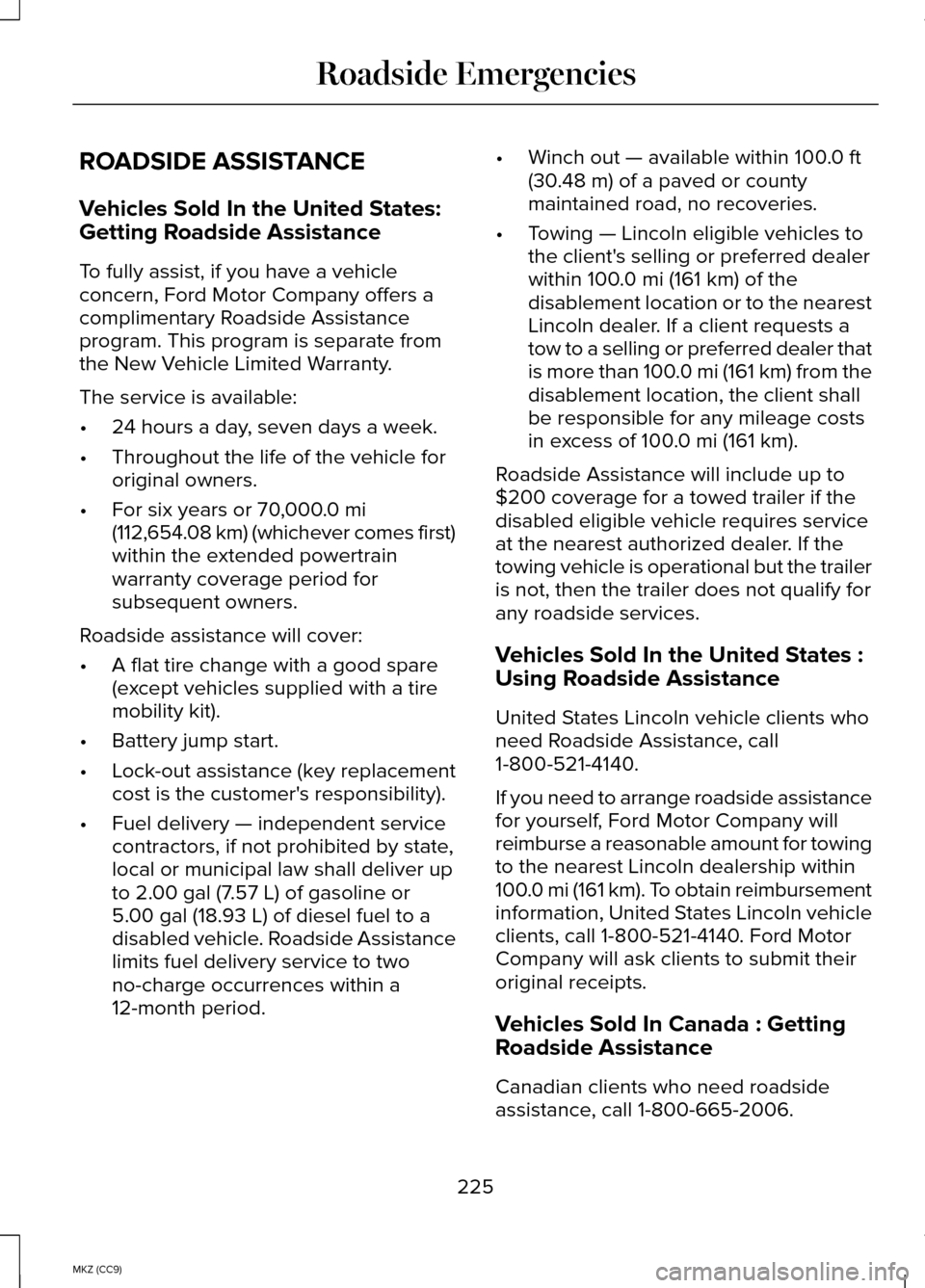
ROADSIDE ASSISTANCE
Vehicles Sold In the United States:
Getting Roadside Assistance
To fully assist, if you have a vehicle
concern, Ford Motor Company offers a
complimentary Roadside Assistance
program. This program is separate from
the New Vehicle Limited Warranty.
The service is available:
•
24 hours a day, seven days a week.
• Throughout the life of the vehicle for
original owners.
• For six years or 70,000.0 mi
(112,654.08 km) (whichever comes first)
within the extended powertrain
warranty coverage period for
subsequent owners.
Roadside assistance will cover:
• A flat tire change with a good spare
(except vehicles supplied with a tire
mobility kit).
• Battery jump start.
• Lock-out assistance (key replacement
cost is the customer's responsibility).
• Fuel delivery — independent service
contractors, if not prohibited by state,
local or municipal law shall deliver up
to
2.00 gal (7.57 L) of gasoline or
5.00 gal (18.93 L) of diesel fuel to a
disabled vehicle. Roadside Assistance
limits fuel delivery service to two
no-charge occurrences within a
12-month period. •
Winch out — available within
100.0 ft
(30.48 m) of a paved or county
maintained road, no recoveries.
• Towing — Lincoln eligible vehicles to
the client's selling or preferred dealer
within
100.0 mi (161 km) of the
disablement location or to the nearest
Lincoln dealer. If a client requests a
tow to a selling or preferred dealer that
is more than 100.0 mi (161 km) from the
disablement location, the client shall
be responsible for any mileage costs
in excess of
100.0 mi (161 km).
Roadside Assistance will include up to
$200 coverage for a towed trailer if the
disabled eligible vehicle requires service
at the nearest authorized dealer. If the
towing vehicle is operational but the trailer
is not, then the trailer does not qualify for
any roadside services.
Vehicles Sold In the United States :
Using Roadside Assistance
United States Lincoln vehicle clients who
need Roadside Assistance, call
1-800-521-4140.
If you need to arrange roadside assistance
for yourself, Ford Motor Company will
reimburse a reasonable amount for towing
to the nearest Lincoln dealership within
100.0 mi (161 km). To obtain reimbursement
information, United States Lincoln vehicle
clients, call 1-800-521-4140. Ford Motor
Company will ask clients to submit their
original receipts.
Vehicles Sold In Canada : Getting
Roadside Assistance
Canadian clients who need roadside
assistance, call 1-800-665-2006.
225
MKZ (CC9) Roadside Emergencies
Page 232 of 445
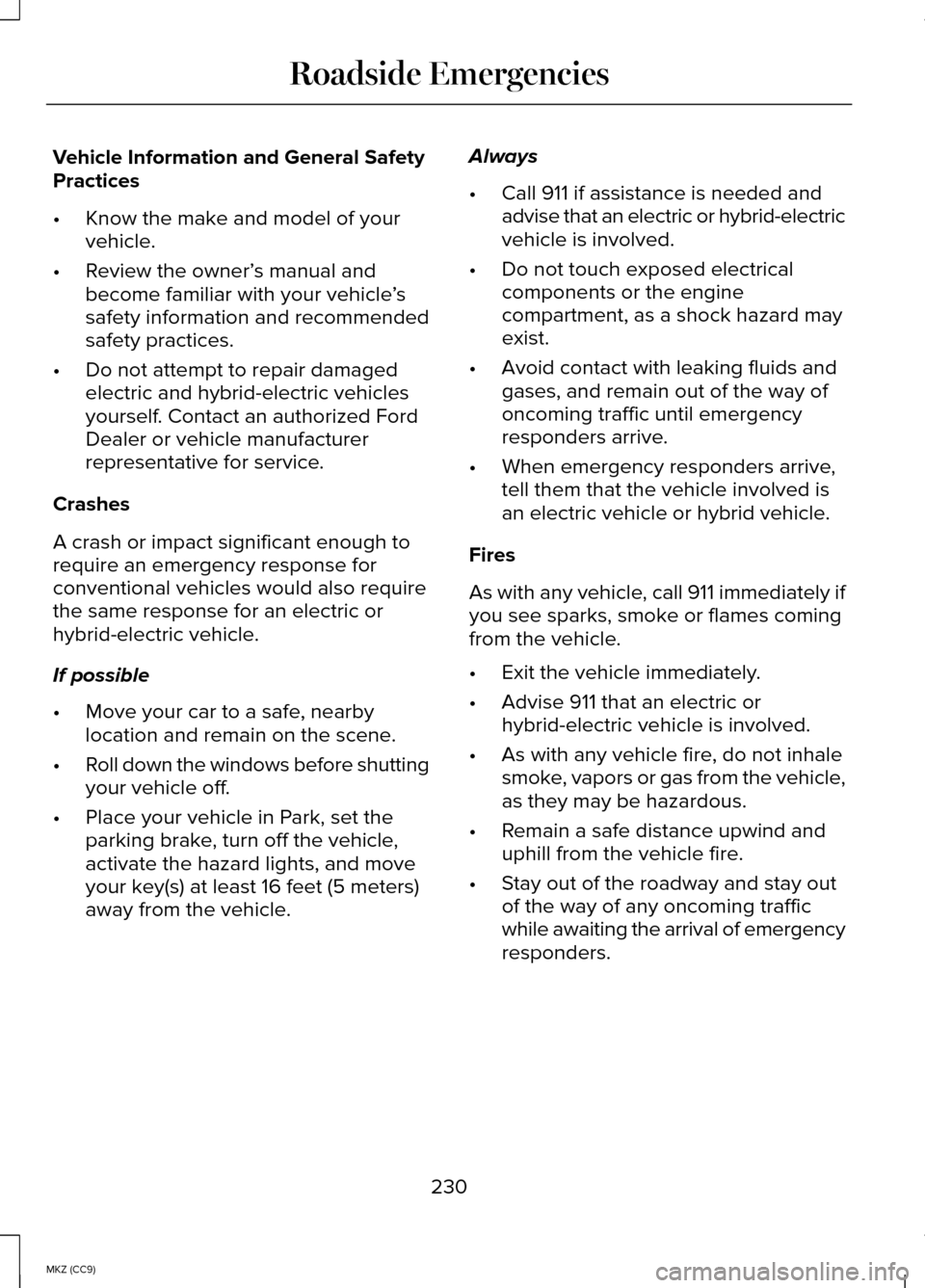
Vehicle Information and General Safety
Practices
•
Know the make and model of your
vehicle.
• Review the owner’ s manual and
become familiar with your vehicle ’s
safety information and recommended
safety practices.
• Do not attempt to repair damaged
electric and hybrid-electric vehicles
yourself. Contact an authorized Ford
Dealer or vehicle manufacturer
representative for service.
Crashes
A crash or impact significant enough to
require an emergency response for
conventional vehicles would also require
the same response for an electric or
hybrid-electric vehicle.
If possible
• Move your car to a safe, nearby
location and remain on the scene.
• Roll down the windows before shutting
your vehicle off.
• Place your vehicle in Park, set the
parking brake, turn off the vehicle,
activate the hazard lights, and move
your key(s) at least 16 feet (5 meters)
away from the vehicle. Always
•
Call 911 if assistance is needed and
advise that an electric or hybrid-electric
vehicle is involved.
• Do not touch exposed electrical
components or the engine
compartment, as a shock hazard may
exist.
• Avoid contact with leaking fluids and
gases, and remain out of the way of
oncoming traffic until emergency
responders arrive.
• When emergency responders arrive,
tell them that the vehicle involved is
an electric vehicle or hybrid vehicle.
Fires
As with any vehicle, call 911 immediately if
you see sparks, smoke or flames coming
from the vehicle.
• Exit the vehicle immediately.
• Advise 911 that an electric or
hybrid-electric vehicle is involved.
• As with any vehicle fire, do not inhale
smoke, vapors or gas from the vehicle,
as they may be hazardous.
• Remain a safe distance upwind and
uphill from the vehicle fire.
• Stay out of the roadway and stay out
of the way of any oncoming traffic
while awaiting the arrival of emergency
responders.
230
MKZ (CC9) Roadside Emergencies