LINCOLN NAUTILUS 2023 Owners Manual
Manufacturer: LINCOLN, Model Year: 2023, Model line: NAUTILUS, Model: LINCOLN NAUTILUS 2023Pages: 606, PDF Size: 13.57 MB
Page 251 of 606
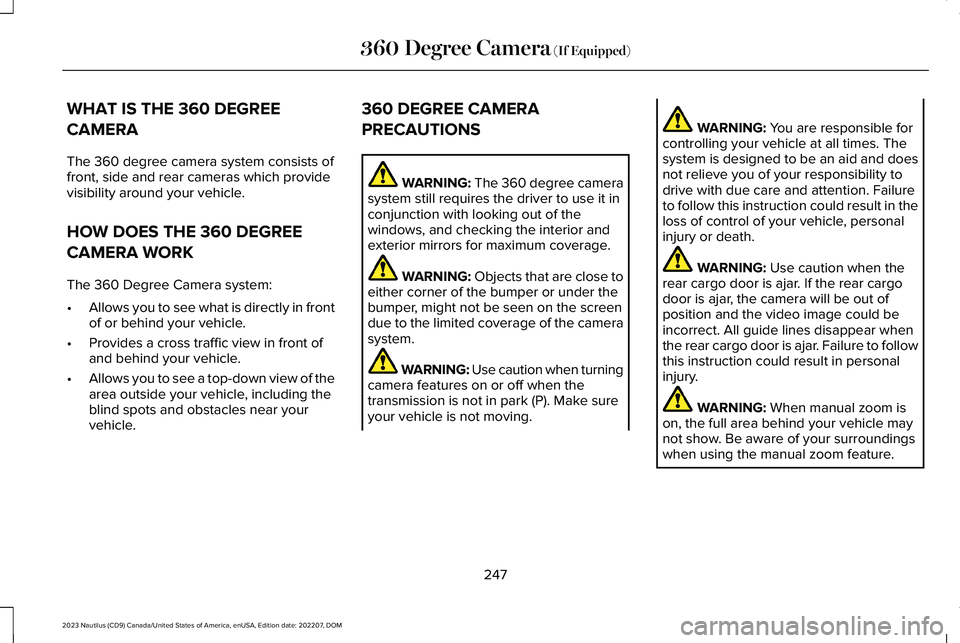
WHAT IS THE 360 DEGREE
CAMERA
The 360 degree camera system consists offront, side and rear cameras which providevisibility around your vehicle.
HOW DOES THE 360 DEGREE
CAMERA WORK
The 360 Degree Camera system:
•Allows you to see what is directly in frontof or behind your vehicle.
•Provides a cross traffic view in front ofand behind your vehicle.
•Allows you to see a top-down view of thearea outside your vehicle, including theblind spots and obstacles near yourvehicle.
360 DEGREE CAMERA
PRECAUTIONS
WARNING: The 360 degree camerasystem still requires the driver to use it inconjunction with looking out of thewindows, and checking the interior andexterior mirrors for maximum coverage.
WARNING: Objects that are close toeither corner of the bumper or under thebumper, might not be seen on the screendue to the limited coverage of the camerasystem.
WARNING: Use caution when turningcamera features on or off when thetransmission is not in park (P). Make sureyour vehicle is not moving.
WARNING: You are responsible forcontrolling your vehicle at all times. Thesystem is designed to be an aid and doesnot relieve you of your responsibility todrive with due care and attention. Failureto follow this instruction could result in theloss of control of your vehicle, personalinjury or death.
WARNING: Use caution when therear cargo door is ajar. If the rear cargodoor is ajar, the camera will be out ofposition and the video image could beincorrect. All guide lines disappear whenthe rear cargo door is ajar. Failure to followthis instruction could result in personalinjury.
WARNING: When manual zoom ison, the full area behind your vehicle maynot show. Be aware of your surroundingswhen using the manual zoom feature.
247
2023 Nautilus (CD9) Canada/United States of America, enUSA, Edition date: 202207, DOM360 Degree Camera (If Equipped)
Page 252 of 606
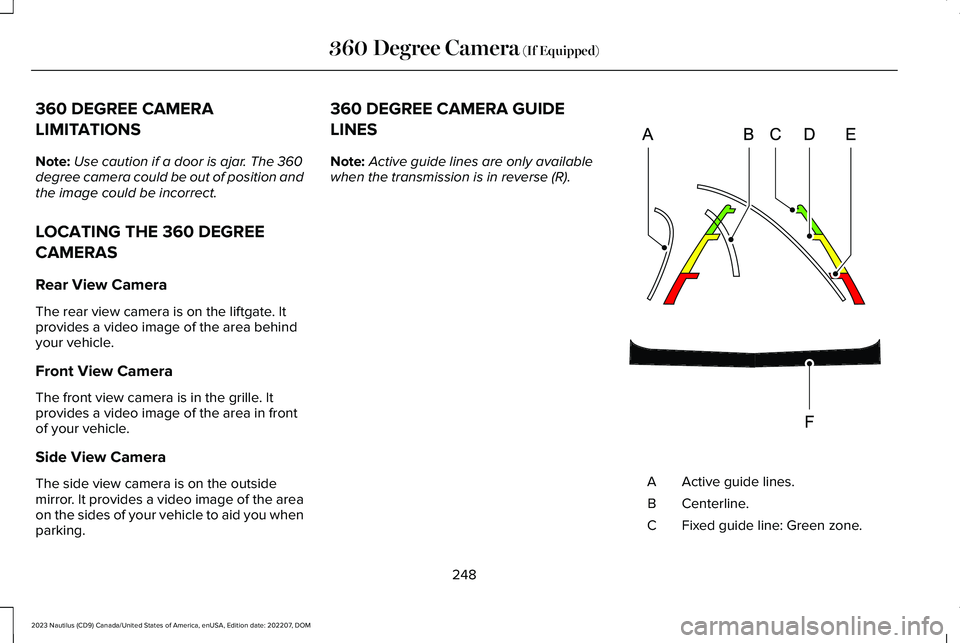
360 DEGREE CAMERA
LIMITATIONS
Note:Use caution if a door is ajar. The 360degree camera could be out of position andthe image could be incorrect.
LOCATING THE 360 DEGREE
CAMERAS
Rear View Camera
The rear view camera is on the liftgate. Itprovides a video image of the area behindyour vehicle.
Front View Camera
The front view camera is in the grille. Itprovides a video image of the area in frontof your vehicle.
Side View Camera
The side view camera is on the outsidemirror. It provides a video image of the areaon the sides of your vehicle to aid you whenparking.
360 DEGREE CAMERA GUIDE
LINES
Note:Active guide lines are only availablewhen the transmission is in reverse (R).
Active guide lines.A
Centerline.B
Fixed guide line: Green zone.C
248
2023 Nautilus (CD9) Canada/United States of America, enUSA, Edition date: 202207, DOM360 Degree Camera (If Equipped)E306774
Page 253 of 606
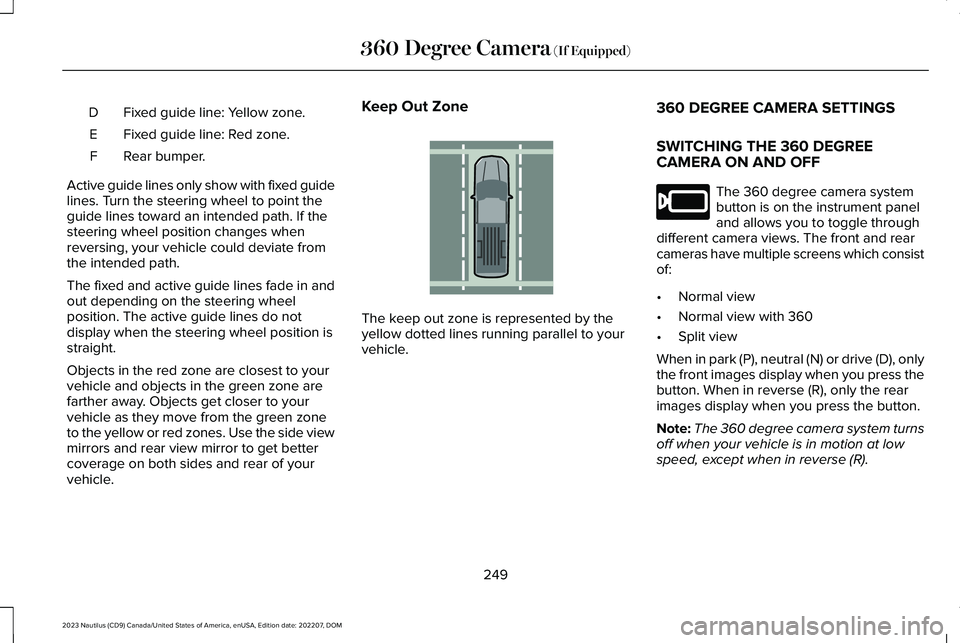
Fixed guide line: Yellow zone.D
Fixed guide line: Red zone.E
Rear bumper.F
Active guide lines only show with fixed guidelines. Turn the steering wheel to point theguide lines toward an intended path. If thesteering wheel position changes whenreversing, your vehicle could deviate fromthe intended path.
The fixed and active guide lines fade in andout depending on the steering wheelposition. The active guide lines do notdisplay when the steering wheel position isstraight.
Objects in the red zone are closest to yourvehicle and objects in the green zone arefarther away. Objects get closer to yourvehicle as they move from the green zoneto the yellow or red zones. Use the side viewmirrors and rear view mirror to get bettercoverage on both sides and rear of yourvehicle.
Keep Out Zone
The keep out zone is represented by theyellow dotted lines running parallel to yourvehicle.
360 DEGREE CAMERA SETTINGS
SWITCHING THE 360 DEGREECAMERA ON AND OFF
The 360 degree camera systembutton is on the instrument paneland allows you to toggle throughdifferent camera views. The front and rearcameras have multiple screens which consistof:
•Normal view
•Normal view with 360
•Split view
When in park (P), neutral (N) or drive (D), onlythe front images display when you press thebutton. When in reverse (R), only the rearimages display when you press the button.
Note:The 360 degree camera system turnsoff when your vehicle is in motion at lowspeed, except when in reverse (R).
249
2023 Nautilus (CD9) Canada/United States of America, enUSA, Edition date: 202207, DOM360 Degree Camera (If Equipped)E310341 E205884
Page 254 of 606
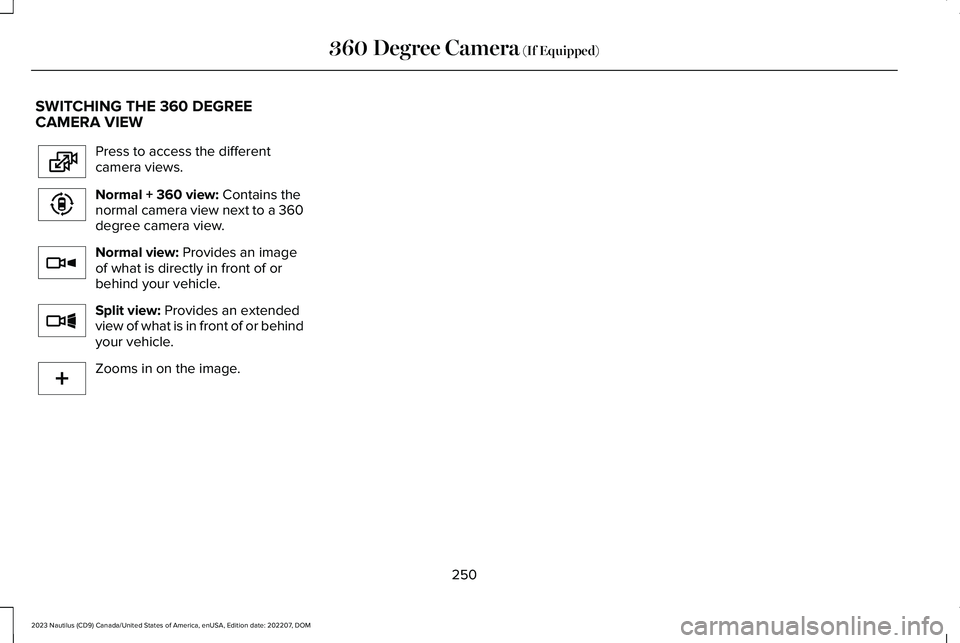
SWITCHING THE 360 DEGREECAMERA VIEW
Press to access the differentcamera views.
Normal + 360 view: Contains thenormal camera view next to a 360degree camera view.
Normal view: Provides an imageof what is directly in front of orbehind your vehicle.
Split view: Provides an extendedview of what is in front of or behindyour vehicle.
Zooms in on the image.
250
2023 Nautilus (CD9) Canada/United States of America, enUSA, Edition date: 202207, DOM360 Degree Camera (If Equipped)E224483 E224783 E224784 E224785 E224485
Page 255 of 606
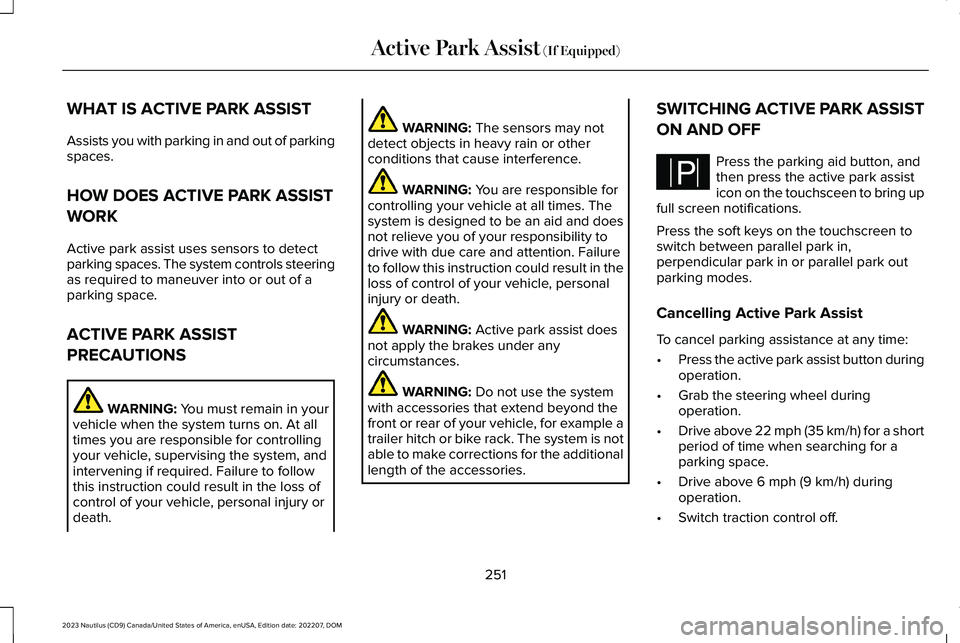
WHAT IS ACTIVE PARK ASSIST
Assists you with parking in and out of parkingspaces.
HOW DOES ACTIVE PARK ASSIST
WORK
Active park assist uses sensors to detectparking spaces. The system controls steeringas required to maneuver into or out of aparking space.
ACTIVE PARK ASSIST
PRECAUTIONS
WARNING: You must remain in yourvehicle when the system turns on. At alltimes you are responsible for controllingyour vehicle, supervising the system, andintervening if required. Failure to followthis instruction could result in the loss ofcontrol of your vehicle, personal injury ordeath.
WARNING: The sensors may notdetect objects in heavy rain or otherconditions that cause interference.
WARNING: You are responsible forcontrolling your vehicle at all times. Thesystem is designed to be an aid and doesnot relieve you of your responsibility todrive with due care and attention. Failureto follow this instruction could result in theloss of control of your vehicle, personalinjury or death.
WARNING: Active park assist doesnot apply the brakes under anycircumstances.
WARNING: Do not use the systemwith accessories that extend beyond thefront or rear of your vehicle, for example atrailer hitch or bike rack. The system is notable to make corrections for the additionallength of the accessories.
SWITCHING ACTIVE PARK ASSIST
ON AND OFF
Press the parking aid button, andthen press the active park assisticon on the touchsceen to bring upfull screen notifications.
Press the soft keys on the touchscreen toswitch between parallel park in,perpendicular park in or parallel park outparking modes.
Cancelling Active Park Assist
To cancel parking assistance at any time:
•Press the active park assist button duringoperation.
•Grab the steering wheel duringoperation.
•Drive above 22 mph (35 km/h) for a shortperiod of time when searching for aparking space.
•Drive above 6 mph (9 km/h) duringoperation.
•Switch traction control off.
251
2023 Nautilus (CD9) Canada/United States of America, enUSA, Edition date: 202207, DOMActive Park Assist (If Equipped)PE326188
Page 256 of 606
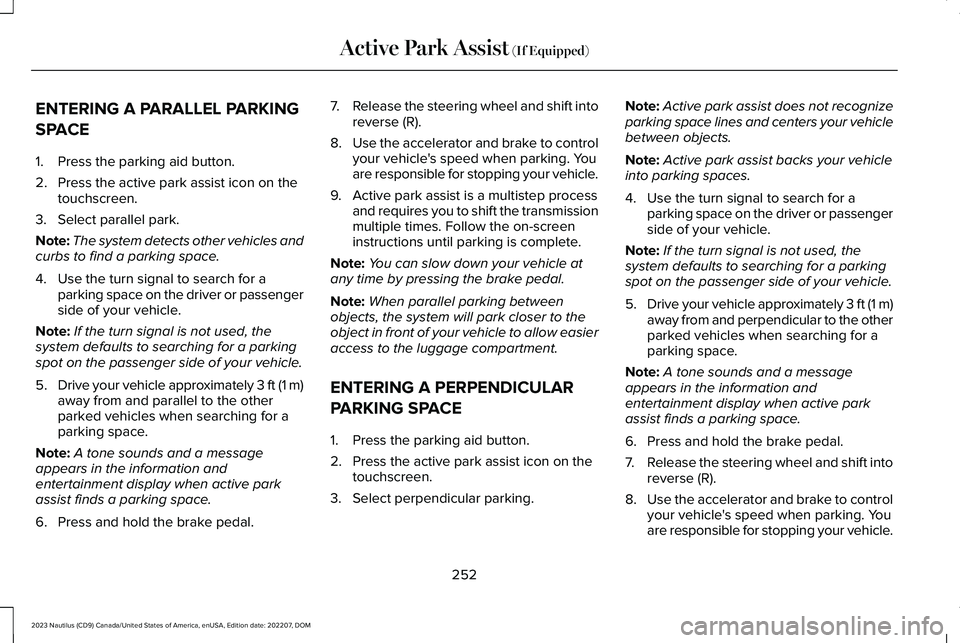
ENTERING A PARALLEL PARKING
SPACE
1.Press the parking aid button.
2.Press the active park assist icon on thetouchscreen.
3.Select parallel park.
Note:The system detects other vehicles andcurbs to find a parking space.
4.Use the turn signal to search for aparking space on the driver or passengerside of your vehicle.
Note:If the turn signal is not used, thesystem defaults to searching for a parkingspot on the passenger side of your vehicle.
5.Drive your vehicle approximately 3 ft (1 m)away from and parallel to the otherparked vehicles when searching for aparking space.
Note:A tone sounds and a messageappears in the information andentertainment display when active parkassist finds a parking space.
6.Press and hold the brake pedal.
7.Release the steering wheel and shift intoreverse (R).
8.Use the accelerator and brake to controlyour vehicle's speed when parking. Youare responsible for stopping your vehicle.
9.Active park assist is a multistep processand requires you to shift the transmissionmultiple times. Follow the on-screeninstructions until parking is complete.
Note:You can slow down your vehicle atany time by pressing the brake pedal.
Note:When parallel parking betweenobjects, the system will park closer to theobject in front of your vehicle to allow easieraccess to the luggage compartment.
ENTERING A PERPENDICULAR
PARKING SPACE
1.Press the parking aid button.
2.Press the active park assist icon on thetouchscreen.
3.Select perpendicular parking.
Note:Active park assist does not recognizeparking space lines and centers your vehiclebetween objects.
Note:Active park assist backs your vehicleinto parking spaces.
4.Use the turn signal to search for aparking space on the driver or passengerside of your vehicle.
Note:If the turn signal is not used, thesystem defaults to searching for a parkingspot on the passenger side of your vehicle.
5.Drive your vehicle approximately 3 ft (1 m)away from and perpendicular to the otherparked vehicles when searching for aparking space.
Note:A tone sounds and a messageappears in the information andentertainment display when active parkassist finds a parking space.
6.Press and hold the brake pedal.
7.Release the steering wheel and shift intoreverse (R).
8.Use the accelerator and brake to controlyour vehicle's speed when parking. Youare responsible for stopping your vehicle.
252
2023 Nautilus (CD9) Canada/United States of America, enUSA, Edition date: 202207, DOMActive Park Assist (If Equipped)
Page 257 of 606
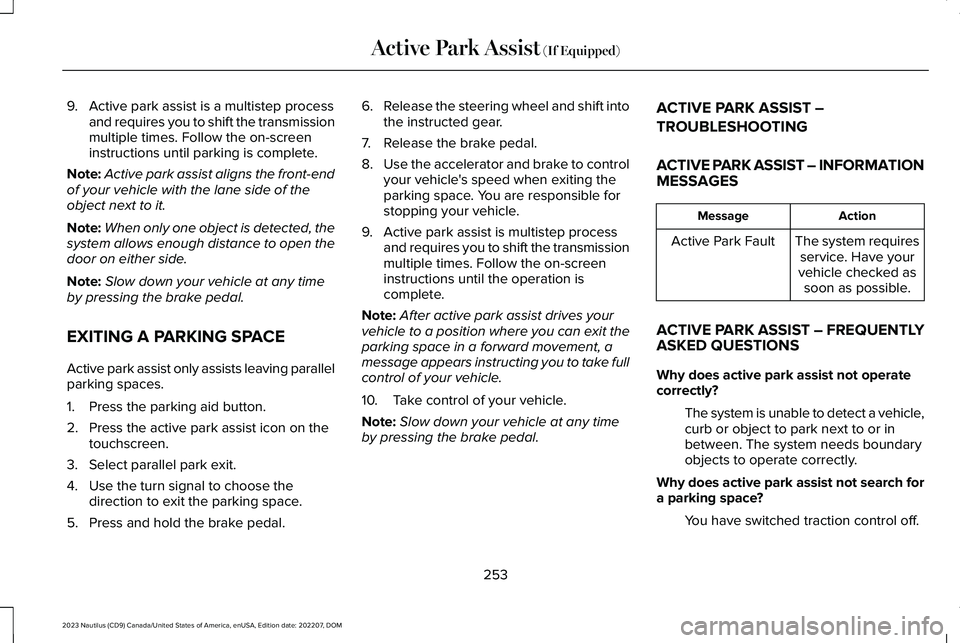
9.Active park assist is a multistep processand requires you to shift the transmissionmultiple times. Follow the on-screeninstructions until parking is complete.
Note:Active park assist aligns the front-endof your vehicle with the lane side of theobject next to it.
Note:When only one object is detected, thesystem allows enough distance to open thedoor on either side.
Note:Slow down your vehicle at any timeby pressing the brake pedal.
EXITING A PARKING SPACE
Active park assist only assists leaving parallelparking spaces.
1.Press the parking aid button.
2.Press the active park assist icon on thetouchscreen.
3.Select parallel park exit.
4.Use the turn signal to choose thedirection to exit the parking space.
5.Press and hold the brake pedal.
6.Release the steering wheel and shift intothe instructed gear.
7.Release the brake pedal.
8.Use the accelerator and brake to controlyour vehicle's speed when exiting theparking space. You are responsible forstopping your vehicle.
9.Active park assist is multistep processand requires you to shift the transmissionmultiple times. Follow the on-screeninstructions until the operation iscomplete.
Note:After active park assist drives yourvehicle to a position where you can exit theparking space in a forward movement, amessage appears instructing you to take fullcontrol of your vehicle.
10.Take control of your vehicle.
Note:Slow down your vehicle at any timeby pressing the brake pedal.
ACTIVE PARK ASSIST –
TROUBLESHOOTING
ACTIVE PARK ASSIST – INFORMATIONMESSAGES
ActionMessage
The system requiresservice. Have yourvehicle checked assoon as possible.
Active Park Fault
ACTIVE PARK ASSIST – FREQUENTLYASKED QUESTIONS
Why does active park assist not operatecorrectly?
The system is unable to detect a vehicle,curb or object to park next to or inbetween. The system needs boundaryobjects to operate correctly.
Why does active park assist not search fora parking space?
You have switched traction control off.
253
2023 Nautilus (CD9) Canada/United States of America, enUSA, Edition date: 202207, DOMActive Park Assist (If Equipped)
Page 258 of 606
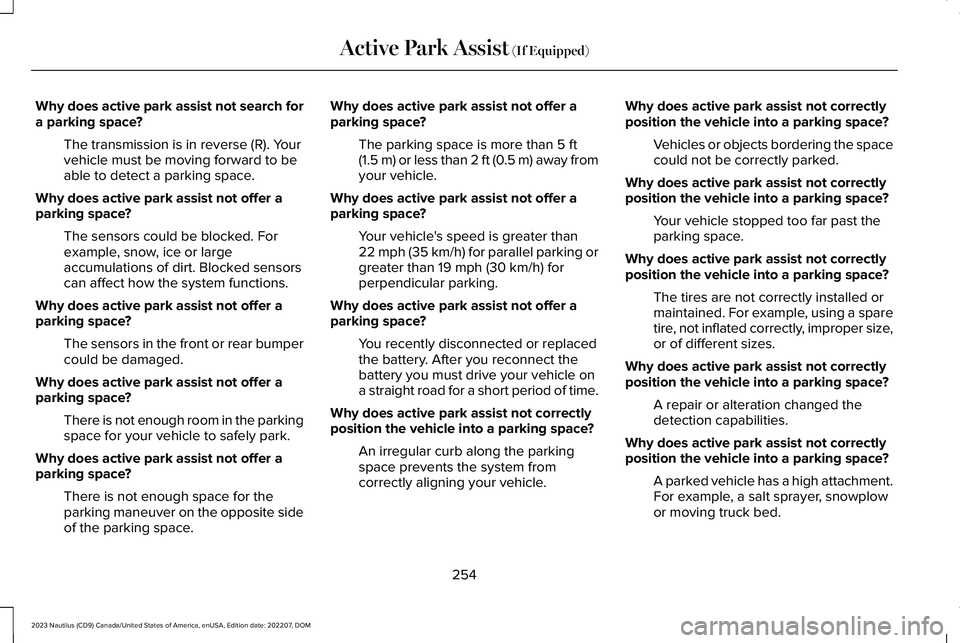
Why does active park assist not search fora parking space?
The transmission is in reverse (R). Yourvehicle must be moving forward to beable to detect a parking space.
Why does active park assist not offer aparking space?
The sensors could be blocked. Forexample, snow, ice or largeaccumulations of dirt. Blocked sensorscan affect how the system functions.
Why does active park assist not offer aparking space?
The sensors in the front or rear bumpercould be damaged.
Why does active park assist not offer aparking space?
There is not enough room in the parkingspace for your vehicle to safely park.
Why does active park assist not offer aparking space?
There is not enough space for theparking maneuver on the opposite sideof the parking space.
Why does active park assist not offer aparking space?
The parking space is more than 5 ft(1.5 m) or less than 2 ft (0.5 m) away fromyour vehicle.
Why does active park assist not offer aparking space?
Your vehicle's speed is greater than22 mph (35 km/h) for parallel parking orgreater than 19 mph (30 km/h) forperpendicular parking.
Why does active park assist not offer aparking space?
You recently disconnected or replacedthe battery. After you reconnect thebattery you must drive your vehicle ona straight road for a short period of time.
Why does active park assist not correctlyposition the vehicle into a parking space?
An irregular curb along the parkingspace prevents the system fromcorrectly aligning your vehicle.
Why does active park assist not correctlyposition the vehicle into a parking space?
Vehicles or objects bordering the spacecould not be correctly parked.
Why does active park assist not correctlyposition the vehicle into a parking space?
Your vehicle stopped too far past theparking space.
Why does active park assist not correctlyposition the vehicle into a parking space?
The tires are not correctly installed ormaintained. For example, using a sparetire, not inflated correctly, improper size,or of different sizes.
Why does active park assist not correctlyposition the vehicle into a parking space?
A repair or alteration changed thedetection capabilities.
Why does active park assist not correctlyposition the vehicle into a parking space?
A parked vehicle has a high attachment.For example, a salt sprayer, snowplowor moving truck bed.
254
2023 Nautilus (CD9) Canada/United States of America, enUSA, Edition date: 202207, DOMActive Park Assist (If Equipped)
Page 259 of 606
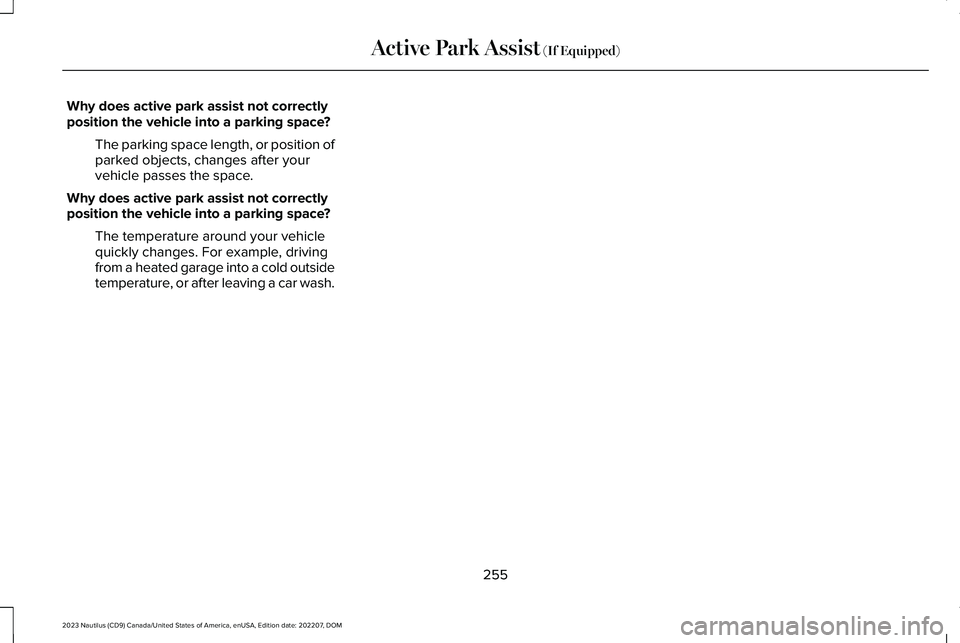
Why does active park assist not correctlyposition the vehicle into a parking space?
The parking space length, or position ofparked objects, changes after yourvehicle passes the space.
Why does active park assist not correctlyposition the vehicle into a parking space?
The temperature around your vehiclequickly changes. For example, drivingfrom a heated garage into a cold outsidetemperature, or after leaving a car wash.
255
2023 Nautilus (CD9) Canada/United States of America, enUSA, Edition date: 202207, DOMActive Park Assist (If Equipped)
Page 260 of 606
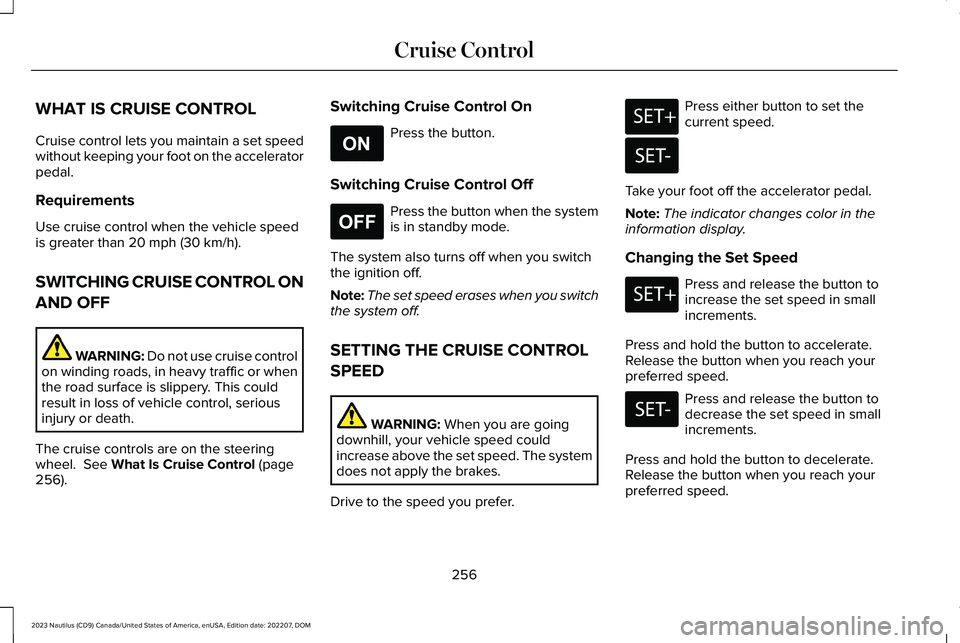
WHAT IS CRUISE CONTROL
Cruise control lets you maintain a set speedwithout keeping your foot on the acceleratorpedal.
Requirements
Use cruise control when the vehicle speedis greater than 20 mph (30 km/h).
SWITCHING CRUISE CONTROL ON
AND OFF
WARNING: Do not use cruise controlon winding roads, in heavy traffic or whenthe road surface is slippery. This couldresult in loss of vehicle control, seriousinjury or death.
The cruise controls are on the steeringwheel. See What Is Cruise Control (page256).
Switching Cruise Control On
Press the button.
Switching Cruise Control Off
Press the button when the systemis in standby mode.
The system also turns off when you switchthe ignition off.
Note:The set speed erases when you switchthe system off.
SETTING THE CRUISE CONTROL
SPEED
WARNING: When you are goingdownhill, your vehicle speed couldincrease above the set speed. The systemdoes not apply the brakes.
Drive to the speed you prefer.
Press either button to set thecurrent speed.
Take your foot off the accelerator pedal.
Note:The indicator changes color in theinformation display.
Changing the Set Speed
Press and release the button toincrease the set speed in smallincrements.
Press and hold the button to accelerate.Release the button when you reach yourpreferred speed.
Press and release the button todecrease the set speed in smallincrements.
Press and hold the button to decelerate.Release the button when you reach yourpreferred speed.
256
2023 Nautilus (CD9) Canada/United States of America, enUSA, Edition date: 202207, DOMCruise ControlE265296 E265297 E246884 E246885 E246884 E246885