four wheel drive LINCOLN NAVIGATOR 2021 Owners Manual
[x] Cancel search | Manufacturer: LINCOLN, Model Year: 2021, Model line: NAVIGATOR, Model: LINCOLN NAVIGATOR 2021Pages: 639, PDF Size: 6.09 MB
Page 7 of 639
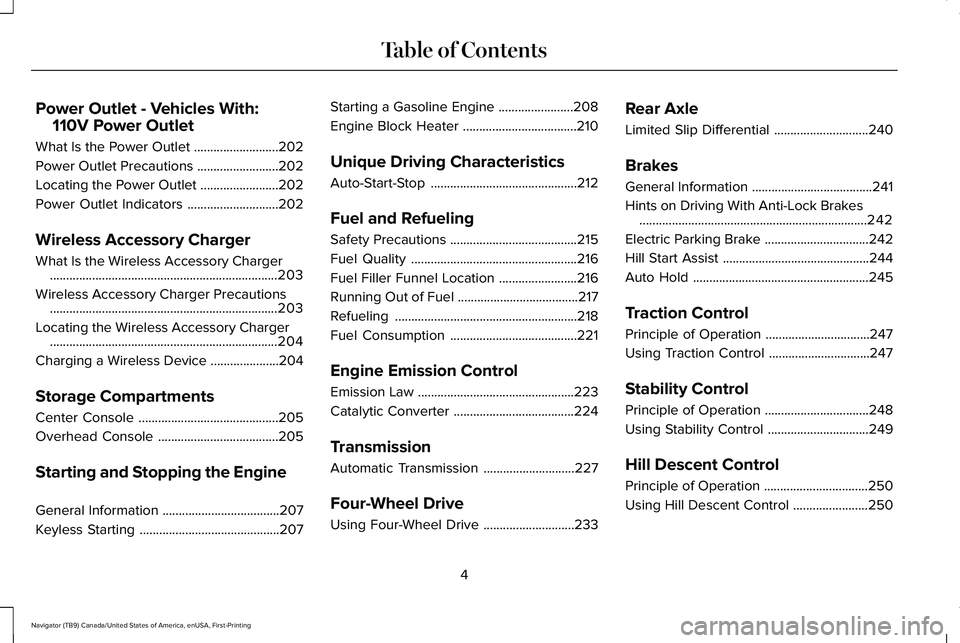
Power Outlet - Vehicles With:
110V Power Outlet
What Is the Power Outlet ..........................202
Power Outlet Precautions .........................
202
Locating the Power Outlet ........................
202
Power Outlet Indicators ............................
202
Wireless Accessory Charger
What Is the Wireless Accessory Charger ......................................................................
203
Wireless Accessory Charger Precautions ......................................................................
203
Locating the Wireless Accessory Charger ......................................................................
204
Charging a Wireless Device .....................
204
Storage Compartments
Center Console ...........................................
205
Overhead Console .....................................
205
Starting and Stopping the Engine
General Information ....................................
207
Keyless Starting ...........................................
207Starting a Gasoline Engine
.......................
208
Engine Block Heater ...................................
210
Unique Driving Characteristics
Auto-Start-Stop .............................................
212
Fuel and Refueling
Safety Precautions .......................................
215
Fuel Quality ...................................................
216
Fuel Filler Funnel Location ........................
216
Running Out of Fuel .....................................
217
Refueling ........................................................
218
Fuel Consumption .......................................
221
Engine Emission Control
Emission Law ................................................
223
Catalytic Converter .....................................
224
Transmission
Automatic Transmission ............................
227
Four-Wheel Drive
Using Four-Wheel Drive ............................
233Rear Axle
Limited Slip Differential
.............................
240
Brakes
General Information .....................................
241
Hints on Driving With Anti-Lock Brakes ......................................................................
242
Electric Parking Brake ................................
242
Hill Start Assist .............................................
244
Auto Hold ......................................................
245
Traction Control
Principle of Operation ................................
247
Using Traction Control ...............................
247
Stability Control
Principle of Operation ................................
248
Using Stability Control ...............................
249
Hill Descent Control
Principle of Operation ................................
250
Using Hill Descent Control .......................
250
4
Navigator (TB9) Canada/United States of America, enUSA, First-Printing Table of Contents
Page 8 of 639
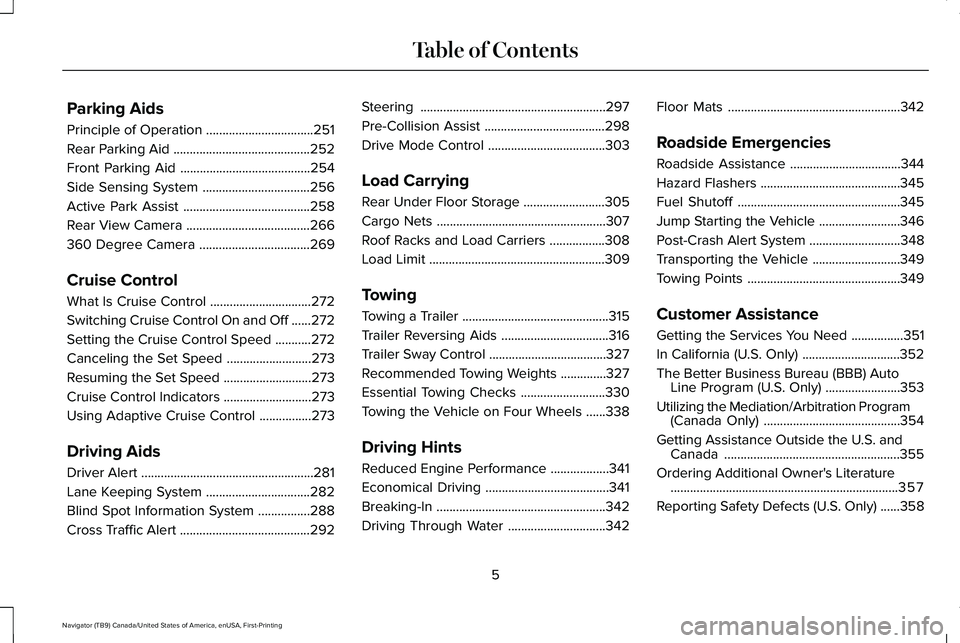
Parking Aids
Principle of Operation
.................................251
Rear Parking Aid ..........................................
252
Front Parking Aid ........................................
254
Side Sensing System .................................
256
Active Park Assist .......................................
258
Rear View Camera ......................................
266
360 Degree Camera ..................................
269
Cruise Control
What Is Cruise Control ...............................
272
Switching Cruise Control On and Off ......
272
Setting the Cruise Control Speed ...........
272
Canceling the Set Speed ..........................
273
Resuming the Set Speed ...........................
273
Cruise Control Indicators ...........................
273
Using Adaptive Cruise Control ................
273
Driving Aids
Driver Alert .....................................................
281
Lane Keeping System ................................
282
Blind Spot Information System ................
288
Cross Traffic Alert ........................................
292Steering
.........................................................
297
Pre-Collision Assist .....................................
298
Drive Mode Control ....................................
303
Load Carrying
Rear Under Floor Storage .........................
305
Cargo Nets ....................................................
307
Roof Racks and Load Carriers .................
308
Load Limit ......................................................
309
Towing
Towing a Trailer .............................................
315
Trailer Reversing Aids .................................
316
Trailer Sway Control ....................................
327
Recommended Towing Weights ..............
327
Essential Towing Checks ..........................
330
Towing the Vehicle on Four Wheels ......
338
Driving Hints
Reduced Engine Performance ..................
341
Economical Driving ......................................
341
Breaking-In ....................................................
342
Driving Through Water ..............................
342Floor Mats
.....................................................
342
Roadside Emergencies
Roadside Assistance ..................................
344
Hazard Flashers ...........................................
345
Fuel Shutoff ..................................................
345
Jump Starting the Vehicle .........................
346
Post-Crash Alert System ............................
348
Transporting the Vehicle ...........................
349
Towing Points ...............................................
349
Customer Assistance
Getting the Services You Need ................
351
In California (U.S. Only) ..............................
352
The Better Business Bureau (BBB) Auto Line Program (U.S. Only) .......................
353
Utilizing the Mediation/Arbitration Program (Canada Only) ..........................................
354
Getting Assistance Outside the U.S. and Canada ......................................................
355
Ordering Additional Owner's Literature ......................................................................
357
Reporting Safety Defects (U.S. Only) ......
358
5
Navigator (TB9) Canada/United States of America, enUSA, First-Printing Table of Contents
Page 134 of 639

Engine Oil
If it illuminates with the engine
running or when you are driving,
this indicates a malfunction. Stop
your vehicle as soon as it is safe to do so
and switch the engine off. Check the engine
oil level.
See Engine Oil Check (page 380).
Note: Do not resume your journey if it
illuminates despite the level being correct.
Have the system checked by your authorized
dealer immediately.
Fasten Rear Seatbelt
(If Equipped) Illuminates and a chime sounds to
signal the rear seatbelts are not
buckled.
Fasten Seatbelt Warning Lamp It illuminates and a chime sounds
until you fasten the seatbelts. Four-Wheel Drive Indicators
(If Equipped) Illuminates momentarily when you
select two-wheel drive high.
Illuminates when the automatic
four-wheel drive system is
engaged.
Illuminates when four-wheel drive
low is engaged.
Illuminates when four-wheel drive
high is engaged.
Front Airbag If it fails to illuminate when you
start your vehicle, continues to
flash or remains on, it indicates a
malfunction. Have the system checked.
Headlamp High Beam Indicator It illuminates when you switch the
headlamp high beam on. It flashes
when you use the headlamp
flasher. Hill Descent (If Equipped) Illuminates when you switch hill
descent on.
Hood Ajar Displays when the ignition is on
and the hood is not completely
closed.
Liftgate Ajar Displays when the ignition is on
and the liftgate is not completely
closed.
Low Fuel Level Warning Lamp If it illuminates when you are
driving, refuel as soon as possible.
131
Navigator (TB9) Canada/United States of America, enUSA, First-Printing Instrument Cluster E206718 E71880 E181778 E181781 E181780 E181779 E67017 E246598 E162453
Page 149 of 639
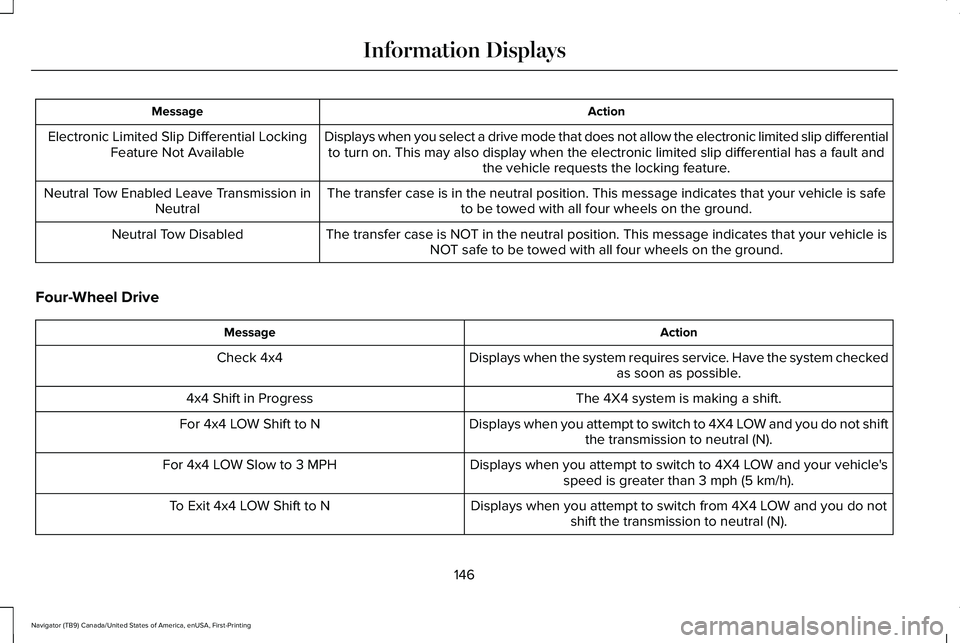
Action
Message
Displays when you select a drive mode that does not allow the electronic\
limited slip differentialto turn on. This may also display when the electronic limited slip diffe\
rential has a fault and the vehicle requests the locking feature.
Electronic Limited Slip Differential Locking
Feature Not Available
The transfer case is in the neutral position. This message indicates tha\
t your vehicle is safeto be towed with all four wheels on the ground.
Neutral Tow Enabled Leave Transmission in
Neutral
The transfer case is NOT in the neutral position. This message indicates that your vehicle isNOT safe to be towed with all four wheels on the ground.
Neutral Tow Disabled
Four-Wheel Drive Action
Message
Displays when the system requires service. Have the system checkedas soon as possible.
Check 4x4
The 4X4 system is making a shift.
4x4 Shift in Progress
Displays when you attempt to switch to 4X4 LOW and you do not shiftthe transmission to neutral (N).
For 4x4 LOW Shift to N
Displays when you attempt to switch to 4X4 LOW and your vehicle'sspeed is greater than 3 mph (5 km/h).
For 4x4 LOW Slow to 3 MPH
Displays when you attempt to switch from 4X4 LOW and you do notshift the transmission to neutral (N).
To Exit 4x4 LOW Shift to N
146
Navigator (TB9) Canada/United States of America, enUSA, First-Printing Information Displays
Page 236 of 639
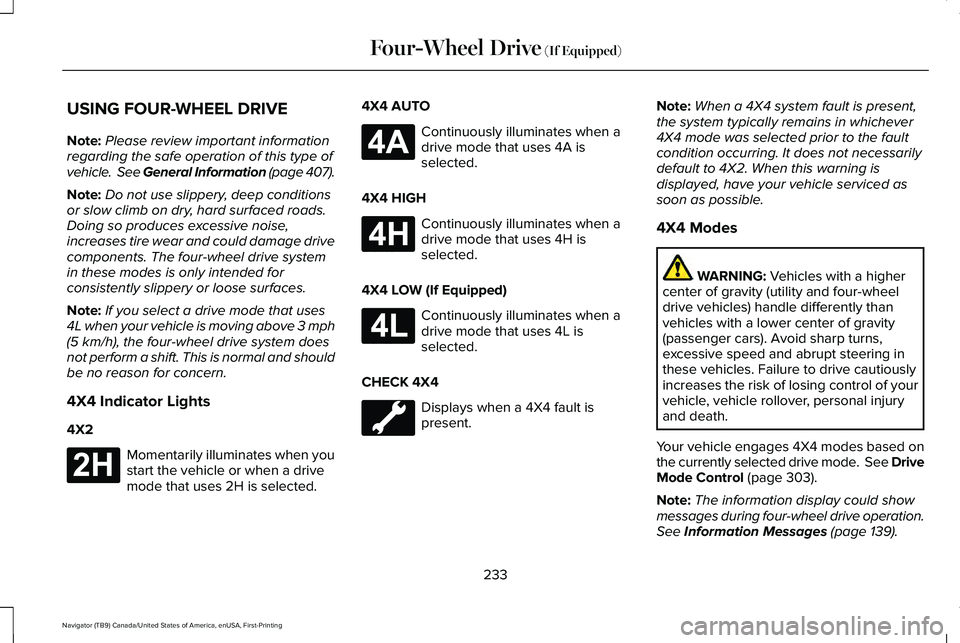
USING FOUR-WHEEL DRIVE
Note:
Please review important information
regarding the safe operation of this type of
vehicle. See General Information (page 407).
Note: Do not use slippery, deep conditions
or slow climb on dry, hard surfaced roads.
Doing so produces excessive noise,
increases tire wear and could damage drive
components. The four-wheel drive system
in these modes is only intended for
consistently slippery or loose surfaces.
Note: If you select a drive mode that uses
4L when your vehicle is moving above 3 mph
(5 km/h)
, the four-wheel drive system does
not perform a shift. This is normal and should
be no reason for concern.
4X4 Indicator Lights
4X2 Momentarily illuminates when you
start the vehicle or when a drive
mode that uses 2H is selected. 4X4 AUTO Continuously illuminates when a
drive mode that uses 4A is
selected.
4X4 HIGH Continuously illuminates when a
drive mode that uses 4H is
selected.
4X4 LOW (If Equipped) Continuously illuminates when a
drive mode that uses 4L is
selected.
CHECK 4X4 Displays when a 4X4 fault is
present.Note:
When a 4X4 system fault is present,
the system typically remains in whichever
4X4 mode was selected prior to the fault
condition occurring. It does not necessarily
default to 4X2. When this warning is
displayed, have your vehicle serviced as
soon as possible.
4X4 Modes WARNING:
Vehicles with a higher
center of gravity (utility and four-wheel
drive vehicles) handle differently than
vehicles with a lower center of gravity
(passenger cars). Avoid sharp turns,
excessive speed and abrupt steering in
these vehicles. Failure to drive cautiously
increases the risk of losing control of your
vehicle, vehicle rollover, personal injury
and death.
Your vehicle engages 4X4 modes based on
the currently selected drive mode.
See Drive
Mode Control (page 303).
Note: The information display could show
messages during four-wheel drive operation.
See
Information Messages (page 139).
233
Navigator (TB9) Canada/United States of America, enUSA, First-Printing Four-Wheel Drive
(If Equipped)E181778 E181781 E181779 E181780
Page 237 of 639
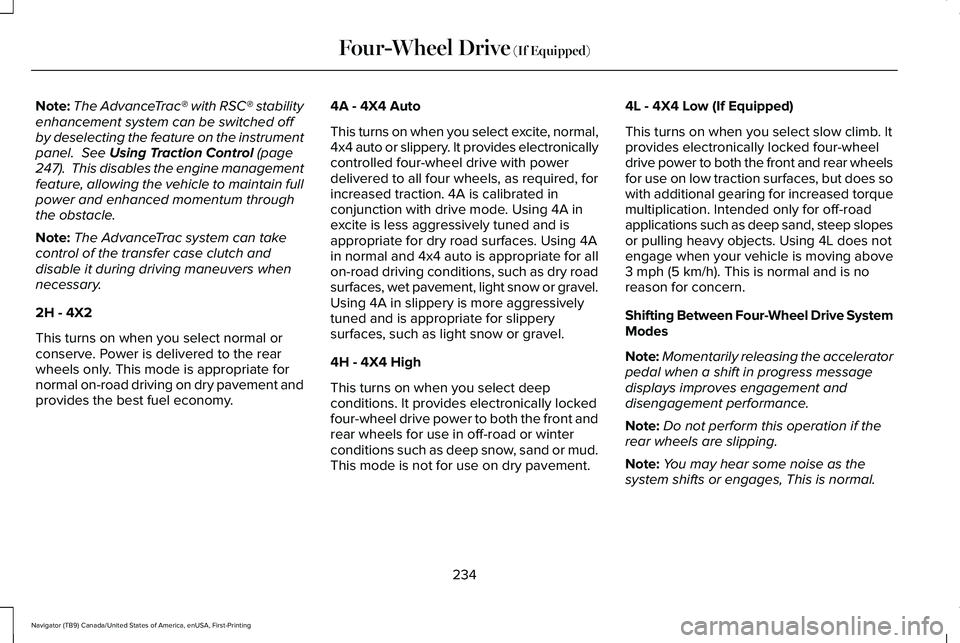
Note:
The AdvanceTrac® with RSC® stability
enhancement system can be switched off
by deselecting the feature on the instrument
panel. See Using Traction Control (page
247). This disables the engine management
feature, allowing the vehicle to maintain full
power and enhanced momentum through
the obstacle.
Note: The AdvanceTrac system can take
control of the transfer case clutch and
disable it during driving maneuvers when
necessary.
2H - 4X2
This turns on when you select normal or
conserve. Power is delivered to the rear
wheels only. This mode is appropriate for
normal on-road driving on dry pavement and
provides the best fuel economy. 4A - 4X4 Auto
This turns on when you select excite, normal,
4x4 auto or slippery. It provides electronically
controlled four-wheel drive with power
delivered to all four wheels, as required, for
increased traction. 4A is calibrated in
conjunction with drive mode. Using 4A in
excite is less aggressively tuned and is
appropriate for dry road surfaces. Using 4A
in normal and 4x4 auto is appropriate for all
on-road driving conditions, such as dry road
surfaces, wet pavement, light snow or gravel.
Using 4A in slippery is more aggressively
tuned and is appropriate for slippery
surfaces, such as light snow or gravel.
4H - 4X4 High
This turns on when you select deep
conditions. It provides electronically locked
four-wheel drive power to both the front and
rear wheels for use in off-road or winter
conditions such as deep snow, sand or mud.
This mode is not for use on dry pavement.4L - 4X4 Low (If Equipped)
This turns on when you select slow climb. It
provides electronically locked four-wheel
drive power to both the front and rear wheels
for use on low traction surfaces, but does so
with additional gearing for increased torque
multiplication. Intended only for off-road
applications such as deep sand, steep slopes
or pulling heavy objects. Using 4L does not
engage when your vehicle is moving above
3 mph (5 km/h)
. This is normal and is no
reason for concern.
Shifting Between Four-Wheel Drive System
Modes
Note: Momentarily releasing the accelerator
pedal when a shift in progress message
displays improves engagement and
disengagement performance.
Note: Do not perform this operation if the
rear wheels are slipping.
Note: You may hear some noise as the
system shifts or engages, This is normal.
234
Navigator (TB9) Canada/United States of America, enUSA, First-Printing Four-Wheel Drive
(If Equipped)
Page 238 of 639
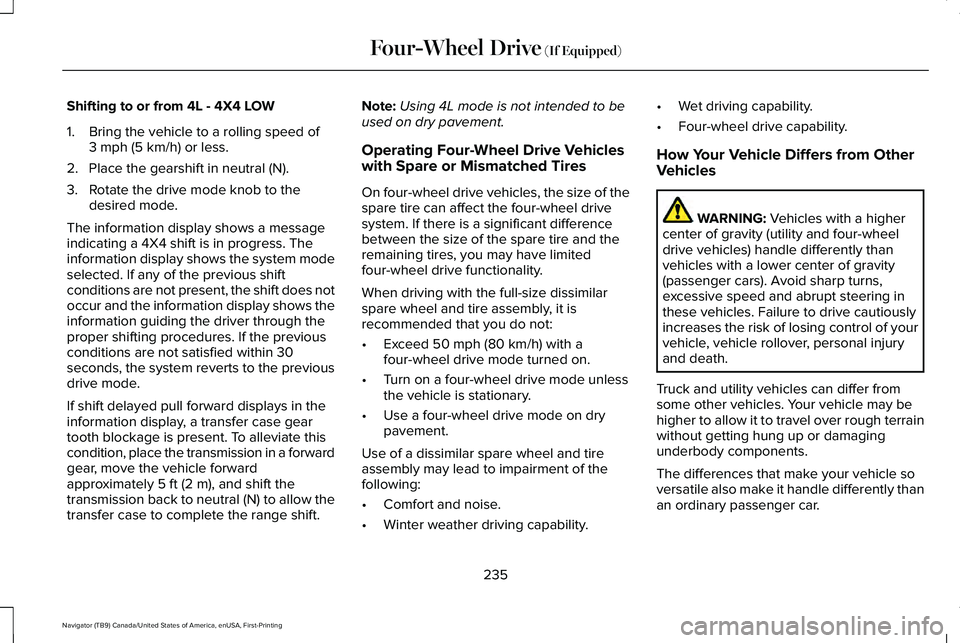
Shifting to or from 4L - 4X4 LOW
1. Bring the vehicle to a rolling speed of
3 mph (5 km/h) or less.
2. Place the gearshift in neutral (N).
3. Rotate the drive mode knob to the desired mode.
The information display shows a message
indicating a 4X4 shift is in progress. The
information display shows the system mode
selected. If any of the previous shift
conditions are not present, the shift does not
occur and the information display shows the
information guiding the driver through the
proper shifting procedures. If the previous
conditions are not satisfied within 30
seconds, the system reverts to the previous
drive mode.
If shift delayed pull forward displays in the
information display, a transfer case gear
tooth blockage is present. To alleviate this
condition, place the transmission in a forward
gear, move the vehicle forward
approximately
5 ft (2 m), and shift the
transmission back to neutral (N) to allow the
transfer case to complete the range shift. Note:
Using 4L mode is not intended to be
used on dry pavement.
Operating Four-Wheel Drive Vehicles
with Spare or Mismatched Tires
On four-wheel drive vehicles, the size of the
spare tire can affect the four-wheel drive
system. If there is a significant difference
between the size of the spare tire and the
remaining tires, you may have limited
four-wheel drive functionality.
When driving with the full-size dissimilar
spare wheel and tire assembly, it is
recommended that you do not:
• Exceed
50 mph (80 km/h) with a
four-wheel drive mode turned on.
• Turn on a four-wheel drive mode unless
the vehicle is stationary.
• Use a four-wheel drive mode on dry
pavement.
Use of a dissimilar spare wheel and tire
assembly may lead to impairment of the
following:
• Comfort and noise.
• Winter weather driving capability. •
Wet driving capability.
• Four-wheel drive capability.
How Your Vehicle Differs from Other
Vehicles WARNING:
Vehicles with a higher
center of gravity (utility and four-wheel
drive vehicles) handle differently than
vehicles with a lower center of gravity
(passenger cars). Avoid sharp turns,
excessive speed and abrupt steering in
these vehicles. Failure to drive cautiously
increases the risk of losing control of your
vehicle, vehicle rollover, personal injury
and death.
Truck and utility vehicles can differ from
some other vehicles. Your vehicle may be
higher to allow it to travel over rough terrain
without getting hung up or damaging
underbody components.
The differences that make your vehicle so
versatile also make it handle differently than
an ordinary passenger car.
235
Navigator (TB9) Canada/United States of America, enUSA, First-Printing Four-Wheel Drive
(If Equipped)
Page 239 of 639
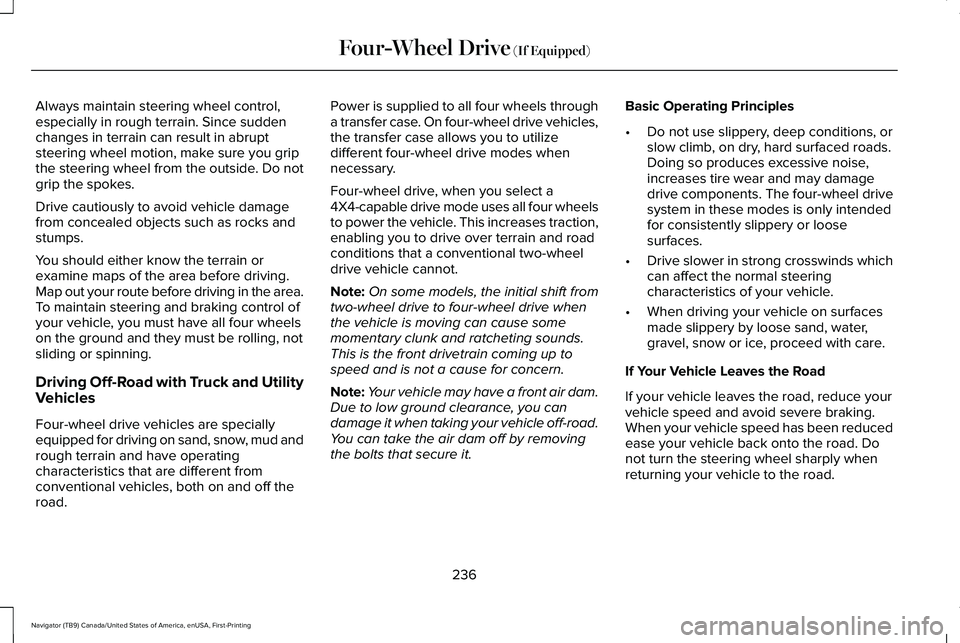
Always maintain steering wheel control,
especially in rough terrain. Since sudden
changes in terrain can result in abrupt
steering wheel motion, make sure you grip
the steering wheel from the outside. Do not
grip the spokes.
Drive cautiously to avoid vehicle damage
from concealed objects such as rocks and
stumps.
You should either know the terrain or
examine maps of the area before driving.
Map out your route before driving in the area.
To maintain steering and braking control of
your vehicle, you must have all four wheels
on the ground and they must be rolling, not
sliding or spinning.
Driving Off-Road with Truck and Utility
Vehicles
Four-wheel drive vehicles are specially
equipped for driving on sand, snow, mud and
rough terrain and have operating
characteristics that are different from
conventional vehicles, both on and off the
road.
Power is supplied to all four wheels through
a transfer case. On four-wheel drive vehicles,
the transfer case allows you to utilize
different four-wheel drive modes when
necessary.
Four-wheel drive, when you select a
4X4-capable drive mode uses all four wheels
to power the vehicle. This increases traction,
enabling you to drive over terrain and road
conditions that a conventional two-wheel
drive vehicle cannot.
Note:
On some models, the initial shift from
two-wheel drive to four-wheel drive when
the vehicle is moving can cause some
momentary clunk and ratcheting sounds.
This is the front drivetrain coming up to
speed and is not a cause for concern.
Note: Your vehicle may have a front air dam.
Due to low ground clearance, you can
damage it when taking your vehicle off-road.
You can take the air dam off by removing
the bolts that secure it. Basic Operating Principles
•
Do not use slippery, deep conditions, or
slow climb, on dry, hard surfaced roads.
Doing so produces excessive noise,
increases tire wear and may damage
drive components. The four-wheel drive
system in these modes is only intended
for consistently slippery or loose
surfaces.
• Drive slower in strong crosswinds which
can affect the normal steering
characteristics of your vehicle.
• When driving your vehicle on surfaces
made slippery by loose sand, water,
gravel, snow or ice, proceed with care.
If Your Vehicle Leaves the Road
If your vehicle leaves the road, reduce your
vehicle speed and avoid severe braking.
When your vehicle speed has been reduced
ease your vehicle back onto the road. Do
not turn the steering wheel sharply when
returning your vehicle to the road.
236
Navigator (TB9) Canada/United States of America, enUSA, First-Printing Four-Wheel Drive (If Equipped)
Page 240 of 639
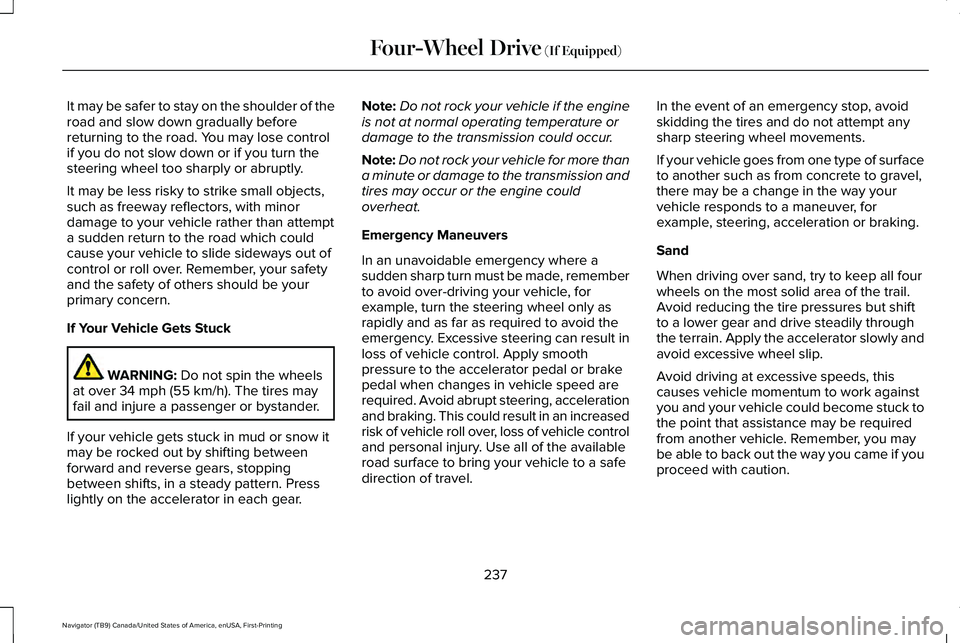
It may be safer to stay on the shoulder of the
road and slow down gradually before
returning to the road. You may lose control
if you do not slow down or if you turn the
steering wheel too sharply or abruptly.
It may be less risky to strike small objects,
such as freeway reflectors, with minor
damage to your vehicle rather than attempt
a sudden return to the road which could
cause your vehicle to slide sideways out of
control or roll over. Remember, your safety
and the safety of others should be your
primary concern.
If Your Vehicle Gets Stuck
WARNING: Do not spin the wheels
at over 34 mph (55 km/h). The tires may
fail and injure a passenger or bystander.
If your vehicle gets stuck in mud or snow it
may be rocked out by shifting between
forward and reverse gears, stopping
between shifts, in a steady pattern. Press
lightly on the accelerator in each gear. Note:
Do not rock your vehicle if the engine
is not at normal operating temperature or
damage to the transmission could occur.
Note: Do not rock your vehicle for more than
a minute or damage to the transmission and
tires may occur or the engine could
overheat.
Emergency Maneuvers
In an unavoidable emergency where a
sudden sharp turn must be made, remember
to avoid over-driving your vehicle, for
example, turn the steering wheel only as
rapidly and as far as required to avoid the
emergency. Excessive steering can result in
loss of vehicle control. Apply smooth
pressure to the accelerator pedal or brake
pedal when changes in vehicle speed are
required. Avoid abrupt steering, acceleration
and braking. This could result in an increased
risk of vehicle roll over, loss of vehicle control
and personal injury. Use all of the available
road surface to bring your vehicle to a safe
direction of travel. In the event of an emergency stop, avoid
skidding the tires and do not attempt any
sharp steering wheel movements.
If your vehicle goes from one type of surface
to another such as from concrete to gravel,
there may be a change in the way your
vehicle responds to a maneuver, for
example, steering, acceleration or braking.
Sand
When driving over sand, try to keep all four
wheels on the most solid area of the trail.
Avoid reducing the tire pressures but shift
to a lower gear and drive steadily through
the terrain. Apply the accelerator slowly and
avoid excessive wheel slip.
Avoid driving at excessive speeds, this
causes vehicle momentum to work against
you and your vehicle could become stuck to
the point that assistance may be required
from another vehicle. Remember, you may
be able to back out the way you came if you
proceed with caution.
237
Navigator (TB9) Canada/United States of America, enUSA, First-Printing Four-Wheel Drive
(If Equipped)
Page 241 of 639
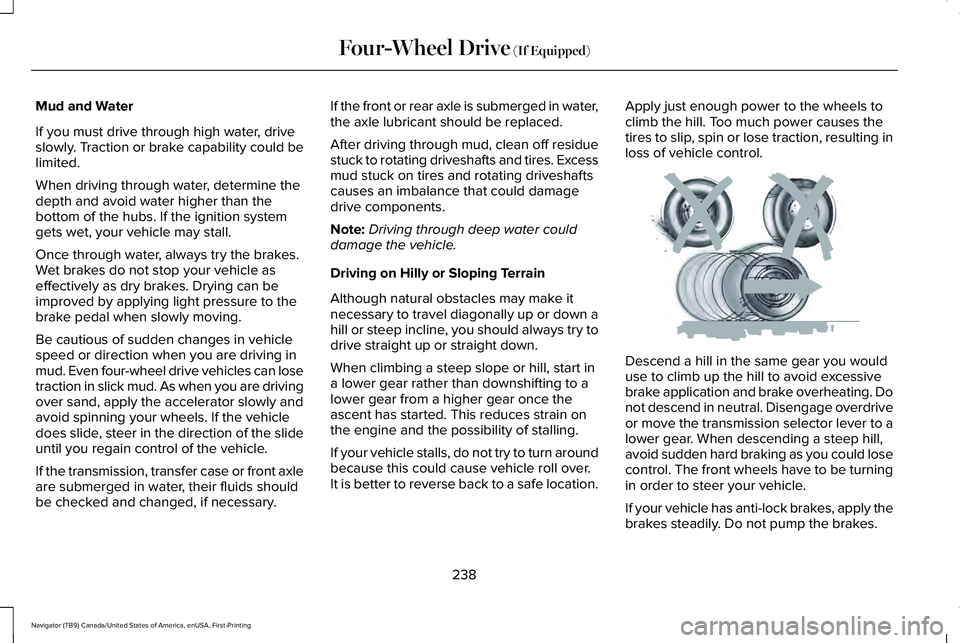
Mud and Water
If you must drive through high water, drive
slowly. Traction or brake capability could be
limited.
When driving through water, determine the
depth and avoid water higher than the
bottom of the hubs. If the ignition system
gets wet, your vehicle may stall.
Once through water, always try the brakes.
Wet brakes do not stop your vehicle as
effectively as dry brakes. Drying can be
improved by applying light pressure to the
brake pedal when slowly moving.
Be cautious of sudden changes in vehicle
speed or direction when you are driving in
mud. Even four-wheel drive vehicles can lose
traction in slick mud. As when you are driving
over sand, apply the accelerator slowly and
avoid spinning your wheels. If the vehicle
does slide, steer in the direction of the slide
until you regain control of the vehicle.
If the transmission, transfer case or front axle
are submerged in water, their fluids should
be checked and changed, if necessary.
If the front or rear axle is submerged in water,
the axle lubricant should be replaced.
After driving through mud, clean off residue
stuck to rotating driveshafts and tires. Excess
mud stuck on tires and rotating driveshafts
causes an imbalance that could damage
drive components.
Note:
Driving through deep water could
damage the vehicle.
Driving on Hilly or Sloping Terrain
Although natural obstacles may make it
necessary to travel diagonally up or down a
hill or steep incline, you should always try to
drive straight up or straight down.
When climbing a steep slope or hill, start in
a lower gear rather than downshifting to a
lower gear from a higher gear once the
ascent has started. This reduces strain on
the engine and the possibility of stalling.
If your vehicle stalls, do not try to turn around
because this could cause vehicle roll over.
It is better to reverse back to a safe location. Apply just enough power to the wheels to
climb the hill. Too much power causes the
tires to slip, spin or lose traction, resulting in
loss of vehicle control.
Descend a hill in the same gear you would
use to climb up the hill to avoid excessive
brake application and brake overheating. Do
not descend in neutral. Disengage overdrive
or move the transmission selector lever to a
lower gear. When descending a steep hill,
avoid sudden hard braking as you could lose
control. The front wheels have to be turning
in order to steer your vehicle.
If your vehicle has anti-lock brakes, apply the
brakes steadily. Do not pump the brakes.
238
Navigator (TB9) Canada/United States of America, enUSA, First-Printing Four-Wheel Drive (If Equipped)E143949