light LINCOLN NAVIGATOR 2022 Owners Manual
[x] Cancel search | Manufacturer: LINCOLN, Model Year: 2022, Model line: NAVIGATOR, Model: LINCOLN NAVIGATOR 2022Pages: 646, PDF Size: 7.29 MB
Page 496 of 646
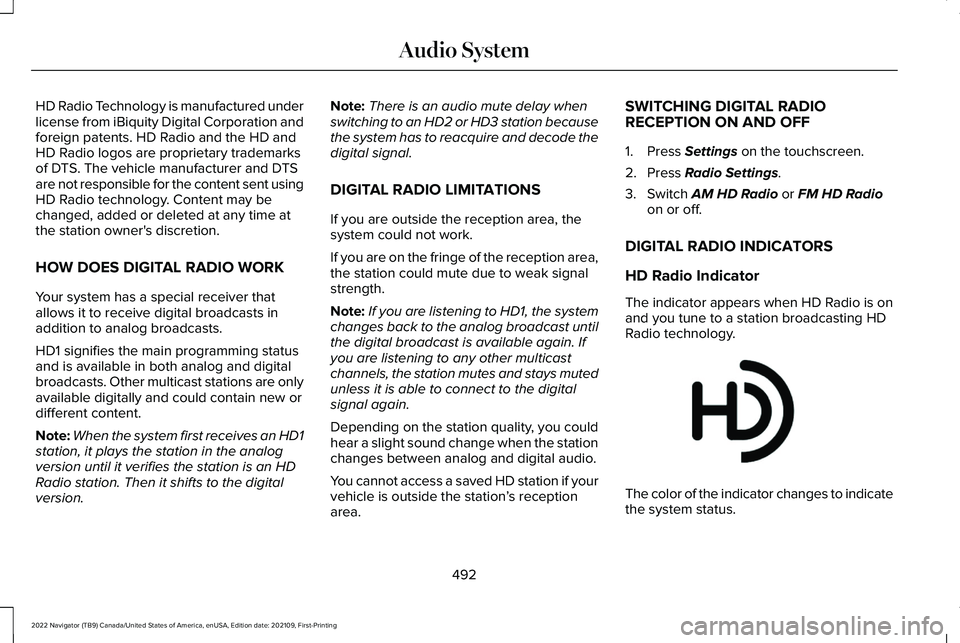
HD Radio Technology is manufactured under
license from iBiquity Digital Corporation and
foreign patents. HD Radio and the HD and
HD Radio logos are proprietary trademarks
of DTS. The vehicle manufacturer and DTS
are not responsible for the content sent using
HD Radio technology. Content may be
changed, added or deleted at any time at
the station owner's discretion.
HOW DOES DIGITAL RADIO WORK
Your system has a special receiver that
allows it to receive digital broadcasts in
addition to analog broadcasts.
HD1 signifies the main programming status
and is available in both analog and digital
broadcasts. Other multicast stations are only
available digitally and could contain new or
different content.
Note:
When the system first receives an HD1
station, it plays the station in the analog
version until it verifies the station is an HD
Radio station. Then it shifts to the digital
version. Note:
There is an audio mute delay when
switching to an HD2 or HD3 station because
the system has to reacquire and decode the
digital signal.
DIGITAL RADIO LIMITATIONS
If you are outside the reception area, the
system could not work.
If you are on the fringe of the reception area,
the station could mute due to weak signal
strength.
Note: If you are listening to HD1, the system
changes back to the analog broadcast until
the digital broadcast is available again. If
you are listening to any other multicast
channels, the station mutes and stays muted
unless it is able to connect to the digital
signal again.
Depending on the station quality, you could
hear a slight sound change when the station
changes between analog and digital audio.
You cannot access a saved HD station if your
vehicle is outside the station ’s reception
area. SWITCHING DIGITAL RADIO
RECEPTION ON AND OFF
1. Press Settings on the touchscreen.
2. Press
Radio Settings.
3. Switch
AM HD Radio or FM HD Radio
on or off.
DIGITAL RADIO INDICATORS
HD Radio Indicator
The indicator appears when HD Radio is on
and you tune to a station broadcasting HD
Radio technology. The color of the indicator changes to indicate
the system status.
492
2022 Navigator (TB9) Canada/United States of America, enUSA, Edition date: 202109, First-Printing Audio SystemE142616
Page 497 of 646
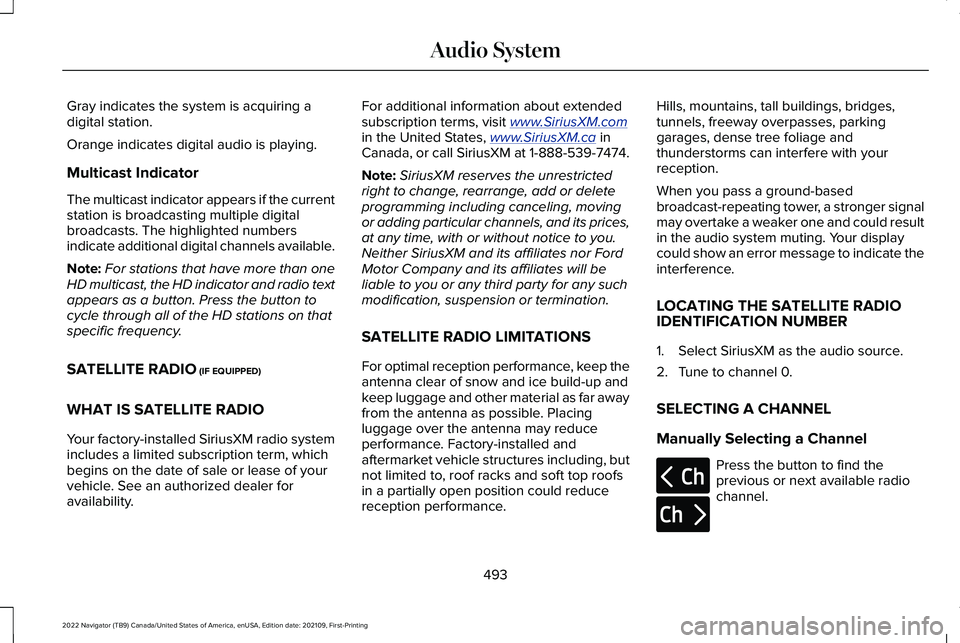
Gray indicates the system is acquiring a
digital station.
Orange indicates digital audio is playing.
Multicast Indicator
The multicast indicator appears if the current
station is broadcasting multiple digital
broadcasts. The highlighted numbers
indicate additional digital channels available.
Note:
For stations that have more than one
HD multicast, the HD indicator and radio text
appears as a button. Press the button to
cycle through all of the HD stations on that
specific frequency.
SATELLITE RADIO (IF EQUIPPED)
WHAT IS SATELLITE RADIO
Your factory-installed SiriusXM radio system
includes a limited subscription term, which
begins on the date of sale or lease of your
vehicle. See an authorized dealer for
availability. For additional information about extended
subscription terms, visit
www .Sirius XM. com
in the United States, www .Sirius XM. ca in
Canada, or call SiriusXM at 1-888-539-7474.
Note: SiriusXM reserves the unrestricted
right to change, rearrange, add or delete
programming including canceling, moving
or adding particular channels, and its prices,
at any time, with or without notice to you.
Neither SiriusXM and its affiliates nor Ford
Motor Company and its affiliates will be
liable to you or any third party for any such
modification, suspension or termination.
SATELLITE RADIO LIMITATIONS
For optimal reception performance, keep the
antenna clear of snow and ice build-up and
keep luggage and other material as far away
from the antenna as possible. Placing
luggage over the antenna may reduce
performance. Factory-installed and
aftermarket vehicle structures including, but
not limited to, roof racks and soft top roofs
in a partially open position could reduce
reception performance. Hills, mountains, tall buildings, bridges,
tunnels, freeway overpasses, parking
garages, dense tree foliage and
thunderstorms can interfere with your
reception.
When you pass a ground-based
broadcast-repeating tower, a stronger signal
may overtake a weaker one and could result
in the audio system muting. Your display
could show an error message to indicate the
interference.
LOCATING THE SATELLITE RADIO
IDENTIFICATION NUMBER
1. Select SiriusXM as the audio source.
2. Tune to channel 0.
SELECTING A CHANNEL
Manually Selecting a Channel
Press the button to find the
previous or next available radio
channel.
493
2022 Navigator (TB9) Canada/United States of America, enUSA, Edition date: 202109, First-Printing Audio SystemE328569 E328570
Page 525 of 646
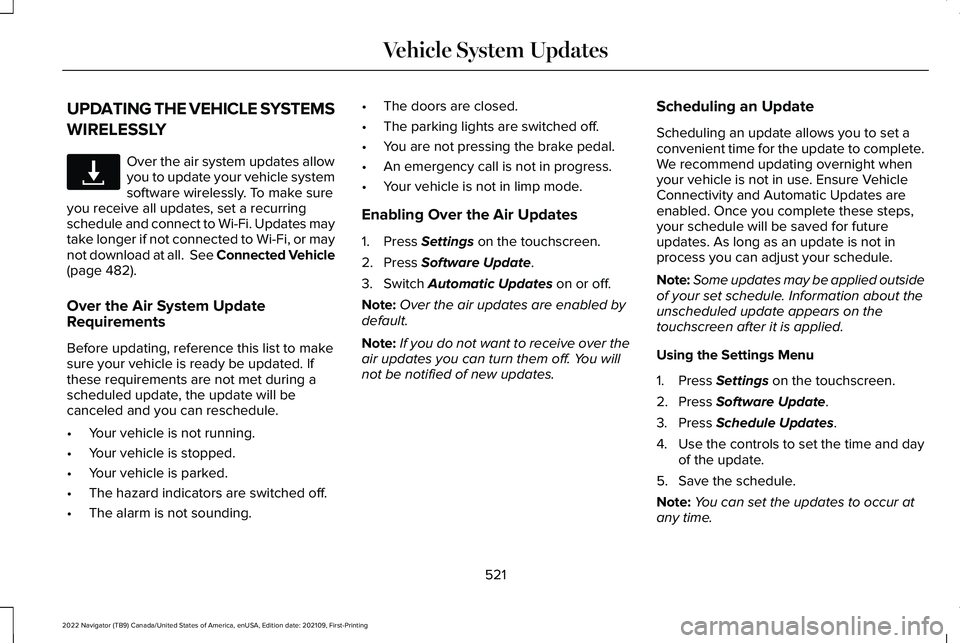
UPDATING THE VEHICLE SYSTEMS
WIRELESSLY
Over the air system updates allow
you to update your vehicle system
software wirelessly. To make sure
you receive all updates, set a recurring
schedule and connect to Wi-Fi. Updates may
take longer if not connected to Wi-Fi, or may
not download at all. See Connected Vehicle
(page 482).
Over the Air System Update
Requirements
Before updating, reference this list to make
sure your vehicle is ready be updated. If
these requirements are not met during a
scheduled update, the update will be
canceled and you can reschedule.
• Your vehicle is not running.
• Your vehicle is stopped.
• Your vehicle is parked.
• The hazard indicators are switched off.
• The alarm is not sounding. •
The doors are closed.
• The parking lights are switched off.
• You are not pressing the brake pedal.
• An emergency call is not in progress.
• Your vehicle is not in limp mode.
Enabling Over the Air Updates
1. Press
Settings on the touchscreen.
2. Press
Software Update.
3. Switch
Automatic Updates on or off.
Note: Over the air updates are enabled by
default.
Note: If you do not want to receive over the
air updates you can turn them off. You will
not be notified of new updates. Scheduling an Update
Scheduling an update allows you to set a
convenient time for the update to complete.
We recommend updating overnight when
your vehicle is not in use. Ensure Vehicle
Connectivity and Automatic Updates are
enabled. Once you complete these steps,
your schedule will be saved for future
updates. As long as an update is not in
process you can adjust your schedule.
Note:
Some updates may be applied outside
of your set schedule. Information about the
unscheduled update appears on the
touchscreen after it is applied.
Using the Settings Menu
1. Press
Settings on the touchscreen.
2. Press
Software Update.
3. Press
Schedule Updates.
4. Use the controls to set the time and day
of the update.
5. Save the schedule.
Note: You can set the updates to occur at
any time.
521
2022 Navigator (TB9) Canada/United States of America, enUSA, Edition date: 202109, First-Printing Vehicle System UpdatesE327789
Page 533 of 646

If your information display resets prematurely
or becomes inoperative, you should perform
the oil change interval at six months or
5,000 mi (8,000 km) from your last oil
change. Never exceed one year or 10,000 mi
(16,000 km)
between oil change intervals.
You can drive high performance vehicles in
such a way that may lead to higher oil
consumption including extended time at high
engine speeds, high loads, engine braking,
hard cornering maneuvers, track and off-road
usage. Under these conditions, oil
consumption of approximately 1 quart per
500 miles (1 liter per 800 km) is possible.
Check the engine oil level at every refueling
and adjust to maintain proper levels to avoid
engine damage.
It is important to rely upon your dealership
to properly diagnose and repair your vehicle. We strongly recommend only using our
genuine or our authorized re-manufactured
replacement parts engineered for your
vehicle.
Additives and Chemicals
We do not recommend using chemicals or
additives not approved by us as part of your
vehicle
’s normal maintenance. Please consult
your warranty information.
Oils, Fluids and Flushing
In many cases, fluid discoloration is a normal
operating characteristic and, by itself, does
not necessarily indicate a concern or that the
fluid needs to be changed. Have discolored
fluids that also show signs of overheating or
foreign material contamination checked
immediately. Make sure to change the vehicle
’s oils and
fluids at the specified intervals or in
conjunction with a repair. Flushing is a viable
way to change fluid for many vehicle
sub-systems during scheduled maintenance.
It is critical that systems are flushed only with
new fluid that is the same as that required
to fill and operate the system or using our
approved flushing chemical.
Owner Checks and Services
Make sure you perform the following basic
maintenance checks and inspections. Check Every Month
The air filter restriction gauge. 1
The engine oil level.
Function of all interior and the exterior lights.
529
2022 Navigator (TB9) Canada/United States of America, enUSA, Edition date: 202109, First-Printing Scheduled Maintenance
Page 612 of 646
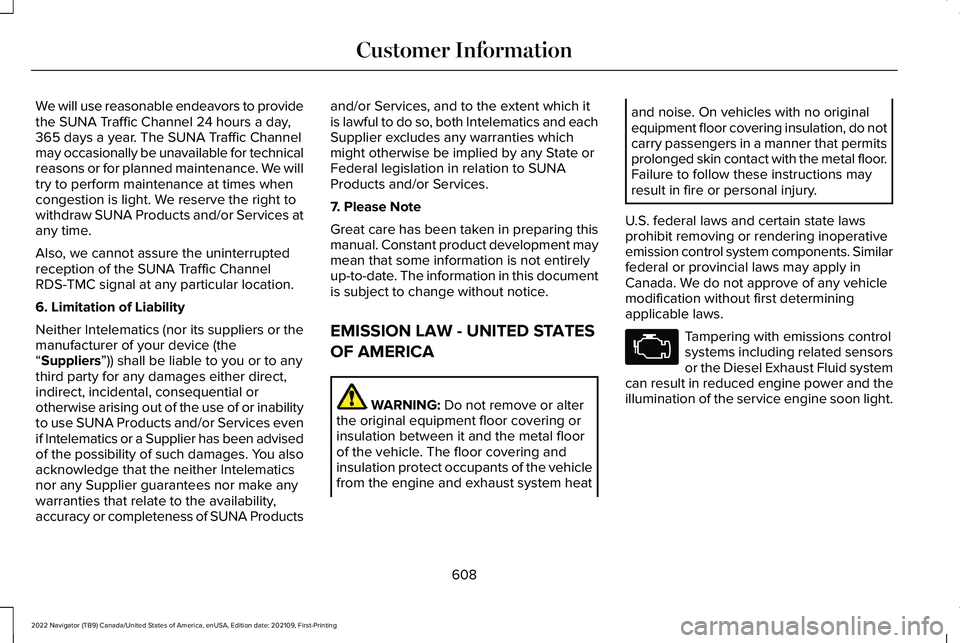
We will use reasonable endeavors to provide
the SUNA Traffic Channel 24 hours a day,
365 days a year. The SUNA Traffic Channel
may occasionally be unavailable for technical
reasons or for planned maintenance. We will
try to perform maintenance at times when
congestion is light. We reserve the right to
withdraw SUNA Products and/or Services at
any time.
Also, we cannot assure the uninterrupted
reception of the SUNA Traffic Channel
RDS-TMC signal at any particular location.
6. Limitation of Liability
Neither Intelematics (nor its suppliers or the
manufacturer of your device (the
“Suppliers”)) shall be liable to you or to any
third party for any damages either direct,
indirect, incidental, consequential or
otherwise arising out of the use of or inability
to use SUNA Products and/or Services even
if Intelematics or a Supplier has been advised
of the possibility of such damages. You also
acknowledge that the neither Intelematics
nor any Supplier guarantees nor make any
warranties that relate to the availability,
accuracy or completeness of SUNA Products and/or Services, and to the extent which it
is lawful to do so, both Intelematics and each
Supplier excludes any warranties which
might otherwise be implied by any State or
Federal legislation in relation to SUNA
Products and/or Services.
7. Please Note
Great care has been taken in preparing this
manual. Constant product development may
mean that some information is not entirely
up-to-date. The information in this document
is subject to change without notice.
EMISSION LAW - UNITED STATES
OF AMERICA
WARNING:
Do not remove or alter
the original equipment floor covering or
insulation between it and the metal floor
of the vehicle. The floor covering and
insulation protect occupants of the vehicle
from the engine and exhaust system heat and noise. On vehicles with no original
equipment floor covering insulation, do not
carry passengers in a manner that permits
prolonged skin contact with the metal floor.
Failure to follow these instructions may
result in fire or personal injury.
U.S. federal laws and certain state laws
prohibit removing or rendering inoperative
emission control system components. Similar
federal or provincial laws may apply in
Canada. We do not approve of any vehicle
modification without first determining
applicable laws. Tampering with emissions control
systems including related sensors
or the Diesel Exhaust Fluid system
can result in reduced engine power and the
illumination of the service engine soon light.
608
2022 Navigator (TB9) Canada/United States of America, enUSA, Edition date: 202109, First-Printing Customer Information
Page 621 of 646
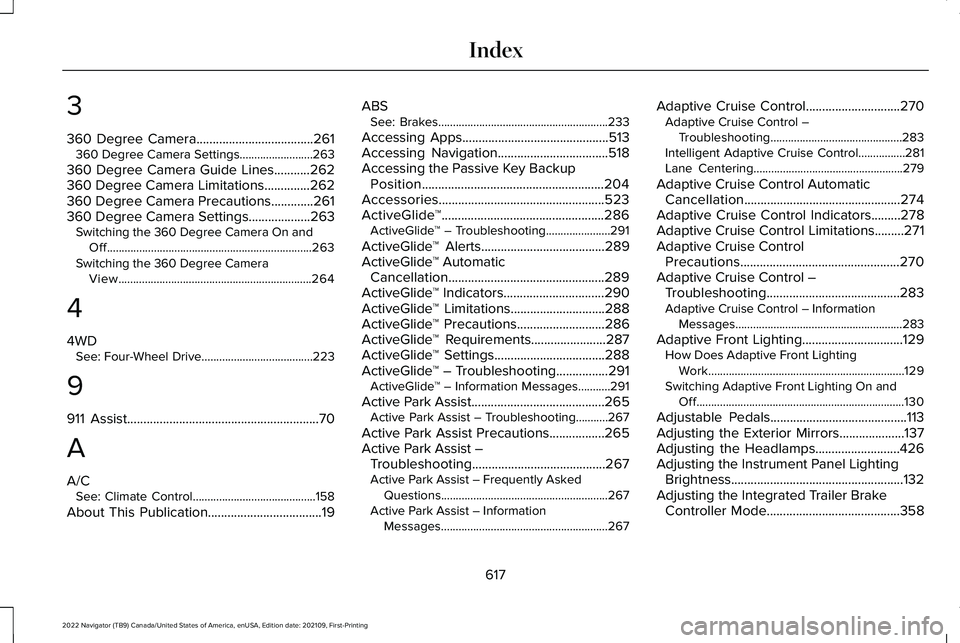
3
360 Degree Camera....................................261
360 Degree Camera Settings.........................263
360 Degree Camera Guide Lines...........262
360 Degree Camera Limitations..............262
360 Degree Camera Precautions.............261
360 Degree Camera Settings...................263 Switching the 360 Degree Camera On and
Off......................................................................263
Switching the 360 Degree Camera View..................................................................264
4
4WD See: Four-Wheel Drive......................................223
9
911 Assist...........................................................70
A
A/C See: Climate Control..........................................158
About This Publication...................................19 ABS
See: Brakes..........................................................233
Accessing Apps.............................................513
Accessing Navigation..................................518
Accessing the Passive Key Backup Position........................................................204
Accessories...................................................523
ActiveGlide ™
..................................................286
ActiveGlide ™ – Troubleshooting......................291
ActiveGlide ™ Alerts
......................................289
ActiveGlide ™ Automatic
Cancellation
................................................289
ActiveGlide ™ Indicators...............................290
ActiveGlide ™ Limitations.............................288
ActiveGlide ™ Precautions...........................286
ActiveGlide ™ Requirements.......................287
ActiveGlide ™ Settings..................................288
ActiveGlide ™ – Troubleshooting................291
ActiveGlide ™ – Information Messages...........291
Active Park Assist
.........................................265
Active Park Assist – Troubleshooting...........267
Active Park Assist Precautions.................265
Active Park Assist – Troubleshooting.........................................267
Active Park Assist – Frequently Asked Questions.........................................................267
Active Park Assist – Information Messages.........................................................267 Adaptive Cruise Control
.............................270
Adaptive Cruise Control –
Troubleshooting.............................................283
Intelligent Adaptive Cruise Control................281
Lane Centering...................................................279
Adaptive Cruise Control Automatic Cancellation................................................274
Adaptive Cruise Control Indicators.........278
Adaptive Cruise Control Limitations.........271
Adaptive Cruise Control Precautions.................................................270
Adaptive Cruise Control – Troubleshooting.........................................283
Adaptive Cruise Control – Information Messages.........................................................283
Adaptive Front Lighting...............................129 How Does Adaptive Front Lighting
Work...................................................................129
Switching Adaptive Front Lighting On and Off.......................................................................130
Adjustable Pedals
..........................................113
Adjusting the Exterior Mirrors....................137
Adjusting the Headlamps..........................426
Adjusting the Instrument Panel Lighting Brightness.....................................................132
Adjusting the Integrated Trailer Brake Controller Mode
.........................................358
617
2022 Navigator (TB9) Canada/United States of America, enUSA, Edition date: 202109, First-Printing Index
Page 622 of 646
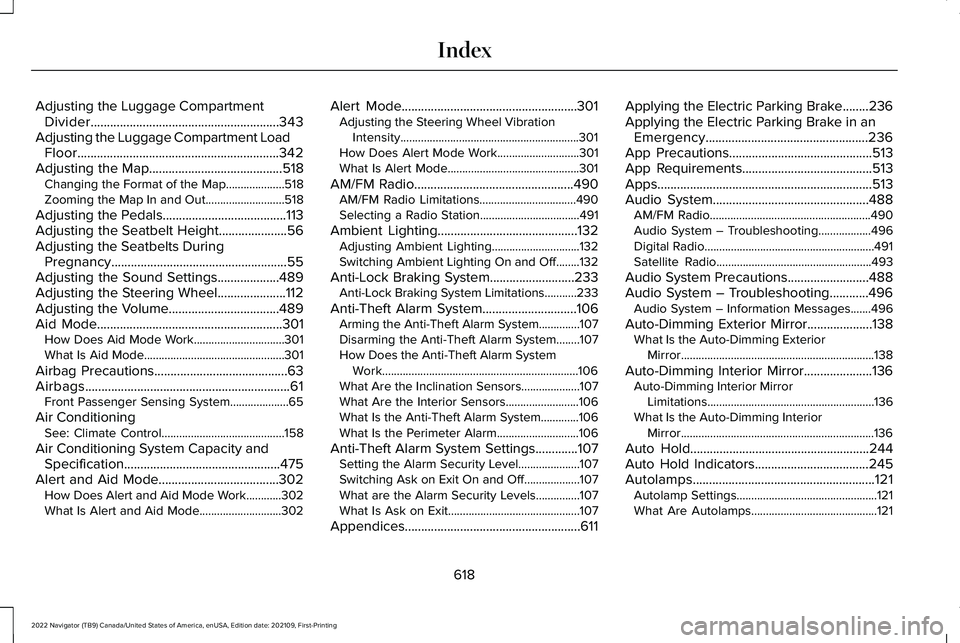
Adjusting the Luggage Compartment
Divider..........................................................343
Adjusting the Luggage Compartment Load Floor..............................................................342
Adjusting the Map.........................................518
Changing the Format of the Map....................518
Zooming the Map In and Out...........................518
Adjusting the Pedals......................................113
Adjusting the Seatbelt Height
.....................56
Adjusting the Seatbelts During Pregnancy......................................................55
Adjusting the Sound Settings
...................489
Adjusting the Steering Wheel.....................112
Adjusting the Volume..................................489
Aid Mode.........................................................301 How Does Aid Mode Work...............................301
What Is Aid Mode................................................301
Airbag Precautions
.........................................63
Airbags...............................................................61
Front Passenger Sensing System....................65
Air Conditioning See: Climate Control..........................................158
Air Conditioning System Capacity and Specification................................................475
Alert and Aid Mode.....................................302 How Does Alert and Aid Mode Work............302
What Is Alert and Aid Mode............................302 Alert Mode
......................................................301
Adjusting the Steering Wheel Vibration
Intensity.............................................................301
How Does Alert Mode Work............................301
What Is Alert Mode.............................................301
AM/FM Radio.................................................490 AM/FM Radio Limitations.................................490
Selecting a Radio Station..................................
491
Ambient Lighting
...........................................132
Adjusting Ambient Lighting..............................132
Switching Ambient Lighting On and Off........132
Anti-Lock Braking System..........................233 Anti-Lock Braking System Limitations...........233
Anti-Theft Alarm System.............................106 Arming the Anti-Theft Alarm System..............107
Disarming the Anti-Theft Alarm System........107
How Does the Anti-Theft Alarm System
Work...................................................................106
What Are the Inclination Sensors....................107
What Are the Interior Sensors.........................106
What Is the Anti-Theft Alarm System.............106
What Is the Perimeter Alarm............................106
Anti-Theft Alarm System Settings.............107 Setting the Alarm Security Level.....................107
Switching Ask on Exit On and Off...................107
What are the Alarm Security Levels...............107
What Is Ask on Exit.............................................107
Appendices......................................................611 Applying the Electric Parking Brake........236
Applying the Electric Parking Brake in an
Emergency..................................................236
App Precautions
............................................513
App Requirements........................................513
Apps..................................................................513
Audio System................................................488
AM/FM Radio.......................................................490
Audio System – Troubleshooting..................496
Digital Radio..........................................................491
Satellite Radio.....................................................493
Audio System Precautions
.........................488
Audio System – Troubleshooting............496 Audio System – Information Messages.......
496
Auto-Dimming Exterior Mirror....................138 What Is the Auto-Dimming Exterior
Mirror..................................................................138
Auto-Dimming Interior Mirror.....................136 Auto-Dimming Interior Mirror
Limitations .........................................................136
What Is the Auto-Dimming Interior Mirror..................................................................136
Auto Hold
.......................................................244
Auto Hold Indicators...................................245
Autolamps........................................................121 Autolamp Settings................................................121
What Are Autolamps...........................................121
618
2022 Navigator (TB9) Canada/United States of America, enUSA, Edition date: 202109, First-Printing Index
Page 628 of 646
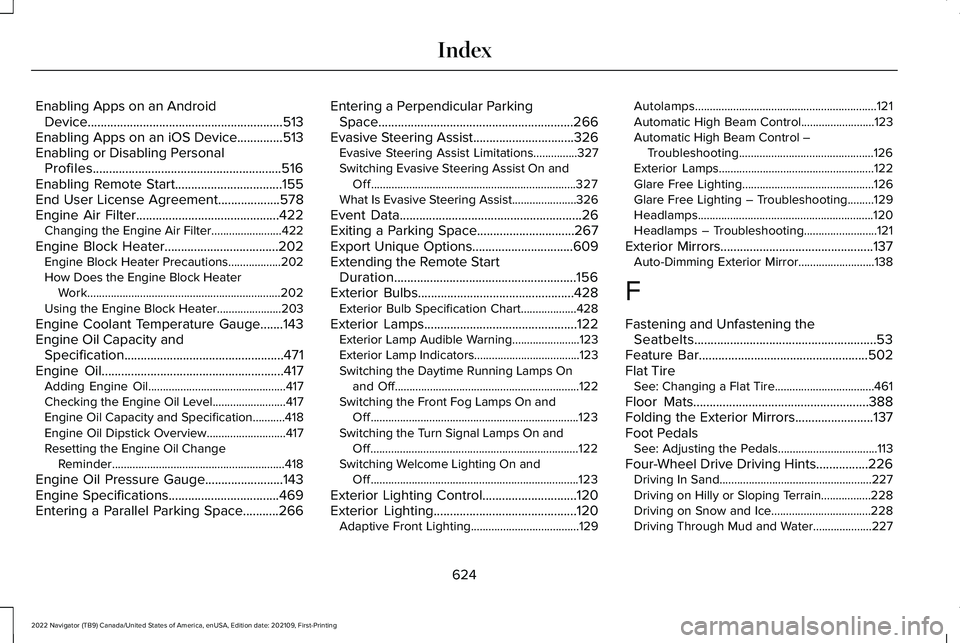
Enabling Apps on an Android
Device............................................................513
Enabling Apps on an iOS Device..............513
Enabling or Disabling Personal Profiles..........................................................516
Enabling Remote Start.................................155
End User License Agreement...................578
Engine Air Filter............................................422
Changing the Engine Air Filter........................422
Engine Block Heater
...................................202
Engine Block Heater Precautions..................202
How Does the Engine Block Heater
Work..................................................................202
Using the Engine Block Heater......................203
Engine Coolant Temperature Gauge.......143
Engine Oil Capacity and Specification.................................................471
Engine Oil
........................................................417
Adding Engine Oil...............................................417
Checking the Engine Oil Level.........................417
Engine Oil Capacity and Specification...........418
Engine Oil Dipstick Overview...........................417
Resetting the Engine Oil Change
Reminder...........................................................418
Engine Oil Pressure Gauge........................143
Engine Specifications
..................................469
Entering a Parallel Parking Space...........266 Entering a Perpendicular Parking
Space............................................................266
Evasive Steering Assist
...............................326
Evasive Steering Assist Limitations...............327
Switching Evasive Steering Assist On and
Off......................................................................327
What Is Evasive Steering Assist......................
326
Event Data
........................................................26
Exiting a Parking Space..............................267
Export Unique Options
...............................609
Extending the Remote Start Duration........................................................156
Exterior Bulbs
................................................428
Exterior Bulb Specification Chart...................428
Exterior Lamps
...............................................122
Exterior Lamp Audible Warning.......................123
Exterior Lamp Indicators....................................123
Switching the Daytime Running Lamps On
and Off...............................................................122
Switching the Front Fog Lamps On and Off.......................................................................123
Switching the Turn Signal Lamps On and Off.......................................................................122
Switching Welcome Lighting On and Off.......................................................................123
Exterior Lighting Control.............................120
Exterior Lighting
............................................120
Adaptive Front Lighting.....................................129 Autolamps..............................................................121
Automatic High Beam Control.........................123
Automatic High Beam Control –
Troubleshooting..............................................126
Exterior Lamps.....................................................122
Glare Free Lighting.............................................126
Glare Free Lighting – Troubleshooting.........129
Headlamps............................................................120
Headlamps – Troubleshooting.........................121
Exterior Mirrors...............................................137 Auto-Dimming Exterior Mirror..........................
138
F
Fastening and Unfastening the Seatbelts........................................................53
Feature Bar
....................................................502
Flat Tire See: Changing a Flat Tire..................................461
Floor Mats
......................................................388
Folding the Exterior Mirrors........................137
Foot Pedals See: Adjusting the Pedals..................................113
Four-Wheel Drive Driving Hints................226 Driving In Sand....................................................227
Driving on Hilly or Sloping Terrain.................228
Driving on Snow and Ice..................................228
Driving Through Mud and Water....................227
624
2022 Navigator (TB9) Canada/United States of America, enUSA, Edition date: 202109, First-Printing Index
Page 629 of 646
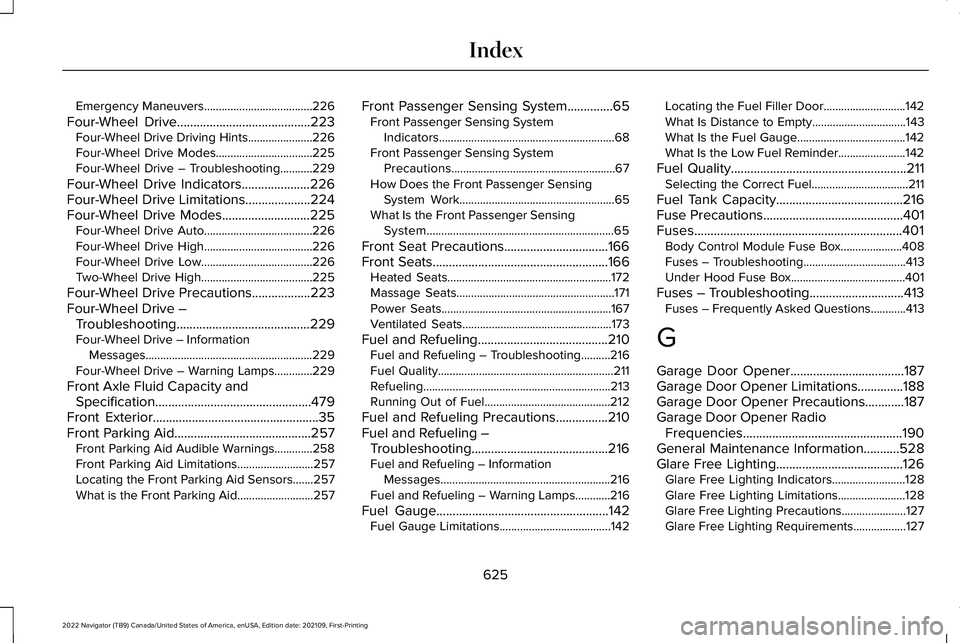
Emergency Maneuvers.....................................226
Four-Wheel Drive.........................................223
Four-Wheel Drive Driving Hints......................226
Four-Wheel Drive Modes.................................225
Four-Wheel Drive – Troubleshooting...........229
Four-Wheel Drive Indicators.....................226
Four-Wheel Drive Limitations....................224
Four-Wheel Drive Modes...........................225 Four-Wheel Drive Auto.....................................226
Four-Wheel Drive High.....................................226
Four-Wheel Drive Low......................................226
Two-Wheel Drive High......................................225
Four-Wheel Drive Precautions
..................223
Four-Wheel Drive – Troubleshooting.........................................229
Four-Wheel Drive – Information Messages.........................................................229
Four-Wheel Drive – Warning Lamps.............229
Front Axle Fluid Capacity and Specification................................................479
Front Exterior...................................................35
Front Parking Aid..........................................257 Front Parking Aid Audible Warnings.............258
Front Parking Aid Limitations..........................257
Locating the Front Parking Aid Sensors.......257
What is the Front Parking Aid..........................257 Front Passenger Sensing System..............65
Front Passenger Sensing System
Indicators............................................................68
Front Passenger Sensing System Precautions
........................................................67
How Does the Front Passenger Sensing System Work.....................................................65
What Is the Front Passenger Sensing System
................................................................65
Front Seat Precautions................................166
Front Seats......................................................166 Heated Seats........................................................172
Massage Seats......................................................171
Power Seats..........................................................167
Ventilated Seats...................................................173
Fuel and Refueling........................................210 Fuel and Refueling – Troubleshooting..........216
Fuel Quality............................................................211
Refueling................................................................213
Running Out of Fuel...........................................212
Fuel and Refueling Precautions
................210
Fuel and Refueling – Troubleshooting..........................................216
Fuel and Refueling – Information Messages..........................................................216
Fuel and Refueling – Warning Lamps............216
Fuel Gauge.....................................................142 Fuel Gauge Limitations......................................142 Locating the Fuel Filler Door............................142
What Is Distance to Empty................................143
What Is the Fuel Gauge.....................................142
What Is the Low Fuel Reminder.......................142
Fuel Quality
......................................................211
Selecting the Correct Fuel.................................211
Fuel Tank Capacity.......................................216
Fuse Precautions
...........................................401
Fuses................................................................401 Body Control Module Fuse Box.....................
408
Fuses – Troubleshooting...................................413
Under Hood Fuse Box.......................................401
Fuses – Troubleshooting.............................413 Fuses – Frequently Asked Questions............413
G
Garage Door Opener...................................187
Garage Door Opener Limitations..............188
Garage Door Opener Precautions............187
Garage Door Opener Radio Frequencies.................................................190
General Maintenance Information...........528
Glare Free Lighting.......................................126 Glare Free Lighting Indicators.........................
128
Glare Free Lighting Limitations.......................128
Glare Free Lighting Precautions......................127
Glare Free Lighting Requirements..................127
625
2022 Navigator (TB9) Canada/United States of America, enUSA, Edition date: 202109, First-Printing Index
Page 630 of 646
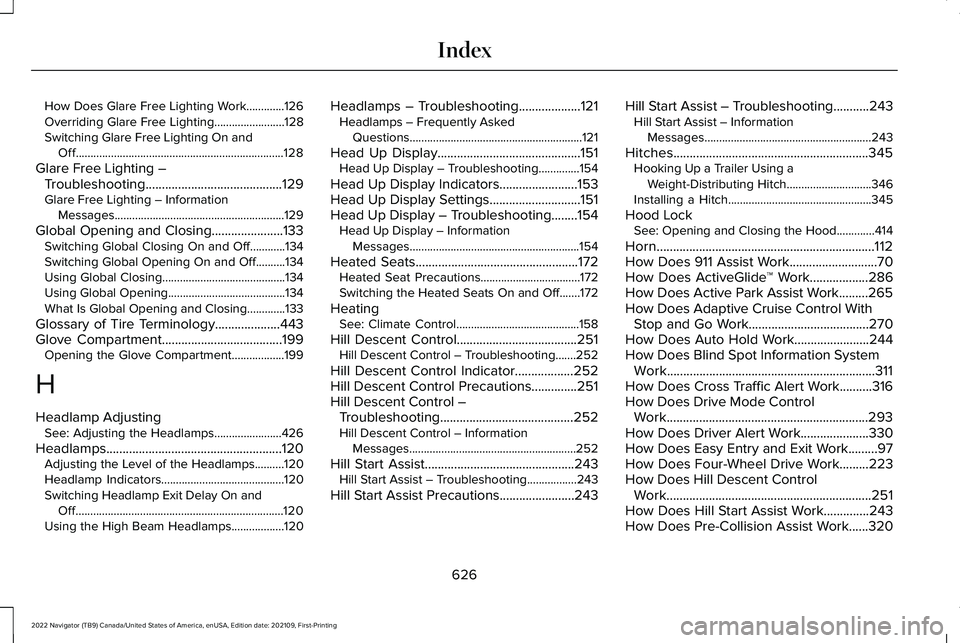
How Does Glare Free Lighting Work.............126
Overriding Glare Free Lighting........................128
Switching Glare Free Lighting On and
Off.......................................................................128
Glare Free Lighting – Troubleshooting..........................................129
Glare Free Lighting – Information Messages..........................................................129
Global Opening and Closing......................133 Switching Global Closing On and Off............134
Switching Global Opening On and Off..........134
Using Global Closing..........................................134
Using Global Opening........................................134
What Is Global Opening and Closing.............133
Glossary of Tire Terminology
....................443
Glove Compartment.....................................199 Opening the Glove Compartment..................
199
H
Headlamp Adjusting See: Adjusting the Headlamps.......................426
Headlamps......................................................120 Adjusting the Level of the Headlamps..........120
Headlamp Indicators..........................................120
Switching Headlamp Exit Delay On and
Off.......................................................................120
Using the High Beam Headlamps..................120 Headlamps – Troubleshooting
...................121
Headlamps – Frequently Asked
Questions...........................................................121
Head Up Display
............................................151
Head Up Display – Troubleshooting..............154
Head Up Display Indicators........................153
Head Up Display Settings............................151
Head Up Display – Troubleshooting
........154
Head Up Display – Information
Messages..........................................................154
Heated Seats..................................................172 Heated Seat Precautions..................................172
Switching the Heated Seats On and Off.......172
Heating See: Climate Control..........................................158
Hill Descent Control.....................................251 Hill Descent Control – Troubleshooting.......252
Hill Descent Control Indicator..................252
Hill Descent Control Precautions..............251
Hill Descent Control – Troubleshooting.........................................252
Hill Descent Control – Information Messages.........................................................252
Hill Start Assist..............................................243 Hill Start Assist – Troubleshooting.................
243
Hill Start Assist Precautions
.......................243 Hill Start Assist – Troubleshooting
...........243
Hill Start Assist – Information
Messages.........................................................243
Hitches............................................................345 Hooking Up a Trailer Using a
Weight-Distributing Hitch.............................346
Installing a Hitch.................................................345
Hood Lock See: Opening and Closing the Hood.............414
Horn...................................................................112
How Does 911 Assist Work...........................70
How Does ActiveGlide ™ Work..................286
How Does Active Park Assist Work.........265
How Does Adaptive Cruise Control With Stop and Go Work.....................................270
How Does Auto Hold Work.......................244
How Does Blind Spot Information System Work................................................................311
How Does Cross Traffic Alert Work..........316
How Does Drive Mode Control Work..............................................................293
How Does Driver Alert Work.....................330
How Does Easy Entry and Exit Work.........97
How Does Four-Wheel Drive Work
.........223
How Does Hill Descent Control Work...............................................................251
How Does Hill Start Assist Work..............243
How Does Pre-Collision Assist Work......320
626
2022 Navigator (TB9) Canada/United States of America, enUSA, Edition date: 202109, First-Printing Index