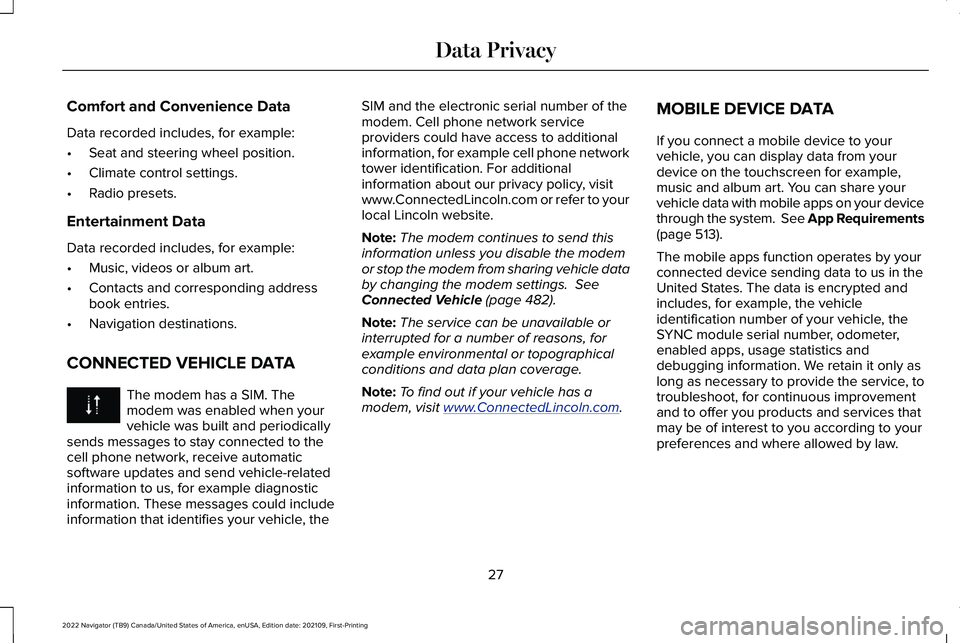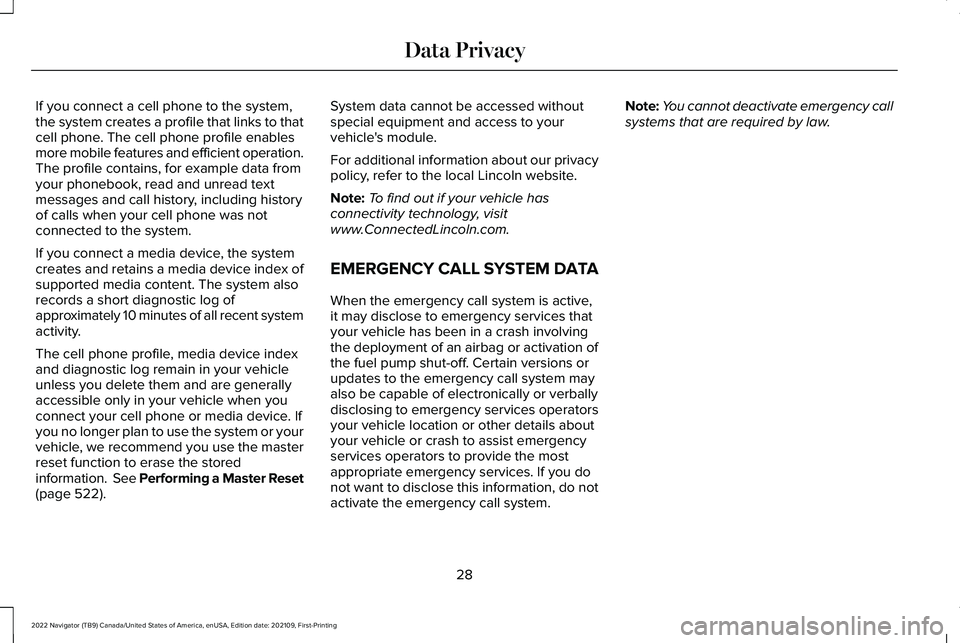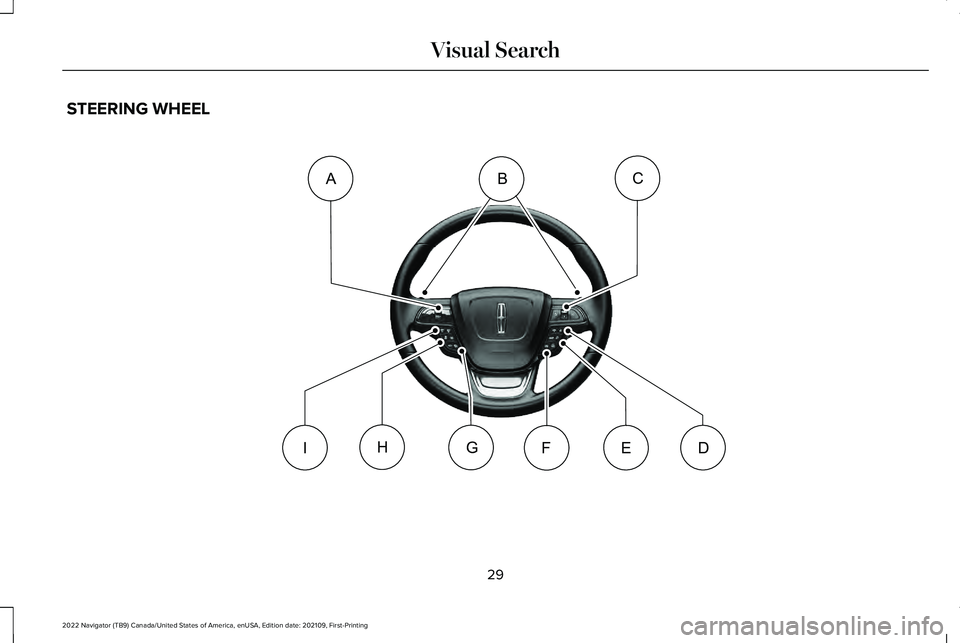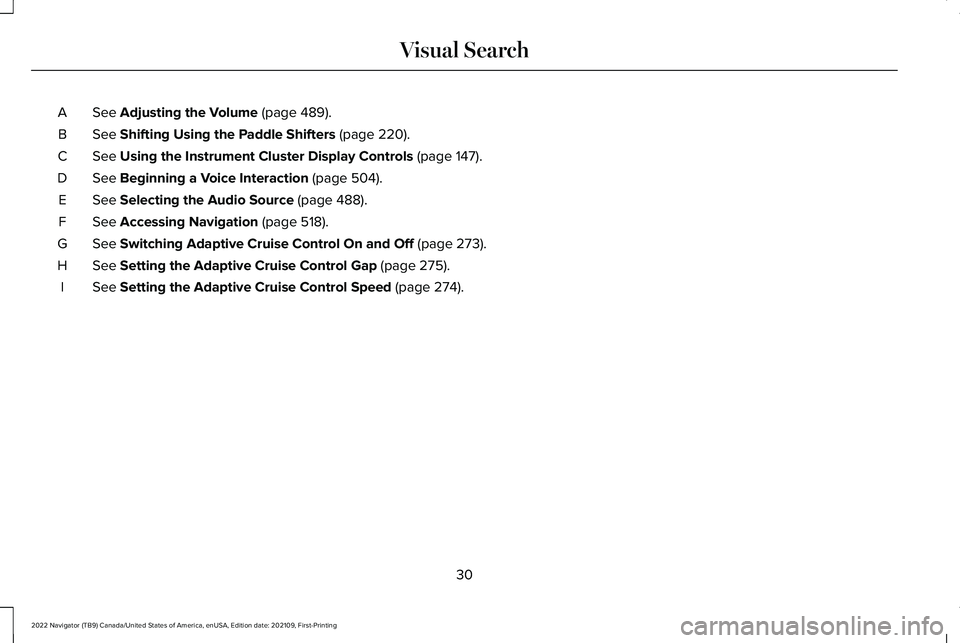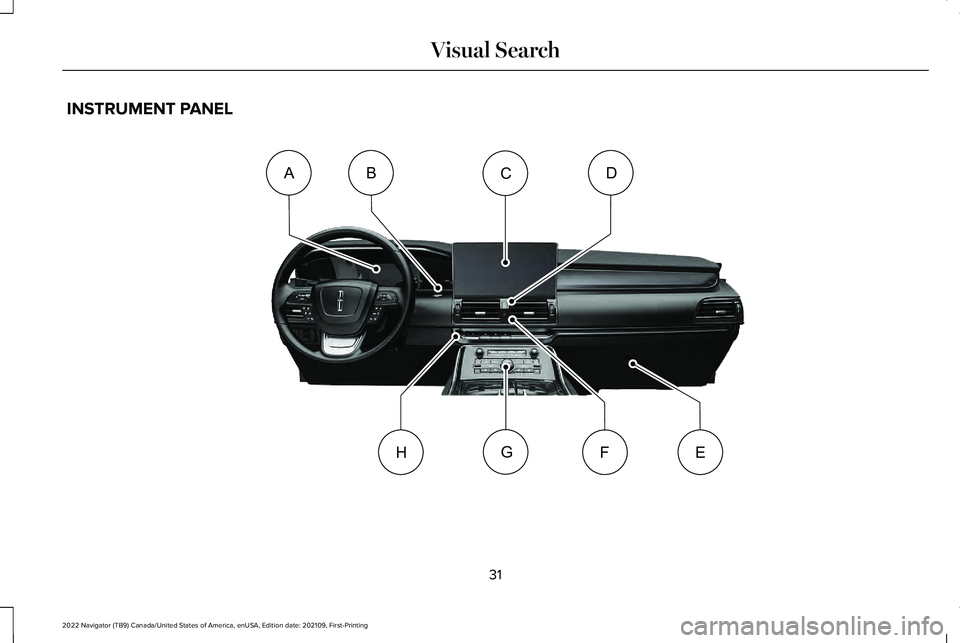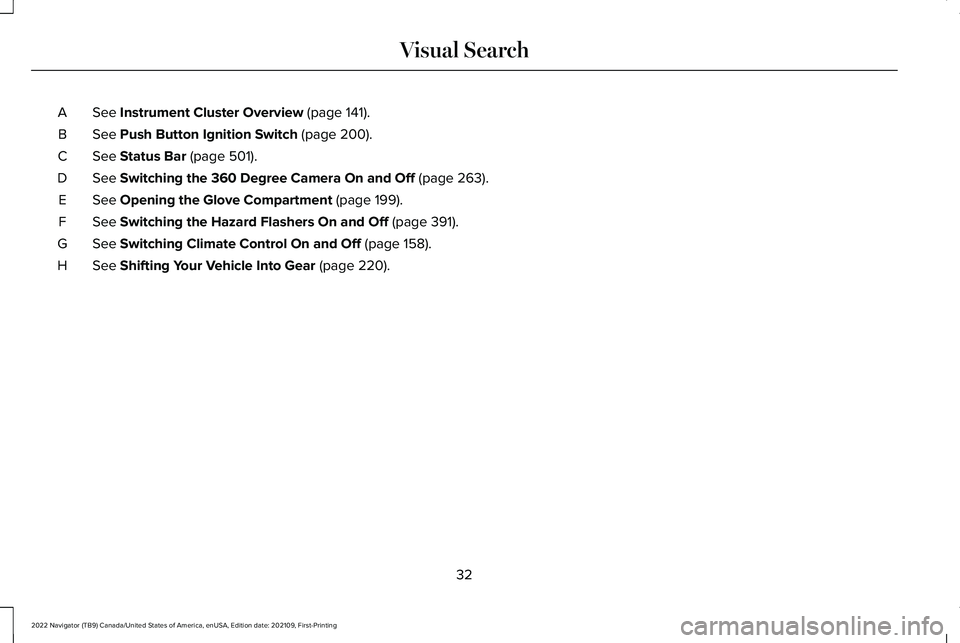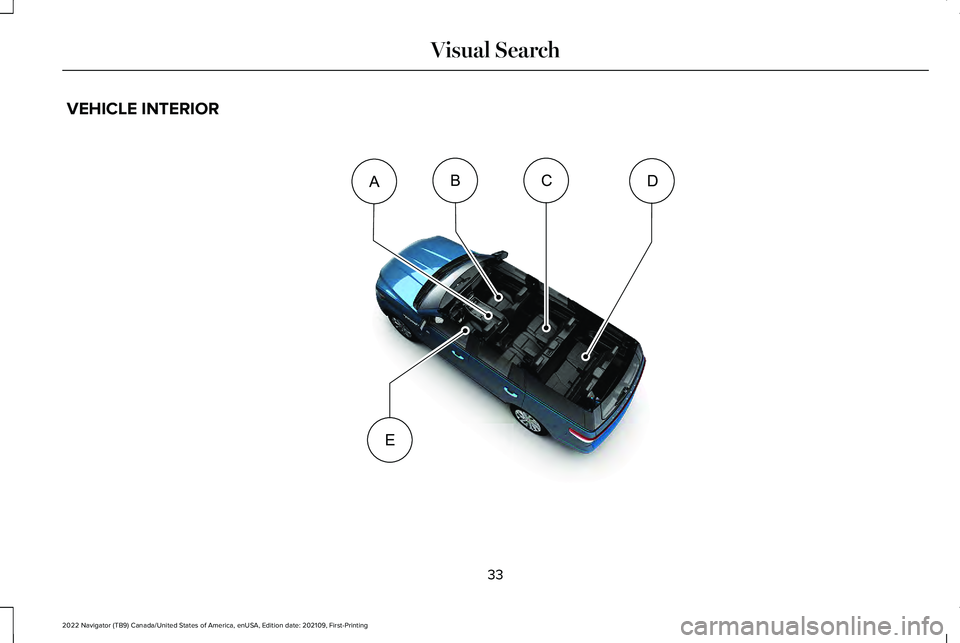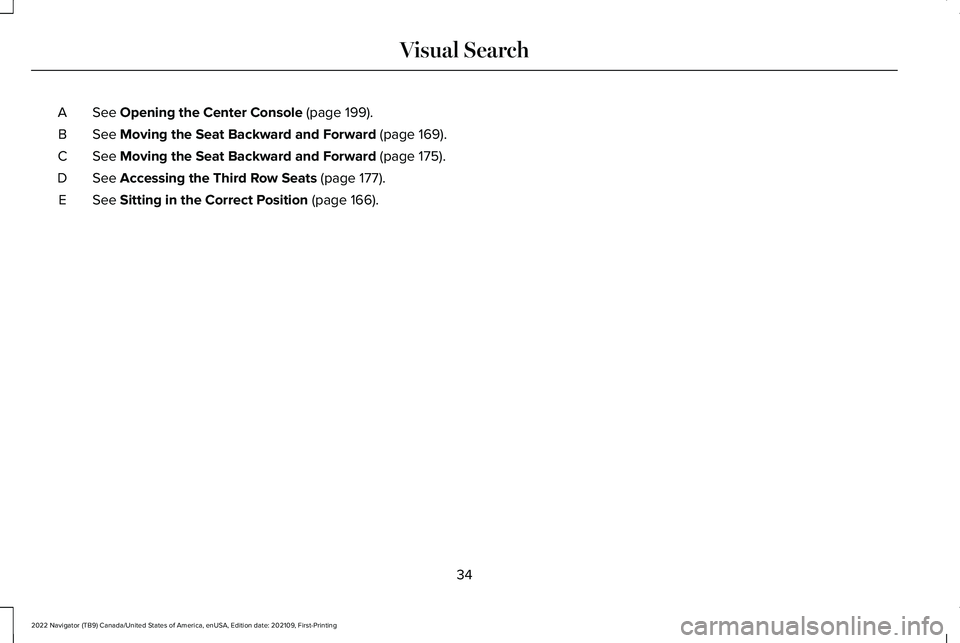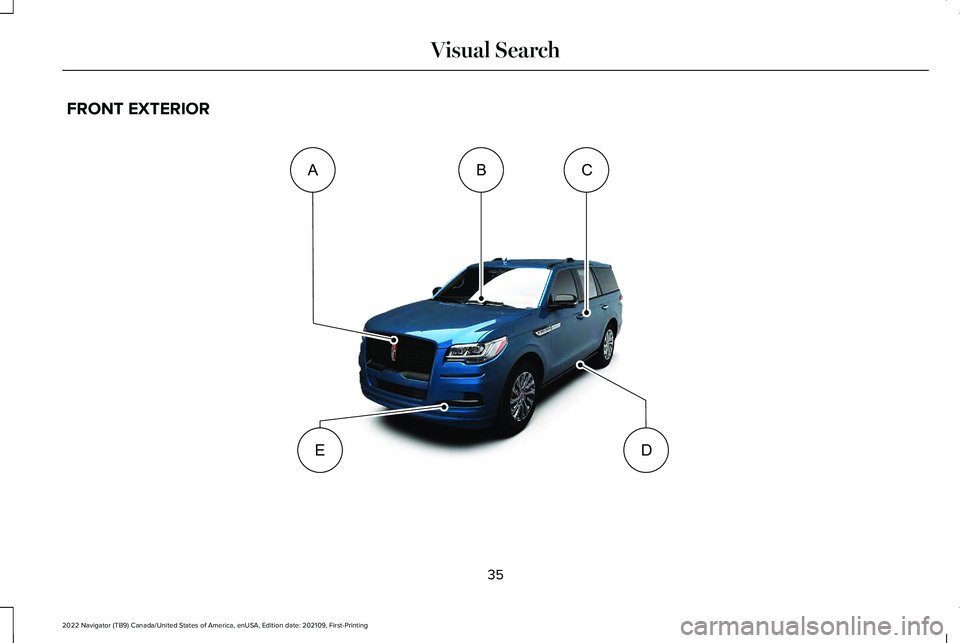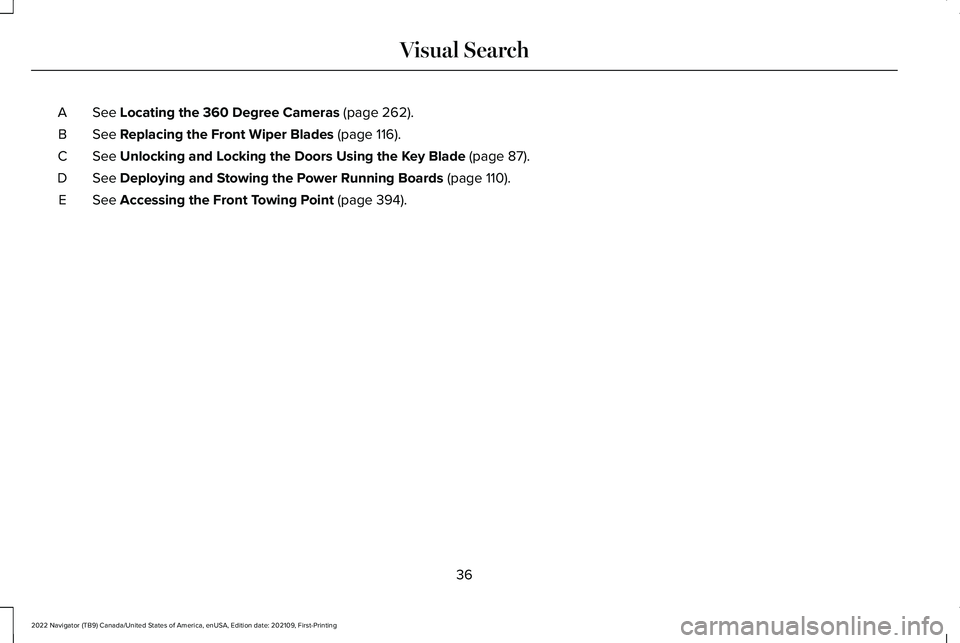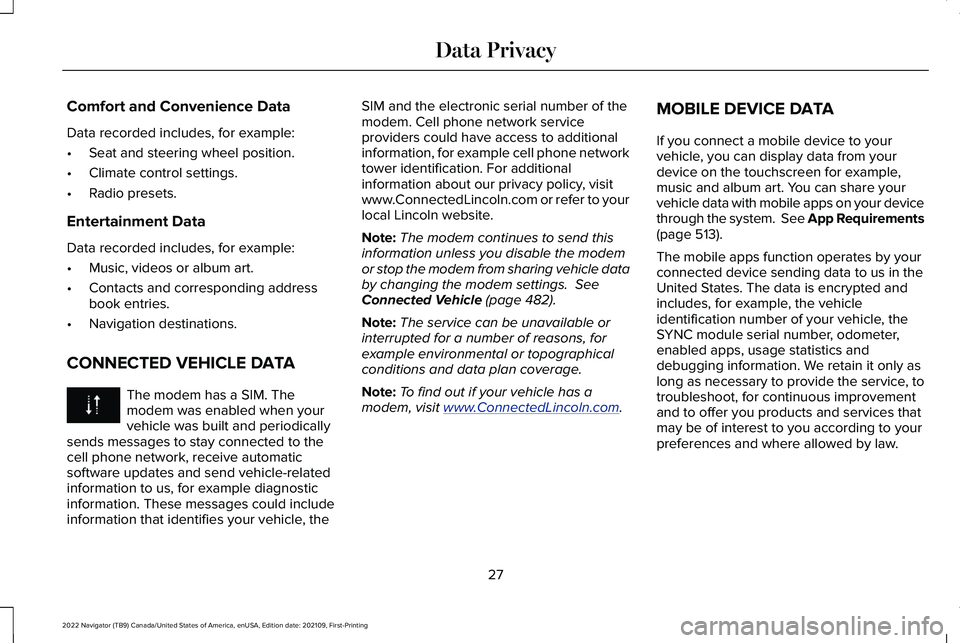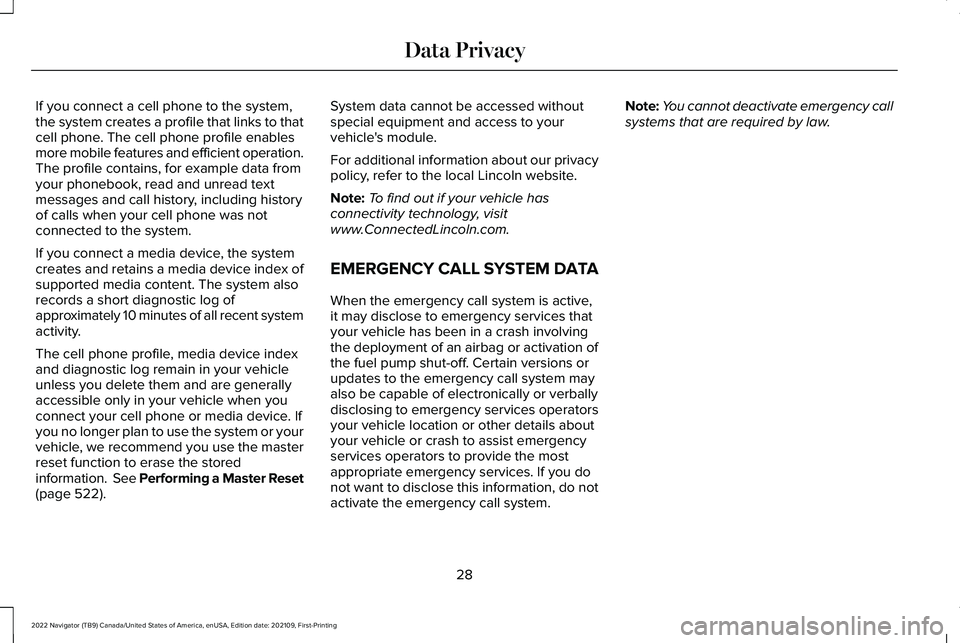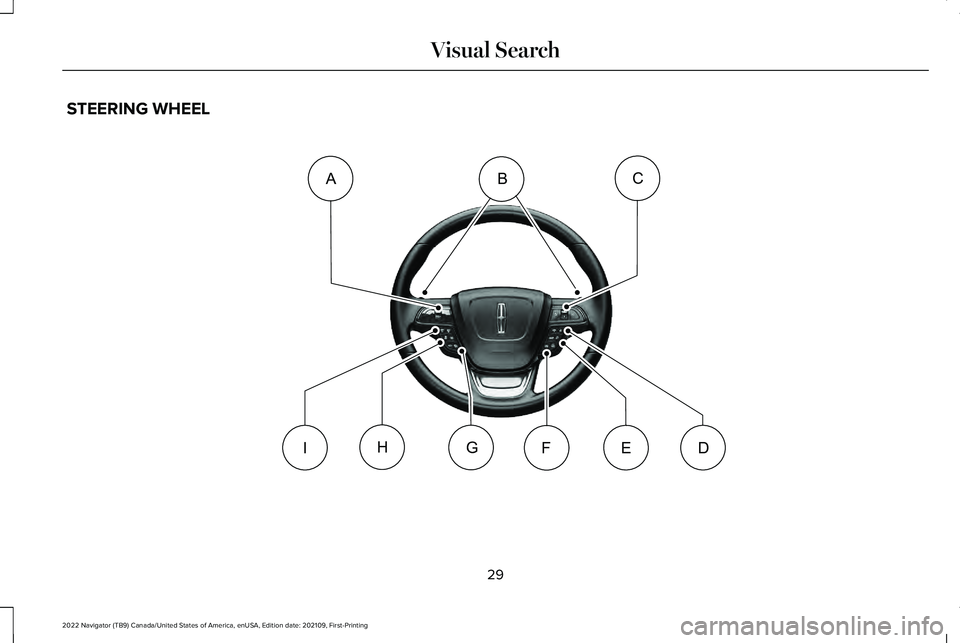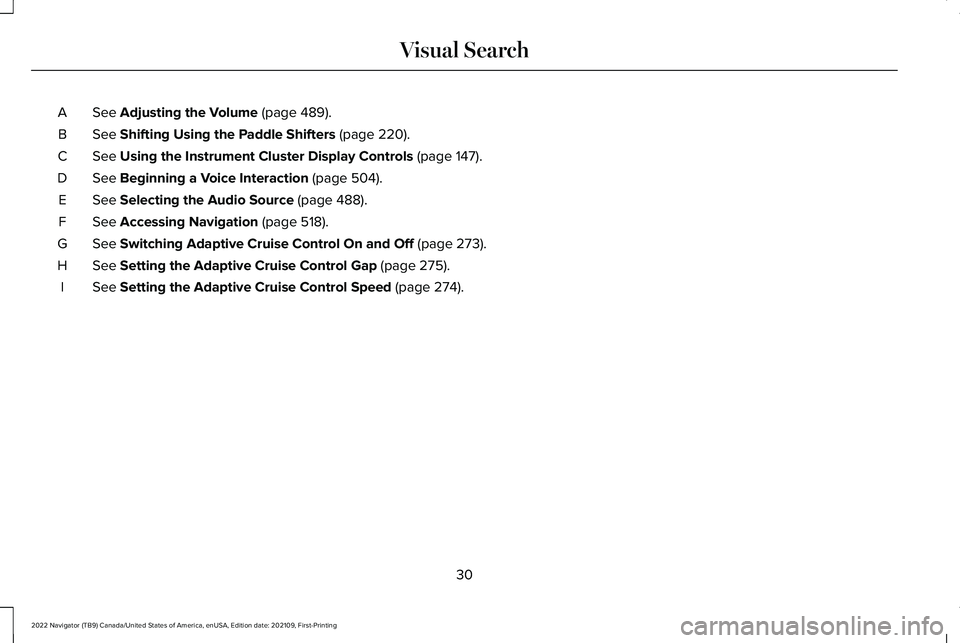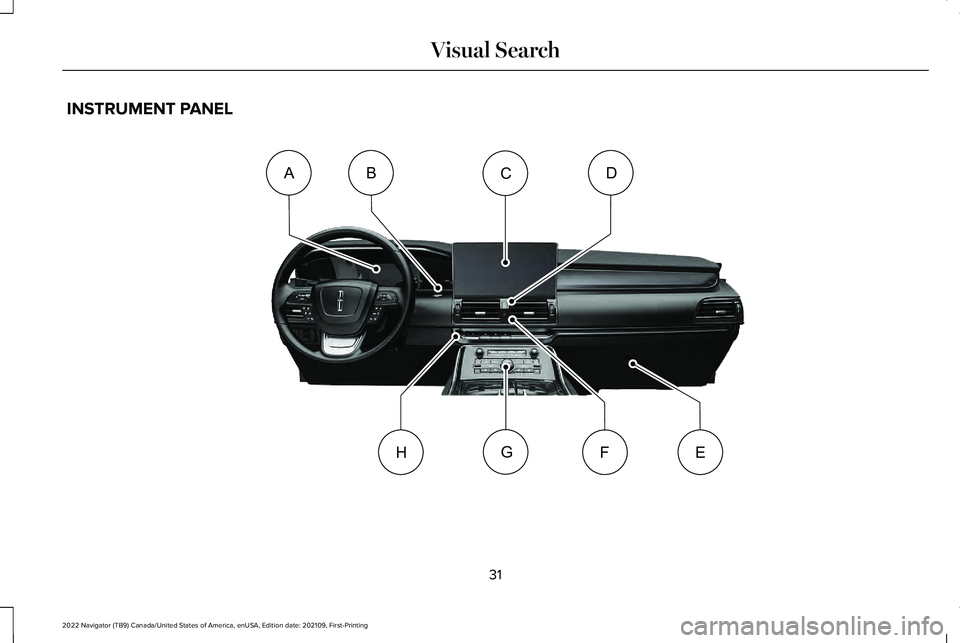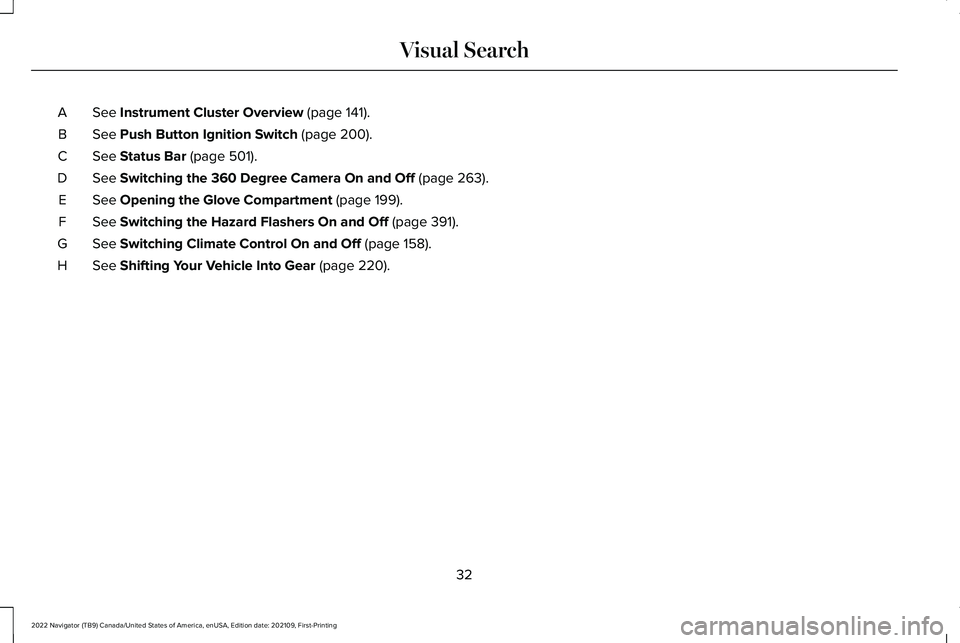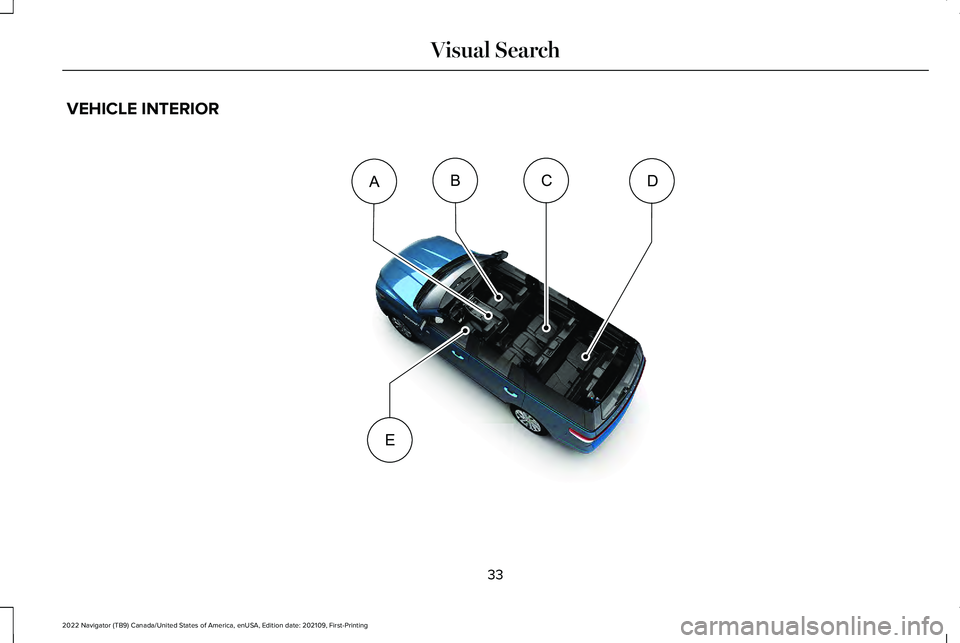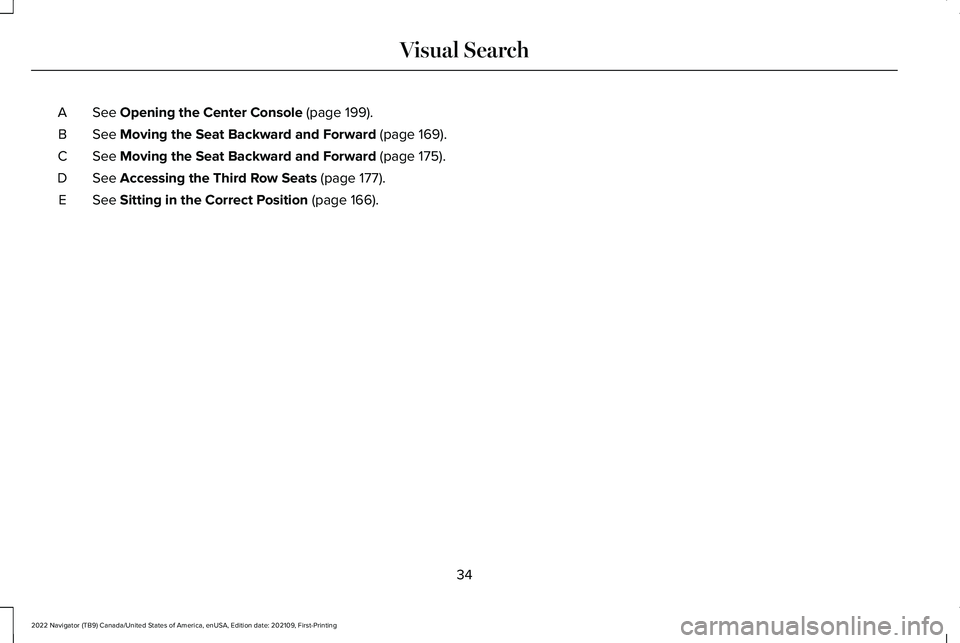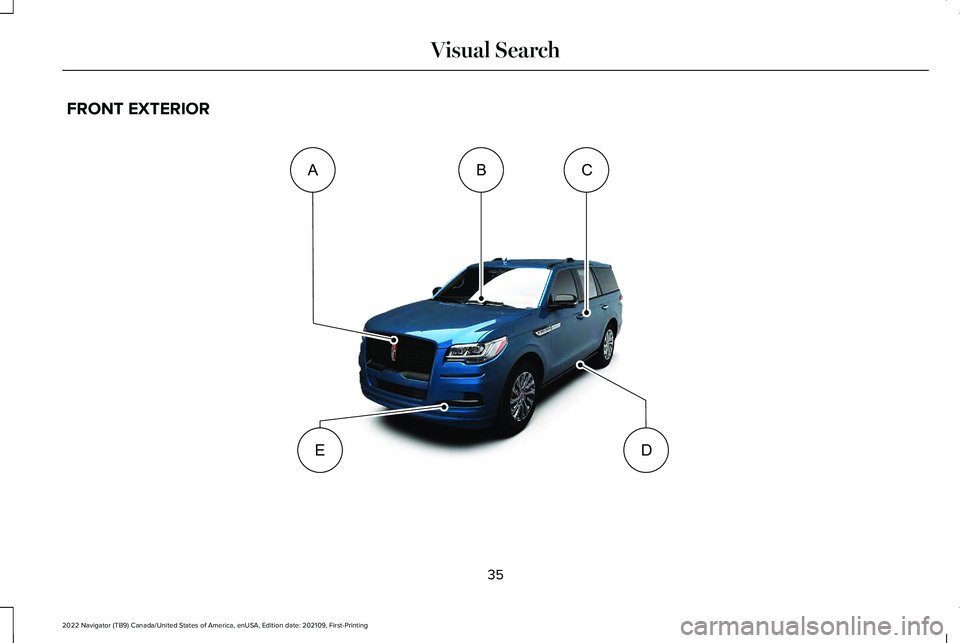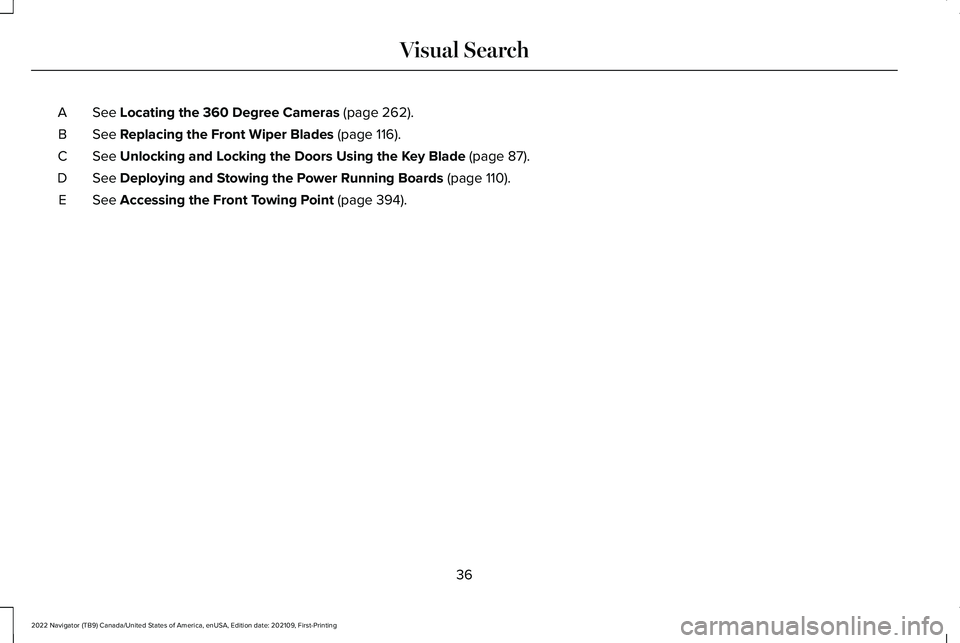LINCOLN NAVIGATOR 2022 Owner's Guide
NAVIGATOR 2022
LINCOLN
LINCOLN
https://www.carmanualsonline.info/img/15/59008/w960_59008-0.png
LINCOLN NAVIGATOR 2022 Owner's Guide
Trending: height, inflation pressure, carplay, manual transmission, oil temperature, brake light, fog light
Page 31 of 646
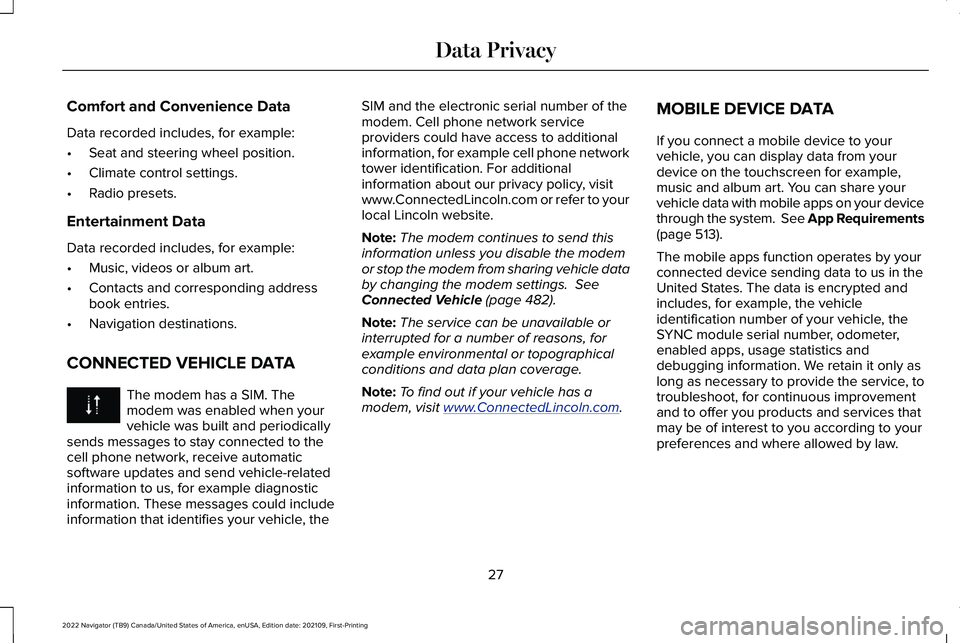
Comfort and Convenience Data
Data recorded includes, for example:
•
Seat and steering wheel position.
• Climate control settings.
• Radio presets.
Entertainment Data
Data recorded includes, for example:
• Music, videos or album art.
• Contacts and corresponding address
book entries.
• Navigation destinations.
CONNECTED VEHICLE DATA The modem has a SIM. The
modem was enabled when your
vehicle was built and periodically
sends messages to stay connected to the
cell phone network, receive automatic
software updates and send vehicle-related
information to us, for example diagnostic
information. These messages could include
information that identifies your vehicle, the SIM and the electronic serial number of the
modem. Cell phone network service
providers could have access to additional
information, for example cell phone network
tower identification. For additional
information about our privacy policy, visit
www.ConnectedLincoln.com or refer to your
local Lincoln website.
Note:
The modem continues to send this
information unless you disable the modem
or stop the modem from sharing vehicle data
by changing the modem settings. See
Connected Vehicle (page 482).
Note: The service can be unavailable or
interrupted for a number of reasons, for
example environmental or topographical
conditions and data plan coverage.
Note: To find out if your vehicle has a
modem, visit
www .ConnectedLincoln. com .MOBILE DEVICE DATA
If you connect a mobile device to your
vehicle, you can display data from your
device on the touchscreen for example,
music and album art. You can share your
vehicle data with mobile apps on your device
through the system. See App Requirements
(page
513).
The mobile apps function operates by your
connected device sending data to us in the
United States. The data is encrypted and
includes, for example, the vehicle
identification number of your vehicle, the
SYNC module serial number, odometer,
enabled apps, usage statistics and
debugging information. We retain it only as
long as necessary to provide the service, to
troubleshoot, for continuous improvement
and to offer you products and services that
may be of interest to you according to your
preferences and where allowed by law.
27
2022 Navigator (TB9) Canada/United States of America, enUSA, Edition date: 202109, First-Printing Data Privacy
Page 32 of 646
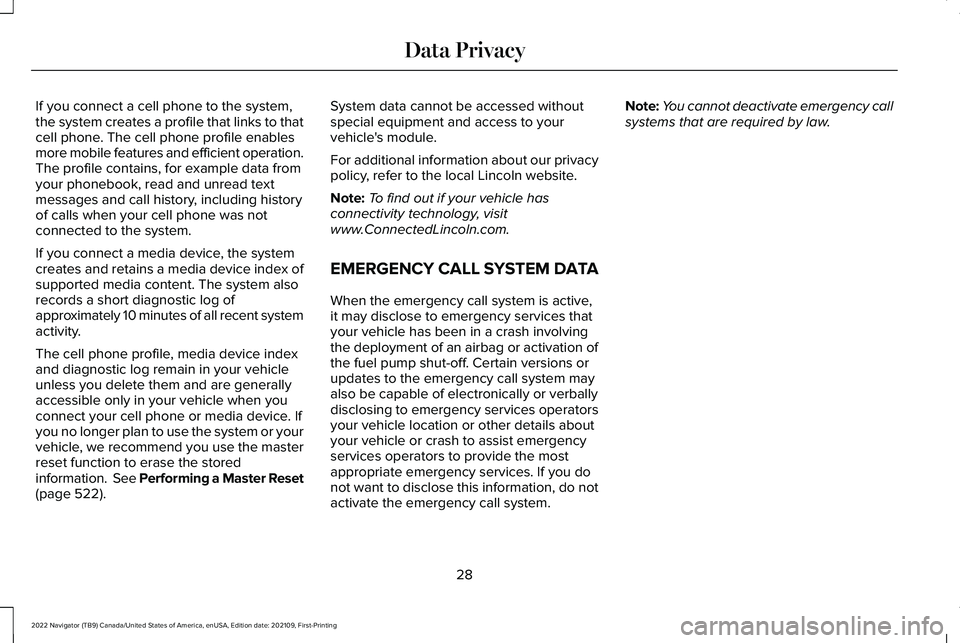
If you connect a cell phone to the system,
the system creates a profile that links to that
cell phone. The cell phone profile enables
more mobile features and efficient operation.
The profile contains, for example data from
your phonebook, read and unread text
messages and call history, including history
of calls when your cell phone was not
connected to the system.
If you connect a media device, the system
creates and retains a media device index of
supported media content. The system also
records a short diagnostic log of
approximately 10 minutes of all recent system
activity.
The cell phone profile, media device index
and diagnostic log remain in your vehicle
unless you delete them and are generally
accessible only in your vehicle when you
connect your cell phone or media device. If
you no longer plan to use the system or your
vehicle, we recommend you use the master
reset function to erase the stored
information. See Performing a Master Reset
(page 522).
System data cannot be accessed without
special equipment and access to your
vehicle's module.
For additional information about our privacy
policy, refer to the local Lincoln website.
Note:
To find out if your vehicle has
connectivity technology, visit
www.ConnectedLincoln.com.
EMERGENCY CALL SYSTEM DATA
When the emergency call system is active,
it may disclose to emergency services that
your vehicle has been in a crash involving
the deployment of an airbag or activation of
the fuel pump shut-off. Certain versions or
updates to the emergency call system may
also be capable of electronically or verbally
disclosing to emergency services operators
your vehicle location or other details about
your vehicle or crash to assist emergency
services operators to provide the most
appropriate emergency services. If you do
not want to disclose this information, do not
activate the emergency call system. Note:
You cannot deactivate emergency call
systems that are required by law.
28
2022 Navigator (TB9) Canada/United States of America, enUSA, Edition date: 202109, First-Printing Data Privacy
Page 33 of 646
STEERING WHEEL
29
2022 Navigator (TB9) Canada/United States of America, enUSA, Edition date: 202109, First-Printing Visual SearchDF
CAB
IGHEE358106
Page 34 of 646
See Adjusting the Volume (page 489).
A
See
Shifting Using the Paddle Shifters (page 220).
B
See
Using the Instrument Cluster Display Controls (page 147).
C
See
Beginning a Voice Interaction (page 504).
D
See
Selecting the Audio Source (page 488).
E
See
Accessing Navigation (page 518).
F
See
Switching Adaptive Cruise Control On and Off (page 273).
G
See
Setting the Adaptive Cruise Control Gap (page 275).
H
See
Setting the Adaptive Cruise Control Speed (page 274).
I
30
2022 Navigator (TB9) Canada/United States of America, enUSA, Edition date: 202109, First-Printing Visual Search
Page 35 of 646
INSTRUMENT PANEL
31
2022 Navigator (TB9) Canada/United States of America, enUSA, Edition date: 202109, First-Printing Visual SearchCABD
GFEH E358107
Page 36 of 646
See Instrument Cluster Overview (page 141).
A
See
Push Button Ignition Switch (page 200).
B
See
Status Bar (page 501).
C
See
Switching the 360 Degree Camera On and Off (page 263).
D
See
Opening the Glove Compartment (page 199).
E
See
Switching the Hazard Flashers On and Off (page 391).
F
See
Switching Climate Control On and Off (page 158).
G
See
Shifting Your Vehicle Into Gear (page 220).
H
32
2022 Navigator (TB9) Canada/United States of America, enUSA, Edition date: 202109, First-Printing Visual Search
Page 37 of 646
VEHICLE INTERIOR
33
2022 Navigator (TB9) Canada/United States of America, enUSA, Edition date: 202109, First-Printing Visual SearchD
E
CBA E358264
Page 38 of 646
See Opening the Center Console (page 199).
A
See
Moving the Seat Backward and Forward (page 169).
B
See
Moving the Seat Backward and Forward (page 175).
C
See
Accessing the Third Row Seats (page 177).
D
See
Sitting in the Correct Position (page 166).
E
34
2022 Navigator (TB9) Canada/United States of America, enUSA, Edition date: 202109, First-Printing Visual Search
Page 39 of 646
FRONT EXTERIOR
35
2022 Navigator (TB9) Canada/United States of America, enUSA, Edition date: 202109, First-Printing Visual SearchABC
DE E358265
Page 40 of 646
See Locating the 360 Degree Cameras (page 262).
A
See
Replacing the Front Wiper Blades (page 116).
B
See
Unlocking and Locking the Doors Using the Key Blade (page 87).
C
See
Deploying and Stowing the Power Running Boards (page 110).
D
See
Accessing the Front Towing Point (page 394).
E
36
2022 Navigator (TB9) Canada/United States of America, enUSA, Edition date: 202109, First-Printing Visual Search
Trending: fuel pressure, Rear light, adding oil, jump start, clock, instrument panel, change key battery