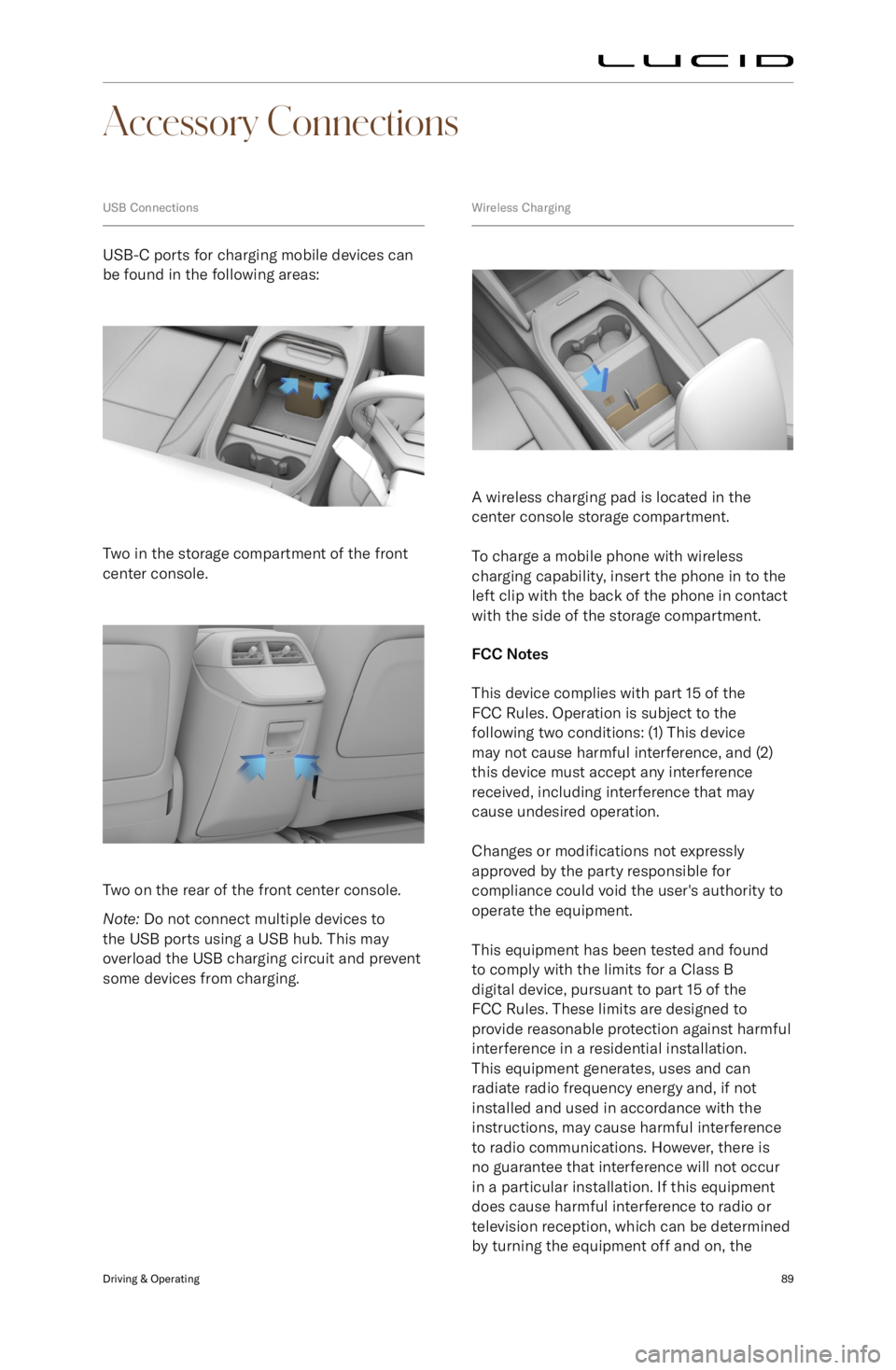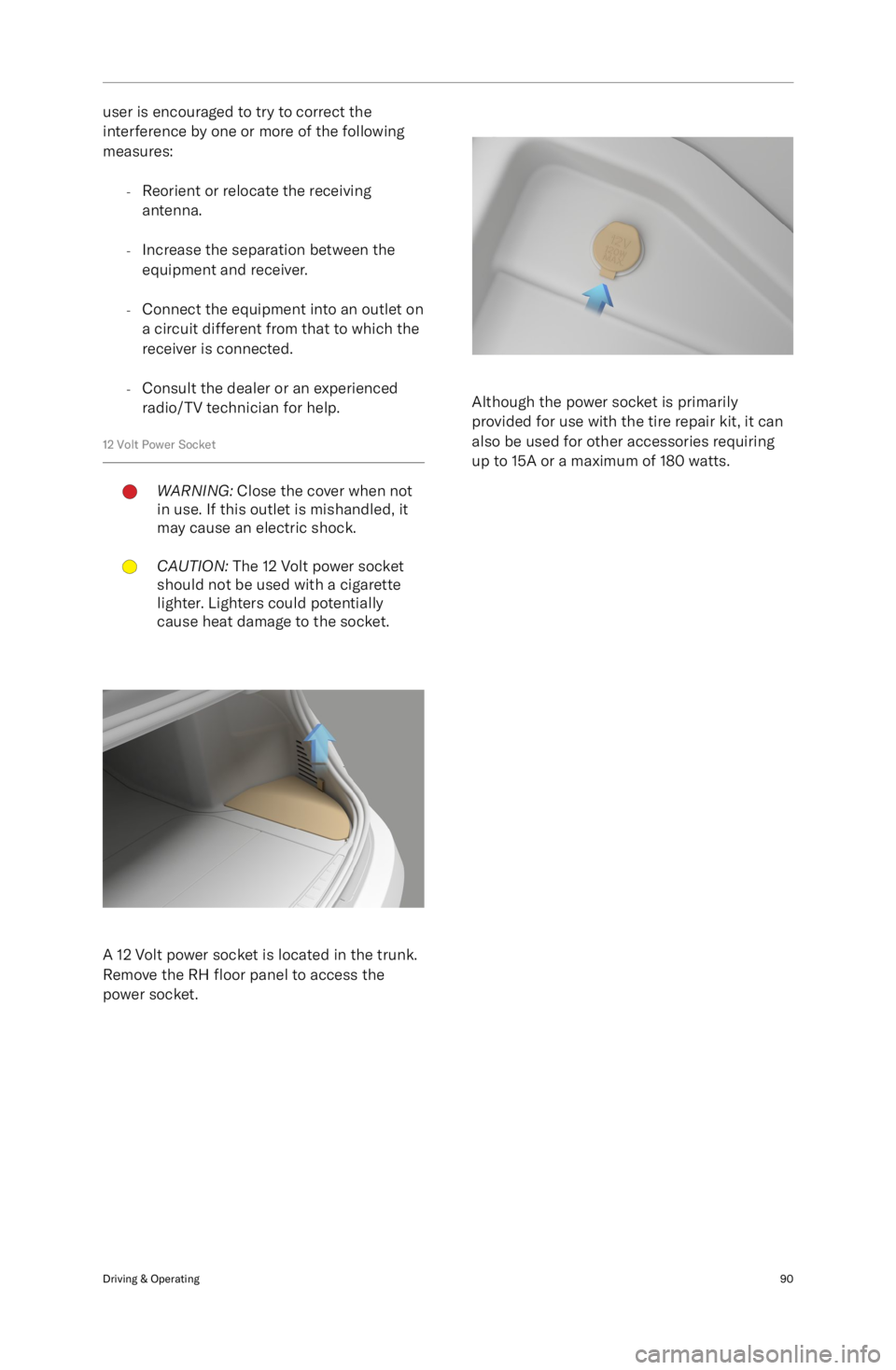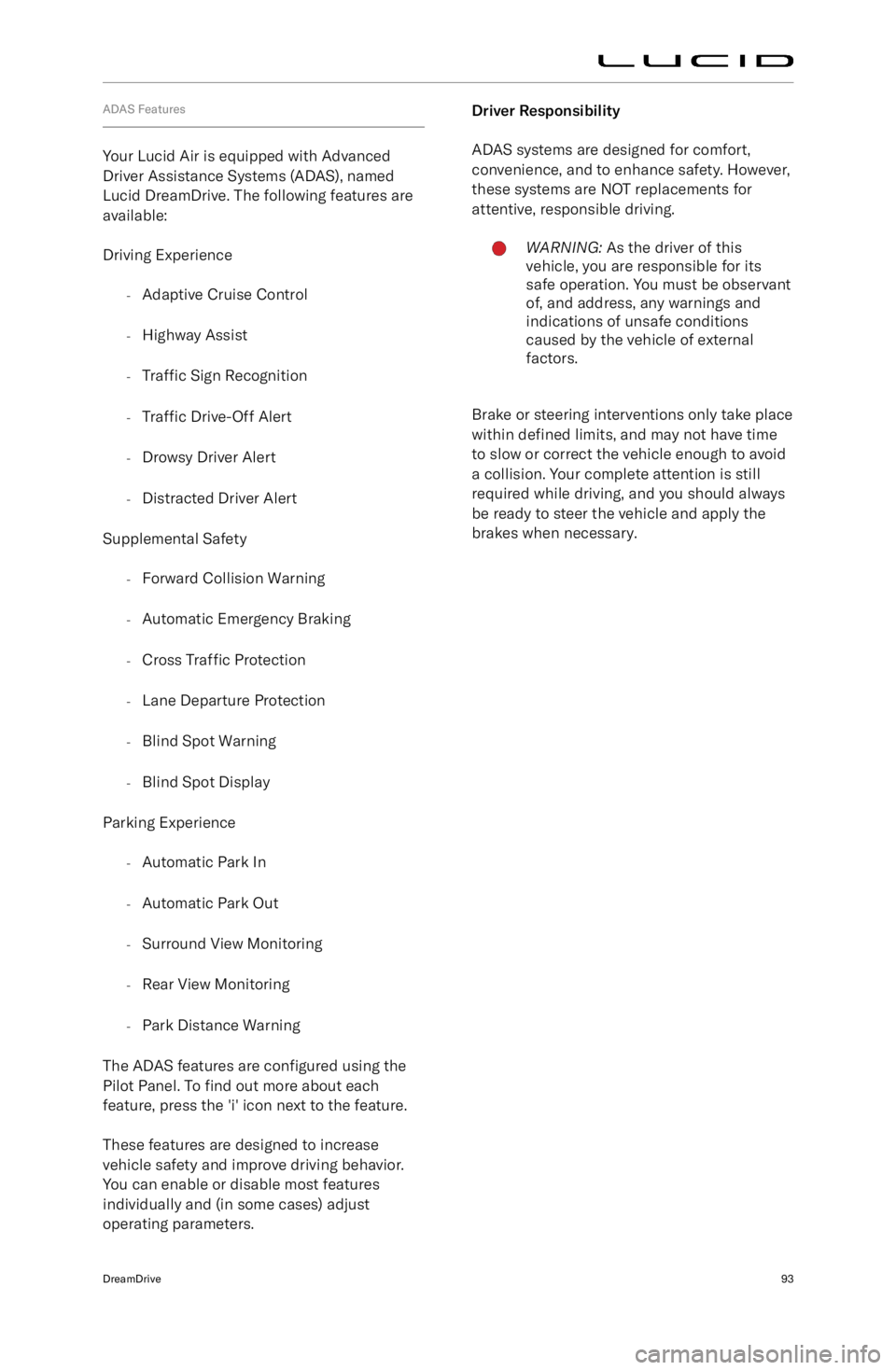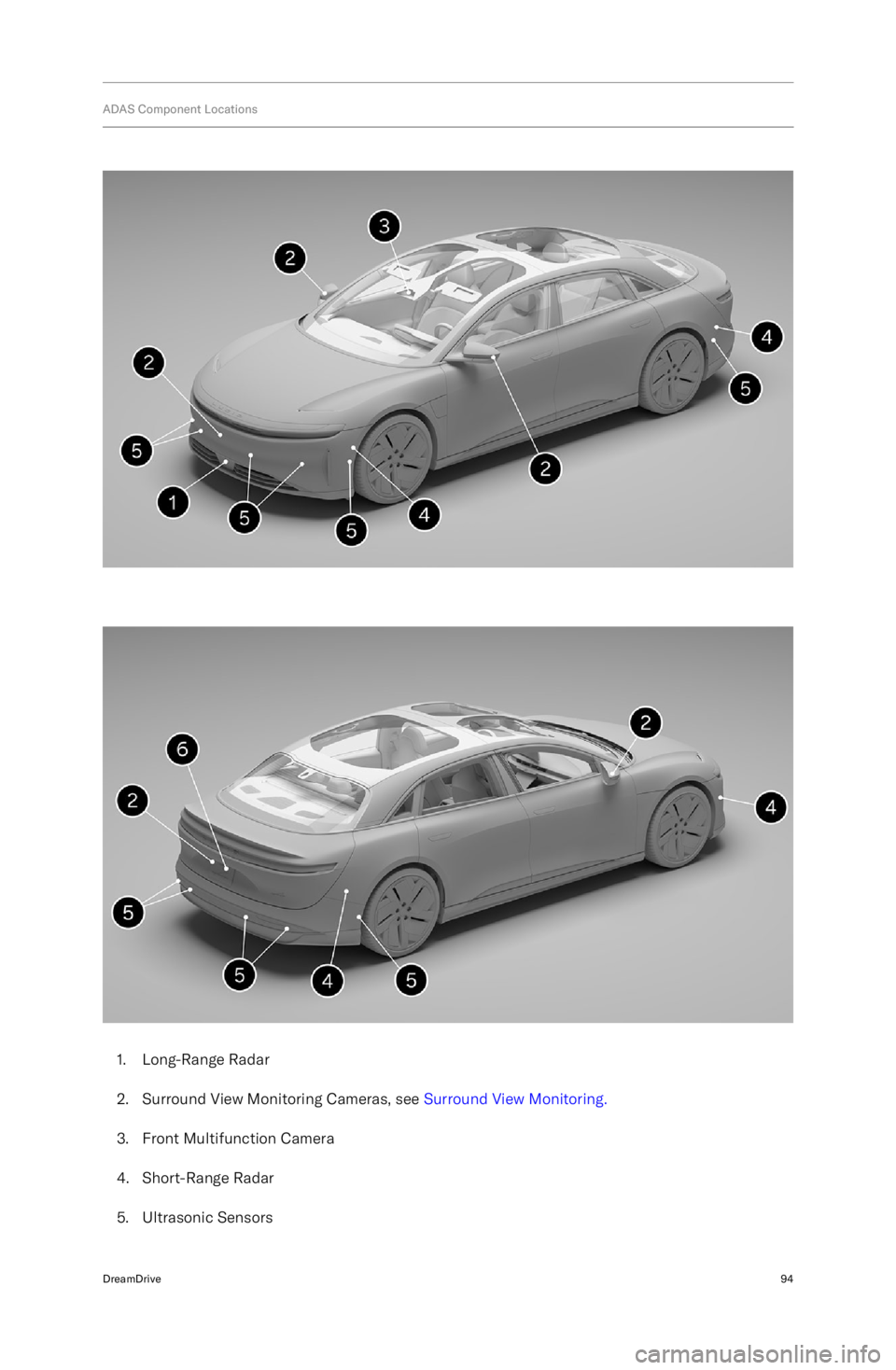LUCID AIR 2023 Owners Manual
Manufacturer: LUCID, Model Year: 2023,
Model line: AIR,
Model: LUCID AIR 2023
Pages: 241, PDF Size: 5.15 MB
LUCID AIR 2023 Owners Manual
AIR 2023
LUCID
LUCID
https://www.carmanualsonline.info/img/73/59302/w960_59302-0.png
LUCID AIR 2023 Owners Manual
Trending: mileage, frunk, cooling, maintenance, oil, high beam, interior lights
Page 101 of 241
Rear arm rest. Fold down the rear armrest.Driving & Operating88
Page 102 of 241
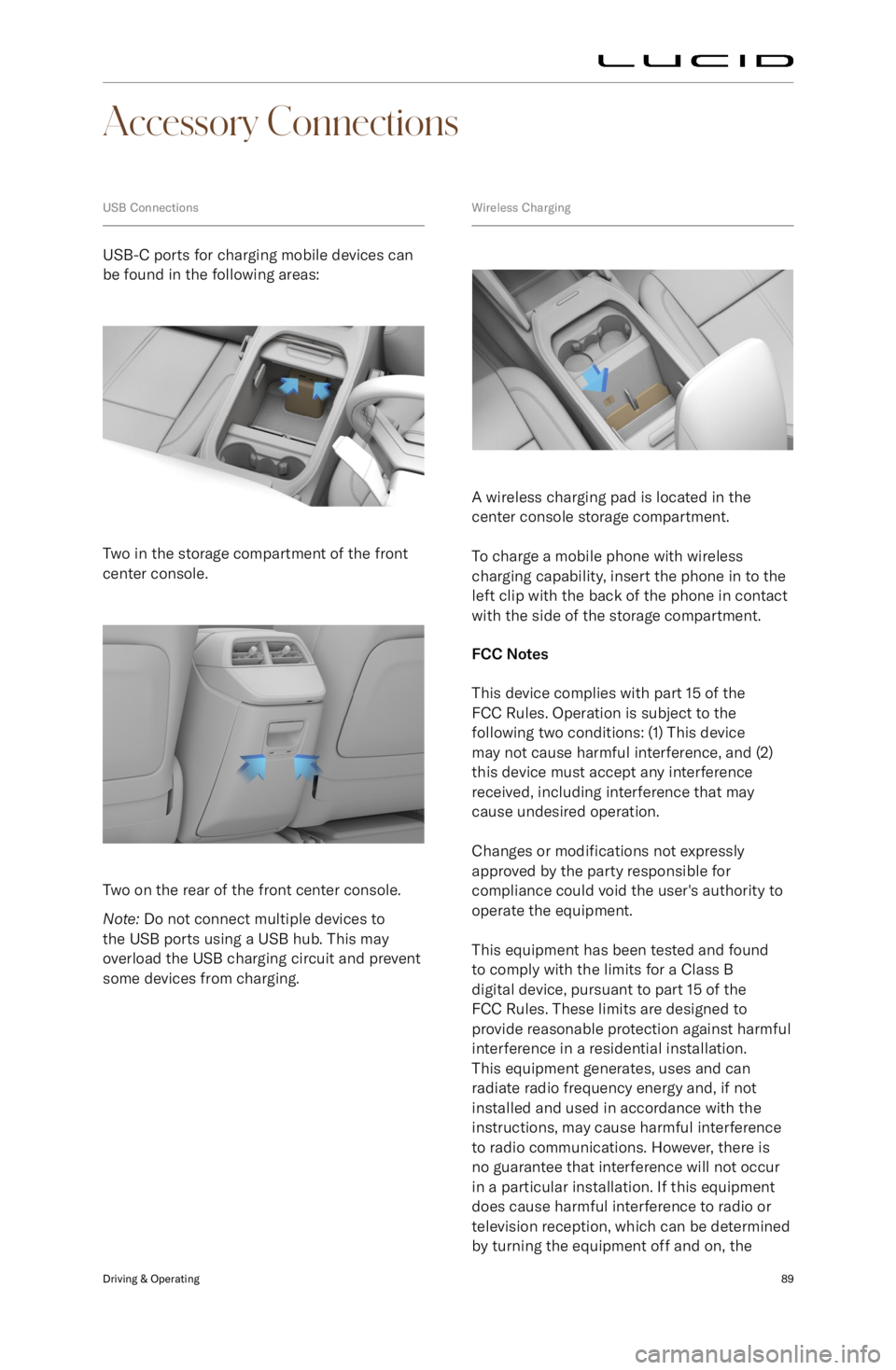
Accessory Connections
USB Connections
USB-C ports for charging mobile devices can
be found in the following areas:
Two in the storage compartment of the front
center console.
Two on the rear of the front center console.
Note: Do not connect multiple devices to
the USB ports using a USB hub. This may overload the USB charging circuit and prevent
some devices from charging.
Wireless Charging
A wireless charging pad is located in the
center console storage compartment.
To charge a mobile phone with wireless charging capability, insert the phone in to theleft clip with the back of the phone in contact
with the side of the storage compartment.
FCC Notes
This device complies with part 15 of the
FCC Rules. Operation is subject to the
following two conditions: (1) This device
may not cause harmful interference, and (2)
this device must accept any interference
received, including interference that may
cause undesired operation.
Changes or modifications not expressly
approved by the party responsible for
compliance could void the user
Page 103 of 241
user is encouraged to try to correct the
interference by one or more of the following
measures:
-Reorient or relocate the receiving
antenna.
- Increase the separation between the
equipment and receiver.
- Connect the equipment into an outlet on
a circuit different from that to which thereceiver is connected.
- Consult the dealer or an experienced
radio/TV technician for help.
12 Volt Power SocketWARNING: Close the cover when not
in use. If this outlet is mishandled, it
may cause an electric shock.CAUTION: The 12 Volt power socket
should not be used with a cigarette
lighter. Lighters could potentially
cause heat damage to the socket.
A 12 Volt power socket is located in the trunk.
Remove the RH floor panel to access the
power socket.
Although the power socket is primarily
provided for use with the tire repair kit, it can
also be used for other accessories requiring
up to 15A or a maximum of 180 watts.
Driving & Operating90
Page 104 of 241
06DreamDrive
DreamDrive91
Page 105 of 241
About ADAS
ADAS LimitationsWARNING: This manual does not
include all of the situations that might
interfere with the proper operation
of ADAS components. Never rely on
these components to keep you or
your occupants safe. It is the driver
Page 106 of 241
ADAS Features
Your Lucid Air is equipped with Advanced
Driver Assistance Systems (ADAS), named
Lucid DreamDrive. The following features are
available:
Driving Experience -Adaptive Cruise Control
- Highway Assist
- Traffic Sign Recognition
- Traffic
Drive-Off Alert
- Drowsy Driver Alert
- Distracted Driver Alert
Supplemental Safety -Forward Collision Warning
- Automatic Emergency Braking
- Cross Traffic Protection
- Lane Departure Protection
- Blind Spot Warning
- Blind Spot Display
Parking Experience -Automatic Park In
- Automatic Park Out
- Surround View Monitoring
- Rear View Monitoring
- Park Distance Warning
The ADAS features are configured using the
Pilot Panel. To find out more about each
feature, press the
Page 107 of 241
ADAS Component Locations
1. Long-Range Radar
2. Surround View Monitoring Cameras, see Surround View Monitoring.
3. Front Multifunction Camera
4. Short-Range Radar
5. Ultrasonic Sensors
DreamDrive94
Page 108 of 241
6. Rear View Camera, see Rear View Monitoring.DreamDrive95
Page 109 of 241
Driving Experience
Steering Wheel DreamDrive Controls
1.Toggle switch
2. DreamDrive activate
3. Gap Setting adjustment
4. Cancel Drive Assist control
Using DreamDrive
-Press
to access or exit DreamDrive mode.
- Press and hold to switch between Adaptive Cruise Control and Highway Assist systems (see
Adaptive Cruise Control and Highway Assist ).
- Press the toggle button to engage the feature.
- Push the toggle up/down to adjust the set speed by
Page 110 of 241
DreamDrive Requirements
Adaptive Cruise Control or Highway Assist
can be activated when all of the following
conditions are met:
-Driver
Trending: service, keyless entry, stop start, trailer, climate settings, dead battery, dimensions