LUCID AIR 2023 Repair Manual
Manufacturer: LUCID, Model Year: 2023, Model line: AIR, Model: LUCID AIR 2023Pages: 241, PDF Size: 5.15 MB
Page 61 of 241
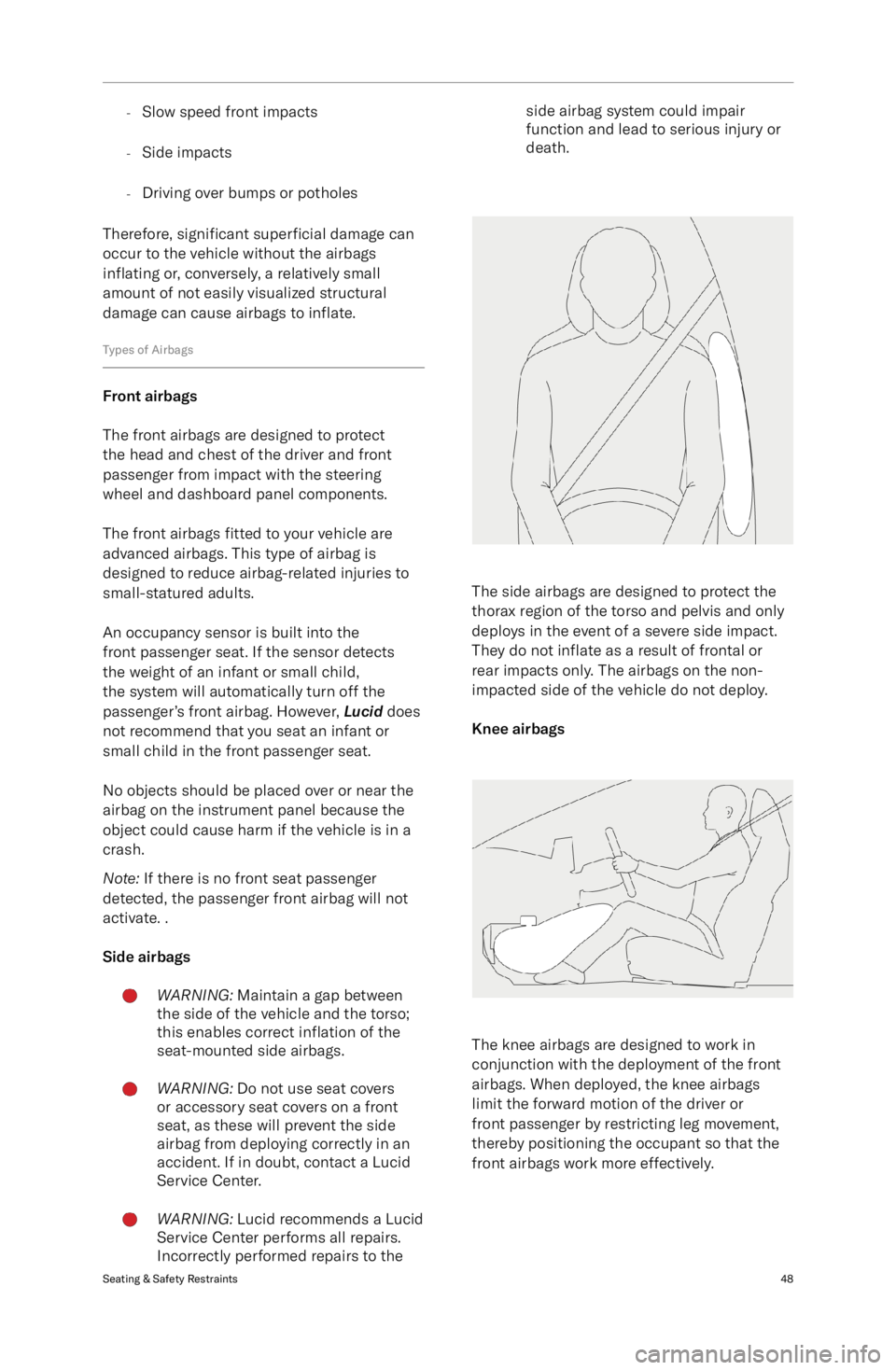
-Slow speed front impacts
- Side impacts
- Driving over bumps or potholes
Therefore, significant superficial damage can
occur to the vehicle without the airbags
inflating or, conversely, a relatively small
amount of not easily visualized structural
damage can cause airbags to inflate.
Types of Airbags
Front airbags
The front airbags are designed to protect
the head and chest of the driver and front passenger from impact with the steering
wheel and dashboard panel components.
The front airbags fitted to your vehicle are
advanced airbags. This type of airbag is
designed to reduce airbag-related injuries to small-statured adults.
An occupancy sensor is built into the
front passenger seat. If the sensor detects
the weight of an infant or small child,
the system will automatically turn off the
passenger
Page 62 of 241
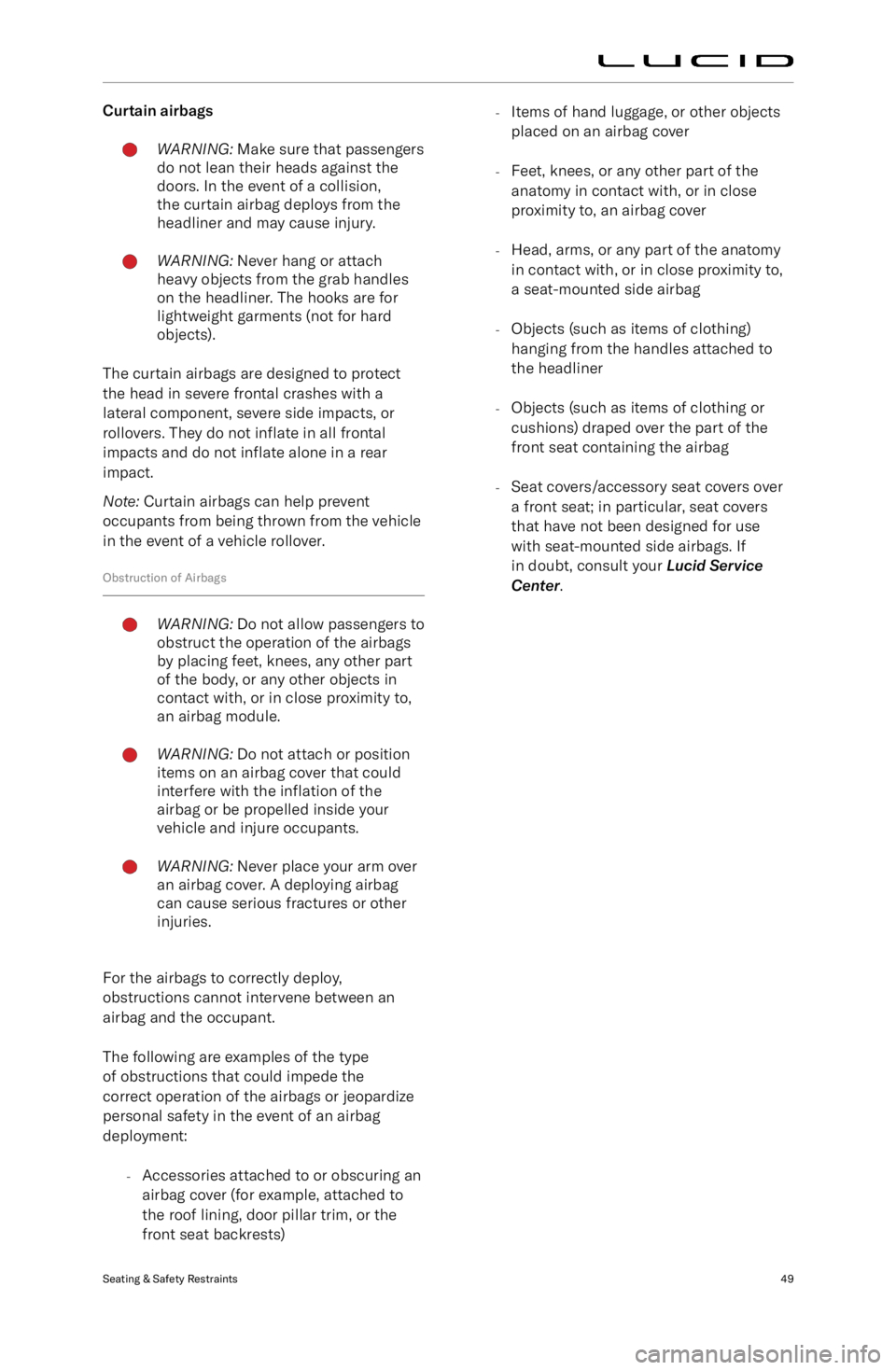
Curtain airbagsWARNING: Make sure that passengers
do not lean their heads against the
doors. In the event of a collision,
the curtain airbag deploys from the
headliner and may cause injury.WARNING: Never hang or attach
heavy objects from the grab handles
on the headliner. The hooks are for
lightweight garments (not for hard
objects).
The curtain airbags are designed to protect
the head in severe frontal crashes with a lateral component, severe side impacts, orrollovers. They do not inflate in all frontal
impacts and do not inflate alone in a rear
impact.
Note: Curtain airbags can help prevent
occupants from being thrown from the vehicle
in the event of a vehicle rollover.
Obstruction of Airbags
WARNING: Do not allow passengers to
obstruct the operation of the airbags
by placing feet, knees, any other part
of the body, or any other objects in
contact with, or in close proximity to,
an airbag module.WARNING: Do not attach or position
items on an airbag cover that could
interfere with the inflation of the
airbag or be propelled inside your
vehicle and injure occupants.WARNING: Never place your arm over
an airbag cover. A deploying airbag
can cause serious fractures or other
injuries.
For the airbags to correctly deploy,
obstructions cannot intervene between an
airbag and the occupant.
The following are examples of the type
of obstructions that could impede the
correct operation of the airbags or jeopardize
personal safety in the event of an airbag
deployment:
-Accessories attached to or obscuring an
airbag cover (for example, attached to
the roof lining, door pillar trim, or the
front seat backrests)
- Items of hand luggage, or other objects
placed on an airbag cover
- Feet, knees, or any other part of the
anatomy in contact with, or in close
proximity to, an airbag cover
- Head, arms, or any part of the anatomy
in contact with, or in close proximity to,
a seat-mounted side airbag
- Objects (such as items of clothing)
hanging from the handles attached to the headliner
- Objects (such as items of clothing or
cushions) draped over the part of the
front seat containing the airbag
- Seat covers/accessory seat covers over
a front seat; in particular, seat covers
that have not been designed for use
with seat-mounted side airbags. If
in doubt, consult your Lucid Service
Center .Seating & Safety Restraints49
Page 63 of 241

Front Passenger Seat Occupant Classification System (OCS)WARNING: Lucid strongly advises against seating a child on the front passenger seat, even
if the passenger airbag is Off. All occupants age 12 and under should ride in the rear seats.
See Child Safety Locks on page 21.WARNING: The full weight of the front seat passenger should always be directly on the
seat cushion. The passenger should never lift themselves off the seat cushion by using
the armrest in the door or the center console, by pressing their feet on the floor, by
sitting on the edge of the seat cushion, or by pressing against the backrest in a way that reduces pressure on the seat cushion. The passenger should never place anything (such
as a cushion) between themselves and the seat that could cause OCS to disable the front
passenger
Page 64 of 241
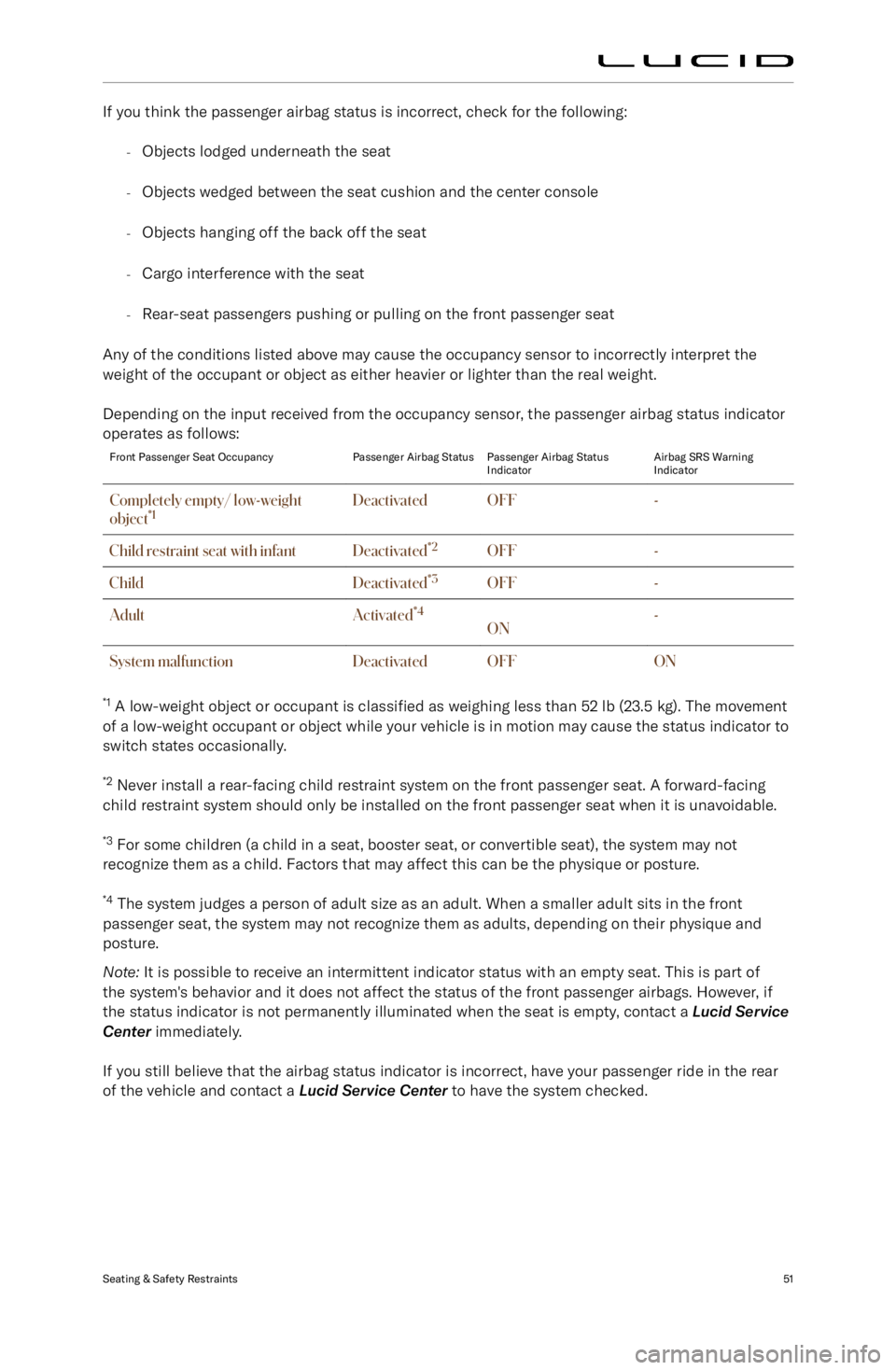
If you think the passenger airbag status is incorrect, check for the following:-Objects lodged underneath the seat
- Objects wedged between the seat cushion and the center console
- Objects hanging off the back off the seat
- Cargo interference with the seat
- Rear-seat passengers pushing or pulling on the front passenger seat
Any of the conditions listed above may cause the occupancy sensor to incorrectly interpret the
weight of the occupant or object as either heavier or lighter than the real weight.
Depending on the input received from the occupancy sensor, the passenger airbag status indicator
operates as follows:Front Passenger Seat OccupancyPassenger Airbag StatusPassenger Airbag Status
IndicatorAirbag SRS Warning
IndicatorCompletely empty/ low-weight
object *1DeactivatedOFF-Child restraint seat with infantDeactivated *2OFF-ChildDeactivated*3OFF-AdultActivated*4ON-System malfunctionDeactivatedOFFON
*1
A low-weight object or occupant is classified as weighing less than 52 lb (23.5 kg). The movement
of a low-weight occupant or object while your vehicle is in motion may cause the status indicator to
switch states occasionally.
*2 Never install a rear-facing child restraint system on the front passenger seat. A forward-facing
child restraint system should only be installed on the front passenger seat when it is unavoidable.
*3 For some children (a child in a seat, booster seat, or convertible seat), the system may not
recognize them as a child. Factors that may affect this can be the physique or posture.
*4 The system judges a person of adult size as an adult. When a smaller adult sits in the front
passenger seat, the system may not recognize them as adults, depending on their physique and
posture.
Note: It is possible to receive an intermittent indicator status with an empty seat. This is part of
the system
Page 65 of 241

Front passenger seat OCS precautionsWARNING: Failure to observe the following precautions regarding the front passenger OCS
may cause death or serious injury.
- Wear the seat belt properly. See Wearing Seat Belts on page 37.
- Make sure the front passenger
Page 66 of 241

Effects of Airbag InflationWARNING: When airbags deploy, a
fine powder is normally released.
This powder can cause irritation.
Thoroughly flush the power from the
eyes and skin, including any cuts or
abrasions. The powder may aggravate
asthma for some people.WARNING: Following inflation, some
airbag components are hot. Do not
touch until they have cooled.
After inflation, the airbags deflate to provide
a gradual cushioning effect, and also to clear
the driver
Page 67 of 241

05
Driving &
Operating
Driving & Operating54
Page 68 of 241
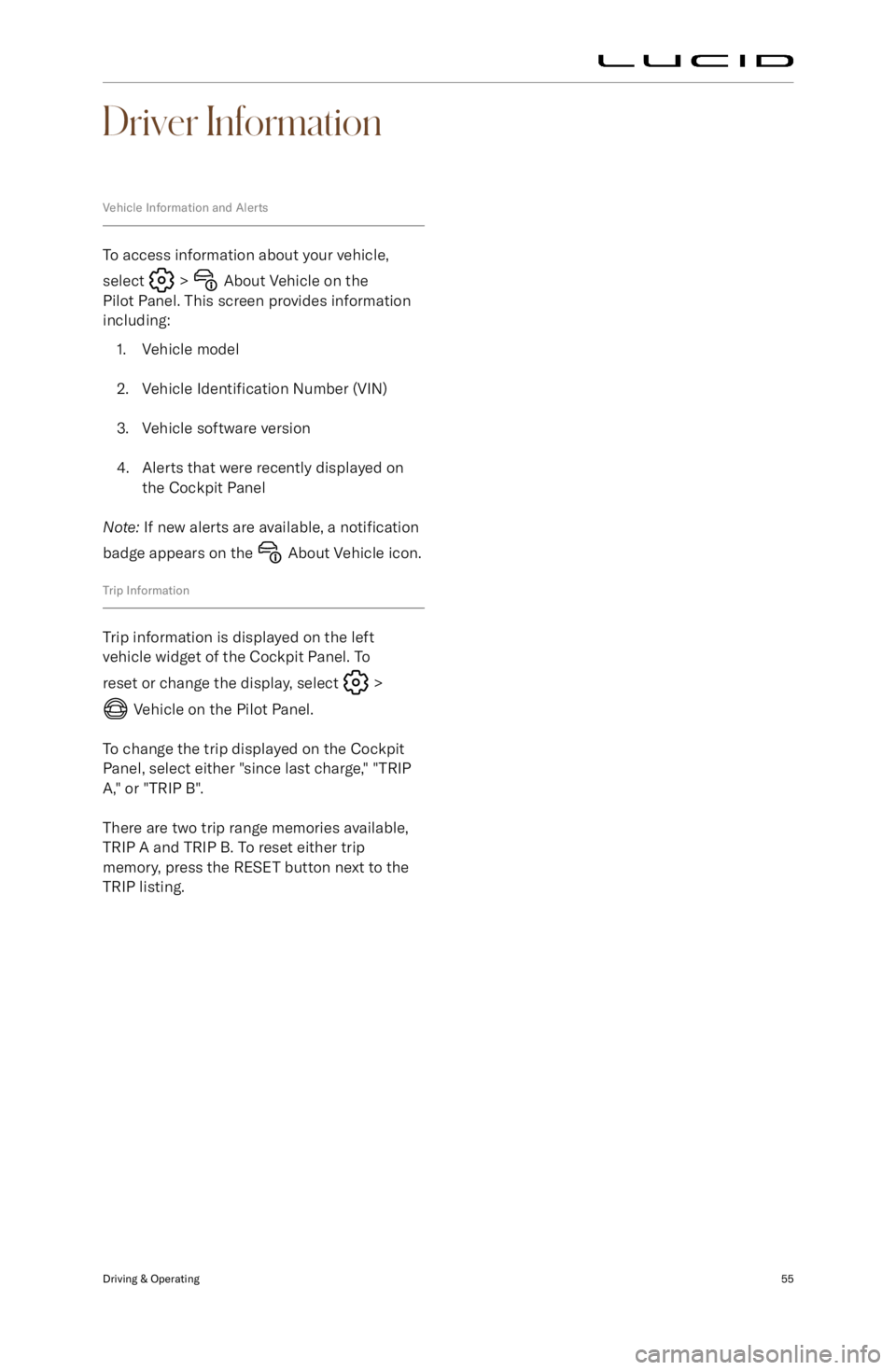
Driver Information
Vehicle Information and Alerts
To access information about your vehicle,
select
> About Vehicle on the
Pilot Panel. This screen provides information
including:
1. Vehicle model
2. Vehicle Identification Number (VIN)
3. Vehicle software version
4. Alerts that were recently displayed on the Cockpit Panel
Note: If new alerts are available, a notification
badge appears on the
About Vehicle icon.
Trip Information
Trip information is displayed on the left
vehicle widget of the Cockpit Panel. To
reset or change the display, select
>
Vehicle on the Pilot Panel.
To change the trip displayed on the Cockpit Panel, select either "since last charge," "TRIPA," or "TRIP B".
There are two trip range memories available,
TRIP A and TRIP B. To reset either trip
memory, press the RESET button next to the
TRIP listing.
Driving & Operating55
Page 69 of 241

Pilot Panel
Extending and Retracting the Pilot Panel
The Pilot Panel retracts to reveal extra storage.
Touch and hold the arrow at the base of the
Pilot Panel. The panel will retract into the
dash, revealing the storage space. Touch the
arrow again to extend the Pilot Panel.
Driving & Operating56
Page 70 of 241
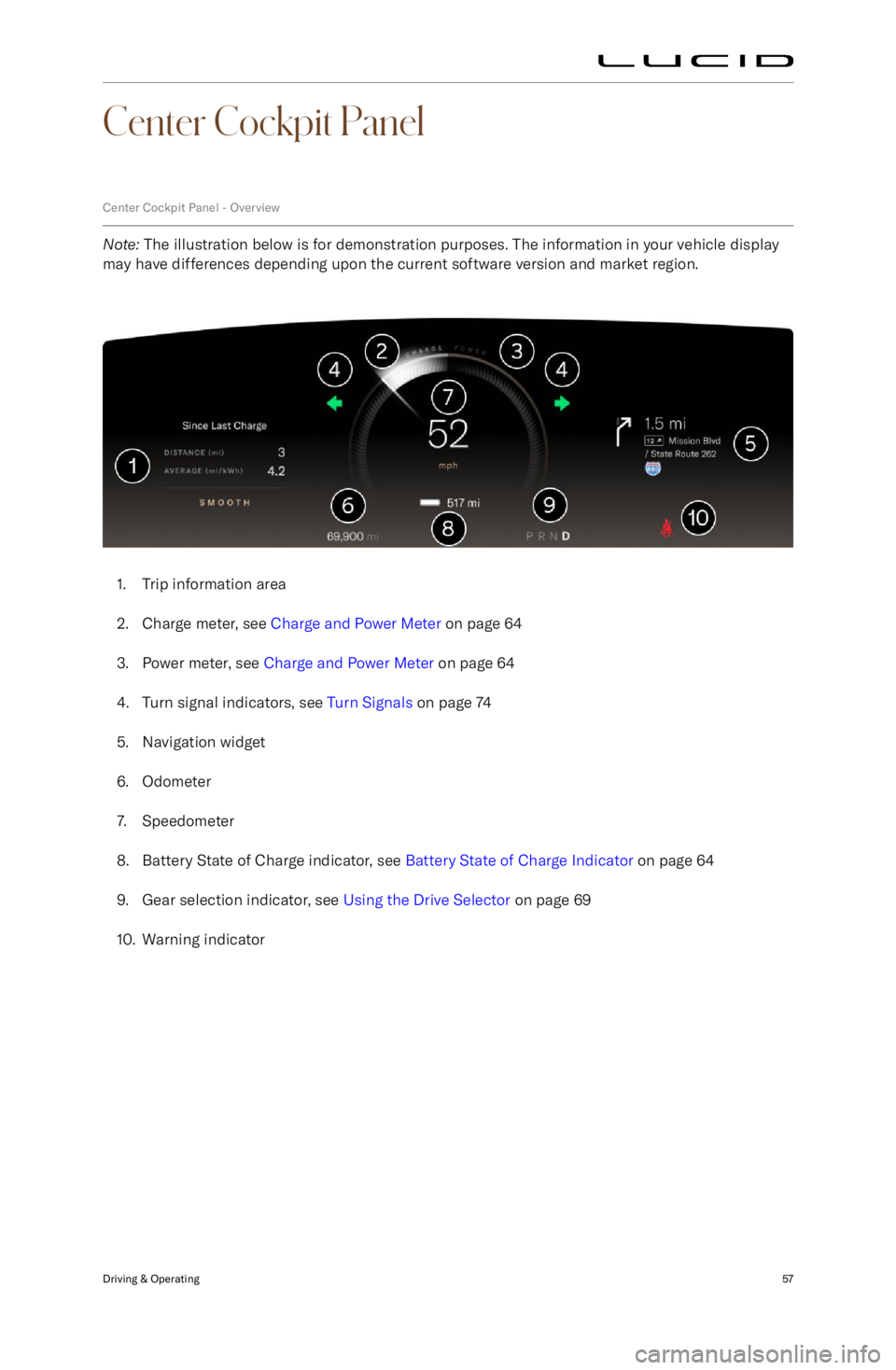
Center Cockpit Panel
Center Cockpit Panel - Overview
Note: The illustration below is for demonstration purposes. The information in your vehicle display
may have differences depending upon the current software version and market region.
1. Trip information area
2. Charge meter, see Charge and Power Meter on page 64
3. Power meter, see Charge and Power Meter on page 64
4. Turn signal indicators, see Turn Signals on page 74
5. Navigation widget
6. Odometer
7. Speedometer
8. Battery State of Charge indicator, see Battery State of Charge Indicator on page 64
9. Gear selection indicator, see Using the Drive Selector on page 69
10. Warning indicator
Driving & Operating57