is low MAZDA CX90 2024 Owners Manual
[x] Cancel search | Manufacturer: MAZDA, Model Year: 2024, Model line: CX90, Model: MAZDA CX90 2024Pages: 687, PDF Size: 15.46 MB
Page 446 of 687

Connected Service (If applicable)
Connected Service Overview (U.S.A.)
There are several types of connected services available via Mazda Connect. Some
services may require you to download the MyMazda app to your smartphone and
subscribe to the services, while others may require you to pair your smartphone to
the vehicle via Bluetooth
®. In addition, on a regular basis and unless you opt-out,
your vehicle will automatically transmit certain geo-location, driving behavior data,
and vehicle health information to Mazda for product quality, data analysis, research,
and product development. Using the QR codes or URLs below, refer to the
Connected Service Owner's Manual and Privacy Policy for more details and opt-out
options.
Connected Service Owner's Manual
https://www.mazdausa.com/static/manuals/mazda-connected-service/
index.html
Connected Service Overview (Canada)
If your vehicle is equipped for connected services, there may be several types of
connected services available to you. The availability, terms and capability of
connected services vary by vehicle and othe r factors. Some services may require you
to download the MyMazda app to your compatible smartphone, purchase a
subscription or be in a supported area with wireless coverage, while others may
require you to pair your smartphone to the vehicle via Bluetooth
®. If your vehicle is
equipped for connected services, certain data may be collected and transmitted
through the connected vehicle system, including, without limitation, geo-location,
driving behaviour data and vehicle health information. Please refer to connected
services terms and privacy policy available on the Mazda Canada website for more
details.
Connected Services owner’s manual:
http://www.mazda.ca/en/digital-owners-manual/2021/connectedservice/
Other Equipment
Mazda Connect
7-19
CX-90_8KG7-EA-22L_Edition1_new 2022-11-17 16:05:04
Page 449 of 687

All of our premium programming, including Howard Stern, every NFL, MLB®, and
NBA game, NHL® games, every NASCAR® race, 24/7 talk channels dedicated to
the biggest leagues, and much more.
All SiriusXM services require a subscription, sold separately or as a package by
SiriusXM Radio Inc. (or, in Canada, SiriusXM Canada Inc.), after any trial
subscription which may be included with your vehicle purchase or lease. To
subscribe after your trial subscrip tion, call 1-877-447-0011 (U.S.A.) or
1-877-438-9677 (Canada).
CAUTION
It is prohibited to copy, decompile, disassemble, reverse engineer, hack,
manipulate, or otherwise make available any technology or software incorporated in
receivers compatible with the SiriusXM satellite radio service or that support the
SiriusXM website, the online service or any of its content. Furthermore, the AMBE
®
voice compression software included in this product is protected by intellectual
property rights including patent rights, co pyrights, and trade secrets of Digital Voice
Systems, Inc. The SiriusXM Service may include traffic, weather and other content
and emergency alert information and data. Such information and data is not for
“safety for life”, but is merely supplemental and advisory in nature and, therefore,
cannot be relied upon as safety critical. Neither SiriusXM nor Mazda is responsible
for any errors in accuracies in the SiriusXM data services or its use in applications.
The SiriusXM content is subject to change without notice.
NOTE
SiriusXM Satellite Radio Service is available in the 48 contiguous United States and
the District of Columbia. The service is not available in Alaska, Hawaii or Puerto
Rico.
HD Radio™
*
What is HD Radio™ Technology and how does it work?
HD Radio™ Technology is the digital evolution of analog AM/FM radio.
Your radio product has a special receiver which allows it to receive digital broadcasts
(where available) in addition to the analog broadcasts it already receives.
Digital broadcasts have better sound quality than analog broadcasts as digital
broadcasts provide free, crystal clear audio.
For more information, and a guide to available radio stations and programming,
please visit www.hdradio.com.
Benefits of HD Radio™ Technology
(Information)
The song title, artist name, album name will appear on the screen when available by
the radio station.
Other Equipment
Mazda Connect
7-22*Some models.
CX-90_8KG7-EA-22L_Edition1_new 2022-11-17 16:05:04
Page 457 of 687

Warnings and Cautionsfor Using the Cup Holders
WARNING
Never use a cup holder to hold hot
liquids while the vehicle is moving.
Using a cup holder to hold hot liquids
while the vehicle is moving is
dangerous. If the contents spill, you
could be scalded.
Do not put anything other than cups
or drink cans in cup holders.
Putting objects other than cups or
drink cans in a cup holder is
dangerous.
During sudden braking or
maneuvering , occupants could be hit
and injured, or objects could be
thrown around the vehicle, causing
interference with the driver and the
possibility of an accident. Only use a
cup holder for cups or drink cans.
How to Use the Cup
Holders
Cup holders are installed to the
following positions.
Front
Ty p e A
Ty p e B
Rear
Second-row seat
(6:4 split adjustable-type bench seat
type)
Other Equipment
Cup Holders
7-30
CX-90_8KG7-EA-22L_Edition1_new 2022-11-17 16:05:04
Page 467 of 687

How to Use the VanityMirrors
1. Vanity mirror light*
2. Lighting range
3. Off range
For vehicles with a light, it turns on
when the cover is opened.
The light turns on only when the
sunvisor angle is within the lighting
range.
NOTE
If a vanity mirror light is left on with
the vehicle power switched OFF, the
light is turned off automatically to
prevent the lead-acid battery from
being discharged.
The vanity mirror light can be turned
on again by doing any of the
following operations:
Opening/closing any door.Unlocking any door.Switching the vehicle power to
ACC or ON.
Switching an overhead light/front
map light on.
Other Equipment
Va n i t y M i r r o r
7-40*Some models.
CX-90_8KG7-EA-22L_Edition1_new 2022-11-17 16:05:04
Page 468 of 687

Illuminated Entry System
The interior lights turn on/off in
conjunction with the opening/closing
of the doors and the position of the
vehicle power (ON/OFF).
How to Use the
Illuminated Entry System
The overhead lights turn on when any
of the following operations is done
with the overhead light switch in the
DOOR-linked position.
The driver's door is unlocked with
the vehicle power switched OFF.
The vehicle power is switched OFF
with all doors closed.
The overhead lights turns off when any
of the following operations is done.
The driver's door is locked.The vehicle power is switched ON.
When the vehicle power is switched
OFF and the interior lights remain on,
they turn off after a certain period of
time has passed.
NOTE
The amount of time until the
illuminated entry system turns off can
be changed.
Refer to Mazda Connect Owner's
Manual or consult an Authorized
Mazda Dealer.
The illuminated entry system does
not operate when the overhead
lights are turned on by operating the
overhead light ON/OFF switch.
Other Equipment
Interior Lights
7-41
CX-90_8KG7-EA-22L_Edition1_new 2022-11-17 16:05:04
Page 470 of 687

How to Use the MapLights
Front
The map light turns on.
Press the switch again to turn off the
map lights.
Rear
Ty p e A
Ty p e B
The map light turns on.
Press the switch again to turn off the
map lights.
NOTE
Pressing the switch does not turn the
lights off in any of the following
cases.
When the light is turned on by
operating an overhead light
switch.When the illuminated entry system
is operating.
(Rear)
Once the rear map lights have been
turned off, they will turn
on/off in
conjunction with the operation of an
overhead light switch.
Other Equipment
Interior Lights
7-43
CX-90_8KG7-EA-22L_Edition1_new 2022-11-17 16:05:04
Page 473 of 687

Accessory Sockets
The accessory socket is used as a
socket for accessories when the vehicle
power is switched to ACC or ON.
Only use accessories that have a
maximum power consumption of 120
W (DC12V-10A) or below.
Warnings and CautionsWhen Using the
Accessory Socket
CAUTION
Always close the cover when it is not
in use. If foreign matter or liquid
penetrates the socket, it may cause a
problem.
Insert the accessory plug into the
socket securely. If the plug is not
inserted securely, it may heat
excessively and blow the fuse.
Do not use accessories that have a
power consumption of over 120 W
(DC12V-10A). Otherwise, it could
cause a malfunction.
Noise may occur on the audio
playback depending on the device
connected to the accessory socket.
Do not insert the cigarette lighter
into the accessory socket.
Depending on the device connected
to the accessory socket, the vehicle's
electrical system might be affected,
which could cause the warning light
to turn on. Disconnect the
connected device and make sure
that the problem is resolved. If the
problem is resolved, switch the
vehicle power OFF after the device is
disconnected from the socket. If the
problem is not resolved, consult an
Authorized Mazda Dealer.
Other Equipment
Accessory Sockets
7-46
CX-90_8KG7-EA-22L_Edition1_new 2022-11-17 16:05:04
Page 474 of 687
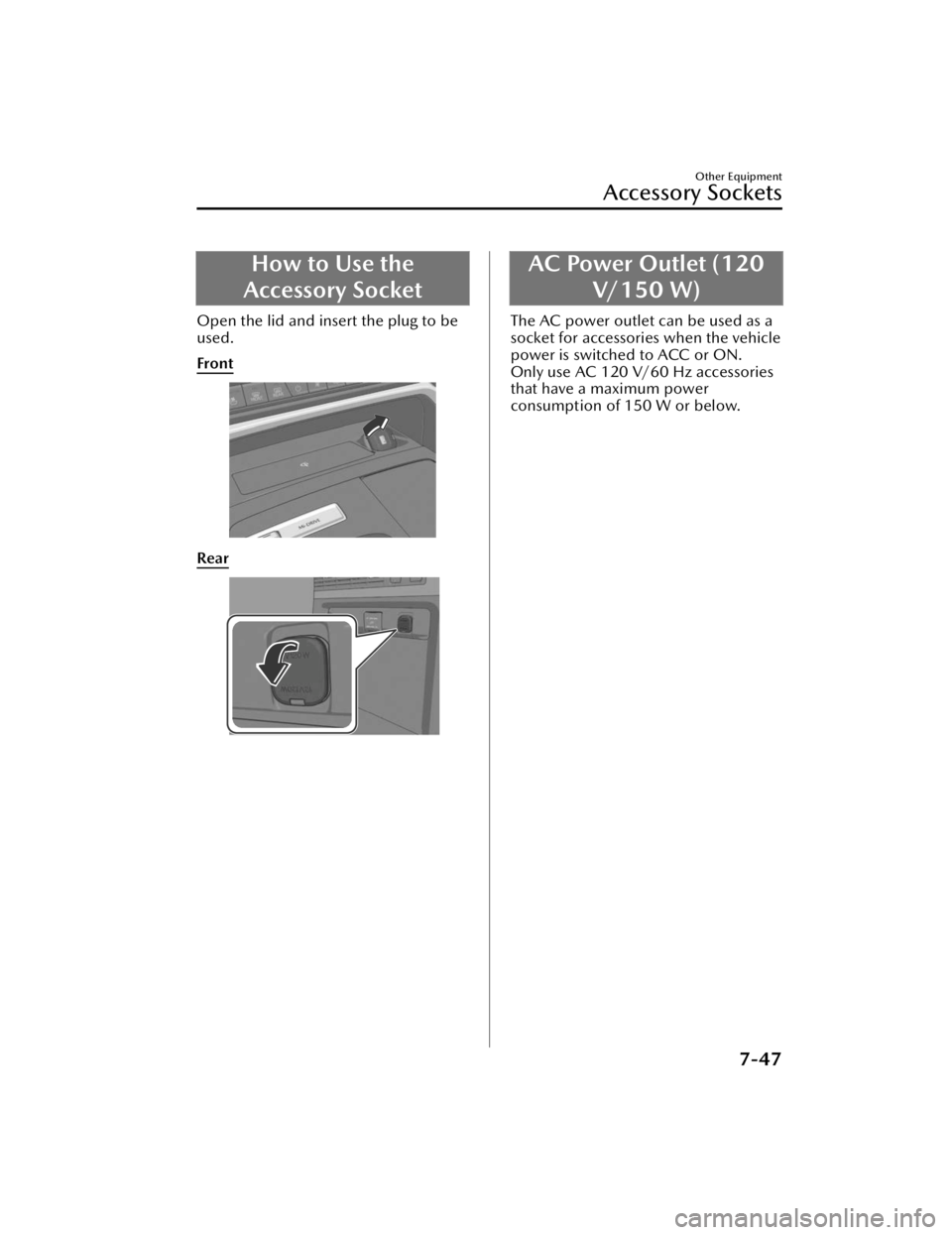
How to Use the
Accessory Socket
Open the lid and insert the plug to be
used.
Front
Rear
AC Power Outlet (120 V/150 W)
The AC power outlet can be used as a
socket for accessories when the vehicle
power is switched to ACC or ON.
Only use AC 120 V/60 Hz accessories
that have a maximum power
consumption of 150 W or below.
Other Equipment
Accessory Sockets
7-47
CX-90_8KG7-EA-22L_Edition1_new 2022-11-17 16:05:04
Page 475 of 687

Warnings and CautionsWhen Using the ACPower Outlet (120
V/150 W)
WARNING
Never use medical instruments with
the power outlet.
Otherwise, the operation of the
medical device might be affected.
Heed the following cautions when
using the AC power supply to prevent
electrical shock, smoking, or
combustion.
Be careful with the AC power outlet
and plug during and after use.
Because an electrical appliance
could operate at the moment it is
plugged in, check the safety before
plugging it in.
Do not plug accessories into the
power outlet or unplug them with
wet hands.
Be careful not to allow liquid to
penetrate the AC power outlet.
Do not put anything other than plugs
into the AC power outlet.
Do not disassemble the AC power
outlet.
Do not use the AC power outlet if it
is damaged. If part replacement or
repair is required, consult an
Authorized Mazda Dealer.
CAUTION
Always close the cover when it is not
in use. If foreign matter or liquid
penetrates the AC power outlet, it
may cause a problem.
Insert electrical appliance plugs into
the AC power outlet securely. If the
plug is not inserted securely, it may
heat excessively and blow a fuse.
Do not connect multiple electrical
appliances to the AC power outlet.
Otherwise, it could cause smoking or
combustion.
Do not use electrical appliances that
exceed the prescribed power
capacity. Otherwise, it could cause a
malfunction.
Other Equipment
Accessory Sockets
7-48
CX-90_8KG7-EA-22L_Edition1_new 2022-11-17 16:05:04
Page 476 of 687

How to Use the ACPower Outlet (120 V/150 W)
Open the lid and insert the plug to be
used.
NOTE
Use electrical appliances only in the
cabin. If they are used outside of the
vehicle cabin, they may not operate
correctly due to noise.
The following electrical appliances
may not operate even if their
electrical capacity is 150 W or lower.
Appliances requiring large
amounts of power for activation
(such as refrigerators with a
compressor, electrical pumps, and
electrical tools)
Appliances with a power supply
frequency switch function (such as
clocks and audio)
Appliances for precise data
processing (such as measurement
equipment)
Electrical appliances other than the
above may be used.
When using an electrical appliance
for data processing such as a
personal computer, back up the data
frequently.
The protection function operates and
the AC power outlet cannot be used
in the following cases:
Lead-acid battery power is weakAppliances with a capacity of 150
W or higher are used
Cabin temperature is extremely hotNoise may occur during radio
operation depending on the
electrical appliance being used.
To prevent the lead-acid battery from
depleting, do not use the socket for
long periods with the hybrid system
stopped.
Other Equipment
Accessory Sockets
7-49
CX-90_8KG7-EA-22L_Edition1_new 2022-11-17 16:05:04