climate control MAZDA CX90 2024 Owner's Manual
[x] Cancel search | Manufacturer: MAZDA, Model Year: 2024, Model line: CX90, Model: MAZDA CX90 2024Pages: 687, PDF Size: 15.46 MB
Page 410 of 687

Fully Automatic Climate Control System Overview
(Front)
1. AUTO switch
2. Driver's side temperature setting switch
3. Temperature setting display
4. Airflow display
5. Mode selector display
6. SYNC (synchronized temperature) switch
7. Rear control switch
8. Rear climate control system power switch (system on/off)
9. Mode selector switch
10.Fan control switch
11.Climate control system power switch
(Rear)
1. Airflow display
2. Mode selector display
3. AUTO display
4. SYNC (synchronized temperature) display
5. Temperature setting display
6. Temperature setting switch
7. AUTO switch
Equipment to Make Cabin More Comfortable
Fully Automatic Climate Control (Rear)
6-17
CX-90_8KG7-EA-22L_Edition1_new 2022-11-17 16:05:04
Page 411 of 687

8. Mode selector switch
9. Fan control switch
10.Climate control system power switch
Equipment to Make Cabin More Comfortable
Fully Automatic Climate Control (Rear)
6-18
CX-90_8KG7-EA-22L_Edition1_new2022-11-17 16:05:04
Page 412 of 687

How to Use the FullyAutomatic Climate Control System
(Operation from front seats)
1. Start the hybrid system.
2. Turn the front climate control system on.
3.
The indicator light turns on.
NOTE
When the rear climate control
system is turned on using the Rear
climate control system power
switch, each setting is the setting
before the rear climate control
system was turned off.
4.
The indicator light turns on and the
screen changes to the rear climate
control system operation screen.
5. Press the temperature setting switch to set the desired temperature.
Each function is automatically
controlled according to the set
temperature.
NOTE
The following switches cannot be
operated while the rear climate
control system operation screen is
displayed.
Air intake selector switchFront passenger’s side
temperature setting switch
A/C switchIf none of the following switches
are operated, the screen returns
to the front climate control
system operation screen after 10
seconds.
AUTO switchDriver’s side temperature
setting switch
SYNC (synchronized
temperature) switch
Mode selector switchFan control switch
6. To stop the operation, press the climate control system power
switch.
Equipment to Make Cabin More Comfortable
Fully Automatic Climate Control (Rear)
6-19
CX-90_8KG7-EA-22L_Edition1_new 2022-11-17 16:05:04
Page 413 of 687

(Operation from rear seats)
1. Start the hybrid system.
2.
3.
4. Press the temperature setting switchto set the desired temperature.
Each function is automatically
controlled according to the set
temperature.
NOTE
The recommended set
temperature is 22 ℃(72 °F).
If mode selector switch or fan
control switch is operated during
auto operation, the AUTO switch
indicator light turns off.
If the AUTO switch is pressed
while the front A/C switch is off,
the rear air conditioner operates
only to circulate air.
5. To stop the operation, press the climate control system power
switch.
Operating Each Switch
AUTO switch
Automatically controlled according to
the set temperature.
Temperature setting switch
How to increase the set temperature
How to decrease the set temperature
NOTE
The set temperature changes in
increments of 0.5 ℃ within a range
of 15 ℃ (60 °F) and 29 ℃ (84 °F).
Equipment to Make Cabin More Comfortable
Fully Automatic Climate Control (Rear)
6-20
CX-90_8KG7-EA-22L_Edition1_new 2022-11-17 16:05:04
Page 414 of 687

The set temperature can be quickly
adjusted by pressing and holding the
temperature setting switch.
When the temperature is set to the
lower or upper limit, “Lo” or “Hi” is
displayed.
Mode selector switch
The desired airflow mode can be
selected.
The mode changes each time the
switch is pressed. The selected mode is
indicated on the display.
Fan control switch
How to increase the airflow amount
How to decrease the airflow amount
The
airflow amount changes each time
the switch is pressed. The airflow
amount is indicated on the display.
The airflow amount can be adjusted to
5 levels.
Climate control system power switch
(system on/off)
Switches the air conditioner on and
off.
The indicator light turns on while the
function is operating.
Equipment to Make Cabin More Comfortable
Fully Automatic Climate Control (Rear)
6-21
CX-90_8KG7-EA-22L_Edition1_new 2022-11-17 16:05:04
Page 417 of 687

NOTE
If the hybrid system is stopped while
the seat warmer is operating in manual
mode, the seat warmer does not turn
on automatically the next time the
hybrid system is started. To turn the
seat warmer on, press the switch
again.
In addition, the second-row seat
warmer operation stops automatically
after the seat warmers have operated
for a certain period of time.Convenient Ways to Usethe Seat Warmer
The seat temperature for front seat can
be automatically controlled (auto
mode) at 4 levels (High, Mid, Low,
OFF) according to the conditions in the
cabin.
The seat warmer can be operated in
conjunction with auto mode for the
climate control system.
1. Turn on the “Occupant Comfort”Refer to Mazda Connect Owner's
Manual or consult an Authorized
Mazda Dealer.
2. Press the AUTO switch for the climate control system.
NOTE
If the front passenger’s seat belt is
unfastened, the front passenger’s
seat warmer turns off.
If any of the following switch
operations is performed during auto
mode or the auto operation of the
climate control system is canceled,
the seat warmer switches from auto
mode to manual mode.
Seat warmer switch is pressedSeat ventilation switch is pressed
When the seat warmer switch/seat
ventilation switch is pressed, only the
seat on the side where the switch
was pressed switches to manual
mode.
To return to auto operation, press
the AUTO switch for the climate
control system.
While operating in auto mode, the
(with heated steering wheel)/
(without heated steering wheel)
is displayed.
Equipment to Make Cabin More Comfortable
Seat Warmer
6-24
CX-90_8KG7-EA-22L_Edition1_new 2022-11-17 16:05:04
Page 419 of 687

How to Use HeatedSteering Wheel
Using the Heated Steering Wheel
1. Start the hybrid system.
2.
1. Heating area
The indicator light in the heated
steering wheel switch turns on.
NOTE
The heated steering wheel operates for
a certain period of time and then stops
automatically.
Turning Off the Heated Steering
Wheel
Press the heated steering wheel switch.
The heated steering wheel stops and
the indicator light in the switch turns
off.
Convenient Ways to Use
Heated Steering Wheel
The steering warmer can be
automatically (auto mode) turned
on/off depending on the conditions in
the cabin.
The steering warmer can be operated
in conjunction with auto mode for the
climate control system.
1. Turn on the “Occupant Comfort” Refer to Mazda Connect Owner's
Manual or consult an Authorized
Mazda Dealer.
2. Press the AUTO switch for the
climate control system.
NOTE
If the heated steering wheel switch is
pressed during auto mode or the
auto operation of the climate control
system is canceled, the heated
steering wheel switches from auto
mode to manual mode.
To return to auto operation, press
the AUTO switch for the climate
control system.
If the vehicle power is switched OFF
while the heated steering wheel is
operating in auto mode, the heated
steering wheel operates in auto
mode again the next time the vehicle
power is switched ON.
Equipment to Make Cabin More Comfortable
Heated Steering Wheel
6-26
CX-90_8KG7-EA-22L_Edition1_new 2022-11-17 16:05:04
Page 422 of 687

Convenient Ways to Usethe Seat Ventilation
The fan operation for front seat is
automatically controlled at 4 levels
(High, Mid, Low, and OFF) according
to the conditions in the cabin.
The seat ventilation can be operated in
conjunction with auto mode for the
climate control system.
1. Turn on the “Occupant Comfort” Refer to Mazda Connect Owner's
Manual or consult an Authorized
Mazda Dealer.
2. Press the AUTO switch for the
climate control system.
NOTE
If the front passenger’s seat belt is
unfastened, the front passenger’s
seat ventilation turns off.
If any of the following switch
operations is performed during auto
mode or the auto operation of the
climate control system is canceled,
the seat ventilation switches from
auto mode to manual mode.
Seat warmer switch is pressedSeat ventilation switch is pressed
When the seat warmer switch/seat
ventilation switch is pressed, only the
seat on the side where the switch
was pressed switches to manual
mode.
To return to auto operation, press
the AUTO switch for the climate
control system.
While operating in auto mode, the
(with heated steering wheel)/
(without heated steering wheel)
is displayed.
Equipment to Make Cabin More Comfortable
Seat Ventilation
6-29
CX-90_8KG7-EA-22L_Edition1_new 2022-11-17 16:05:04
Page 425 of 687

System Operation
When Entering the Vehicle
Sit in the driver' seat and close the
door.
Matching of the driver’s information
with the programmed information
begins.
The recognition result is displayed on
the screen.
If a confirmation message is displayed
on the Mazda Connect screen, follow
the message to complete the
operation.
The various driver’s settings that have
been programmed are automatically
restored.
NOTE
If the outer mirror angles are
adjusted close to the limits of their
range of motion, the outer mirror
angles may not be restored correctly.
When the adjustment to the stored
driving position has been completed,
a sound is not activated.
Under the following conditions, the
driving position adjustment is
canceled automatically.
The switch is operated due to the
position adjustment of the driver's
seat, the steering wheel, the outer
mirrors, or the active driving
display.
The key lock button or unlock
button is operated.
The vehicle moves.The selector lever is shifted to a
position other than P.
When Exiting the Vehicle
Unfasten the seat belt and switch the
vehicle power OFF.
The climate control setting status and
the personalization features are stored
at the time the vehicle power is
switched OFF.
(Vehicles with Entry/Exit Assist)
The seat and the steering wheel move
when all of the following conditions
are met.
The vehicle is in a programmed
driving position or in a position
where the vehicle was driven for a
certain period of time after adjusting
the driving position.
The vehicle power is switched OFF.The driver’s seat belt is unfastened.
NOTE
The climate control setting status and
the personalization features are also
stored when the drivers are switched
or when another programmed driver
is selected.
The climate control system operates
at the current setting without
restoring the stored values if any of
the following conditions occurs.
The windshield defrosting was
operating.
The ambient temperature is
significantly
different from the
previous time of entering the
vehicle.
A certain number of days have
passed since the previous time of
entering the vehicle.
If the driver's seat belt is unfastened
about 40 seconds after the vehicle
power is switched OFF, the Entry/
Exit Assist may not operate.
The Entry/Exit Assist may not operate
depending on the position of the
seat and the steering wheel.
Equipment to Make Cabin More Comfortable
Driver Personalization System
6-32
CX-90_8KG7-EA-22L_Edition1_new 2022-11-17 16:05:04
Page 434 of 687
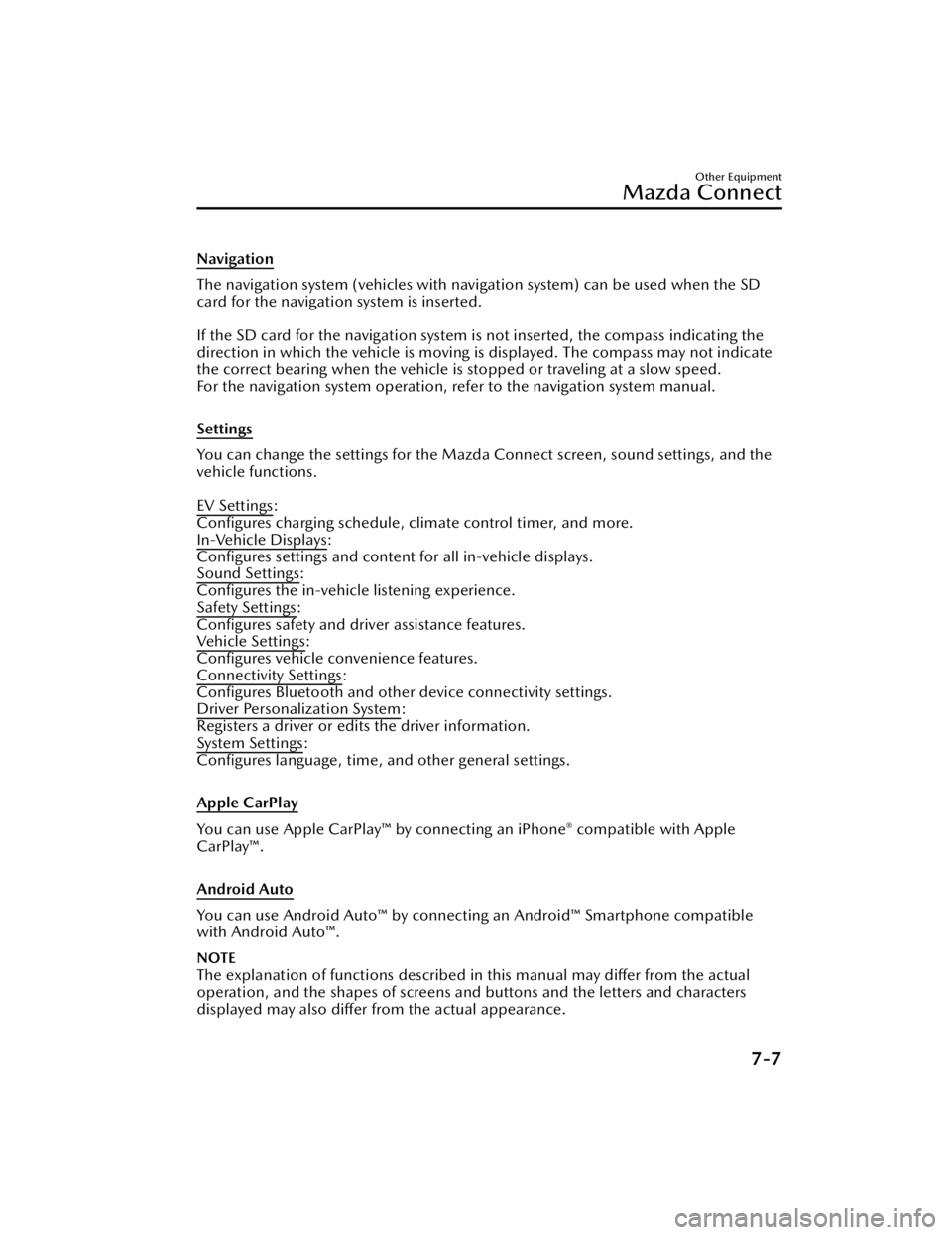
Navigation
The navigation system (vehicles with navigation system) can be used when the SD
card for the navigation system is inserted.
If the SD card for the navigation system is not inserted, the compass indicating the
direction in which the vehicle is moving is displayed. The compass may not indicate
the correct bearing when the vehicle is stopped or traveling at a slow speed.
For the navigation system operation, refer to the navigation system manual.
Settings
You can change the settings for the Mazd a Connect screen, sound settings, and the
vehicle functions.
EV Settings
:
Configures charging schedule, climate control timer, and more.
In-Vehicle Displays
:
Configures settings and content for all in-vehicle displays.
Sound Settings
:
Configures the in-vehicle listening experience.
Safety Settings
:
Configures safety and driver assistance features.
Ve h i c l e S e t t i n g s
:
Configures vehicle convenience features.
Connectivity Settings
:
Configures Bluetooth and other device connectivity settings.
Driver Personalization System
:
Registers a driver or edits the driver information.
System Settings
:
Configures language, time, an d other general settings.
Apple CarPlay
You can use Apple CarPlay™ by connecting an iPhone® compatible with Apple
CarPlay™.
Android Auto
You can use Android Auto™ by connecting an Android™ Smartphone compatible
with Android Auto™.
NOTE
The explanation of functions described in this manual may differ from the actual
operation, and the shapes of screens and buttons and the letters and characters
displayed may also differ from the actual appearance.
Other Equipment
Mazda Connect
7-7
CX-90_8KG7-EA-22L_Edition1_new 2022-11-17 16:05:04