battery MAZDA MODEL 3 HATCHBACK 2019 (in English) Owner's Guide
[x] Cancel search | Manufacturer: MAZDA, Model Year: 2019, Model line: MODEL 3 HATCHBACK, Model: MAZDA MODEL 3 HATCHBACK 2019Pages: 592, PDF Size: 12.19 MB
Page 344 of 592

Narrow lane roads due to road
construction or lane closures.
The vehicle ahead enters the radar
sensor's blind spot.
The vehicle ahead is running
abnormally due to accident or vehicle
damage.
Roads with repeated up and down
slopes
Driving on poor roads or unpaved
roads.
The distance between your vehicle
and the vehicle ahead is extremely
short.
A vehicle suddenly comes close such
as by cutting into the lane.
To prevent incorrect operation of the
system, use tires of the same specified
size, manufacturer, brand, and tread
pattern on all four wheels. In addition,
do not use tires with significantly
different wear patterns or tire pressures
on the same vehicle (Including the
temporary spare tire).
If the battery power is weak, the system
may not operate correctly.
When driving on roads with little traffic
and few vehicles ahead or obstructions
for the front radar sensor to detect,
“Safety and Driver Support Systems
Temporarily Disabled. Front Radar
Obscured. Drive Safely” may be
temporarily displayed, however, this
does not indicate a problem.
The radar sensors are regulated by the
relevant radio wave laws of the country
in which the vehicle is driven. If the
vehicle is driven abroad, authorization
from the country in which the vehicle is
driven may be required.
Front Side Radar Sensor*
▼Front Side Radar Sensor
Your vehicle is equipped with front side
radar sensor. The following systems also
use the front side radar sensor.
Front Cross Traffic Alert (FCTA)
The front side radar sensor function by
detecting the radio waves reflected off a
vehicle approaching from the front or an
obstruction sent from the radar sensor.
1. Front side radar sensor
The front side radar sensor are installed
inside the front bumper, one each on the
left and right sides.
Always keep the surface of the front
bumper near the front side radar sensor
clean so that the front side radar sensor
operate normally. Also, do not apply items
such as stickers.
Refer to Exterior Care on page 6-43.
CAUTION
If the front bumper receives a severe
impact, the system may no longer operate
normally. Stop the system immediately and
have the vehicle inspected at an
Authorized Mazda Dealer.
When Driving
i-ACTIVSENSE
4-204*Some models.
Mazda3_8HE9-EA-18K_Edition1 2018-10-17 19:05:10
Page 355 of 592
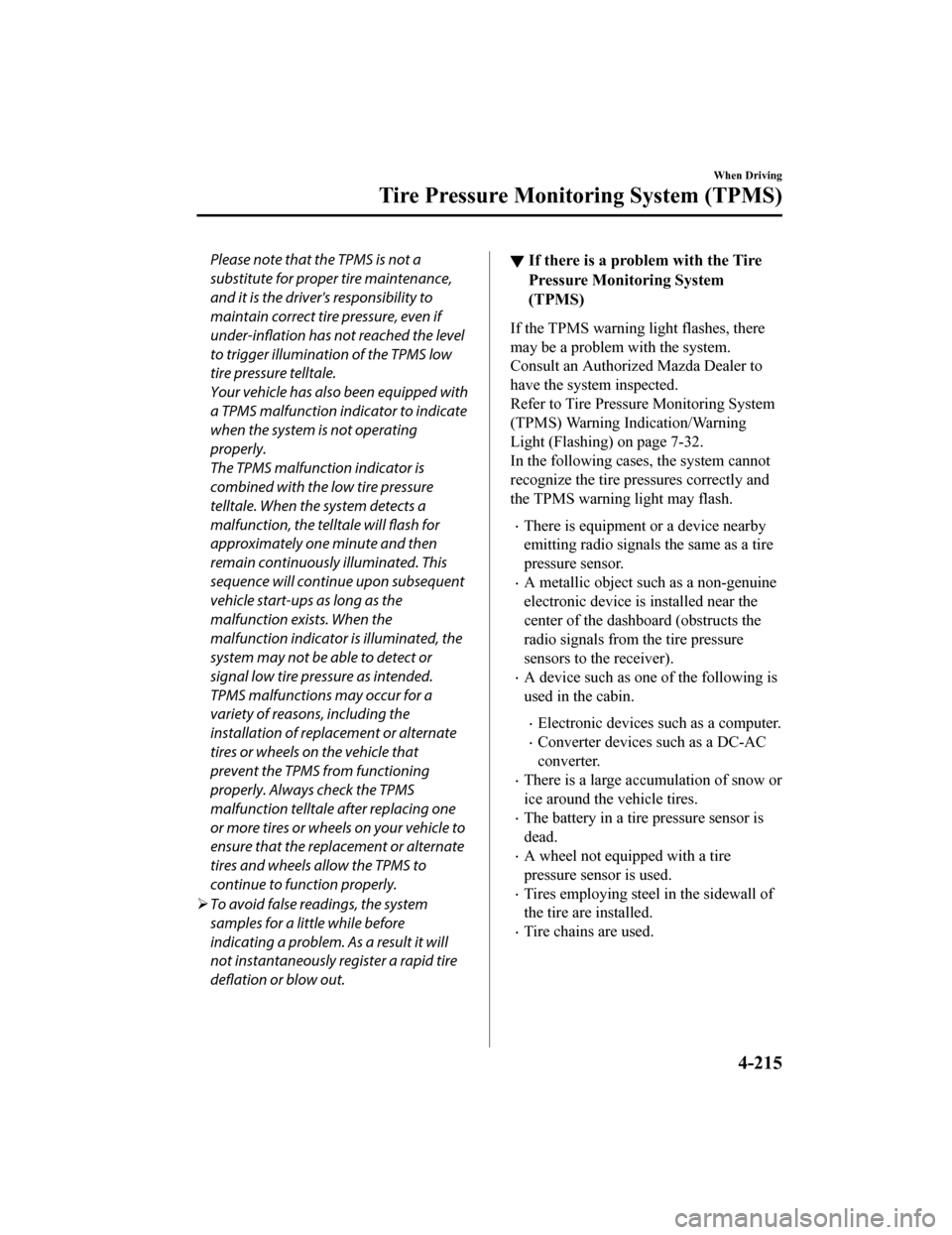
Please note that the TPMS is not a
substitute for proper tire maintenance,
and it is the driver's responsibility to
maintain correct tire pressure, even if
under-inflation has not reached the level
to trigger illumination of the TPMS low
tire pressure telltale.
Your vehicle has also been equipped with
a TPMS malfunction indicator to indicate
when the system is not operating
properly.
The TPMS malfunction indicator is
combined with the low tire pressure
telltale. When the system detects a
malfunction, the telltale will flash for
approximately one minute and then
remain continuously illuminated. This
sequence will continue upon subsequent
vehicle start-ups as long as the
malfunction exists. When the
malfunction indicator is illuminated, the
system may not be able to detect or
signal low tire pressure as intended.
TPMS malfunctions may occur for a
variety of reasons, including the
installation of replacement or alternate
tires or wheels on the vehicle that
prevent the TPMS from functioning
properly. Always check the TPMS
malfunction telltale after replacing one
or more tires or wheels on your vehicle to
ensure that the replacement or alternate
tires and wheels allow the TPMS to
continue to function properly.
To avoid false readings, the system
samples for a little while before
indicating a problem. As a result it will
not instantaneously register a rapid tire
deflation or blow out.▼ If there is a problem with the Tire
Pressure Monitoring System
(TPMS)
If the TPMS warning light flashes, there
may be a problem with the system.
Consult an Authorized Mazda Dealer to
have the system inspected.
Refer to Tire Pressu
re Monitoring System
(TPMS) Warning Indication/Warning
Light (Flashing) on page 7-32.
In the following cases, the system cannot
recognize the tire pressures correctly and
the TPMS warning light may flash.
There is equipment or a device nearby
emitting radio signals the same as a tire
pressure sensor.
A metallic object such as a non-genuine
electronic device is installed near the
center of the dashboard (obstructs the
radio signals from the tire pressure
sensors to the receiver).
A device such as one of the following is
used in the cabin.
Electronic devices such as a computer.
Converter devices such as a DC-AC
converter.
There is a large accumulation of snow or
ice around the vehicle tires.
The battery in a tir e pressure sensor is
dead.
A wheel not equipped with a tire
pressure sensor is used.
Tires employing steel in the sidewall of
the tire are installed.
Tire chains are used.
When Driving
Tire Pressure Monitoring System (TPMS)
4-215
Mazda3_8HE9-EA-18K_Edition1 2018-10-17 19:05:10
Page 384 of 592

Operating Tips
▼Operating Tips
Operate the climate control system with
the engine running.
To prevent the battery from being
discharged, do not leave the fan control
switch on for a long
period of time with
the ignition switched ON when the
engine is not running.
Clear all obstructions such as leaves,
snow and ice from the hood and the air
inlet in the cowl grille to improve the
system efficiency.
Use the climate control system to defog
the windows and dehumidify the air.
The recirculate mode should be used
when driving through tunnels or while
in a traffic jam, or when you would like
to shut off outside air for quick cooling
of the interior.
Use the outside air position for
ventilation or windshield defrosting.
If the vehicle has been parked in direct
sunlight during hot weather, open the
windows to let warm air escape, then
run the climate control system.
(With A/C switch)
Run the air conditioner about 10
minutes at least once a month to keep
internal parts lubricated.
Have the air conditioner checked before
the weather gets hot. Lack of refrigerant
may make the air conditioner less
efficient.
The refrigerant specifications are
indicated on a label attached to the
inside of the engine compartment. If the
wrong type of refrigerant is used, it
could result in a ser ious malfunction of
the air conditioner. Consult a
professional, government certified
repairer for the inspection or repair
because a special device is required for
the air conditi oner maintenance.
For details, consult an Authorized
Mazda Dealer.
1. Label
Interior Features
Climate Control System
5-2
Mazda3_8HE9-EA-18K_Edition1 2018-10-17 19:05:10
Page 398 of 592

WA R N I N G
Always adjust the audio while the vehicle is stopped:
Do not adjust the audio remote control switch while driving the vehicle. Adjusting the audio
while driving the vehicle is dangerous as it co uld distract your attention from the vehicle
operation which could lead to a serious accident.
Even if the audio control switches are equipped on the steering wheel, learn to use the
switches without looking down at them so that you can keep your maximum attention on the
road while driving the vehicle.
Do not allow the connection plug cord to get tangled with the shift lever (manual
transmission)/selector lever (automatic transmission):
Allowing the plug cord to become tangled with the shift lever (manual transmission)/selector
lever (automatic transmission) is dangerous as it could interfere with driving, resulting in an
accident.
Do not adjust the portable audio unit or a similar product while driving the vehicle:
Adjusting the portable audio unit or a similar product while driving the vehicle is dangerous
as it could distract your attention from the vehicle operation which could lead to a serious
accident. Always adjust the portable audio un it or a similar product while the vehicle is
stopped.
CAUTION
For the purposes of safe driving, adjust the au dio volume to a level that allows you to hear
sounds outside of the vehicle including car horns and particul arly emergency vehicle sirens.
NOTE
Do not use Mazda Connect for a long time with the engine stopped. Otherwise, the battery
power could be depleted.
If a mobile phone or CB radio is used in or near the vehicle, it could cause noise to occur
from the audio system. However, this does not indicate a problem.
Interior Features
Mazda Connect
5-16
Mazda3_8HE9-EA-18K_Edition1 2018-10-17 19:05:10
Page 415 of 592

Sunvisors
▼Sunvisors
When you need a sunvisor, lower it for use
in front or swing it to the side.
▼
Side Extension Sunvisors*
The visor extender extends the sunvisor's
range of sun shading.
To use, pull it out.
CAUTION
When moving the sunvisor, retract the visor
extender to its original position. Otherwise,
the visor extender could hit the rearview
mirror.
▼Va n i t y M i r r o r s
To use the vanity mirror, lower the
sunvisor.
If your vehicle is equipped with a vanity
mirror light, it will illuminate when you
open the cover.
To prevent the battery from being
discharged, the vanity mirror will only
illuminate in the tilt range shown in the
figure.
1. Vanity mirror light
2. On
3. Off
NOTE
If a vanity mirror light is left on with the
ignition switched OFF, the light is turned
off automatically to prevent the battery
from being discharged.
The vanity mirror light can be turned on
again by doing any of the following
operations:
Opening/closing any door.
Unlocking any door.
Switching the ignition to ACC or ON.
Switching an overhead light/front map
light on.
Interior Features
Interior Equipment
*Some models.5-33
Mazda3_8HE9-EA-18K_Edition1
2018-10-17 19:05:10
Page 416 of 592
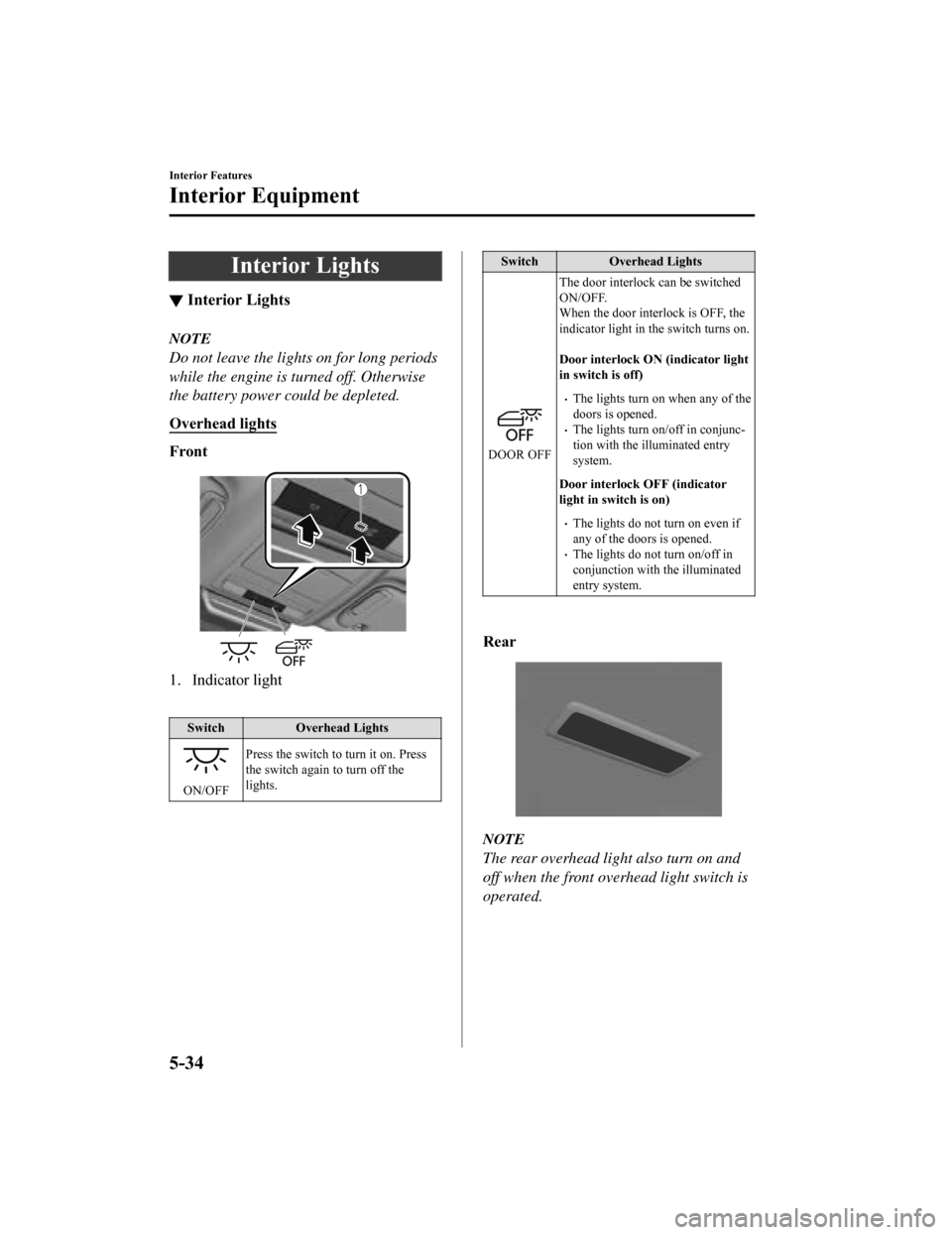
Interior Lights
▼Interior Lights
NOTE
Do not leave the lights on for long periods
while the engine is turned off. Otherwise
the battery power could be depleted.
Overhead lights
Front
1. Indicator light
Switch
Overhead Lights
ON/OFFPress the switch to turn it on. Press
the switch again to turn off the
lights.
Switch
Overhead Lights
DOOR OFFThe door interlock can be switched
ON/OFF.
When the door interlock is OFF, the
indicator light in the switch turns on.
Door interlock ON (indicator light
in switch is off)
The lights turn on when any of the
doors is opened.
The lights turn on/off in conjunc‐
tion with the illuminated entry
system.
Door interlock OFF (indicator
light in switch is on)
The lights do not turn on even if
any of the doors is opened.
The lights do not turn on/off in
conjunction with the illuminated
entry system.
Rear
NOTE
The rear overhead light also turn on and
off when the front o verhead light switch is
operated.
Interior Features
Interior Equipment
5-34
Mazda3_8HE9-EA-18K_Edition1 2018-10-17 19:05:10
Page 417 of 592
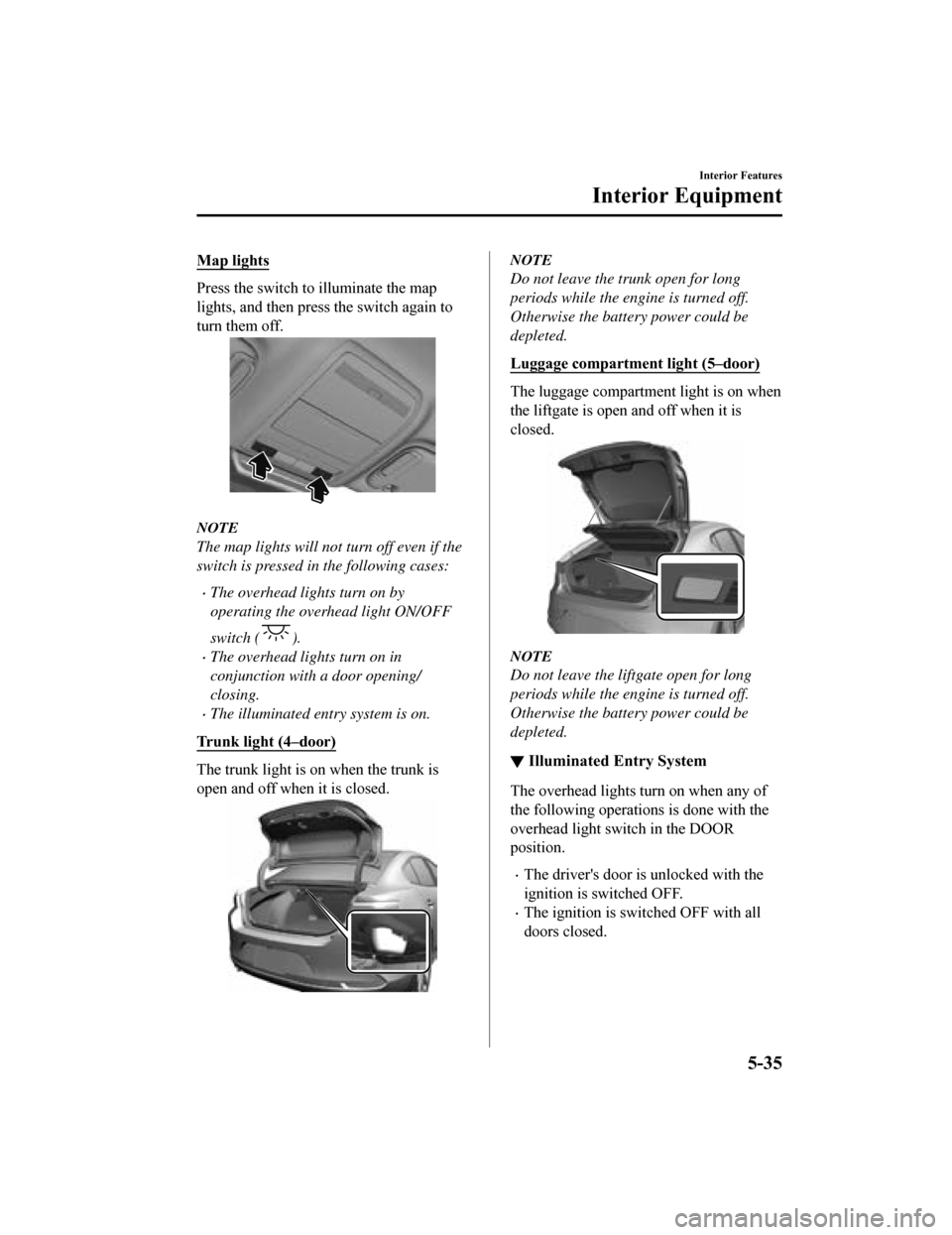
Map lights
Press the switch to illuminate the map
lights, and then press the switch again to
turn them off.
NOTE
The map lights will not turn off even if the
switch is pressed in the following cases:
The overhead lights turn on by
operating the overhead light ON/OFF
switch (
).
The overhead lights turn on in
conjunction with a door opening/
closing.
The illuminated entry system is on.
Trunk light (4–door)
The trunk light is on when the trunk is
open and off when it is closed.
NOTE
Do not leave the trunk open for long
periods while the engine is turned off.
Otherwise the battery power could be
depleted.
Luggage compartment light (5–door)
The luggage compartment light is on when
the liftgate is open and off when it is
closed.
NOTE
Do not leave the lift gate open for long
periods while the engine is turned off.
Otherwise the battery power could be
depleted.
▼ Illuminated Entry System
The overhead lights turn on when any of
the following operations is done with the
overhead light switch in the DOOR
position.
The driver's door is unlocked with the
ignition is switched OFF.
The ignition is sw
itched OFF with all
doors closed.
Interior Features
Interior Equipment
5-35
Mazda3_8HE9-EA-18K_Edition1 2018-10-17 19:05:10
Page 418 of 592
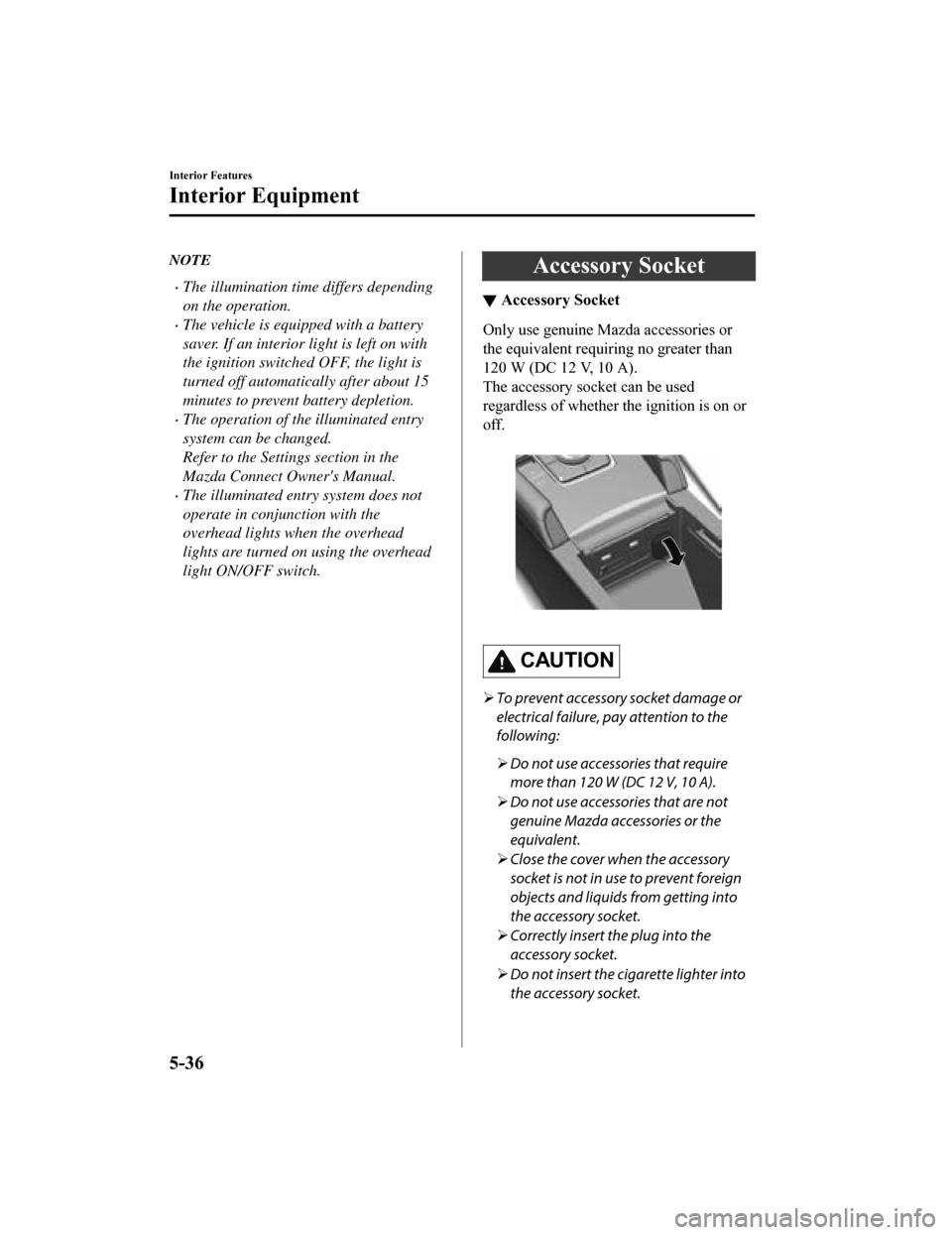
NOTE
The illumination time differs depending
on the operation.
The vehicle is equipped with a battery
saver. If an interior light is left on with
the ignition switched OFF, the light is
turned off automatically after about 15
minutes to prevent battery depletion.
The operation of the illuminated entry
system can be changed.
Refer to the Settings section in the
Mazda Connect Owner's Manual.
The illuminated entry system does not
operate in conjunction with the
overhead lights when the overhead
lights are turned on using the overhead
light ON/OFF switch.
Accessory Socket
▼ Accessory Socket
Only use genuine Mazda accessories or
the equivalent requiring no greater than
120 W (DC 12 V, 10 A).
The accessory socket can be used
regardless of whether the ignition is on or
off.
CAUTION
To prevent accessory socket damage or
electrical failure, pay attention to the
following:
Do not use accessories that require
more than 120 W (DC 12 V, 10 A).
Do not use accessories that are not
genuine Mazda accessories or the
equivalent.
Close the cover when the accessory
socket is not in use to prevent foreign
objects and liquids from getting into
the accessory socket.
Correctly insert the plug into the
accessory socket.
Do not insert the cigarette lighter into
the accessory socket.
Interior Features
Interior Equipment
5-36
Mazda3_8HE9-EA-18K_Edition1 2018-10-17 19:05:10
Page 419 of 592

Noise may occur on the audio playback
depending on the device connected to
the accessory socket.
Depending on the device connected to
the accessory socket, the vehicle's
electrical system may be affected, which
could cause the warning light to
illuminate. Disconnect the connected
device and make sure that the problem is
resolved. If the problem is resolved,
disconnect the device from the socket
and switch the ignition off. If the problem
is not resolved, consult an Authorized
Mazda Dealer.
NOTE
To prevent discharging of the battery, do
not use the socket for long periods with the
engine off or idling.
Connecting the accessory socket
1. Open the lid.
2. Pass the connection plug cord through
the cutout of the console and insert the
plug into the accessory socket.
1. Plug
Cup Holder
▼ Cup Holder
WA R N I N G
Never use a cup holder to hold hot liquids
while the vehicle is moving:
Using a cup holder to hold hot liquids while
the vehicle is moving is dangerous. If the
contents spill, you could be scalded.
Do not put anything other than cups or
drink cans in cup holders:
Putting objects other than cups or drink
cans in a cup holder is dangerous.
During sudden braking or maneuvering,
occupants could be hit and injured, or
objects could be thrown around the
vehicle, causing interference with the driver
and the possibility of an accident. Only use
a cup holder for cups or drink cans.
Interior Features
Interior Equipment
5-37
Mazda3_8HE9-EA-18K_Edition1
2018-10-17 19:05:10
Page 425 of 592
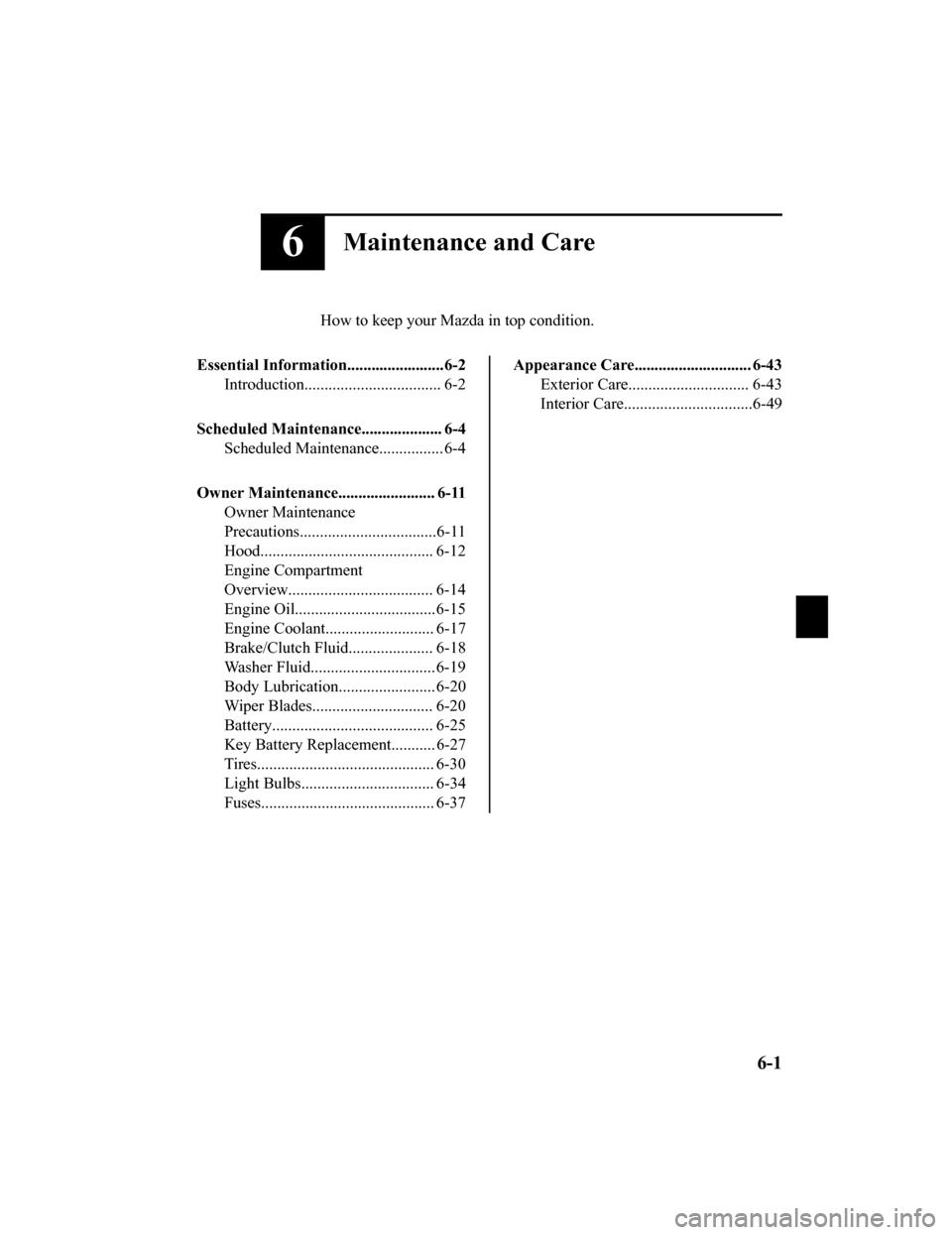
6Maintenance and Care
How to keep your Mazda in top condition.
Essential Information........................6-2 Introduction.................................. 6-2
Scheduled Maintenance.................... 6-4 Scheduled Maintenance................ 6-4
Owner Maintenance........................ 6-11 Owner Maintenance
Precautions..................................6-11
Hood........................................... 6-12
Engine Compartment
Overview.................................... 6-14
Engine Oil...................................6-15
Engine Coolant........................... 6-17
Brake/Clutch Fluid ..................... 6-18
Washer Fluid............................... 6-19
Body Lubrication...... .................. 6-20
Wiper Blades.............................. 6-20
Battery........................................ 6-25
Key Battery Replacement........... 6-27
Tires............................................ 6-30
Light Bulbs................................. 6-34
Fuses........................................... 6-37
Appearance Care............................. 6-43
Exterior Care.............................. 6-43
Interior Care................................6-49
6-1
Mazda3_8HE9-EA-18K_Edition1 2018-10-17 19:05:10