warning MAZDA MODEL 3 HATCHBACK 2021 Manual Online
[x] Cancel search | Manufacturer: MAZDA, Model Year: 2021, Model line: MODEL 3 HATCHBACK, Model: MAZDA MODEL 3 HATCHBACK 2021Pages: 612, PDF Size: 89.06 MB
Page 172 of 612

Active Driving Display*
▼Active Driving Display
1. Display
2. Dust-proof sheet
WARNING
Always adjust the display brightness
and position with the vehicle stopped:
Adjusting the display brightness and position while driving the vehicle is dangerous
as doing so could distract your attention from the road ahead and lead to an
accident.
CAUTION
Do not place beverages near the dust-proof sheet of the active driving display. If
water or other liquids are splashed on the dust-proof sheet, it could cause
damage.
Do not place objects or apply stickers above the active driving display or to the
dust-proof sheet as they will cause interference.
NOTE
Wearing polarized sunglasses wi ll reduce the visibility of the active driving display
due to the characteristics of the display.
If the battery has been removed and re-insta lled or the battery voltage is low, the
adjusted position may deviate.
The display may be di fficult to view or temporarily a ffected by weather conditions
such as rain, snow, light, and temperature.
If the audio system is removed, the active driving display cannot be operated.
When Driving
Instrument Cluster and Display
4-30*Some models.
Mazda3_8JM2-EA -20H_Edition1_new 2020-7-10 17:21:34
Page 173 of 612
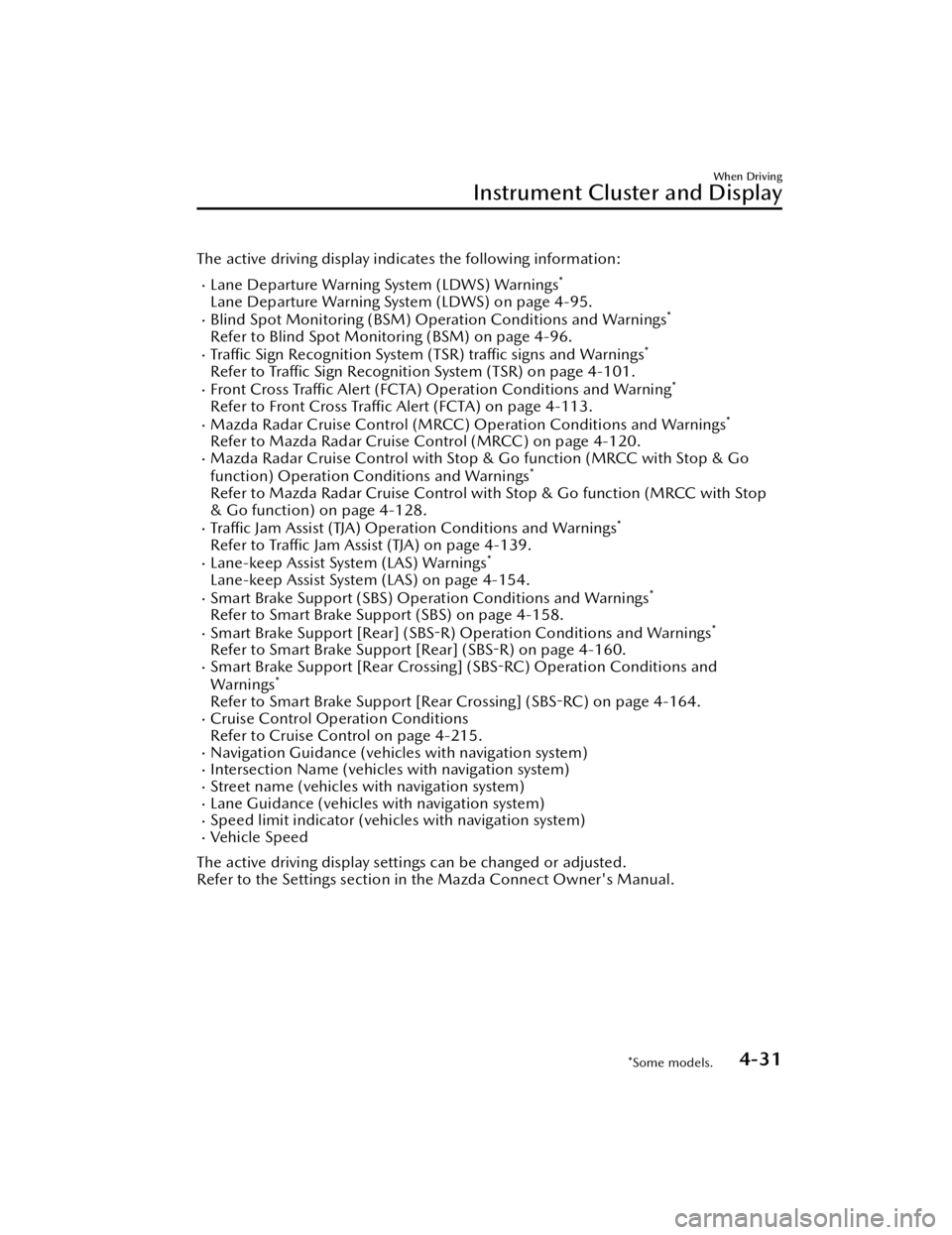
The active driving display indicates the following information:
Lane Departure Warning System (LDWS) Warnings*
Lane Departure Warning System (LDWS) on page 4-95.Blind Spot Monitoring (BSM) Operation Conditions and Warnings*
Refer to Blind Spot Monitoring (BSM) on page 4-96.Traffic Sign Recognition System (TSR) tra ffic signs and Warnings*
Refer to Tra ffic Sign Recognition System (TSR) on page 4-101.Front Cross Tra ffic Alert (FCTA) Operation Conditions and Warning*
Refer to Front Cross Tra ffic Alert (FCTA) on page 4-113.Mazda Radar Cruise Cont rol (MRCC) Operation Conditions and Warnings*
Refer to Mazda Radar Cruise Co ntrol (MRCC) on page 4-120.Mazda Radar Cruise Control with Stop & Go function (MRCC with Stop & Go
function) Operation Co nditions and Warnings*
Refer to Mazda Radar Cruise Control with Stop & Go function (MRCC with Stop
& Go function) on page 4-128.
Tra ffic Jam Assist (TJA) Operation Conditions and Warnings*
Refer to Tra ffic Jam Assist (TJA) on page 4-139.Lane-keep Assist System (LAS) Warnings*
Lane-keep Assist System (LAS) on page 4-154.Smart Brake Support (SBS) Operation Conditions and Warnings*
Refer to Smart Brake Support (SBS) on page 4-158.Smart Brake Support [Rear] (SBS -R) Operation Conditions and Warnings*
Refer to Smart Brake Support [Rear] (SBS -R) on page 4-160.Smart Brake Support [Rear Crossing] (SBS -RC) Operation Conditions and
Warnings*
Refer to Smart Brake Support [Rear Crossing] (SBS -RC) on page 4-164.Cruise Control Operation Conditions
Refer to Cruise Control on page 4-215.
Navigation Guidance (vehicles with navigation system)Intersection Name (vehicles with navigation system)Street name (vehicles with navigation system)Lane Guidance (vehicles with navigation system)Speed limit indicator (vehicles with navigation system)Vehicle Speed
The active driving display settings can be changed or adjusted.
Refer to the Settings section in the Mazda Connect Owner's Manual.
When Driving
Instrument Cluster and Display
*Some models.4-31
Mazda3_8JM2-EA -20H_Edition1_new 2020-7-10 17:21:34
Page 175 of 612

Manual TransmissionShift Pattern
▼Manual Transmission Shift Pattern
1. Neutral position
The shift pattern of the transmission is
conventional, as shown.
Depress the clutch pedal all the way
down while shifting; then release it
slowly.
Your vehicle is equipped with a device
to prevent shifting to R (reverse) by
mistake. Push the shift lever downward
and shift to R.
WARNING
Do not use sudden engine braking on
slippery road surfaces or at high
speeds:
Shifting down while driving on wet,
snowy, or frozen roads, or while
driving at high speeds causes sudden
engine braking , which is dangerous.
The sudden change in tire speed could
cause the tires to skid. This could lead
to loss of vehicle control and an
accident.
Always leave the shift lever in 1 or R
position and set the parking brake
when leaving the vehicle unattended:
Otherwise the vehicle could move and
cause an accident.
CAUTION
Keep your foot o ff the clutch pedal
except when shifting gears. Also, do
not use the clutch to hold the vehicle
on an upgrade. Riding the clutch will
cause needless clutch wear and
damage.
Do not apply any excessive lateral
force to the shift lever when
changing from 5th to 4th gear. This
could lead to the accidental
selection of 2nd gear, which could
result in damage to the transmission.
Make sure the vehicle comes to a
complete stop before shifting to R.
Shifting to R while the vehicle is still
moving may damage the
transmission.
NOTE
If shifting to R is
difficult, shift back
into neutral, release the clutch pedal,
and try again.
When Driving
Manual Transmission Operation
4-33
Mazda3_8JM2-EA -20H_Edition1_new 2020-7-10 17:21:34
Page 179 of 612

Tra n s m i s s i o n R a n ge s
▼Transmission Ranges
The shift position indication in the
instrument cluster illuminates.
Refer to Shift Position Indication on
page 4-38.
Shift the selector lever to the P or N
position to start the engine.
P (Park)
P locks the transmission and prevents
the front wheels from rotating.
WARNING
Always set the selector lever to P
position and set the parking brake:
Only setting the selector lever to the P
position without using the parking
brake to hold the vehicle is dangerous.
If P fails to hold, the vehicle could
move and cause an accident.
CAUTION
Shifting into P, N or R while the
vehicle is moving can damage your
transmission.
Shifting into a driving gear or reverse
when the engine is running faster
than idle can damage the
transmission.
R (Reverse)
In position R, the vehicle moves only
backward. You must be at a complete
stop before shifting to or from R,
except under rare circumstances as
explained in Rocking the Vehicle (page
3-46).
N (Neutral)
In N, the wheels and transmission are
not locked. The vehicle will roll freely
even on the slightest incline unless the
parking brake or brakes are on.
WARNING
If the engine is running faster than
idle, do not shift from N or P into a
driving gear:
It's dangerous to shift from N or P into
a driving gear when the engine is
running faster than idle. If this is done,
the vehicle could move suddenly,
causing an accident or serious injury.
Do not shift into N when driving the
vehicle:
Shifting into N while driving is
dangerous. Engine braking cannot be
applied when decelerating which
could lead to an accident or serious
injury.
CAUTION
Do not shift into N when driving the
vehicle. Doing so can cause
transmission damage.
NOTE
Apply the parking brake or depress the
brake pedal before moving the selector
lever from N position to prevent the
vehicle from moving unexpectedly.
D (Drive)
D is the normal driving position. From
a stop, the transmission will
automatically shift through a 6-gear
sequence.
When Driving
Automatic Transmission
4-37
Mazda3_8JM2-EA -20H_Edition1_new 2020-7-10 17:21:34
Page 182 of 612

WARNING
Keep your hands on the steering
wheel rim when using fingers on the
steering shift switches:
Putting your hands inside the rim of
the steering wheel when using the
steering shift switches is dangerous. If
the driver's air bag were to deploy in a
collision, your hands could be
impacted causing injury.
NOTE
When driving slowly, the gears may
not shift up.
Do not drive the vehicle with the
tachometer needle in the RED ZONE
while in manual shift mode. In
addition, manual shift mode
switches to automatic shift mode
while the accelerator pedal is
completely depressed.
This function is canceled while the
DSC is turned o ff. However, if the
vehicle is continuously driven at a
high rpm, the gears may
automatically shift up to protect the
engine.
The steering shift switch can be used
temporarily even if the selector lever
is in the D position while driving. In
addition, it returns to automatic shift
mode when the UP switch (+/OFF)
is pulled rearward for a su fficient
amount of time.
▼ Manually Shifting Down
You can shift gears down by operating
the selector lever or the steering shift
switches
*.
M6 → M5 → M4 → M3 → M2 → M1
Using selector lever
To shift down to a lower gear, tap the
selector lever forward – once.
Using steering shift switch*
To shift down to a lower gear with the
steering shift switches, pull the DOWN
switch (–) toward you once with your
fingers.
1. DOWN switch (–)
When Driving
Automatic Transmission
4-40*Some models.
Mazda3_8JM2-EA -20H_Edition1_new 2020-7-10 17:21:34
Page 183 of 612

WARNING
Do not use engine braking on slippery
road surfaces or at high speeds:
Shifting down while driving on wet,
snowy, or frozen roads, or while
driving at high speeds causes sudden
engine braking, which is dangerous.
The sudden change in tire speed could
cause the tires to skid. This could lead
to loss of vehicle control and an
accident.
Keep your hands on the steering
wheel rim when using fingers on the
steering shift switches:
Putting your hands inside the rim of
the steering wheel when using the
steering shift switches is dangerous. If
the driver's air bag were to deploy in a
collision, your hands could be
impacted causing injury.
NOTE
When driving at high speeds, the
gear may not shift down.
During deceleration, the gear may
automatically shift down depending
on vehicle speed.
When depressing the accelerator
fully, the transmission will shift to a
lower gear, depending on vehicle
speed. However, the gears do not
kickdown while the DSC is turned
o ff.
▼ Second Gear Fixed Mode
When the selector lever is moved back
+ while the vehicle speed is about 10
km/h (6.2 mph) or less, the
transmission is set in the second gear
fixed mode. The gear is
fixed in second
while in this mode for easier
acceleration from a stop and driving on
slippery roads such as snow-covered
roads.
If the selector lever is moved back + or
forward – while in the second gear
fixed mode, the mode will be
canceled.
When Driving
Automatic Transmission
4-41
Mazda3_8JM2-EA -20H_Edition1_new 2020-7-10 17:21:34
Page 187 of 612
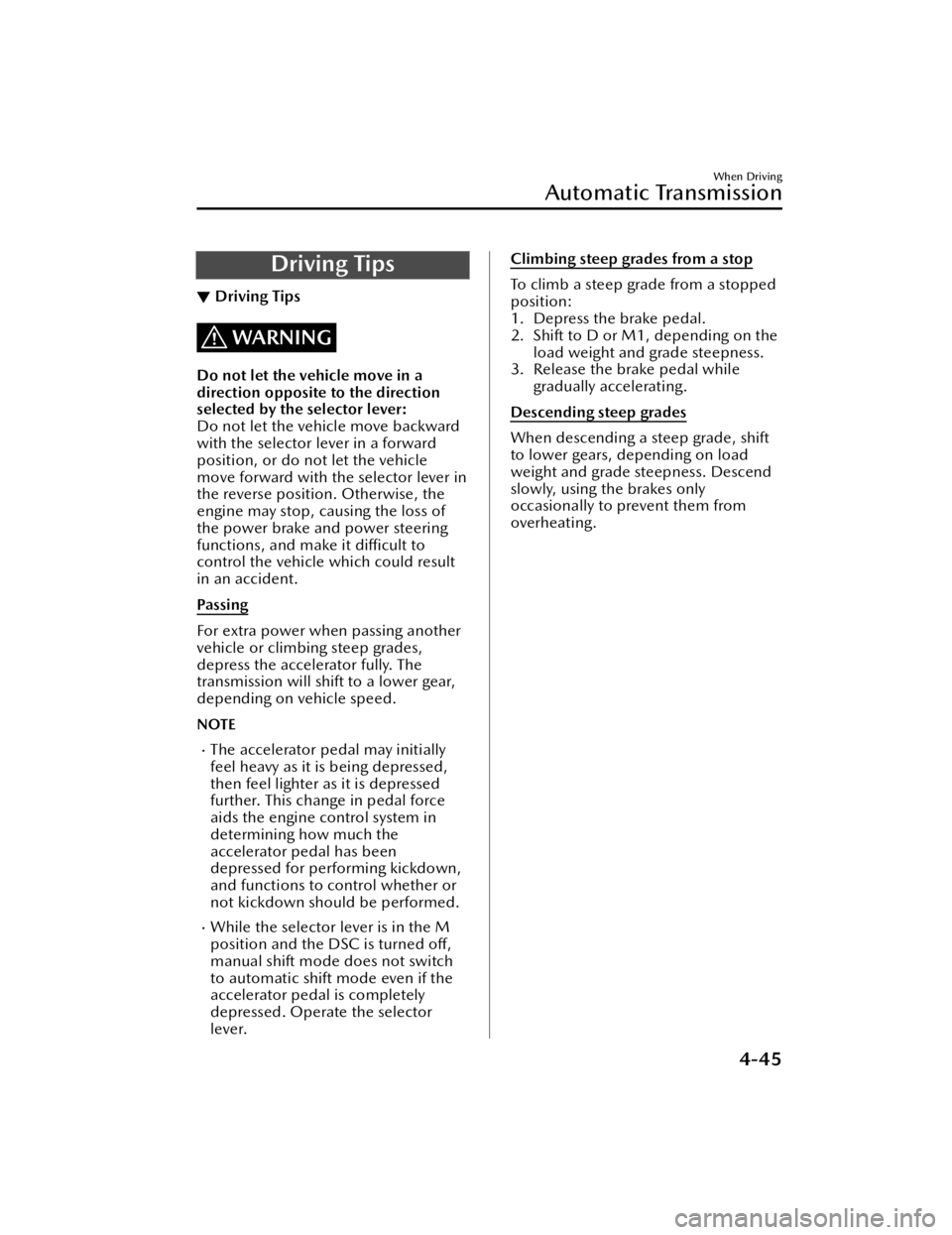
Driving Tips
▼Driving Tips
WARNING
Do not let the vehicle move in a
direction opposite to the direction
selected by the selector lever:
Do not let the vehicle move backward
with the selector lever in a forward
position, or do not let the vehicle
move forward with the selector lever in
the reverse position. Otherwise, the
engine may stop, causing the loss of
the power brake and power steering
functions, and make it diffi
cult to
control the vehicle which could result
in an accident.
Pa s s i n g
For extra power when passing another
vehicle or climbing steep grades,
depress the accelerator fully. The
transmission will shift to a lower gear,
depending on vehicle speed.
NOTE
The accelerator pedal may initially
feel heavy as it is being depressed,
then feel lighter as it is depressed
further. This change in pedal force
aids the engine control system in
determining how much the
accelerator pedal has been
depressed for performing kickdown,
and functions to control whether or
not kickdown should be performed.
While the selector lever is in the M
position and the DSC is turned o ff,
manual shift mode does not switch
to automatic shift mode even if the
accelerator pedal is completely
depressed. Operate the selector
lever.
Climbing steep grades from a stop
To climb a steep grade from a stopped
position:
1. Depress the brake pedal.
2. Shift to D or M1, depending on the
load weight and grade steepness.
3. Release the brake pedal while
gradually accelerating.
Descending steep grades
When descending a steep grade, shift
to lower gears, depending on load
weight and grade steepness. Descend
slowly, using the brakes only
occasionally to prevent them from
overheating.
When Driving
Automatic Transmission
4-45
Mazda3_8JM2-EA -20H_Edition1_new 2020-7-10 17:21:34
Page 193 of 612

▼Headlight Leveling
The number of passengers and weight
of cargo in the luggage compartment
change the angle of the headlights.
Auto type
The angle of the headlights will be
automatically adjusted when turning
on the headlights.
A system malfunction or operation
conditions are indicated by a warning.
Refer to Exterior Light Warning
Indication/Warning Light on page
7-34.
Manual type
When adjusting the illumination angle
of the headlights, refer to the Settings
section in the Mazda Connect
Owner's Manual.
Select the proper headlight angle from
the following chart.
Front seat
Rearseat LoadIllumi-
nation angle
(num- ber)
Driver Passenger
× ――― 0
×× ――0
××× ―1
× × ××2
× ―― ×3.5
×: Yes
―: No
▼ Daytime Running Lights
Some countries require moving
vehicles to have their lights on
(daytime running lights) during the
daytime.
The daytime running lights turn on
automatically.
NOTE
(Except Canada)
The daytime running lights can be
deactivated.
Refer to the Settings section in the
Mazda Connect Owner's Manual.
When Driving
Switches and Controls
4-51
Mazda3_8JM2-EA
-20H_Edition1_new 2020-7-10 17:21:34
Page 195 of 612
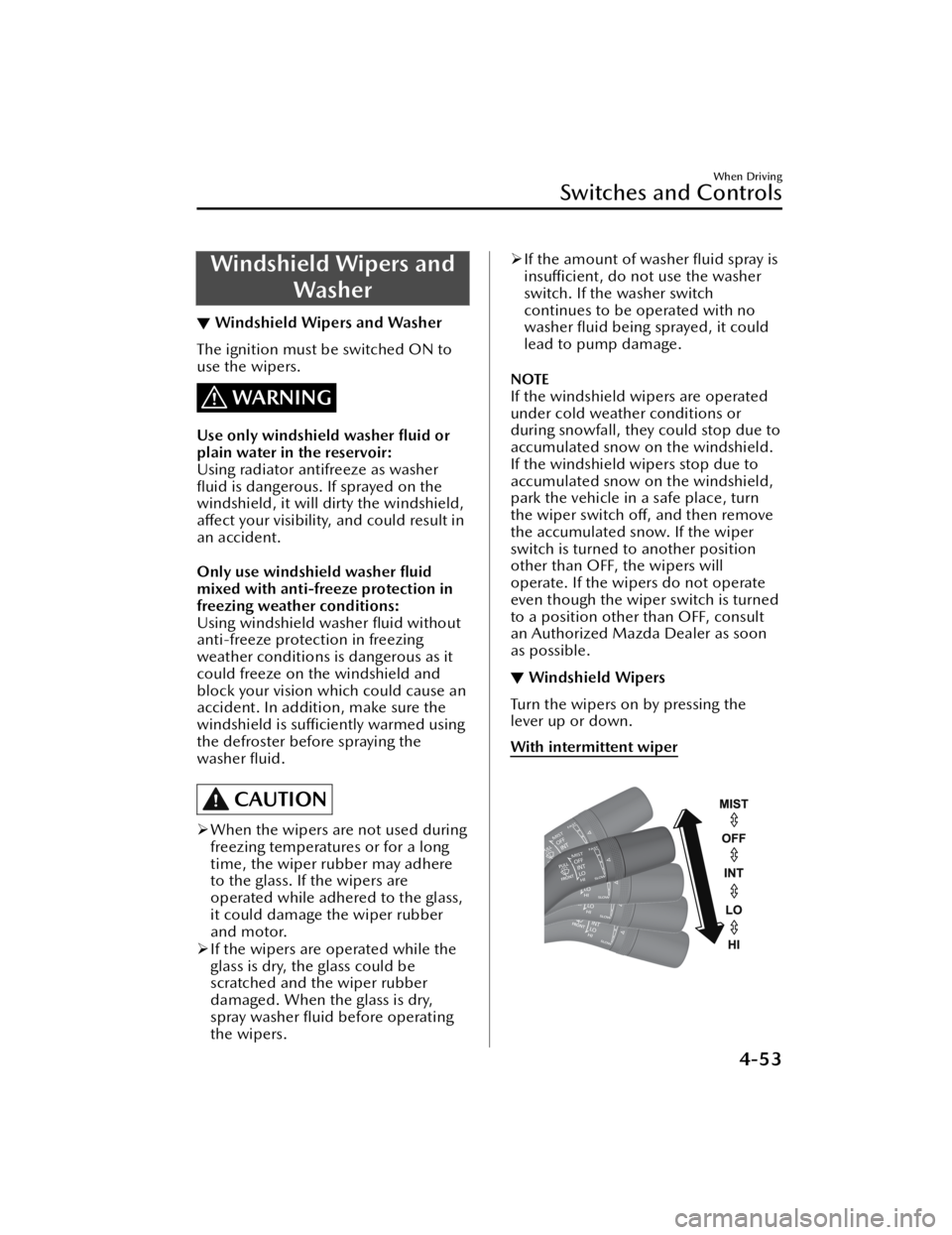
Windshield Wipers andWasher
▼Windshield Wipers and Washer
The ignition must be switched ON to
use the wipers.
WARNING
Use only windshield washer
fluid or
plain water in the reservoir:
Using radiator antifreeze as washer
fl uid is dangerous. If sprayed on the
windshield, it will dirty the windshield,
a ff ect your visibility, and could result in
an accident.
Only use windshield washer fluid
mixed with anti-freeze protection in
freezing weather conditions:
Using windshield washer fluid without
anti-freeze protection in freezing
weather conditions is dangerous as it
could freeze on the windshield and
block your vision which could cause an
accident. In addition, make sure the
windshield is su fficiently warmed using
the defroster before spraying the
washer fluid.
CAUTION
When the wipers are not used during
freezing temperatures or for a long
time, the wiper rubber may adhere
to the glass. If the wipers are
operated while adhered to the glass,
it could damage the wiper rubber
and motor.
If the wipers are operated while the
glass is dry, the glass could be
scratched and the wiper rubber
damaged. When the glass is dry,
spray washer
fluid before operating
the wipers.
If the amount of washer fluid spray is
insu fficient, do not use the washer
switch. If the washer switch
continues to be operated with no
washer fluid being sprayed, it could
lead to pump damage.
NOTE
If the windshield wipers are operated
under cold weather conditions or
during snowfall, they could stop due to
accumulated snow on the windshield.
If the windshield wipers stop due to
accumulated snow on the windshield,
park the vehicle in a safe place, turn
the wiper switch o ff, and then remove
the accumulated snow. If the wiper
switch is turned to another position
other than OFF, the wipers will
operate. If the wipers do not operate
even though the wiper switch is turned
to a position other than OFF, consult
an Authorized Mazda Dealer as soon
as possible.
▼ Windshield Wipers
Turn the wipers on by pressing the
lever up or down.
With intermittent wiper
When Driving
Switches and Controls
4-53
Mazda3_8JM2-EA
-20H_Edition1_new 2020-7-10 17:21:34
Page 202 of 612
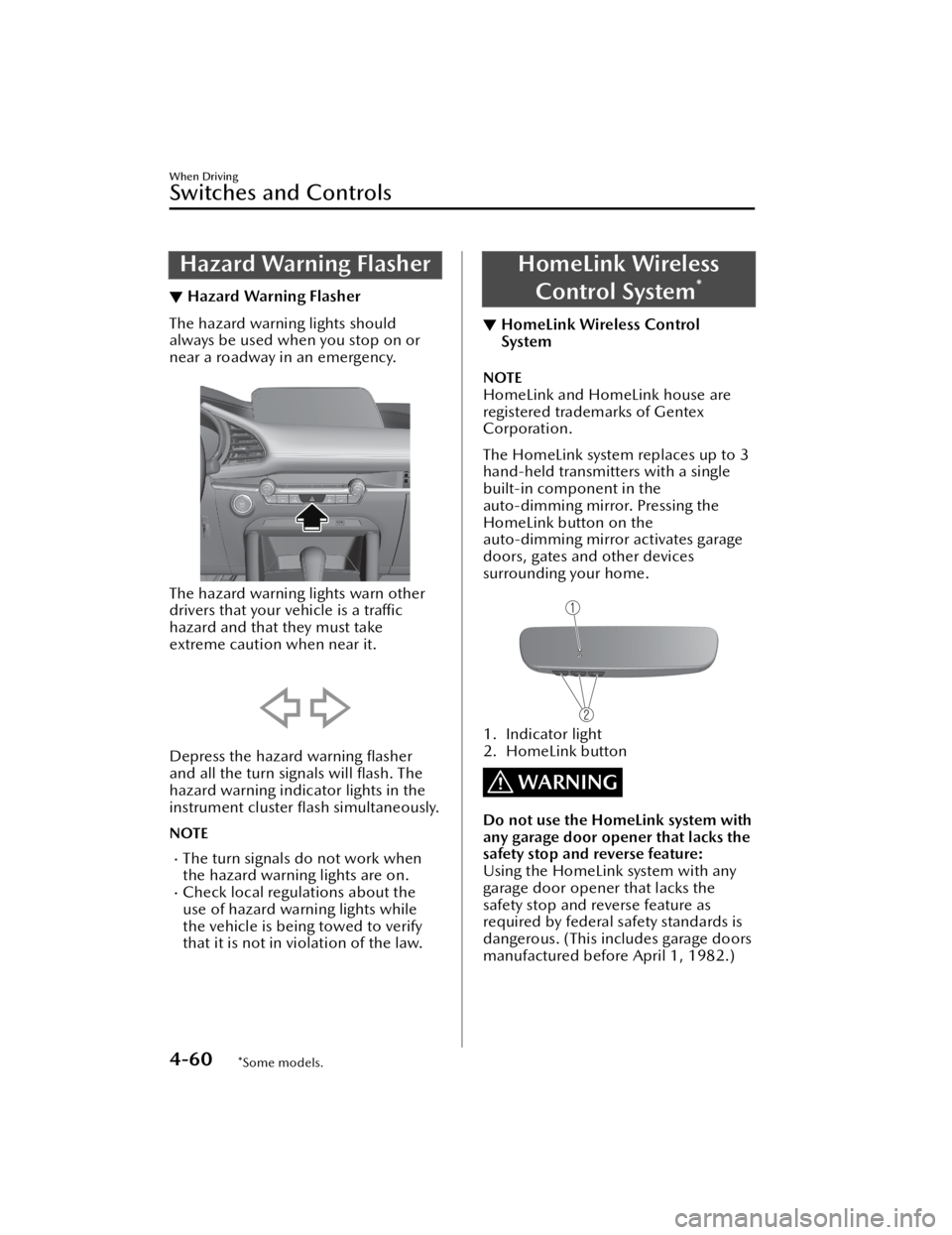
Hazard Warning Flasher
▼Hazard Warning Flasher
The hazard warning lights should
always be used when you stop on or
near a roadway in an emergency.
The hazard warning lights warn other
drivers that your vehicle is a tra
ffic
hazard and that they must take
extreme caution when near it.
Depress the hazard warning flasher
and all the turn signals will flash. The
hazard warning indicator lights in the
instrument cluster flash simultaneously.
NOTE
The turn signals do not work when
the hazard warning lights are on.
Check local regulations about the
use of hazard warning lights while
the vehicle is being towed to verify
that it is not in violation of the law.
HomeLink Wireless
Control System
*
▼ HomeLink Wireless Control
System
NOTE
HomeLink and HomeLink house are
registered trademarks of Gentex
Corporation.
The HomeLink system replaces up to 3
hand-held transmitters with a single
built-in component in the
auto-dimming mirror. Pressing the
HomeLink button on the
auto-dimming mirror activates garage
doors, gates and other devices
surrounding your home.
1. Indicator light
2. HomeLink button
WARNING
Do not use the HomeLink system with
any garage door opener that lacks the
safety stop and reverse feature:
Using the HomeLink system with any
garage door opener that lacks the
safety stop and reverse feature as
required by federal safety standards is
dangerous. (This includes garage doors
manufactured before
April 1, 1982.)
When Driving
Switches and Controls
4-60*Some models.
Mazda3_8JM2-EA-20H_Edition1_new 2020-7-10 17:21:34