ECO mode MAZDA MODEL 6 2009 Smart Start Guide (in English)
[x] Cancel search | Manufacturer: MAZDA, Model Year: 2009, Model line: MODEL 6, Model: MAZDA MODEL 6 2009Pages: 26, PDF Size: 4.83 MB
Page 10 of 26
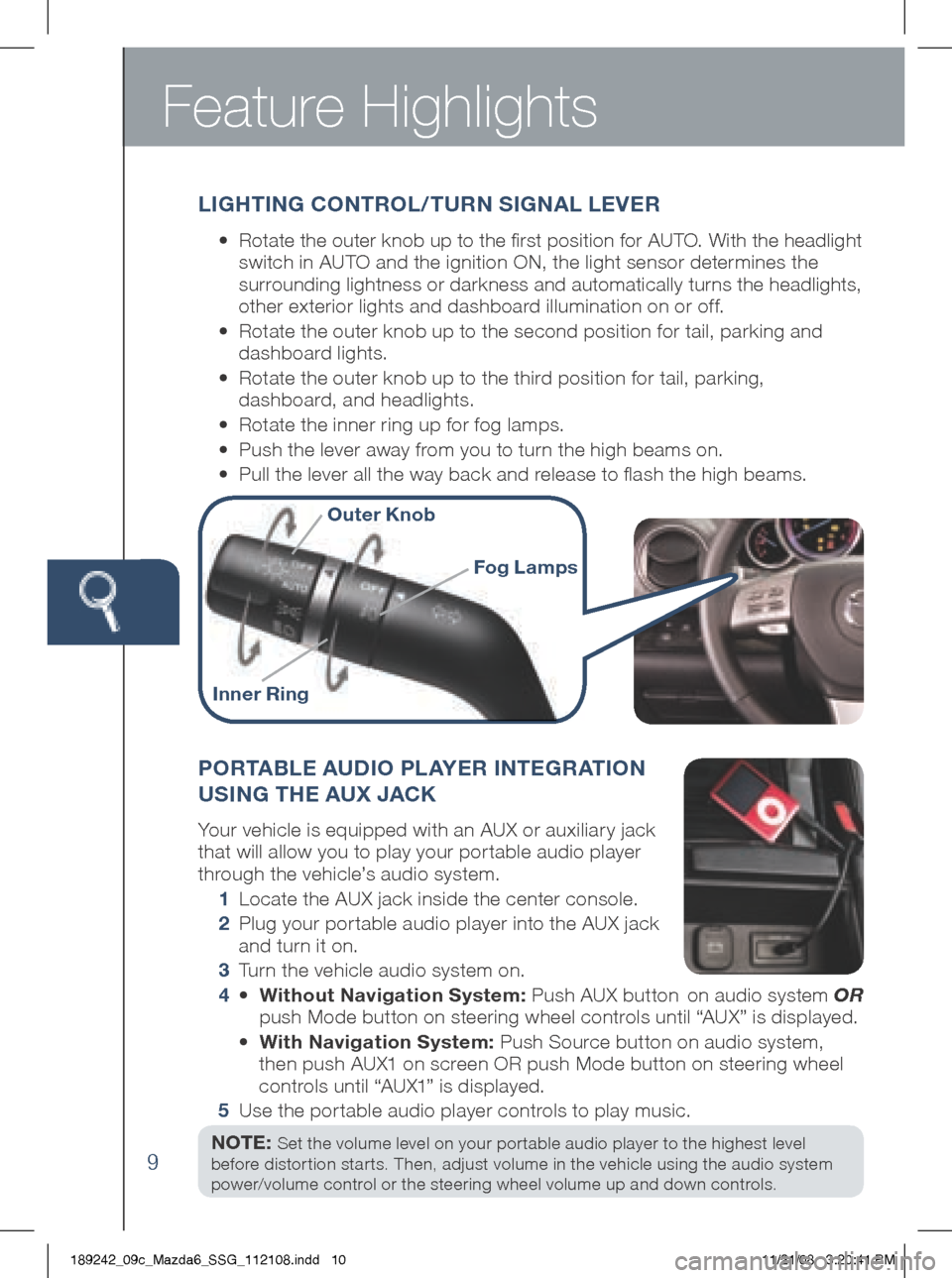
Feature Highlights
9
PORTABLE AUDiO PL AYER iNTE gRAT iON
US iN g THE AUX JACK
Your vehicle is equipped with an AUX or auxiliary jack
that will allow you to play your portable audio player
through the vehicle’s audio system.
1 Locate the AUX jack inside the center console.
2 Plug your por table audio player into the AUX jack
and turn it on.
3 Turn the vehicle audio system on.
4 • without Navigation System: Push AUX button on audio system OR
push Mode button on steering wheel controls until “AUX” is displayed.
• with Navigation System: Push Source button on audio system,
then push AUX1 on screen OR push Mode button on steering wheel
controls until “AUX1” is displayed.
5 Use the portable audio player controls to play music.
NOTE: Set the volume level on your portable audio player to the highest level
before distortion starts. Then, adjust volume in the vehicle using the audio system
power/volume control or the steering wheel volume up and down controls.
L ig HT iN g CONTROL/TURN S igNAL LEVER
•
Rotate the outer knob up to the first position for AUTO. With the headlight
switch in AUTO and the ignition ON, the light sensor determines the
surrounding lightness or darkness and automatically turns the headlights,
other exterior lights and dashboard illumination on or off.
•
Rotate the outer knob up to the second position for tail, parking and
dashboard lights.
•
Rotate the outer knob up to the third position for tail, parking,
dashboard, and headlights.
• Rotate the inner ring up for fog lamps.
• Push the lever away from you to turn the high beams on.
• Pull the lever all the way back and release to flash the high beams.
Outer Knob
i nner Ring
Fog Lamps
189242_09c_Mazda6_SSG_112108.indd 1011/21/08 3:20:41 PM
Page 22 of 26
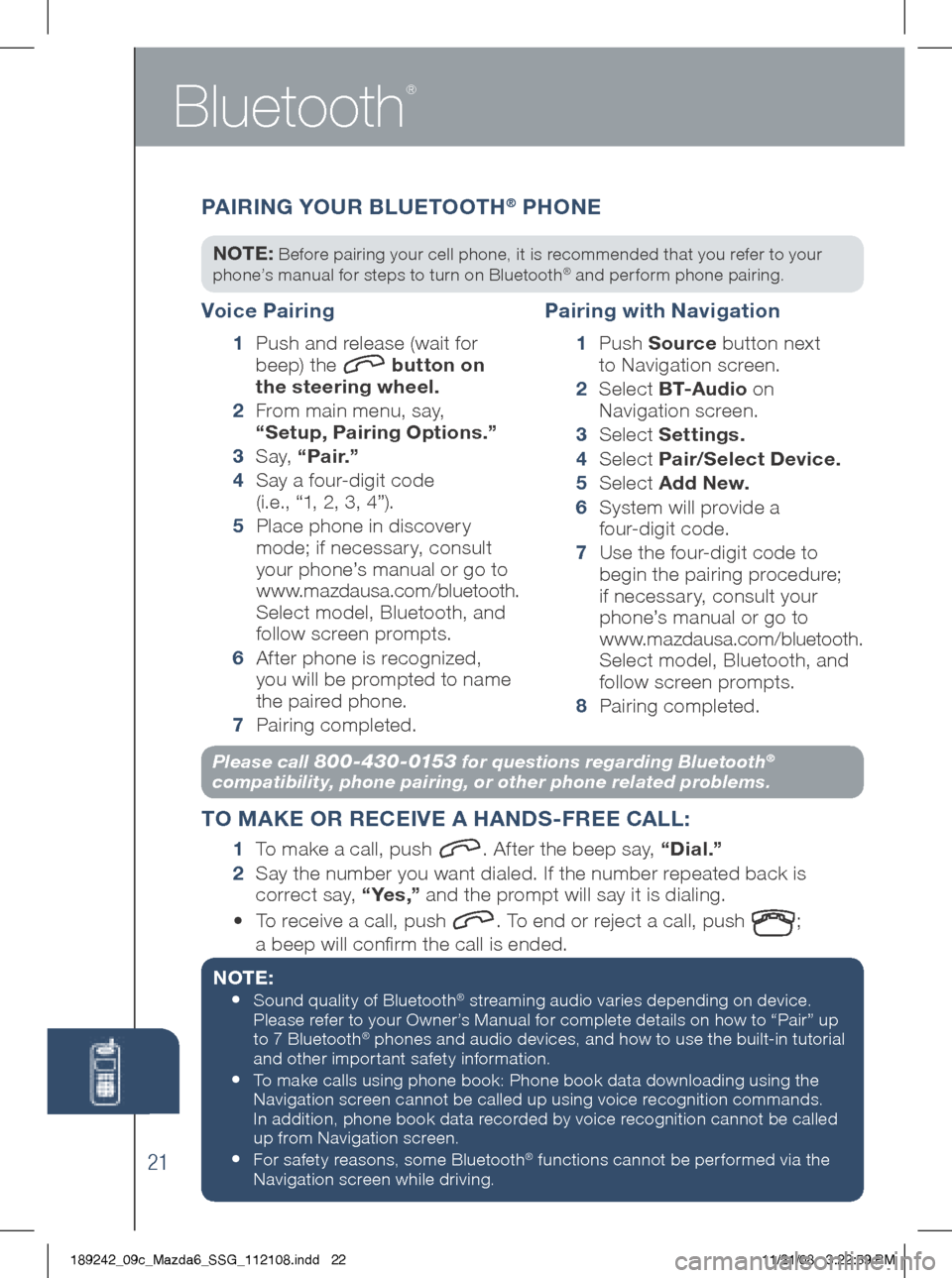
Bluetooth
®
21
Please call 800-430-0153 for questions regarding Bluetooth®
compatibility, phone pairing, or other phone related problems.
T O MAKE OR RECE iVE A HANDS -FREE CALL :
1
To make a call, push . After the beep say, “Dial.”
2
Say the number you want dialed. If the number repeated back is
correct say, “ Ye s ,” and the prompt will say it is dialing.
• To receive a call, push
. To end or reject a call, push ;
a beep will confirm the call is ended.
NOTE:
•
Sound quality of Bluetooth® streaming audio varies depending on device.
Please refer to your Owner’s Manual for complete details on how to “Pair” up
to 7 Bluetooth
® phones and audio devices, and how to use the built-in tutorial
and other important safety information.
• To make calls using phone book: Phone book data downloading using the
Navigation screen cannot be called up using voice recognition commands.
In addition, phone book data recorded by voice recognition cannot be called
up from Navigation screen.
• For safety reasons, some Bluetooth® functions cannot be per formed via the
Navigation screen while driving.
Voice Pairing
1
Push and release (wait for
beep) the button on
the steering wheel.
2
From main menu, say,
“Setup, Pairing Options.”
3 S a y, “Pair.”
4
Say a four-digit code
(i.e., “1, 2, 3, 4”).
5
Place phone in discovery
mode; if necessar y, consult
your phone’s manual or go to
www.mazdausa.com/bluetooth.
Select model, Bluetooth, and
follow screen prompts.
6
After phone is recognized,
you will be prompted to name
the paired phone.
7
Pairing completed.
Pairing with Navigation
1 P u s h Source button next
to Navigation screen.
2
Select B T- A u d i o on
Navigation screen.
3 Select Settings.
4
Select Pair/Select Device.
5
Select Add New.
6
System will provide a
four-digit code.
7
Use the four-digit code to
begin the pairing procedure;
if necessary, consult your
phone’s manual or go to
www.mazdausa.com/bluetooth.
Select model, Bluetooth, and
follow screen prompts.
8
Pairing completed.
P A iR iN g Y OUR B LUETOOTH® PHONE
NOTE: Before pairing your cell phone, it is recommended that you refer to your
phone’s manual for steps to turn on Bluetooth® and perform phone pairing.
189242_09c_Mazda6_SSG_112108.indd 2211/21/08 3:22:59 PM