MAZDA MODEL 6 2014 Smart Start Guide (in English)
Manufacturer: MAZDA, Model Year: 2014, Model line: MODEL 6, Model: MAZDA MODEL 6 2014Pages: 42, PDF Size: 3.75 MB
Page 21 of 42

20
www.MazdaUSA.com
ACCELERATOR PEDAL K ICKDOW N SWITCH*
The accelerator pedal is equipped with a
kickdown switch to give the driver more
control and to improve fuel economy.
When you depress the accelerator 95% of the
way, you will feel an increase in resistance.
Push harder, and you will feel a click as you
activate the kickdown switch. The transmission
will usually downshift (depending on engine
speed) and the engine will switch to maximum
power mode. This kickdown switch function is
the same in both Manual mode and in “D”.
*Available on vehicles with automatic transmission only.
NOTE: The HL A system will hold the vehicle for a maximum of 2.0 seconds
while the driver is changing from the brake pedal to the accelerator pedal.
H ILL LAUNCH ASSI ST (H LA)
HL A helps assist you when
accelerating the vehicle from
a stop while on a hill or slope.
When the brake pedal is released
and the accelerator pedal is pushed, HLA prevents the vehicle from rolling
forward or backward. It operates on a downward slope when the shift lever
is in the reverse (R) position, and on an upward slope when the shift lever is
in a position other than the reverse (R) position.
Page 22 of 42

21
HomeLink®
Refer to your Owner’s Manual for programming details.NOTE:
Genuine Mazda Accessory Auto-Dimming Mirror with Compass and
Homelink is available at your Authorized Mazda Dealer.
A UTO -DIMMING MIRROR AN D H OME LINK® (if equipped)
Auto- Dimming
In dicator LightAuto- Dimming
On
Hom
eLinkRear
Light
SensorAuto- Dimming
Off
Mirrors
R EAR VIEW MONI TOR (if eq uipped)
Placing the gearshift lever into Reverse automatically operates the Rear
View Parking Camera and is viewable via the 5.8” LCD screen.
Rear View Parking Camera
Rear View Monitor
NOTE: When using the Rear View Parking Camera, please check your
surroundings as objects may be closer than they appear.
Page 23 of 42
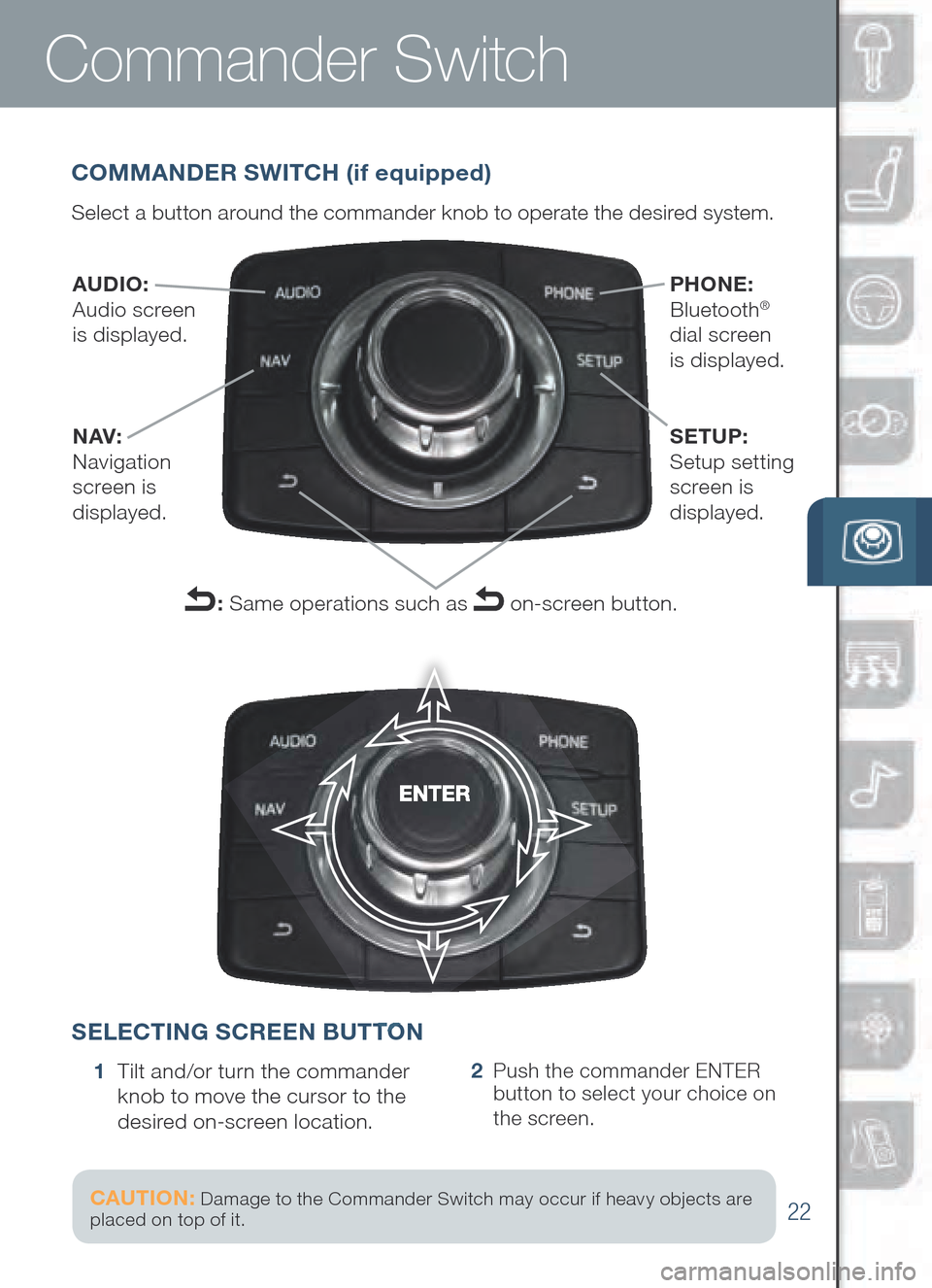
22
Commander Switch
1 Tilt and/or turn the commander
kn ob to move the cursor to the
desired on-screen location.2 Push the commander ENTER
bu tton to select your choice on
the screen.
COMMAN DER SWI TCH (if equipped)
Select a button around the commander knob to operate the desired system.
SELECTIN G SCREEN BUTT ON
AUDIO:
Audio screen
is displayed.
NAV:
Navigation
screen is
displayed. PHONE:
Bluetooth®
dial screen
is displayed.
SETUP:
Setup setting
screen is
displayed.
: Same operations such as on-screen button.
ENTER
UTTON
ENTER
CAUTION: Damage to the Commander Switch may occur if heavy objects are
placed on top of it.
Page 24 of 42

23
i-ELOOP
i-ELOOP (if eq uipped)
The Mazda-unique regenerative braking system (i-ELOOP) generates and
stores electrical energy in a capacitor during deceleration. Through ef�cient
energy regeneration, storage, and usage, fuel economy is improved.
i-ELOOP Pre-Charge Mode
If the capacitor is discharged because of vehicle storage (the vehicle \
is parked
for long periods of time), the Multi-Information Display will display t\
he following
i-ELOOP warning message after engine startup:
Multi-Information
Display
Regenerative
braking power
Capacitor power
storage
Capacitor
charge Capacitor
discharge
In Pre-charge mode Driving in Pre-charge mode
i-ELOOP
warning alarm sound
When the warning message is displayed, do not drive the vehicle. Allow the
engine to idle until the warning message is no longer displayed. This time is
needed for normal generator operation.
NOTE:
• If the vehicle is jump started, leave the jumper cables connected
until the warning message is no longer displayed.
•
If the vehicle is driven while the warning is displayed, a warning
sound will be heard and power steering assist will be limited.
Page 25 of 42

24
Smart City Brake Support
Laser Sensor
SCBS system can
be turned off using
DSC Off button.
SMART CITY BRAKE SUPPORT (SC BS) SY STEM
(if equipped)
The Smart City Brake Support (SCBS) system is designed to reduce
damage in the event of a collision by operating the brake control (SCBS)
when the system’s laser sensor detects a vehicle ahead:
• When your vehicle speed is 2 to 18 mph (4 to 30 km/h).
• The system determines that a collision with a vehicle ahead is unavoidable.
•
It may be possible to avoid a collision if the relative speed between
your vehicle and the vehicle ahead is less than 9.3 mph (15 km/h).
•
When the driver depresses the brake pedal while the system is in
the operation range at about 2 to 18 mph (4 to 30 km/h), the brakes
are applied firmly and quickly to assist. (SCBS Automatic Brake is
displayed in the Multi-information Display)
• SCBS automatic brake is released approximately 2 seconds after the
vehicle comes to a stop.
Refer to your Owner’s Manual for complete details.
Page 26 of 42

25
Blind Spot Monitoring System
BLIND SPOT MONI TORING (B SM) (if equipped)
The Blind Spot Monitoring (BSM) system is designed to assist the driver
by monitoring blind spots on both sides of the vehicle to the rear in
certain situations such as when changing lanes on roads and freeways or
reversing the vehicle from a parking garage.
The Blind Spot Monitoring (BSM) System consists of the Blind Spot Monitoring
(BSM) and Rear Cross Traffic Alert (RCTA).
Turning BSM System Off
Turning the BSM system off will turn off both the light and sound
indicators. To manually turn the BSM system off, push the BSM
OFF switch on the dash. The BSM OFF indicator will illuminate
in the instrument cluster when the BSM system is off. The BSM
system will automatically turn on the next time the vehicle is started.
• If your vehicle speed is 6.7 mph (10.8 km/h) or more, the BSM will warn
you of vehicles in the detection area by illuminating the BSM warning
lights located on the left and right door mirrors.
•
If you operate a turn signal in the direction of an illuminated BSM warning
light, the system will also warn you with a beep and warning light fash.
•
BSM sensors are located under the left and right rear bumper areas. The
BSM system may not operate properly if the rear bumper gets too dirty,
so keep the rear bumper area clean.
Your Vehicle
Detection Areas
Please refer to
your Owner’s
Manual for
complete details.
NOTE: Do not rely completely on the BSM system and be sure to look
over your shoulder before changing lanes:
• The BSM ca n as sist the dr iver in co nfirming the sa fety of th e surroundings, but
is no t a complete substitute.
• The driver is re sponsible for en suring safe lane changes and ot her ma neuvers.
• Alw ays pay at tention to th e direction in wh ich the ve hicle is traveling and th e
vehicle’s surroundings.
• The BSM do es no t op erate when th e ve hicle speed is lo wer than ab out 6.7 mph
(10 .8 km/h).
Page 27 of 42

26
REAR CROSS TRAFFIC ALERT (RCTA) (if equipped)
The Rear Cross Traf�c Alert (RCTA) is designed to alert the driver of
oncoming traf�c when backing out of a parking spot. RCTA is active:
• When your vehicle is in reverse.
If your vehicle speed is 0 to 7.8 mph (0 to 12.6 km/h).
When BSM sensors detect an object moving more then 2.8 to
18.6 mph (4.5 to 29.9 km/h) (vehicle/motorcycle).
RCTA will notify the driver with indicators and sound:
• Rear View Monitor and outside mirror flashing indications.
• Beep sound same as BSM.
Pl ease refer to your Owner’s Manual for complete details.
Object Detected Object
Detected
Rear View Monitor www.MazdaUSA.com
Page 28 of 42

27
Manual Climate Control
Temperature
Control Dial
Rotate the dial for
temperature contr ol.
NOTE:
When set
to MA X A /C with
dashboard vents
or dashboard and
foor vents, the A /C
will turn on, and
recirculated air will
be selected for
maximum cooling.
Fan Control Dial
Rotate the dial to set desired
fan speed.
Push to recirculate
cabin air to reduce
outside odors and
improve cooling.
Push for fresh
air cir culation.
Push to manually turn air
conditioning on or of f.
Push to defrost the
r ear window.Mode Selector D ial
Rotate the dial to
select airfow mode.
Dashboard
vents
Dashboard
and foor vents
Floor vents
Defroster and
foor vents
Windshield
defroster
B est Cooling Settings
Ind icator ON (automatically)
NOTE:
•
When selecting either defroster mode ( or ), the air conditioner and fresh
air mode are automatically turned on by the system. This helps defrost the
windows more effciently by dehumidifying the air. Manually set the fan control
and temperature control dials as desired.
•
In either defroster mode (
or ), air will blow from the side dashboard vents.
To defrost the side windows faster, point the vents toward the side windows.
B est Heating Settings
Page 29 of 42

28
Automatic Climate Control
Driver Temperature
Con trol Dial
AUT O ON: Push dial
to turn Automatic Air
Conditioning system
on (indicator light on).
Rotate dial to select your
desired set temperature
(shown above). The
airfow mode and the
amount of airfow will be
automatically controlled
in accordance with the
set temperature.
Push to defrost
the windshield.
Push to defrost
the rear window.
Push to
manually turn
air conditioning
on or off.Passenger
Temperature
Control Dial
Push to turn DUAL
mode ON/OFF.
• With DUAL mode
ON (indicator on),
rotate the dial to
set passenger
side temperature
separate from
the driver’s side
(shown above).
• With DUAL mode
OFF (indicator off),
driver controls the
temperature setting
on both sides.
Push to select the
following airfow mode:
NOTE: Automatic climate
control will allow you to
maintain individual preset
cabin temperatures for the
driver and passenger when
DUAL mode is selected.
Push to recirculate
cabin air to reduce
outside odors and
improve cooling.
Push for fresh
air circulation.
Dashboard vents
Dashboard
and foor vents
Floor vents
Defroster and
foor vents
NOTE: Automatic
temperature control
always works even
if the AUTO indicator
turns off by changing
the fan speed or the
airfow mode.
Fan Control Dial
• Rotate the dial to
select the desired
fan speed.
• Push OFF to turn
climate control
system of f.
Page 30 of 42
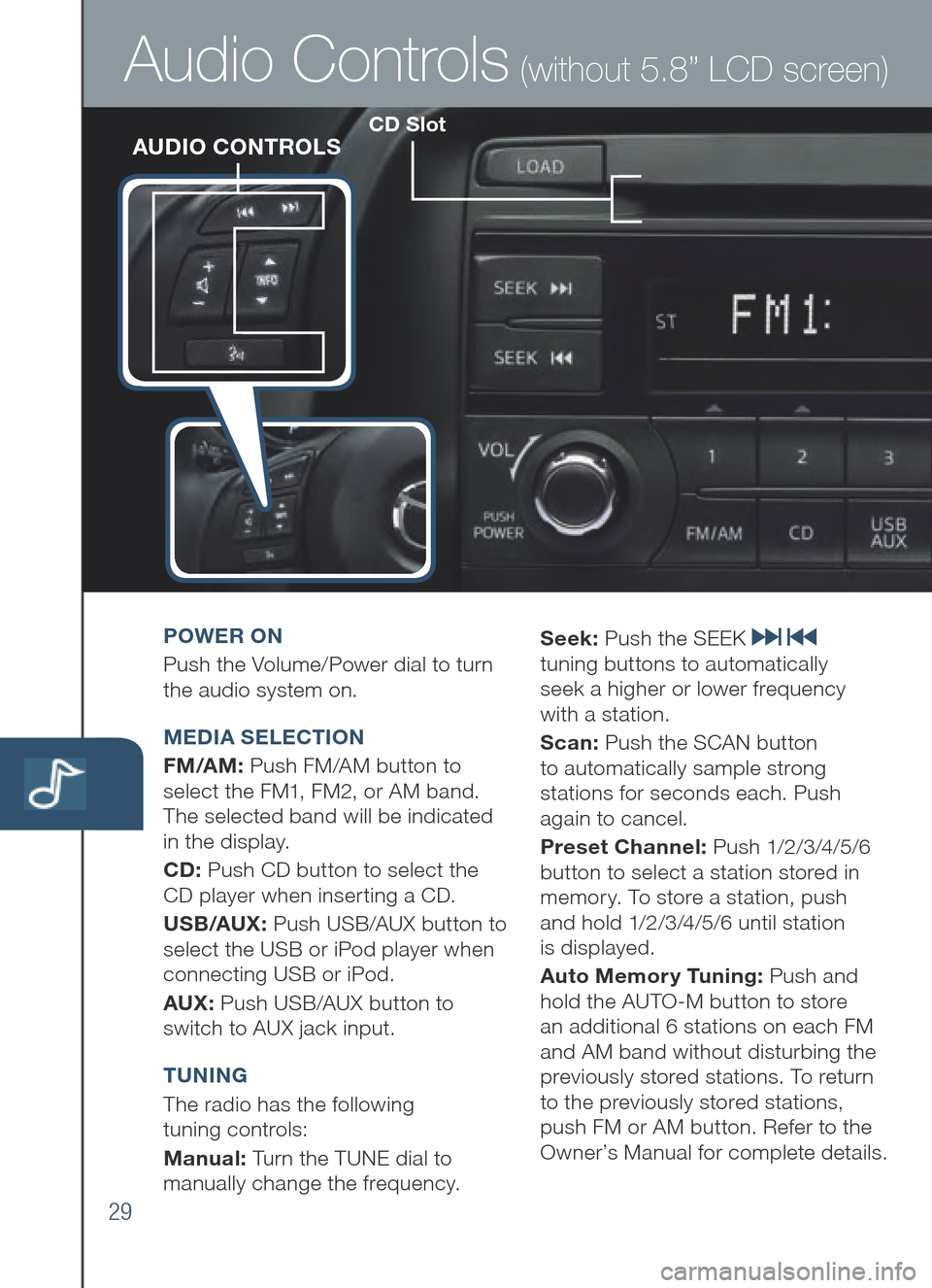
29
CD SlotAUDIO CONTROLS
Audio Controls (without 5.8” LCD screen)
POWER O N
Pus h the Volume/Power dial to turn
the audio system on.
MEDIA SELE CTION
FM /A M: Push FM/AM button to
select the FM1, FM2, or AM band.
The selected band will be indicated
in the display.
CD: Pus h CD button to select the
CD player when inserting a CD.
US B/AUX : Pu sh US B /AU X bu tton to
sel ect th e US B or iP od player wh en
connecting US B or iP od.
AUX: Pu sh US B /AU X bu tton to
swi tch to AUX jack input.
T UNING
The r adio has the following
tuning controls:
M anual: Turn the TUNE dial to
manually change the frequency. S
eek: Push the SEEK
tuning buttons to automatically
seek a higher or lower frequency
with a station.
S can: Push the SCAN button
to automatically sample strong
stations for seconds each. Push
again to cancel.
Preset Channel: P u s h 1/2 /3 /4 /5 /6
button to select a station stored in
memory. To store a station, push
and hold 1/2/3/4/5/6 until station
is displayed.
Auto Memor y Tuning: Push and
hold the AUTO-M button to store
an additional 6 stations on each FM
and AM band without disturbing the
previously stored stations. To return
to the previously stored stations,
push FM or AM button. Refer to the
Owner’s Manual for complete details.