MAZDA MODEL 6 2014 Smart Start Guide (in English)
Manufacturer: MAZDA, Model Year: 2014, Model line: MODEL 6, Model: MAZDA MODEL 6 2014Pages: 42, PDF Size: 3.75 MB
Page 31 of 42
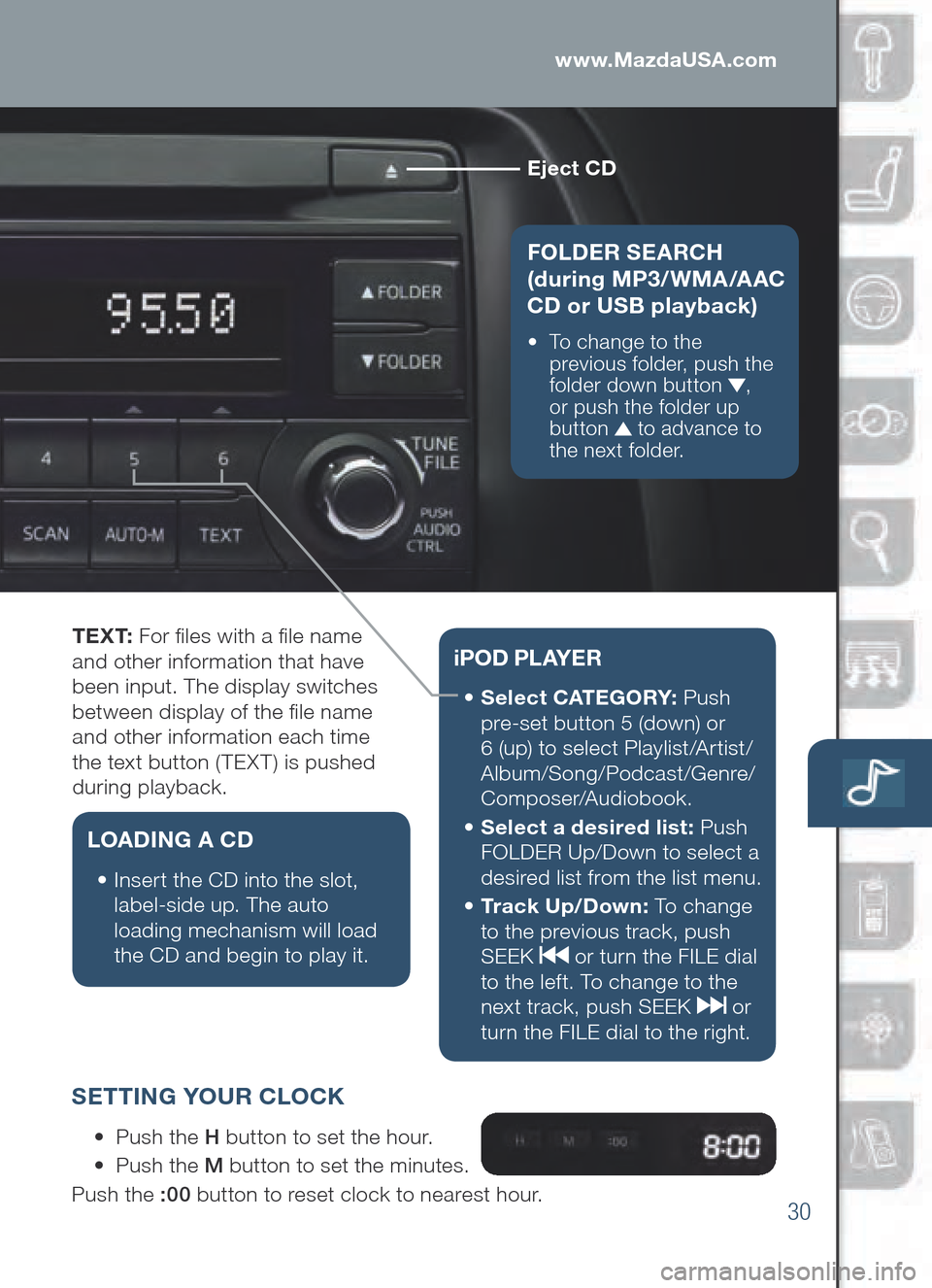
30
www.MazdaUSA.com
Eject CD
FOL DER SEARCH
(d uring MP3/WMA/AAC
CD or U SB playback)
•
To change to th e
previous folder, push the
folder down button
,
or push the folder up
button
to advance to
the next folder.
T E X T: For fles with a fle name
and other information that have
been input. The display switches
between display of the fle name
and other information each time
the text button (TEXT) is pushed
during playback.
L OA DING A CD
•
Insert the CD in to th e sl ot,
labe l-side up. The auto
loading mechanism will load
the CD and begin to play it.
iPO D P L AY E R
•
Select CATEGORY: Push
pre-set button 5 (down) or
6 (up) to select Playlist/Artist/
Album/Song/Podcast/Genre/
Composer/Audiobook.
•
Sel ect a desired list: Push
FOLDER Up/Down to select a
desired list from the list menu.
•
Tr a c k Up/ Down : To change
to the previous track, push
SEEK
or turn the FILE dial
to the left. To change to the
next track, push SEEK
or
turn the FILE dial to the right.
S ETTING YOU R CLO CK
• Push the H bu tton to set the hour.
• Push the M button to set the minutes.
Push the :00 button to reset clock to nearest hour.
Page 32 of 42
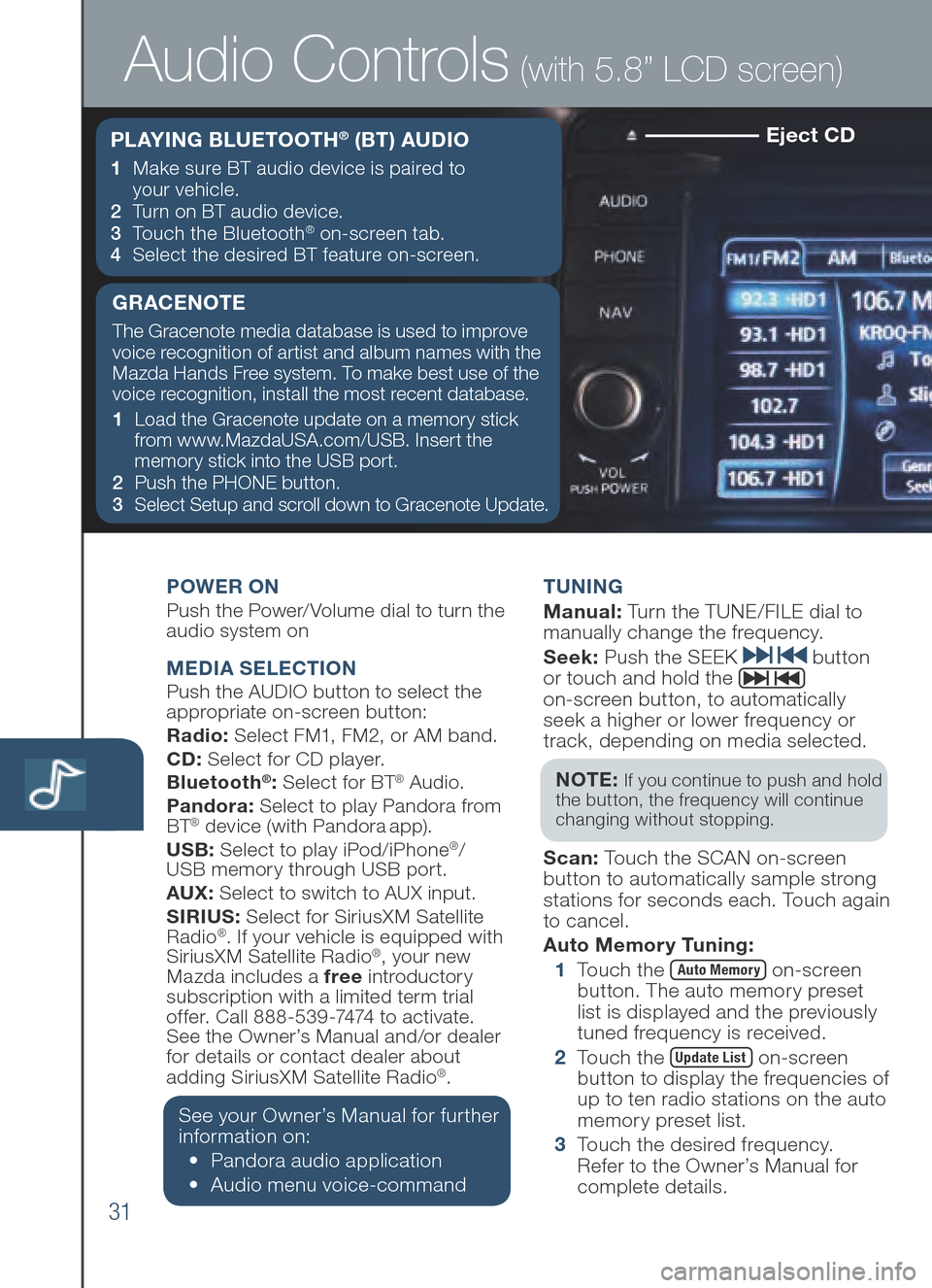
31
Eject CD
POWER ONPush the Power/Volume dial to turn the
audio system on
MEDIA SELE CTIONPush the AUDIO button to select the
appropriate on-screen button:
Radio: Select FM1, FM2, or AM band.
CD: Select for CD player.
B luet ooth
®: Select for BT® Audio.
Pandora: Select to play Pandora from
BT
® device (with Pandora app).
US B: Se lect to play iPod/iPhone®/
USB memory through USB port.
AUX: Select to switch to AUX input.
SIRIUS: Select for SiriusXM Satellite
Radio
®. If your vehicle is equipped with
SiriusXM Satellite Radio®, your new
Mazda includes a free introductory
subscription with a limited term trial
offer. Call 888-539-7474 to activate.
See the Owner’s Manual and/or dealer
f o
r details or contact dealer about
adding SiriusXM Satellite Radio
®.
See your Owner’s Manual for further
information on:
• Pandora au dio ap plication
• Audio me nu voi ce-command T
UNING
M anual : Turn the TUNE/FILE dial to
manually change the frequency.
S eek: Push the SEEK
button
or touch and hold the
on-screen button, to automatically
seek a higher or lower frequency or
track, depending on media selected.
NOT E:
If you continue to push and hold
the button, the frequency will continue
changing without stopping.
S can: Touch the SCAN on-screen
button to automatically sample strong
stations for seconds each. Touch again
to cancel.
Auto Memor y Tuning:
1 To u ch the
Auto Memory on-screen
button. The auto memory preset
list is displayed and the previously
tuned frequency is received.
2 To u ch the
Update List on-screen
button to display the frequencies of
up to ten radio stations on the auto
memory preset list.
3 To u ch the desired frequency.
Refer to the Owner’s Manual for
complete details.
Audio Controls (with 5.8” LCD screen)
P L AY I N G BLUETOOTH® (B T ) AU DIO
1 Make sure BT au dio de vice is pa ired to
your vehicle.
2 Tu r n on BT au dio de vice.
3 To u ch th e Bl uetooth
® on-screen tab.
4 Sel ect th e de sired BT feature on -screen.
GRACENOTE
The Gracenote media database is used to improve
voice recognition of artist and album names with the
Mazda Hands Free system. To make best use of the
voice recognition, install the most recent database.
1 Loa d the Gracenote update on a memory stick
from www.MazdaUSA.com/USB. In sert th e
mem ory st ick in to th e US B por t.
2 Push the PHONE button.
3 Sel ect Setup and scroll down to Gracenote Update.
Page 33 of 42

32
BLUETOOTH® AU DIO
Bluetooth® enabled phones
and audio players provide
an opportunity to play music
through the audio system with
no wires attached.
Some phone models do not
support all features. Go to
www.MazdaUSA.com/bluetooth
or contact (800) 430-0153 for
further assistance or to report a
phone /MP3 device concern.
www.MazdaUSA.com
I NSERTING TH E C D
Insert CD, label-side up.
HD RA DIO
HD radio has a special receiver
which allows it to receive digital
broadcasts (where available)
in addition to the analog
broadcasts it already receives.
Digital broadcasts have better
sound quality than analog
broadcasts as digital broadcasts
provide free, crystal clear audio.
When the HD radio button is
ON (illuminated), there could
be a noticeable difference in
sound quality and volume when
a change from digital to analog
signals occurs. If the sound
quality and volume becomes
noticeably diminished or cuts
off, touch the HD button to turn
OFF HD radio (not illuminated).
Preset Channel: Can be used
to store 6 AM or 12 FM stations.
1 To s e t a channel, frst select
AM, FM1 or FM2.
2 Tu n e to the desired station.
3 Lon g-push any of the preset on-
screen buttons. The reception
frequency is programmed and
displayed on the preset button. 4
Rep eat this operation for the other
stations and bands you want to
store. When receiving a programmed
frequency, select AM, FM1, or FM2 and
touch the preset on-screen button. The
station frequency will be displayed.
AU DIO OPERATION
USING VOICE
Audio operation and media selection
can be done using voice. Push the
“Talk” button, wait for a beep, then say
a command in a clear, natural voice (not
too fast or too slow). A list of available
commands will be displayed on the
screen, and if you do not say anything,
the system will read the commands.
Commands will only work when in the
correct mode (R adio, CD , BT , US B, or
Pan dora). To change modes, push the
“Talk” button and say “Change mode.”
Some commands are listed below.
Radio: Seek up/down, Preset #
CD: Play t rack #
B T: Nex t/Previous folder
CD , US B, B T: P l a y,
Repeat, Shuffe
CD ,US B,B T, P andora:
Pause, Resume
Pandora: Skip song, Thumbs up/down
Page 34 of 42
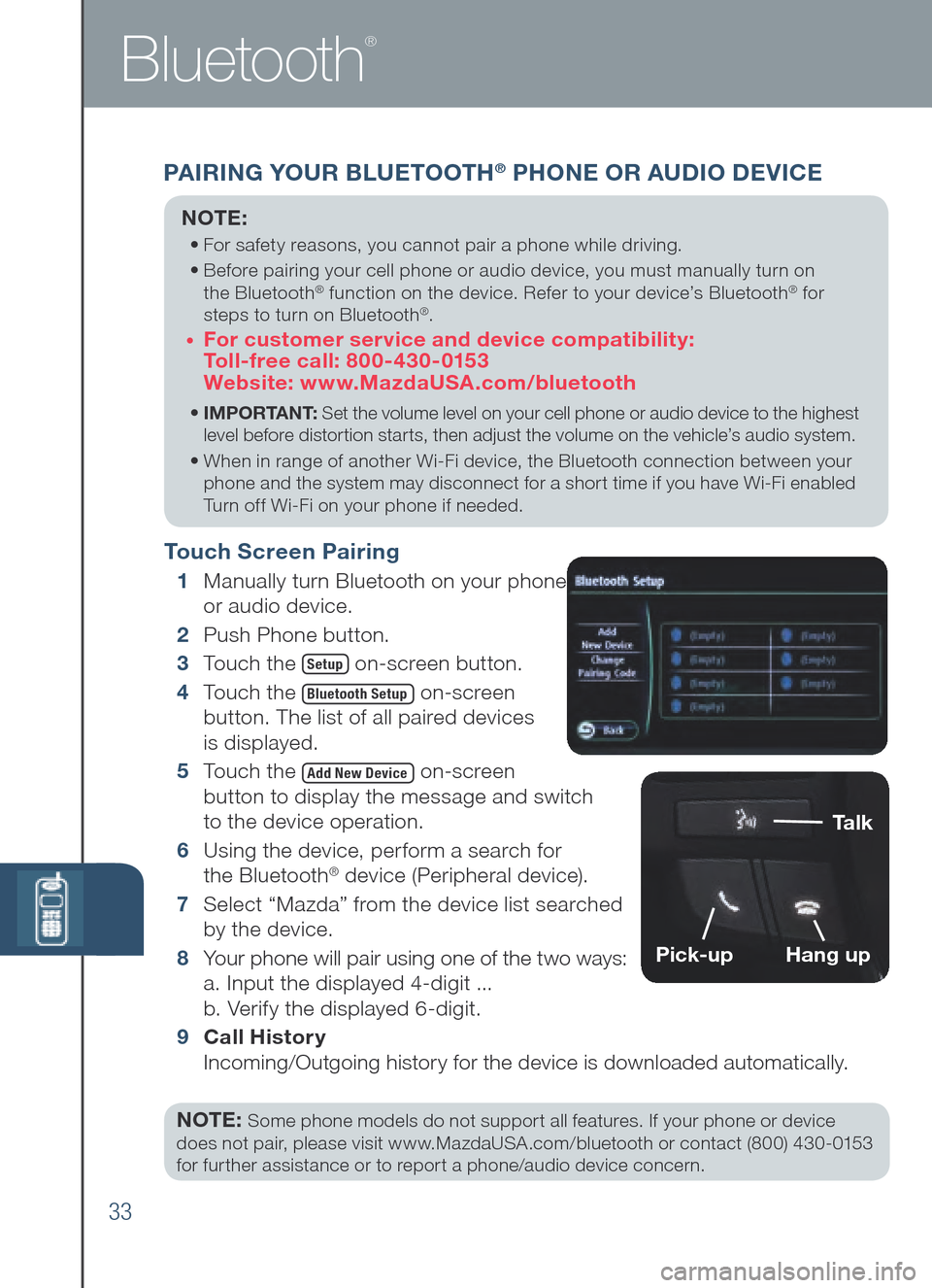
33
PAIRING YOUR BLUETOOTH® PHONE OR AU DIO DEV ICE
Bluetooth
®
NOTE:
• For safety reasons, you cannot pair a phone while driving.
•
Bef ore pa iring yo ur ce ll phone or au dio de vice, yo u mu st ma nually tu rn on
the Bl uetooth
® function on the device. Refer to your d ev i c e’s Bluetooth® for
steps to tu rn on Bl uetooth®.
•
For customer service and device compatibility:
Toll-free call: 800-430-0153
Website: www.MazdaUSA.com/bluetooth
•
IMPORTANT: Set the volume level on your cell phone or audio device to the highest
level before distortion starts, then adjust the volume on the vehicle’s audio system.
•
Whe n in ra nge of an other Wi -Fi de vice, the Bl uetooth co nnection be tween yo ur
pho ne and the system may disconnect for a short time if you have Wi-Fi enabled
Turn off Wi-Fi on your phone if needed.
Touch Screen Pairing
1 Manually tu rn Bl uetooth on yo ur phone
or a udio device.
2 Push Phone button.
3 To uch the
Setup on-screen button.
4 To uch the
Bluetooth Setup on-screen
button. The list of all paired devices
is displayed.
5 To uch the
Add New Device on-screen
button to display the message and switch
to the device operation.
6 Usi ng the device, perform a search for
the Bl uetooth
® device (Peripheral device).
7 Sel ect “Mazda” from the device list searched
by the device.
8 Yo u r phone will pair using one of the two ways:
a. Input the displayed 4-digit ...
b. Verify the displayed 6-digit.
9
Ca ll History
Incoming/Outgoing history for the device is downloaded automatically.
NOTE:
Some phone models do not support all features. If your phone or device
does not pair, please visit www.MazdaUSA.com/bluetooth or contact (800) 430-0153
for further assistance or to report a phone/audio device concern.
Talk
Pick-upHang up
Page 35 of 42

34
TO MAKE OR RECEIVE A HANDS- FREE CA LL
Basic Operation:
button: To make/receive/swap a call.
button: To end/reject a call.
button: To skip vehicle voice guidance
an d allow user to speak next
voice command.
NOTE: For connection issues, please confirm the Bluetooth
connect ion status by pushing the PHONE button and looking
in th e to p le ft co rner fo r th e Bl uetooth ic on an d yo ur phone’s
nam e. So me phones wi ll tu rn of f th e Bl uetooth signal af ter co nnecting th e US B
cab le to the vehicle or after downloading an update
•
If no t di splayed, ch eck yo ur phone an d ma ke su re Bl uetooth is tu rned on
(or d iscoverable) in the Settings menu. Detailed instructions for some phones
are available online.
• If there is still no connection, delete the pairing data on the system and
your phone and try again after confrming your cell phone is compatible at
www.MazdaUSA.com/bluetooth.
www.MazdaUSA.com
BLUETOOTH® F EATURES
See your Owner’s Manual for more information.
Push the PHONE button, then select the
“Setup” tab.
SMS TEXT AU DIO DELI V E RY/ VO I C E
R E P LY: Pl ay (read) tex t from a Bl uetooth
connect ed phone and respond back.
NOTE: If “Message” is grayed out, your phone does not support this
feature. See your Owner’s Manual for more information.
D ON’T DISTUR B ME: You will not receive phone calls and messages.
D OWNLOA D PHONE BOOK: Use this feature and “All Contacts” to
download and up date your phonebook in th e ve hicle. Some PHO NEBOOKS may
not automatically update if changes are made on your phone.
AUTOMATIC 911 CALL: Calls 911 after certain moderate to severe collisions.
This can be turned ON or OFF.
NOTE:
• Phone must be paired and connected.
• Some phone models do not support all features.
Go to www.MazdaUSA.com/bluetooth or contact (800) 430-0153 for
further assistance or to report a phone/MP3 device concern.
• See your Owner’s Manual for more information.
Automatic Bluet ooth
Reconnection:
On engine start, the last
connected device will automatically
be re-connected after several
seconds. To switch phones,
go to BL UETOOTH SE T U P.
Page 36 of 42
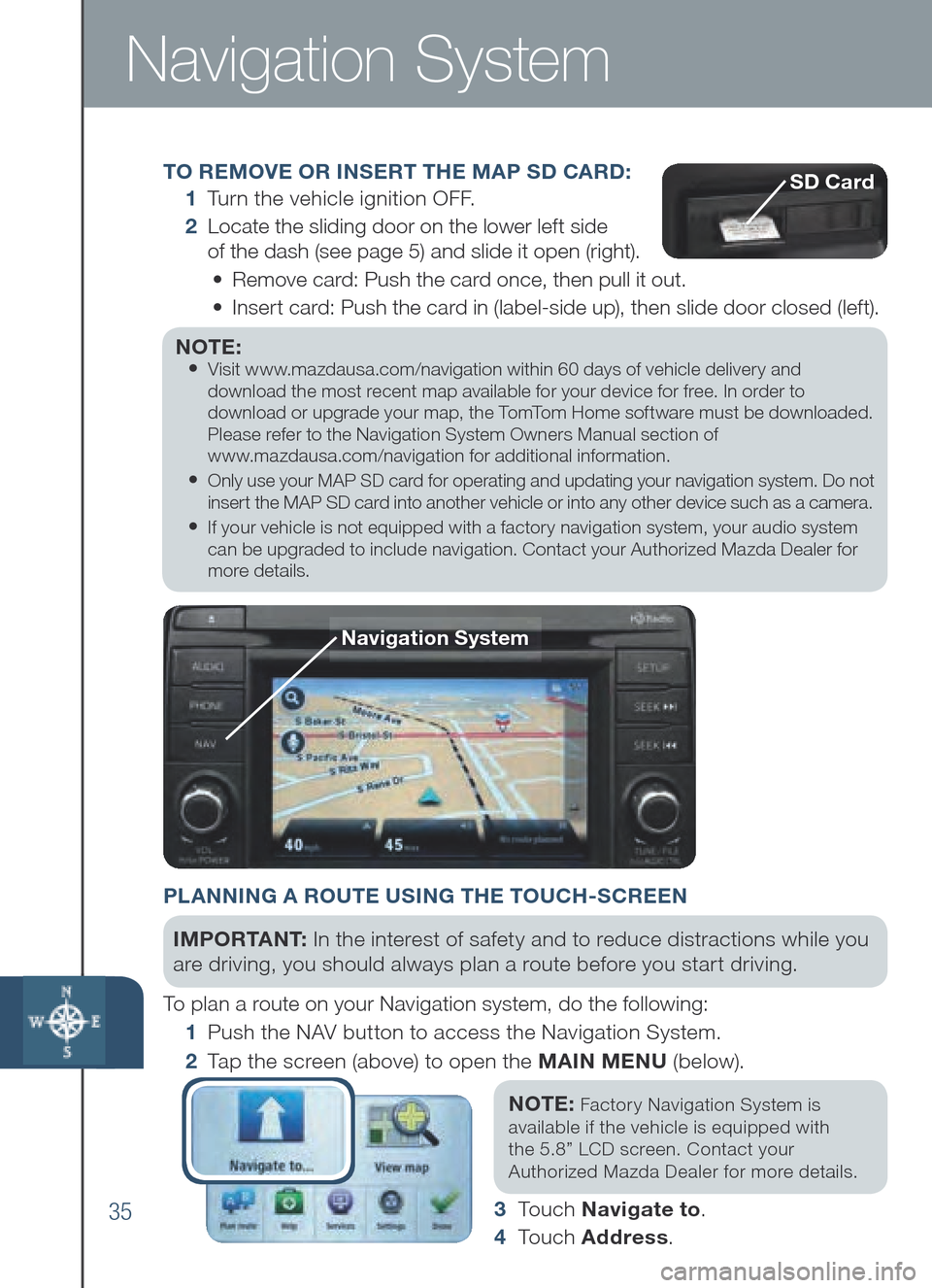
35
Navigation System
TO REMOVE OR INSERT THE MAP SD CA RD:
1 Tu r n the vehicle ignition OFF.
2 Loc ate the sliding door on the lower left side
of the dash (see page 5) and slide it open (right).
• Remove card: Push the card once, then pull it out.
• Ins ert card: Push the card in (label-side up), then slide door closed (left).
NOTE:
•
Visit www.mazdausa.com/navigation within 60 days of vehicle delivery and
download the most recent map available for your device for free. In order to
download or upgrade your map, the TomTom Home software must be downloaded.
Please refer to the Navigation System Owners Manual section of
www.mazdausa.com/navigation for additional information.
• Only use your MAP SD card for operating and updating your navigation system. Do not
insert the MAP SD card into another vehicle or into any other device such as a camera.
• If your vehicle is not equipped with a factory navigation system, your audio system
can be upgraded to include navigation. Contact your Authorized Mazda Dealer for
more details.
Navigation System
SD Card
PLANNING A ROUTE USING THE TOUCH-SCREEN
IMPO R TA N T : In the interest of safety and to reduce distractions while you
are driving, you should always plan a route before you start driving.
To plan a route on your Navigation system, do the following:
1 Pus h the NAV button to access the Navigation System.
2 Ta p the screen (above) to open the MAI N M ENU (below).
NOT E:
Fact ory Navigation System is
ava ilable if the vehicle is equipped with
the 5.8” LCD screen. Contact your
Aut horized Mazda Dealer for more details.
3 To u c h Navigate to .
4 To u ch Address .
Page 37 of 42

36
NOTE: You can change the country or state setting by touching the fag before
you select a city.
5 Enter the town or city name.
6 Ent er the street name.
7 Ent er the house number, then touch D one.
8 The location is shown on the map. Touch Select to continue or Back
t o enter another address.
9 Whe n the new route is shown, touch Don e.
For more information about the route, touch Det ails .
P LAN NING A RO UTE USING YO UR VO ICE
Yo u c an navigate to any of the following places using your voice:
• An address, including home
• Favo rites
• Cit ies and towns
• POI ( Point of Interest) categories •
POI s for named brands of,
for example, restaurants, gas
stations, car rental and gyms.
• A rec ent destination
NOTE:
POI in a city searches the system in your present location.
To plan a route to an address using your voice, do the following: NOTE:
Planning a route using your voice can be done while driving the vehicle.
1 Touch the voice control button in the Driving view.
2 Whe n you hear the tone, you can say, for example “Drive to an address”.
3 Say t he full address (without zip code) for your destination, for example
“123 Main St., Los Angeles, California”. The system does not recognize
zip codes.
NOTE:
For best results, say the full address without pausing between words.
4 Say “Yes” if the address is correct. If shown a list of addresses, say
the list number for the correct address or say “none of these”.
N AVI G AT I O N SYSTE M FE AT URES:
• Whi le driving your vehicle, you can enter a destination address
using your voice, but you cannot enter a destination address using
the keyboard.
• Whi le driving your vehicle, the vehicle speed and the maximum
speed limit (for most roads) can be seen on the bottom left tabs of
the Navigation screen.
NOTE:
•
Voice guidance can be skipped by pushing the talk button.
• Ref er to the Navigation System Owners Manual for additional navigation
system details or visit www.mazdausa.com/navigation.
www.MazdaUSA.com
Page 38 of 42
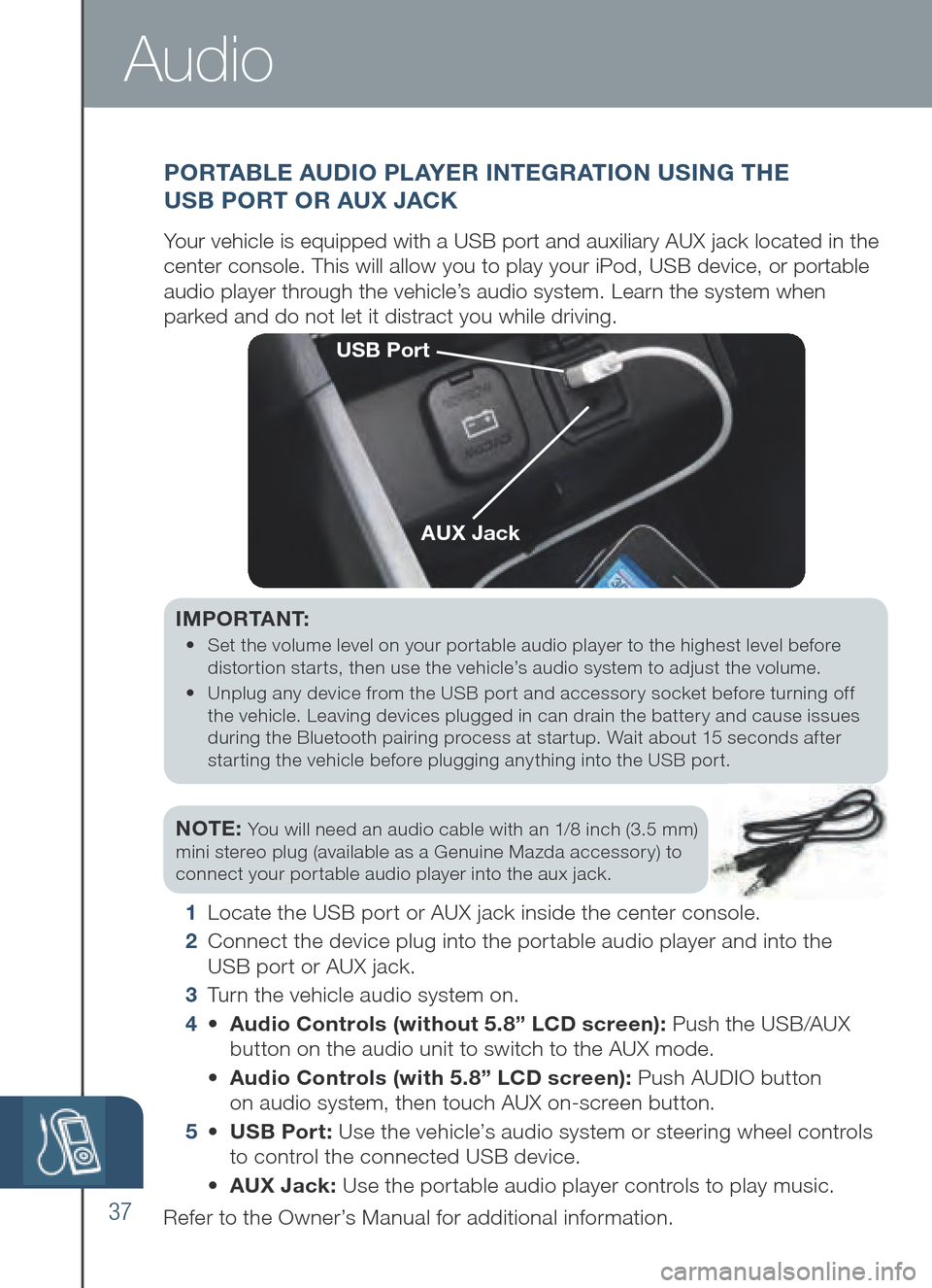
37
IMPORTANT:
• Set the volume level on your portable audio player to the highest level before
distortion starts, then use the vehicle’s audio system to adjust the volume.
• Unplug an y de vice fr om th e US B port an d ac cessory so cket be fore tu rning of f
the vehicle. Leaving devices plugged in can drain the battery and cause issues
during th e Bl uetooth pa iring pr ocess at star tup. Wa it ab out 15 se conds af ter
starting th e ve hicle be fore pl ugging an ything in to th e US B por t.
NOTE: You will need an audio cable with an 1/8 inch (3.5 mm)
mini stereo plug (available as a Genuine Mazda accessory) to
connect your portable audio player into the aux jack.
1 L o c a t e the US B po rt or AU X ja ck inside th e ce nter console.
2 Connect the device plug into the portable audio player and into the
USB po rt or AU X ja ck.
3 Tu r n the vehicle audio system on.
4 • Audio Controls (without 5.8” LC D sc reen): Pu sh th e US B /AU X
but ton on the audio unit to switch to the AUX mode.
• Audio Co ntrols (w ith 5. 8” LC D sc reen): Push AUDIO button
on audio system, then touch AUX on-screen button.
5 • USB Po rt: Use the vehicle’s audio system or steering wheel controls
t o control the co nnected US B de vice.
• AUX Jack: Use the portable audio player controls to play music.
Refer to the Owner’s Manual for additional information.
P O R TA BLE AU DIO PL AYER INTEGRATION USING THE
US B PO RT OR AUX JACK
Your vehicle is equipped with a USB port and auxiliary AUX jack located in the
center console. This will allow you to play your iPod, USB device, or portable
audio player through the vehicle’s audio system. Learn the system when
parked and do not let it distract you while driving.
USB Port
AUX Jack
Audio
Page 39 of 42

www.MazdaUSA.com
www.MyMazda.com—The Official Site
for M{zd{ Owners
Register today on www.MyMazda.com—the ultimate destination for Mazda
Owners. Once registered, you’ll be able to take advantage of benefts
exclusively for Mazda Owners:
• Insider access to exclusive events and promotions
• Personalized maintenance schedules
• Zoom-Zoom Owner Magazine
• Warranty information and on-line Owner’s Manuals
• Wallpaper, videos and other fun stuff
• Accessories specifically designed for your vehicle
• Car Care Discount Coupons available from your Authorized Mazda Dealer
Visit and register at www.MyMazda.com today!
www.MyMazda.com—The Official Site
MA ZDA MO BILE
The following apps are available for iPhone® and Android smartphones:
• Mazda As sist ap p - Provides roadside assistance 24 hours a day,
365 days a year. Toll free number 1-800-866-1998 can also be used
for roadside assistance.
•
MyM azda app - Keep track of your Mazda from the palm of your hand
with these features:
The apps can be downloaded, free of charge, from the App store for the iPhone
®
and Google Play (Android Market) for Android powered devices. After downloading
app, customer name, email, smartphone number and VIN are required.
Maintenance schedule Service coupons Promotional alerts Service history Recall information Parked car locator
Scan VIN barcode capability
wh en registering a vehicle
Mazda Dealer locator Update owner profle Link to Mazda Assist
Free MyMazda app
iPhone and AndroidFree Mazda Assist app
iPhone and Android
Page 40 of 42
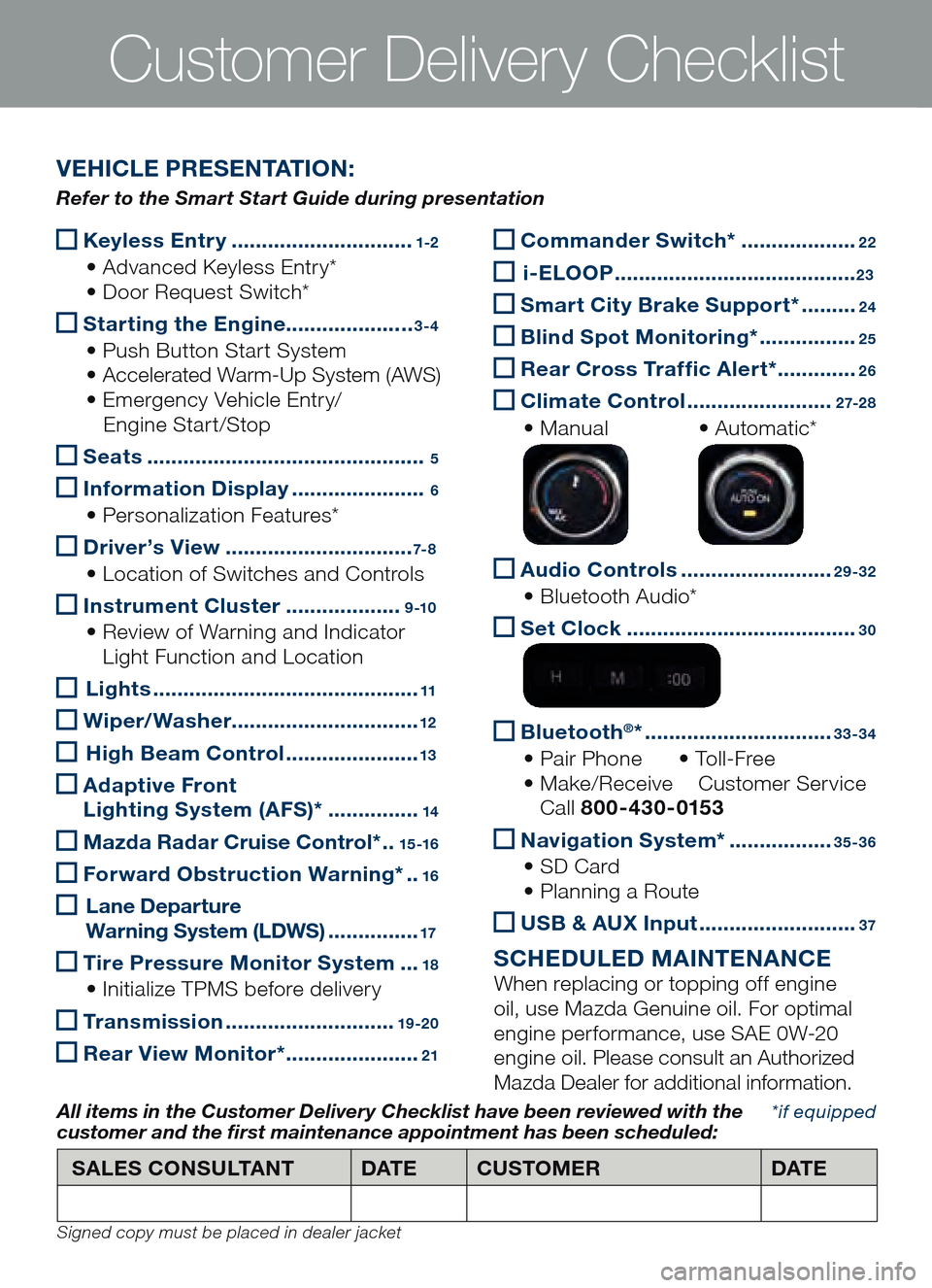
Keyless Entry
..............................1-2
• Advanced Keyless Entry*
• Do or Re quest Sw itch*
Starting the Engine
.....................3-4
• Push Button Start System
• Acc elerated Wa rm-Up Sy stem (A WS)
• Em ergency Ve hicle En tr y/
Engin e Start/Stop
Seats
..............................................5
Information
Displa y ......................6
• Personalization Features*
D
river ’s View ...............................7- 8
• Location of Sw itches an d Co ntrols
Instrument Cluster
...................9 -10
• Review of Wa rning an d In dicator
Ligh t Function and Location
Li ghts ............................................11
Wiper/Washer
...............................12
Hig h Beam Control ......................13
Ada
ptive Front
Lighting System (AFS)* ...............14
Mazda Radar Cruise Control*
..15 -16
Forward Obstruction Warning*
..16
Lan e Depar ture
Warning System (L DWS) ...............17
Tire Pressure Monitor System
...18
• Initialize TP MS be fore de livery
Transmission
............................19 -20
Rear View Monitor* ......................21
Customer Delivery Checklist
Commander Switch*
...................22
i- ELOOP ........................................23
Smart City B
rake Support* .........24
B
lin d Spot Monitoring* ................25
Rear Cross Traffc Alert*
.............26
Climate Control
........................2 7-2 8
• Manual • Automatic*
Audio Controls
.........................29-32
• Bluetooth Au dio*
Set
Clock ......................................30
B
lue tooth®* ...............................33-34
• Pair Phone • To l l -Free
• Mak e/Receive Customer Se rvice
Call 800-430-0153
Navigation System*
.................35-36
• SD Card
• Pla nning a Route
US
B & AU X Input ..........................37
S CHE DULE D MAINTENANCE
When replacing or topping off engine
oil, use Mazda Genuine oil. For optimal
engine performance, use SAE 0W-20
engine oil. Please consult an Authorized
Mazda Dealer for additional information.
*if equipped
SALES CONSULTANT DAT ECUSTOMER DAT E
All items in the Customer Deliver y Checklist have been reviewed with the
customer and the �rst maintenance appointment has been scheduled:
Signed copy must be placed in dealer jacket
V EHICLE PRESENTATION :
Refer to the Smart Start Guide during presentation