navigation system MAZDA MODEL 6 2014 Smart Start Guide (in English)
[x] Cancel search | Manufacturer: MAZDA, Model Year: 2014, Model line: MODEL 6, Model: MAZDA MODEL 6 2014Pages: 42, PDF Size: 3.75 MB
Page 23 of 42
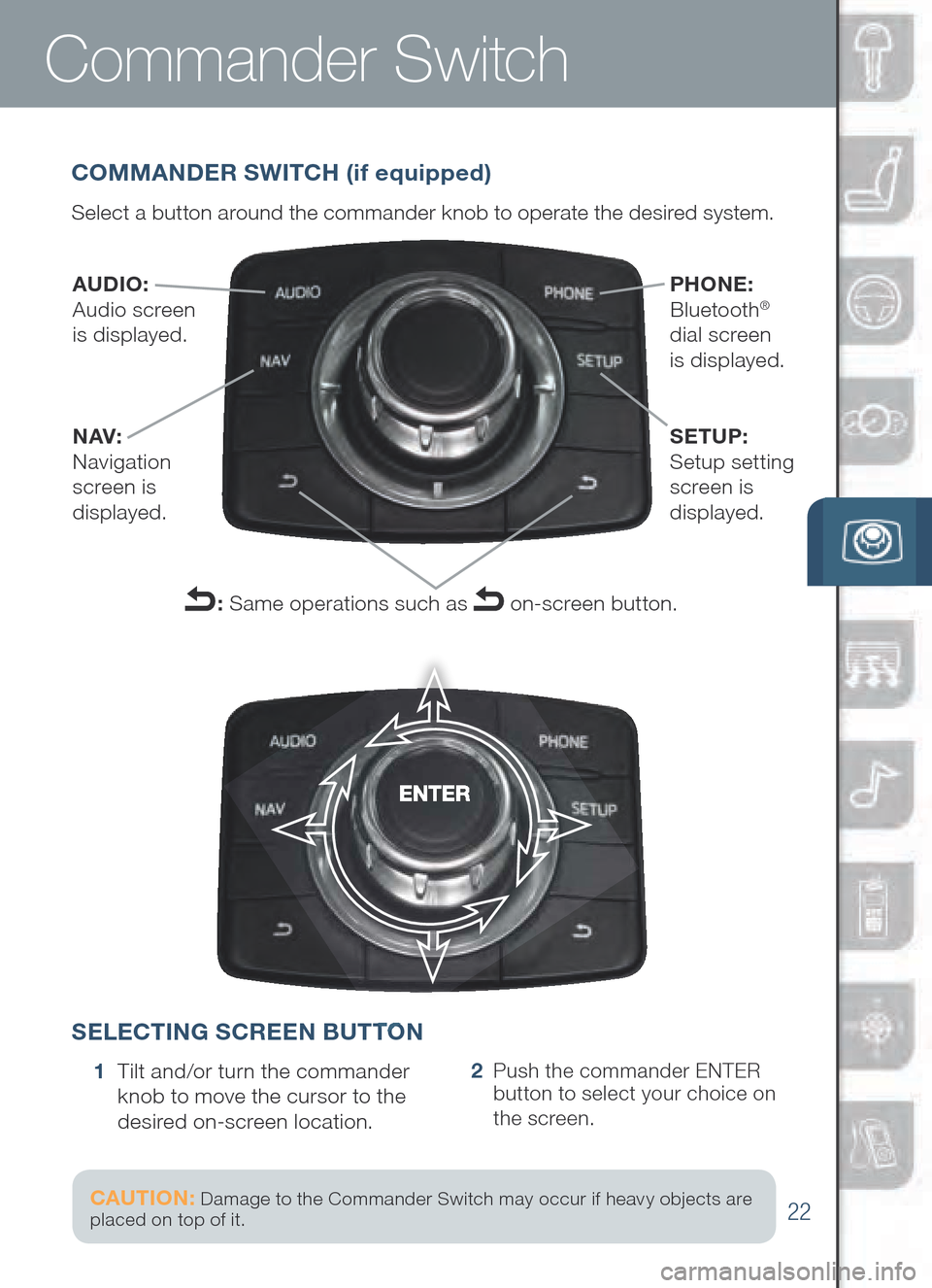
22
Commander Switch
1 Tilt and/or turn the commander
kn ob to move the cursor to the
desired on-screen location.2 Push the commander ENTER
bu tton to select your choice on
the screen.
COMMAN DER SWI TCH (if equipped)
Select a button around the commander knob to operate the desired system.
SELECTIN G SCREEN BUTT ON
AUDIO:
Audio screen
is displayed.
NAV:
Navigation
screen is
displayed. PHONE:
Bluetooth®
dial screen
is displayed.
SETUP:
Setup setting
screen is
displayed.
: Same operations such as on-screen button.
ENTER
UTTON
ENTER
CAUTION: Damage to the Commander Switch may occur if heavy objects are
placed on top of it.
Page 36 of 42
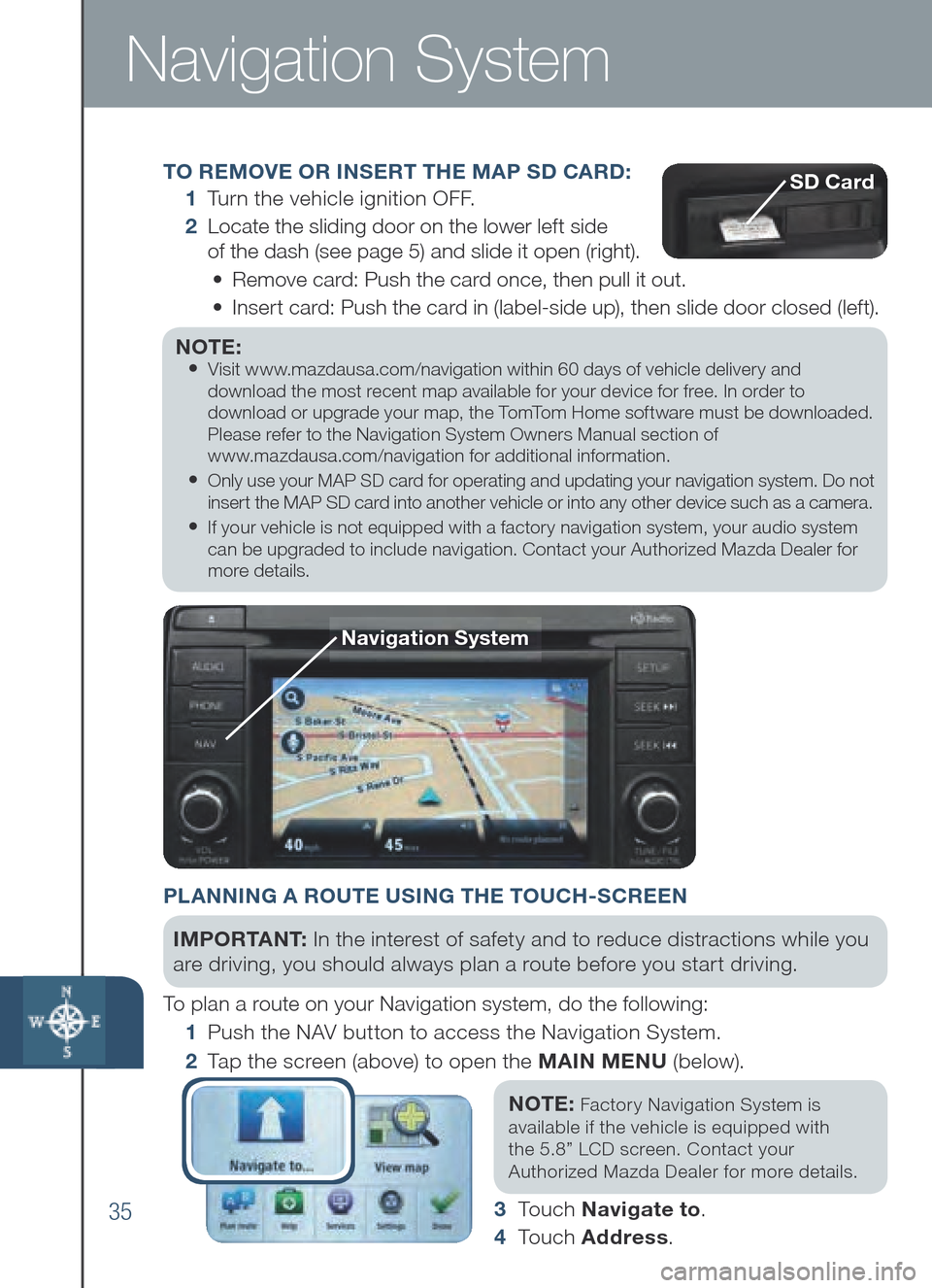
35
Navigation System
TO REMOVE OR INSERT THE MAP SD CA RD:
1 Tu r n the vehicle ignition OFF.
2 Loc ate the sliding door on the lower left side
of the dash (see page 5) and slide it open (right).
• Remove card: Push the card once, then pull it out.
• Ins ert card: Push the card in (label-side up), then slide door closed (left).
NOTE:
•
Visit www.mazdausa.com/navigation within 60 days of vehicle delivery and
download the most recent map available for your device for free. In order to
download or upgrade your map, the TomTom Home software must be downloaded.
Please refer to the Navigation System Owners Manual section of
www.mazdausa.com/navigation for additional information.
• Only use your MAP SD card for operating and updating your navigation system. Do not
insert the MAP SD card into another vehicle or into any other device such as a camera.
• If your vehicle is not equipped with a factory navigation system, your audio system
can be upgraded to include navigation. Contact your Authorized Mazda Dealer for
more details.
Navigation System
SD Card
PLANNING A ROUTE USING THE TOUCH-SCREEN
IMPO R TA N T : In the interest of safety and to reduce distractions while you
are driving, you should always plan a route before you start driving.
To plan a route on your Navigation system, do the following:
1 Pus h the NAV button to access the Navigation System.
2 Ta p the screen (above) to open the MAI N M ENU (below).
NOT E:
Fact ory Navigation System is
ava ilable if the vehicle is equipped with
the 5.8” LCD screen. Contact your
Aut horized Mazda Dealer for more details.
3 To u c h Navigate to .
4 To u ch Address .
Page 37 of 42

36
NOTE: You can change the country or state setting by touching the fag before
you select a city.
5 Enter the town or city name.
6 Ent er the street name.
7 Ent er the house number, then touch D one.
8 The location is shown on the map. Touch Select to continue or Back
t o enter another address.
9 Whe n the new route is shown, touch Don e.
For more information about the route, touch Det ails .
P LAN NING A RO UTE USING YO UR VO ICE
Yo u c an navigate to any of the following places using your voice:
• An address, including home
• Favo rites
• Cit ies and towns
• POI ( Point of Interest) categories •
POI s for named brands of,
for example, restaurants, gas
stations, car rental and gyms.
• A rec ent destination
NOTE:
POI in a city searches the system in your present location.
To plan a route to an address using your voice, do the following: NOTE:
Planning a route using your voice can be done while driving the vehicle.
1 Touch the voice control button in the Driving view.
2 Whe n you hear the tone, you can say, for example “Drive to an address”.
3 Say t he full address (without zip code) for your destination, for example
“123 Main St., Los Angeles, California”. The system does not recognize
zip codes.
NOTE:
For best results, say the full address without pausing between words.
4 Say “Yes” if the address is correct. If shown a list of addresses, say
the list number for the correct address or say “none of these”.
N AVI G AT I O N SYSTE M FE AT URES:
• Whi le driving your vehicle, you can enter a destination address
using your voice, but you cannot enter a destination address using
the keyboard.
• Whi le driving your vehicle, the vehicle speed and the maximum
speed limit (for most roads) can be seen on the bottom left tabs of
the Navigation screen.
NOTE:
•
Voice guidance can be skipped by pushing the talk button.
• Ref er to the Navigation System Owners Manual for additional navigation
system details or visit www.mazdausa.com/navigation.
www.MazdaUSA.com
Page 40 of 42
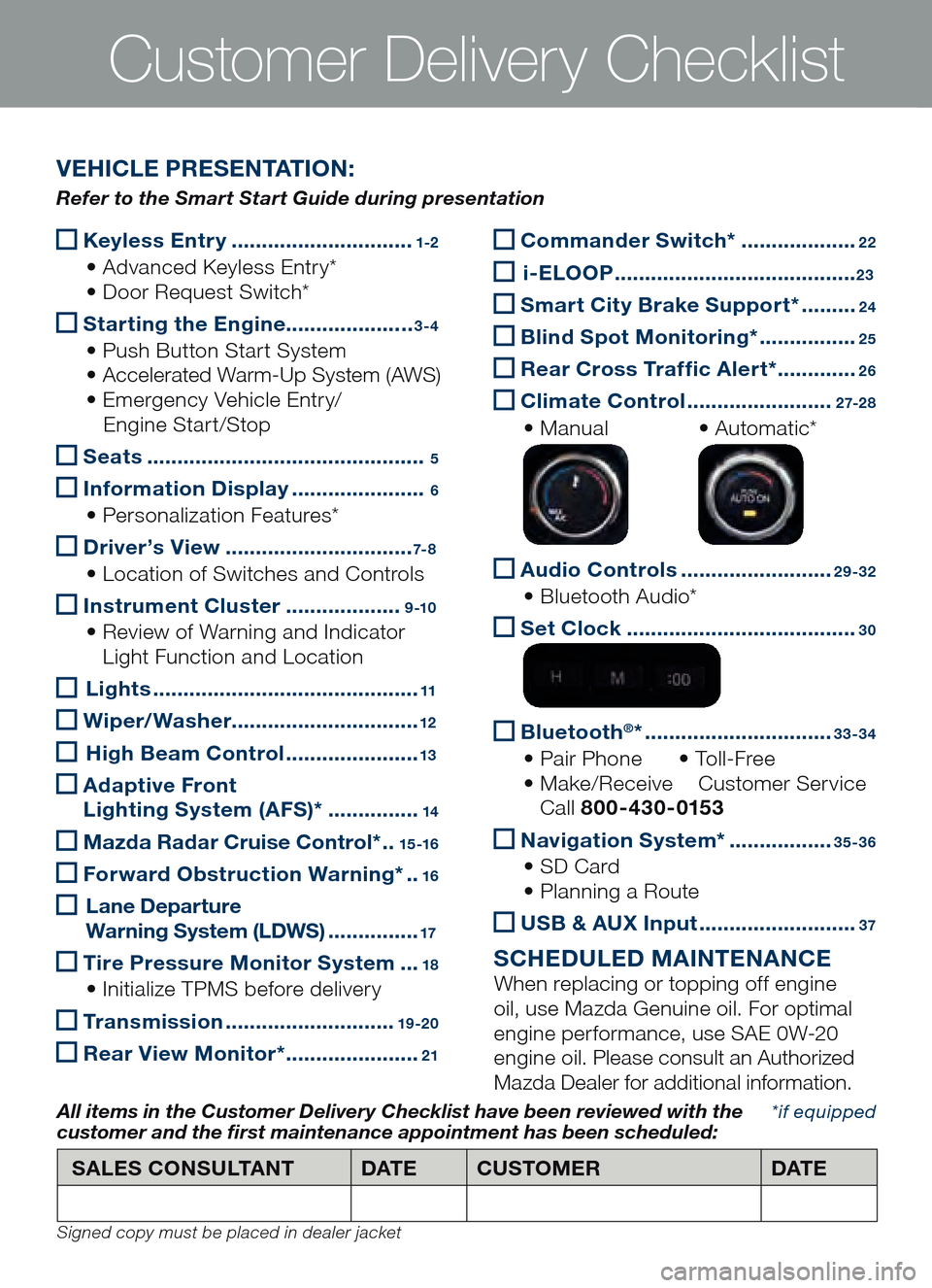
Keyless Entry
..............................1-2
• Advanced Keyless Entry*
• Do or Re quest Sw itch*
Starting the Engine
.....................3-4
• Push Button Start System
• Acc elerated Wa rm-Up Sy stem (A WS)
• Em ergency Ve hicle En tr y/
Engin e Start/Stop
Seats
..............................................5
Information
Displa y ......................6
• Personalization Features*
D
river ’s View ...............................7- 8
• Location of Sw itches an d Co ntrols
Instrument Cluster
...................9 -10
• Review of Wa rning an d In dicator
Ligh t Function and Location
Li ghts ............................................11
Wiper/Washer
...............................12
Hig h Beam Control ......................13
Ada
ptive Front
Lighting System (AFS)* ...............14
Mazda Radar Cruise Control*
..15 -16
Forward Obstruction Warning*
..16
Lan e Depar ture
Warning System (L DWS) ...............17
Tire Pressure Monitor System
...18
• Initialize TP MS be fore de livery
Transmission
............................19 -20
Rear View Monitor* ......................21
Customer Delivery Checklist
Commander Switch*
...................22
i- ELOOP ........................................23
Smart City B
rake Support* .........24
B
lin d Spot Monitoring* ................25
Rear Cross Traffc Alert*
.............26
Climate Control
........................2 7-2 8
• Manual • Automatic*
Audio Controls
.........................29-32
• Bluetooth Au dio*
Set
Clock ......................................30
B
lue tooth®* ...............................33-34
• Pair Phone • To l l -Free
• Mak e/Receive Customer Se rvice
Call 800-430-0153
Navigation System*
.................35-36
• SD Card
• Pla nning a Route
US
B & AU X Input ..........................37
S CHE DULE D MAINTENANCE
When replacing or topping off engine
oil, use Mazda Genuine oil. For optimal
engine performance, use SAE 0W-20
engine oil. Please consult an Authorized
Mazda Dealer for additional information.
*if equipped
SALES CONSULTANT DAT ECUSTOMER DAT E
All items in the Customer Deliver y Checklist have been reviewed with the
customer and the �rst maintenance appointment has been scheduled:
Signed copy must be placed in dealer jacket
V EHICLE PRESENTATION :
Refer to the Smart Start Guide during presentation