steering MAZDA MODEL 6 2014 Smart Start Guide (in English)
[x] Cancel search | Manufacturer: MAZDA, Model Year: 2014, Model line: MODEL 6, Model: MAZDA MODEL 6 2014Pages: 42, PDF Size: 3.75 MB
Page 7 of 42
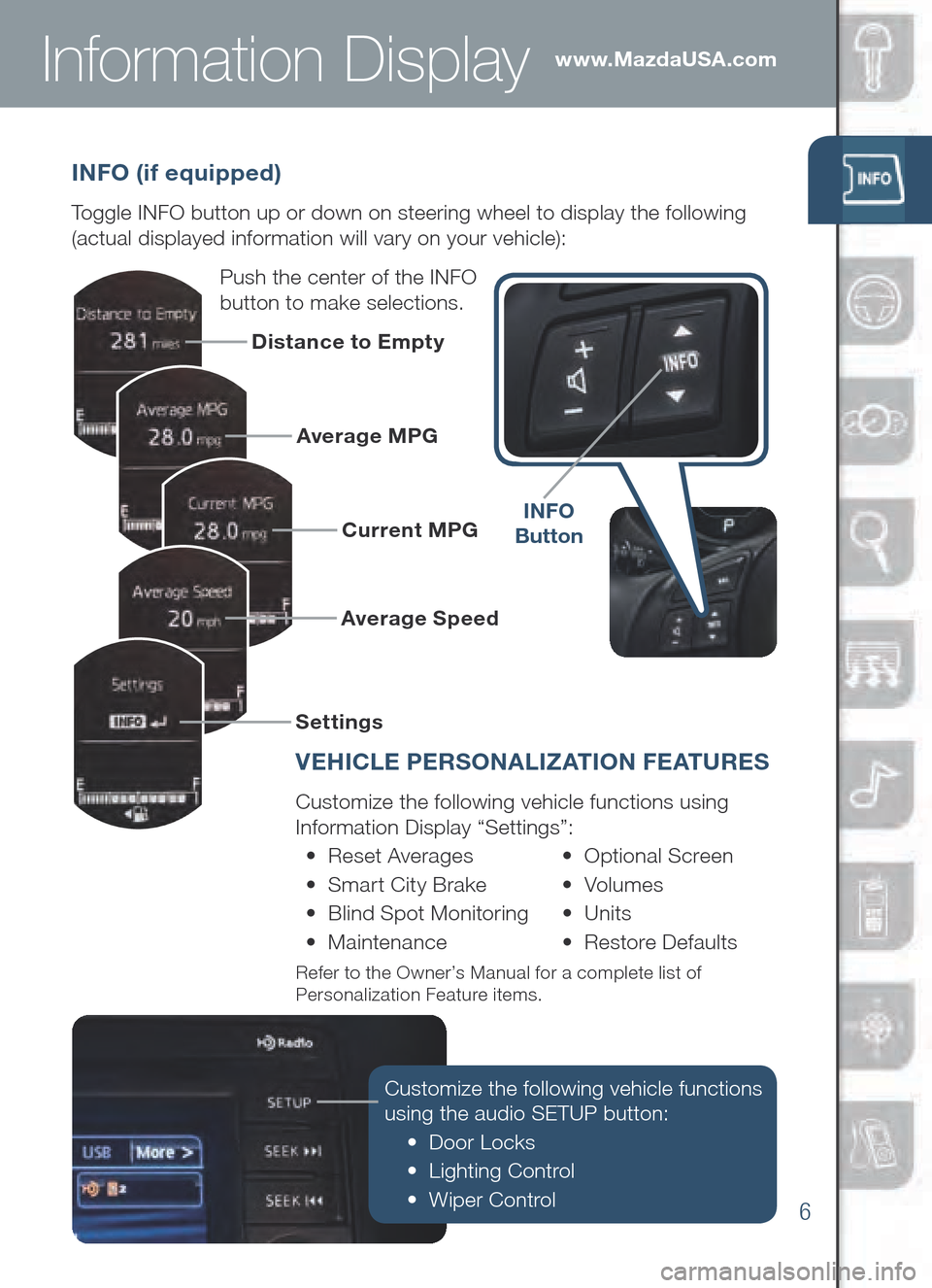
6
www.MazdaUSA.com
INFO (if equipped)
Toggle INFO button up or down on steering wheel to display the following
(actual displayed information will vary on your vehicle):
Push the center of the INFO
button to make selections.
INFO
B utton
Customize the following vehicle functions
using the audio SETUP button:
• Door Locks
• Lighting Control
• Wiper Control
Distance to Empty
Average MPG
Current MPG
Average Speed
Settings
Information Display
V EHICLE PERSO NALIZAT I O N F E AT URES
Customize the following vehicle functions using
Information Display “Settings”:
• Re set Av erages • Optional Sc reen
• Sm art Ci ty Br ake • Volumes
• Bl ind Spot Mo nitoring • Units
• Maintenance • Re store De faults
Refer to the Owner’s Manual for a complete list of
Personalization Feature items.
Page 11 of 42
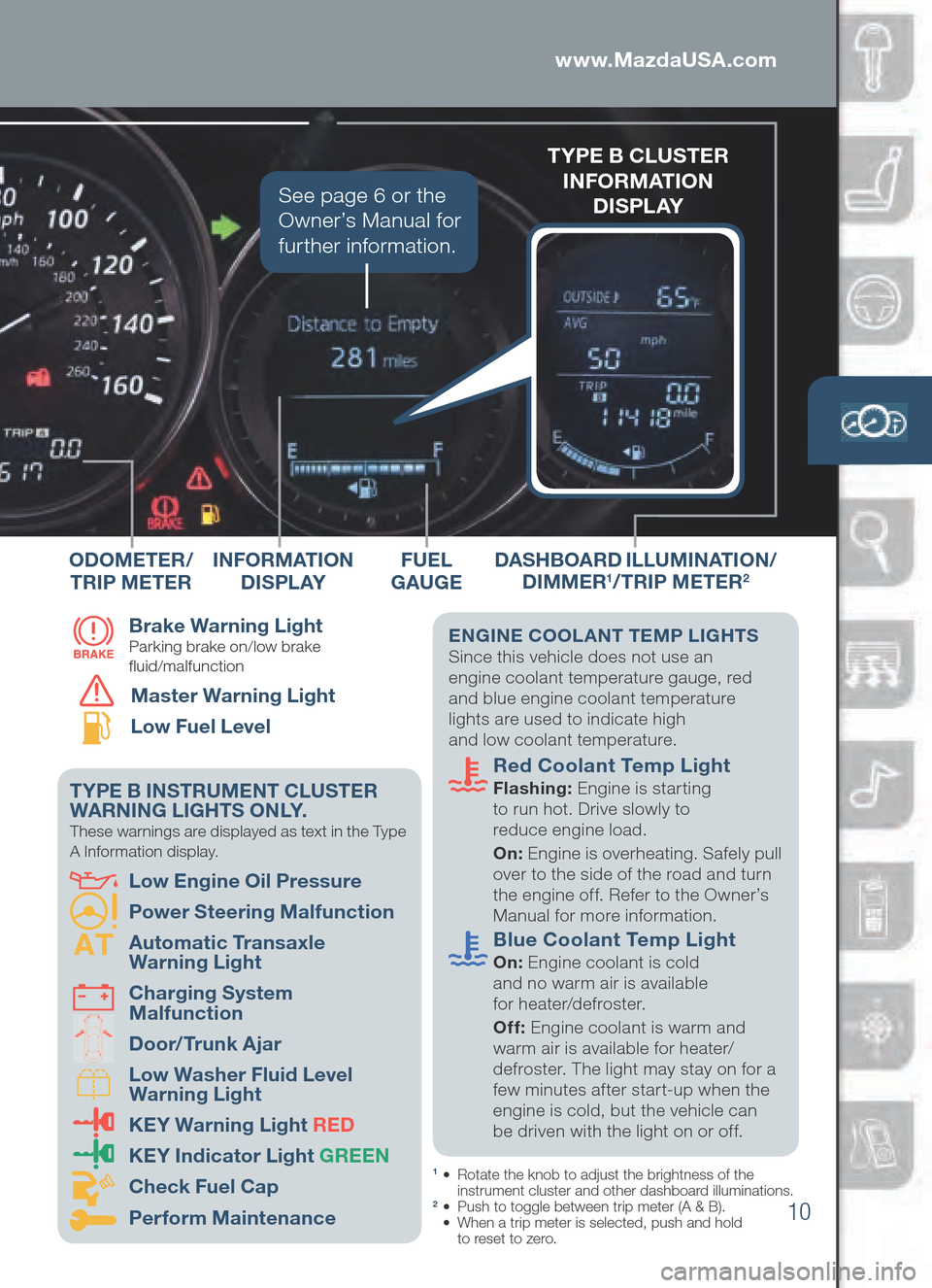
10
DASHBOAR D ILLU MINATION /
D IMMER1/TRIP METER2
1 • Rotate the knob to adjust the brightness of the
instrument cluster and other dashboard illuminations.
2 • Push to toggle between trip meter (A & B).
• When a trip meter is selected, push and hold to reset to zero.
www.MazdaUSA.com
B
rak e Warning Light Parking brake on/low brake
fuid/malfunction
Master Warning Light
Low Fuel Level
T YPE B INS TRUMENT CL USTER
WARN ING LIG HTS ONL Y.
These warnings are displayed as text in the Type
A Information display.
Low E
ngine Oil Pressure
Pow
er Steering Malfunction
Aut
omatic Transaxle
Warning Light
Char
ging System
Malfunction
D
oo r/Trunk Ajar
Low W
asher Fluid Level
Warning Light
KEY W
arning Light RE D
KEY I
ndicator Light GREEN
Check Fuel Cap
Per
form Maintenance F
UEL
GAUG E
ODOMET
ER/
TRIP METER
E NGINE COOL ANT TEMP LIGH TS Since this vehicle does not use an
engine coolant temperature gauge, red
and blue engine coolant temperature
lights are used to indicate high
and low coolant temperature.
Red Coolant Temp Light
Flashing: Engine is starting
to run hot. Drive slowly to
reduce engine load.
On: Engine is overheating. Safely pull
over to the side of the road and turn
the engine off. Refer to the Owner’s
Manual for more information.
B lue Coolant Temp Light
On: Engine coolant is cold
and no warm air is available
for heater/defroster.
Off: Engine coolant is warm and
warm air is available for heater/
defroster. The light may stay on for a
few minutes after start-up when the
engine is cold, but the vehicle can
be driven with the light on or off.
INFORMATION DISP L AY
See page 6 or the
Owner’s Manual for
further information.
TYPE B CLUSTER
INFORM AT I O N
D ISP L AY
Page 15 of 42
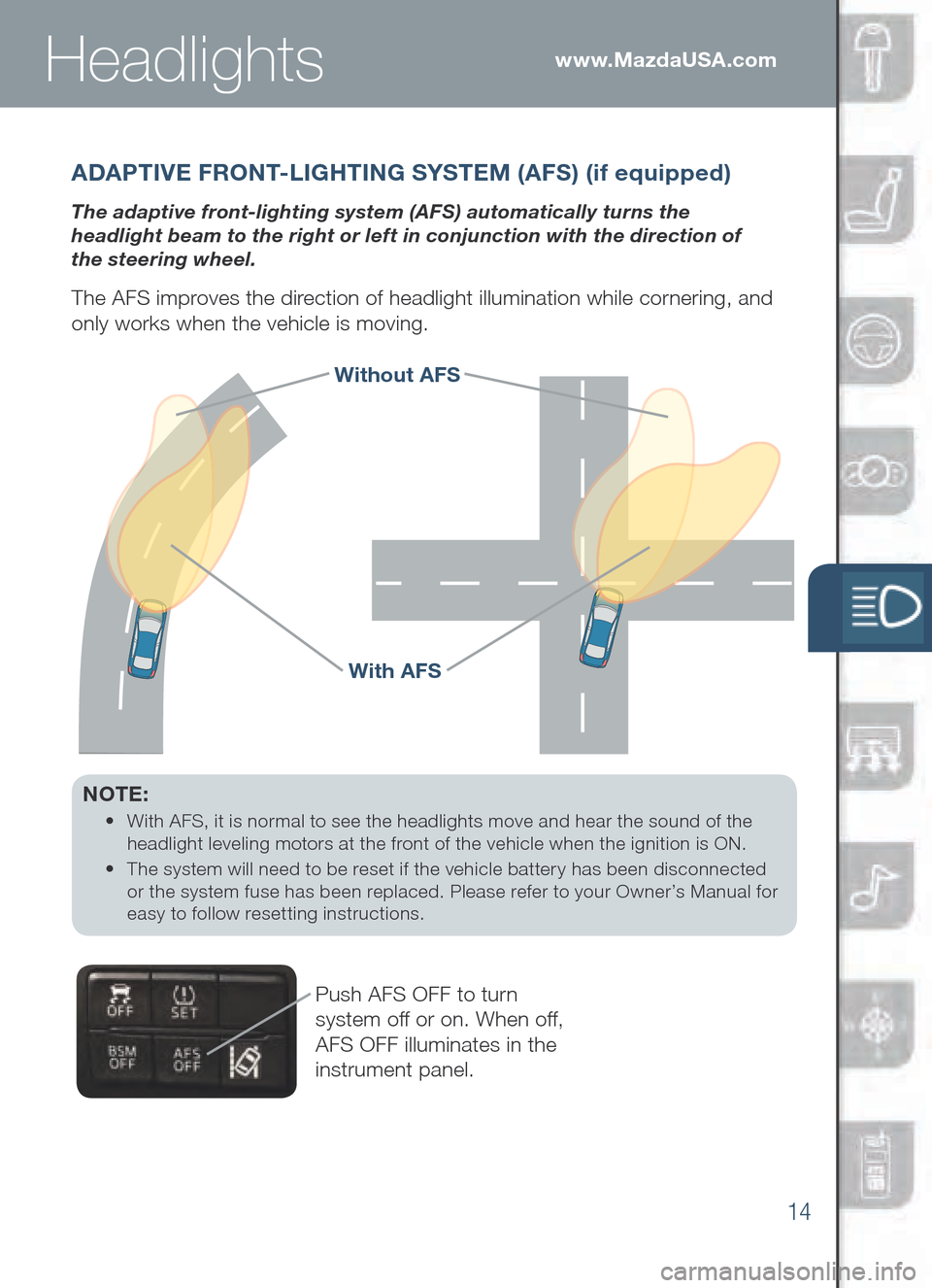
14
Headlightswww.MazdaUSA.com
Push AFS OFF to turn
system off or on. When off,
AFS OFF illuminates in the
instrument panel.
With AFS
Without AFS
ADAPTIVE FRONT-LIGHTING SYSTEM (AFS) (if equipped)
The adaptive front-lighting system (AFS) automatically turns the
headlight beam to the right or left in conjunction with the direction of
the steering wheel.
The AFS improves the direction of headlight illumination while cornering, and
only works when the vehicle is moving.
NOTE:
• With AFS, it is normal to see the headlights move and hear the sound of the
he adlight leveling motors at the front of the vehicle when the ignition is ON.
•
The system will need to be reset if the vehicle battery has been disconnected
or the system fuse has been replaced. Please refer to your Owner’s Manual for
easy to follow resetting instructions.
Page 18 of 42
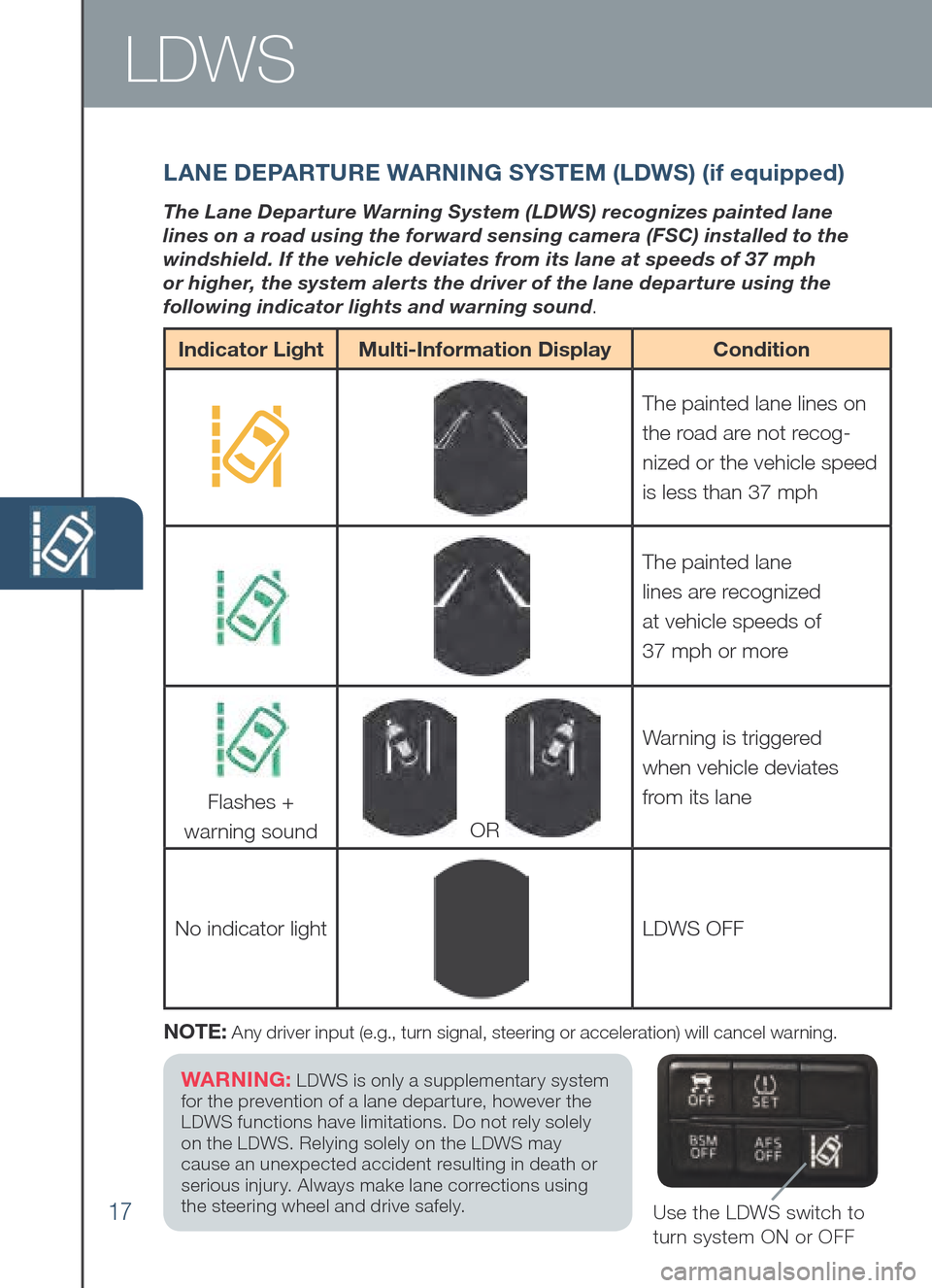
17
LDWS
LANE DE PA RTU R E WARNING SYSTE M (LDWS) (if equipped)
The Lane Departure Warning System (LDWS) recognizes painted lane
lines on a road using the forward sensing camera (FSC) installed to the
windshield. If the vehicle deviates from its lane at speeds of 37 mph
or higher, the system alerts the driver of the lane departure using the
following indicator lights and warning sound .
Use the LDWS switch to
turn system ON or OFF
NOTE: Any driver input (e.g., turn signal, steering or acceleration) will cancel warning.
Indicator Light Multi-Information Display Condition
The painted lane lines on
the road are not recog-
nized or the vehicle speed
is less than 37 mph
The painted lane
lines are recognized
at vehicle speeds of
37 mph or more
Flashes +
warning sound
OR
Warning is triggered
when vehicle deviates
from its lane
No indicator light
LDWS OFF
WARNING: LDWS is only a supplementary system
for the prevention of a lane departure, however the
LDWS functions have limitations. Do not rely solely
on the LDWS. Relying solely on the LDWS may
cause an unexpected accident resulting in death or
serious injury. Always make lane corrections using
the steering wheel and drive safely.
Page 20 of 42

19
Transmission
MANUAL SHIFT MODE (if eq uipped)
The Manual Shift Mode gives you the feel of driving a manual transmission
by allowing you to manually shift to control engine rpm and torque when
more control is desired.
To Use Steering Shift Switches:
• Shift the lever from D or M.
To Shift Up To A
Higher Gear:
• Pull the steering
UP switch (+) once.
To Shift D own To A
Lower Gear:
• Pull the steering
DOWN switch (-) once.
- D OWN Shift
Switch+ UP Shift Switch
NOTE: Steering Shift Switches
can be used in “D” or “M”.
ACTIVE A DAPTI VE SHIFT (A AS) CONTROL
A AS will automatically adjust how and when the transmission shifts gears
based on road conditions and your driving style.
The transmission may stay in a lower gear longer than usual when going up or
down hills or driving around corners. This feature gives you better control and
a more connected driving experience.
(if equipped)
SPORT MOD E (if equipped)
SPORT mode allows greater response and
control when driving on mountain roads
as well as on freeways by adjusting the
transmission shift schedule.
Fuel consumption increases slightly because
higher engine speeds (i.e., lower gear position) are used in
Sports mode compared to normal mode. Use Sports mode
and normal mode depending on the road conditions and
situation. The SPORT mode indicator light in the instrument
cluster is illuminated while in SPORT mode and is not illuminated
while in normal mode.
Page 24 of 42

23
i-ELOOP
i-ELOOP (if eq uipped)
The Mazda-unique regenerative braking system (i-ELOOP) generates and
stores electrical energy in a capacitor during deceleration. Through ef�cient
energy regeneration, storage, and usage, fuel economy is improved.
i-ELOOP Pre-Charge Mode
If the capacitor is discharged because of vehicle storage (the vehicle \
is parked
for long periods of time), the Multi-Information Display will display t\
he following
i-ELOOP warning message after engine startup:
Multi-Information
Display
Regenerative
braking power
Capacitor power
storage
Capacitor
charge Capacitor
discharge
In Pre-charge mode Driving in Pre-charge mode
i-ELOOP
warning alarm sound
When the warning message is displayed, do not drive the vehicle. Allow the
engine to idle until the warning message is no longer displayed. This time is
needed for normal generator operation.
NOTE:
• If the vehicle is jump started, leave the jumper cables connected
until the warning message is no longer displayed.
•
If the vehicle is driven while the warning is displayed, a warning
sound will be heard and power steering assist will be limited.
Page 38 of 42
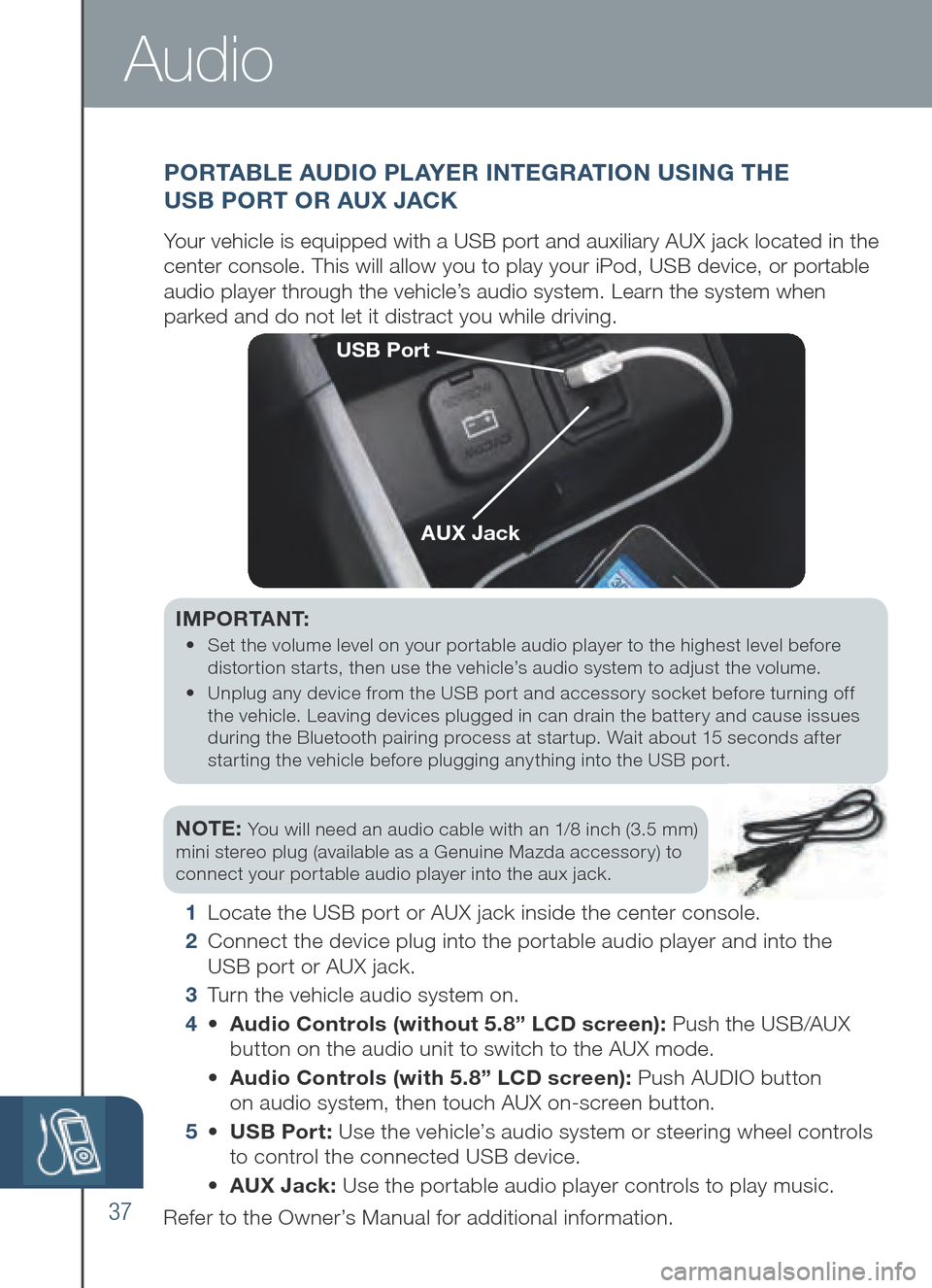
37
IMPORTANT:
• Set the volume level on your portable audio player to the highest level before
distortion starts, then use the vehicle’s audio system to adjust the volume.
• Unplug an y de vice fr om th e US B port an d ac cessory so cket be fore tu rning of f
the vehicle. Leaving devices plugged in can drain the battery and cause issues
during th e Bl uetooth pa iring pr ocess at star tup. Wa it ab out 15 se conds af ter
starting th e ve hicle be fore pl ugging an ything in to th e US B por t.
NOTE: You will need an audio cable with an 1/8 inch (3.5 mm)
mini stereo plug (available as a Genuine Mazda accessory) to
connect your portable audio player into the aux jack.
1 L o c a t e the US B po rt or AU X ja ck inside th e ce nter console.
2 Connect the device plug into the portable audio player and into the
USB po rt or AU X ja ck.
3 Tu r n the vehicle audio system on.
4 • Audio Controls (without 5.8” LC D sc reen): Pu sh th e US B /AU X
but ton on the audio unit to switch to the AUX mode.
• Audio Co ntrols (w ith 5. 8” LC D sc reen): Push AUDIO button
on audio system, then touch AUX on-screen button.
5 • USB Po rt: Use the vehicle’s audio system or steering wheel controls
t o control the co nnected US B de vice.
• AUX Jack: Use the portable audio player controls to play music.
Refer to the Owner’s Manual for additional information.
P O R TA BLE AU DIO PL AYER INTEGRATION USING THE
US B PO RT OR AUX JACK
Your vehicle is equipped with a USB port and auxiliary AUX jack located in the
center console. This will allow you to play your iPod, USB device, or portable
audio player through the vehicle’s audio system. Learn the system when
parked and do not let it distract you while driving.
USB Port
AUX Jack
Audio