stop start MAZDA MODEL 6 2015 (in English) Owner's Guide
[x] Cancel search | Manufacturer: MAZDA, Model Year: 2015, Model line: MODEL 6, Model: MAZDA MODEL 6 2015Pages: 576
Page 216 of 576

Black plate (216,1)
Antilock Brake System (ABS)
The ABS control unit continuously
monitors the speed of each wheel. If one
wheel is about to lock up, the ABS
responds by automatically releasing and
reapplying that wheel's brake.
The driver will feel a slight vibration in
the brake pedal and may hear a chattering
noise from the brake system. This is
normal ABS system operation. Continue
to depress the brake pedal without
pumping the brakes.
A system malfunction or operation
conditions are indicated by a warning.
Refer to Warning/Indicator Lights on page
4-23.
WARNING
Do not rely on ABS as a substitute for
safe driving:
The ABS cannot compensate for
unsafe and reckless driving, excessive
speed, tailgating (following another
vehicle too closely), driving on ice and
snow, and hydroplaning (reduced tire
friction and road contact because of
water on the road surface). You can
still have an accident.NOTE
lBraking distances may be longer on loose
surfaces (snow or gravel, for example)
which usually have a hard foundation. A
vehicle with a normal braking system may
require less distance to stop under these
conditions because the tires will build up a
wedge of surface layer when the wheels
skid.
lThe sound of the ABS operating may be
heard when starting the engine or
immediately after starting the vehicle,
however, it does not indicate a malfunction.
4-92
When Driving
ABS/TCS/DSC
Mazda6_8DQ8-EA-13L_Edition3 Page216
Friday, June 13 2014 6:21 PM
Form No.8DQ8-EA-13L
Page 222 of 576

Black plate (222,1)
There are two types of displays which can be switched from one to the next.
Refer to Trip Computer and INFO Switch on page 4-18.
Screen 1 Screen 2
Displays the level of electricity generated by regenerative braking.
Displays the status of the generated electricity flowing to the capacitor.
Displays the amount of the electricity stored in the capacitor.
Displays the status of the stored electricity being supplied to the electrical devices
(Screen 2 only).
qi-ELOOP Charging Display
If the engine is started after the vehicle
has not been driven for a long period of
time, an“i-ELOOP charging”message
may be indicated in the display.
Leave the engine idling and wait until the
message disappears.
NOTE
If the vehicle is driven while the message is
displayed, a beep sound is heard.
If you turn the steering wheel while the
message is displayed, it will feel heavier than
normal, but this does not indicate an
abnormality. Stop the vehicle in a safe location
with the engine running and do not attempt to
turn the steering wheel. The steering operation
will return to normal after the message is no
longer displayed.
4-98
When Driving
i-ELOOP
Mazda6_8DQ8-EA-13L_Edition3 Page222
Friday, June 13 2014 6:21 PM
Form No.8DQ8-EA-13L
Page 228 of 576

Black plate (228,1)
NOTElThe Mazda Radar Cruise Control (MRCC) system operates when all of the following conditions
are met.
lThe vehicle speed is about 30 km/h (19 mph) to 145 km/h (90 mph).lThe Mazda Radar Cruise Control (MRCC) system is turned on.lThe parking brake is not applied.lThe Dynamic Stability Control (DSC) is operating normally.
(Manual transaxle)
lThe shift lever is in a position other than reverse (R) or neutral (N).lThe clutch pedal is not depressed.
(Automatic transaxle)
lThe selector lever is in the drive (D) position or manual (M) position (manual mode).lIn the following cases, the warnings may not activate even if your vehicle starts closing in on the
vehicle ahead.
lYou are driving at the same speed as the vehicle ahead.lDirectly after the Mazda Radar Cruise Control (MRCC) system has been set.lWhen the accelerator pedal is depressed or directly after the accelerator pedal is released.lAnother vehicle cuts into the driving lane.lThe following are not detected as physical objects.lVehicles approaching in the opposite directionlPedestrianslStationary objects (stopped vehicles, obstructions)lIf a vehicle ahead is traveling at an extremely low speed, the system may not detect it correctly.lDuring headway control travel, do not set the system on two-wheeled vehicles such as motorcycles
and bicycles.
lDo not use the Mazda Radar Cruise Control (MRCC) system under conditions in which the close
proximity warnings are frequently activated.
lDuring headway control travel, the system accelerates and decelerates your vehicle in
conjunction with the speed of the vehicle ahead. However, if it is necessary to accelerate for a lane
change or if the vehicle ahead brakes suddenly causing you to close in on the vehicle rapidly,
accelerate using the accelerator pedal or decelerate using the brake pedal depending on the
conditions.
lWhile the Mazda Radar Cruise Control (MRCC) system is in use, it does not cancel even if the
selector lever (automatic transaxle)/shift lever (manual transaxle) is operated and any intended
engine braking will not occur. If deceleration is required, lower the vehicle speed setting or
depress the brake pedal.
4-104
When Driving
Mazda Radar Cruise Control (MRCC)
Mazda6_8DQ8-EA-13L_Edition3 Page228
Friday, June 13 2014 6:21 PM
Form No.8DQ8-EA-13L
Page 242 of 576

Black plate (242,1)
CAUTION
Each tire, including the spare (if provided), should be checked monthly when cold
and inflated to the inflation pressure recommended by the vehicle manufacturer on
the vehicle placard or tire inflation pressure label. (If your vehicle has tires of a
different size than the size indicated on the vehicle placard or tire inflation pressure
label, you should determine the proper tire inflation pressure for those tires.)
As an added safety feature, your vehicle has been equipped with a tire pressure
monitoring system (TPMS) that illuminates a low tire pressure telltale when one or
more of your tires is significantly under-inflated. Accordingly, when the low tire
pressure telltale illuminates, you should stop and check your tires as soon as
possible, and inflate them to the proper pressure. Driving on a significantly under-
inflated tire causes the tire to overheat and can lead to tire failure. Under-inflation
also reduces fuel efficiency and tire tread life, and may affect the vehicle's handling
and stopping ability.
Please note that the TPMS is not a substitute for proper tire maintenance, and it is
the driver's responsibility to maintain correct tire pressure, even if under-inflation
has not reached the level to trigger illumination of the TPMS low tire pressure
telltale.
Your vehicle has also been equipped with a TPMS malfunction indicator to indicate
when the system is not operating properly.
The TPMS malfunction indicator is combined with the low tire pressure telltale.
When the system detects a malfunction, the telltale will flash for approximately one
minute and then remain continuously illuminated. This sequence will continue upon
subsequent vehicle start-ups as long as the malfunction exists. When the
malfunction indicator is illuminated, the system may not be able to detect or signal
low tire pressure as intended. TPMS malfunctions may occur for a variety of reasons,
including the installation of replacement or alternate tires or wheels on the vehicle
that prevent the TPMS from functioning properly. Always check the TPMS
malfunction telltale after replacing one or more tires or wheels on your vehicle to
ensure that the replacement or alternate tires and wheels allow the TPMS to
continue to function properly.
To avoid false readings, the system samples for a little while before indicating a
problem. As a result it will not instantaneously register a rapid tire deflation or blow
out.
4-118
When Driving
Tire Pressure Monitoring System
Mazda6_8DQ8-EA-13L_Edition3 Page242
Friday, June 13 2014 6:21 PM
Form No.8DQ8-EA-13L
Page 377 of 576
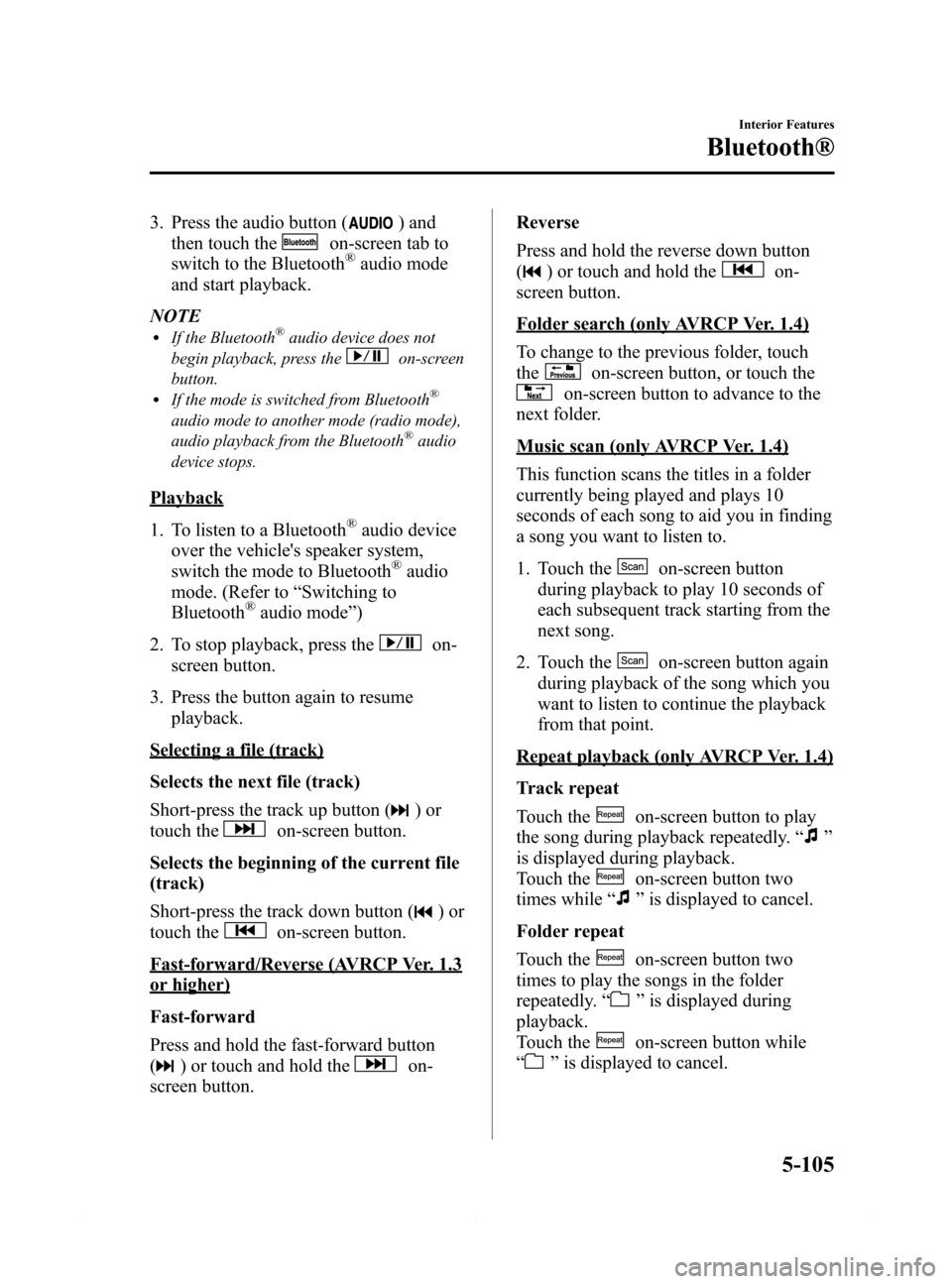
Black plate (377,1)
3. Press the audio button () and
then touch the
on-screen tab to
switch to the Bluetooth®audio mode
and start playback.
NOTE
lIf the Bluetooth®audio device does not
begin playback, press the
on-screen
button.
lIf the mode is switched from Bluetooth®
audio mode to another mode (radio mode),
audio playback from the Bluetooth®audio
device stops.
Playback
1. To listen to a Bluetooth
®audio device
over the vehicle's speaker system,
switch the mode to Bluetooth
®audio
mode. (Refer to“Switching to
Bluetooth
®audio mode”)
2. To stop playback, press the
on-
screen button.
3. Press the button again to resume
playback.
Selecting a file (track)
Selects the next file (track)
Short-press the track up button (
)or
touch the
on-screen button.
Selects the beginning of the current file
(track)
Short-press the track down button (
)or
touch the
on-screen button.
Fast-forward/Reverse (AVRCP Ver. 1.3
or higher)
Fast-forward
Press and hold the fast-forward button
(
) or touch and hold theon-
screen button.Reverse
Press and hold the reverse down button
(
) or touch and hold theon-
screen button.
Folder search (only AVRCP Ver. 1.4)
To change to the previous folder, touch
the
on-screen button, or touch the
on-screen button to advance to the
next folder.
Music scan (only AVRCP Ver. 1.4)
This function scans the titles in a folder
currently being played and plays 10
seconds of each song to aid you in finding
a song you want to listen to.
1. Touch the
on-screen button
during playback to play 10 seconds of
each subsequent track starting from the
next song.
2. Touch the
on-screen button again
during playback of the song which you
want to listen to continue the playback
from that point.
Repeat playback (only AVRCP Ver. 1.4)
Track repeat
Touch the
on-screen button to play
the song during playback repeatedly.“
”
is displayed during playback.
Touch the
on-screen button two
times while“
”is displayed to cancel.
Folder repeat
Touch the
on-screen button two
times to play the songs in the folder
repeatedly.“
”is displayed during
playback.
Touch the
on-screen button while
“
”is displayed to cancel.
Interior Features
Bluetooth®
5-105
Mazda6_8DQ8-EA-13L_Edition3 Page377
Friday, June 13 2014 6:22 PM
Form No.8DQ8-EA-13L
Page 382 of 576

Black plate (382,1)
Voice recognition related problems
Symptom Cause Solution method
Poor voice recognition
lExcessive, slow speech.lExcessive, forceful speech
(shouting).
lSpeaking before the beep sound
has ended.
lLoud noise
(speaking or noise from outside/
inside vehicle).
lAirflow from A/C is blowing
against the microphone.
lSpeaking in off-standard
expressions (dialect).Regarding the causes indicated on
the left, be careful with how you
speak. In addition, when numbers are
spoken in a sequence, recognition
ability will improve if no stop is
placed between the numbers. False recognition of numbers
Names in the phonebook are not
easily recognizedThe Bluetooth
®system is under a
condition in which recognition is
difficult.By carrying out the following
measures, the rate of recognition will
improve.
lClear memory from the
phonebook which is not used
very often.
lAvoid shortened names, use full
names.
(Recognition improves the longer
the name is. By not using names
such as“Mom”,“Dad”, recogni-
tion will improve.)
You want to skip guidance
―Guidance can be skipped by quickly
pressing and releasing the Talk
button.
When the Talk button is pressed,
voice recognition endsThe Talk button is pressed for too
long.Operate the Talk button as follows:
lPress the button and release it
within 0.7 seconds to start voice
recognition and skip the
guidance.
lPress the button for longer than
0.7 seconds to turn off voice
recognition or end a
conversation.
Regarding problems with calls
Symptom Cause Solution method
When starting a call, vehicle noise
from the other party can be heardFor about three seconds after starting
a call, the Bluetooth
®unit's Noise
Suppression function requires time to
adapt to the call environment.This does not indicate a problem
with the device.
The other party cannot be heard or
the speaker's voice is quietThe volume is set at zero or low. Increase the volume.
5-110
Interior Features
Bluetooth®
Mazda6_8DQ8-EA-13L_Edition3 Page382
Friday, June 13 2014 6:22 PM
Form No.8DQ8-EA-13L
Page 484 of 576

Black plate (484,1)
Overheating
If the High engine coolant temperature
warning light illuminates, the vehicle
loses power, or you hear a loud knocking
or pinging noise, the engine is probably
too hot.
WARNING
Switch the ignition to off and
make sure the fan is not running before
attempting to work near the cooling
fan:
Working near the cooling fan when it
is running is dangerous. The fan
could continue running indefinitely
even if the engine has stopped and
the engine compartment temperature
is high. You could be hit by the fan
and seriously injured.
Do not remove either
cooling system cap when the engine
and radiator are hot:
When the engine and radiator are
hot, scalding coolant and steam may
shoot out under pressure and cause
serious injury.
Open the hood ONLY after steam is no
longer escaping from the engine:
Steam from an overheated engine is
dangerous. The escaping steam could
seriously burn you.
If the High engine coolant temperature
warning light illuminates:
1. Drive safely to the side of the road and
park off the right-of-way.2. Put a vehicle with an automatic
transaxle in park (P), a manual
transaxle in neutral.
3. Apply the parking brake.
4. Turn off the air conditioner.
5. Check whether coolant or steam is
escaping from the engine compartment.
If steam is coming from the engine
compartment:
Do not go near the front of the vehicle.
Stop the engine.
Wait until the steam dissipates, then
open the hood and start the engine.
If neither coolant nor steam is
escaping:
Open the hood and idle the engine until
it cools.
CAUTION
If the cooling fan does not operate
while the engine is running, the
engine temperature will increase.
Stop the engine and call an
Authorized Mazda Dealer.
6. Make sure the cooling fan is operating,
then turn off the engine after the
temperature has decreased.
7. When cool, check the coolant level.
If it is low, look for coolant leaks from
the radiator and hoses.
7-24
If Trouble Arises
Overheating
Mazda6_8DQ8-EA-13L_Edition3 Page484
Friday, June 13 2014 6:23 PM
Form No.8DQ8-EA-13L
Page 490 of 576

Black plate (490,1)
WARNING
Do not drive with the brake system
warning light illuminated. Contact an
Authorized Mazda Dealer to have the
brakes inspected as soon as possible:
Driving with the brake system
warning light illuminated is
dangerous. It indicates that your
brakes may not work at all or that
they could completely fail at any
time. If this light remains
illuminated, after checking that the
parking brake is fully released, have
the brakes inspected immediately.
CAUTION
In addition, the effectiveness of the
braking may diminish so you may
need to depress the brake pedal more
strongly than normal to stop the
vehicle.
qIf the ABS warning light illuminates
If the ABS warning light stays on while
you're driving, the ABS control unit has
detected a system malfunction. If this
occurs, your brakes will function normally
as if the vehicle had no ABS.
Should this happen, consult an Authorized
Mazda Dealer as soon as possible.NOTE
lWhen the engine is jump-started to charge
the battery, uneven rpm occurs and the ABS
warning light may illuminate. If this occurs,
it is the result of the weak battery and does
not indicate an ABS malfunction.
Recharge the battery.
lThe brake assist system does not operate
while the ABS warning light is illuminated.
qIf the brake system warning light
and the ABS warning light
illuminate simultaneously
If the electronic brake force distribution
control unit determines that some
components are operating incorrectly, the
control unit may illuminate the brake
system warning light and the ABS
warning light simultaneously. The
problem is likely to be the electronic
brake force distribution system.
7-30
If Trouble Arises
Warning/Indicator Lights and Warning Sounds
Mazda6_8DQ8-EA-13L_Edition3 Page490
Friday, June 13 2014 6:23 PM
Form No.8DQ8-EA-13L
Page 491 of 576

Black plate (491,1)
WARNING
Do not drive with both the ABS warning
light and brake warning light
illuminated. Have the vehicle towed to
an Authorized Mazda Dealer to have
the brakes inspected as soon as
possible:
Driving when the brake system
warning light and ABS warning light
are illuminated simultaneously is
dangerous.
When both lights are illuminated, the
rear wheels could lock more quickly
in an emergency stop than under
normal circumstances.
qIf the charging system warning
indication/warning light is indicated
If the warning light/indication illuminates
while driving, it indicates a malfunction
of the alternator or of the charging system.
Drive to the side of the road and park off
the right-of-way. Consult an Authorized
Mazda Dealer.
CAUTION
Do not continue driving when the
charging system warning light is
illuminated because the engine could
stop unexpectedly.
qIf the engine oil warning indication/
warning light is indicated
Type A/Type B
This warning light/warning indication
indicates low engine oil pressure.
CAUTION
Do not run the engine if the oil
pressure is low. Otherwise, it could
result in extensive engine damage.
If the light illuminates or the warning
indication is displayed while driving:
1. Drive to the side of the road and park
off the right-of-way on level ground.
2. Turn off the engine and wait 5 minutes
for the oil to drain back into the oil
pan.
3. Inspect the engine oil level (page 6-22).
If it's low, add the appropriate amount
of engine oil while being careful not to
overfill.
CAUTION
Do not run the engine if the oil level
is low. Otherwise, it could result in
extensive engine damage.
4. Start the engine and check the warning
light/warning indication.
If Trouble Arises
Warning/Indicator Lights and Warning Sounds
7-31
Mazda6_8DQ8-EA-13L_Edition3 Page491
Friday, June 13 2014 6:23 PM
Form No.8DQ8-EA-13L
Page 494 of 576

Black plate (494,1)
qIf the power steering malfunction
warning indication/indicator light
is indicated
The power steering malfunction indicator
light illuminates if there is a malfunction
with the power steering while the engine
is running.
If the indicator light illuminates, park the
vehicle in a safe place immediately and
stop the engine.
If the indicator light does not turn off even
if the engine is restarted afterwards,
consult an Authorized Mazda Dealer.
NOTE
lIf the indicator light illuminates, the power
steering will not operate normally. If this
happens, the steering wheel can still be
operated, however, the operation may feel
heavy compared to normal, and the
steering wheel could vibrate when turning.
lRepeatedly jerking the steering wheel left
and right while the vehicle is stopped or
moving extremely slowly will cause the
power steering system to go into protective
mode which will make the steering feel
heavy, but this does not indicate a problem.
If this occurs, park the vehicle safely and
wait several minutes for the system to
return to normal.
qIf the air bag/front seat belt
pretensioner system warning light
illuminates or flashes
A system malfunction is indicated if the
warning light constantly flashes,
constantly illuminates or does not
illuminate at all when the ignition is
switched ON. If any of these occur,
consult an Authorized Mazda Dealer as
soon as possible. The system may not
operate in an accident.
WARNING
Never tamper with the air bag/
pretensioner systems and always have
an Authorized Mazda Dealer perform
all servicing and repairs:
Self-servicing or tampering with the
systems is dangerous. An air bag/
pretensioner could accidentally
activate or become disabled causing
serious injury or death.
7-34
If Trouble Arises
Warning/Indicator Lights and Warning Sounds
Mazda6_8DQ8-EA-13L_Edition3 Page494
Friday, June 13 2014 6:23 PM
Form No.8DQ8-EA-13L