engine MAZDA MODEL 6 2015 (in English) Manual PDF
[x] Cancel search | Manufacturer: MAZDA, Model Year: 2015, Model line: MODEL 6, Model: MAZDA MODEL 6 2015Pages: 576
Page 222 of 576

Black plate (222,1)
There are two types of displays which can be switched from one to the next.
Refer to Trip Computer and INFO Switch on page 4-18.
Screen 1 Screen 2
Displays the level of electricity generated by regenerative braking.
Displays the status of the generated electricity flowing to the capacitor.
Displays the amount of the electricity stored in the capacitor.
Displays the status of the stored electricity being supplied to the electrical devices
(Screen 2 only).
qi-ELOOP Charging Display
If the engine is started after the vehicle
has not been driven for a long period of
time, an“i-ELOOP charging”message
may be indicated in the display.
Leave the engine idling and wait until the
message disappears.
NOTE
If the vehicle is driven while the message is
displayed, a beep sound is heard.
If you turn the steering wheel while the
message is displayed, it will feel heavier than
normal, but this does not indicate an
abnormality. Stop the vehicle in a safe location
with the engine running and do not attempt to
turn the steering wheel. The steering operation
will return to normal after the message is no
longer displayed.
4-98
When Driving
i-ELOOP
Mazda6_8DQ8-EA-13L_Edition3 Page222
Friday, June 13 2014 6:21 PM
Form No.8DQ8-EA-13L
Page 223 of 576
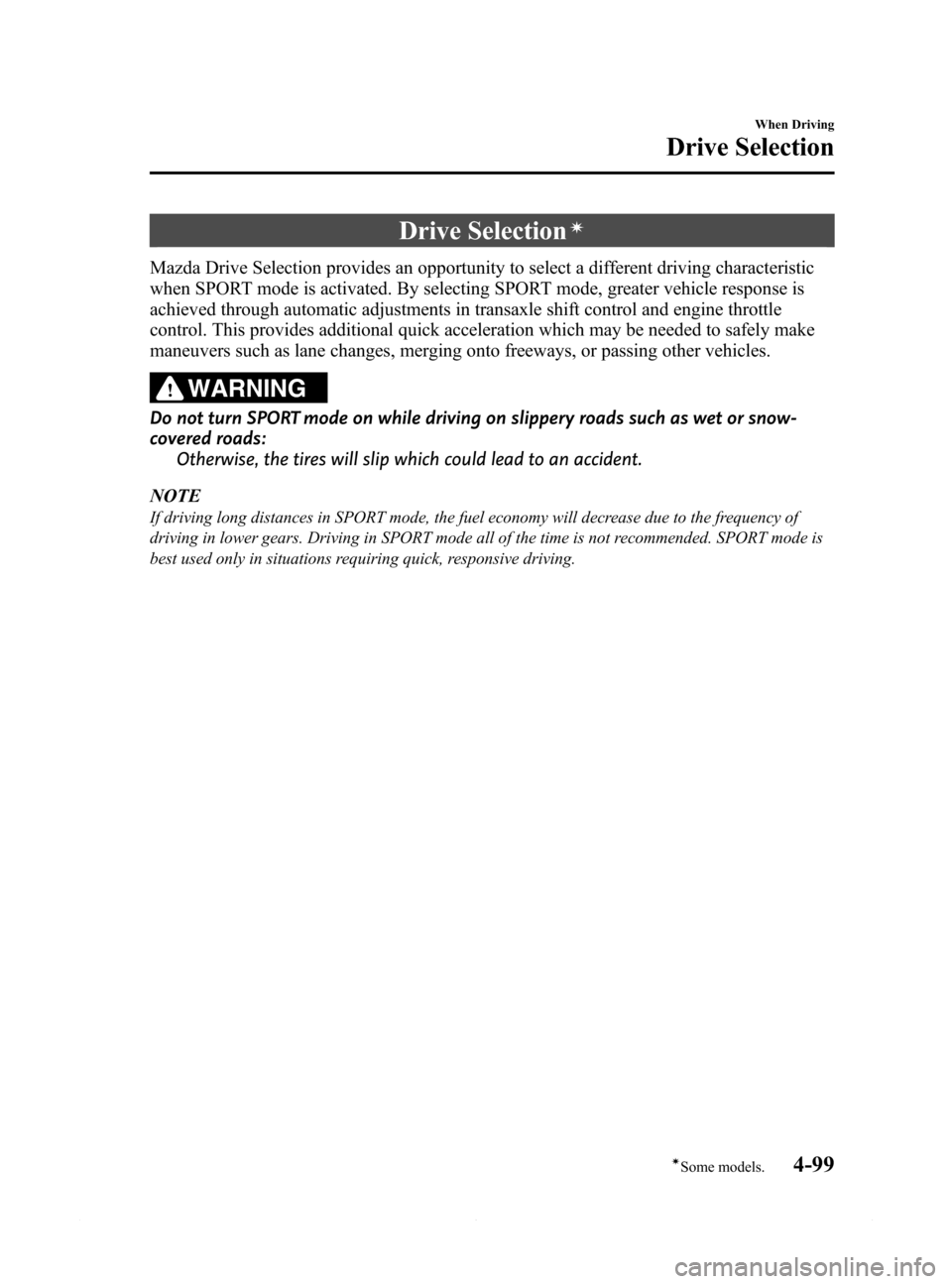
Black plate (223,1)
Drive Selectioní
Mazda Drive Selection provides an opportunity to select a different driving characteristic
when SPORT mode is activated. By selecting SPORT mode, greater vehicle response is
achieved through automatic adjustments in transaxle shift control and engine throttle
control. This provides additional quick acceleration which may be needed to safely make
maneuvers such as lane changes, merging onto freeways, or passing other vehicles.
WARNING
Do not turn SPORT mode on while driving on slippery roads such as wet or snow-
covered roads:
Otherwise, the tires will slip which could lead to an accident.
NOTE
If driving long distances in SPORT mode, the fuel economy will decrease due to the frequency of
driving in lower gears. Driving in SPORT mode all of the time is not recommended. SPORT mode is
best used only in situations requiring quick, responsive driving.
When Driving
Drive Selection
4-99íSome models. Mazda6_8DQ8-EA-13L_Edition3 Page223
Friday, June 13 2014 6:21 PM
Form No.8DQ8-EA-13L
Page 225 of 576

Black plate (225,1)
Power Steering
lPower steering is only operable when
the engine is running. If the engine is
off or if the power steering system is
inoperable, you can still steer, but it
requires more physical effort.
If the steering feels stiffer than usual
during normal driving or the steering
vibrates, consult an Authorized Mazda
Dealer.
lFor vehicles with the type A instrument
cluster, check the vehicle condition or
have the vehicle inspected at an
Authorized Mazda Dealer according to
the indication.
lA system malfunction or operation
conditions are indicated by a warning.
Refer to Warning/Indicator Lights on
page 4-23.
CAUTION
Never hold the steering wheel to the
extreme left or right for more than 5
seconds with the engine running.
This could damage the power
steering system.
When Driving
Power Steering
4-101
Mazda6_8DQ8-EA-13L_Edition3 Page225
Friday, June 13 2014 6:21 PM
Form No.8DQ8-EA-13L
Page 228 of 576

Black plate (228,1)
NOTElThe Mazda Radar Cruise Control (MRCC) system operates when all of the following conditions
are met.
lThe vehicle speed is about 30 km/h (19 mph) to 145 km/h (90 mph).lThe Mazda Radar Cruise Control (MRCC) system is turned on.lThe parking brake is not applied.lThe Dynamic Stability Control (DSC) is operating normally.
(Manual transaxle)
lThe shift lever is in a position other than reverse (R) or neutral (N).lThe clutch pedal is not depressed.
(Automatic transaxle)
lThe selector lever is in the drive (D) position or manual (M) position (manual mode).lIn the following cases, the warnings may not activate even if your vehicle starts closing in on the
vehicle ahead.
lYou are driving at the same speed as the vehicle ahead.lDirectly after the Mazda Radar Cruise Control (MRCC) system has been set.lWhen the accelerator pedal is depressed or directly after the accelerator pedal is released.lAnother vehicle cuts into the driving lane.lThe following are not detected as physical objects.lVehicles approaching in the opposite directionlPedestrianslStationary objects (stopped vehicles, obstructions)lIf a vehicle ahead is traveling at an extremely low speed, the system may not detect it correctly.lDuring headway control travel, do not set the system on two-wheeled vehicles such as motorcycles
and bicycles.
lDo not use the Mazda Radar Cruise Control (MRCC) system under conditions in which the close
proximity warnings are frequently activated.
lDuring headway control travel, the system accelerates and decelerates your vehicle in
conjunction with the speed of the vehicle ahead. However, if it is necessary to accelerate for a lane
change or if the vehicle ahead brakes suddenly causing you to close in on the vehicle rapidly,
accelerate using the accelerator pedal or decelerate using the brake pedal depending on the
conditions.
lWhile the Mazda Radar Cruise Control (MRCC) system is in use, it does not cancel even if the
selector lever (automatic transaxle)/shift lever (manual transaxle) is operated and any intended
engine braking will not occur. If deceleration is required, lower the vehicle speed setting or
depress the brake pedal.
4-104
When Driving
Mazda Radar Cruise Control (MRCC)
Mazda6_8DQ8-EA-13L_Edition3 Page228
Friday, June 13 2014 6:21 PM
Form No.8DQ8-EA-13L
Page 231 of 576

Black plate (231,1)
How to Set the Speed
1. Adjust the vehicle speed to the desired
setting using the accelerator pedal.
2. Headway control begins when the
SET
or SETswitch is pressed.
The set speed and the inter-vehicle
distance display filled with white lines
is displayed. The Mazda Radar Cruise
Control (MRCC) indicator light (green)
is indicated simultaneously.
Travel status Display
During travel at constant
speed
During travel under
headway control
NOTElIf a vehicle ahead is detected while
traveling at a constant speed, the vehicle-
ahead indication is displayed and headway
control is performed. Additionally, when a
vehicle ahead is no longer detected, the
vehicle-ahead indication turns off and the
system switches back to travel at constant
speed.
lIf you are driving the vehicle at a speed
faster than the set speed, headway control
on the vehicle ahead is not possible Adjust
the system to the desired vehicle speed
using the accelerator pedal.
How to Set the Distance Between
Vehicles During Headway Control
The distance between vehicles is set to a
shorter distance each time the
switch
is pressed. The distance between vehicles
is set to a longer distance by pressing the
switch. The distance-between-vehicles
can be set to 4 levels; Long, medium,
short, and extremely short distance.
Distance-between-vehi-
cles guideline
(at 80 km/h (50 mph)
vehicle speed)Indication on display
Long
(about 50 m (164 ft))
Medium
(about 40 m (131 ft))
Short
(about 30 m (98 ft))
Extremely short
(about 25 m (82 ft))
NOTElThe distance between vehicles differs
depending on the vehicle speed, and the
slower the vehicle speed, the shorter the
distance.
lWhen the ignition is switched to ACC or
OFF and then the engine is started again,
the system automatically sets the distance
between vehicles to the previous setting.
When Driving
Mazda Radar Cruise Control (MRCC)
4-107
Mazda6_8DQ8-EA-13L_Edition3 Page231
Friday, June 13 2014 6:21 PM
Form No.8DQ8-EA-13L
Page 233 of 576

Black plate (233,1)
lThe shift lever is in the reverse (R)
position (manual transaxle).
lIn the following cases, the“MRCC
Cancelled”indication is displayed and
the beep sounds one time.
lThe vehicle speed decreases to less
than 25 km (16 mph).
lThe DSC has operated.lThe TCS has operated for a certain
period of time.
lThe Smart City Brake Support
(SCBS) has operated.
lWhen traveling on a down slope for
a long period of time.
lThere is a problem with the system.
(Manual transaxle)
lThe shift lever is shifted to neutral
(N) for a certain period of time.
lThe clutch is depressed for a certain
period of time.
lThe engine stalls.NOTE
lThe Mazda Radar Cruise Control (MRCC)
system may be canceled during rain, fog,
snow or other inclement weather
conditions, or the front surface of the
radiator grille is dirty.
lIf the Mazda Radar Cruise Control
(MRCC) system has been temporarily
canceled, you can return to the previously
set vehicle speed by pressing the RES
switch after the following conditions have
been met.
lAll of the Mazda Radar Cruise Control
(MRCC) operation conditions have been
met.
lA certain period of time has elapsed
since the system was automatically
canceled while driving for a long time
on a down slope.
lIf the SET or RES switch is pressed before a
certain period of time has elapsed since the
system was automatically canceled while
driving for a long time on a down slope,
“MRCC Not available”is displayed in the
display.
lIf the OFF switch is pressed to cancel the
Mazda Radar Cruise Control (MRCC), the
system does not return to the previously set
speed even if the RES switch is pressed.
When Driving
Mazda Radar Cruise Control (MRCC)
4-109
Mazda6_8DQ8-EA-13L_Edition3 Page233
Friday, June 13 2014 6:21 PM
Form No.8DQ8-EA-13L
Page 234 of 576

Black plate (234,1)
qShift-up/Shift-down Request
Display (Manual Transaxle)
The shift-up or shift-down request display
in the display of the instrument cluster
may be displayed while the Mazda Radar
Cruise Control (MRCC) system is
operating. When this occurs, shift gears
because the gear position is not
appropriate.
Request Indication on display
Shift up
Shift down
NOTElIf the gears are not shifted up even though
the shift-up request indication is displayed,
load will be applied to the engine and the
Mazda Radar Cruise Control (MRCC)
system may be automatically canceled or
engine damage could occur.
lIf the gears are not shifted down even
though the shift-down request indication is
displayed, the Mazda Radar Cruise Control
(MRCC) system may be automatically
canceled or engine stalling could occur.
qRadar Sensor Handling
The Mazda Radar Cruise Control
(MRCC) radar sensor is installed on the
backside of the radiator grille.
Refer to Radar Sensor on page 4-78.
4-110
When Driving
Mazda Radar Cruise Control (MRCC)
Mazda6_8DQ8-EA-13L_Edition3 Page234
Friday, June 13 2014 6:21 PM
Form No.8DQ8-EA-13L
Page 274 of 576

Black plate (274,1)
Operating Tips
lOperate the climate control system
with the engine running.
lTo prevent the battery from being
discharged, do not leave the fan control
dial on for a long period of time with
the ignition switched ON when the
engine is not running.
lClear all obstructions such as leaves,
snow and ice from the hood and the air
inlet in the cowl grille to improve the
system efficiency.
lUse the climate control system to defog
the windows and dehumidify the air.
lThe recirculate mode should be used
when driving through tunnels or while
in a traffic jam, or when you would like
to shut off outside air for quick cooling
of the interior.
lUse the outside air mode for ventilation
or windshield defrosting.
lIf the vehicle has been parked in direct
sunlight during hot weather, open the
windows to let warm air escape, then
run the climate control system.
lRun the air conditioner about 10
minutes at least once a month to keep
internal parts lubricated.
lHave the air conditioner checked
before the weather gets hot. Lack of
refrigerant may make the air
conditioner less efficient.
The refrigerant specifications are
indicated on a label attached to the
inside of the engine compartment.
Check the label before refilling the
refrigerant. If the wrong type of
refrigerant is used, it could result in a
serious malfunction of the air
conditioner.
For details, consult an Authorized
Mazda Dealer.
Label
5-2
Interior Features
Climate Control System
Mazda6_8DQ8-EA-13L_Edition3 Page274
Friday, June 13 2014 6:22 PM
Form No.8DQ8-EA-13L
Page 279 of 576

Black plate (279,1)
CAUTION
If the air conditioner is used while
driving up long hills or in heavy
traffic, monitor the engine coolant
temperature warning light to see if it
is illuminated or flashing (page 4-23).
The air conditioner may cause engine
overheating. If the warning light is
illuminated or flashing, turn the air
conditioning off (page 7-24).
NOTE
lWhen maximum cooling is desired, set the
temperature control dial to the extreme cold
position and set the air intake selector to
the recirculated air mode, then turn the fan
control dial fully clockwise.
lIf warmer air is desired at floor level, set
the mode selector dial at the
position
and adjust the temperature control dial to
maintain maximum comfort.
lThe air to the floor is warmer than air to
the face (except when the temperature
control dial is set at the extreme hot or cold
position).
qVentilation
1. Set the mode selector dial to the
position.
2. Set the air intake selector to the outside
air mode.
3. Set the temperature control dial to the
desired position.
4. Set the fan control dial to the desired
speed.
qWindshield Defrosting and Defogging
1. Set the mode selector dial to the
position.
2. Set the temperature control dial to the
desired position.
3. Set the fan control dial to the desired
speed.
4. If dehumidified heating is desired, turn
on the air conditioner.
WARNING
Do not defog the windshield using the
position with the temperature
control set to the cold position:
Using the
position with the
temperature control set to the cold
position is dangerous as it will cause
the outside of the windshield to fog
up. Your vision will be hampered,
which could lead to a serious
accident. Set the temperature control
to the hot or warm position when
using the
position.
NOTE
lFor maximum defrosting, turn on the air
conditioner, set the temperature control dial
to the extreme hot position, and turn the fan
control dial fully clockwise.
lIf warm air is desired at the floor, set the
mode selector dial to the
position.lIn theorposition, the air
conditioner is automatically turned on and
the outside air mode is automatically
selected to defrost the windshield. In the
orposition, the outside air mode
cannot be changed to the recirculated air
mode.
Interior Features
Climate Control System
5-7
Mazda6_8DQ8-EA-13L_Edition3 Page279
Friday, June 13 2014 6:22 PM
Form No.8DQ8-EA-13L
Page 282 of 576
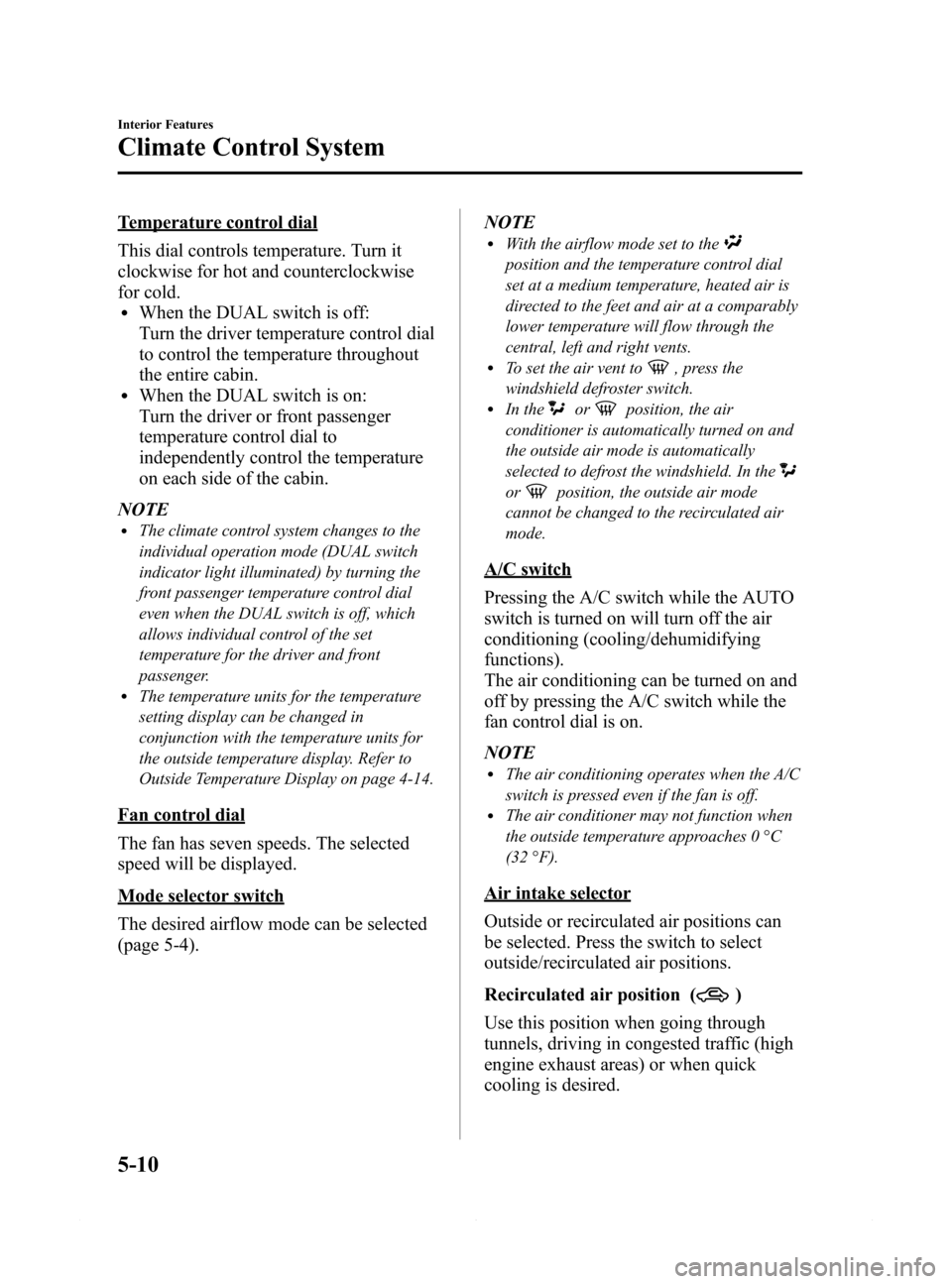
Black plate (282,1)
Temperature control dial
This dial controls temperature. Turn it
clockwise for hot and counterclockwise
for cold.
lWhen the DUAL switch is off:
Turn the driver temperature control dial
to control the temperature throughout
the entire cabin.
lWhen the DUAL switch is on:
Turn the driver or front passenger
temperature control dial to
independently control the temperature
on each side of the cabin.
NOTE
lThe climate control system changes to the
individual operation mode (DUAL switch
indicator light illuminated) by turning the
front passenger temperature control dial
even when the DUAL switch is off, which
allows individual control of the set
temperature for the driver and front
passenger.
lThe temperature units for the temperature
setting display can be changed in
conjunction with the temperature units for
the outside temperature display. Refer to
Outside Temperature Display on page 4-14.
Fan control dial
The fan has seven speeds. The selected
speed will be displayed.
Mode selector switch
The desired airflow mode can be selected
(page 5-4).NOTE
lWith the airflow mode set to the
position and the temperature control dial
set at a medium temperature, heated air is
directed to the feet and air at a comparably
lower temperature will flow through the
central, left and right vents.
lTo set the air vent to, press the
windshield defroster switch.
lIn theorposition, the air
conditioner is automatically turned on and
the outside air mode is automatically
selected to defrost the windshield. In the
orposition, the outside air mode
cannot be changed to the recirculated air
mode.
A/C switch
Pressing the A/C switch while the AUTO
switch is turned on will turn off the air
conditioning (cooling/dehumidifying
functions).
The air conditioning can be turned on and
off by pressing the A/C switch while the
fan control dial is on.
NOTE
lThe air conditioning operates when the A/C
switch is pressed even if the fan is off.
lThe air conditioner may not function when
the outside temperature approaches 0 °C
(32 °F).
Air intake selector
Outside or recirculated air positions can
be selected. Press the switch to select
outside/recirculated air positions.
Recirculated air position (
)
Use this position when going through
tunnels, driving in congested traffic (high
engine exhaust areas) or when quick
cooling is desired.
5-10
Interior Features
Climate Control System
Mazda6_8DQ8-EA-13L_Edition3 Page282
Friday, June 13 2014 6:22 PM
Form No.8DQ8-EA-13L