clock MAZDA MODEL 6 2015 Smart Start Guide (in English)
[x] Cancel search | Manufacturer: MAZDA, Model Year: 2015, Model line: MODEL 6, Model: MAZDA MODEL 6 2015Pages: 42, PDF Size: 6.01 MB
Page 9 of 42

8
Driver’s View
CLOCK ( P. 3 0 )
NAVIGATION/AUDIO
(WITH 5.8” LCD)
(PP. 27-28, 31-32)
CLIMATE CONTROL ( P P. 2 3 - 2 4 )S E AT
WARMERS
www.MazdaUSA.com
PASSENGER AIRBAG
OFF INDICATOR1
HAZARD
WARNING
AUDIO
(WITHOUT 5.8” LCD)
( P P. 2 5 - 2 8 )
ACCESSORY
SOCKET
1 This indicator light illuminates to remind you that the fr ont passenger’s front/side airbags
and seat belt pretensioner will not deploy during a collision. The reason for this is that the
weight in the seat is less than approximately 66 lbs. Always wear your seat belt and secure children in the rear
seats in appropriate child restraints. See the Owner’s Manual for important information on this safety feature.
NOTE:
Indicator light turns of f when conditions have been met for necessar y airbag deployment. See
Owner’s Manual for further information.
PUSH
BUTTON
S TA R T
( P. 3 - 4 )
WIPER/
WASHER
( P. 1 2 )
1660320_15b_Mazda6_SSG_021714.indd 82/17/14 11:11 AM
Page 13 of 42

12
Wiperswww.MazdaUSA.com
WINDSHIELD WIPER/WASHER CONTROL LEVER
AUTO: The rain sensor senses the amount of rainfall and turns the wipers
on or off. Rotate inner ring away from you (clockwise) for more sensitivity
(requires less rain to turn wipers on) and toward you (counterclockwise)
for less sensitivity (requires more rain to turn wipers on).
CAUTION: When the ignition is ON, turn the AUTO wipers OFF when
going through a car wash, or while cleaning or touching the windshield.
NOTE: Vehicles not equipped with
AUTO wipers will have INT wipers.
Set the lever to INT and choose an
interval timing by rotating the ring
between fast and slow.
Pull lever
to dispense
windshield
washer fluid
More sensitive Less sensitive
1
2
3HILO
AUTO
OFF
MIST
1660320_15b_Mazda6_SSG_021714.indd 122/17/14 11:12 AM
Page 31 of 42
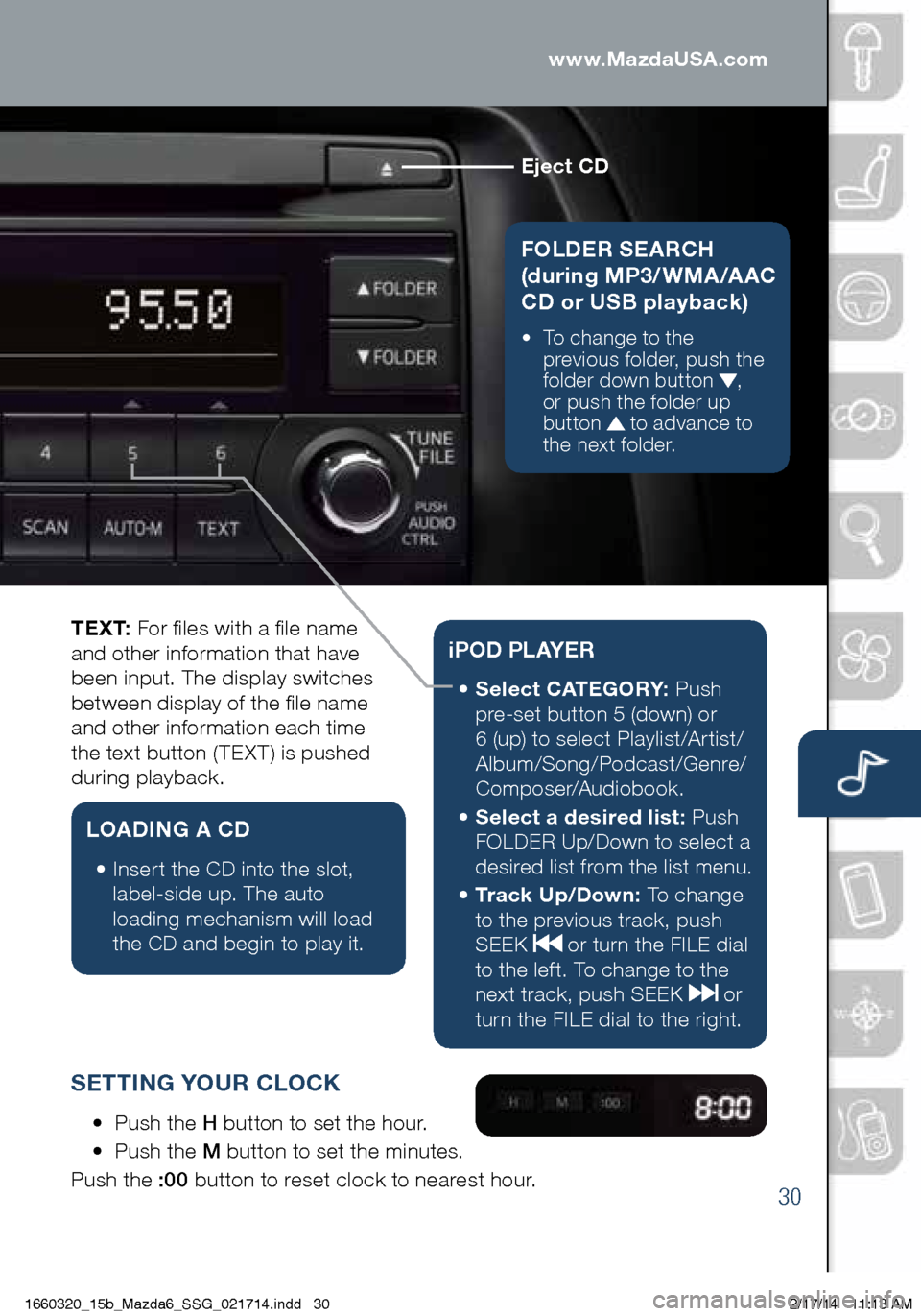
30
www.MazdaUSA.com
Eject CD
FOLDER SEARCH
(during MP3/WMA/AAC
CD or USB playback)
• To change to the
p revious folder, push the
folder down button
,
or push the folder up
button
to advance to
the next folder.
Audio Controls (without 5.8” LCD screen)
T E X T: For files with a file name
and other information that have
been input. The display switches
between display of the file name
and other information each time
the text button (TEXT) is pushed
during playback.
LOADING A CD
• Insert the CD into the slot,
la
bel-side up. The auto
loading mechanism will load
the CD and begin to play it.
i P O D P L AY E R
• Select CATEGORY: P ush
pre-set button 5 (down) or
6 (up) to select Playlist/Artist/
Album/Song/Podcast/Genre/
Composer/Audiobook.
•
Se
lect a desired list: Push
FOLDER Up/Down to select a
desired list from the list menu.
•
Tr a
c k U p / D o w n : To change
to the previous track, push
SEEK
or turn the FILE dial
to the left. To change to the
next track, push SEEK
or
turn the FILE dial to the right.
SETTING YOUR CLOCK
• Push the H button to set the hour.
• Pu
sh the M button to set the minutes.
Push the :00 button to reset clock to nearest hour.
1660320_15b_Mazda6_SSG_021714.indd 302/17/14 11:13 AM
Page 40 of 42
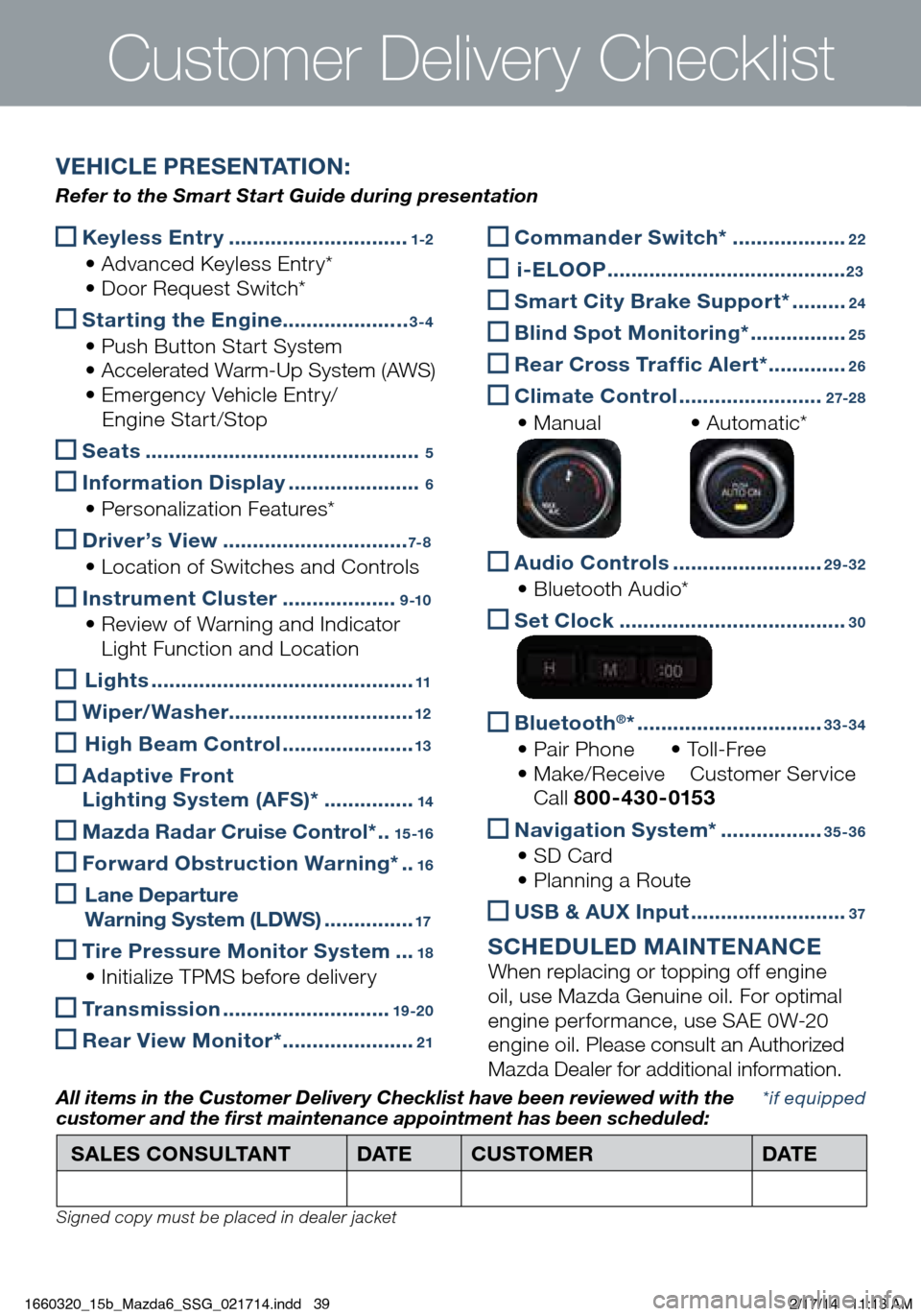
Keyless Entry ..............................1-2
• Advanced Keyless Entry* • Do
or Request Switch*
Starting the Engine
.....................3-4
• Push Button Start System •
Accelerated Warm-Up System (AWS)
• Em
ergency Vehicle Entry/
Engi
ne Start/Stop
Seats ..............................................5
Inf ormation Display ......................6
• Personalization Features*
Driver’s View ...............................7- 8
• Location of Switches and Controls
Instrument Cluster ...................9 -10
• Review of Warning and Indicator
L
ight Function and Location
Lights ............................................11
Wiper/Washer
...............................12
High Beam Control ......................13
Ad aptive Front
Lighting System (AFS)* ...............14
Mazda Radar Cruise Control* ..15 -16
Forward Obstruction Warning* ..16
L ane Departure
Warning System (LDWS) ...............17
Tire Pressure Monitor System ...18
• Initialize TPMS before delivery
Transmission ............................19 -20
Rear View Monitor* ......................21
Customer Deliver y Checklist
Commander Switch* ...................22
i -ELOOP ........................................23
Smart City Brake Support* .........24
Bl ind Spot Monitoring* ................25
Rear Cross Traffic Alert* .............26
Climate Control ........................2 7-2 8
• Manual • Au
tomatic*
Audio Controls .........................29-32
• Bluetooth Audio*
Se t Clock ......................................30
Bluetooth®* ...............................33-34
• Pair Phone • To l
l - F r e e • Ma
ke/Receive Cu stomer Service Ca
ll 800-430-0153
Navigation System* .................35-36
• SD Card •
Pl anning a Route
USB & AUX Input ..........................37
SCHEDULED MAINTENANCE When replacing or topping off engine
oil, use Mazda Genuine oil. For optimal
engine performance, use SAE 0W-20
engine oil. Please consult an Authorized
Mazda Dealer for additional information.
*if equipped
SALES CONSULTANT
DAT ECUSTOMER DAT E
All items in the Customer Deliver y Checklist have been reviewed with the
customer and the first maintenance appointment has been scheduled:
Signed copy must be placed in dealer jacket
VEHICLE PRESENTATION:
Refer to the Smart Start Guide during presentation
1660320_15b_Mazda6_SSG_021714.indd 392/17/14 11:13 AM