MAZDA MODEL 6 2020 Owner's Manual (in English)
Manufacturer: MAZDA, Model Year: 2020, Model line: MODEL 6, Model: MAZDA MODEL 6 2020Pages: 702
Page 681 of 702
![MAZDA MODEL 6 2020 Owners Manual (in English) Method for changing functions using the center display
1. Select
on the home screen and display the setting screen.
2. Switch the tab to [Vehicle] and select the setting item you w ant to change.
Fu MAZDA MODEL 6 2020 Owners Manual (in English) Method for changing functions using the center display
1. Select
on the home screen and display the setting screen.
2. Switch the tab to [Vehicle] and select the setting item you w ant to change.
Fu](/img/28/13472/w960_13472-680.png)
Method for changing functions using the center display
1. Select
on the home screen and display the setting screen.
2. Switch the tab to [Vehicle] and select the setting item you w ant to change.
Function and how it can be changed (underlined item is initial setting)
Keyless entry system (page 3-4)
Method for unlocking door using transmitter All Doors: Once/Driv er's: Once, All Doors: Twice
Time for locking door automatically 90 seconds/60 seconds/30 seconds
Advanced keyless entry system
Method for changing the unloc k functions using the key
1. Switch the ignition off and close all of the doors and the tr unk lid.
2. Open the driver's door.
3. Within 30 seconds of opening the driver's door, press and hol d the UNLOCK button on
the key for 5 seconds or longer (the sound of the doors locking /unlocking can be heard).
After this, the system switches the setting of pressing the dri ver's request switch once or
twice to unlock all doors each time the UNLOCK button is presse d (the sound of the
doors locking/unlocking can be heard).
4. The setting change is completed by doing any one of the follo wing:
Switching the ignition to ACC or ON.
Closing the driver's door.
Opening the trunk lid.
Not operating the key for ten seconds.
Pressing any button except the UNLOCK button on the key.
Pressing a request switch.
How to change the volume of the door lock/unl ock beep sound
1. Switch the ignition off and close all of the doors and the tr unk lid.
2. Open the driver's door.
3. Within 30 seconds of opening the driver's door, press and hol d the LOCK button on the
key for 5 seconds or longer. (All of the doors and the liftgate are locked and unlocked
when the LOCK button on the key is pressed and held for 5 secon ds.)
The beep sound activates at the currently set volume. The setti ng changes each time the
LOCK button on the key is pressed and the beep sound activates at the set volume. (If
the beep sound has been set to not activate, it will not activa te.)
4. The setting change is completed by doing any one of the follo wing:
Switching the ignition to ACC or ON.
Closing the driver's door.
Specifications
Personalization Features
9-19
Mazda6_8HX3-EA-19I_Edition1_old 2019-6-18 9:25:17
Page 682 of 702

Opening the trunk lid.
Not operating the key for ten seconds.
Pressing any button except the LOCK button on the key.
Pressing a request switch.
Method for changing functions using the center display
1. Select
on the home screen and display the setting screen.
2. Switch the tab to [Vehicle] and select the setting item you want to change.
Function and how it can be changed (underlined item is initial setting)
Advanced keyless entry system (page 3-10)
Method for un locking door using trans mitter All Doors: Once/Driv er's: Once, All Doors: Twice
Time for locking door automatically 90 seconds/60 seconds/30 seconds
Walk-away auto lock function operation/
non-operational ON/OFF
Beep volume when locking/unlocking
High/Medium/Low/Off
Active Driving Display
Method for changing functions using the center display
1. Select
on the home screen and display the setting screen.
2. Switch the tab to [AD-Disp] and select the setting item you w ant to change.
Function and how it can be changed (underlined item is initial setting)
Active Driving Display (page 4-63)
Setting can be changed so that the Active Driv‐
ing Display is not displayed. ON
/OFF
The display height (up/ down position) can be
changed. –13―0
―+13
(total: 27 steps)
The method for adjusting the display brightness
(automatically/manually) can be changed. Auto
/Man.
The standard brightness while automatic adjust‐
ment is selected can be changed using the bright‐
ness adjustment. –2―0
―+2
(total: 5 steps)
The standard brightness while manual adjust‐
ment is selected can be changed using the bright‐
ness adjustment. –20―0
―+20
(total: 41 steps)
The display angle can be changed. –3―0
―+3
(total: 7steps)
The street name display timing can be changed. Always
/At Maneuver/Off
Specifications
Personalization Features
9-20
Mazda6_8HX3-EA-19I_Edition1_old 2019-6-18 9:25:17
Page 683 of 702

Function and how it can be changed (underlined item is initial setting)
Display/non-display of the navigation guidance ON
/OFF
Fuel Economy Monitor
Method for changing functions using the center display
1. Select
on the home screen to display the application screen.
2. Select the [Fuel Economy Monitor].
3. Select
to display the Menu screen.
4. Select
on the screen and select the setting item you want to change.
Function and how it can be changed (underlined item is initial setting)
Fuel Economy Monitor (page 4-113)
Display/non-display of ending display ON/OFF
Link/non-link with fuel economy reset and trip‐
meter (TRIP A)*ON/OFF
Display
Method for changing functions using the center display
1. Select
on the home screen and display the setting screen.
2. Switch the tab to [Display] and select the setting item you w ant to change.
Function and how it can be changed (underlined item is initial setting)
Screen setting
Turn Display Off ON/OFF
Turn Display Off and Show Clock ON/OFF
ModeAuto/Day/Night
Brightness –5―0
―+5
Contrast –5―0
―+5
Turn Display Off
When you select
, the display turns off.
Turn Display Off and Show Clock
When you select
, the screen turns off and the clock is displayed.
Specifications
Personalization Features
*Some models.9-21
Mazda6_8HX3-EA-19I_Edition1_old 2019-6-18 9:25:17
Page 684 of 702

Auto/Day/Night
:
(With auto-light control)
Switches screen automatically a ccording to parking lights illumination condition. However,
when the light sensor detects that the surrounding area is brig ht such as when the parking
lights are turned on in the daytime, the screen is switched to the daytime screen
*1
(Without auto-light control)
Switches screen automatically according to parking lights illumination condition.
*1
: Daytime screen setting
: Nighttime screen setting*1 The display is constantly on da ytime screen when the illumination dimmer is cancelled.
Sound quality
Method for changing functions using the center display
1. Select
on the home screen and display the setting screen.
2. Switch the tab to [Sound] and select the setting item you wan t to change.
Function and how it can be changed (underlined item is initial setting)
Sound quality
Bass (Low pitch sound) –6―0
―+6
(-Side: Low pitch reduction 、+Side: Low pitch enhance‐
ment)
Treble (Treble sound) –6―0
―+6
(-Side: Treble reduction 、+Side: Treble enhancement)
Fade (Front/Rear volume balance) Front: Front speaker volume enhancement
Rear: Rear speaker volume enhancement
Balance (Left/right volume balance) Right: Right speaker
volume enhancement
Left: Left speaker volume enhancement
Guidance Volume
(Volume adjustment during route guidance on
navigation screen) Left: Low volume
Right: High volume
ALC
*1 (Automatic volume adjustment) 0―7
(Adjustment at seven levels)
Bose Centerpoint
*2 (Surround technology) ON/OFF
Bose AUDIOPILOT*2 (Noise compensation
technology) ON/OFF
Beep (Audio operation sound)
ON/OFF
*1 Standard audio*2 Bose sound system
Specifications
Personalization Features
9-22
Mazda6_8HX3-EA-19I_Edition1_old 2019-6-18 9:25:17
Page 685 of 702

ALC (Automatic volume adjustment)
The automatic level control (ALC) is a feature that automatical ly adjusts audio volume
according to the vehicle speed. The volume increases in accorda nce with the increase in
vehicle speed, and decreases as vehicle speed decreases.
Bose Centerpoint (Surround technology)
Centerpoint
*1 lets vehicle owners enjoy a Bo se surround sound experience.
Specifically engineered to meet the unique demands of reproduci ng surround sound in a
vehicle.
Converts stereo signals to multiple channels allowing greater p recision when reproducing
the sound.
An enhanced algorithm to simultaneously create a wider, more sp acious sound field.
Bose AUDIOPILOT (Noise compensation technology)
When driving, background noise can interfere with enjoying music.
AUDIOPILOT
*2 noise compensation technology continuously adjusts the music t o
compensate for background noise and vehicle speed.
It reacts only to sustained noise sources and not intermittent ones, such as speed bumps.
An enhanced DSP algorithm allows faster and more effective comp ensation for unusual
situations, such as driving on a very rough road or at high spe eds.
*1 Centerpoint is a registered trademark of Bose Corporation.*2 AUDIOPILOT is a registered trademark of Bose Corporation.
Specifications
Personalization Features
9-23
Mazda6_8HX3-EA-19I_Edition1_old 2019-6-18 9:25:17
Page 686 of 702
![MAZDA MODEL 6 2020 Owners Manual (in English) Clock
Method for changing functions using the center display
1. Select
on the home screen and display the setting screen.
2. Switch the tab to [Clock] and select the setting item you wan t to change MAZDA MODEL 6 2020 Owners Manual (in English) Clock
Method for changing functions using the center display
1. Select
on the home screen and display the setting screen.
2. Switch the tab to [Clock] and select the setting item you wan t to change](/img/28/13472/w960_13472-685.png)
Clock
Method for changing functions using the center display
1. Select
on the home screen and display the setting screen.
2. Switch the tab to [Clock] and select the setting item you wan t to change.
Function and how it can be changed (underlined item is initial setting)
Clock
Adjust Time The time can be adjusted when the GPS sync function is
turned off.
Press + to advance the hour/mi
nute, and select - to move the
hour/minute back.
AM/PM can only be selected with the 12-hour clock display.
GPS Sync ON
/OFF
Time Format 12h
/24h
Time Zone Select When it's not synchronized with GPS, select the region you
want to specify.
Daylight Savings Time Turns the daylight saving time setting on/off.
When ON, the time advances 1 h
our. When OFF, it returns to
normal time.
Devices
Method for changing functions using the center display
1. Select
on the home screen and display the setting screen.
2. Switch the tab to [Devices] and select the setting item you want to change.
Function and how it can be changed
Devices
Bluetooth Refer to Bluetooth
® Preparation on page Reference 5-44.
Android Auto An Android Auto™ mode connection can be set on or off
when connecting an Android™ Smartphone.
The setting takes effect directly after switching on/off.
Displays in gray and cannot be selected if an Android™
Smartphone is not connected.
Specifications
Personalization Features
9-24
Mazda6_8HX3-EA-19I_Edition1_old
2019-6-18 9:25:17
Page 687 of 702
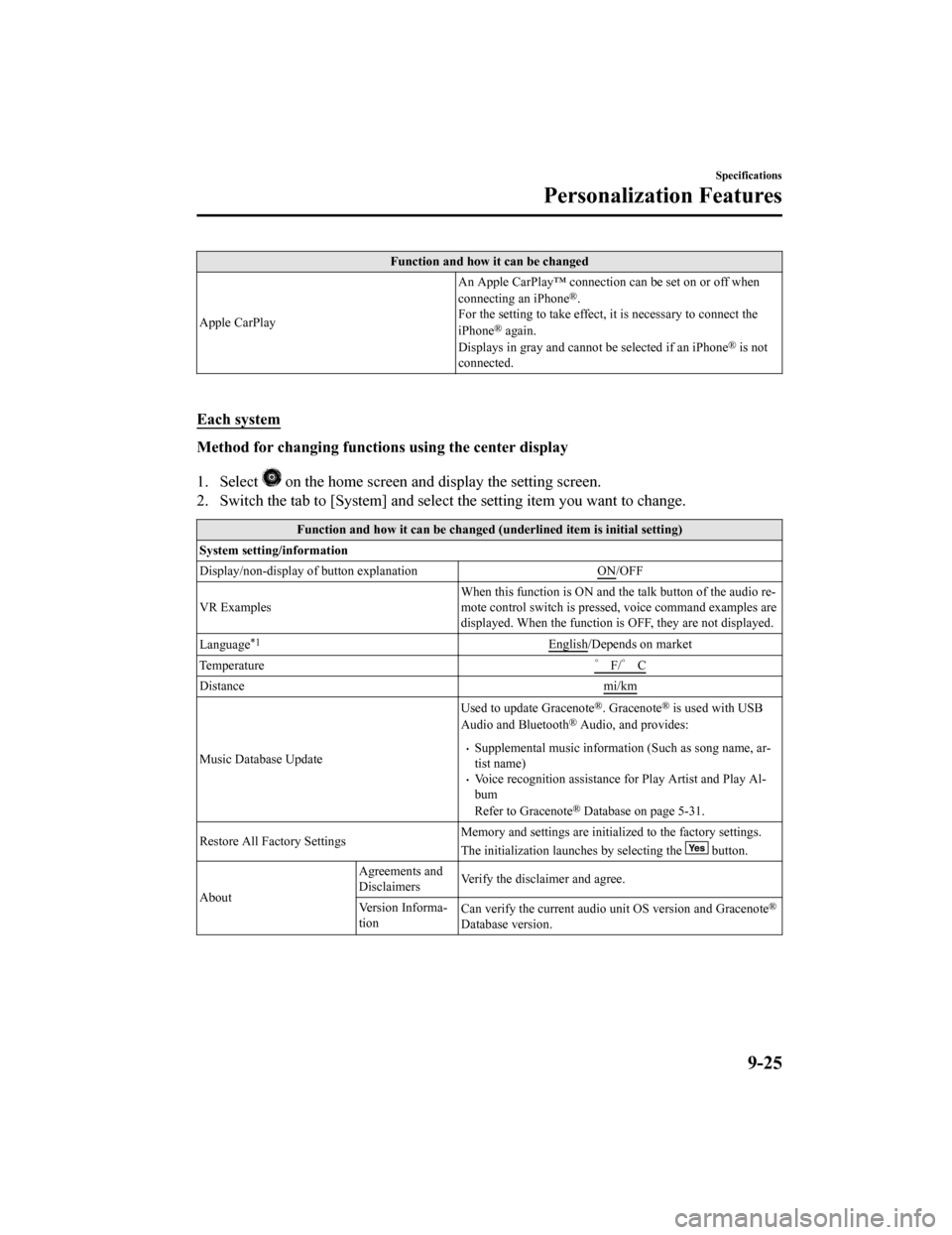
Function and how it can be changed
Apple CarPlay An Apple CarPlay™ connection can be set on or off when
connecting an iPhone
®.
For the setting to take effect, it is necessary to connect the
iPhone
® again.
Displays in gray and canno t be selected if an iPhone® is not
connected.
Each system
Method for changing functions using the center display
1. Select
on the home screen and display the setting screen.
2. Switch the tab to [System] and select the setting item you want to change.
Function and how it can be changed (underlined item is initial setting)
System setting/information
Display/non-display of button explanation ON
/OFF
VR Examples When this function is ON and the talk button of the audio re‐
mote control switch is presse
d, voice command examples are
displayed. When the function is OFF, they are not displayed.
Language
*1English/Depends on market
Temperature ゜F/゜ C
Distance mi/km
Music Database UpdateUsed to update Gracenote
®. Gracenote® is used with USB
Audio and Bluetooth® Audio, and provides:
Supplemental music information (Such as song name, ar‐
tist name)
Voice recognition assistance for Play Artist and Play Al‐
bum
Refer to Gracenote
® Database on page 5-31.
Restore All Factory Settings Memory and settings are initiali
zed to the factory settings.
The initialization launches by selecting the
button.
About Agreements and
Disclaimers
Verify the disclaimer and agree.
Version Informa‐
tion Can verify the current audio u
nit OS version and Gracenote
®
Database version.
Specifications
Personalization Features
9-25
Mazda6_8HX3-EA-19I_Edition1_old 2019-6-18 9:25:17
Page 688 of 702

*1 Available only in display from the center display.
Daytime running lights
If you want to change the daytime running lights setting, please consult an Authorized Maz‐
da Dealer.
Function and how it can be changed (underlined item is initial setting)
Daytime running lights (page 4-82)
Operational/non-operational ON
/OFF
Rear window defogger
If you want to change the rear window defogger setting, please consult an Authorized Maz‐
da Dealer.
Function and how it can be changed (underlined item is initial setting)
Rear window defogger (page 4-87)
Operation time 15 minutes
/Continuous*1
*1 The operation may stop in 15 minutes due to the effect of the outside temperature even if the operation time of
the rear window defogger has been changed to Continuous.
Specifications
Personalization Features
9-26
Mazda6_8HX3-EA-19I_Edition1_old 2019-6-18 9:25:17
Page 689 of 702

10Index
10-1
Mazda6_8HX3-EA-19I_Edition1_old2019-6-18 9:25:17
Page 690 of 702

Index
A
Accessory Socket.............................. 5-88
Active driving display....................... 4-63
Active Driving Display..................... 4-63
Adaptive Front Lighting System
(AFS)............................................... 4-123
Add-On Non-Genuine Parts and
Accessories........................................ 8-20
Advanced Key
Advanced keyless entry system... 3-10
Operational range........................ 3-11
Advanced Keyless Entry System...... 3-10
Advanced Smart City Brake Support
(Advanced SCBS)........................... 4-174 Collision warning.... .................. 4-176
Stopping the Advanced Smart City
Brake Support (Advanced SCBS)
system operation........................ 4-176
Air Bag Systems............................... 2-53
Air Bag/Seat Belt Pr etensioner System
Warning Beep.................................... 7-45
Antilock Brake System (ABS)........ 4-109
Armrest Box...................................... 5-93
Audio Control Switch Adjusting the Volume.................... 5-9
Seek Switch................................... 5-9
Audio Set Android Auto™........................... 5-37
Apple CarPlay™......................... 5-34
Applications................................. 5-69
AUX.............................................5-27
Bluetooth®.................................. 5-41
Radio............................................5-19
Satellite Radio........ ..................... 5-23
Settings........................................ 5-18
Troubleshooting.......... ................. 5-70
USB............................................. 5-28
Voice Recognition.... ................... 5-66
Audio System Antenna........................................5-12
Appendix..................................... 5-76
Audio Control Switch................... 5-9
Audio Set..................................... 5-13
AUX/USB mode..........................5-10
Before Using the Audio System.... 5-9
AUTOHOLD................................... 4-103
AUTOHOLD Warning Beep.............7-47
Automatic Transaxle......................... 4-68 Active Adaptive Shift (AAS)...... 4-70
Automatic transaxle controls....... 4-68
Direct mode................................. 4-76
Driving tips..................................4-76
Manual shift mode.......................4-71
Shift-lock system......................... 4-69
Transaxle ranges.......................... 4-69
B
Battery............................................... 6-42Maintenance.................................6-44
Replacement................................ 6-44
Specifications.................................9-4
Battery Runs Out.............................. 7-15 Jump-starting............................... 7-15
Blind Spot Monitoring (BSM)........ 4-127 Canceling operation of Blind Spot
Monitoring (BSM).....................4-132
Blind Spot Monitoring (BSM) Warning
Beep...................................................7-48
Bluetooth® Bluetooth® Audio....................... 5-47
Bluetooth® Hands-Free...............5-57
Bluetooth® Preparation............... 5-44
Body Lubrication.............................. 6-37
Bottle Holder..................................... 5-91
Brakes Brake assist................................ 4-102
Electric parking brake (EPB)...... 4-99
Foot brake....................................4-98
Pad wear indicator..................... 4-101
Parking brake...............................4-99
10-2
Mazda6_8HX3-EA-19I_Edition1_old 2019-6-18 9:25:17