MAZDA MODEL CX-30 2019 Owners Manual (in English)
Manufacturer: MAZDA, Model Year: 2019, Model line: MODEL CX-30, Model: MAZDA MODEL CX-30 2019Pages: 683, PDF Size: 15.21 MB
Page 151 of 683
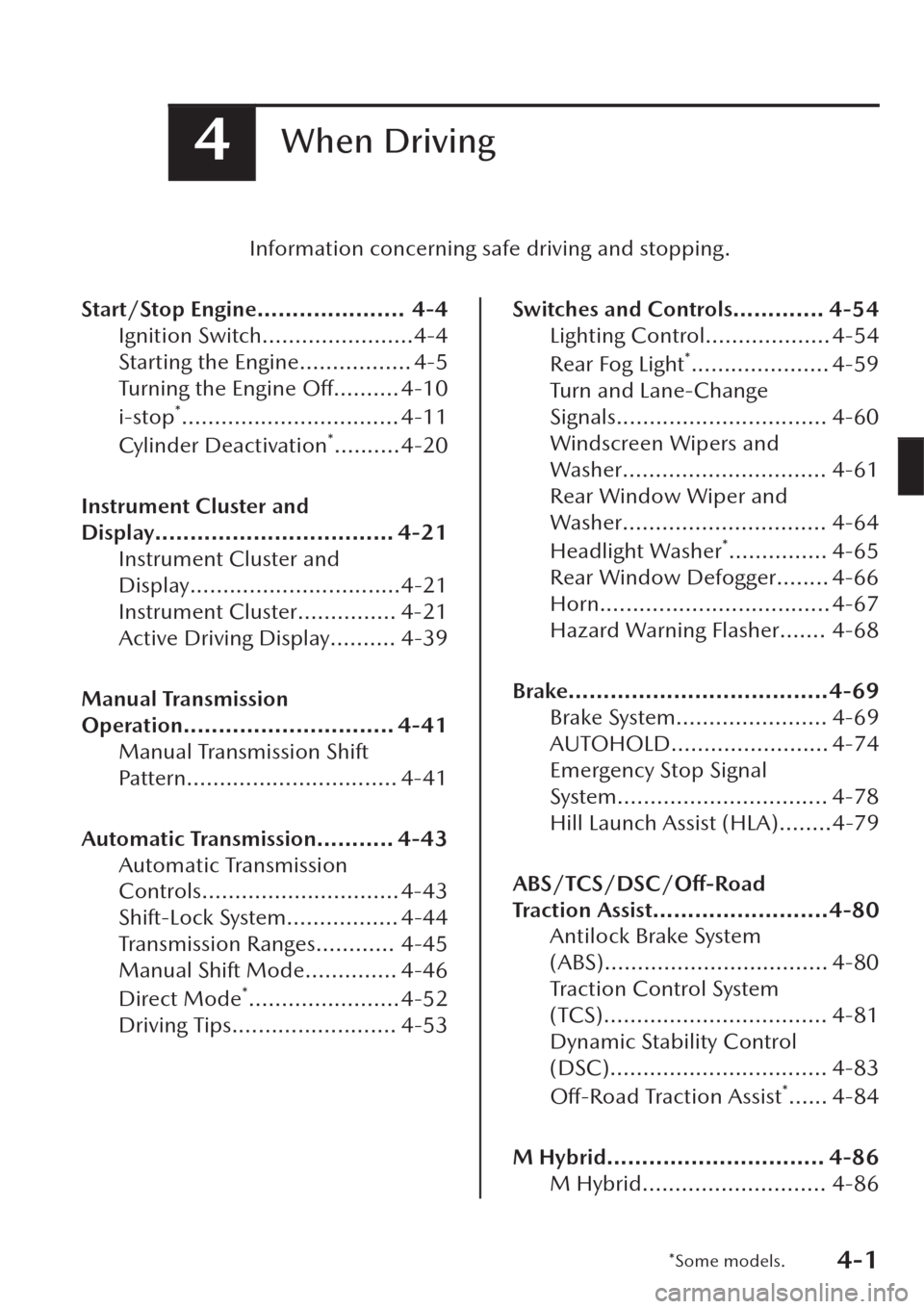
4When Driving
Information concerning safe driving and stopping.
Start/Stop Engine..................... 4-4
Ignition Switch.......................4-4
Starting the Engine................. 4-5
Turning the Engine
Off.......... 4-10
i-stop
*................................. 4-11
Cylinder Deactivation
*..........4-20
Instrument Cluster and
Display.................................. 4-21
Instrument Cluster and
Display................................4-21
Instrument Cluster............... 4-21
Active Driving Display.......... 4-39
Manual Transmission
Operation.............................. 4-41
Manual Transmission Shift
Pattern................................ 4-41
Automatic Transmission........... 4-43
Automatic Transmission
Controls.............................. 4-43
Shift-Lock System................. 4-44
Transmission Ranges............ 4-45
Manual Shift Mode.............. 4-46
Direct Mode
*.......................4-52
Driving Tips......................... 4-53
Switches and Controls............. 4-54
Lighting Control................... 4-54
Rear Fog Light
*..................... 4-59
Turn and Lane-Change
Signals................................ 4-60
Windscreen Wipers and
Washer............................... 4-61
Rear Window Wiper and
Washer............................... 4-64
Headlight Washer
*............... 4-65
Rear Window Defogger........ 4-66
Horn................................... 4-67
Hazard Warning Flasher....... 4-68
Brake.....................................4-69
Brake System....................... 4-69
AUTOHOLD........................ 4-74
Emergency Stop Signal
System................................ 4-78
Hill Launch Assist (HLA)........4-79
ABS/TCS/DSC/Off-Road
Traction Assist.........................4-80
Antilock Brake System
(ABS).................................. 4-80
Traction Control System
(TCS).................................. 4-81
Dynamic Stability Control
(DSC)................................. 4-83
Off-Road Traction Assist
*...... 4-84
M Hybrid............................... 4-86
M Hybrid............................ 4-86
*Some models.4-1
Page 152 of 683
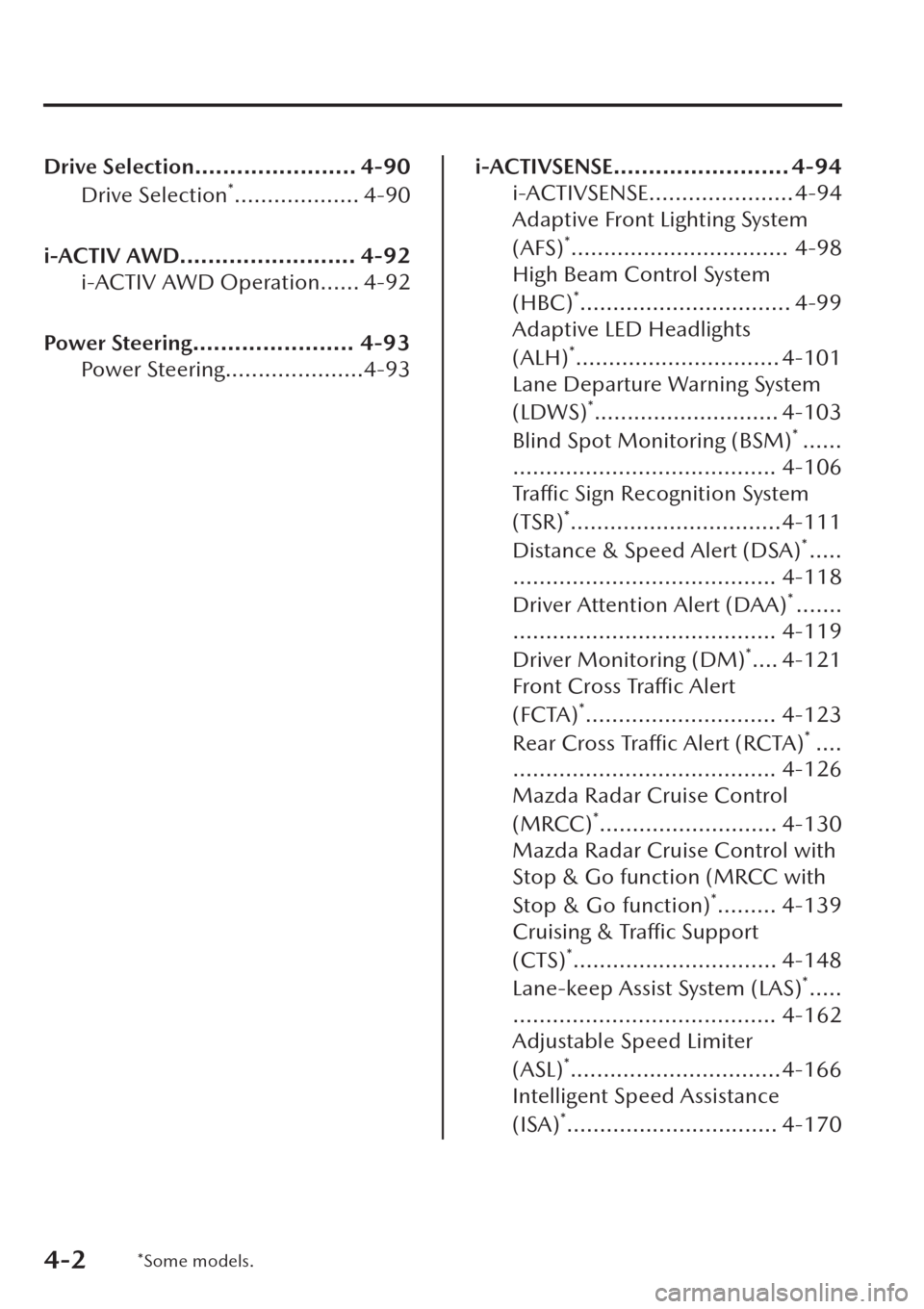
Drive Selection....................... 4-90
Drive Selection
*................... 4-90
i-ACTIV AWD......................... 4-92
i-ACTIV AWD Operation...... 4-92
Power Steering....................... 4-93
Power Steering.....................4-93
i-ACTIVSENSE......................... 4-94
i-ACTIVSENSE...................... 4-94
Adaptive Front Lighting System
(AFS)
*................................. 4-98
High Beam Control System
(HBC)
*................................ 4-99
Adaptive LED Headlights
(ALH)
*............................... 4-101
Lane Departure Warning System
(LDWS)
*............................ 4-103
Blind Spot Monitoring (BSM)
*......
........................................ 4-106
Traffic Sign Recognition System
(TSR)
*................................4-111
Distance & Speed Alert (DSA)
*.....
........................................ 4-118
Driver Attention Alert (DAA)
*.......
........................................ 4-119
Driver Monitoring (DM)
*.... 4-121
Front Cross Traffic Alert
(FCTA)
*............................. 4-123
Rear Cross Traffic Alert (RCTA)
*....
........................................ 4-126
Mazda Radar Cruise Control
(MRCC)
*........................... 4-130
Mazda Radar Cruise Control with
Stop & Go function (MRCC with
Stop & Go function)
*......... 4-139
Cruising &
Tra ffi c Support
(CTS)
*............................... 4-148
Lane-keep Assist System (LAS)
*.....
........................................ 4-162
Adjustable Speed Limiter
(ASL)
*................................4-166
Intelligent Speed Assistance
(ISA)
*................................ 4-170
4-2*Some models.
Page 153 of 683
![MAZDA MODEL CX-30 2019 Owners Manual (in English) Smart Brake Support (SBS)*..........
........................................ 4-175
Smart Brake Support [Rear] (SBS-
R)
*.................................... 4-177
Smart Brake Support [Rear
Crossing] MAZDA MODEL CX-30 2019 Owners Manual (in English) Smart Brake Support (SBS)*..........
........................................ 4-175
Smart Brake Support [Rear] (SBS-
R)
*.................................... 4-177
Smart Brake Support [Rear
Crossing]](/img/28/13699/w960_13699-152.png)
Smart Brake Support (SBS)*..........
........................................ 4-175
Smart Brake Support [Rear] (SBS-
R)
*.................................... 4-177
Smart Brake Support [Rear
Crossing] (SBS-RC)
*........... 4-181
360° View Monitor
*........... 4-185
Forward Sensing Camera
(FSC)
*............................... 4-216
Front Radar Sensor
*........... 4-220
Front Side Radar Sensor
*.... 4-222
Rear Side Radar Sensor
*..... 4-224
Rear/Rear corner/Rear Side
Ultrasonic Sensor
*.............. 4-225
Front Camera/Side Cameras/
Rear Camera
*.................... 4-226
Driver Monitoring Camera
*..........
........................................ 4-226
Cruise Control......................4-228
Cruise Control
*.................. 4-228
Tyre Pressure Monitoring System
(TPMS)................................ 4-232
Tyre Pressure Monitoring System
(TPMS)
*.............................4-232
Petrol Particulate Filter.......... 4-236
Petrol Particulate Filter
(SKYACTIV-X 2.0).............. 4-236
Diesel Particulate Filter.......... 4-237
Diesel Particulate Filter
(SKYACTIV-D 1.8)............. 4-237
Rear View Monitor................4-238
Rear View Monitor
*........... 4-238
Parking Sensor System........... 4-252
Parking Sensor System
*....... 4-252
*Some models.4-3
Page 154 of 683
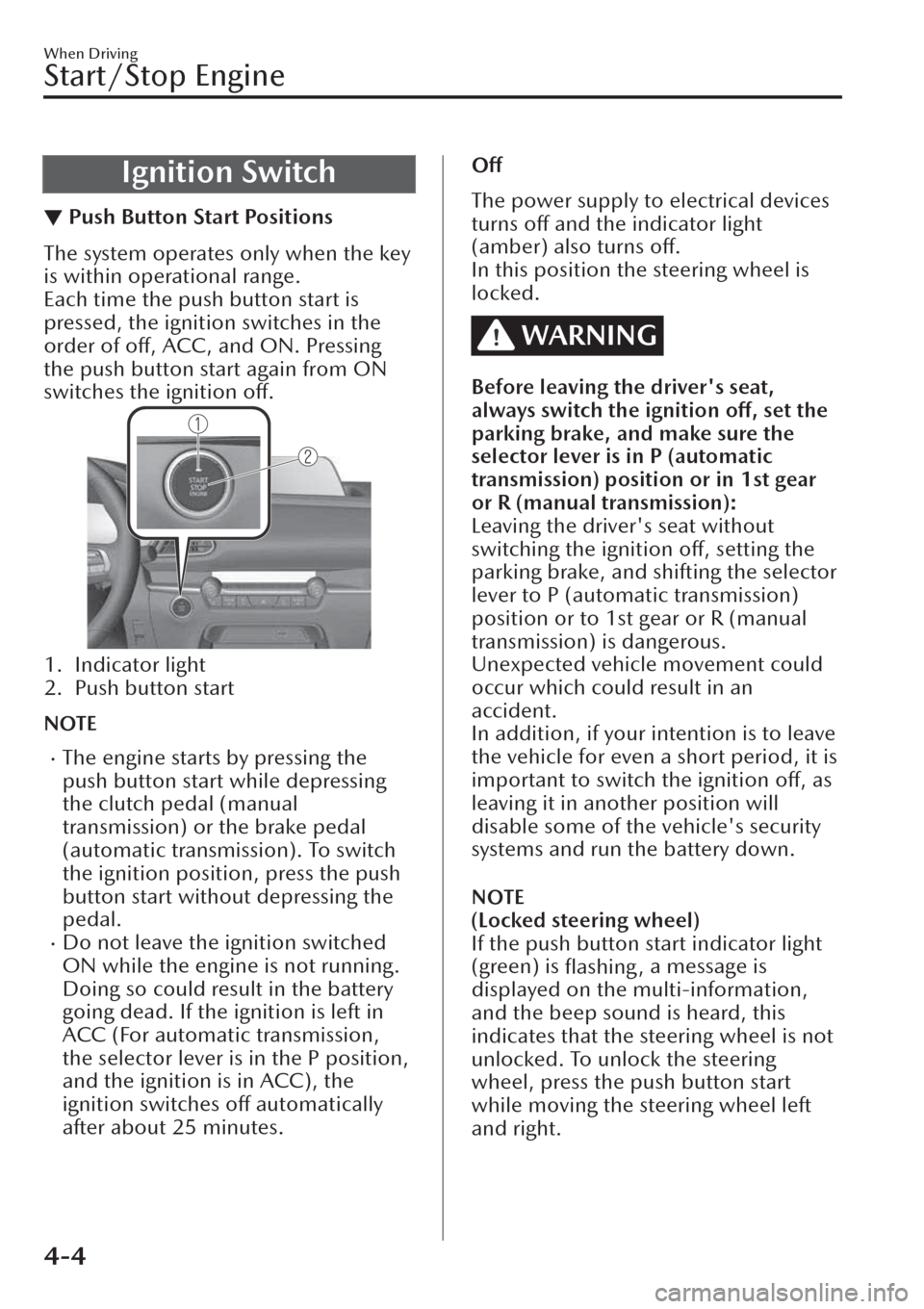
Ignition Switch
▼Push Button Start Positions
The system operates only when the key
is within operational range.
Each time the push button start is
pressed, the ignition switches in the
order of
off, ACC, and ON. Pressing
the push button start again from ON
switches the ignition
off.
1. Indicator light
2. Push button start
NOTE
�xThe engine starts by pressing the
push button start while depressing
the clutch pedal (manual
transmission) or the brake pedal
(automatic transmission). To switch
the ignition position, press the push
button start without depressing the
pedal.
�xDo not leave the ignition switched
ON while the engine is not running.
Doing so could result in the battery
going dead. If the ignition is left in
ACC (For automatic transmission,
the selector lever is in the P position,
and the ignition is in ACC), the
ignition switches off automatically
after about 25 minutes.
Off
The power supply to electrical devices
turns off and the indicator light
(amber) also turns off.
In this position the steering wheel is
locked.
WARNING
Before leaving the driver's seat,
always switch the ignition off, set the
parking brake, and make sure the
selector lever is in P (automatic
transmission) position or in 1st gear
or R (manual transmission):
Leaving the driver's seat without
switching the ignition off, setting the
parking brake, and shifting the selector
lever to P (automatic transmission)
position or to 1st gear or R (manual
transmission) is dangerous.
Unexpected vehicle movement could
occur which could result in an
accident.
In addition, if your intention is to leave
the vehicle for even a short period, it is
important to switch the ignition
off, as
leaving it in another position will
disable some of the vehicle's security
systems and run the battery down.
NOTE
(Locked steering wheel)
If the push button start indicator light
(green) is
flashing , a message is
displayed on the multi-information,
and the beep sound is heard, this
indicates that the steering wheel is not
unlocked. To unlock the steering
wheel, press the push button start
while moving the steering wheel left
and right.
When Driving
Start/Stop Engine
4-4
Page 155 of 683
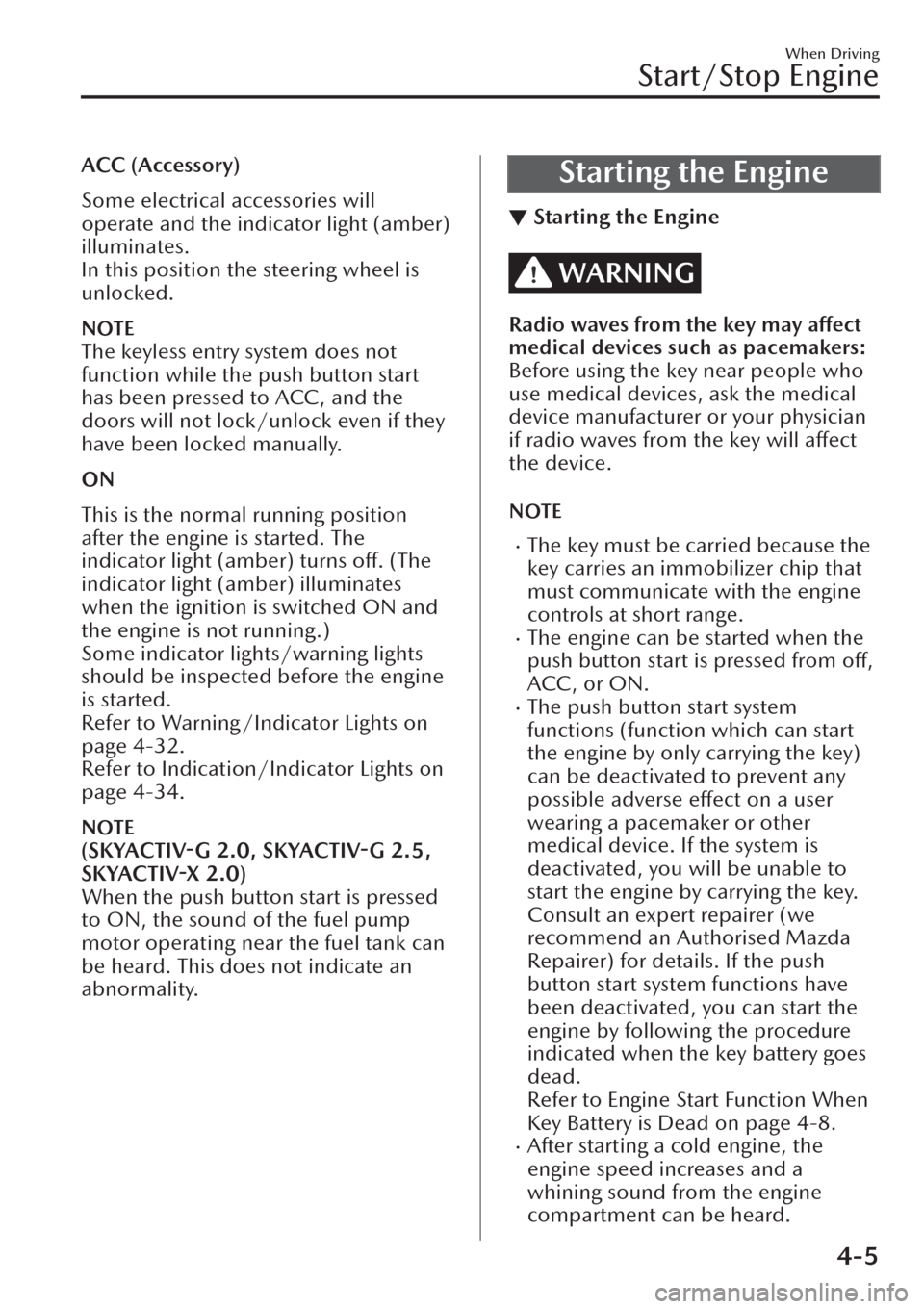
ACC (Accessory)
Some electrical accessories will
operate and the indicator light (amber)
illuminates.
In this position the steering wheel is
unlocked.
NOTE
The keyless entry system does not
function while the push button start
has been pressed to ACC, and the
doors will not lock/unlock even if they
have been locked manually.
ON
This is the normal running position
after the engine is started. The
indicator light (amber) turns off. (The
indicator light (amber) illuminates
when the ignition is switched ON and
the engine is not running.)
Some indicator lights/warning lights
should be inspected before the engine
is started.
Refer to Warning/Indicator Lights on
page 4-32.
Refer to Indication/Indicator Lights on
page 4-34.
NOTE
(SKYACTIV-G 2.0, SKYACTIV-G 2.5,
SKYACTIV-X 2.0)
When the push button start is pressed
to ON, the sound of the fuel pump
motor operating near the fuel tank can
be heard. This does not indicate an
abnormality.
Starting the Engine
▼Starting the Engine
WARNING
Radio waves from the key may affect
medical devices such as pacemakers:
Before using the key near people who
use medical devices, ask the medical
device manufacturer or your physician
if radio waves from the key will affect
the device.
NOTE
�xThe key must be carried because the
key carries an immobilizer chip that
must communicate with the engine
controls at short range.
�xThe engine can be started when the
push button start is pressed from off,
ACC, or ON.
�xThe push button start system
functions (function which can start
the engine by only carrying the key)
can be deactivated to prevent any
possible adverse effect on a user
wearing a pacemaker or other
medical device. If the system is
deactivated, you will be unable to
start the engine by carrying the key.
Consult an expert repairer (we
recommend an Authorised Mazda
Repairer) for details. If the push
button start system functions have
been deactivated, you can start the
engine by following the procedure
indicated when the key battery goes
dead.
Refer to Engine Start Function When
Key Battery is Dead on page 4-8.
�xAfter starting a cold engine, the
engine speed increases and a
whining sound from the engine
compartment can be heard.
When Driving
Start/Stop Engine
4-5
Page 156 of 683

This is for improved exhaust gas
purification and does not indicate
any parts defect.
1. Make sure you are carrying the key.
2. Occupants should fasten their seat
belts.
3. Make sure the parking brake is on.
4. Continue to depress the brake
pedal firmly until the engine has
completely started.
5.(Manual transmission)
Continue to depress the clutch
pedal firmly until the engine has
completely started.
(Automatic transmission)
Put the vehicle in park (P). If you
must restart the engine while the
vehicle is moving, shift into neutral
(N).
NOTE
�x(Manual transmission)
The starter will not operate if the
clutch pedal is not depressed
sufficiently.
�x(Automatic transmission)
The starter will not operate if the
selector lever is not in P or N
position and the brake pedal is
not depressed sufficiently.
6. Make sure that the push button
start indicator light (green) turns
on.
1. Indicator light
2. Push button start
NOTE
�xIf the push button start indicator
light (green) flashes, make sure
that the key is being carried.
�xIf the push button start indicator
light (green)
flashes with the key
being carried, touch the key to
the push button start and start
the engine.
Refer to Engine Start Function
When Key Battery is Dead on
page 4-8.
CAUTION
If the KEY warning indication (red)
is displayed, or the push button
start indicator light (amber)
flashes,
this could indicate a problem with
the engine starting system. This may
prevent the engine from starting or
from switching the ignition to ACC
or ON.
Refer to KEY Warning Indication/
Warning Light (Red) on page
7-56.
Have your vehicle inspected at an
expert repairer (we recommend an
Authorised Mazda Repairer) as
soon as possible.
NOTE
�xUnder the following conditions,
the KEY warning indication (red)
is displayed after the push button
start is pressed. This informs the
driver that the push button start
will not switch to ACC, even if it
is pressed from off (page 7-56).
�xThe key battery is dead.�xThe key is out of operational
range.
�xThe key is placed in areas where
it is difficult for the system to
detect the signal (page 3-7).
When Driving
Start/Stop Engine
4-6
Page 157 of 683
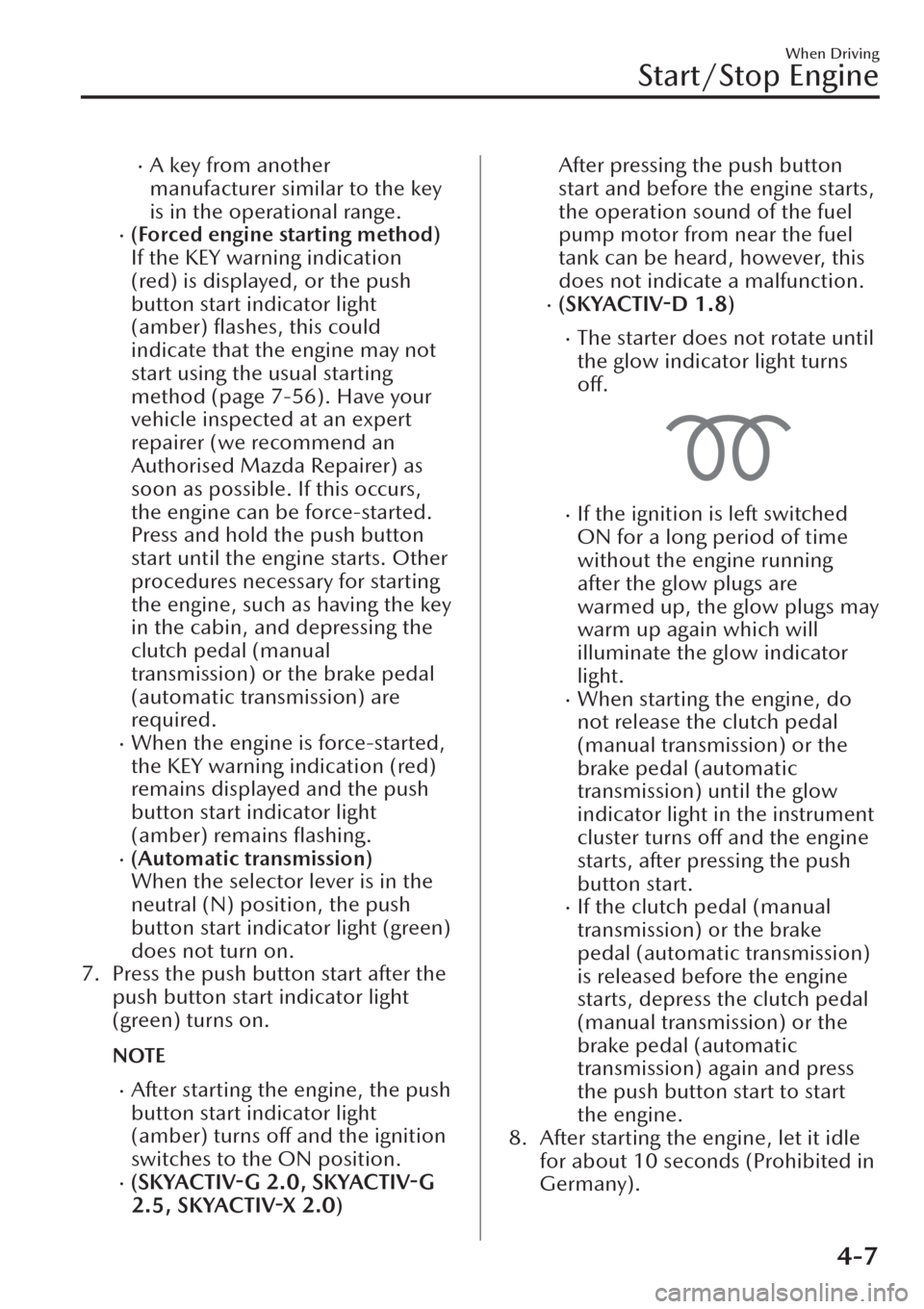
�xA key from another
manufacturer similar to the key
is in the operational range.
�x(Forced engine starting method)
If the KEY warning indication
(red) is displayed, or the push
button start indicator light
(amber) flashes, this could
indicate that the engine may not
start using the usual starting
method (page 7-56). Have your
vehicle inspected at an expert
repairer (we recommend an
Authorised Mazda Repairer) as
soon as possible. If this occurs,
the engine can be force-started.
Press and hold the push button
start until the engine starts. Other
procedures necessary for starting
the engine, such as having the key
in the cabin, and depressing the
clutch pedal (manual
transmission) or the brake pedal
(automatic transmission) are
required.
�xWhen the engine is force-started,
the KEY warning indication (red)
remains displayed and the push
button start indicator light
(amber) remains flashing.
�x(Automatic transmission)
When the selector lever is in the
neutral (N) position, the push
button start indicator light (green)
does not turn on.
7. Press the push button start after the
push button start indicator light
(green) turns on.
NOTE
�xAfter starting the engine, the push
button start indicator light
(amber) turns off and the ignition
switches to the ON position.
�x(SKYACTIV-G 2.0, SKYACTIV-G
2.5, SKYACTIV-X 2.0)
After pressing the push button
start and before the engine starts,
the operation sound of the fuel
pump motor from near the fuel
tank can be heard, however, this
does not indicate a malfunction.
�x(SKYACTIV-D 1.8)
�xThe starter does not rotate until
the glow indicator light turns
off.
�xIf the ignition is left switched
ON for a long period of time
without the engine running
after the glow plugs are
warmed up, the glow plugs may
warm up again which will
illuminate the glow indicator
light.
�xWhen starting the engine, do
not release the clutch pedal
(manual transmission) or the
brake pedal (automatic
transmission) until the glow
indicator light in the instrument
cluster turns off and the engine
starts, after pressing the push
button start.
�xIf the clutch pedal (manual
transmission) or the brake
pedal (automatic transmission)
is released before the engine
starts, depress the clutch pedal
(manual transmission) or the
brake pedal (automatic
transmission) again and press
the push button start to start
the engine.
8. After starting the engine, let it idle
for about 10 seconds (Prohibited in
Germany).
When Driving
Start/Stop Engine
4-7
Page 158 of 683
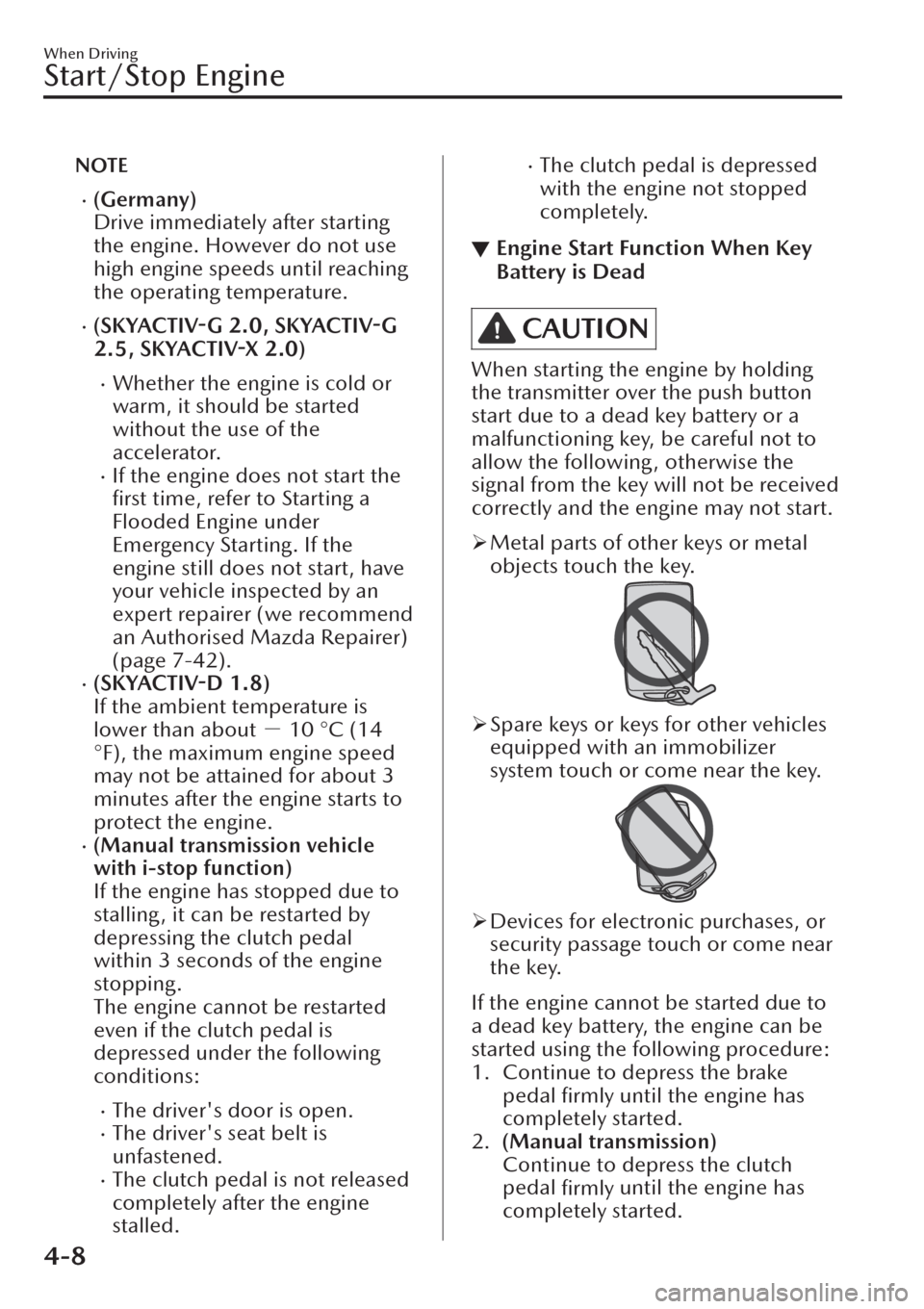
NOTE
�x(Germany)
Drive immediately after starting
the engine. However do not use
high engine speeds until reaching
the operating temperature.
�x(SKYACTIV-G 2.0, SKYACTIV-G
2.5,
SKYACTIV-X 2.0)
�xWhether the engine is cold or
warm, it should be started
without the use of the
accelerator.
�xIf the engine does not start the
first time, refer to Starting a
Flooded Engine under
Emergency Starting. If the
engine still does not start, have
your vehicle inspected by an
expert repairer (we recommend
an Authorised Mazda Repairer)
(page 7-42).
�x(SKYACTIV-D 1.8)
If the ambient temperature is
lower than about >+ 10 °C (14
°F), the maximum engine speed
may not be attained for about 3
minutes after the engine starts to
protect the engine.
�x(Manual transmission vehicle
with i-stop function)
If the engine has stopped due to
stalling , it can be restarted by
depressing the clutch pedal
within 3 seconds of the engine
stopping.
The engine cannot be restarted
even if the clutch pedal is
depressed under the following
conditions:
�xThe driver's door is open.�xThe driver's seat belt is
unfastened.
�xThe clutch pedal is not released
completely after the engine
stalled.
�xThe clutch pedal is depressed
with the engine not stopped
completely.
▼Engine Start Function When Key
Battery is Dead
CAUTION
When starting the engine by holding
the transmitter over the push button
start due to a dead key battery or a
malfunctioning key, be careful not to
allow the following , otherwise the
signal from the key will not be received
correctly and the engine may not start.
�¾Metal parts of other keys or metal
objects touch the key.
�¾Spare keys or keys for other vehicles
equipped with an immobilizer
system touch or come near the key.
�¾Devices for electronic purchases, or
security passage touch or come near
the key.
If the engine cannot be started due to
a dead key battery, the engine can be
started using the following procedure:
1. Continue to depress the brake
pedal firmly until the engine has
completely started.
2.(Manual transmission)
Continue to depress the clutch
pedal
firmly until the engine has
completely started.
When Driving
Start/Stop Engine
4-8
Page 159 of 683
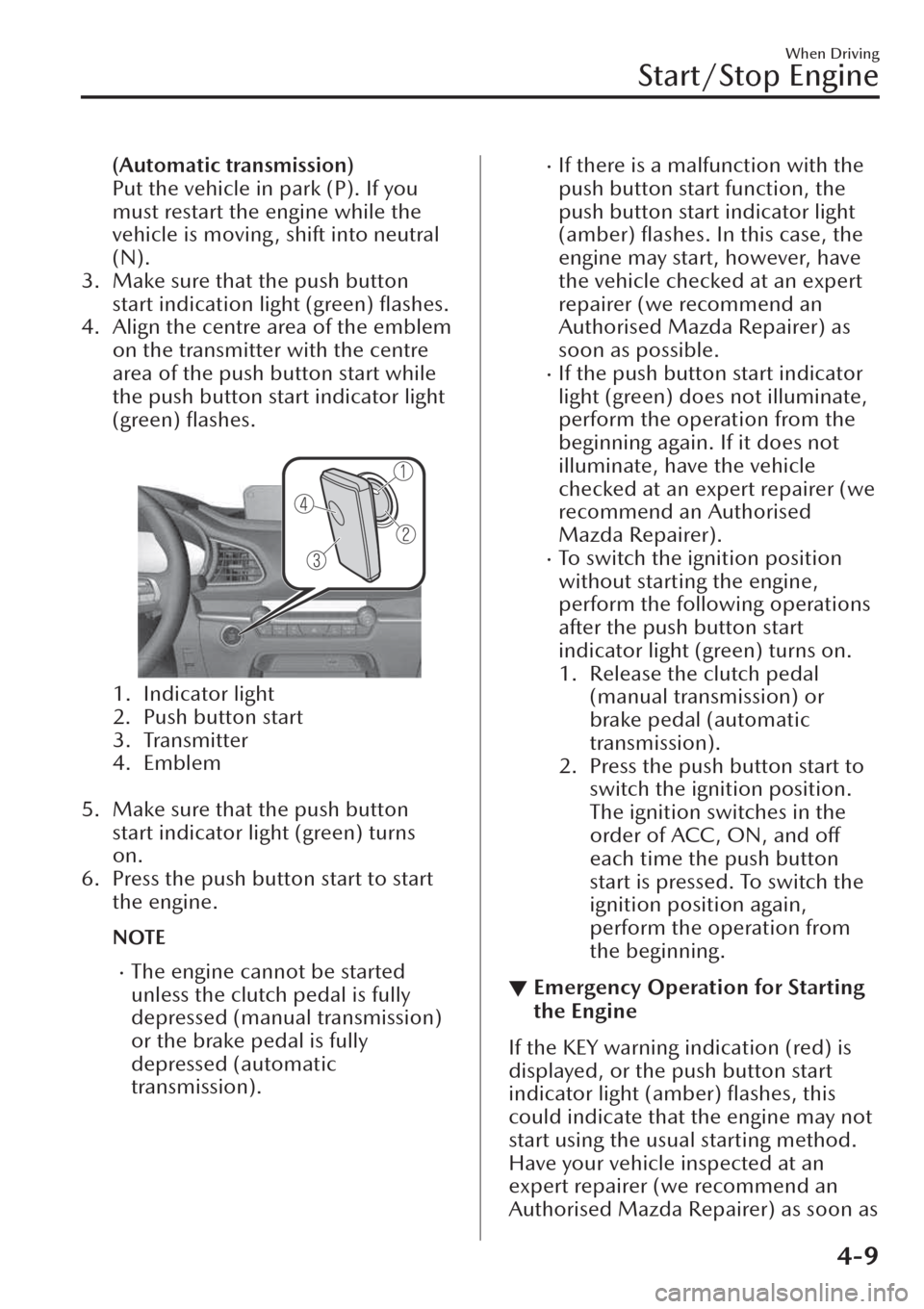
(Automatic transmission)
Put the vehicle in park (P). If you
must restart the engine while the
vehicle is moving, shift into neutral
(N).
3. Make sure that the push button
start indication light (green) flashes.
4. Align the centre area of the emblem
on the transmitter with the centre
area of the push button start while
the push button start indicator light
(green) flashes.
1. Indicator light
2. Push button start
3. Transmitter
4. Emblem
5. Make sure that the push button
start indicator light (green) turns
on.
6. Press the push button start to start
the engine.
NOTE
�xThe engine cannot be started
unless the clutch pedal is fully
depressed (manual transmission)
or the brake pedal is fully
depressed (automatic
transmission).
�xIf there is a malfunction with the
push button start function, the
push button start indicator light
(amber) flashes. In this case, the
engine may start, however, have
the vehicle checked at an expert
repairer (we recommend an
Authorised Mazda Repairer) as
soon as possible.
�xIf the push button start indicator
light (green) does not illuminate,
perform the operation from the
beginning again. If it does not
illuminate, have the vehicle
checked at an expert repairer (we
recommend an Authorised
Mazda Repairer).
�xTo switch the ignition position
without starting the engine,
perform the following operations
after the push button start
indicator light (green) turns on.
1. Release the clutch pedal
(manual transmission) or
brake pedal (automatic
transmission).
2. Press the push button start to
switch the ignition position.
The ignition switches in the
order of ACC, ON, and off
each time the push button
start is pressed. To switch the
ignition position again,
perform the operation from
the beginning.
▼Emergency Operation for Starting
the Engine
If the KEY warning indication (red) is
displayed, or the push button start
indicator light (amber) flashes, this
could indicate that the engine may not
start using the usual starting method.
Have your vehicle inspected at an
expert repairer (we recommend an
Authorised Mazda Repairer) as soon as
When Driving
Start/Stop Engine
4-9
Page 160 of 683
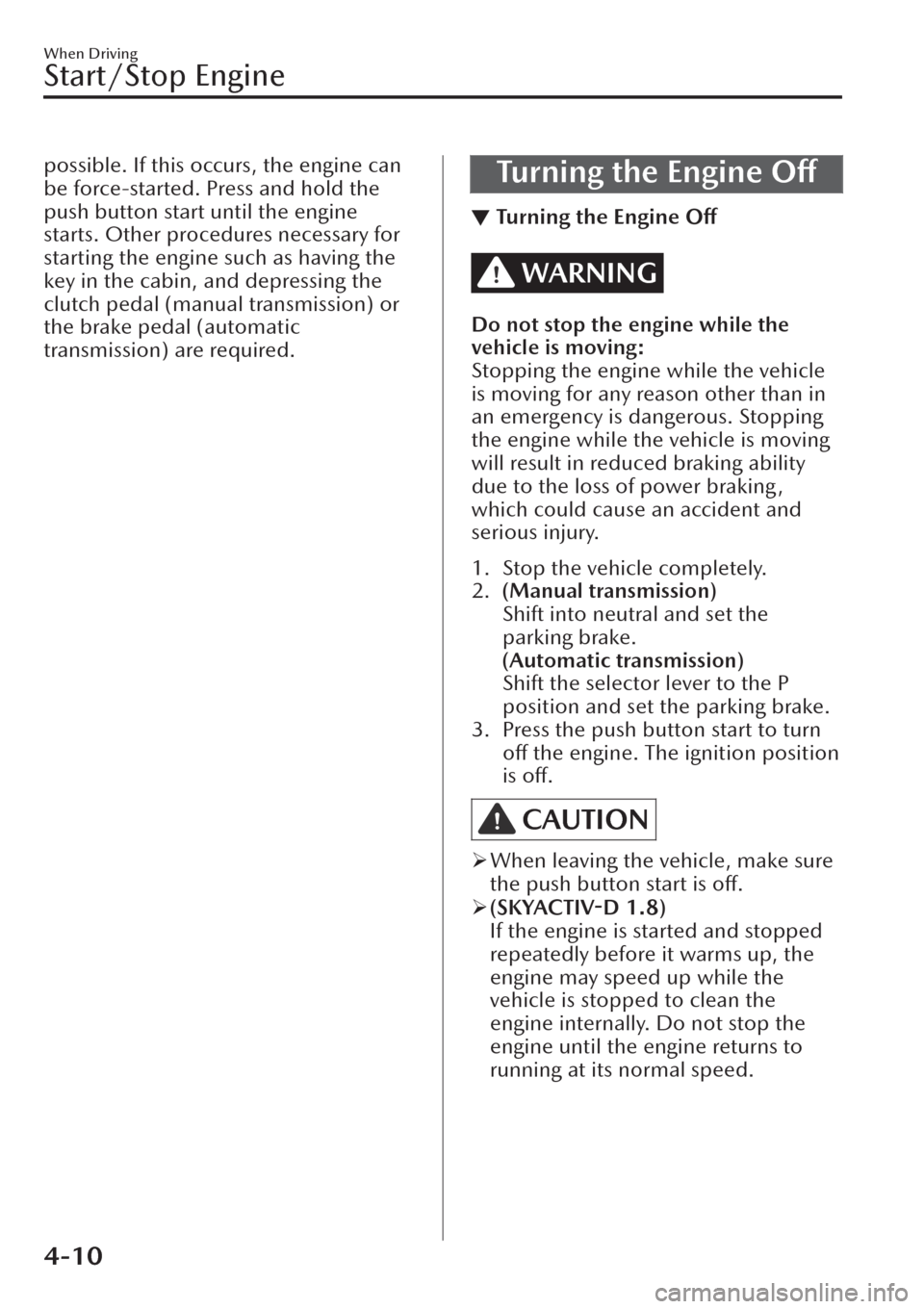
possible. If this occurs, the engine can
be force-started. Press and hold the
push button start until the engine
starts. Other procedures necessary for
starting the engine such as having the
key in the cabin, and depressing the
clutch pedal (manual transmission) or
the brake pedal (automatic
transmission) are required.Turning the Engine Off
▼Turning the Engine
Off
WARNING
Do not stop the engine while the
vehicle is moving:
Stopping the engine while the vehicle
is moving for any reason other than in
an emergency is dangerous. Stopping
the engine while the vehicle is moving
will result in reduced braking ability
due to the loss of power braking ,
which could cause an accident and
serious injury.
1. Stop the vehicle completely.
2.(Manual transmission)
Shift into neutral and set the
parking brake.
(Automatic transmission)
Shift the selector lever to the P
position and set the parking brake.
3. Press the push button start to turn
off the engine. The ignition position
is off.
CAUTION
�¾When leaving the vehicle, make sure
the push button start is off.
�¾(SKYACTIV-D 1.8)
If the engine is started and stopped
repeatedly before it warms up, the
engine may speed up while the
vehicle is stopped to clean the
engine internally. Do not stop the
engine until the engine returns to
running at its normal speed.
When Driving
Start/Stop Engine
4-10